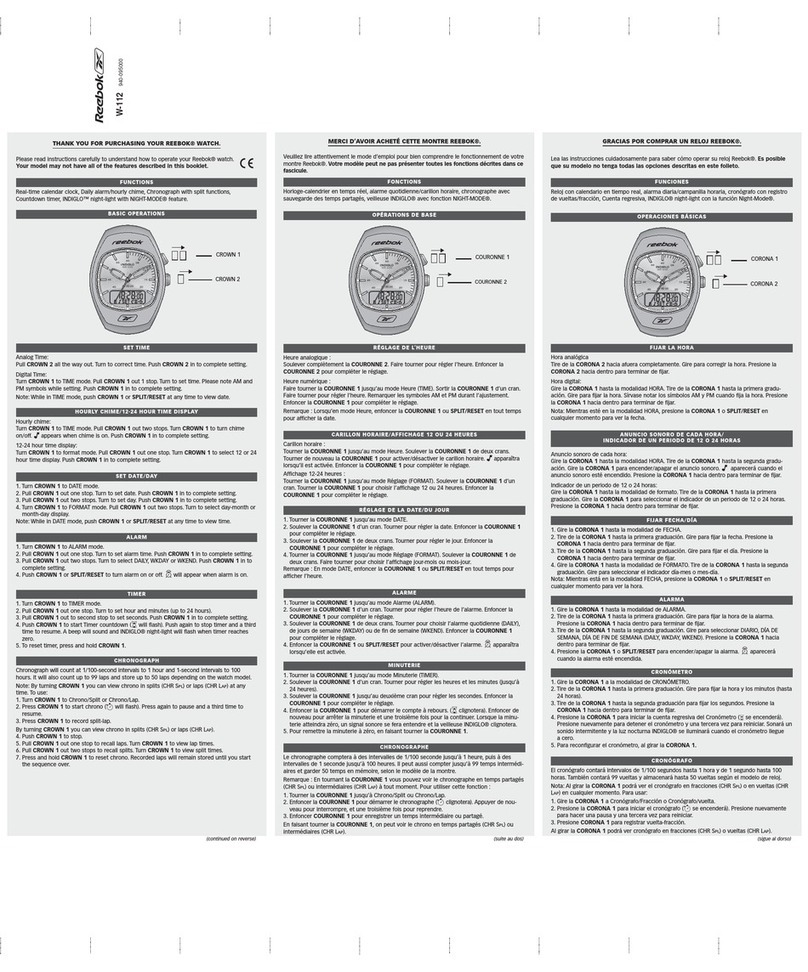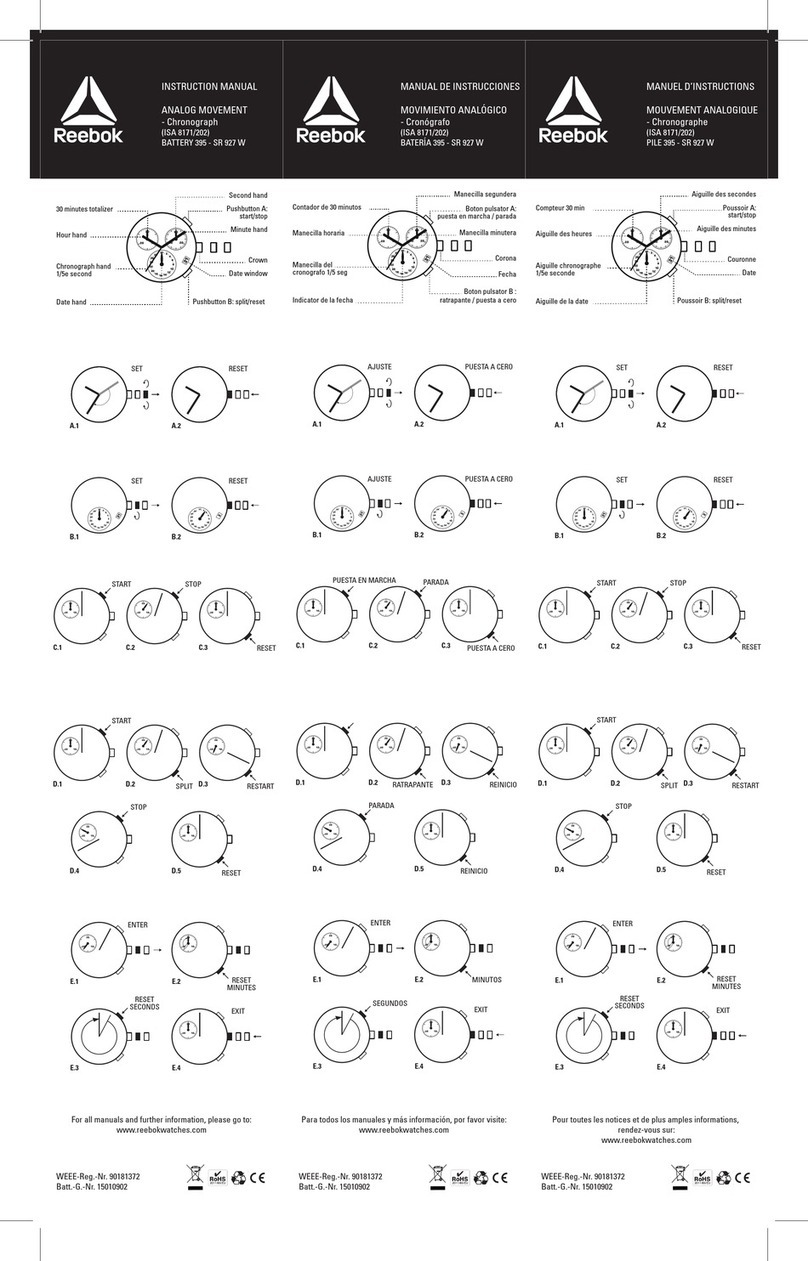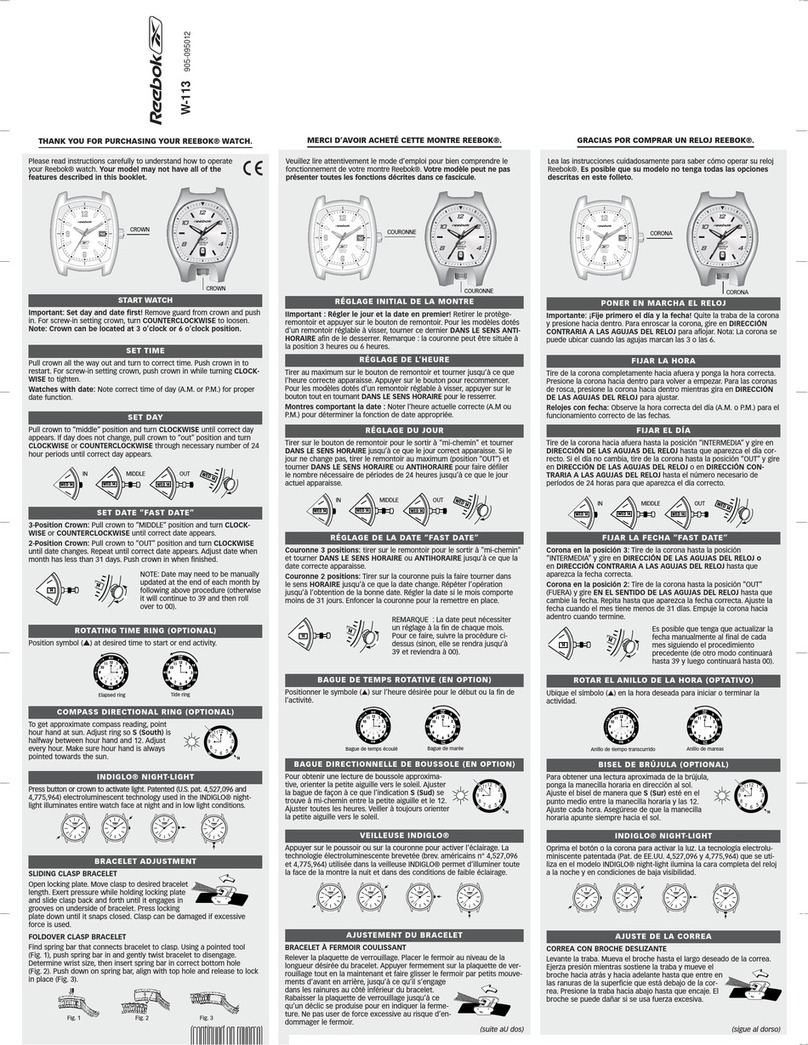Reebok InShape Fitness Watch User manual
Other Reebok Watch manuals

Reebok
Reebok 571 User manual

Reebok
Reebok W-108 User manual
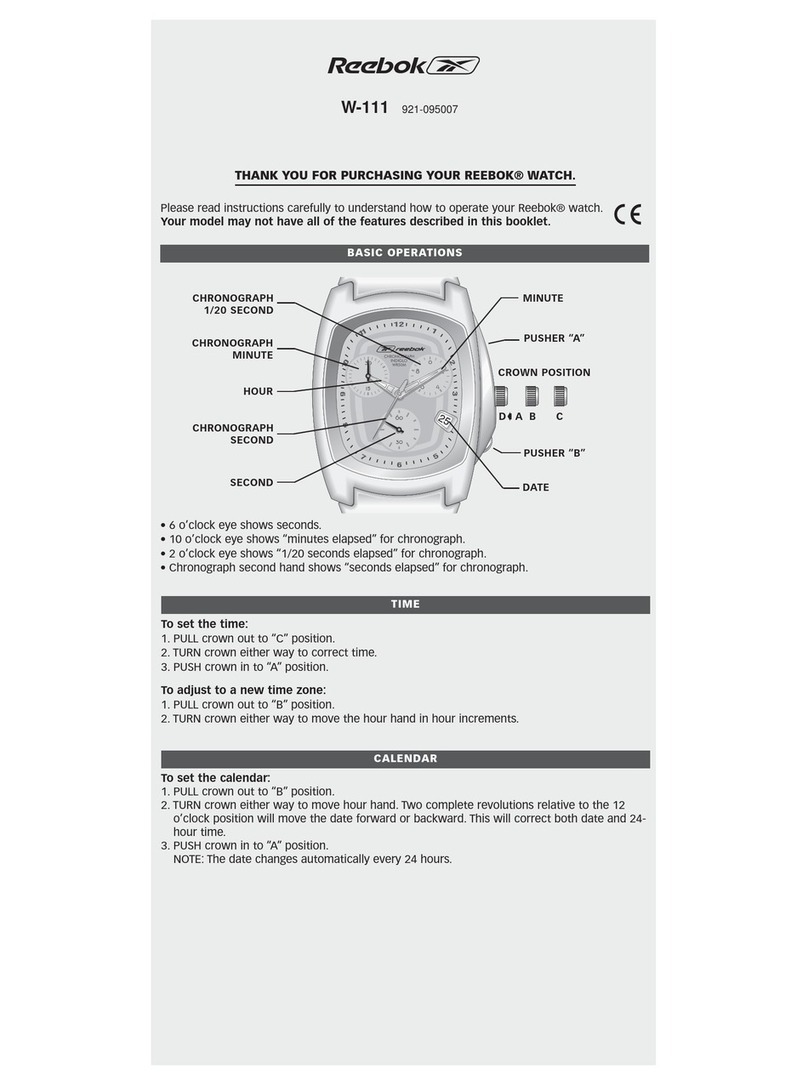
Reebok
Reebok W111 User manual
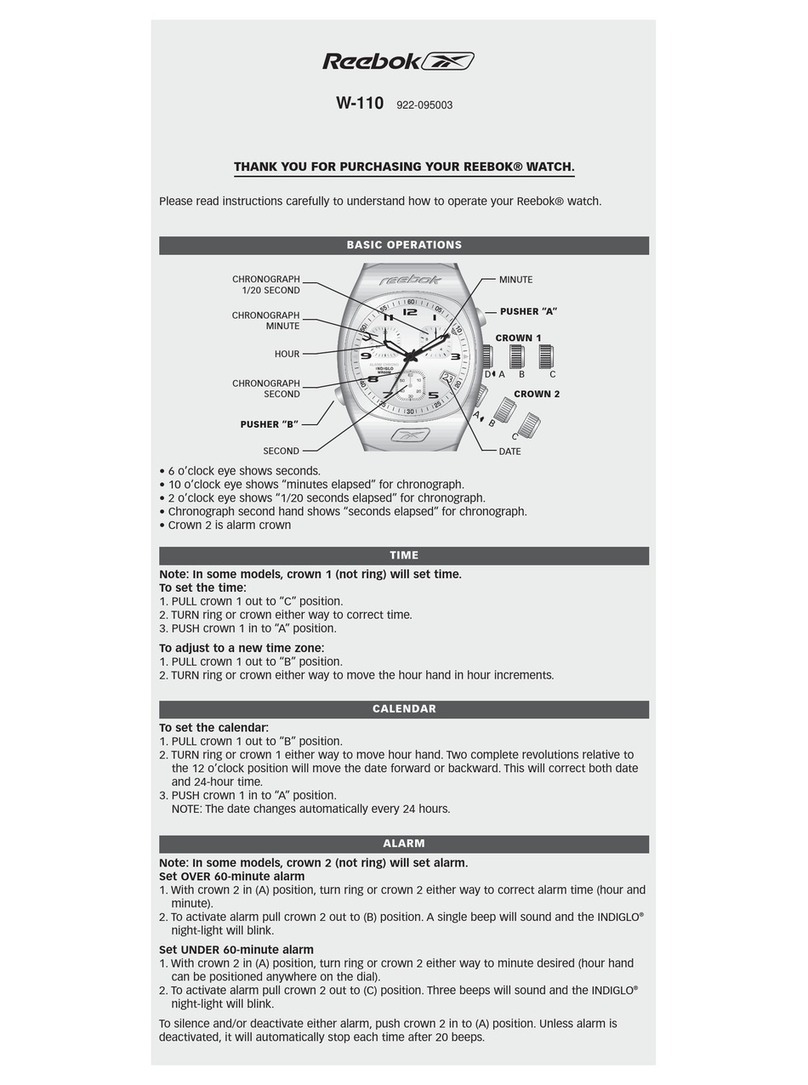
Reebok
Reebok W-110 User manual
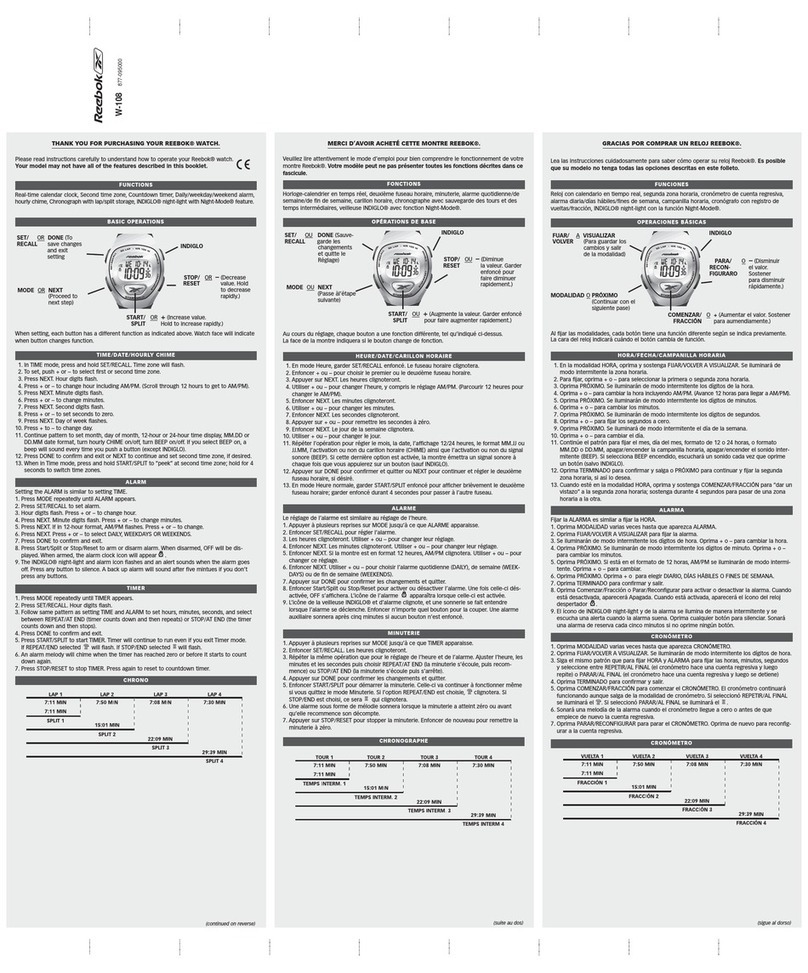
Reebok
Reebok W-108 User manual
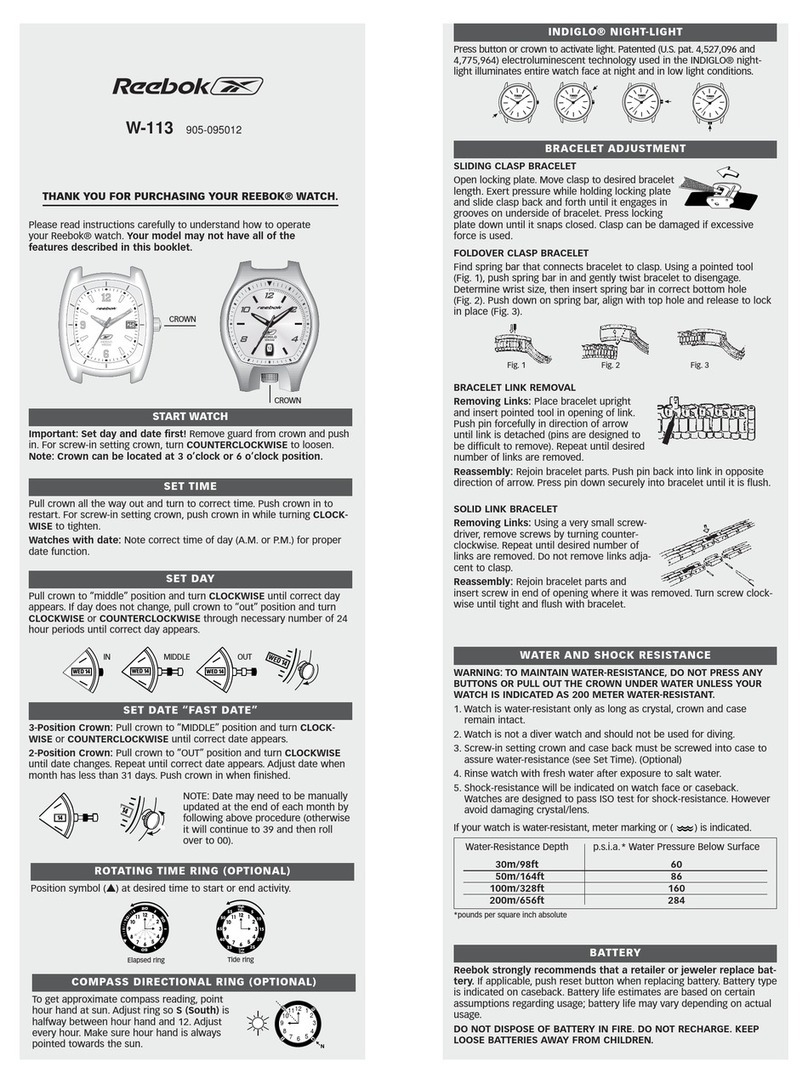
Reebok
Reebok W-113 User manual
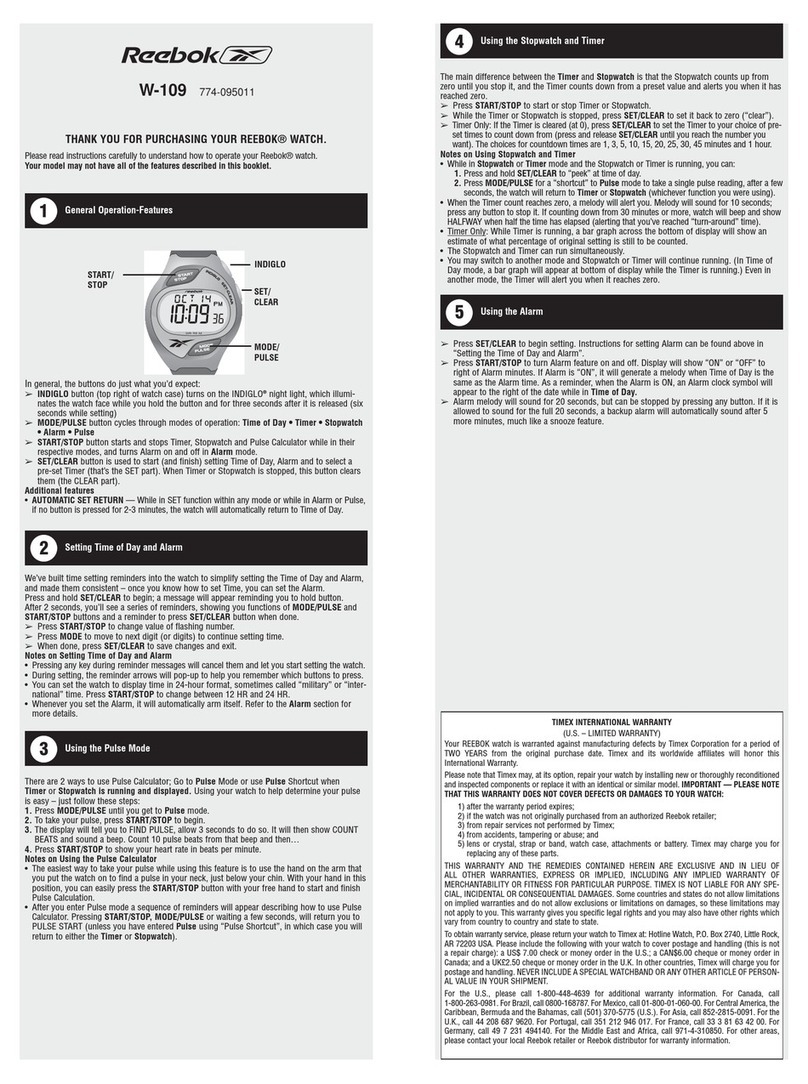
Reebok
Reebok W-109 User manual
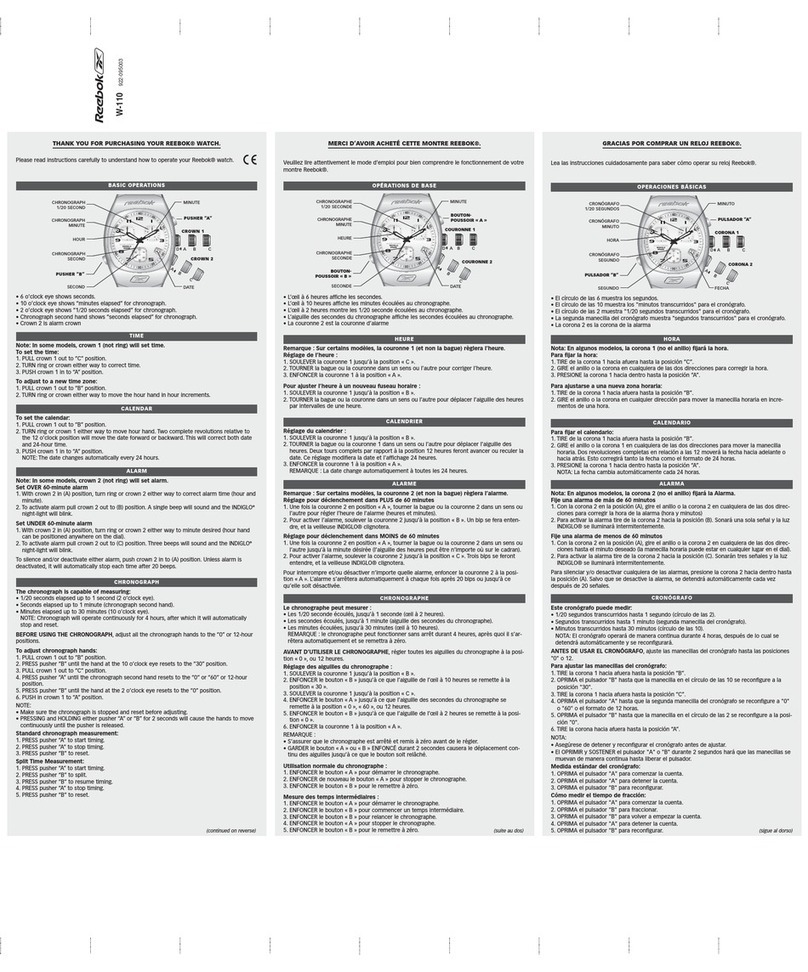
Reebok
Reebok W-110 User manual

Reebok
Reebok MIYOTA 2025 User manual

Reebok
Reebok Classic Di-R User manual