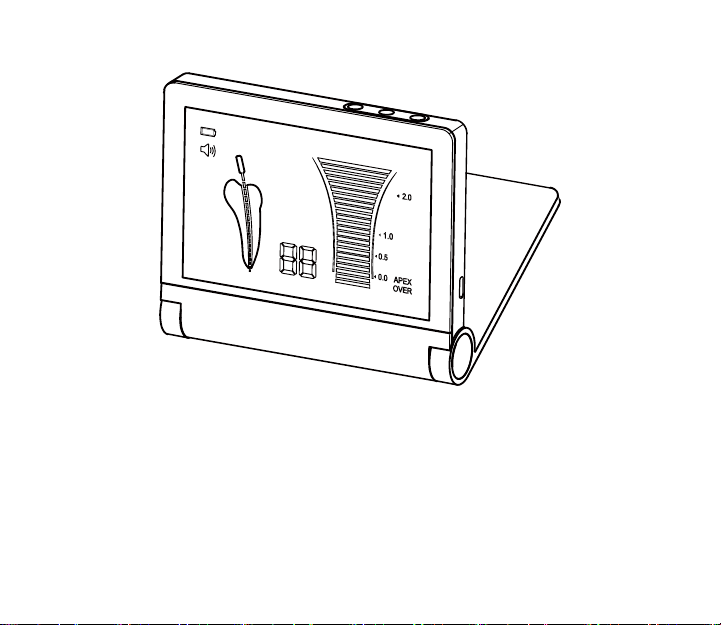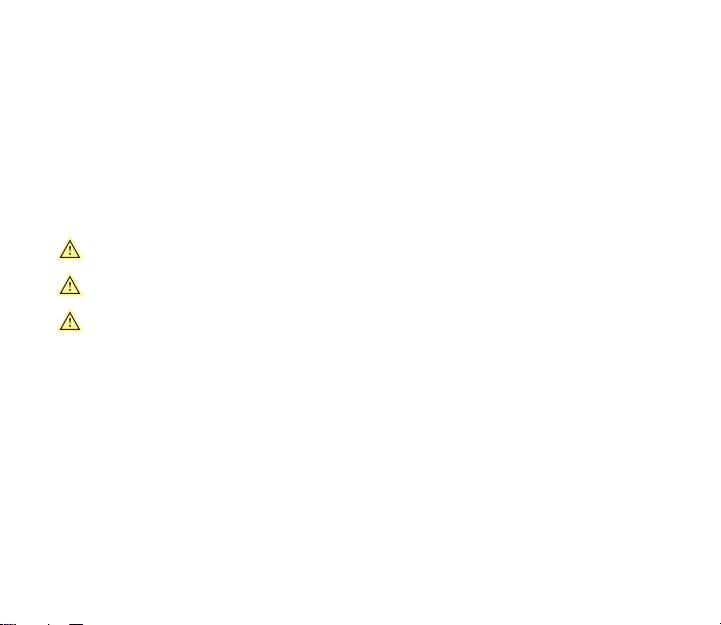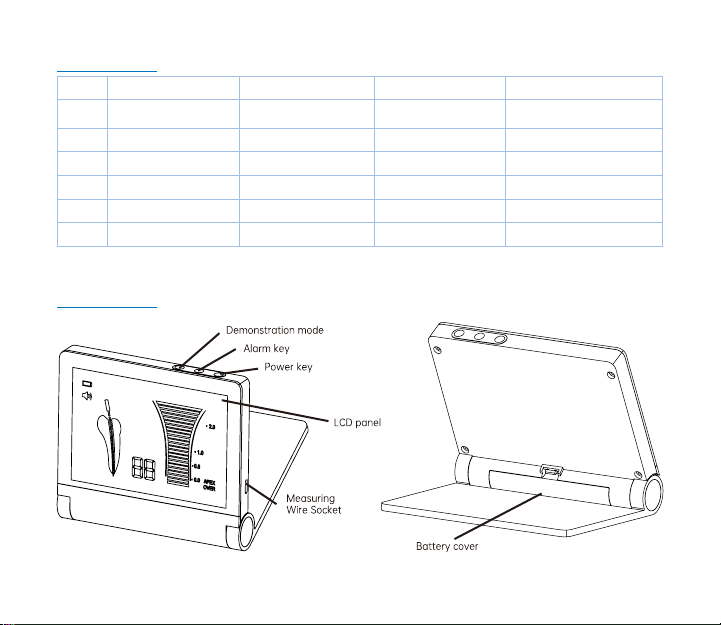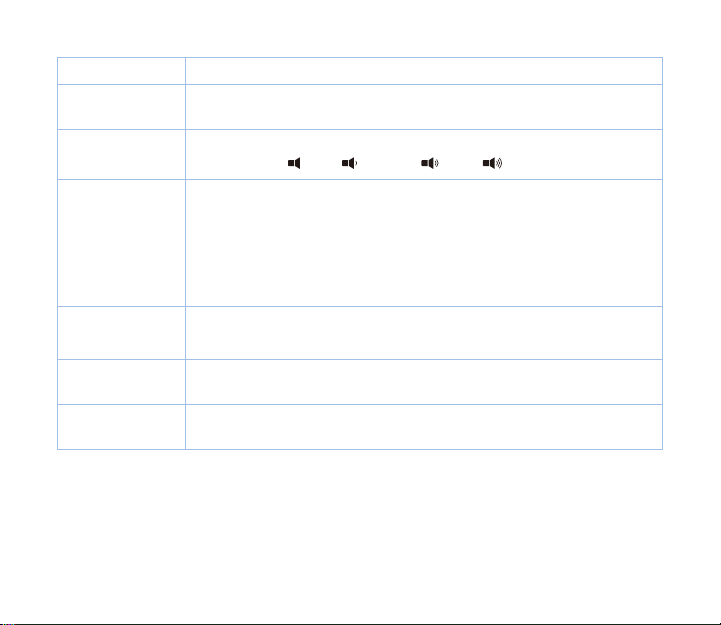Contents
1. Intended Use .....................................................................................................................................1
2. Precautions ........................................................................................................................................1
3. Contraindication ...............................................................................................................................2
4. Package Contents .............................................................................................................................3
5. Component .......................................................................................................................................4
6. Installation .........................................................................................................................................7
7. Operation ...........................................................................................................................................8
8. Audio Alarm Volume Control...........................................................................................................11
9. Maintenance ......................................................................................................................................11
10. Charging Battery .............................................................................................................................13
11. Regular Maintenance Checks ........................................................................................................14
12. Trouble Shooting ............................................................................................................................15
13. Specications ..................................................................................................................................20
14. Classication of Equipment ..........................................................................................................21
15. Operation Principle ........................................................................................................................21
16. Declaration of Conformity .............................................................................................................22
17. Transportation and Storage Environment ..................................................................................22
18. Symbols ............................................................................................................................................22
19. Warranty ...........................................................................................................................................23
20. Disposing Product ..........................................................................................................................23
21. EMC Information .............................................................................................................................24
(Electromagnetic Compatibility Information) ..................................................................................24