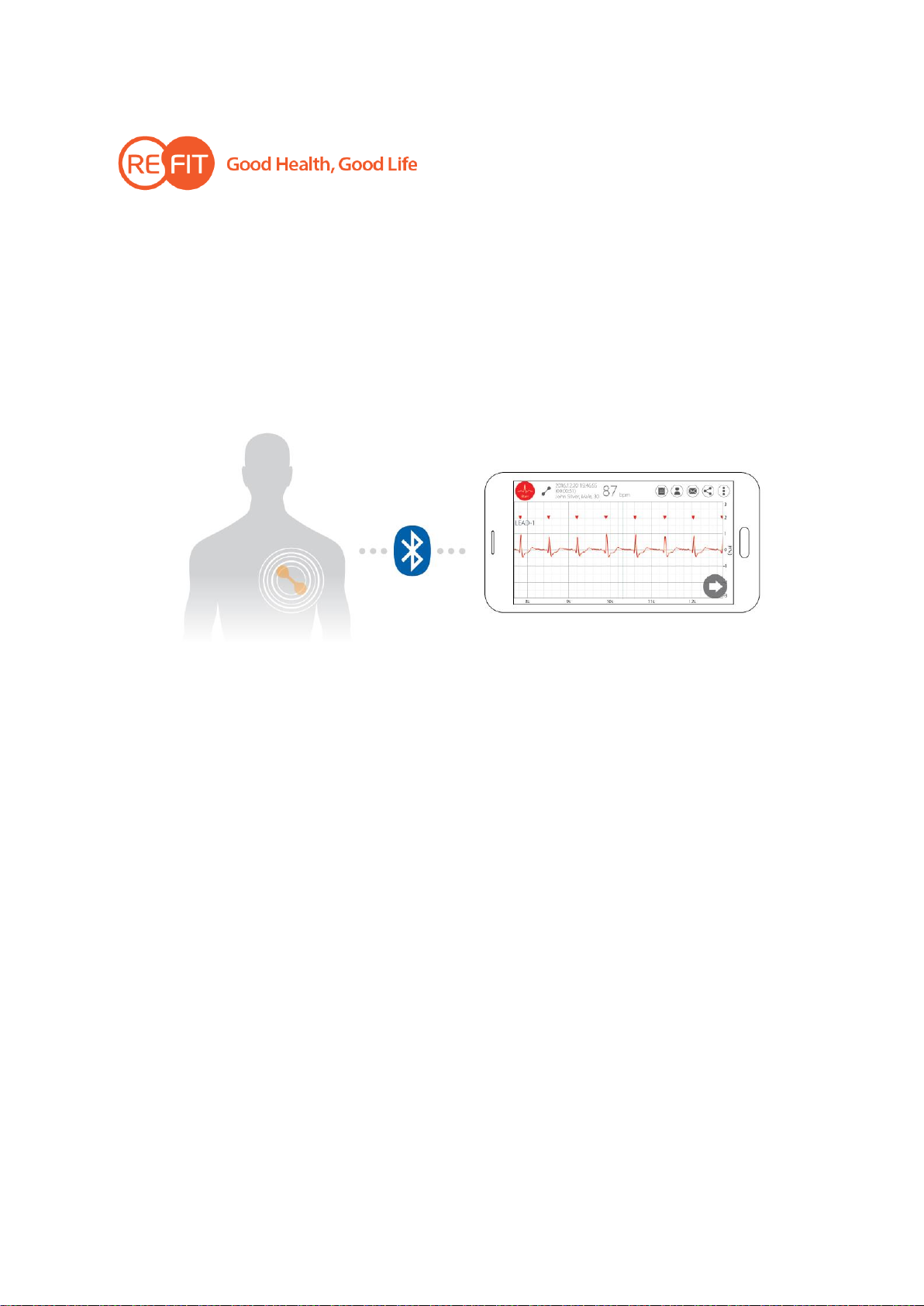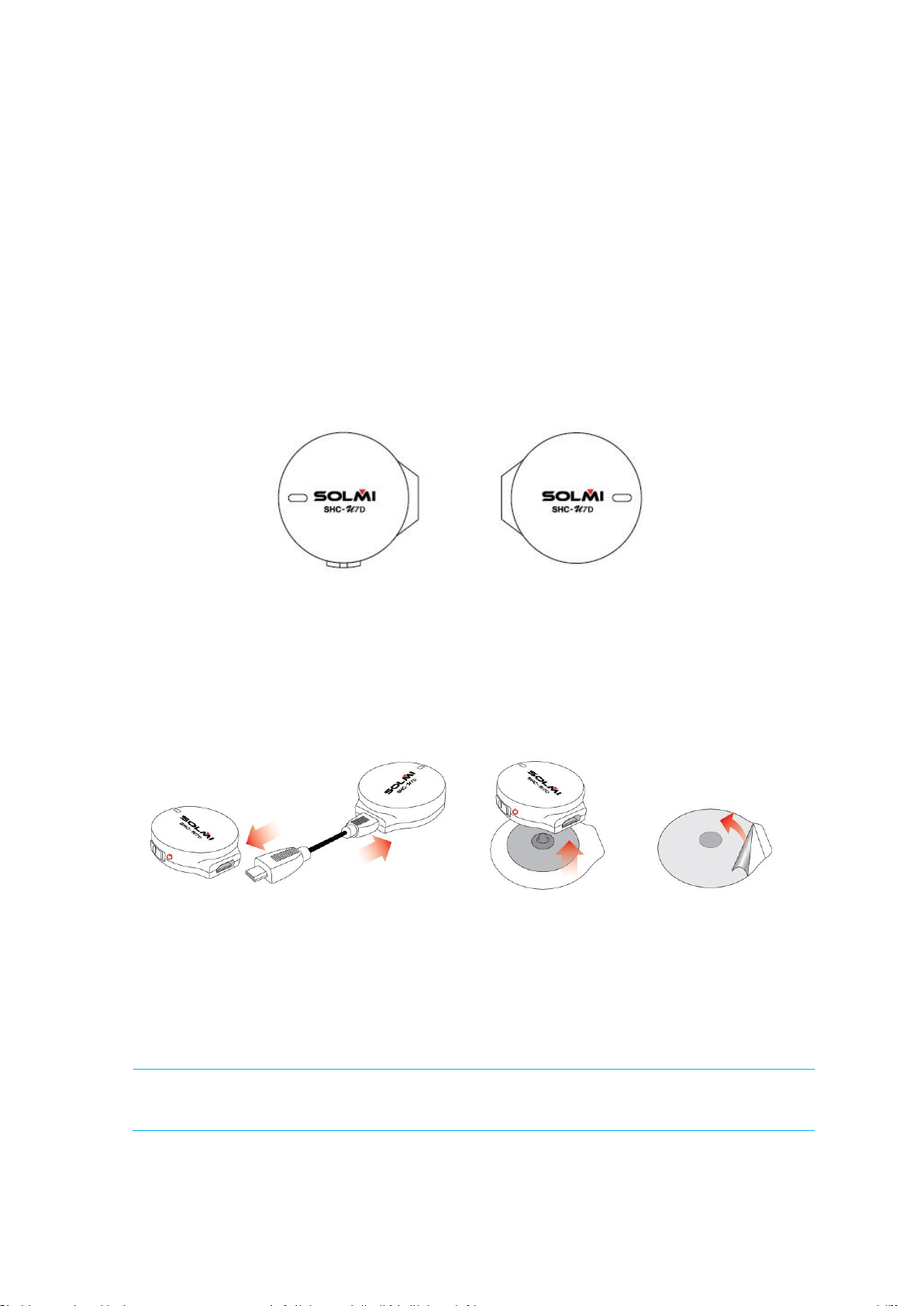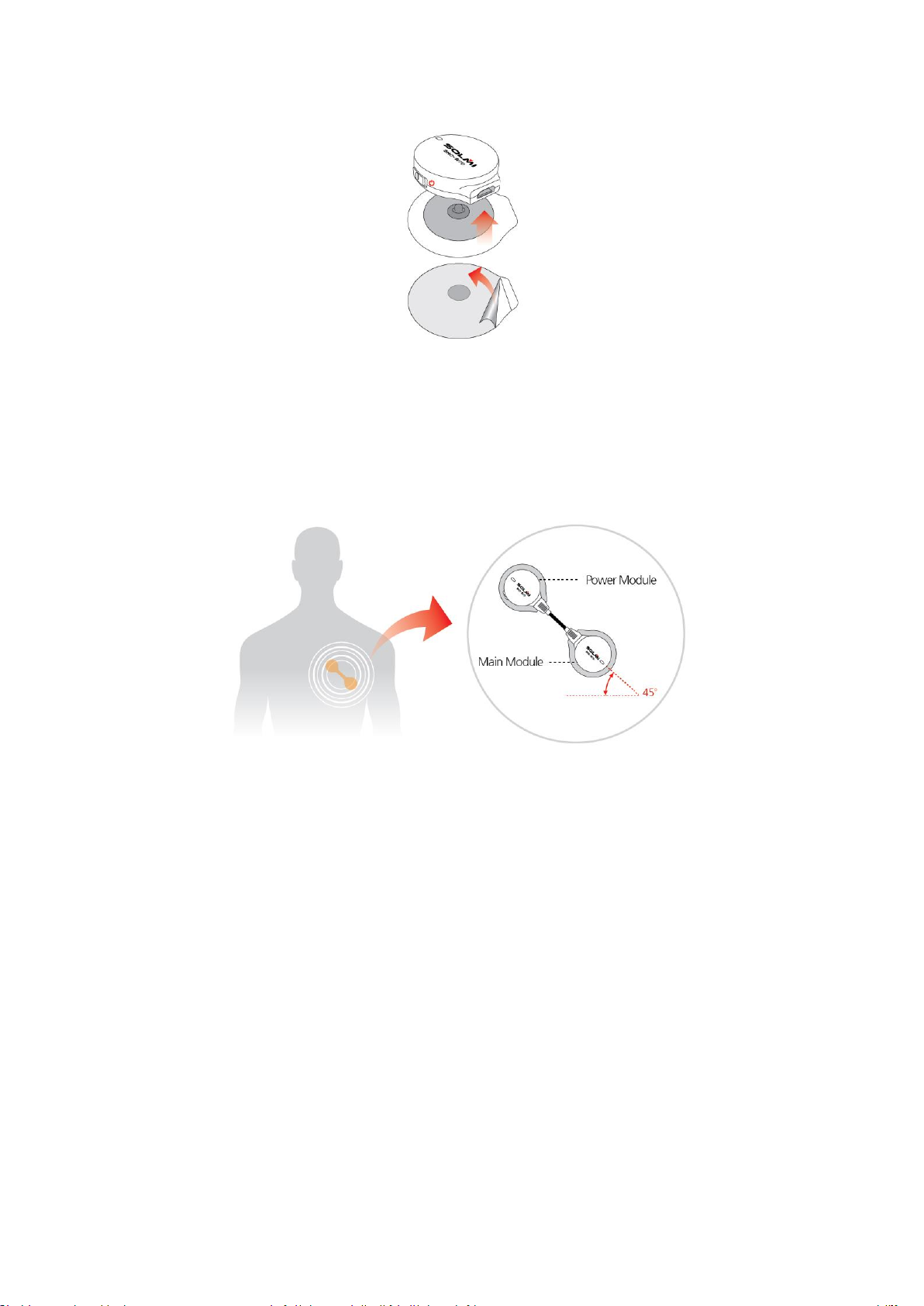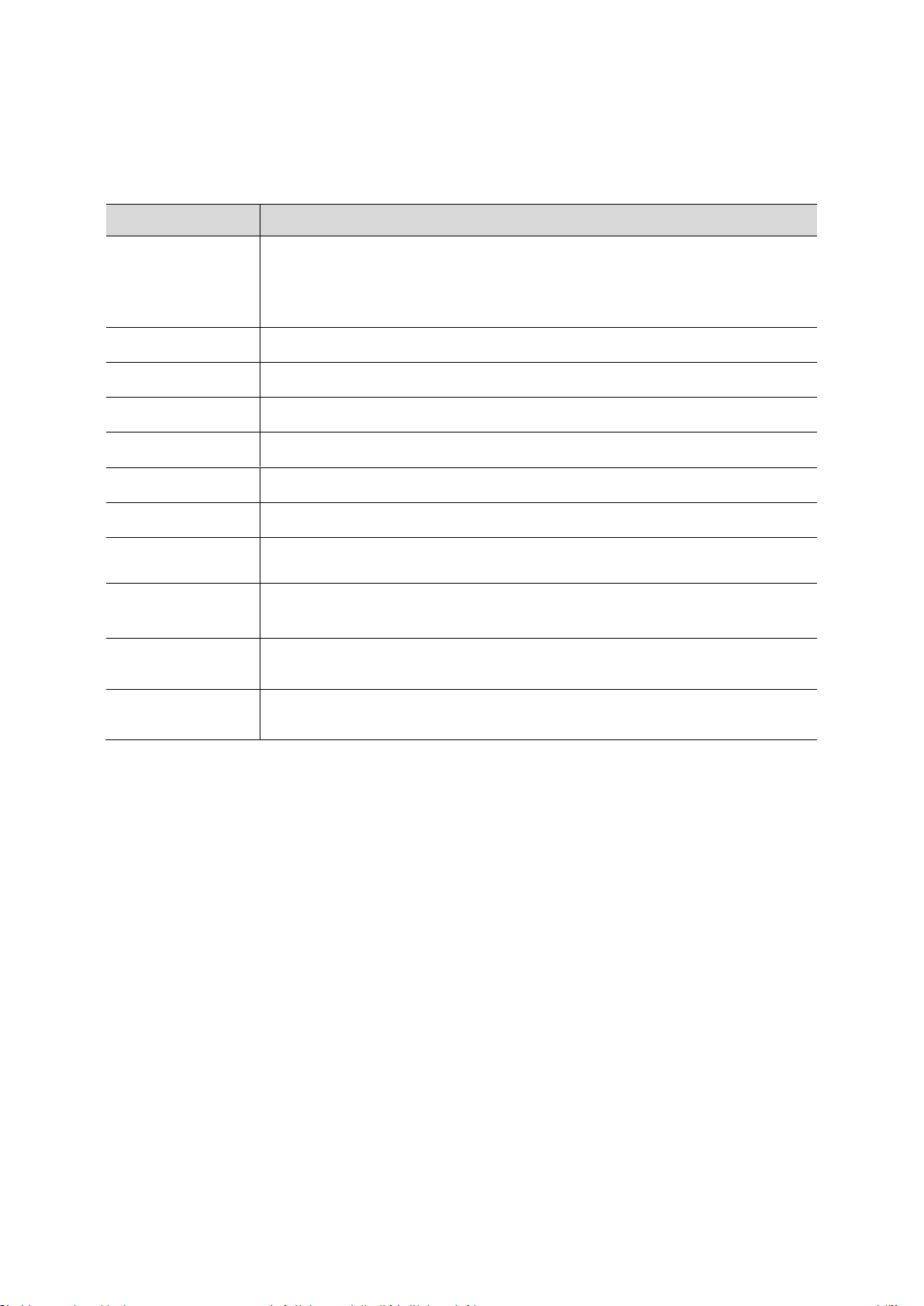2
Contents
Getting Started...........................................................................................................................4
What’s included .................................................................................................................4
Using Refit Patch U7D/U7B........................................................................................................5
Assembling Refit Patch U7D/U7B ......................................................................................5
Connecting Refit Patch U7D/U7B modules................................................................5
Connection Status Display .........................................................................................6
Wearing Refit Patch U7D/U7B ...........................................................................................6
Wearing sensors.........................................................................................................6
Wearing position of the sensors ................................................................................7
Charging Refit Patch U7D/U7B...........................................................................................7
How to charge............................................................................................................7
Battery life..................................................................................................................8
Charger specification .................................................................................................8
Refit Patch U7D/U7B General Info & Specifications ..........................................................9
How to Connect (Smartphone)................................................................................................10
Happ+ App Installation.....................................................................................................10
Searching for Happ+ App .........................................................................................10
Installing and running Happ+ Application................................................................12
Happ+ App Install Environment ...............................................................................17
Using Happ+ Application..................................................................................................17
Menu Icon ................................................................................................................17
ECG ...........................................................................................................................18
Heartrate..................................................................................................................21
Stress........................................................................................................................22
Managing Records....................................................................................................22
Setting User Profile ..................................................................................................25
Sending Record via E-mail........................................................................................28
SNS Sharing ..............................................................................................................29
Options.....................................................................................................................29
How to Use Refit Patch Viewer (PC Program)..........................................................................31
Installation of Refit Patch Viewer.....................................................................................31