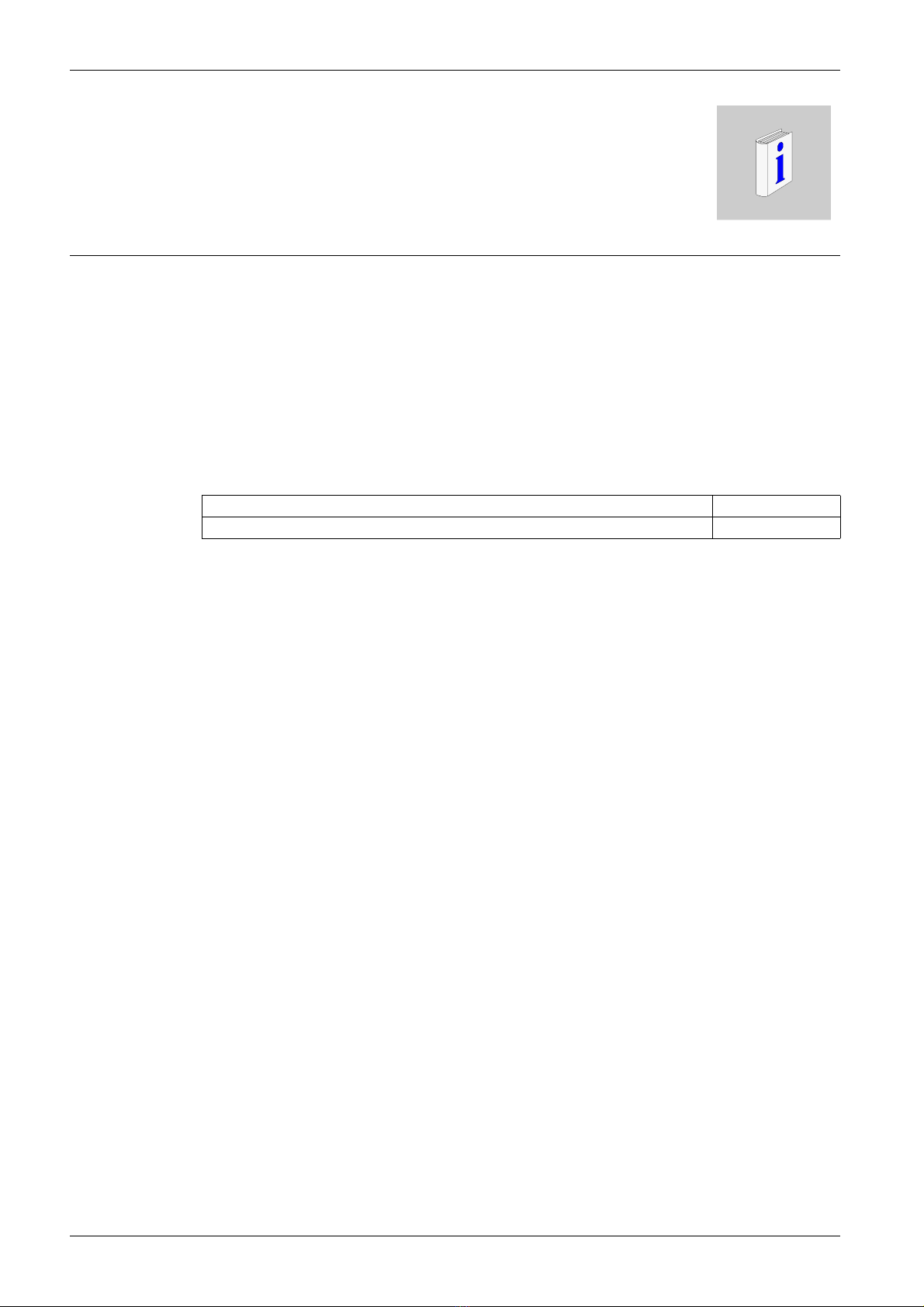Introduction
10 A9MA03EN 02/2012
Overview
Introduction
The Reflex iC60 integrated control circuit breaker combines the function for remote control of an
installation and the protection functions of a circuit breaker in a single unit. Reflex iC60 integrated control
circuit breakers are available with 2, 3 and 4 poles.
All Reflex iC60 products have two 230 V AC local controls:
zInput Y1: latched order local control or on edges (depending on operating mode)
zInput Y2: local one-shot closing and opening control
The Reflex iC60 product version with Ti24 enables the Reflex iC60 circuit breaker to interface directly with
a PLC, in order to:
zExecute remote control (input Y3, low level 24 V DC)
zIndicate the position (open/closed) of the circuit breaker’s poles (O/C contacts) or tripping of the circuit
breaker (auto/OFF contacts)
The iMDU auxiliary is used to control the Reflex iC60 circuit breaker at 24/48 V AC/DC.
Catalog numbers of Reflex iC60 circuit breakers
There are 2 families of integrated control circuit breakers (Reflex iC60N and Reflex iC60H) which are
characterized by their breaking capacity.
The composition rule for A9C••••• catalog numbers is as follows:
Example: Catalog number A9C62316 corresponds to a type N, curve C, 3P, 16 A Reflex iC60 integrated
control circuit breaker with Ti24 interface.
Catalog numbers of Reflex iC60N integrated control circuit breakers with Ti24 interface:
Catalog numbers of Reflex iC60N integrated control circuit breakers without Ti24 interface:
Family Reflex iC60N Reflex iC60H
Operating voltage Ue 220 to 240 V 380 to 415 V 220 to 240 V 380 to 415 V
Ultimate breaking capacity Icu 20 kA 10 kA 30 kA 15 kA
Service breaking capacity Ics z63 A rating: 50% Icu
zOther ratings: 75% Icu
All ratings: 50% Icu
Field A9 C • = 5 / 6 • = 1 / 2 / 3 / 4 • = 2 / 3 / 4 •• = A
Meaning Acti 9 range Control 5 = without Ti24
interface
6 = with Ti24 interface
1 = type N, curve B
2 = type N, curve C
3 = type N, curve D
4 = type H, curve B
2 = 2 poles
3 = 3 poles
4 = 4 poles
•• =
10 A/16 A/25 A/
40 A/63 A
Reflex
iC60N
Number of poles
2 P 3 P 4 P
Tripping curves
RatingBCDBCDBCD
10 A A9C61210 A9C62210 A9C63210 A9C61310 A9C62310 A9C63310 A9C61410 A9C62410 A9C63410
16 A A9C61216 A9C62216 A9C63216 A9C61316 A9C62316 A9C63316 A9C61416 A9C62416 A9C63416
25 A A9C61225 A9C62225 A9C63225 A9C61325 A9C62325 A9C63325 A9C61425 A9C62425 A9C63425
40 A A9C61240 A9C62240 - A9C61340 A9C62340 - A9C61440 A9C62440 -
63 A A9C61263 A9C62263 - A9C61363 A9C62363 - A9C61463 A9C62463 -
Reflex
iC60N
Number of poles
2 P 3 P 4 P
Tripping curves
Rating B C D B C D B C D
10 A - A9C52210 - - A9C52310 - - A9C52410 -
16 A - A9C52216 - - A9C52316 - - A9C52416 -
25 A - A9C52225 - - A9C52325 - - A9C52425 -
40 A - A9C52240 - - A9C52340 - - A9C52440 -
63 A - A9C52263 - - A9C52263 - - A9C52263 -