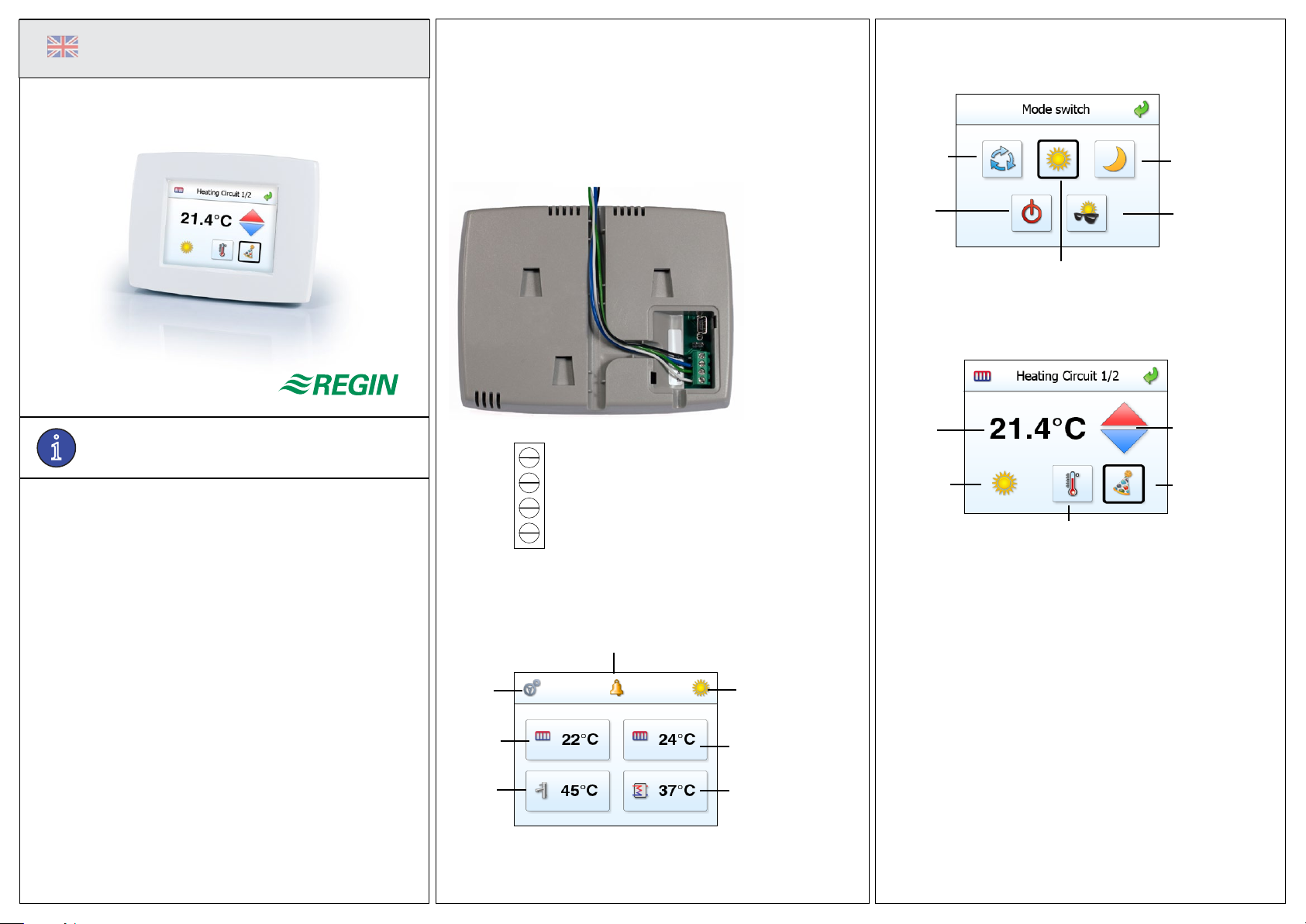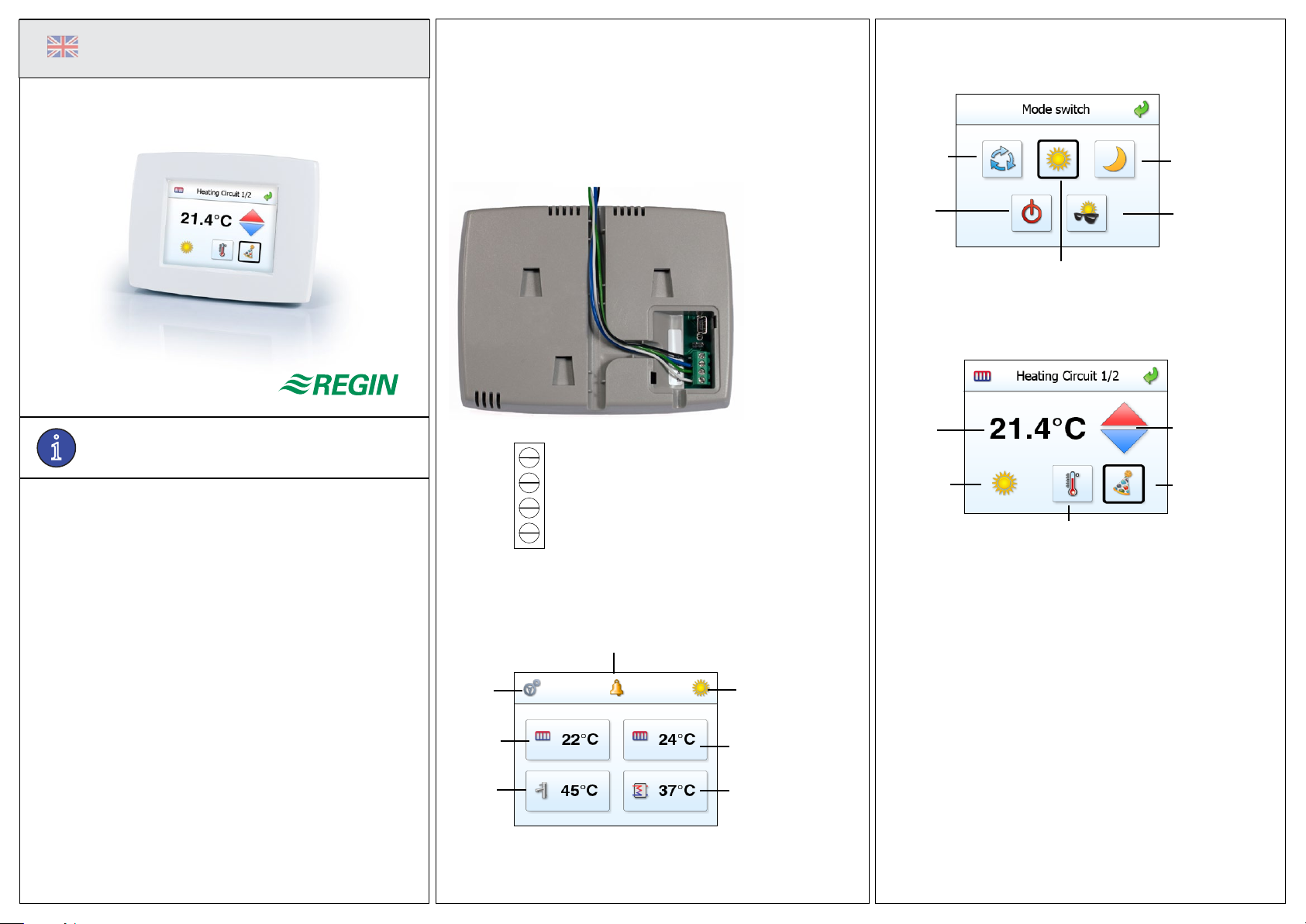
INSTRUCTION
Read this instruction before installation
and wiring of the product
ED-TERU 1
ED-TERU
Graphic touch display
ED-TERU is an external display with an internal room temperature
sensor for connection to an Exigo. ED-TERU permits the changing
of the operation mode, setting party mode, adjusting setpoints and
viewing alarms. The display is connected to the external display port
of the Exigo.
Technical data
Protection class IP30
Power supply 24V DC via external diplay port of the
Exigo.
Power consumption 50 mA
Connection cable Twisted-pair, 0.25 mm2
Display TFT-LCD (resistive)
Backlight LED (backlit)
Language German, English, French, Spanish
or Italian, set automatically depending on
the language used in the Exigo
Aspect ratio 4:3
Resolution 320 x 240
Dimensions (WxHxD) 120 x 90 x 27 mm
Installation
ED-TERU is mounted on a wall using the supplied wall bracket. It can
also be mounted on a device box (cc 60 mm). The display can be re-
moved from the bracket if necessary.
Wiring
ED-TERU is connected to the external display interface on the Exigo. The
connection of the cable E3DSP-K3 or E3DSP-K10 is shown below.
+C (black)
Gnd (white)
A (yellow)
B (brown)
Figure 1. Wiring
Operation
The following information is displayed on the ED-TERU start page:
Heat producer
Domestic
hot water
Heating circuit
2
Settimgs
Heating
circuit 1
The mode
switch menu
Alarm
Figure 2. The start page
The mode switch menu permits setting the value of the Exigo mode
switch:
Summer
Off
Duration
Holiday
Automatic
Figure 3. The mode switch page
The program page permits setting and reading different values:
Current
mode
Party mode
Current
setpoint
Setpoint
increase and
decrease
Temperature
Figure 4. The program page
Alarm
Visible if any alarms coming from the Exigo.
Temperature
This page displays:
• Setpoint
• Different temperatures depending on the selected program
Settings
This page is divided into controller and display settings.
The display settings page is used to set the elapsed time before the
display powers down to a dimmed light level, as well as what bright-
ness the lower light level should use.
The controller settings page is used to show info’s about the controller
and for setting time and date of the system clock.
Changes are made by pressing the relevant line.
10544A
SEP 13
EN