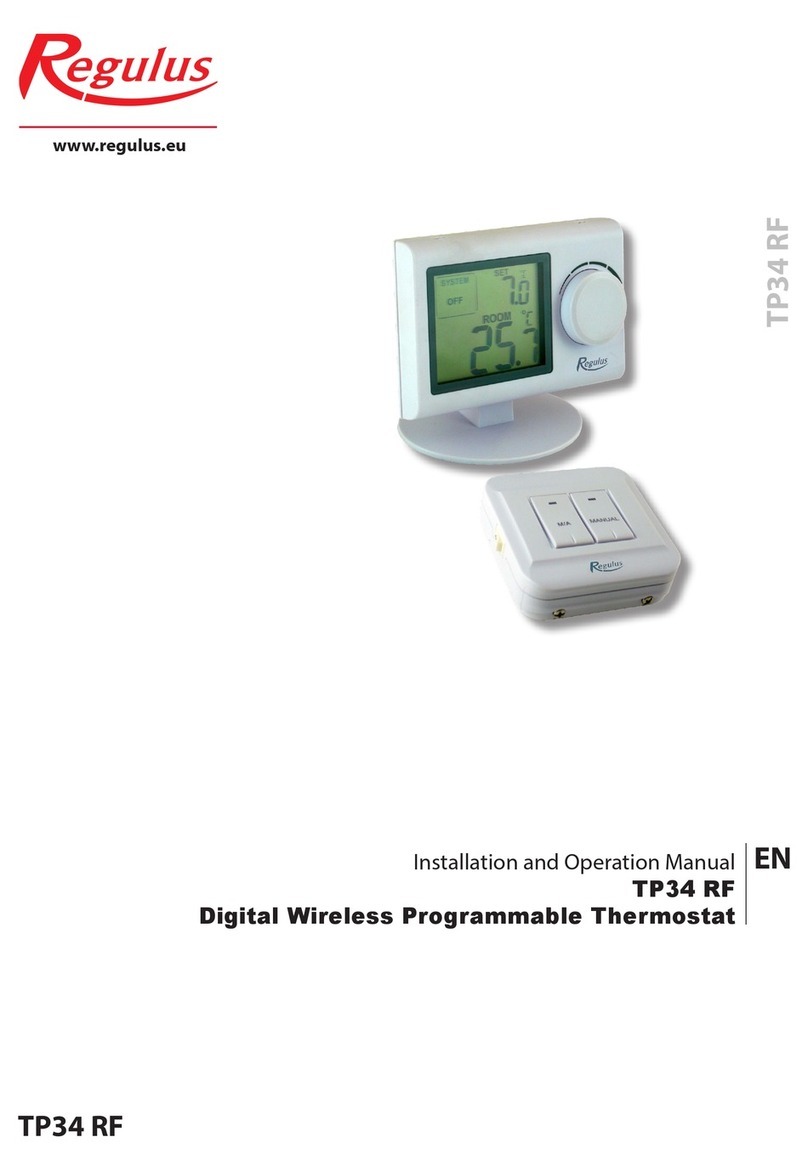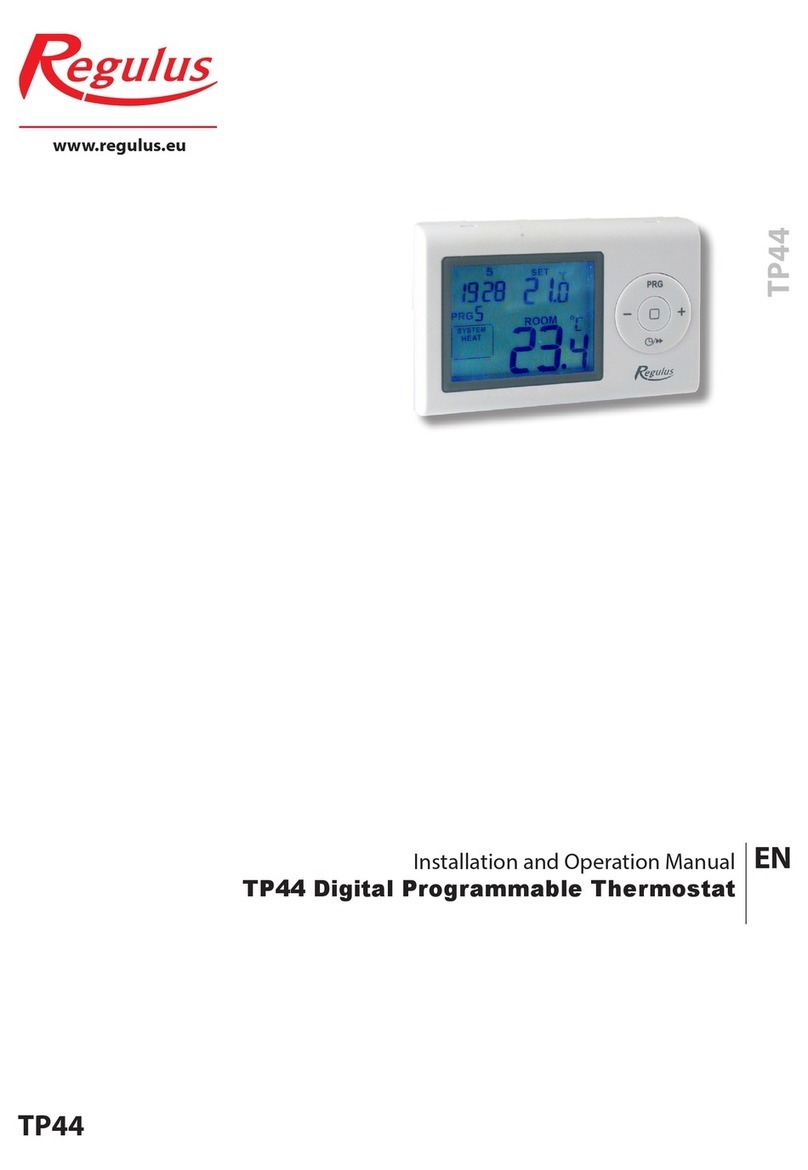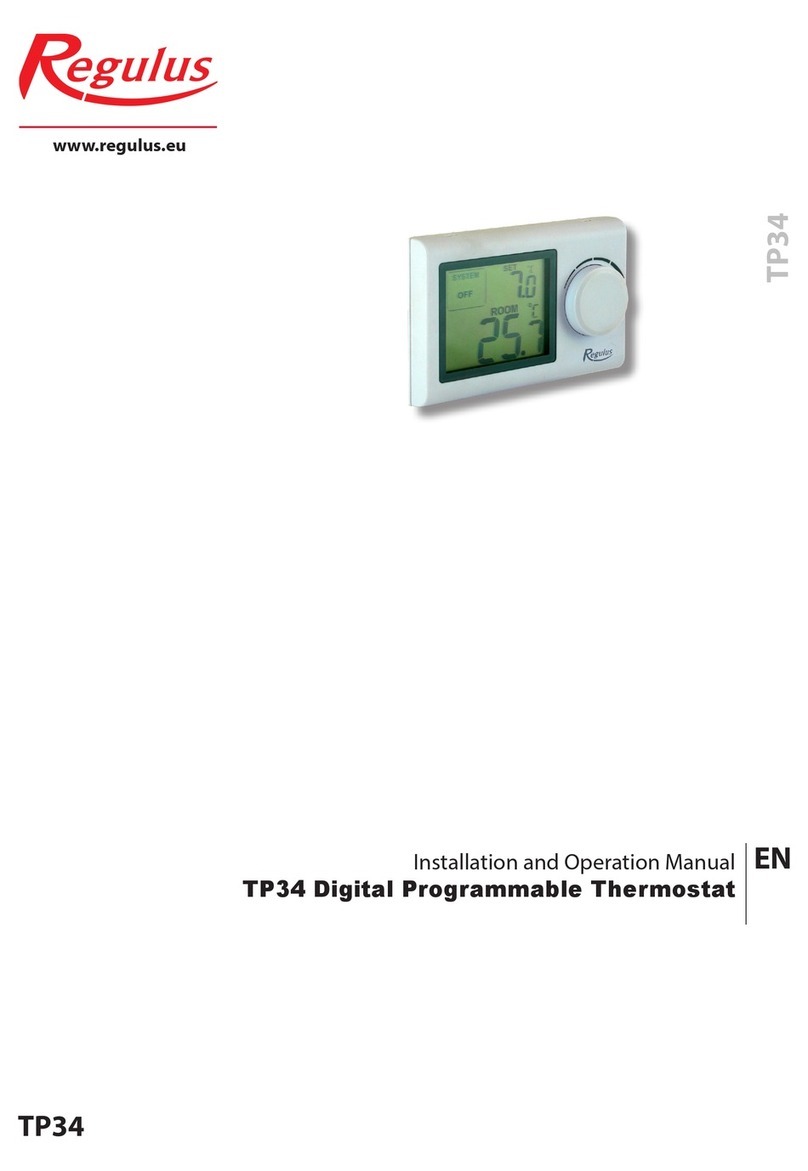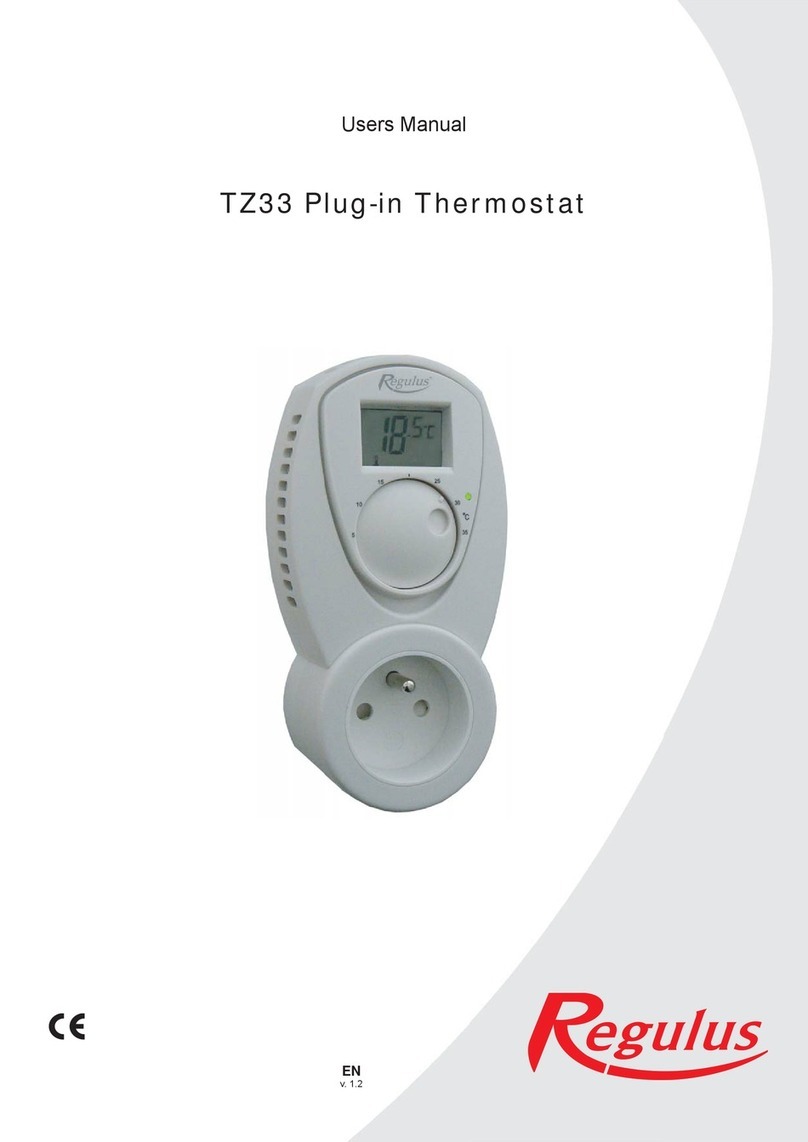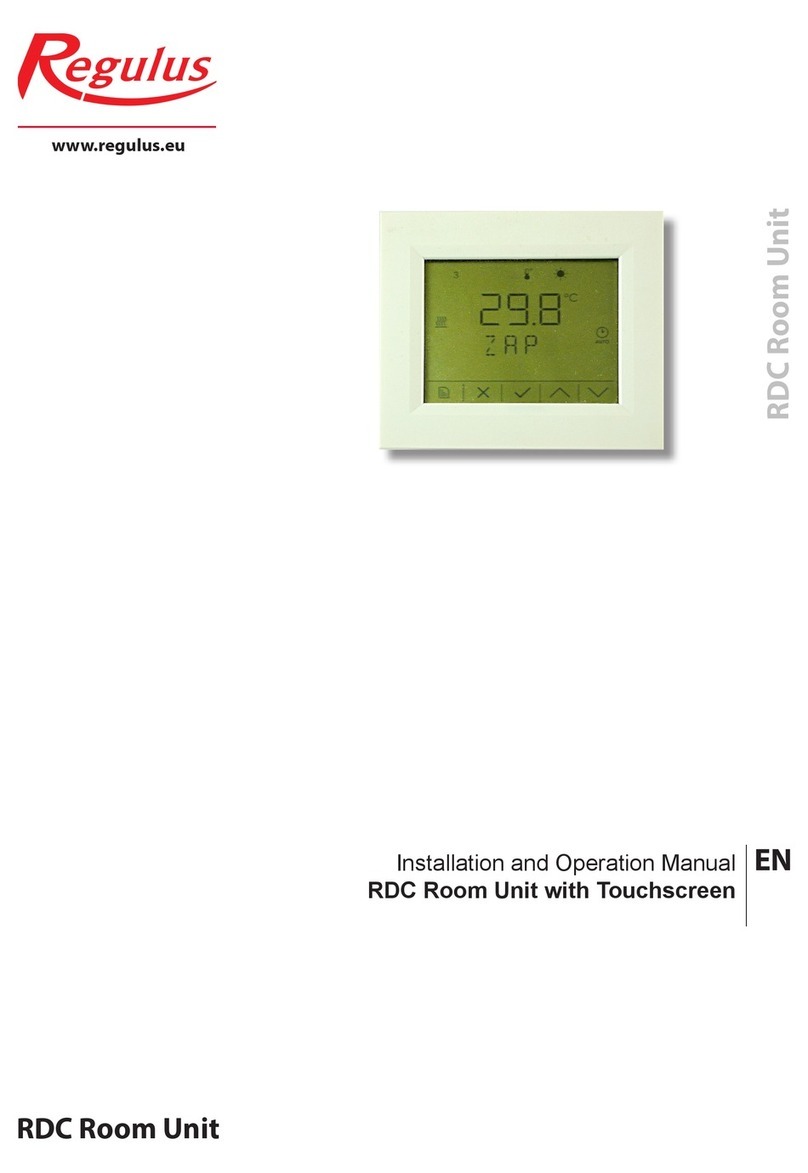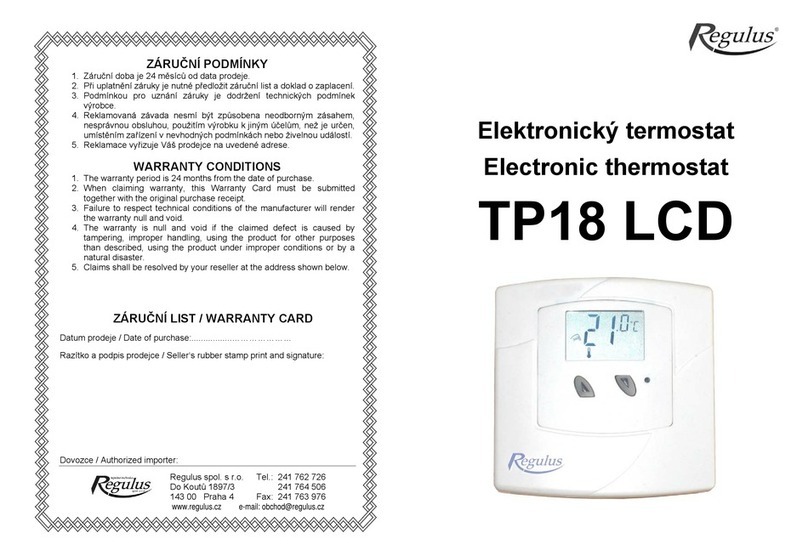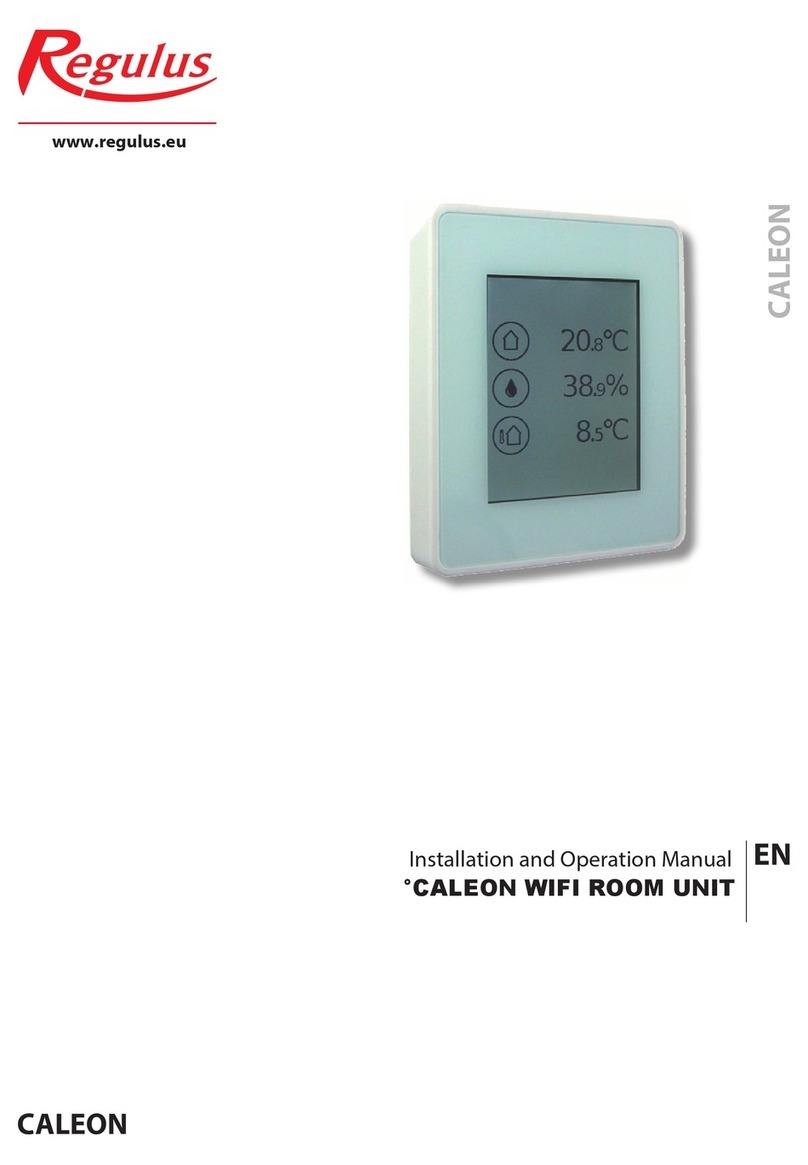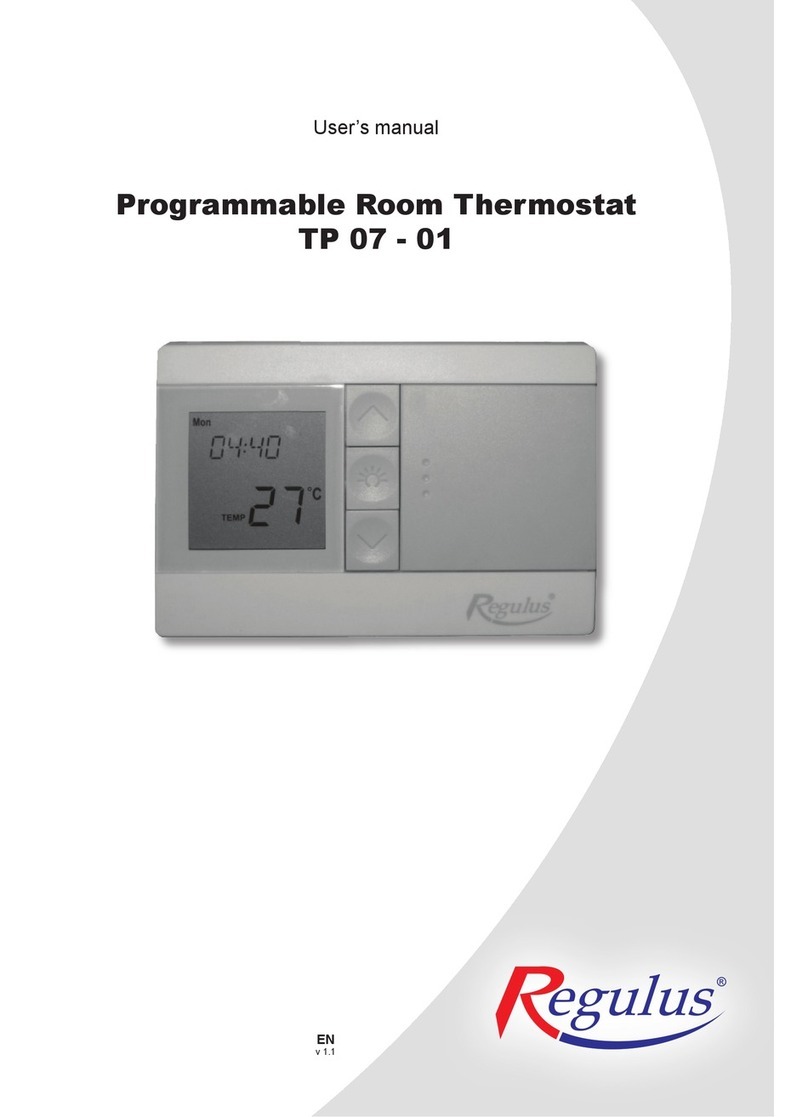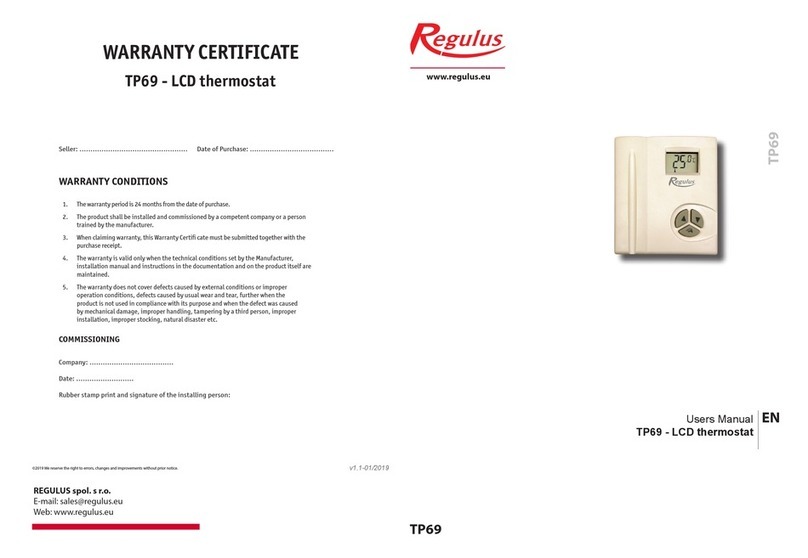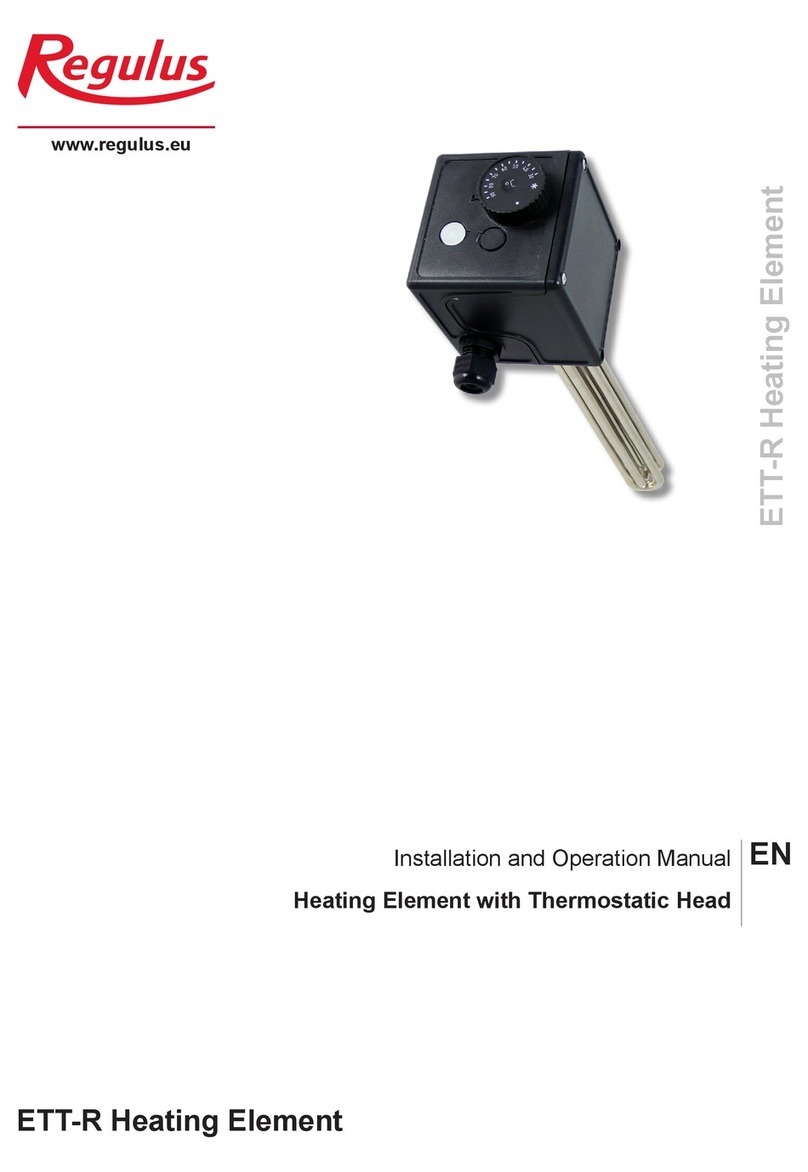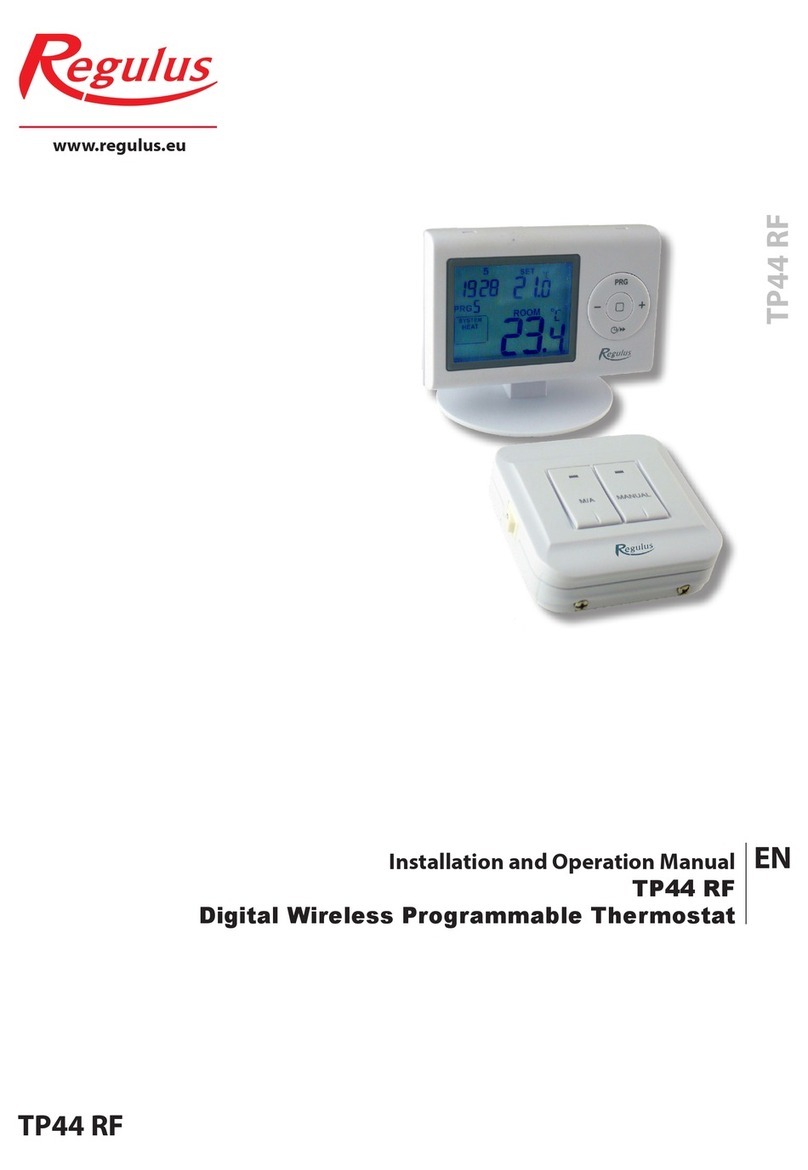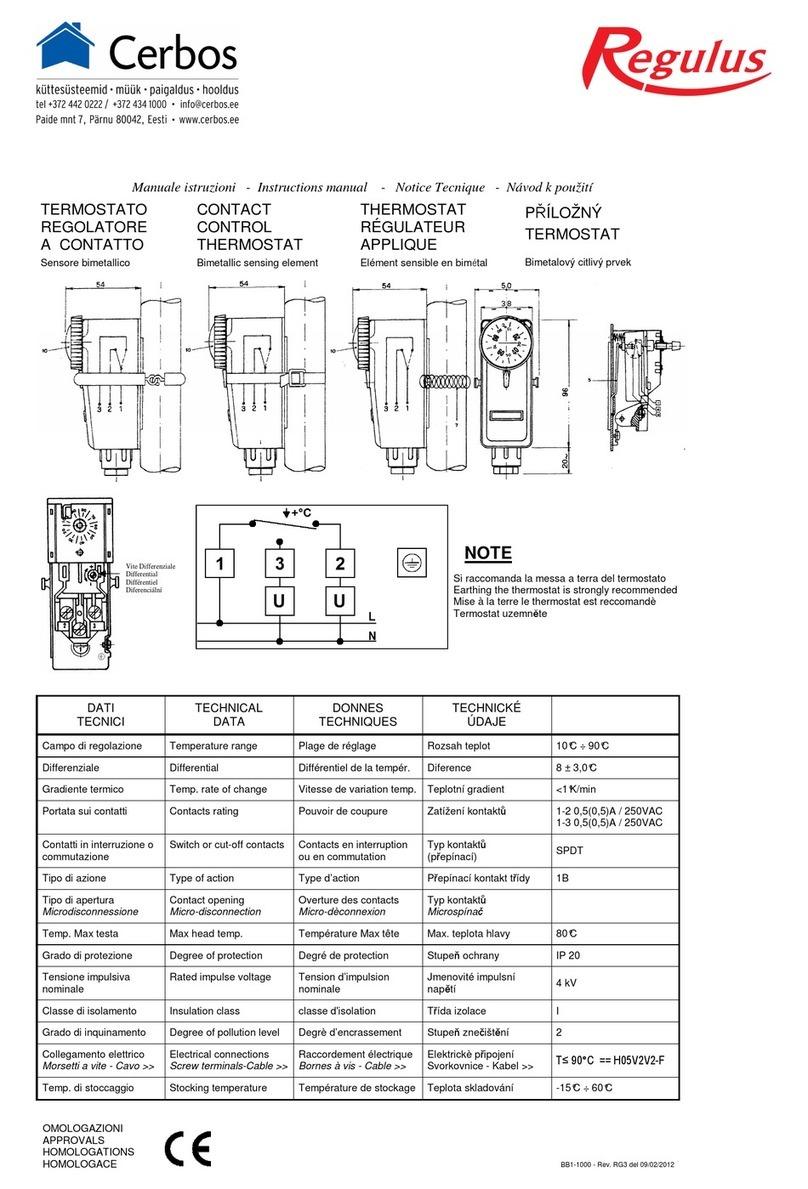3
Setting another timer value: press up ▲or down ▼key, the timer time
starts flashing. The desired timer value can be set by pressing up ▲or
down ▼key between 15 min. and 5 hours, in 15min. steps. Then press
OK (). After one more pressing () the display will show the timer
and the flame symbol again (heating on). The preset timer value will be
modified in case the appliance is the thermostat mode. When in timer
mode, the timer value will be updated only after pressing twice the key
OK (). Countdown starts. When the preset time expires, timer mode ends and the appliance returns to the thermostat
mode. The display shows ”On” and the ambient temperature again.
Description and adjustment of the timer mode
Switching from the thermostat mode into the timer mode is done by pressing OK (). The remaining time is displayed on
the LCD together with a flame symbol (heating on). The countdown starts running, indicated by a flashing colon in the
remaining time (factory preset value is 2:00 hours). After a short delay, the thermostat will switch the heating on. This is
indicated by the lit green LED. The heating is turned on regardless of the ambient and preset temperatures.
Note:
Temperature and countdown time can be changed from either thermostat mode or timer mode. After pressing OK ()
the appliance will return to the mode preceding to pressing up ▲or down ▼key.
If during the thermostat adjustment no key is pressed for 10 sec., the appliance will return to the mode preceding to
pressing up ▲or down ▼.
Warning:
In case of a power supply interruption the modified values will be lost and the factory values set as default.
Temperature Control
1) Switching heating on: Heating is switched on (the thermostat closed) if
the ambient temperature is by 0.5°C lower than the set temperature.
2) Switching heating off: Heating is switched off (the thermostat
open) if the ambient temperature is by 0.5°C higher than the set
temperature.
3) If the ambient temperature falls below 5°C, the frost protection
mode is activated and heating switched on regardless of the desired
temperature. The frost mode is indicated by the symbol .
IMPORTANT INFORMATION ON A PROPER DISPOSAL OF E-WASTE
AS REQUIRED BY THE EC DIRECTIVE 2002/96/EC (WEEE)
Do not dispose of this product as unsorted municipal waste.
Please dispose of this product by returning it to the point of sale
or to your local municipal collection point for recycling.
Respecting these rules will help to preserve, protect and improve
the quality of the environment, protect human health and utilise
natural resources prudently and rationally.
The crossed out wheeled bin with marking bar, printed also on the
product itself, identifies that the product must be disposed of at
a recycling collection site.
WEEE Registration Number: 02771/07-ECZ
frost protection icon
heating-on symbol