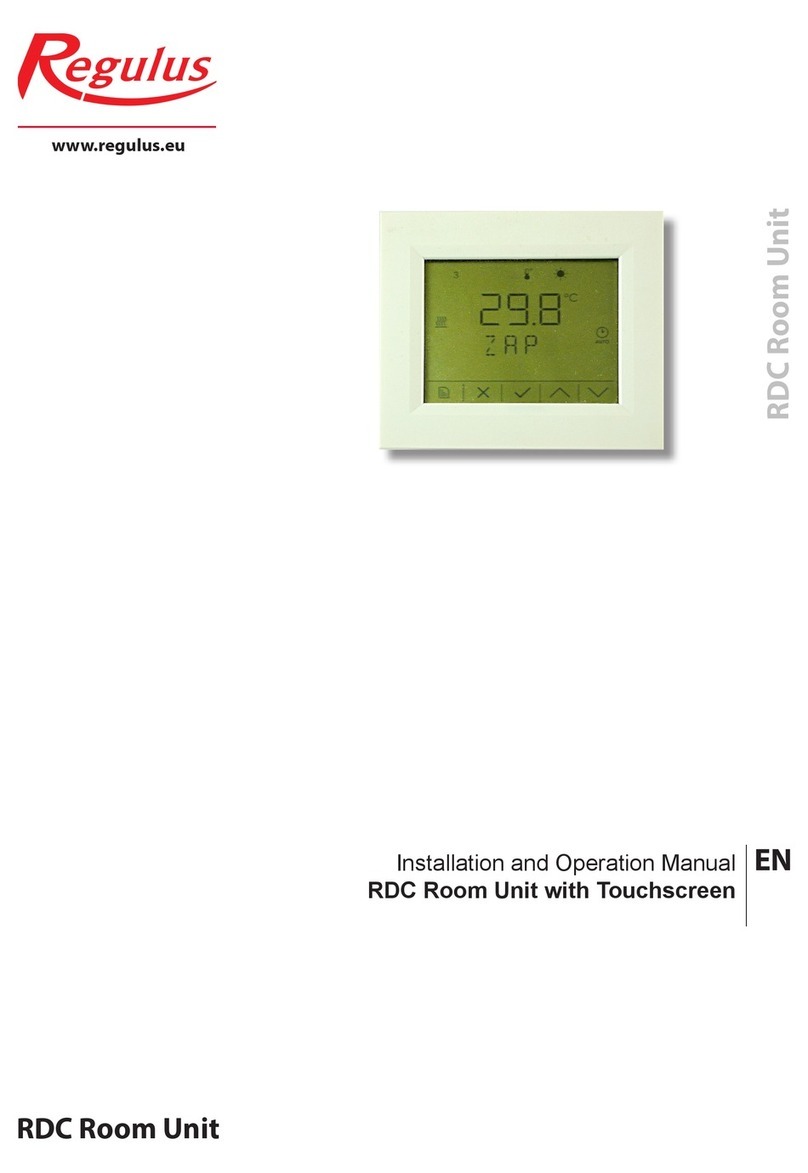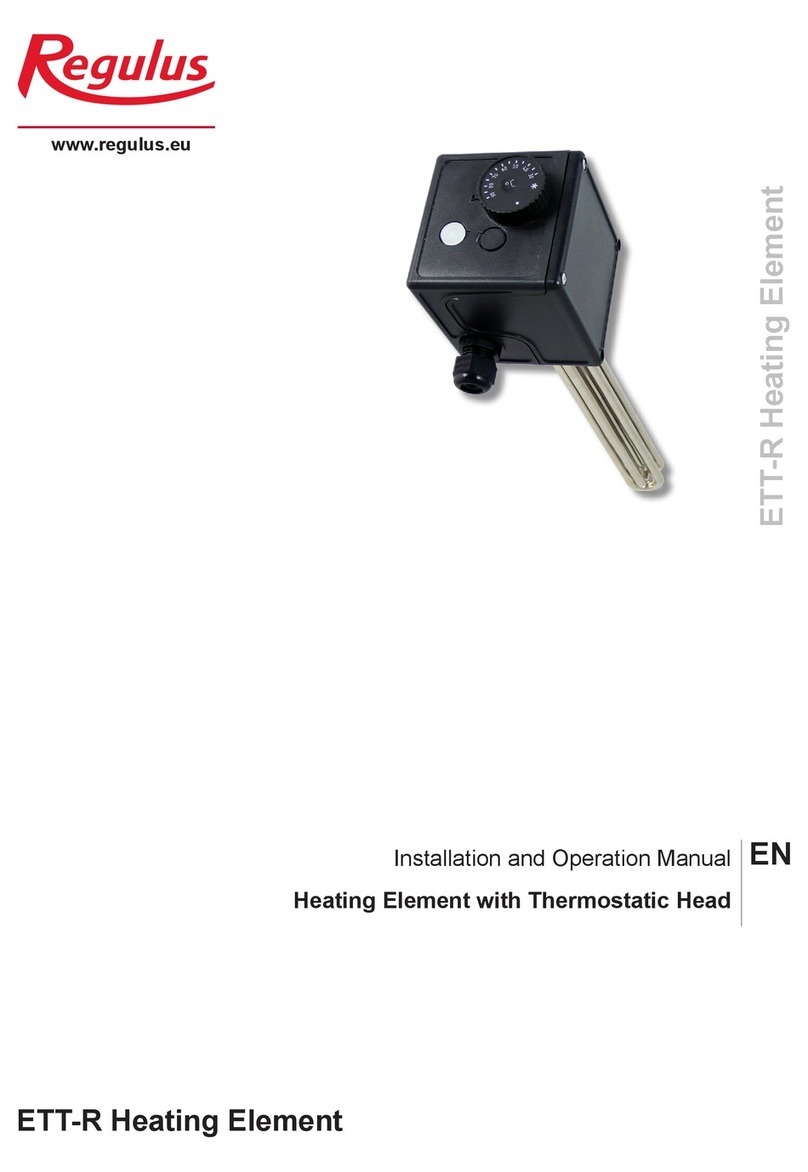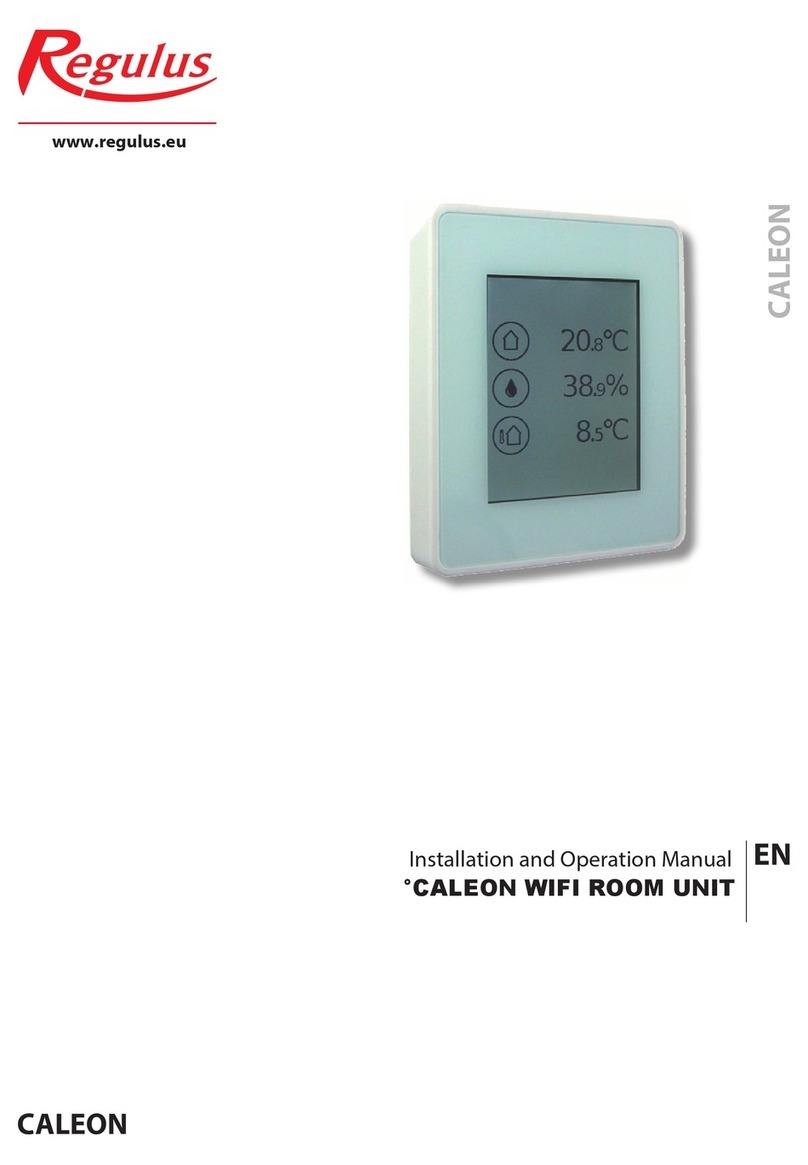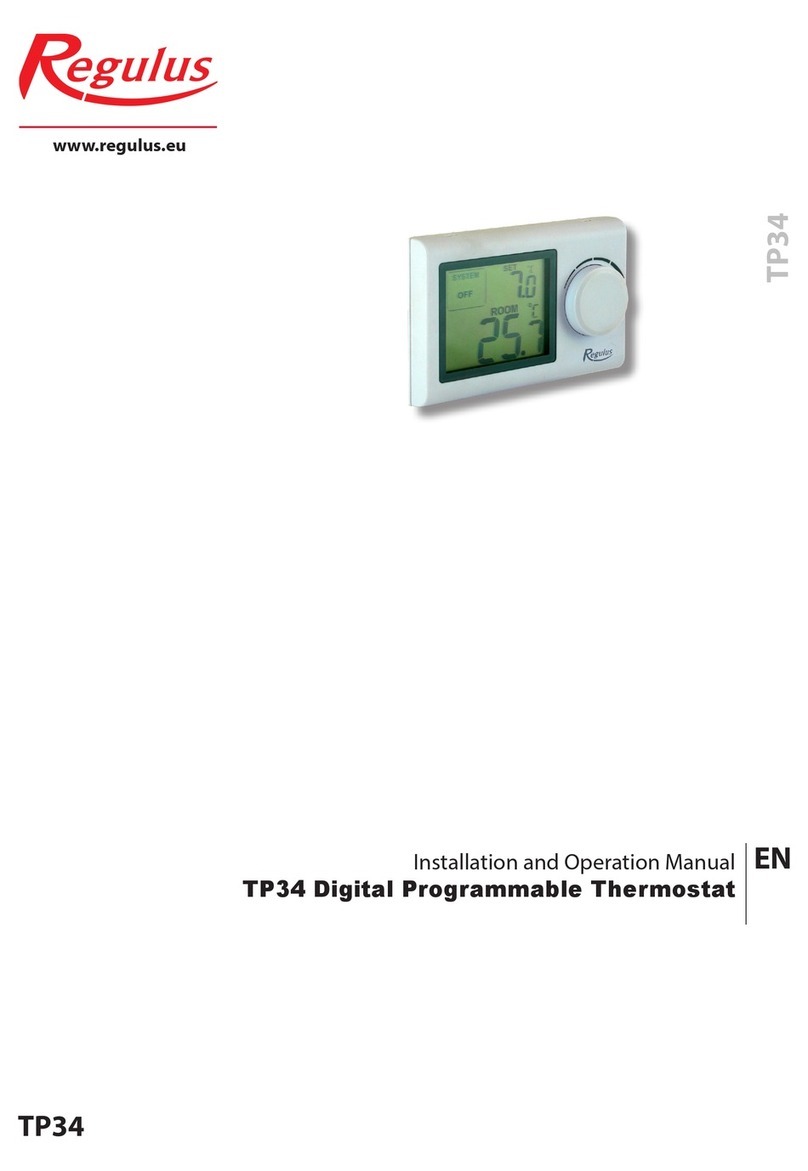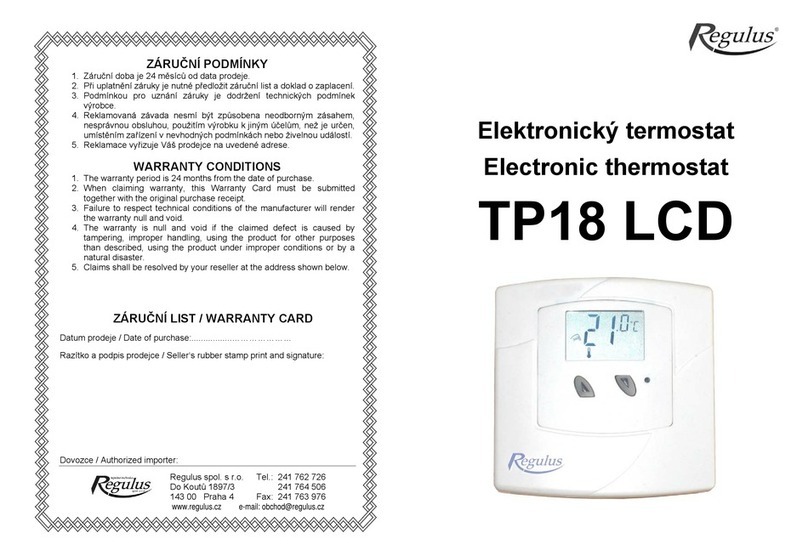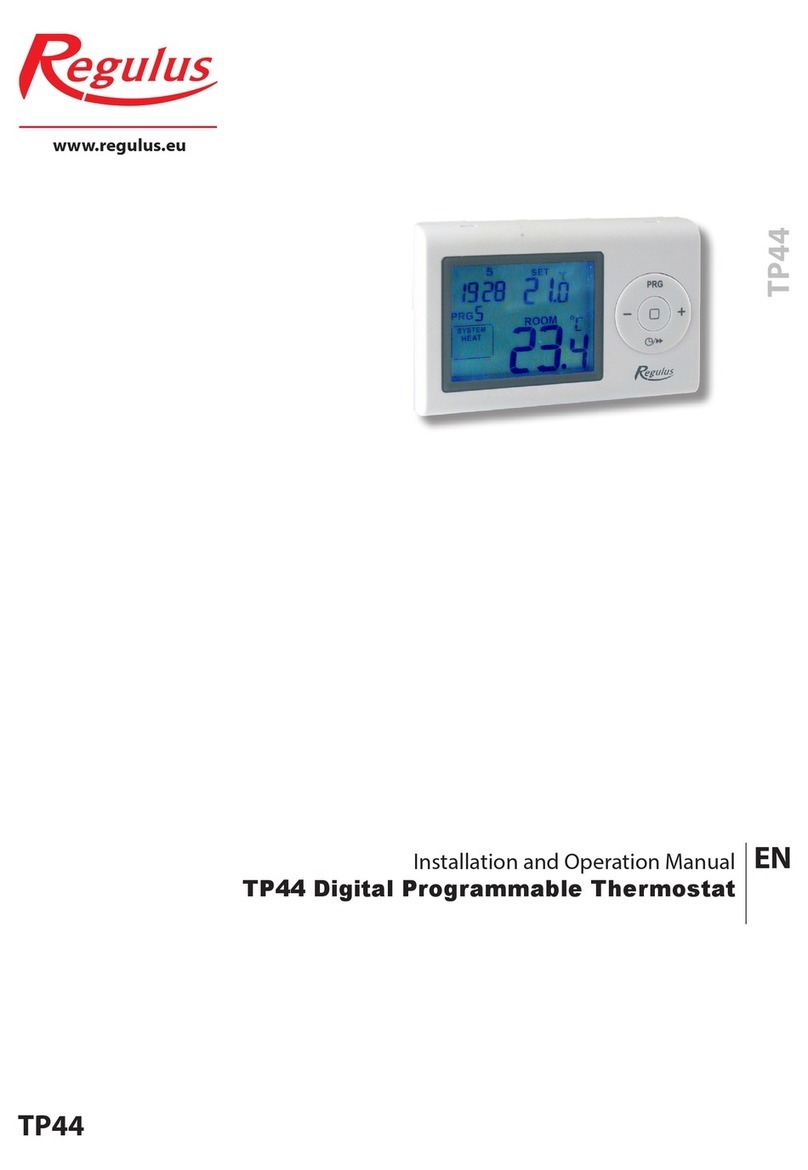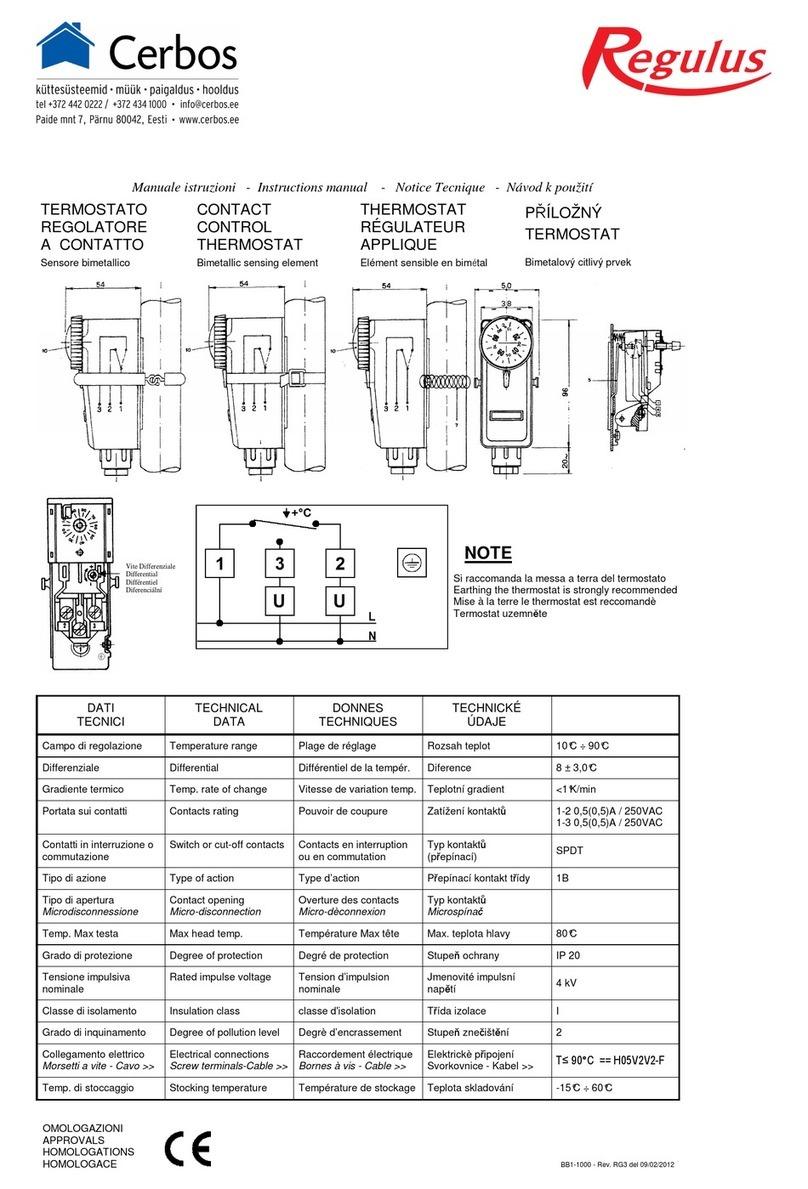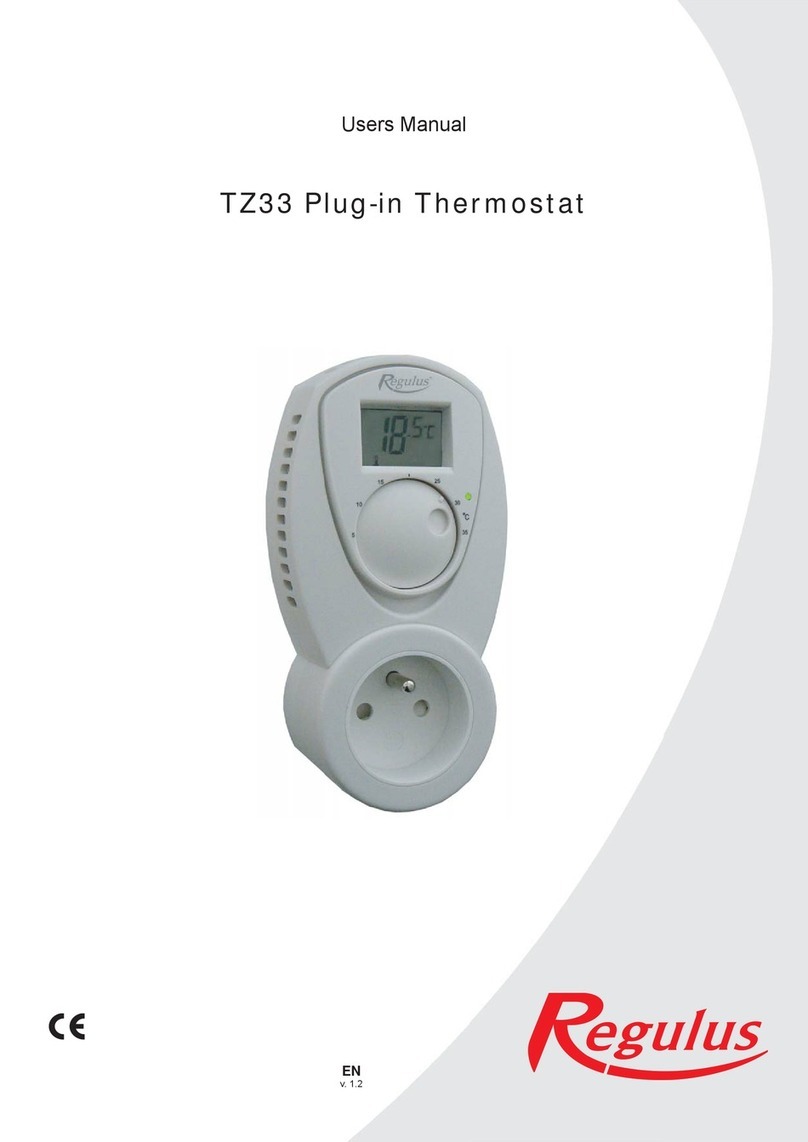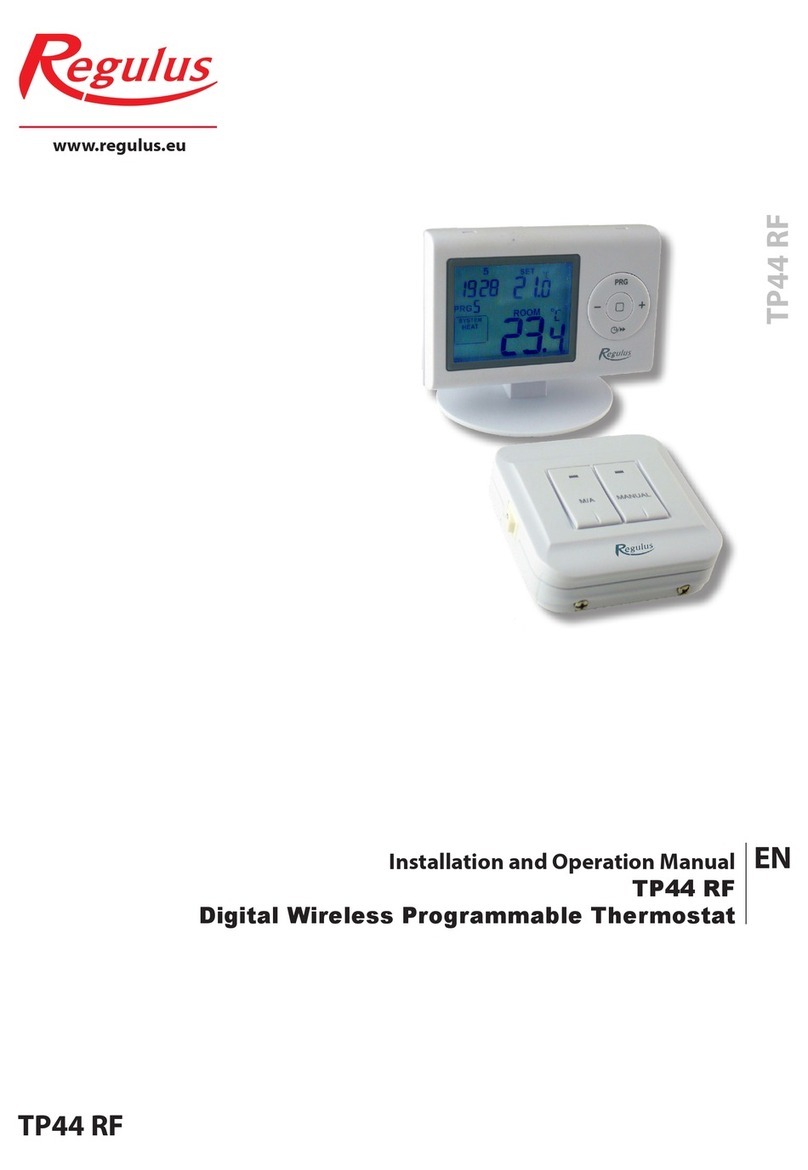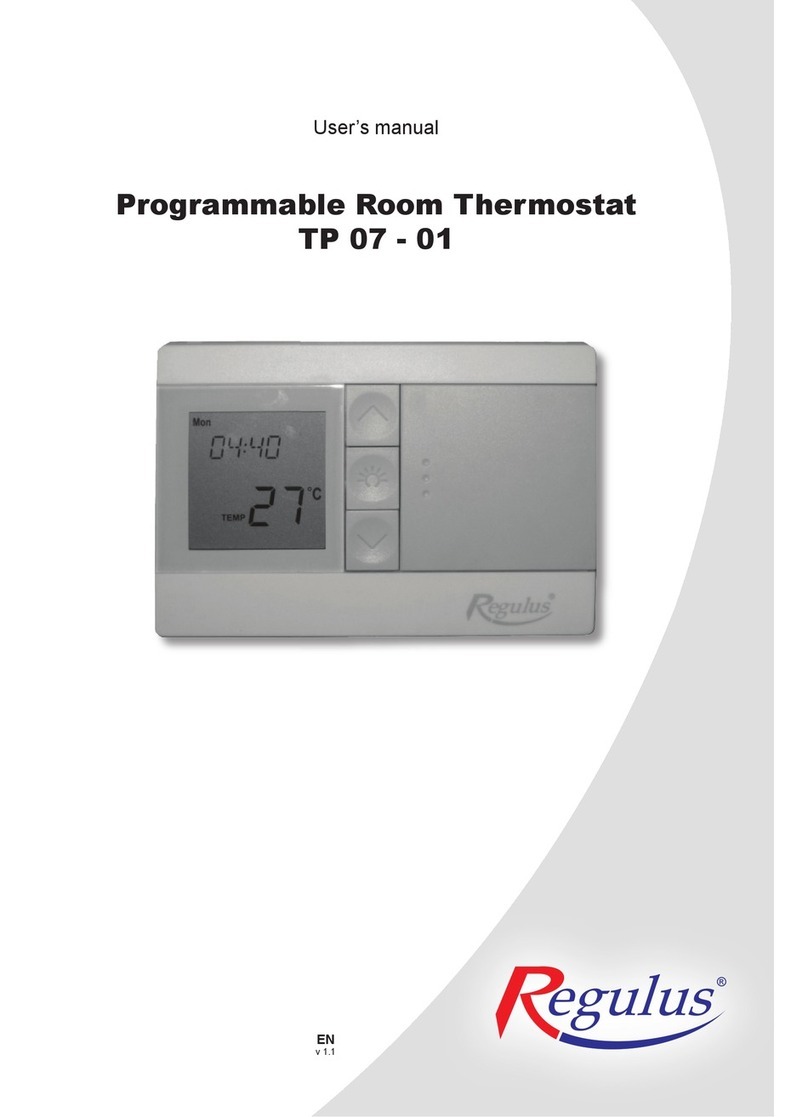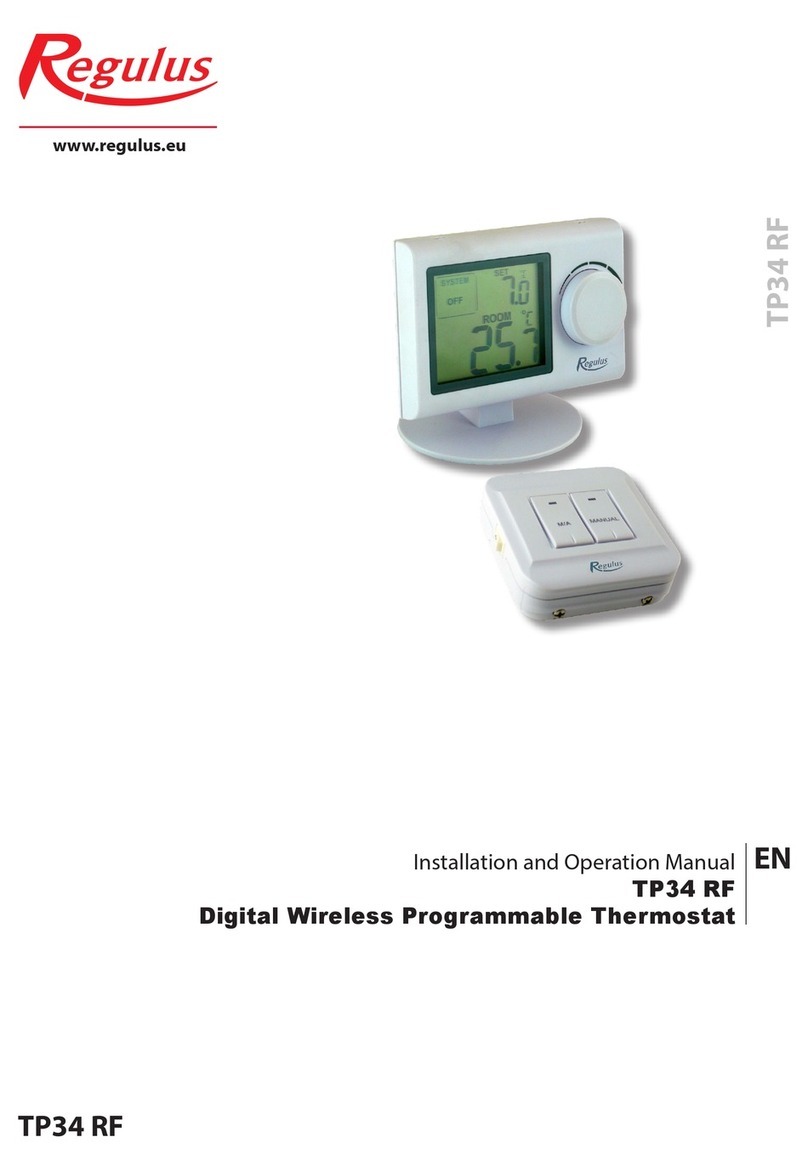Description:
Electronic thermostat with a digital thermometer. The temperature is set by keys. During adjusting, the temperature appears on the
display with a hand symbol.
When setting is finished, the real room temperature is displayed and the hand symbol disappears. The thermostat is of electronic type,
measuring the temperature every 2 minutes. When the setting is changed (call for heat or no call for heat), switching will occur within 2
minutes.
The thermometer symbol indicates the state of the thermostat. If the thermostat is closed (the boiler is firing), the thermometer symbol
is blinking.
Recommended installation place:
The thermostat is designed for indoor use only. It
should be placed on an inner wall about 150 cm above
the floor, into a suitable space where changes in the
room temperature can be registered thanks to freely
circulating air.
Do not mount above heat sources (TV set, heater, fridge
etc.), to places exposed to direct sunshine, draught,
radiation from instruments, nor to a laundry.
Mounting Instruction:
1. Removing the cover
• Loosen the screws (1) and (2) on the device bottom with a screwdriver
• Lift off the cover from the bottom (3) and shift upwards (4) to release the top latch
2. Mounting without a fixing board
• Make sure that the thermostat is placed horizontally.
• Place the thermostat so that the wires run through the opening not far from an electric box in the wall.
• Drill two holes into the wall, matching the two openings in the rear of the thermostat.
• Fix the thermostat onto the wall using two long screws and two sockets.
3. Mounting with a fixing board
• Put the fixing board onto the wall or electric box so that its position is horizontal and it fully covers the box.
• Thread the wires through its middle opening.
• Use 2 sockets for fixing.
• Attach the board with 2 long screws.
• Run the wires close to a terminal block.
• Attach the thermostat to the fixing board with 2 short screws.
4. Wiring
• Connect the appropriate wires to the terminal block.
• Finally, push all the wires back into the box.
5. Repositioning the cover
• Verify that the rubber keys are pressed against the PCB (5a).
• Place the cover on the top notches (6) and ensure the top locks are fastened.
• Push the rubber keys into cover openings (5b).
• Click the cover to its place (7) and tighten the screws (8 and 9).
• Check the rubber keys for free movement. If they cannot be pressed easily, the cover repositioning procedure shall be repeated.
6. Temperature Control
• Press the key with the hand symbol ( ). The temperature on the display starts blinking. Using the keys up ▲or down▼adjust the
desired temperature.
• Temperature can be set between 5 and 35°C, in 0.5°C steps.
• To confirm the value set, press the key with hand symbol ( ).
Warning:
In case of a power supply interruption the modified values will be lost and the factory values set as default 22 °C.
If no key is pressed within 10 seconds, the thermostat will save the last displayed value and return to current operation.
Technical Data:
IMPORTANT INFORMATION ON A PROPER DISPOSAL OF E-WASTE
AS REQUIRED BY THE EC DIRECTIVE 2002/96/EC (WEEE)
Do not dispose of this product as unsorted municipal wae.
Please dispose of this product by returning it to the point of
sale or to your local municipal collection point for recycling.
Respecting these rules will help to preserve, protect and
improve the quality of the environment, protect human
health and utilise natural resources prudently and rationally.
The crossed out wheeled bin with marking bar, printed also
on the product itself, identies that the product mu be
disposed of at a recycling collection site.
WEEE Regiration Number: 02771/07-ECZ
Nominal contact load 230 V~, 16(3) A
Temperature probe NTC termistor
Frequency of measuring Approx. 2 min.
Operating temperature 0 - 40 °C
Storing temperature 0 - 50 °C
Relative humidity 5 - 90 % (non-condensing)