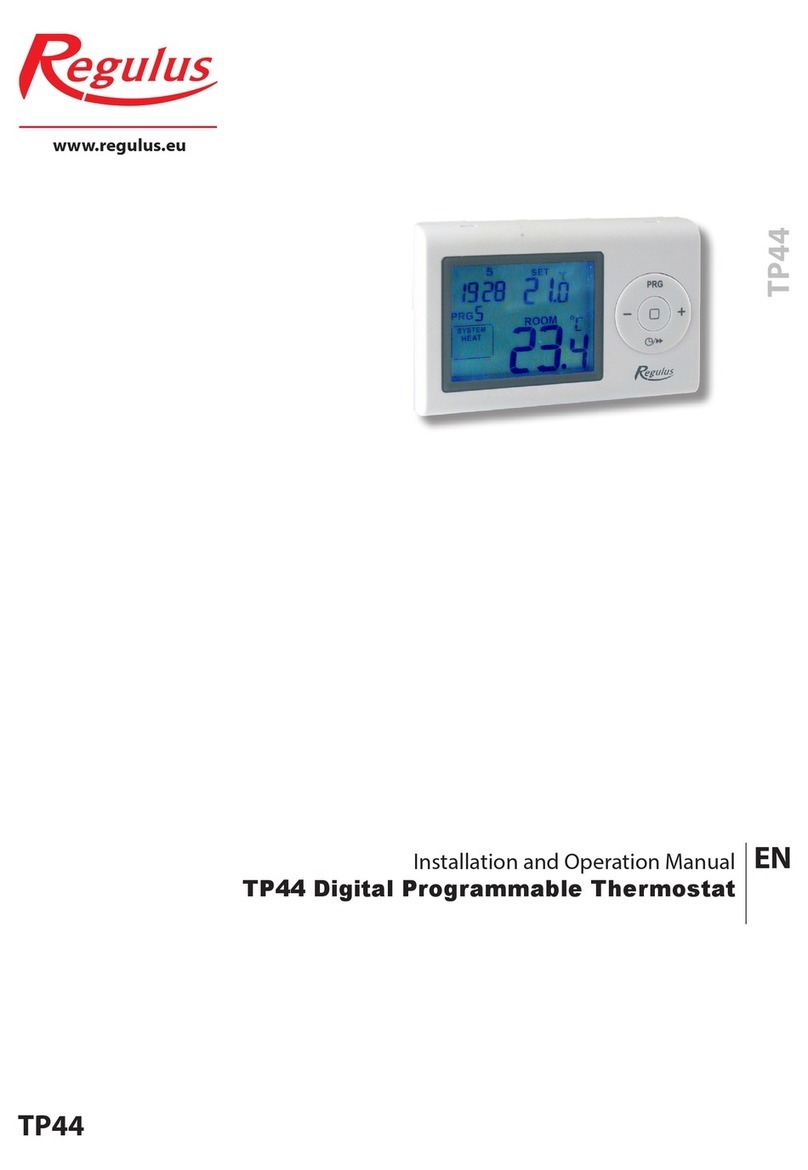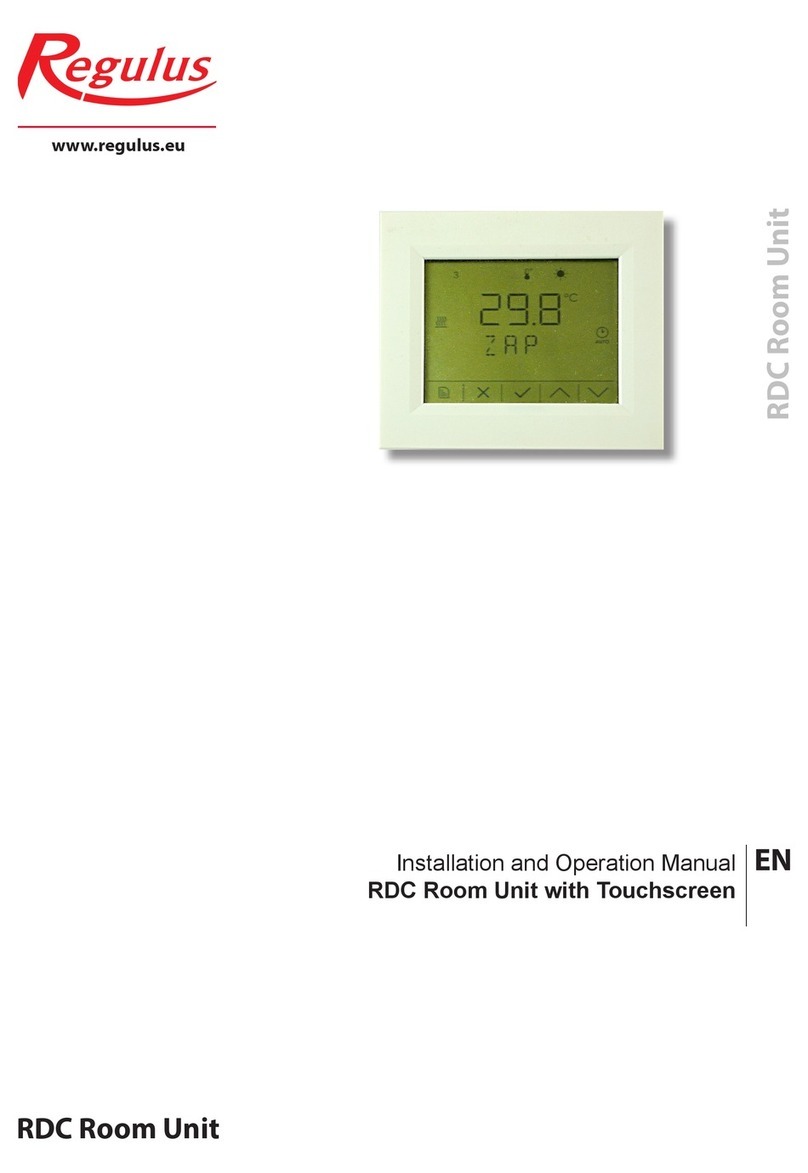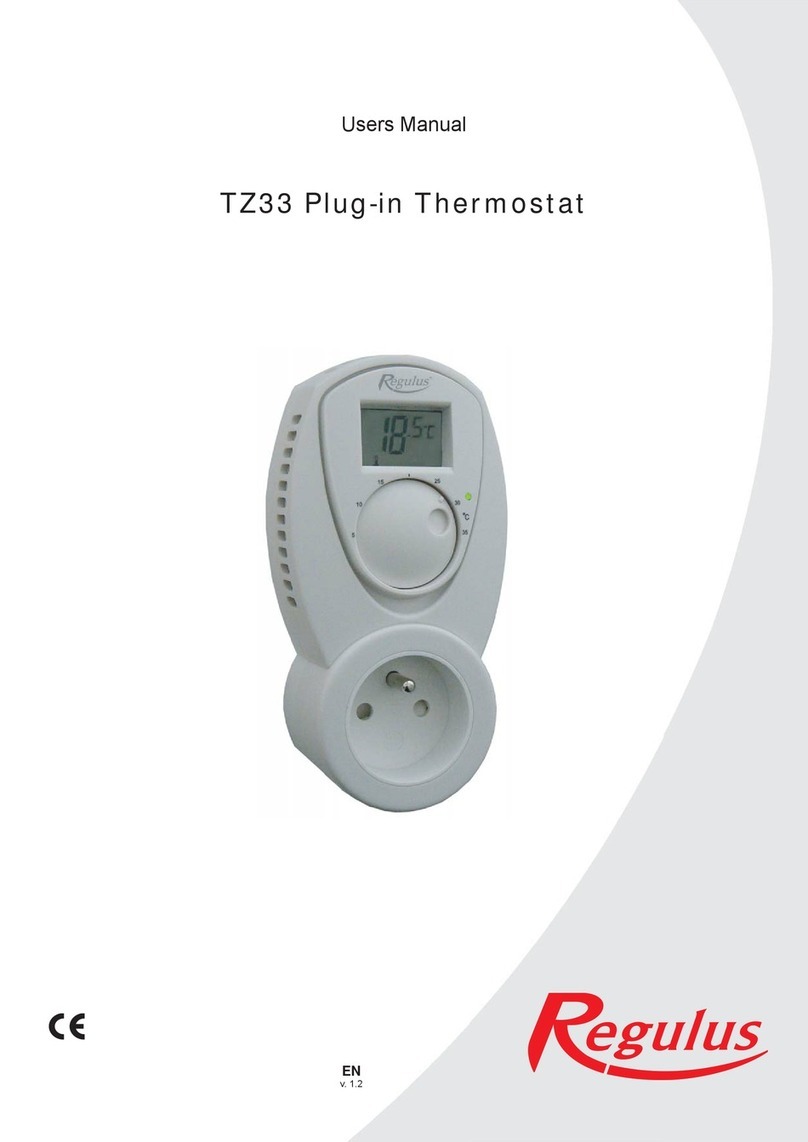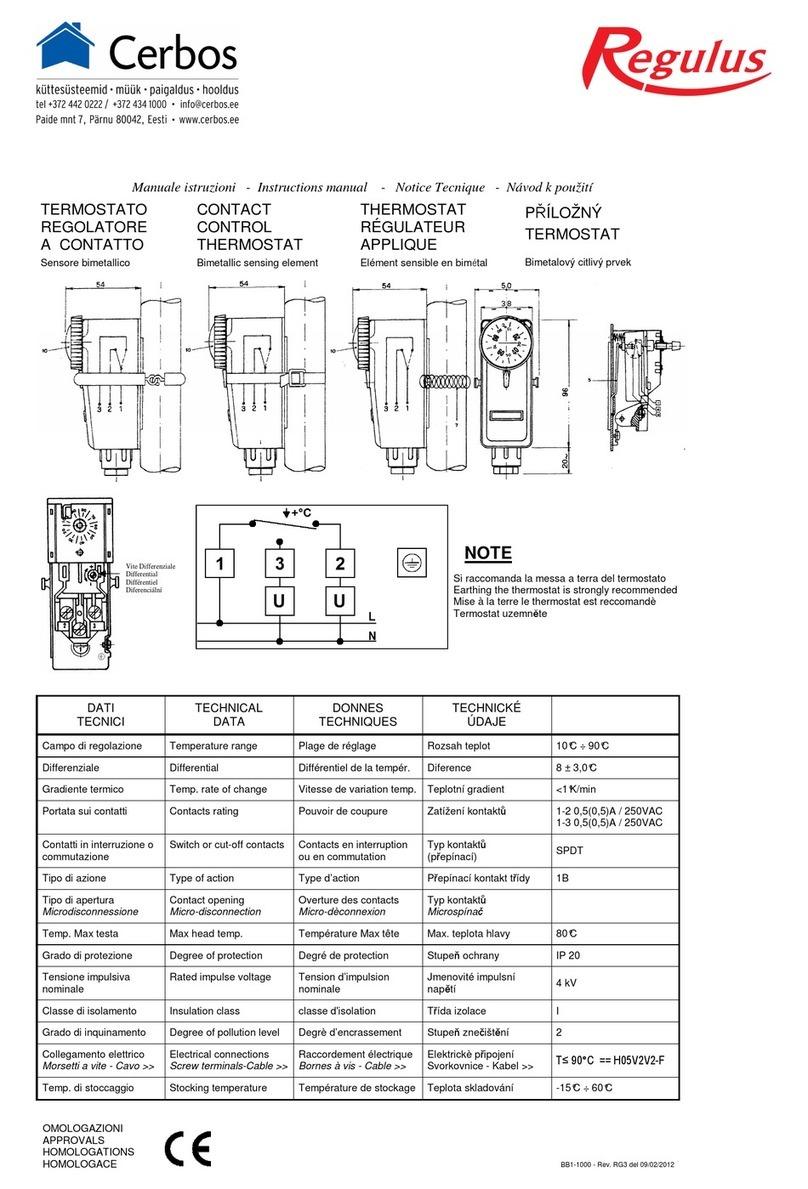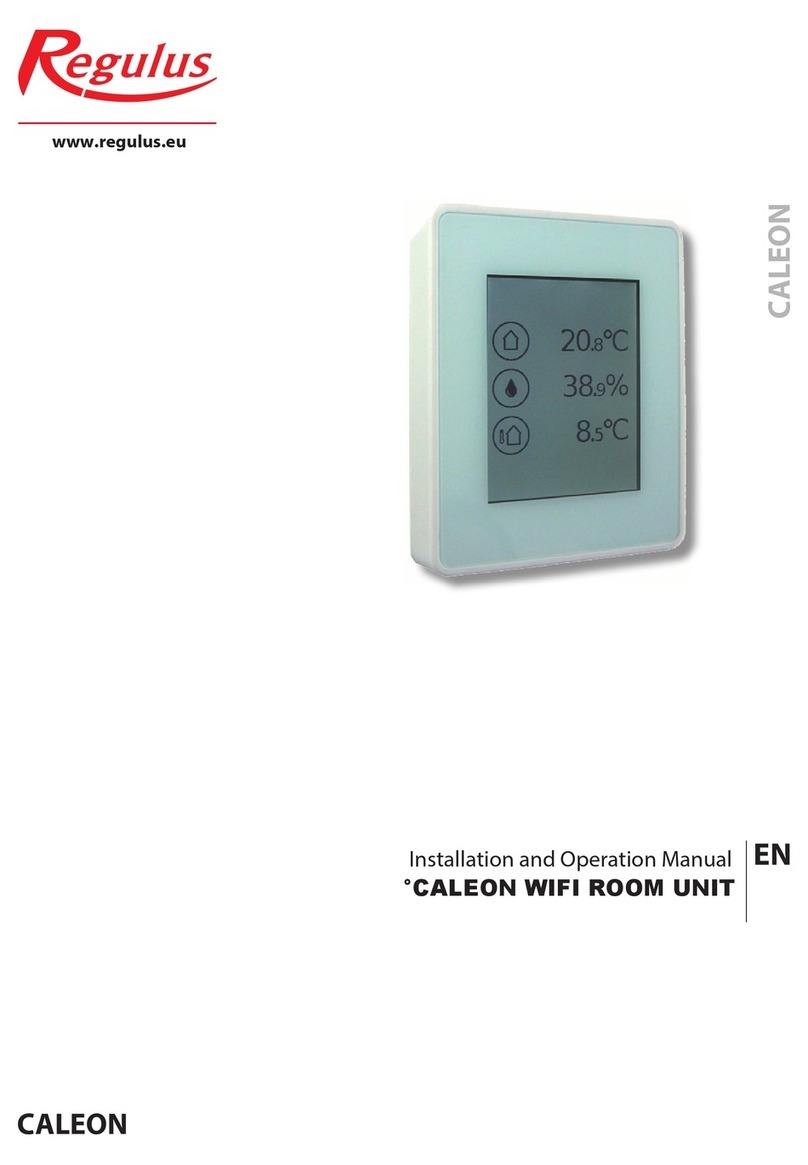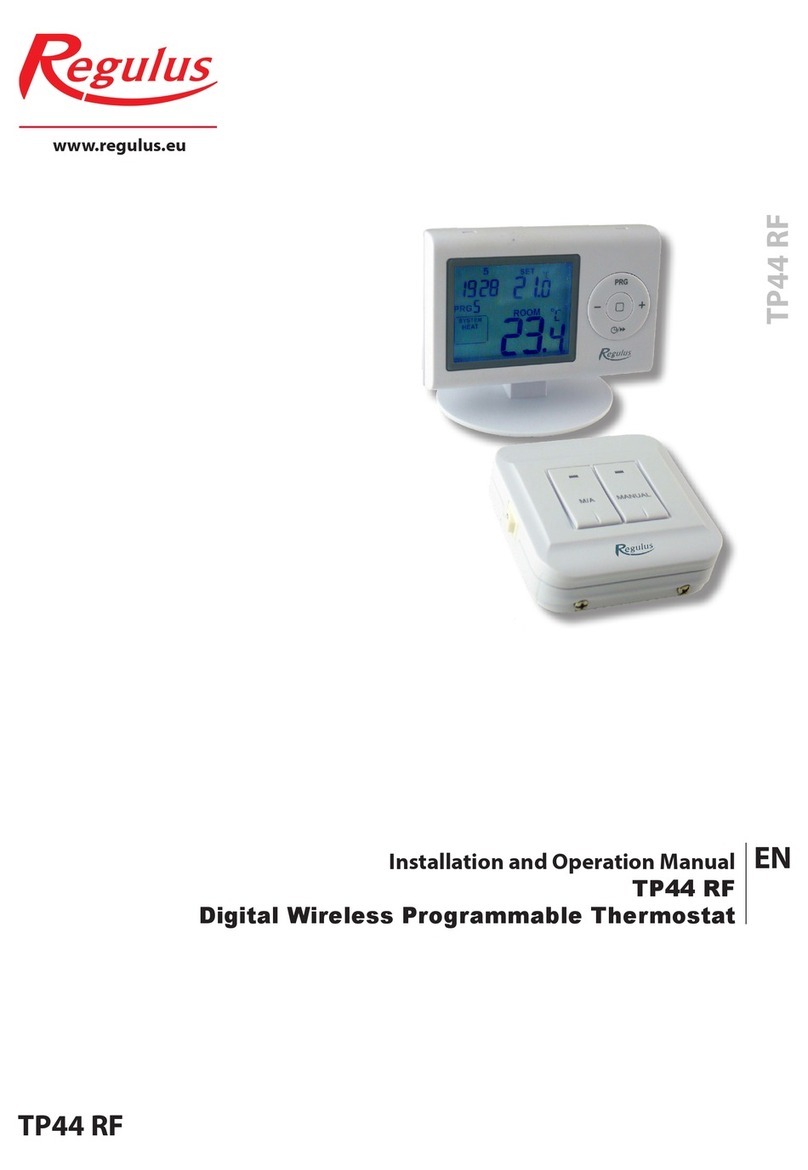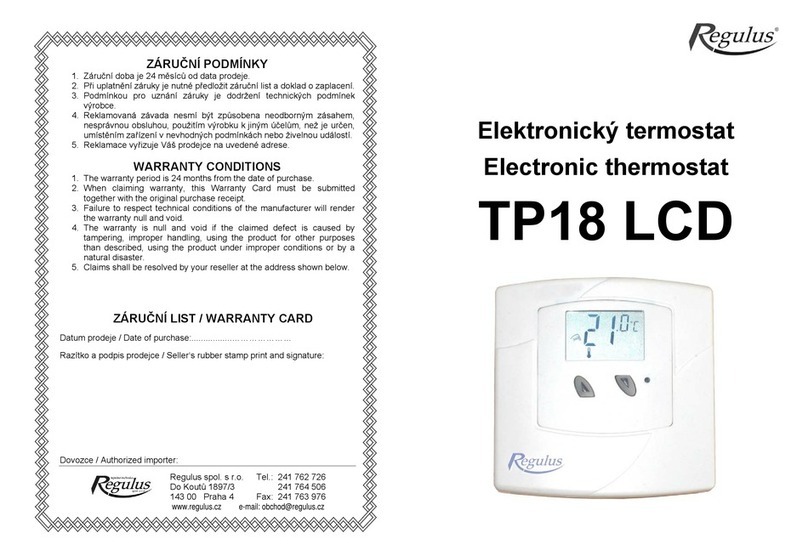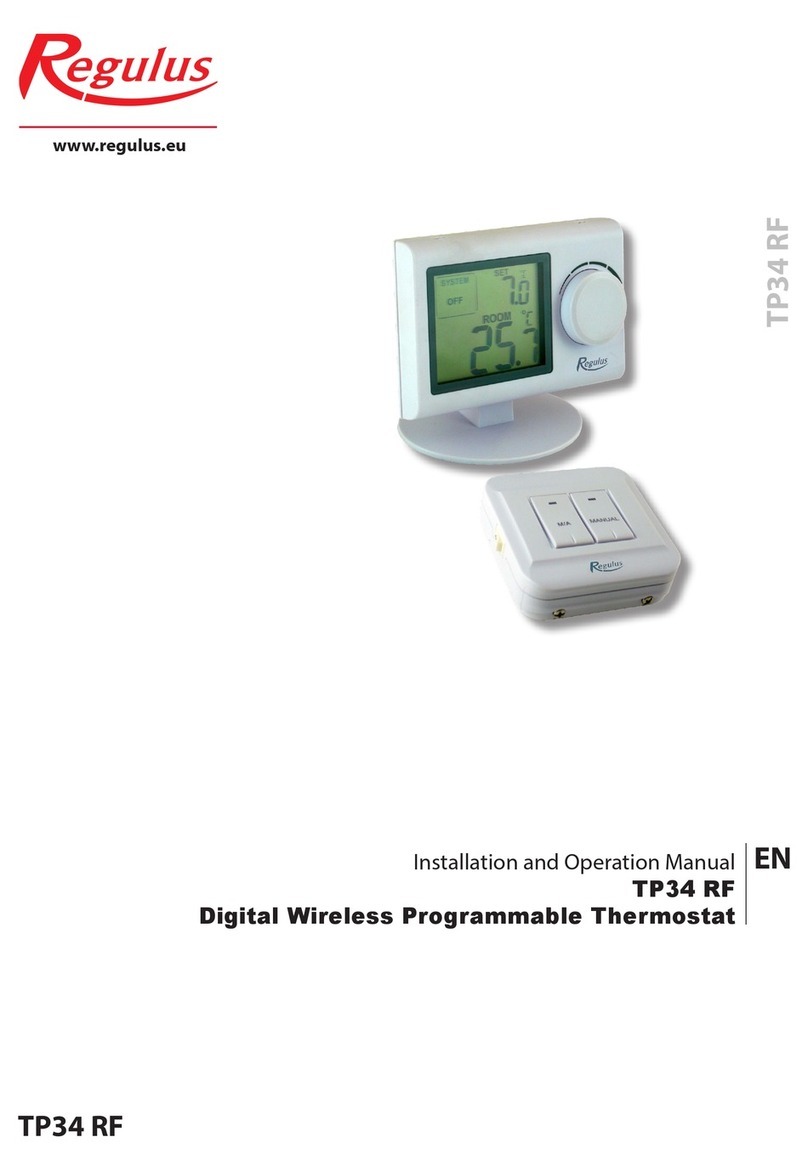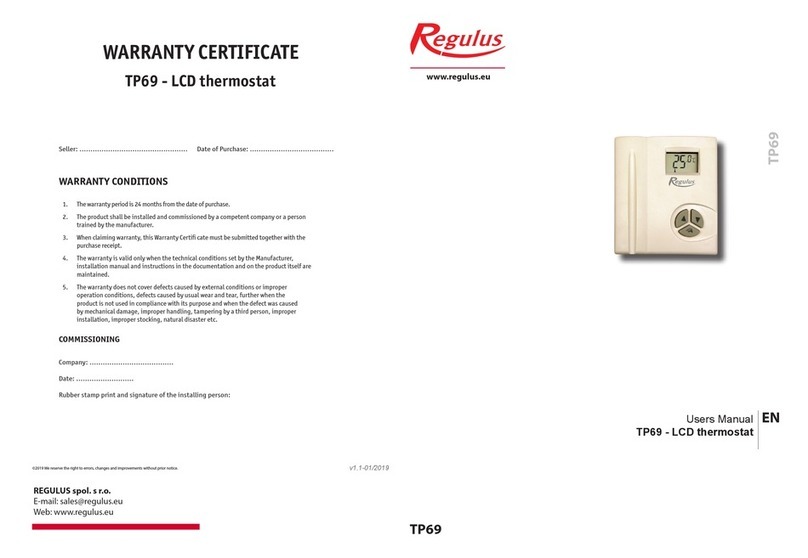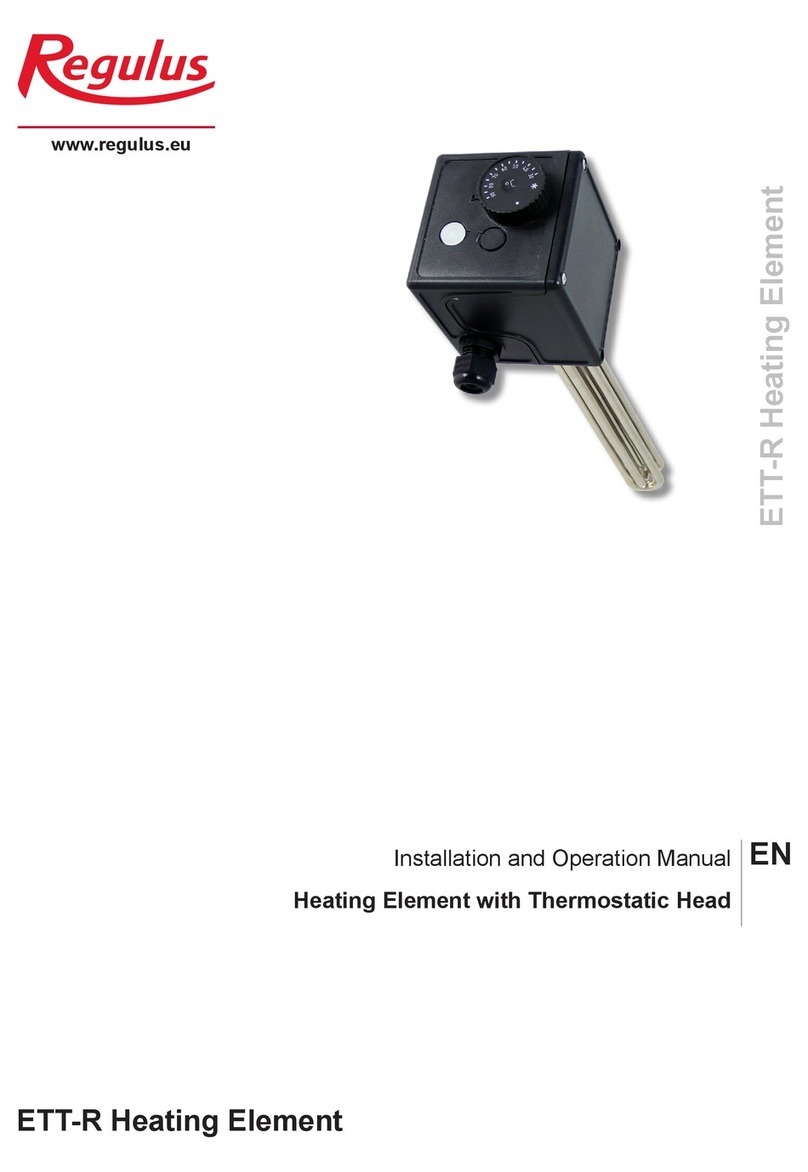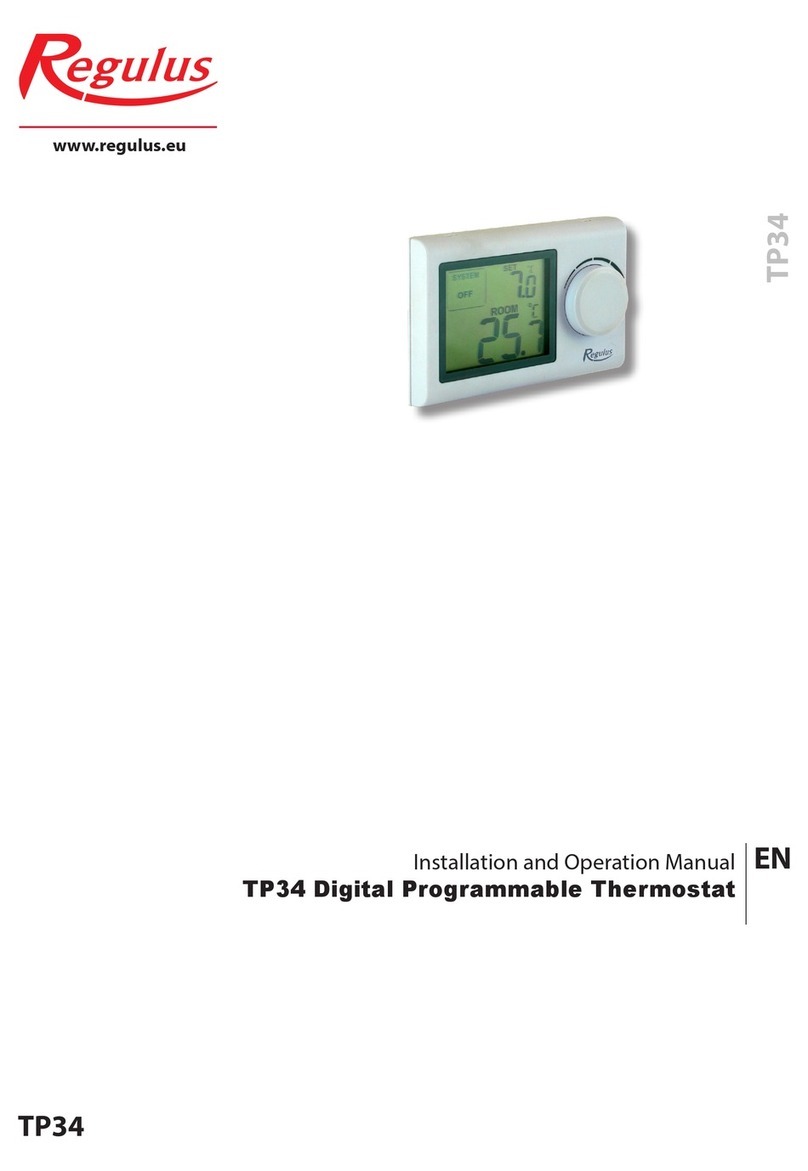5
Temporary program override:
• Change the desired temperature by pressing UP or DOWN arrow. The override temperature is highlighted by a flashing
program number.
• This temporary override can be cancelled by pressing HOLD CLEAR (8) button. If not cancelled, this temperature
override is valid until the next time section (program) starts.
Permanent program override:
• Press HOLD CLEAR (8), HOLD appears on the display.
• Set the desired temperature by pressing UP or DOWN arrows. This temperature will be maintained until cancelled.
• The desired temperature can be changed any time by pressing UP or DOWN arrows.
• The permanent program override can be cancelled by pressing HOLD CLEAR (8) repeatedly until the HOLD sign
disappears from the display. The thermostat will return to running as programmed.
Program override for several days:
• Press HOLD CLEAR (8), HOLD appears on the display.
• Set the desired temperature by pressing UP or DOWN arrows.
• Press HOLD CLEAR (8) repeatedly until the current temperature and number of days for override are shown (1 day,
see pic.).
• Set the desired number of days (between 1 and 255) by pressing DAY (3) to increase and HOUR (1) to decrease the
number. The set temperature will be kept for the set number of days.
• The number of the remaining days is shown on the display; by pressing DAY (3) or
HOUR (1) it can be changed.
• The desired temperature can be changed by pressing UP or DOWN arrows.
• When the set number of days elapse, the thermostat will return to its programmed
schedule.
• The override can be cancelled any time by pressing HOLD CLEAR (8) repeatedly until
the HOLD sign disappears from the display. The thermostat will return to running as
programmed.
Warnings and error messages:
display meaning solution
Blinking BATT weak batteries insert fresh batteries
Error message E1 (see pic.) defect sensor
Error message E2 (see pic.) defect thermostat
Error message:
Battery substitution:
• If a blinking or permanent text BATT appears on the display, substitute the batteries with fresh ones without delay.
• Open the battery compartment and take out the batteries. The thermostat will keep the set values without batteries for
at least 20s.
• Insert new batteries.
Advice: Before leaving for more than 30 days, use new batteries as a prevention.
Troubleshooting:
Problem: Solution:
Display shows nothing or an error message 1) Check batteries or insert new ones if needed
2) Press RESET *)
Programs cannot be modified Check if the HOLD mode is not active
Heating does not turn on (off) Check the position of the mode selector
Other problems Call a service worker.
*) NOTE: Pressing RESET will reset the thermostat to factory setting and time to zero.