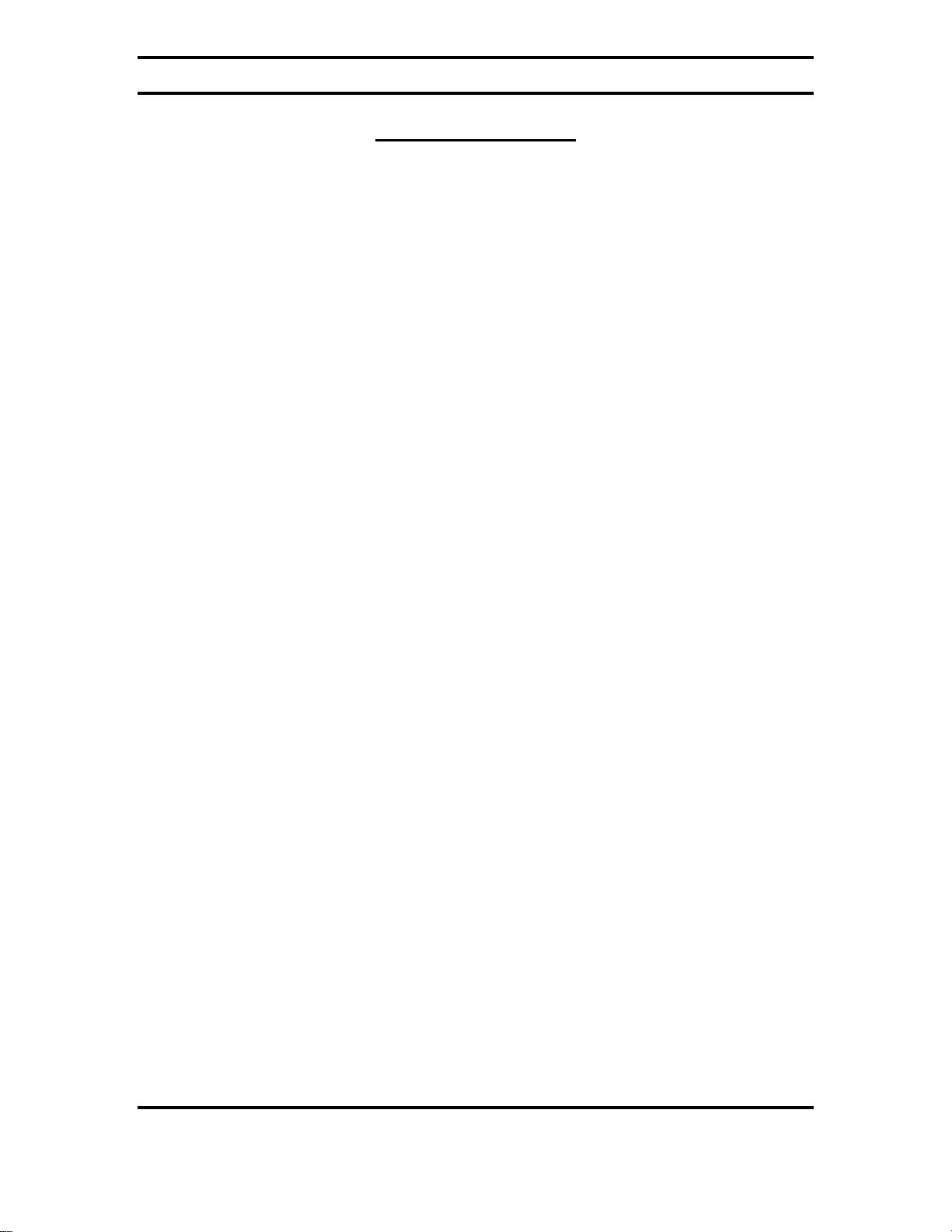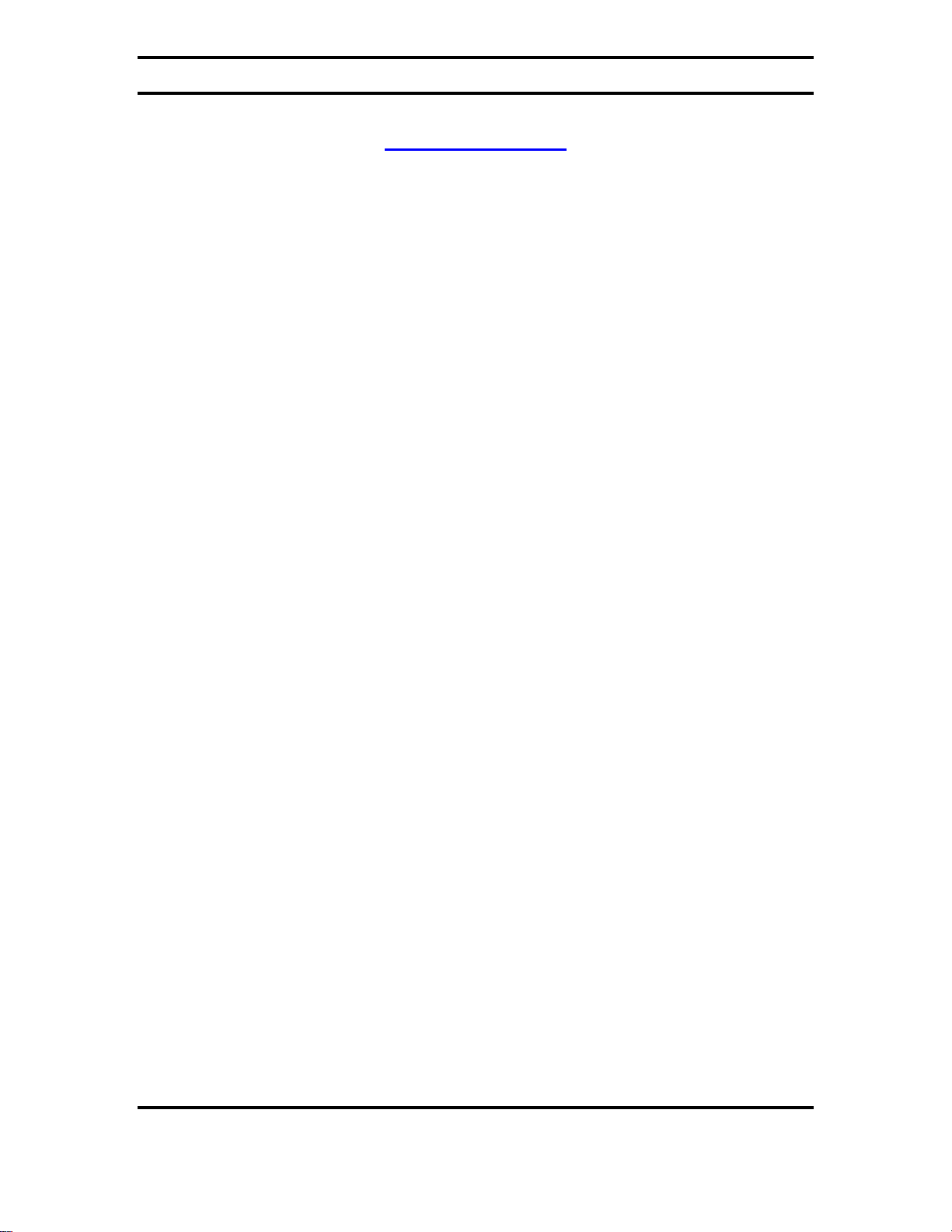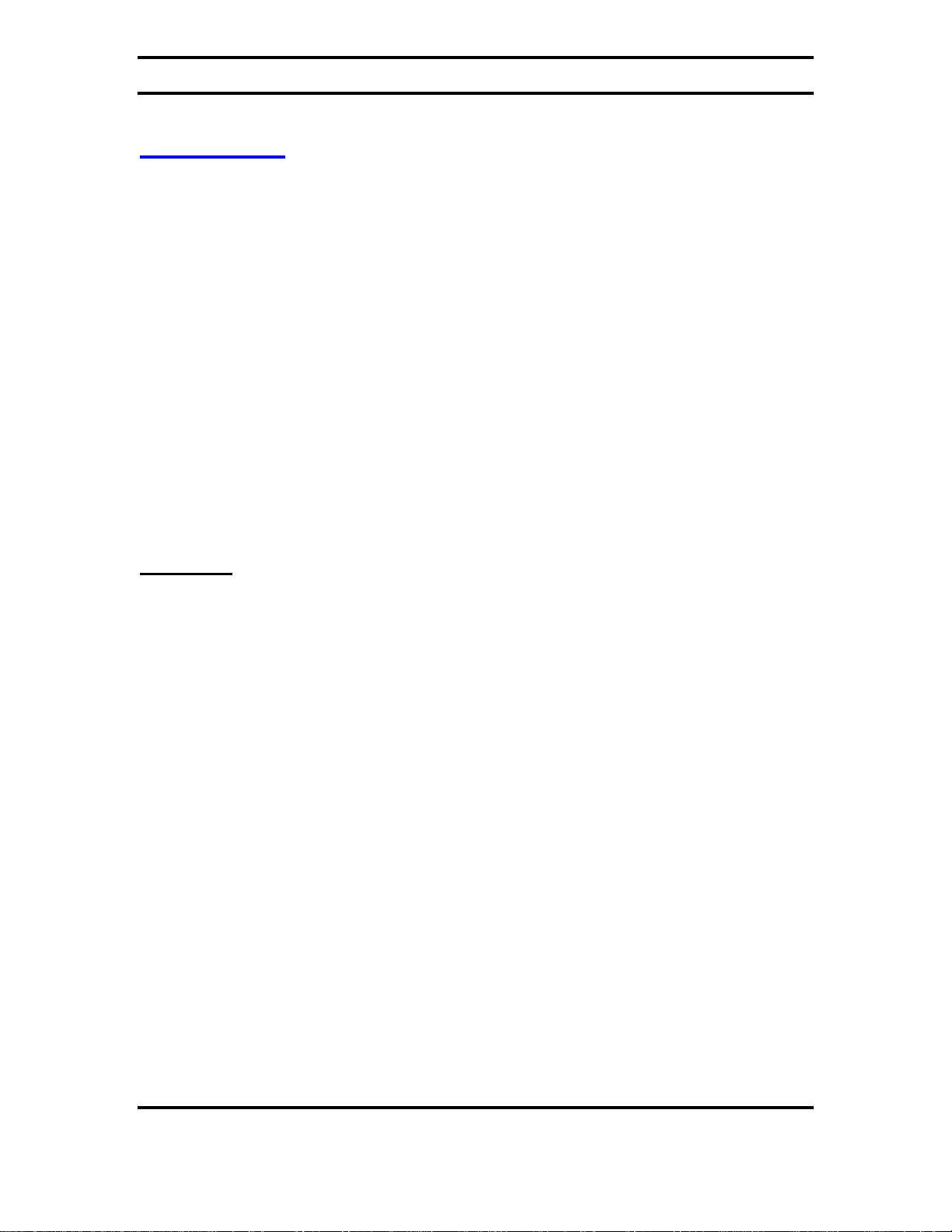SD-300
Page 4 of 55
Radio Engineering Industries, Inc.
640548 –Rev A –5/28/20
List of Figures
Figure 1: SD-300 Series System Diagram........................................................................8
Figure 2: Front Panel Layout...........................................................................................9
Figure 3: Rear Panel Layout ..........................................................................................10
Figure 4: Estimator for Record Times............................................................................13
Figure 5: Event Marker Button –Harness Connection...................................................15
Figure 6: GPS Antenna Module Harness Connection.....................................................16
Figure 7: Vehicle Sensor Harness Connection ...............................................................17
Figure 8: Accelerometer Module Harness Connection...................................................18
Figure 9: 3 Axis Inertia Sensor Directions .....................................................................18
Figure 10: L Bracket Mounting .....................................................................................19
Figure 11: SD 300 Dimensions......................................................................................19
Figure 12: Security Cover Mounting..............................................................................20
Figure 13: Potential Camera Placement Options ............................................................21
Figure 14: Connecting to the SD-300 with a Computer through the Network Port .........22
Figure 15: Main Menu...................................................................................................24
Figure 16: Advanced Setup Menu..................................................................................25
Figure 17: System Setup................................................................................................25
Figure 18: Vehicle I.D...................................................................................................26
Figure 19: Time & Date.................................................................................................26
Figure 20: Custom DST Triggers...................................................................................27
Figure 21: Ignition Start Up Menu.................................................................................28
Figure 22: Schedule Start Up Menu...............................................................................28
Figure 23: Ignition or Schedule Start Up........................................................................29
Figure 24: Record Schedule Menu.................................................................................29
Figure 25: Faults ...........................................................................................................30
Figure 26: Password......................................................................................................31
Figure 27: Video Setup..................................................................................................33
Figure 28: Camera –Camera Setup ...............................................................................34
Figure 29: Custom Record Settings ...............................................................................34
Figure 30: Alarm Set Up ...............................................................................................36
Figure 31: SD Set Up ....................................................................................................36
Figure 32: Sub-Stream Set Up.......................................................................................37
Figure 33: Image Set Up................................................................................................38
Figure 35: OSD (On Screen Display) Set Up.................................................................38
Figure 36: Export Configuration....................................................................................39
Figure 37: Upgrade Firmware........................................................................................39
Figure 38: Reset to Defaults ..........................................................................................39
Figure 39: Camera Names .............................................................................................40
Figure 43: Export and Import Configuration..................................................................40
Figure 44: Input Set Up.................................................................................................41
Figure 45: Speedometer Set Up.....................................................................................41
Figure 46: Input Set Up.................................................................................................42
Figure 47: Input Set Up - Custom..................................................................................43