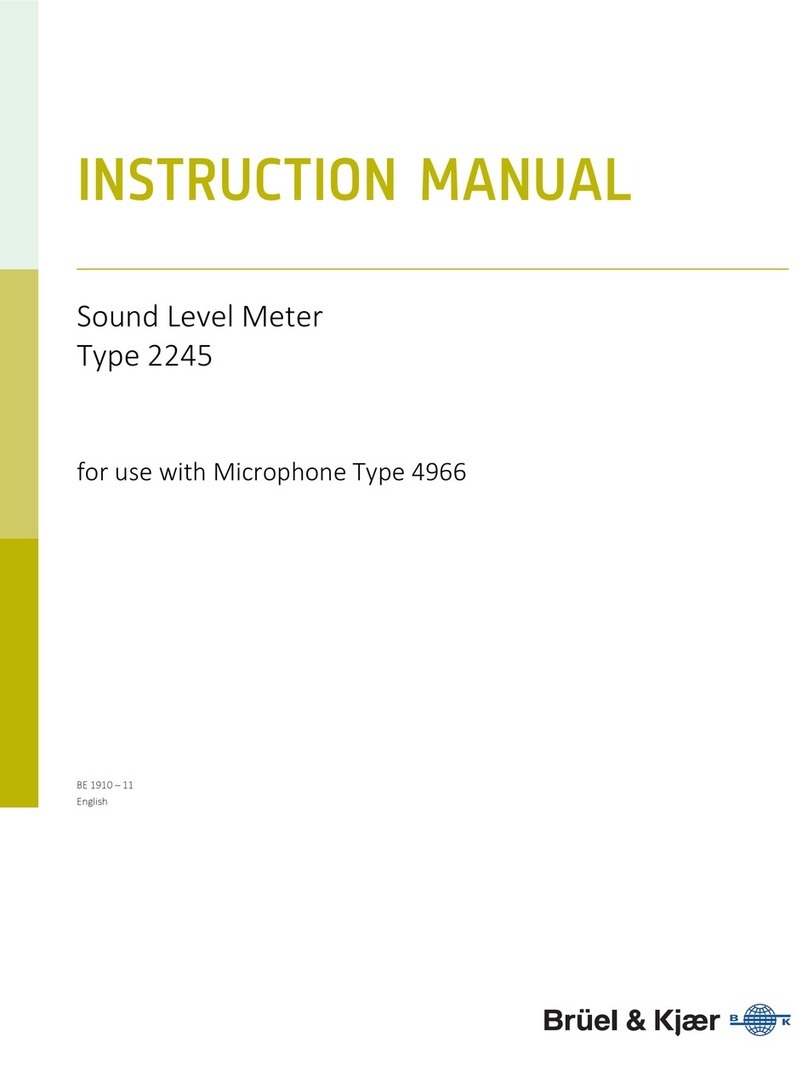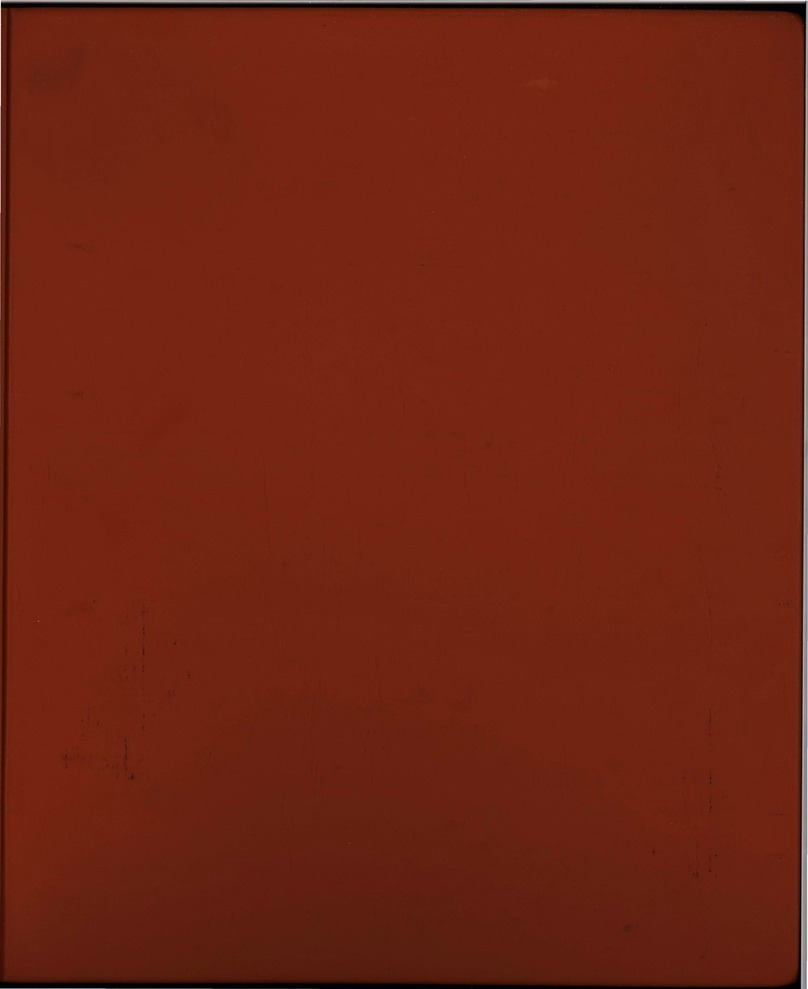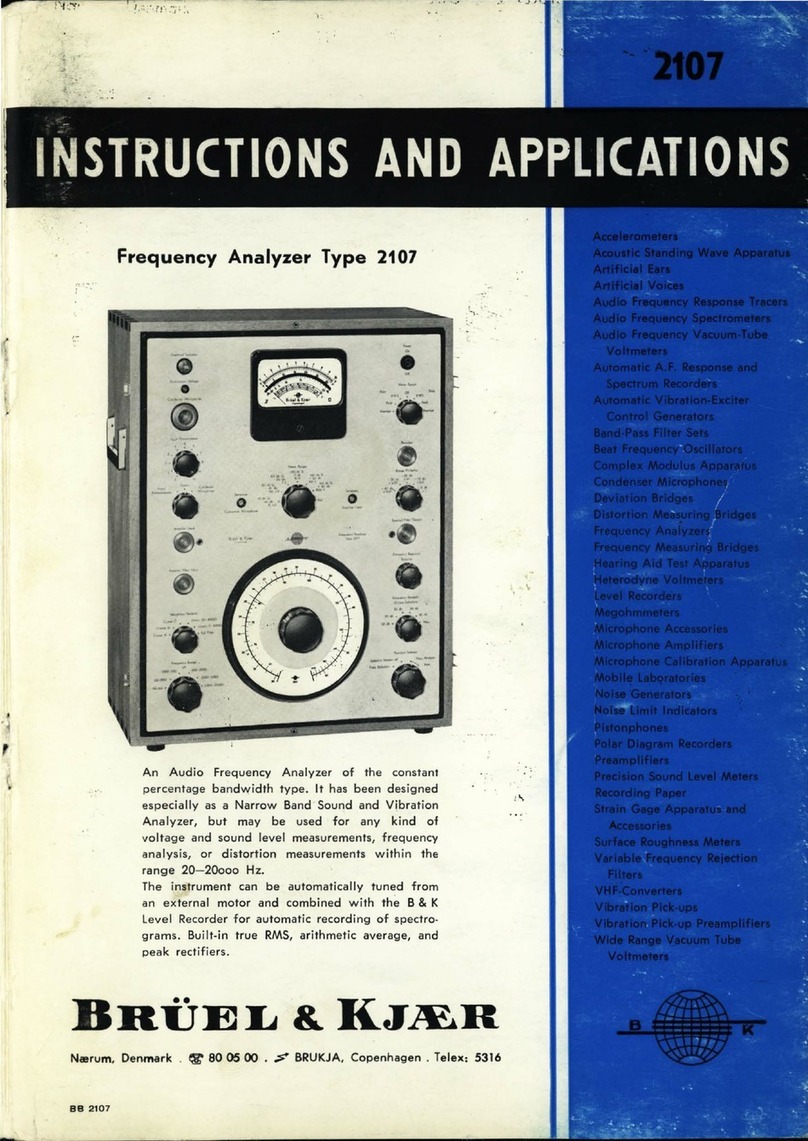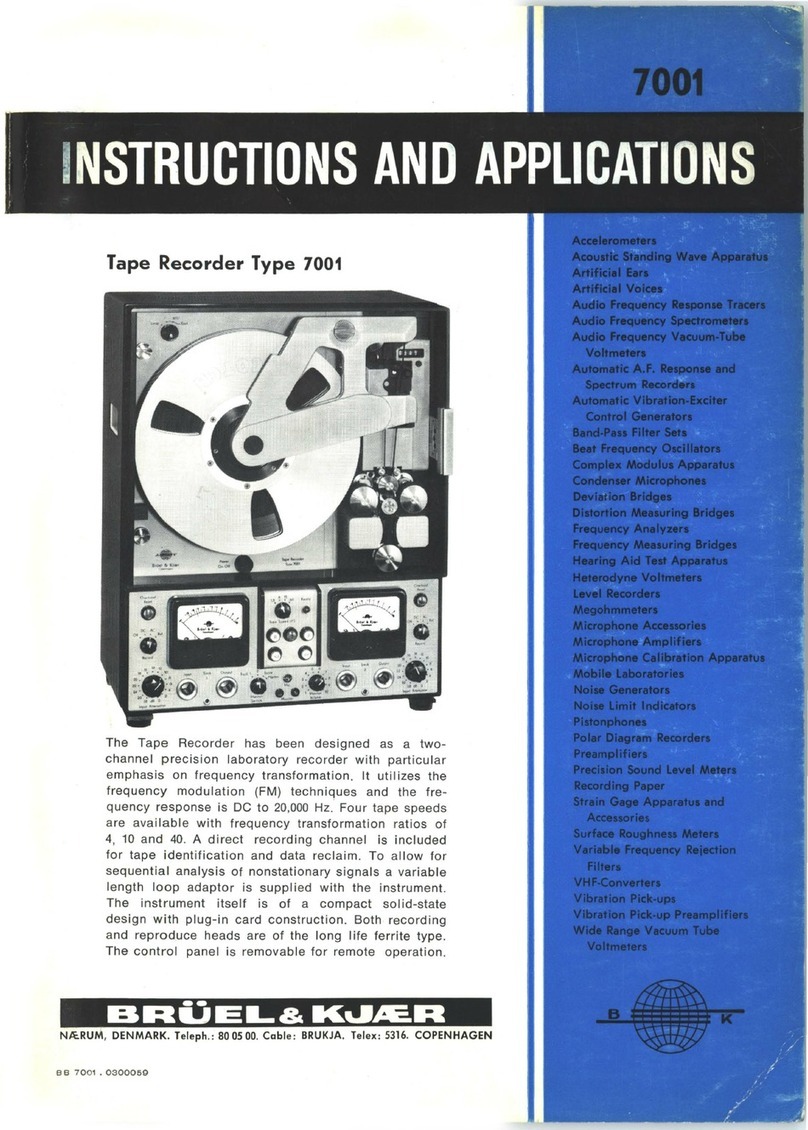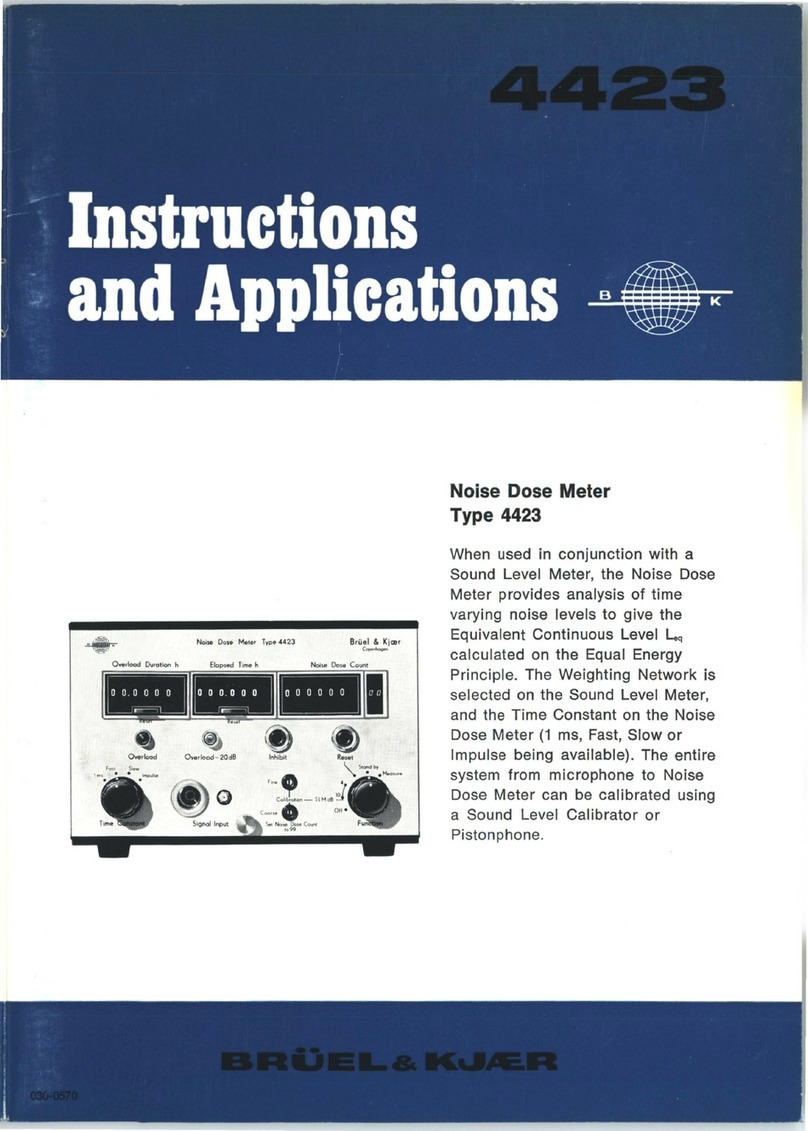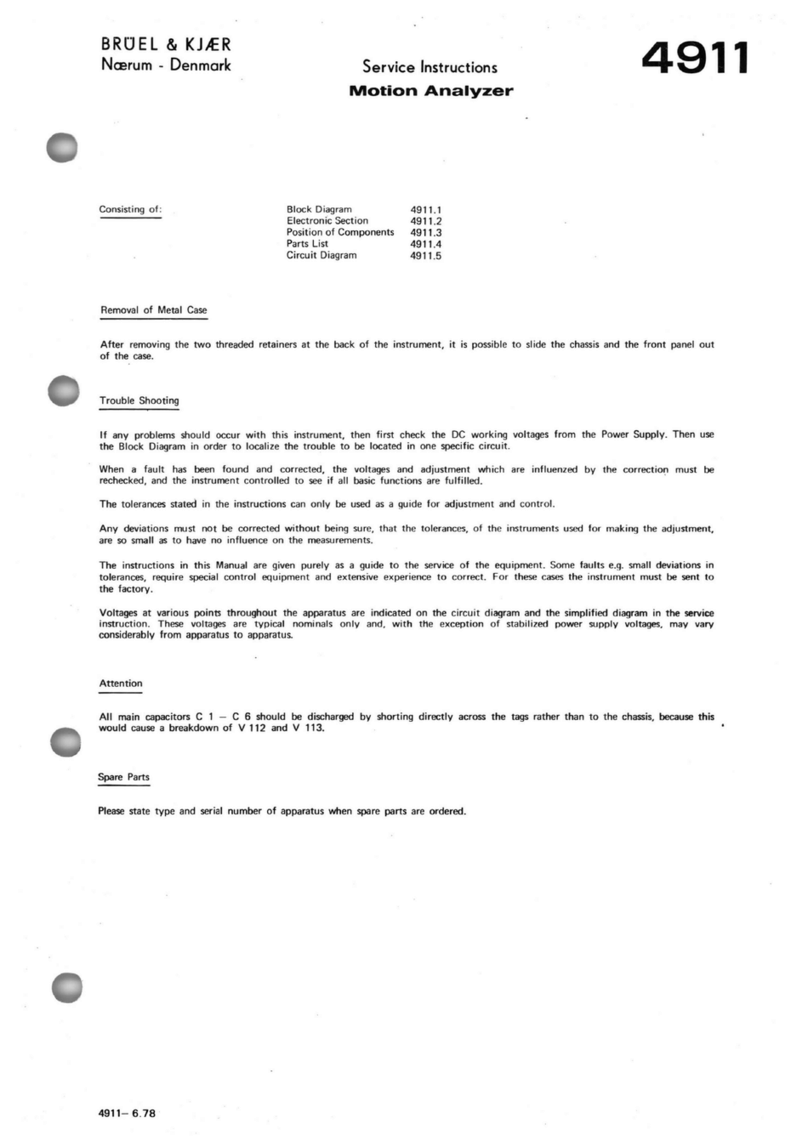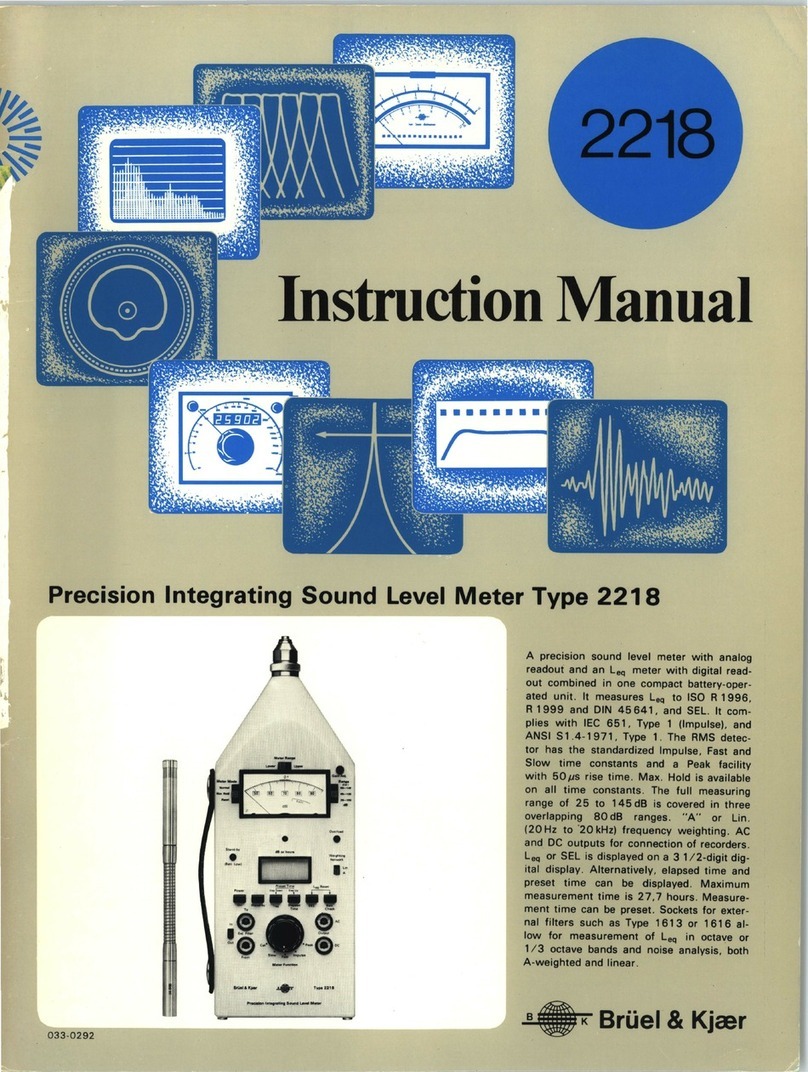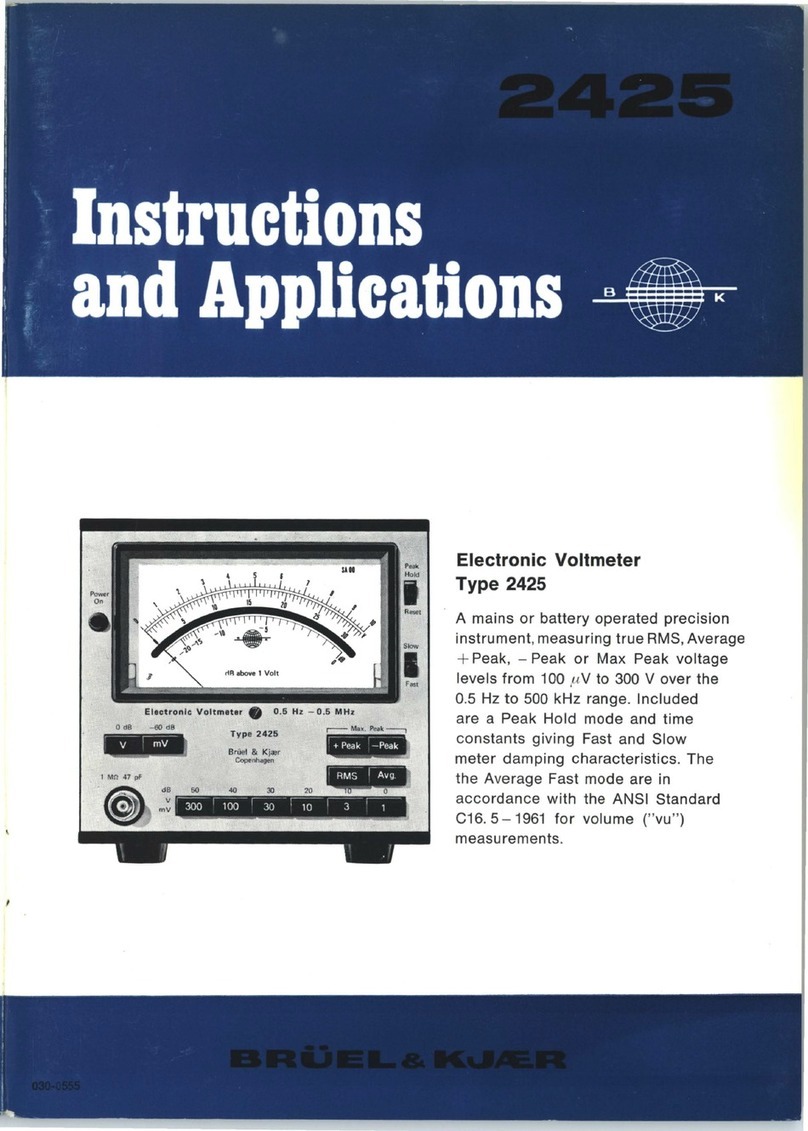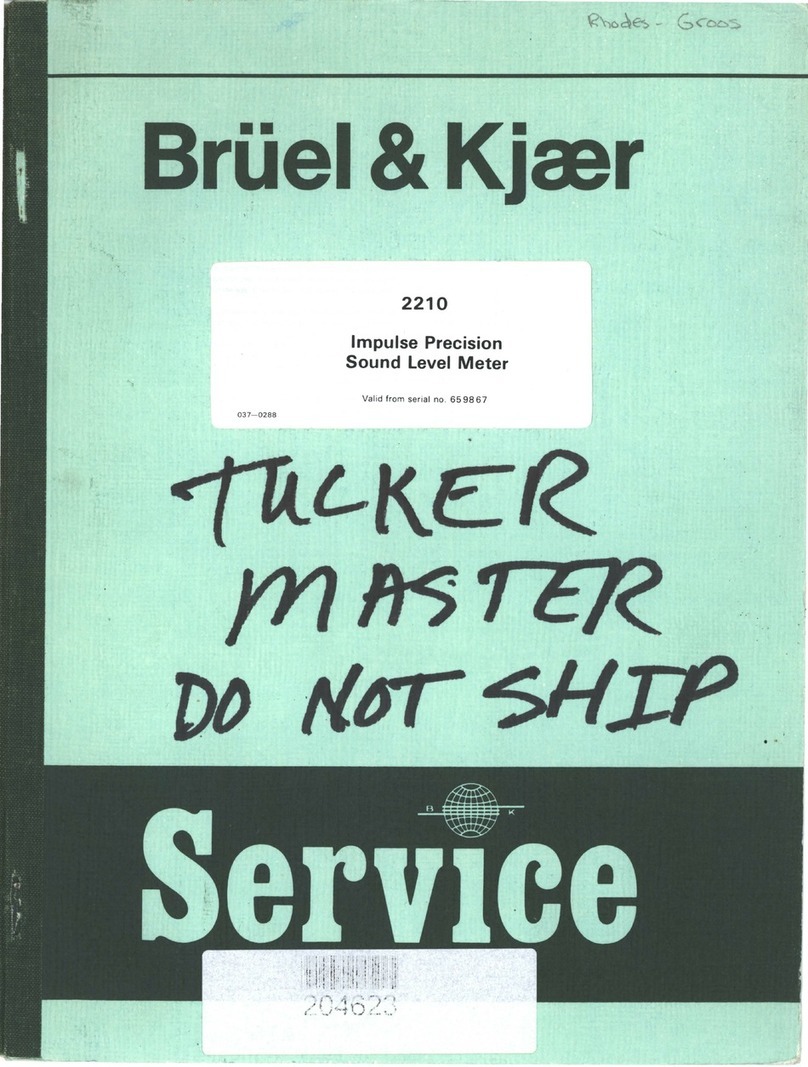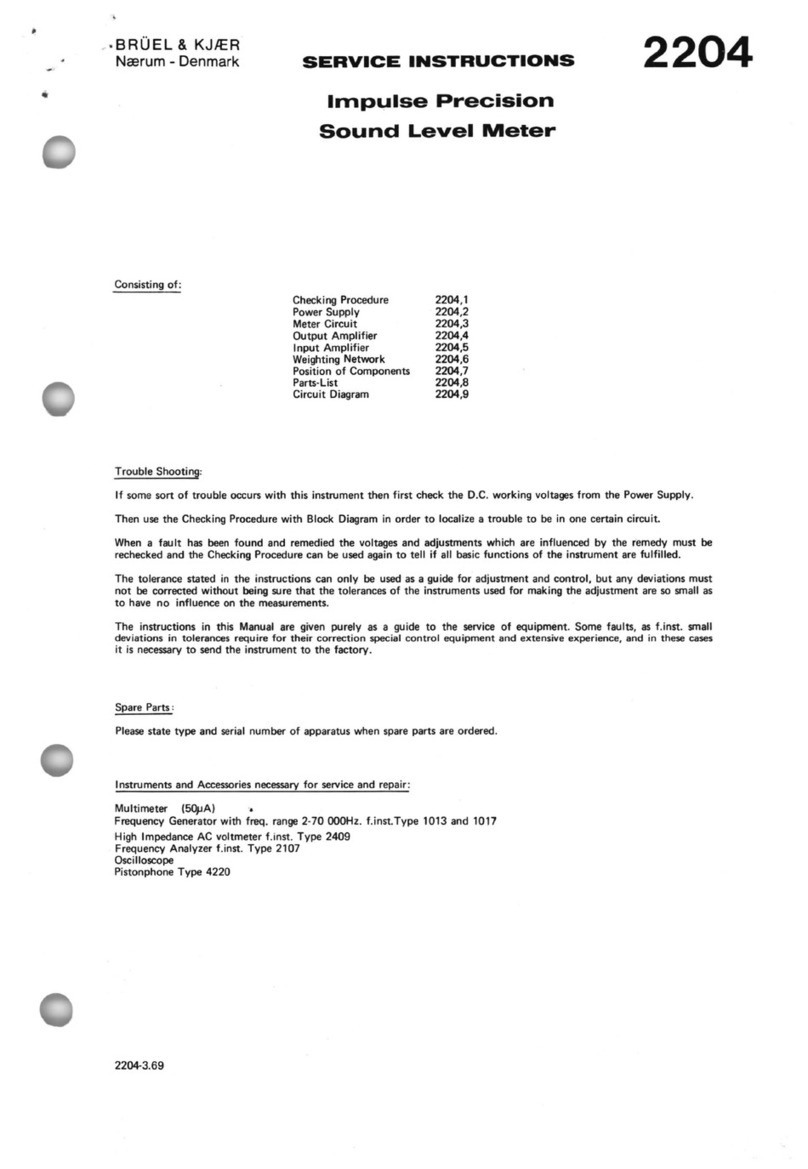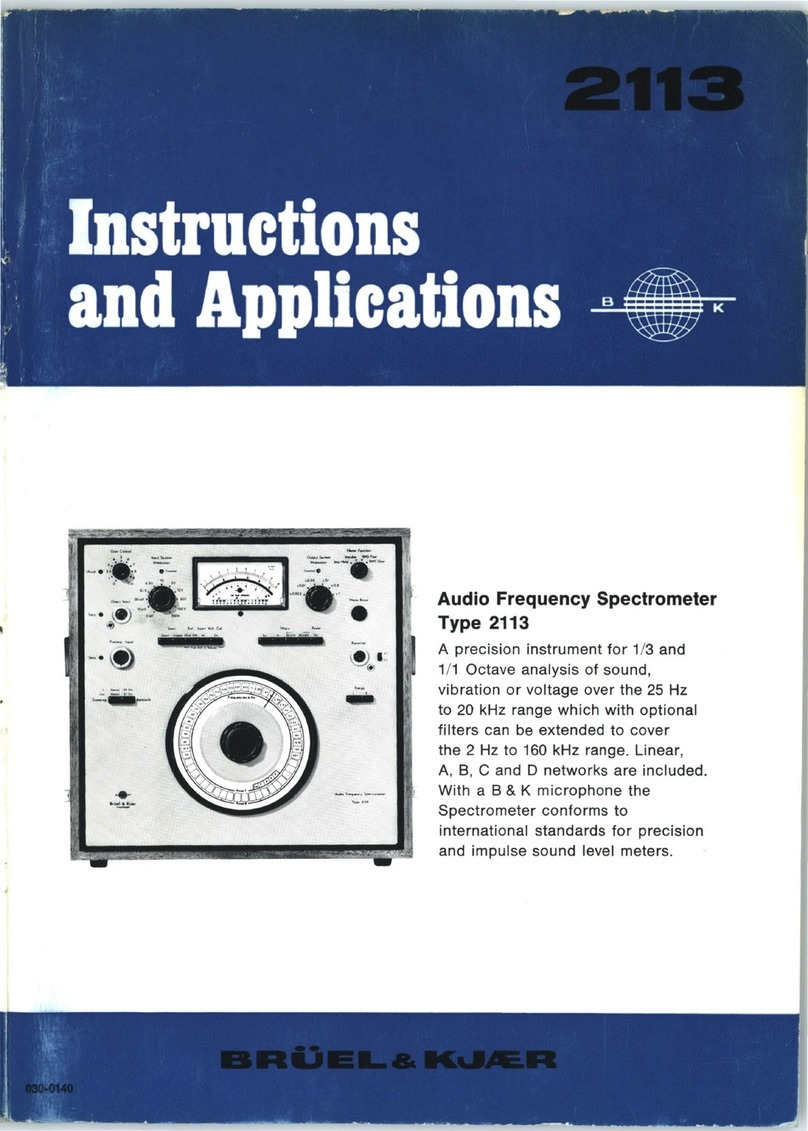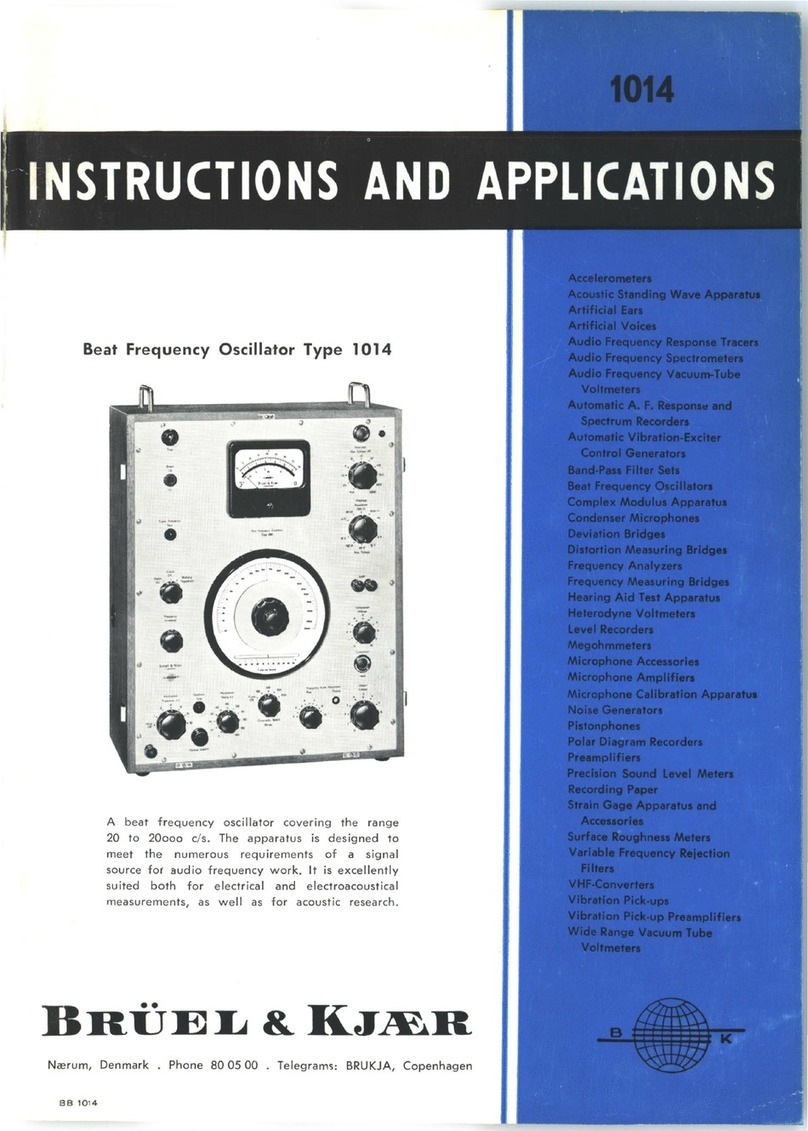System Set-up
The Portable Audiometer Calibra-
tion System comes in a robust and
handy carrying case containing all
instruments, cables and adaptors
needed for testing and calibrating
audiometers—all needed in addi-
tion is a PC and a USB or LAN con-
nection.
The calibration system is set-
up by connecting the relevant
components and the instrument to
be calibrated into a measurement
chain. The audiometer under test
is connected via serial or USB
interface.
The set-up is configured ac-
cording to the options of the sys-
tem (xxxx-100 or xxxx-200, and
optional accessories at hand) and
to tests to be performed (see fig-
ure 2 and 3).
From unpacking to reporting a
basic calibration—including system
calibration—takes only 10 min-
utes.
Calibration Made Easy
Step by step the calibration soft-
ware guides the operator through
the preparation procedure—all in
an intuitive and logical order. Dur-
ing calibration, only the audiome-
ter is operated by calibration tech-
nician—the 2250 is controlled
from software.
Client Data
Data management is a critical part
of the calibration process and a
strong feature of the calibration
software. Measurement data, re-
ports, customer data, inventory
data, audiometer data, proce-
dures, corrections for headphones,
vibrators, microphones, mastoids
and operators are handled by SQL
database.
It is of major benefit to have all
data stored in a well-defined and
organised form, which facilitates
retrieval, editing and updating. An
additional safety feature is the
regular software notification to
produce a database back-up– in
case of computer failure all data
are preserved.
Prior to starting the actual cali-
bration, the operator must enter
customer information, select cali-
4
Portable Audiometer Calibration System i714
Easy,
flexible,
& reliable
The i714 Portable
Audiometer Cali-
bration System:
reduces typing
errors by avoi-
ding manual data
entering
reduces the time
needed for audio-
meter calibration
prevents errors
caused by incor-
rect or ignored
corrections for
microphone or
mastoid
The system includes
a professional data-
base for:
Customers
Audiometers
Procedures
Reports
House keeping
data
Instrumentation
Corrections and
reference values
Set-up the calibration system by connecting the relevant
components and the instrument to be calibrated into a
measurement chain.
Audiometer Calibration
in 9 simple Steps...
Start
Finish
Connect
equipment
Select client and associated audiometer from database.
If customer does not exist in database enter information including
audiometer and accessery data (type and serialno. etc).
Select calibration test or combination of calibration tests.
Enter temperature, humidity and air pressure - data obtained
from public sources.
Calibrate the measurement chain. Use the reference sound
source and include corrections for microphone and mastoid
obtained from an independent calibration laboratory.
Microphone chain sensitivity correction value is defined and
saved for each calibration.
Calibrate the audiometer. The calibration consists of 3 steps:
1. Calibration - deviations are calculated: the difference between
expected values and measured values.
2. Adjustment - the audiometer is adjusted to meet expected
values.
3. Recalibration, to ensure the correctness of the adjustment.
Use a query to retrieve calibration results from the database and
generate a report using a predefined template.
Calibrate
audiometer
Adjust
audiometer
Recalibrate
audiometer
1
Enter
client data
Select
procedure
Enter
atmospheric data
Calibrate
system
Create
report
9
6
5
4
3
2
7
8