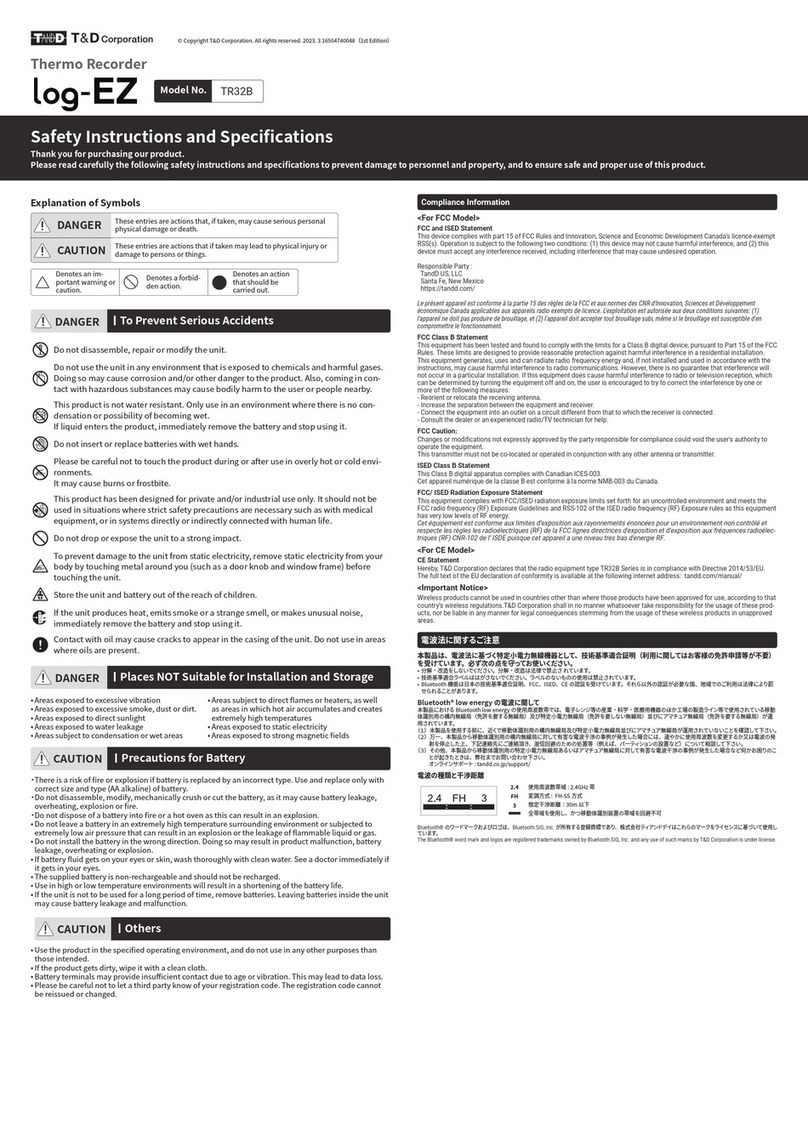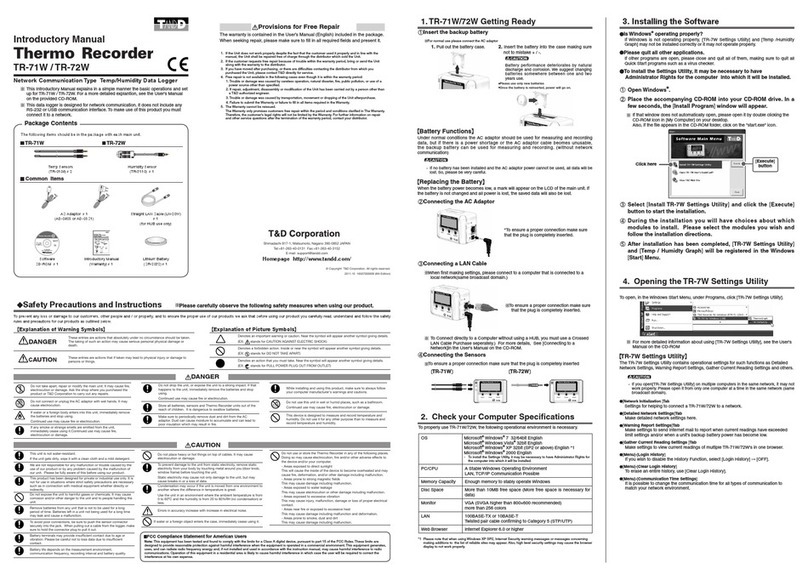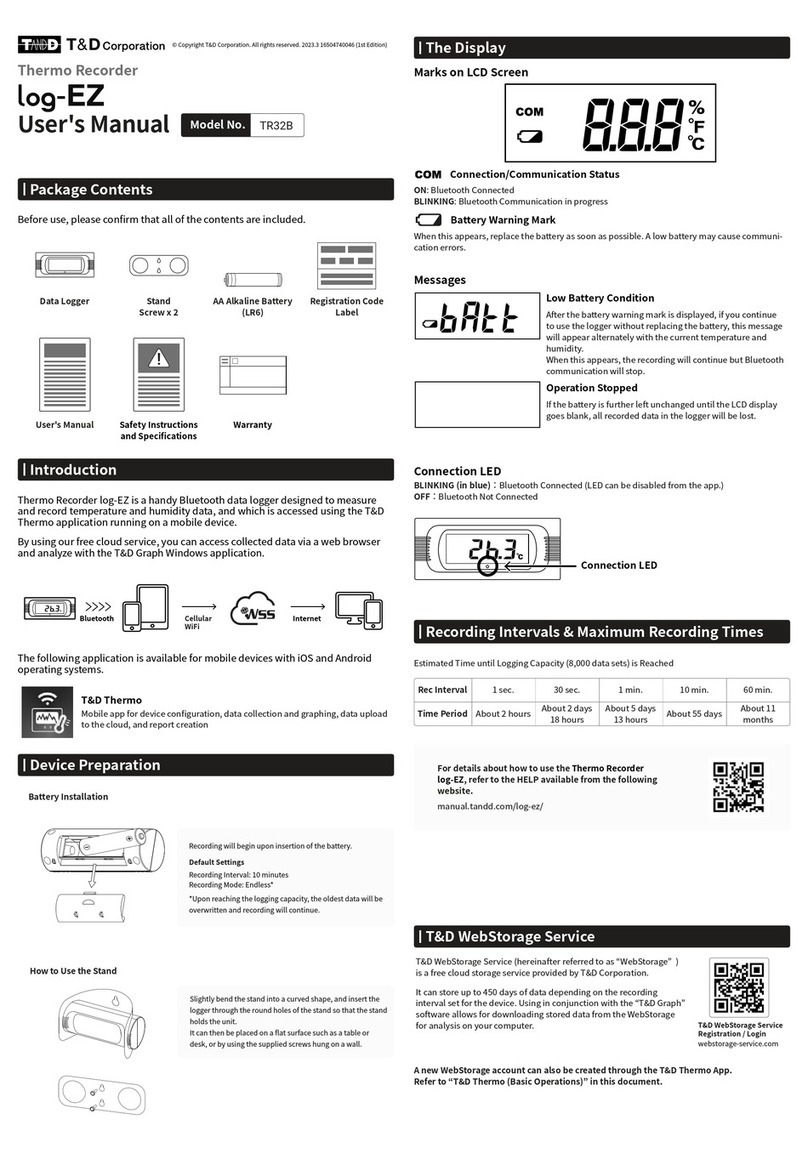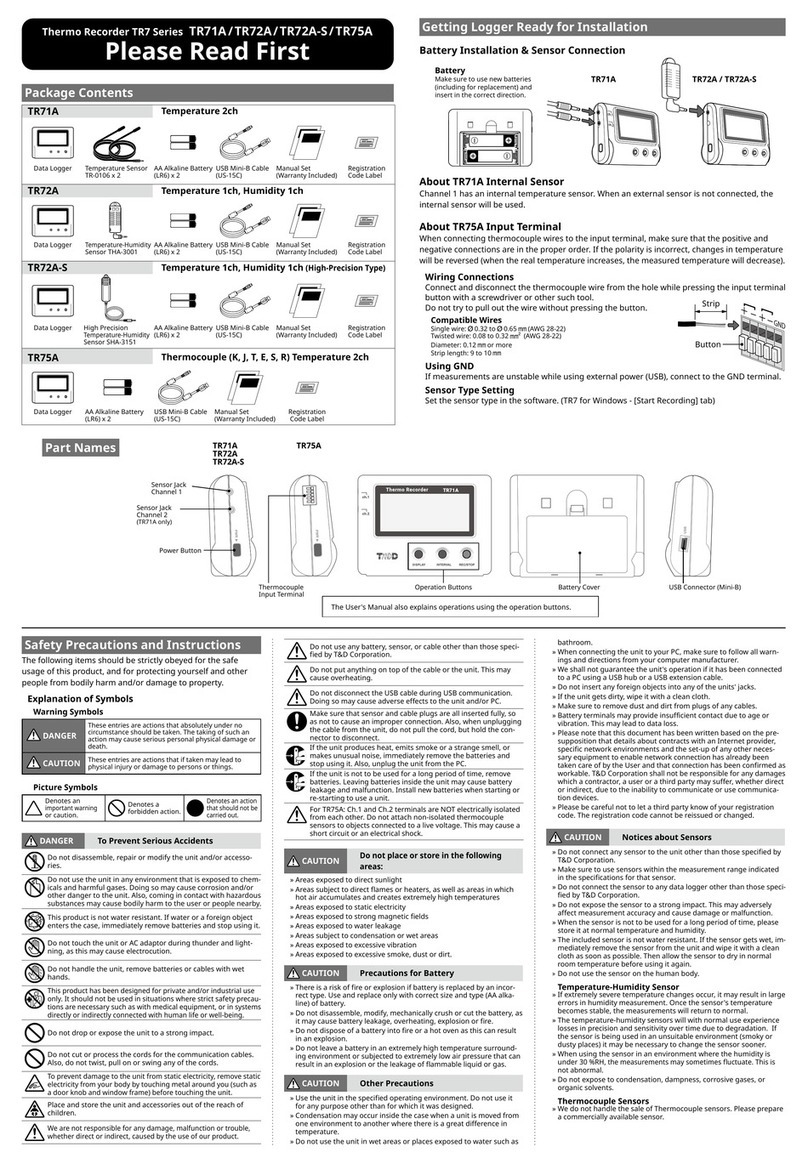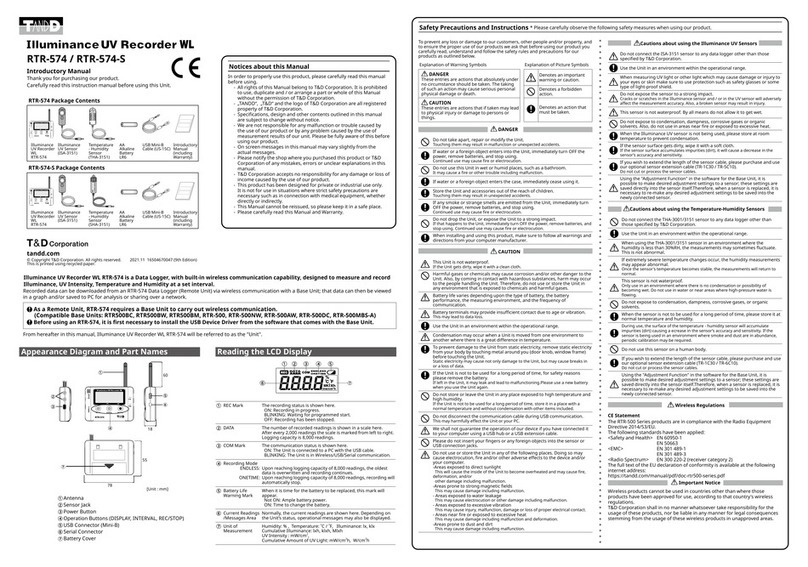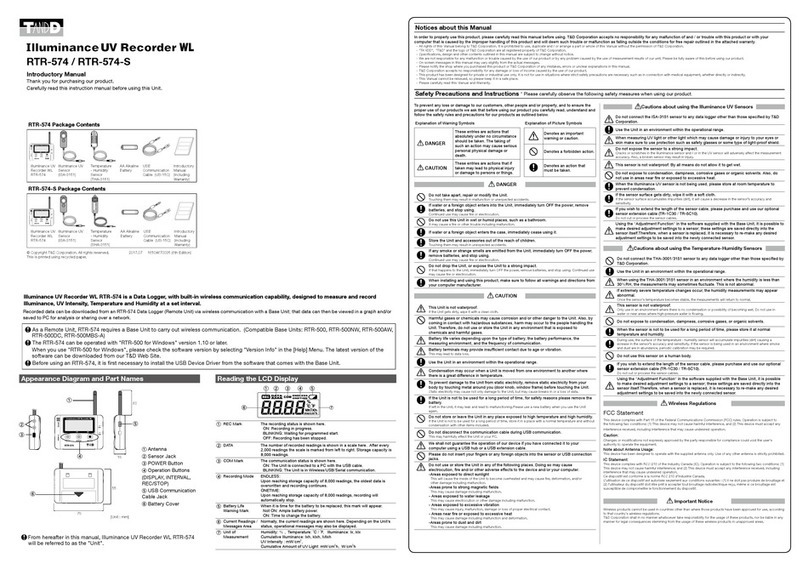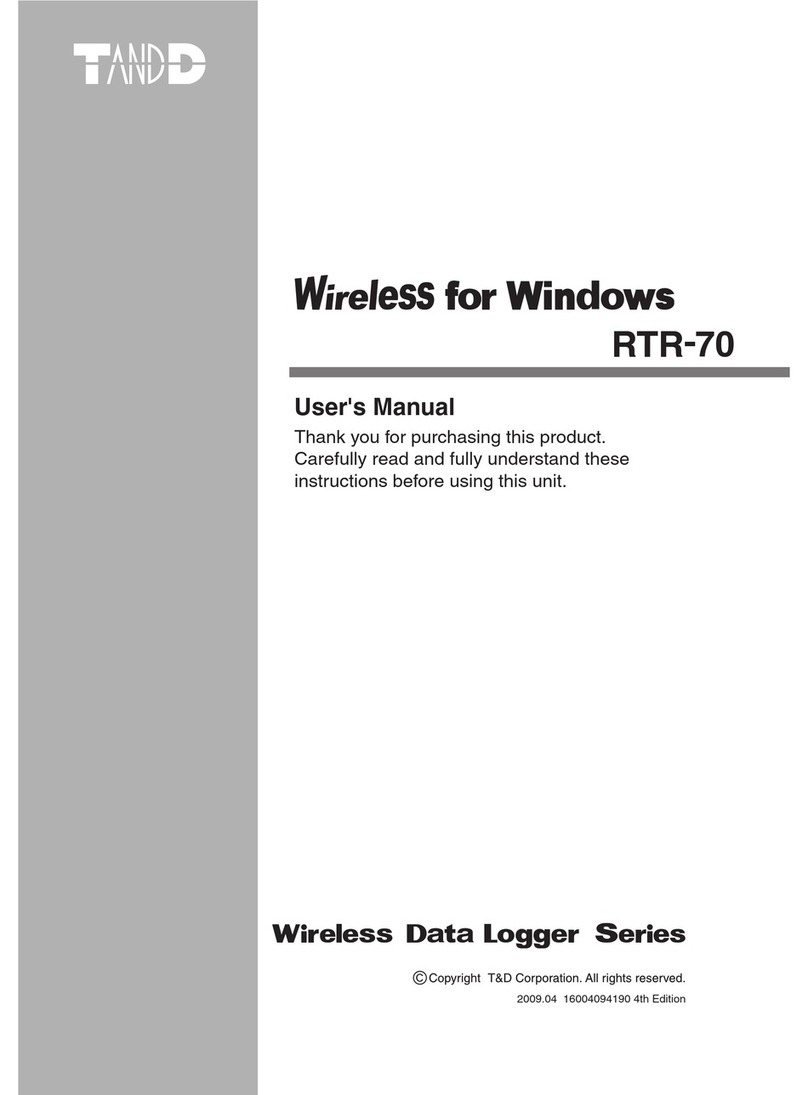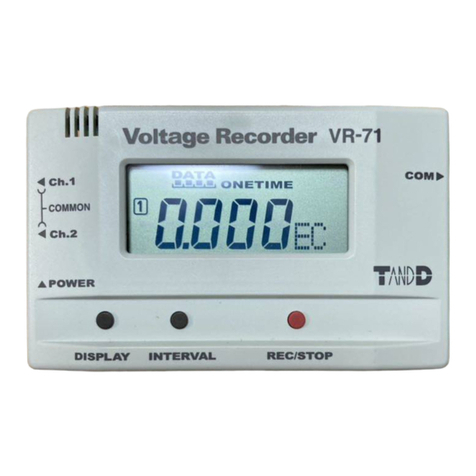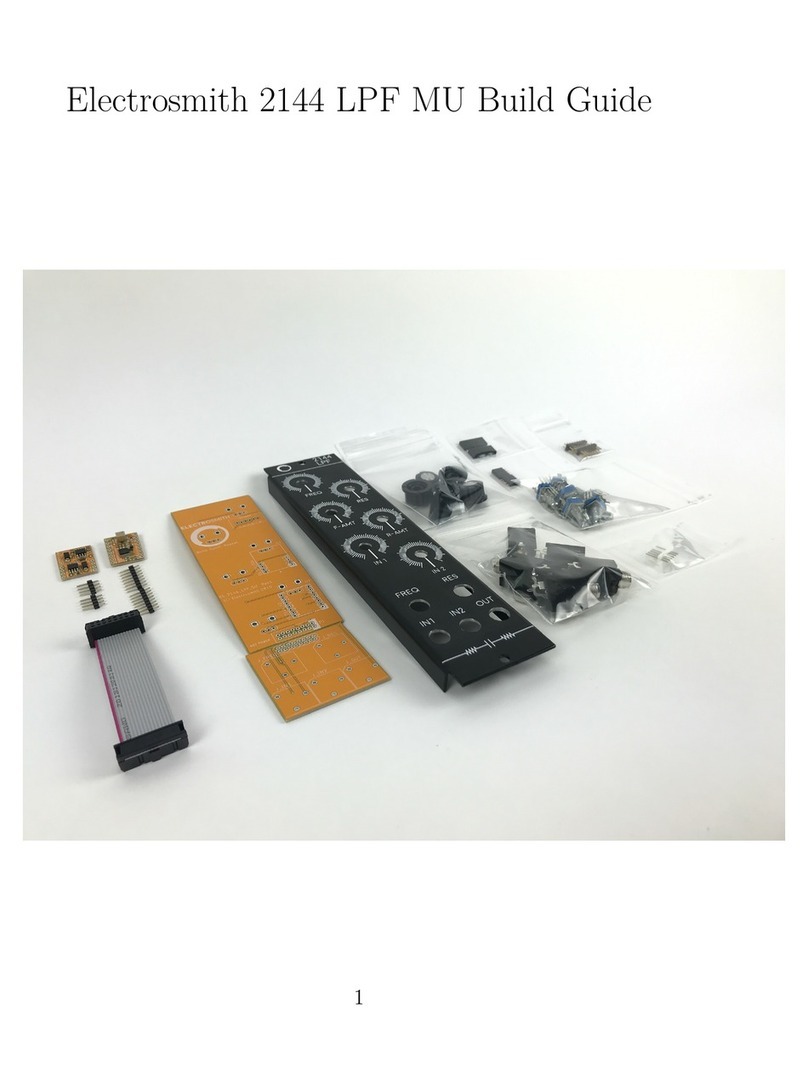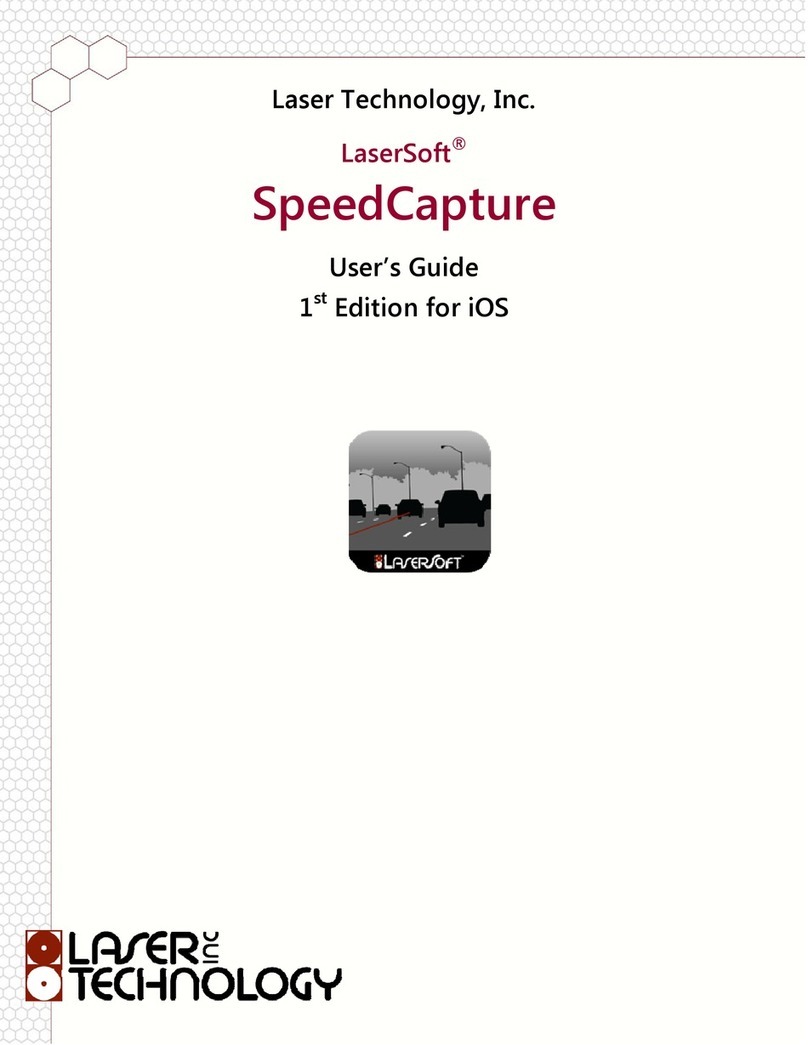T&D CM56 User manual

G16th Edition Testers
GAll-in-one’s
GCalibration Equipment
GContinuity Testers
GElectrician’s Kits
GFull Calibration & Repair Service
GFuse Finders
GDigital Clamp Meters
GDigital Multimeters
GMicrowave Leakage Detectors
GMotor Maintenance Equipment
GNon-trip Loop Testers
GPAT Testers & accessories
GPhase Rotation Units
GProving Units
GSocket Testers
GThermometers & Probes
GTest Leads
GVoltage Indicators
GSpecialist Metrohm Testers (4 & 5kV)
GSpecialist Drummond Testers
Other products from Martindale:
Martindale Electric Company Limited
Metrohm House, Penfold Trading Estate, Imperial Way, Watford, WD24 4YY, UK.
Tel: +44(0)1923 441717 Fax: +44 (0)1923 446900
E-mail: sales@martindale-electric.co.uk
Website: www.martindale-electric.co.uk
© Martindale Electric Company Ltd. 2006
Registered in England No. 3387451. Rev 1
CM56 CLAMP METER
INSTRUCTION
MANUAL
MARTINDALE
ELECTRIC
Trusted by professionals
CABLE JOINTS, CABLE TERMINATIONS, CABLE GLANDS, CABLE CLEATS
FEEDER PILLARS, FUSE LINKS, ARC FLASH, CABLE ROLLERS, CUT-OUTS
11KV 33KV CABLE JOINTS & CABLE TERMINATIONS
FURSE EARTHING
www.cablejoints.co.uk
Thorne and Derrick UK
Tel 0044 191 490 1547 Fax 0044 191 477 5371
Tel 0044 117 977 4647 Fax 0044 117 9775582

SAFETY INFORMATION: Always read before proceeding.
WARNING
This manual contains both information and warnings that are necessary for
the safe operation and maintenance of the clampmeter. It is recommended
that you read the instructions carefully and ensure that the contents are fully
understood. Failure to understand and to comply with the warnings and
instructions can result in serious injury, damage or even death.
In order to avoid the danger of electrical shock, it is important that proper
safety measures are taken when working with voltages exceeding 30V AC
rms, 42V AC peak or 60V DC.
The clampmeter must only be used under the conditions and for the
purposes for which it has been constructed. Particular attention should be
paid to these warnings, the precautions, the technical specifications and
the use of the CM56 in dry surroundings.
Always inspect your clampmeter, test leads and accessories for any sign of
damage before use. If any abnormal conditions exist (e.g: broken test
leads, cracked case, display not reading, etc.), do not attempt to use it. Do
not expose it to direct sunlight, excessive temperature or moisture.
Keep this manual for future reference. Updated instructions and
product information are available at: www.martindale-electric.co.uk
SYMBOLS:
Equipment complies with relevant EU Directives
AC (Alternating Current)
Ground
Direct Current
Equipment protected by Double Insulation (Class II)
Caution - refer to accompanying documents
Caution - risk of electric shock
End of life disposal of this equipment should
be in accordance with relevant EU Directives
!

CONTENTS
1 Introduction 2
1.1 Description 2
1.2 Unpacking & Inspection 4
1.3 Replacing the Battery 4
2 Safety Information 5
3 Operation 6
3.1 Voltage Measurement 6
3.2 Current Measurement 7
3.3 Resistance Measurement 8
3.4 Continuity Testing 9
3.5 Diode Testing 9
3.6 Frequency Measurements 9
4 Maintenance 10
4.1 Cleaning 10
4.2 Repair & Service 10
4.3 Storage Conditions 10
5 Warranty 10
Technical Specifications 11
1

WARNING
READ "SAFETY INFORMATION" BEFORE USING THE METER
1
2
3
4
5
6
9
8
10
7
2
1. INTRODUCTION
This manual contains information and warnings which must be followed to ensure
safe operation of the clampmeter.
This clampmeter is a handheld 3200-count instrument that is designed for use in
the laboratory, field servicing and any circumstance where high current
measurement is required. The clampmeter incorporates a finger guard which
ensures the safety of the user whilst operating the instrument, a rugged case that
is shock resistant and fire retardant and electronic overload protection for all
functions and ranges. In addition, a protective carrying case is included for
protection of the meter whilst not in use.
1.1 Description

1. Volt - Input Terminal
This is the positive input terminal for VOLT measurements. Connection is made
to it using the red test lead.
2. COM - Common Terminal
This is the negative (Ground) input terminal for all measurement modes except
current. Connection is made to it using the black test lead.
3. HzΩFrequency, Ohms, Diode Input Terminal
This is the positive input terminal for frequency, Ohms and diode
measurements. Connection is made to it using the red test lead.
4. Display
The display indicates the measured value of signal, function mode, low battery,
range, peak and hold settings.
5. Function / Range selector rotary switch
The rotary switch selects the function and desired range
6. PEAK - Peak recording mode
This function is used to measure the peak value of an AC current signal. To use
this function select the current range and press the PEAK button. The "PEAK"
indicator will appear on the display. When the instrument detects current, the
peak value will be displayed and held in the internal memory. To cancel the
function, press the PEAK button once again.
7. RANGE Button
Press the RANGE button to select the manual ranging mode. The " " indicator
will be displayed. In the manual ranging mode, each time the RANGE button is
pressed, the range and the input indicator change. To exit the manual ranging
mode and return to autoranging, press and hold the RANGE button for 2
seconds. The " " indicator clears from the display.
When the rotary switch is set to or , press the RANGE button to toggle
between audible continuity and diode test modes.
8. Hold Button
Press (HOLD) to toggle in and out of data hold mode. In the data hold mode, the
"HOLD" indicator is displayed and the last reading is frozen on the display. Press
the (HOLD) button again to exit and resume taking readings.
3

9. Clamp Jaws
Detect AC current flowing through the conductor on test.
10. Trigger
Press the lever to open the clamp jaws. When the lever is released, the jaws will
close.
11. Other Functions
Auto Power Off
Automatic power-off extends the life of the battery by turning the meter off after
approximately ten minutes of inactivity. To Turn the meter back on, simply push
the range button, or turn meter off then back on.
1.2 Unpacking and Inspection
Before unpacking the clampmeter, examine the shipping carton for any sign of
damage. Unpack and inspect the clampeter and any associated leads for dam-
age. If there is any damage then consult your distributor immediately.
Upon removing your new Digital Clamp Meter (DCM) from its packaging, you
should have the following items:
1. Digital clampmeter
2. Test lead set (one black, one red)
3. 9-Volt battery (installed in meter)
4. Instruction manual
5. Protective carry case
If any of the above items are missing, please contact your distributor immediately.
1.3 REPLACING THE BATTERY
WARNING
To avoid electrical shock, disconnect the test leads
and any input signals before replacing the battery.
Replace only with same type of battery.
4
AC Volts (Average sensing RMS indicating)
Frequency Response: 50Hz to 300Hz
Overload protection: 1000V DC or 750V AC rms
AC Current (Average sensing RMS indicating)
Overload Protection: 1200A for 60 seconds Maximum
Continuity Test
Overload Protection: 500V DC or AC rms
Range Resolution Accuracy Input Impedance
3.2V
32V
320V
750V
1mV
10mV
100mV
1V
±(1.5% rdg+4d)
±(1.5% rdg +1d)
±(1.5% rdg +1d)
±(1.5% rdg +1d)
11MΩ/ 20PF
10MΩ/ 20PF
10MΩ/ 20PF
10MΩ/ 20PF
Range Resolution Accuracy (50Hz-60Hz)
32A
320A
1000A
10mA
100mA
1A
0-600A±(1.5% rdg+5d)50-60Hz
>600A±(2.0% rdg+5d)50-60Hz
0-600A±(3.0%rdg+5d)61-400Hz
>600A±(3.5%rdg+5d)61-400Hz
Range Audible Threshold Response Time Test Current
320ΩLess than 20ΩApprox. 500ms <0.7mA

This meter is powered by a NEDA type 1604 or equivalent 9-volt battery. When
the meter shows the " " the battery must be replaced to maintain correct
operation. Follow the procedure below to replace the battery.
1. Disconnect the test leads from any live source, turn the rotary switch to off
and remove the test leads from the input terminals
2. The battery cover is secured to the bottom case by a screw. Using a Phillips
head screwdriver, remove the screw from the battery cover. The cover will now
come away from the instrument.
3. Replace the battery with a new equivalent 9-volt one observing correct polarity.
4. Replace the battery cover and re-install the screw.
2 SAFETY INFORMATION
The instrument complies with class II overvoltage CAT III 1000V of the
IEC1010-1 (EN61010-1) ; UL3111-1; and CAN/CSA C22.2 #1010.1-92
standards, pollution degree 2 in accordance with IEC-664 indoor use. If the
equipment is used in a manner not specified, the protection provided by the
equipment may be impaired.
This product complies with the requirements of the following European
Community Directives: 89/336/EEC (Electromagnetic Compatibility) and
73/23/EEC (Low Voltage) as amended by 93/68/EEC (CE Marking).
Electrical noise or intense electromagnetic fields in the vicinity of the equipment
may disturb the measurement circuit. Measuring instruments will also respond to
unwanted signals that may be present within the measurement circuit. Users
should exercise care and take appropriate precautions to avoid misleading
results when taking measurements in the presence of electromagnetic
interference.
5
* Accuracy is given as ± ([% of reading]+[number of least significant digits]) at
18°C to 28°C with relative humidity up to 70%.
Resistance
Overload Protection: 500V DC or RMS AC
Diode Test
Overload Protection: 500V DC or RMS AC
Frequency
Range: 320Hz. 3200Hz, 32KHz
Resoloution: 0.1Hz
Accuracy: ±(1.0% rdg + 4dgts) on all ranges
Sensitivity: 3.5V rms min at >20% and <80% duty cycle
Effect Reading: More than 100 digits at pulse width >2µsec
Overload Protection: 500V DC or RMS AC
DC Volts
Overload protection: 1000V DC / 750VRMS on all other range
Range Accuracy
320Ω
3.2kΩ
32kΩ
320kΩ
3.2MΩ
30MΩ
0.1Ω
1Ω
10Ω
100Ω
1kΩ
10kΩ
±(1.0% rdg+3d)
±(1.0% rdg+3d)
±(1.0% rdg+3d)
±(1.0% rdg+3d)
±(1.5% rdg+3d)
±(2.5% rdg+5d)
<0.7mA
<0.13mA
<13µA
<1.3µA
<0.13µA
<0.13µA
Range Resolution Accuracy Test Current Open Circuit
Volts
3.2V 1mV ±(10% rdg + 2d) 0.6mA 3.0VDC typical
Test CurrentResoiution
Range Resolution Accuracy Input Impedance
320mV
3.2V
32V
320V
1000V
100µV
1mV
10mV
100mV
1V
±(0.5% rdg +1d)
±(0.5% rdg +1d)
±(0.5% rdg +1d)
±(0.5% rdg +1d)
±(0.5% rdg +1d)
>1000MΩ
11MΩ
10MΩ
10MΩ
10MΩ

3. OPERATION
3.1 VOLTAGE MEASUREMENTS
1. Turn off power to the circuit/device under test and discharge all capacitors.
2. Plug the black test lead into the COM input jack on the meter and connect the
test lead tip to a grounded point (the reference point for measured voltage).
3. Select the desired AC voltage range (V ), or DC voltage range (V ). If the
magnitude of the voltage to be measured is unknown, always start with the
highest range.
4. Plug the red test lead into the volt input jack on the meter and connect to the
circuit where a voltage measurement is required. Voltage is always measured in
parallel across a test point.
5. Energise the circuit or device under test and make the voltage measurements.
Reduce the range setting if set too high until a satisfactory best resolution read-
ing is obtained.
6. After completing the measurement, turn off the power to the circuit / device
under test, discharge all capacitors and disconnect the meter test leads.
6
WARNING
To avoid possible electric shock, instrument damage and / or equip-
ment damage, do not attempt to take any voltage measurements
if the voltage is above 1000V DC or 750VAC. These are the maximum
voltages that this instrument is designed to measure. The "COM"
terminal potential should not exceed 500V measured to ground.
Display: 3½ 17mm large LCD, maximum reading 3200 with function and units
sign annunciators. Display update rate 2 times per second, nominal.
Analogue bar graph: 34 segments with measurements 12 times per second
Polarity Indication: Automatic, positive implied, negative indicated.
Overrange Indication: (OL) is displayed.
Low Battery Indication: The " " is displayed when the battery voltage drops
below accurate operating level
Auto Power Off: Clampmeter automatically shuts down after approx 10 minutes
of inactivity.
Operating Environment: 0°C to 50°C at <70% Relative Humidity.
Storage Environment: -20°C to 60°C at <80% Relative Humidity with battery
removed from meter.
Temperature Coefficient: 0.1 X (specified accuracy) / °C (<18°C or >28°C)
Altitude: 6561.7 Feet (2000M)
Power: Standard 9-volt battery, NEDA 1604, IEC 6F22, JIS 006P PP3.
Battery Life: 300 hours typical with alkaline battery.
Jaw Opening Capability: 57mm conductor, 70 X 18mm bus bar.
Size (H x W x D): 10.9 x 4.0 x 1.9 inches (277 x 102 x 49mm)
Weight: Approx: 18.9 OZ/ 540grams (including battery).
Specification
CM56 Clamp Meter

3.2 CURRENT MEASUREMENTS
1. Set the rotary function switch to ACA 1000A Range.
2. Press the trigger to open the clamp jaws and clamp them around a conductor.
Jaws should be completely closed before taking a reading.
3. The most accurate reading will be obtained by keeping the
conductor across the centre of the clamp jaws.
4. The reading will be indicated on the display
5. Reduce the range if set too high until a satisfactory best resolution
reading is obtained.
Peak Button
This function is used to measure the peak value of an AC current signal. To use
this function, select the current range and press the PEAK button. The "PEAK"
indicator will appear on the display. When the instrument detects current, the
peak value will be displayed and held in the internal memory. To cancel the
function, press the PEAK button once again.
Hold Button
Press (HOLD) to toggle in and out of data hold mode. In the data hold mode, the
"HOLD" indicator is displayed and the last reading is frozen on the display. Press
the (HOLD) button again to exit and resume taking readings.
4. MAINTENANCE
Maintenance consists of periodic cleaning and battery replacement.
The exterior of the instrument can be cleaned with a dry clean cloth
to remove any oil, grease or grime. Never use liquid solvents or
detergents.
Repairs or servicing not covered in this manual should only be
performed by qualified personnel.
4.1 Cleaning
The CM56 may be cleaned using a soft dry cloth. Do not use abrasives,
solvents, or detergents, which can be conductive. Allow to dry completely
before using.
4.2 Repair & Service
There are no user serviceable parts in this unit. Return to Martindale Electric
Company Ltd if faulty. Our service department will quote promptly to repair any
fault that occurs outside the guarantee period.
Before the unit is returned, please ensure that you have checked the unit and
associated leads thoroughly for flat batteries (check & replace), blown fuses
(check & replace) and other poor connections.
4.3 Storage Conditions
The clampmeter should be kept in warm dry conditions away from direct sources
of heat or sunlight, and in such a manner as to preserve the working life of the
unit. It is strongly advised that the unit is not kept in a tool box where other tools
may damage it.
5. WARRANTY
The CM56 is guaranteed against faults in manufacture and materials for 24
months from date of invoice and will be rectified by us free of charge, provided
the unit has not been tampered with and is returned to us with its housing
unopened. Damage due to dropping, abuse or misuse is not covered by this
guarantee. Batteries and fuses are not covered by this guarantee.
7
10
WARNING
The clamp jaws are designed to take current measurements on circuits
with a maximum voltage difference of 500VAC between any conductor
and ground potential. Using the clamp jaws for current measurements
on circuits above this voltage may cause electric shock, instrument
damage and / or damage to the equipment under test. Before
measuring current, make sure that the test leads are removed from the
instrument.
The clamp jaws are overload protected up to 500VAC for up to 1 minute.
Do not take current readings on circuits where the maximum current
potential is not known. Do not exceed the maximum current that the
instrument is designed to measure.

3.3 RESISTANCE MEASUREMENTS
1. Isolate any power which may be present at the resistance to be measured and
discharge any capacitors. Any voltage that may be present during a resistance
measurement will cause inaccurate readings and could damage the meter if the
voltage exceeds the overload protection of 500V DC or AC.
2. Insert the black & red test leads into the COM and Ωinput terminals
respectively.
3. Select the desired ohms (Ω) range
4. Connect the black & red test probe tips to the circuit or device under test,
making sure it is de-energised first.
5. Open circuits will be displayed as an overload condition.
6. Test lead resistance can affect low resistance measurements and should be
subtracted from resistance measurements for accuracy. Select the lowest
resistance range and short the test leads together. The value displayed is the
test lead resistance which should subtracted from the resistance measurement.
7. After completing the measurement, disconnect the test leads.
3.4 CONTINUITY TESTING
1. Select the ( ) / ) position by turning the rotary selector switch and
press the "range" button to enter continuity testing.
2. Follow steps 2 & 4 as for resistance measurements
3. The clampmeter emits a tone when measuring resistance of approximately
20Ωor less. After measurements have been carried out, disconnect the test
leads from the circuit and from the input terminals of the clampmeter.
3.5 DIODE TESTING
1. Set the ( / ) position by turning the rotary switch and press the
RANGE button to enter Diode testing.
2. Follow steps 2 & 4 as for resistance measurements.
3. The RED lead should be connected to the anode and the black lead to the
cathode. For a silicon diode, the typical forward voltage should be about 0.6V
silicon diode or 0.3V for germanium diode.
4. If the diode is reverse biased or there is an open circuit, the display shows
"OL"
3.6 FREQUENCY MEASUREMENTS
1. Set the rotary selector switch to the desired position
2. Plug the black and red test leads into the "COM" and "Hz" input terminals
respectively
3. Determine that the amplitude level of the signal to be measured is not greater
than the input voltage limit (500Vac/Vdc). The signal amplitude must also be
greater than the sensitivity level.
4. Attach the probe tips to the points across which the frequency is to be
measured, and read the result directly from the display.
5. Disconnect the test leads.
8 9
WARNING
Attempting resistance or continuity measurements on live circuits can
cause electrical shock, damage to the instrument and damage to the
equipment under test. Resistance measurements must be made on
de-energised (DEAD) circuits only, for maximum personal safety. The
electronic overload protection installed in this instrument will reduce
the possibility of damage to the instrument but not necessarily avoid
all damage or shock hazards.
CAUTION
Measurements must only be made with the circuit power OFF
Table of contents
Other T&D Measuring Instrument manuals
Popular Measuring Instrument manuals by other brands
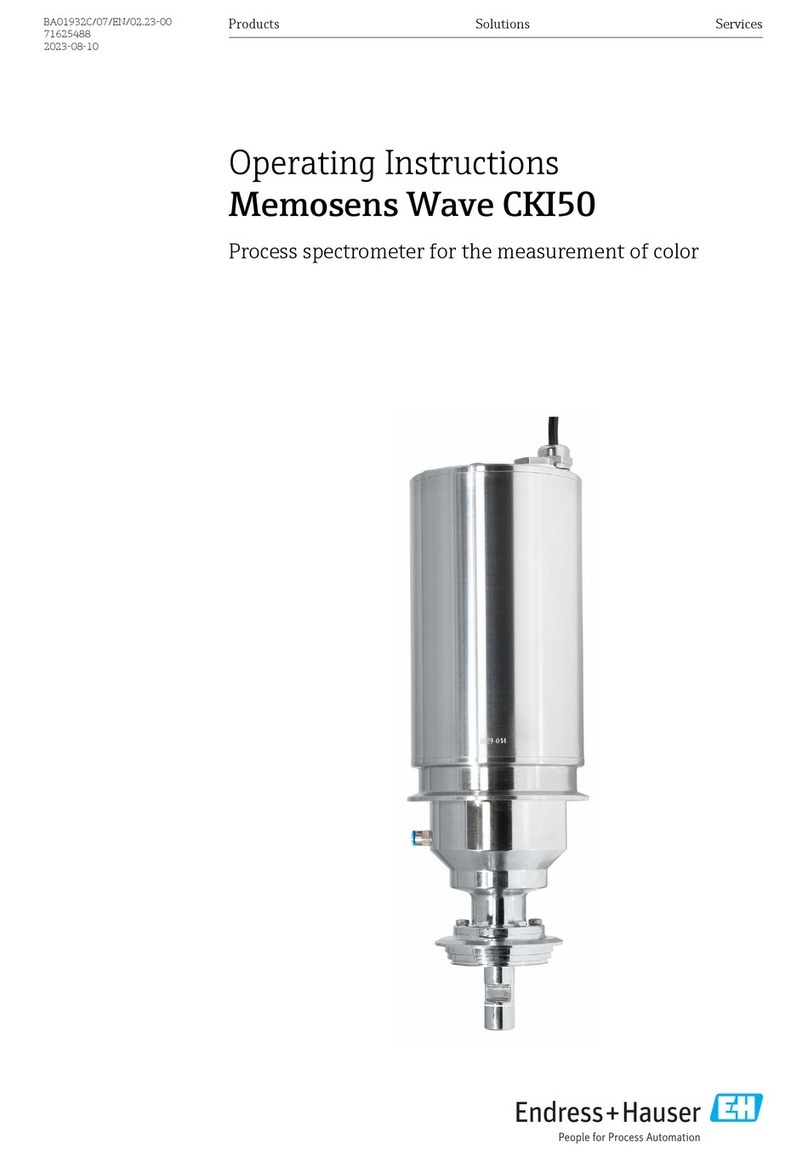
Endress+Hauser
Endress+Hauser Memosens Wave CKI50 operating instructions

Thermokon
Thermokon LCF02 5DO RS485 Modbus manual

Hantek
Hantek HTM200 Series user manual

Starrett
Starrett 3752 Series user guide

Milltronics
Milltronics MultiRanger Plus PL-513 instruction manual
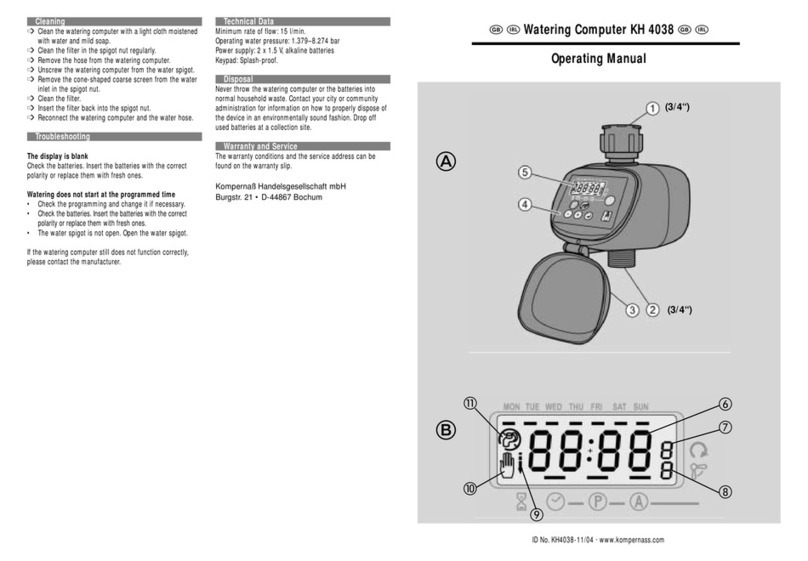
Kompernass
Kompernass KH 4038 operating manual