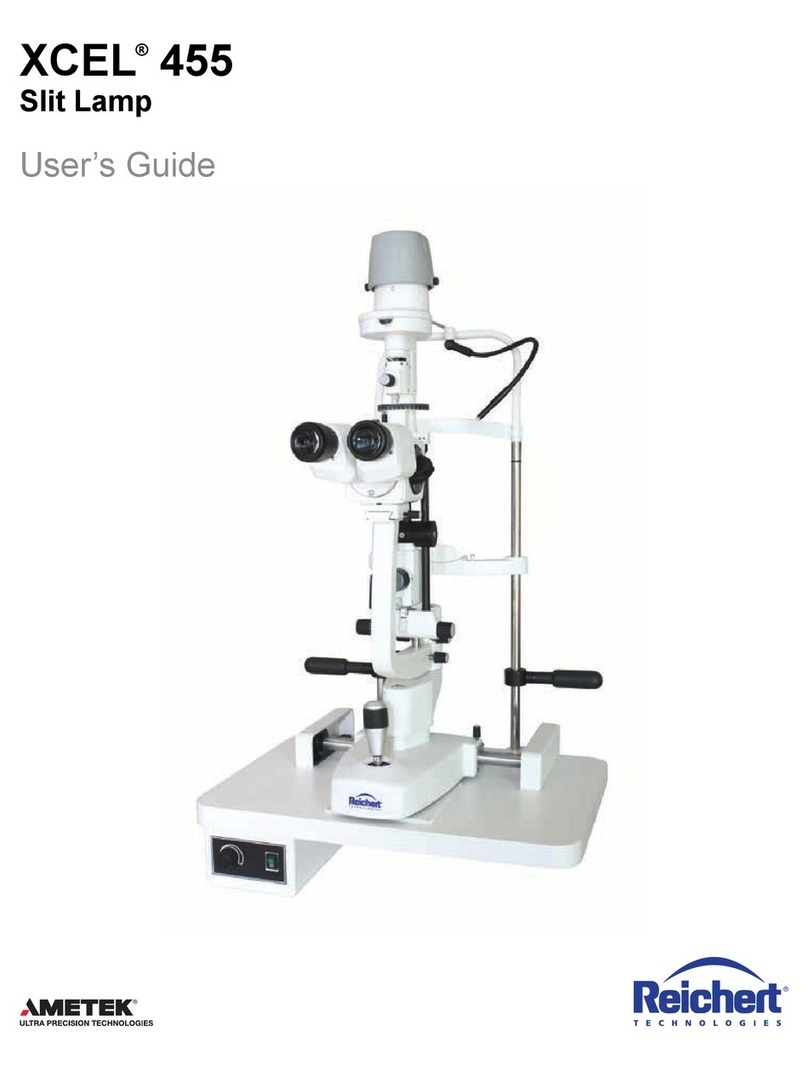ReichertDarkfieldQuebec®
ColonyCounterModel
3325/3326/3327/3328
InstructionManual
1.0Introduction
TheREICHERTDARKFIELDQUEBEC®ColonyCounterprovides
efficient,accurateandconvenientcolonycounting.Even,glarefree
illumination over the entire culture plate assures clear, quick re-
sults. By touching the colony with the counting probe (Models
3327/3328),coloniesarerecordedonthedigitaldisplay;theyap-
pearbright andarereadilydistinguishedfromotherstructures.
2.0Unpacking&Assembly
CarefullyremovetheREICHERTDARKFIELDQUEBEC®Colony
Counterancaccessoriesfromthepackingbox andinspectthem
to assure damage dic not occur in shipping.
Place the instrument on a hard, flat surface.
A leg located on the bottom can be set at either a tilt angle or
locked flat tc the instrument base.
Similarly, the 1.5X magnification lens may be raised or lowered
for uses preference.A1.5X auxiliary lens (Catalog No. 3331) is
available as an accessory and is designed to be placed over the
existing lens to increase the tota magnification to 3X.
TheREICHERTDARKFIELDQUEBEC®ColonyCounter(Model
3327&3328) includesafive-digit LC.D.counterwith aresetbut-
ton, a ground contact and counting probe (Figure 1). An optional
push button counter also is available.
Thecountingprobe(Models 3327/3328 only)isshippedwith the
needletipreversedforprotectionfromdamage.Toassemblethe
countingprobeforuse,loosentheknurlednut,removetheneedle,
place the blunt end in the chuck and retighten.
The ground contact has a magnetic base and is attached to the
instrument case so the arm extends over the culture plate and
touches the surface of the agar.
Thepushbuttoncounterplugsintothe two-holereceptacle at
therearofthe colony counter.
3.0TestingtheInstrument
Before using the REICHERT DARKFIELD QUEBEC®Colony
Counteritshouldbetested.Plugtheelectricalcordintoagrounded
120V/60cycleACoutlet(Model3325/3327)or230V/50cycleAC
outlet(Model3326/330.
Turntheinstrumentonusingtheswitchlocatedontherearpanel.
Touch the tip of the counting probe to the ground arm probe. A
countshouldregisteronthe LC.D.display,ifthe colonycounteris
operational.
ToreturntheL.C.D.displaycounterto“0”depresstheresetbutton.
4.0CareoftheCountingProbe
Careshould betakentokeepthetipof thecountingprobesharp.
If the needle is blunt, small colonies will be difficult to count and
accuratelyregister.
Theprobetipstouchingmediaand/orcoloniesshouldbecleaned
asdictatedbygoodlaboratoryprocedures.Solutions of70%iso-
propylalcohol,iodine/alcohol,Lysol®Brandorformaldehydemay
be used to clean the tip without harm.