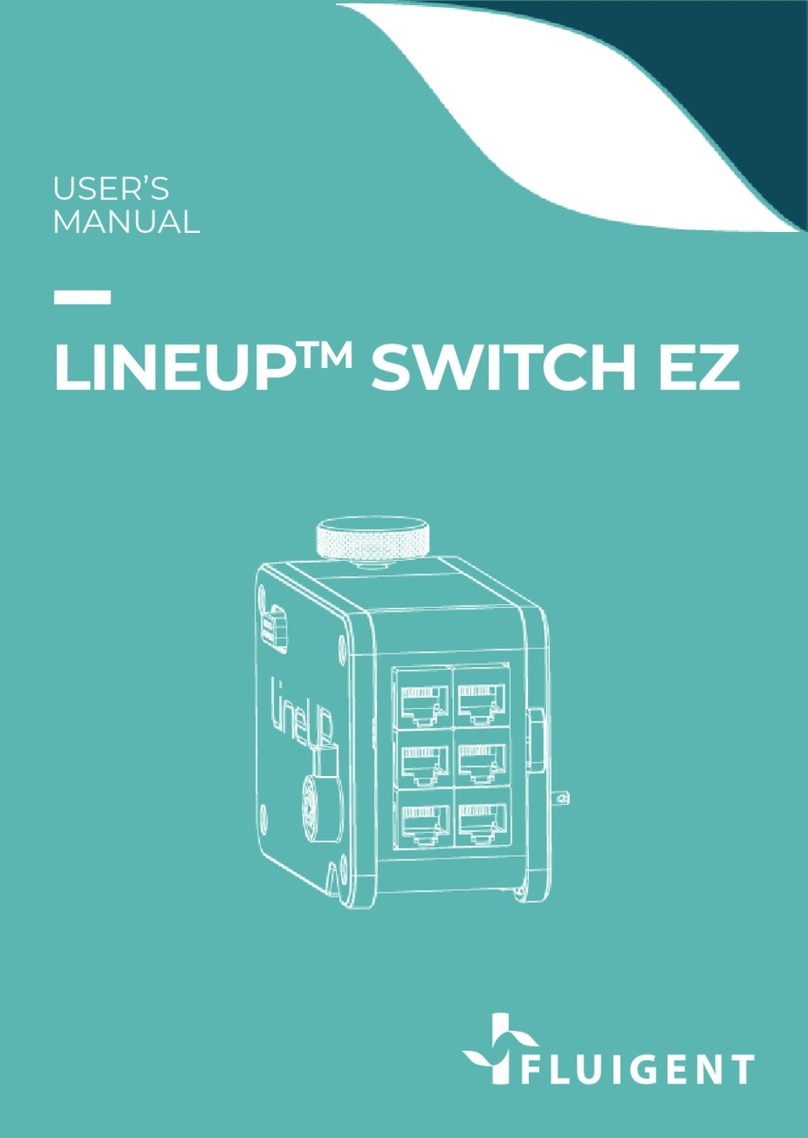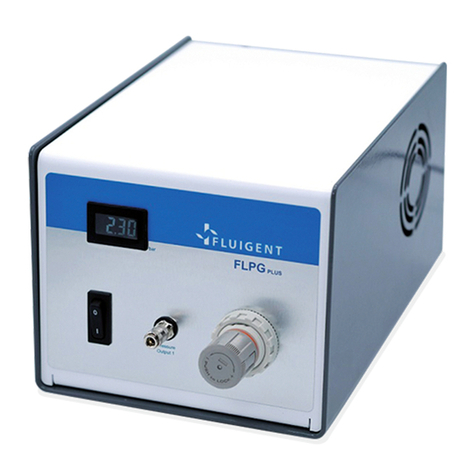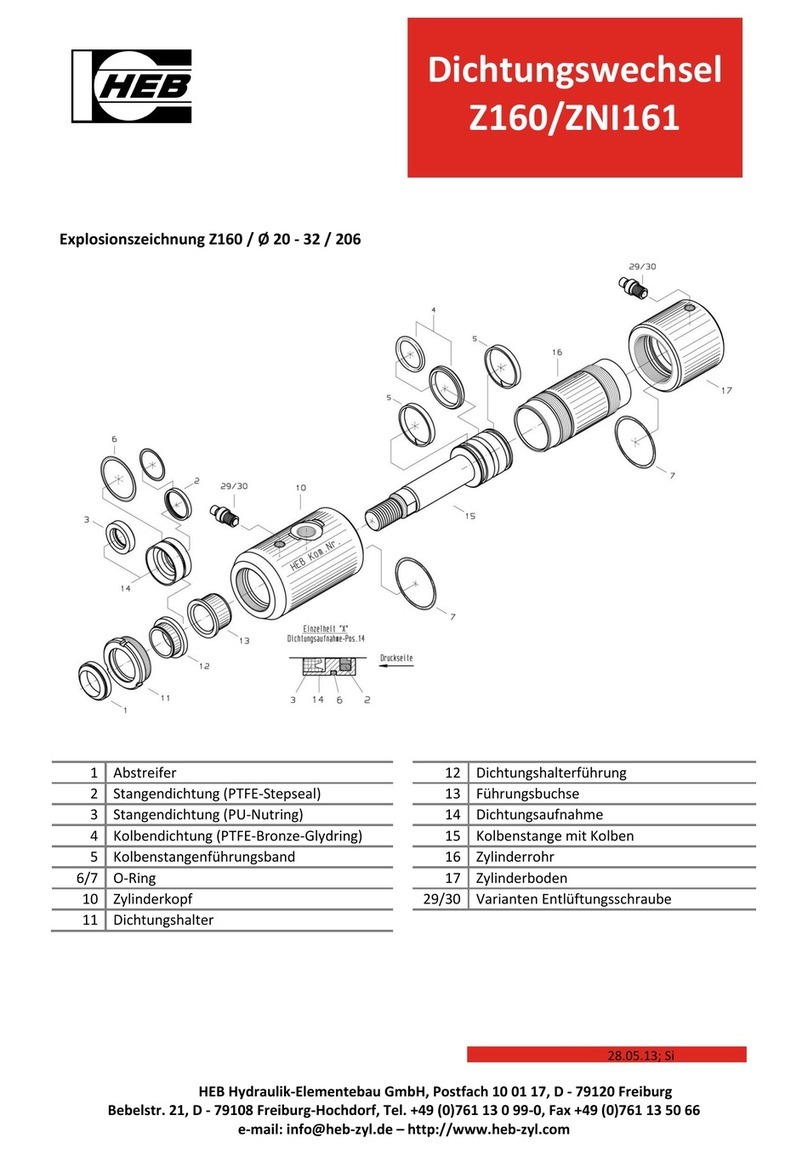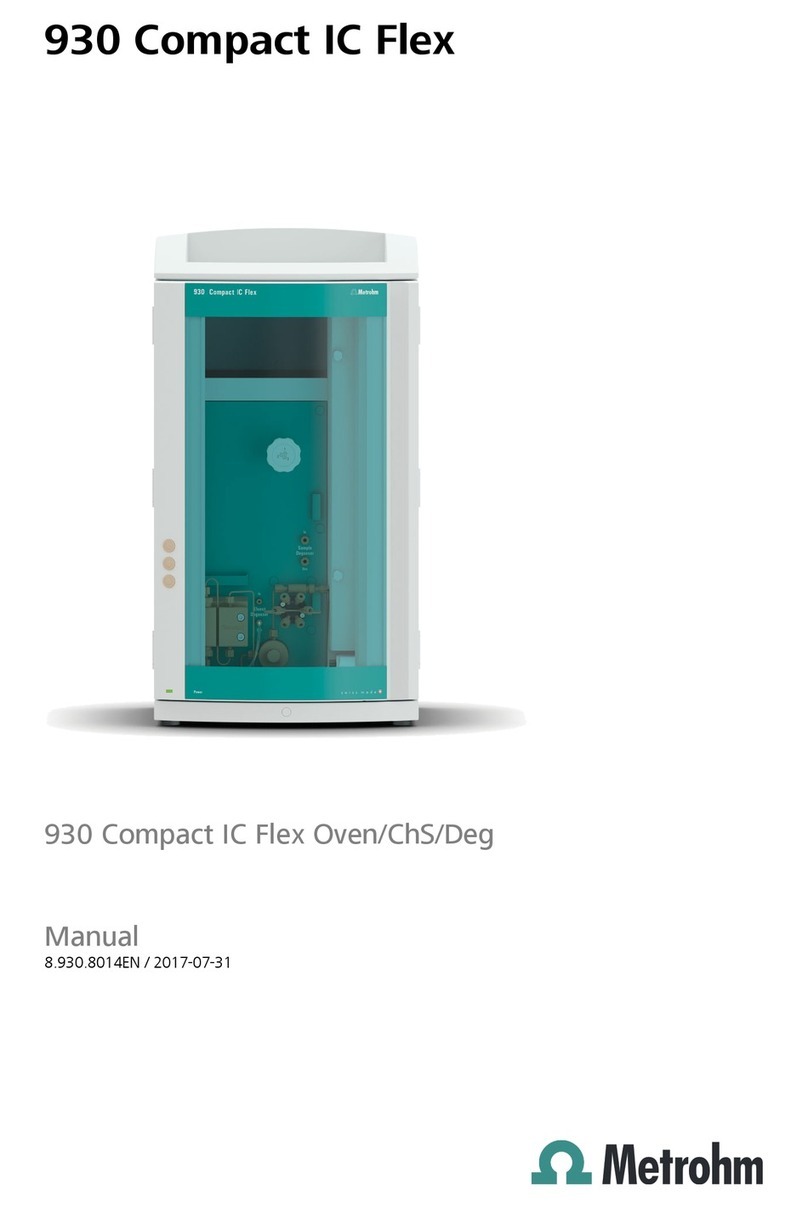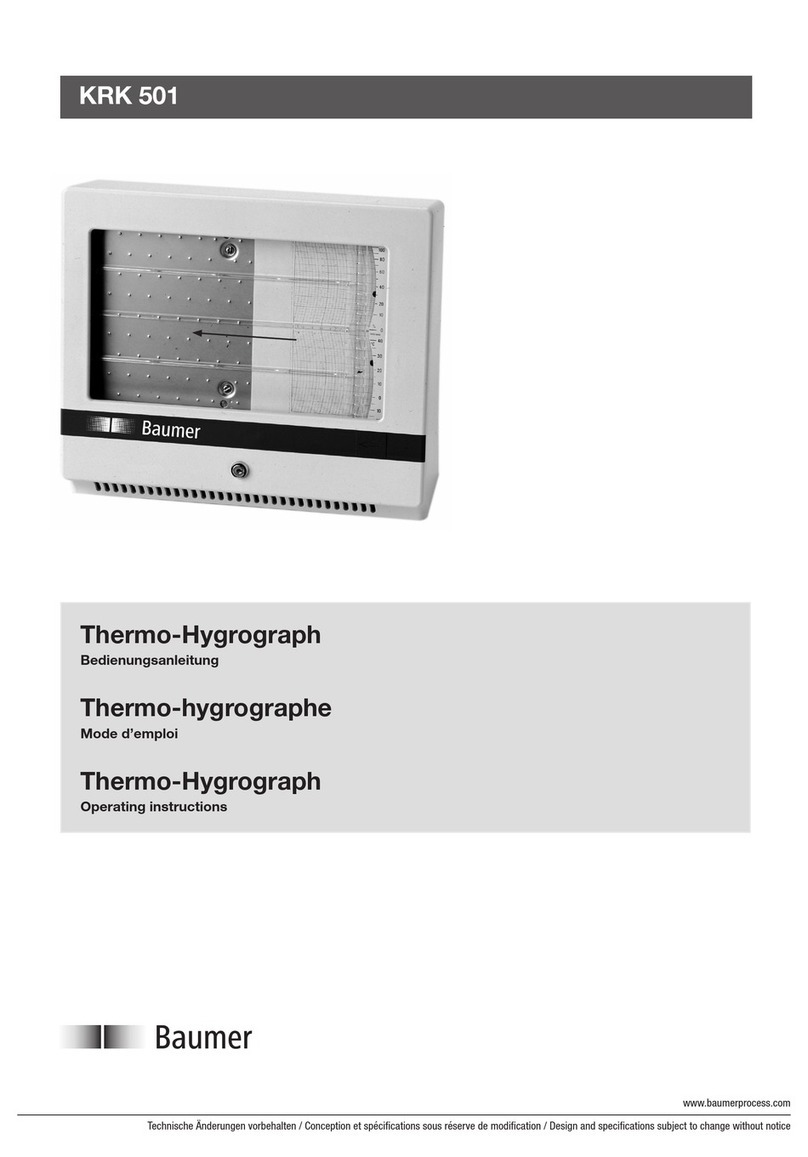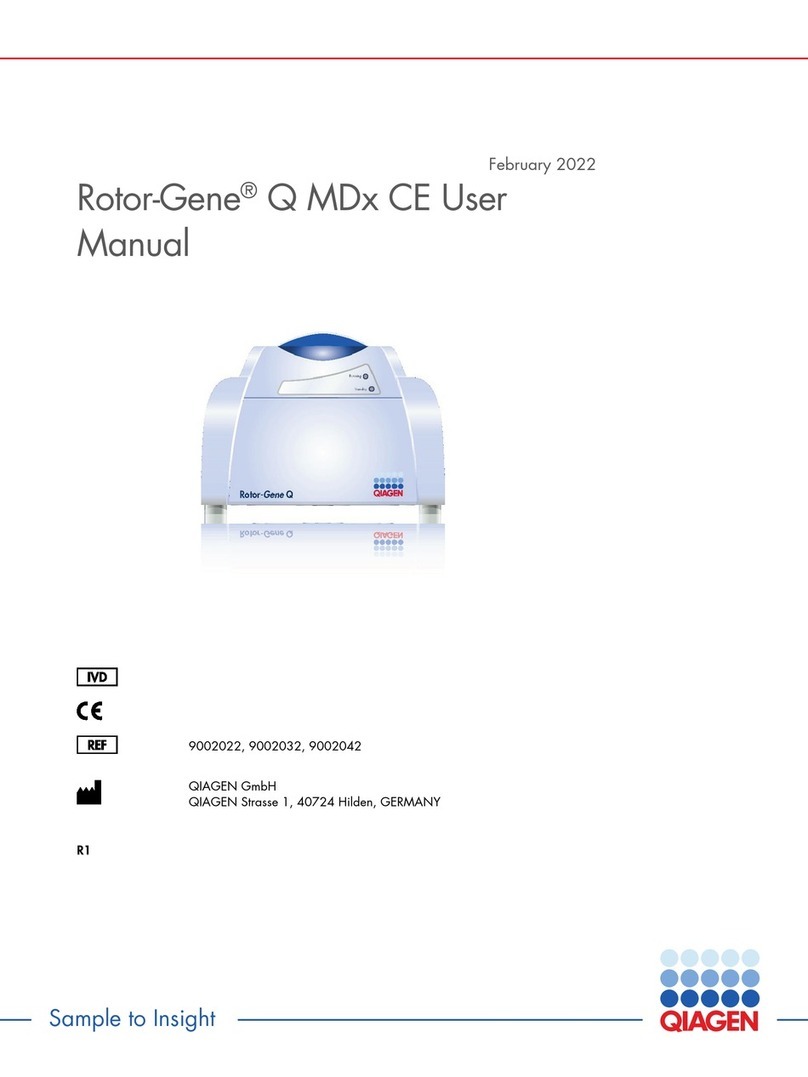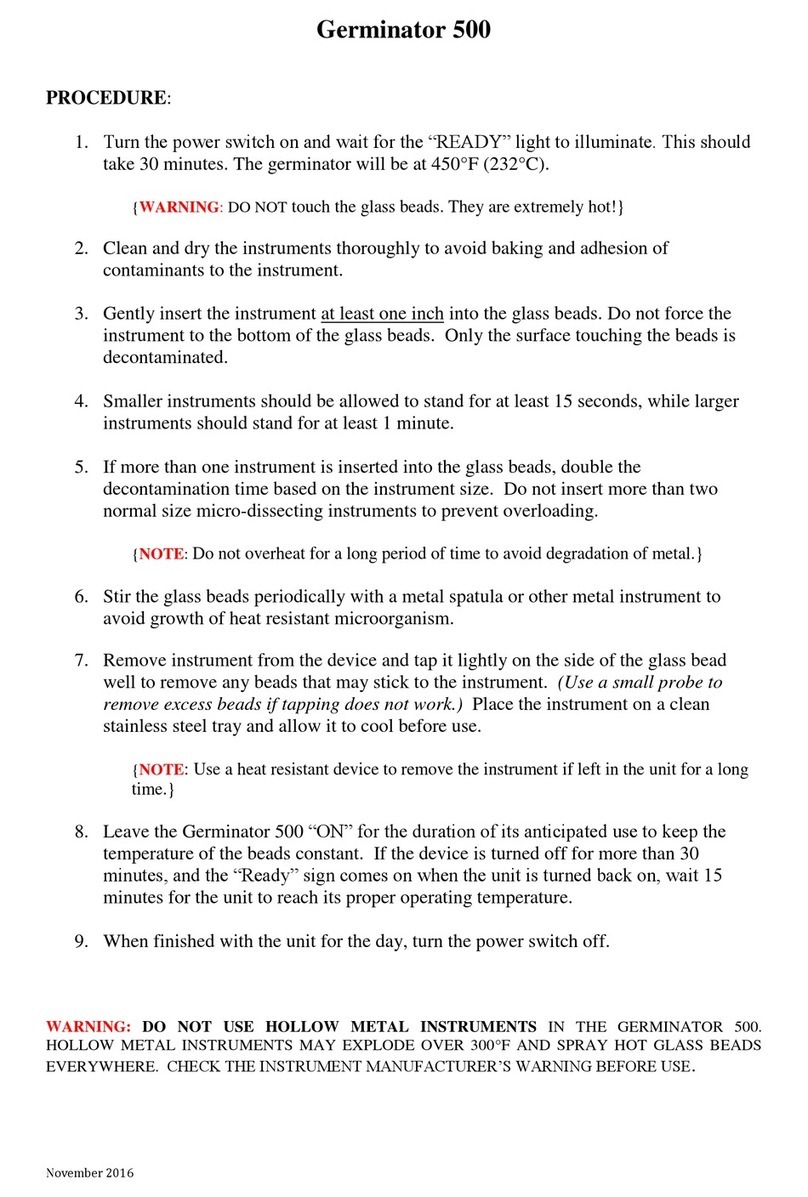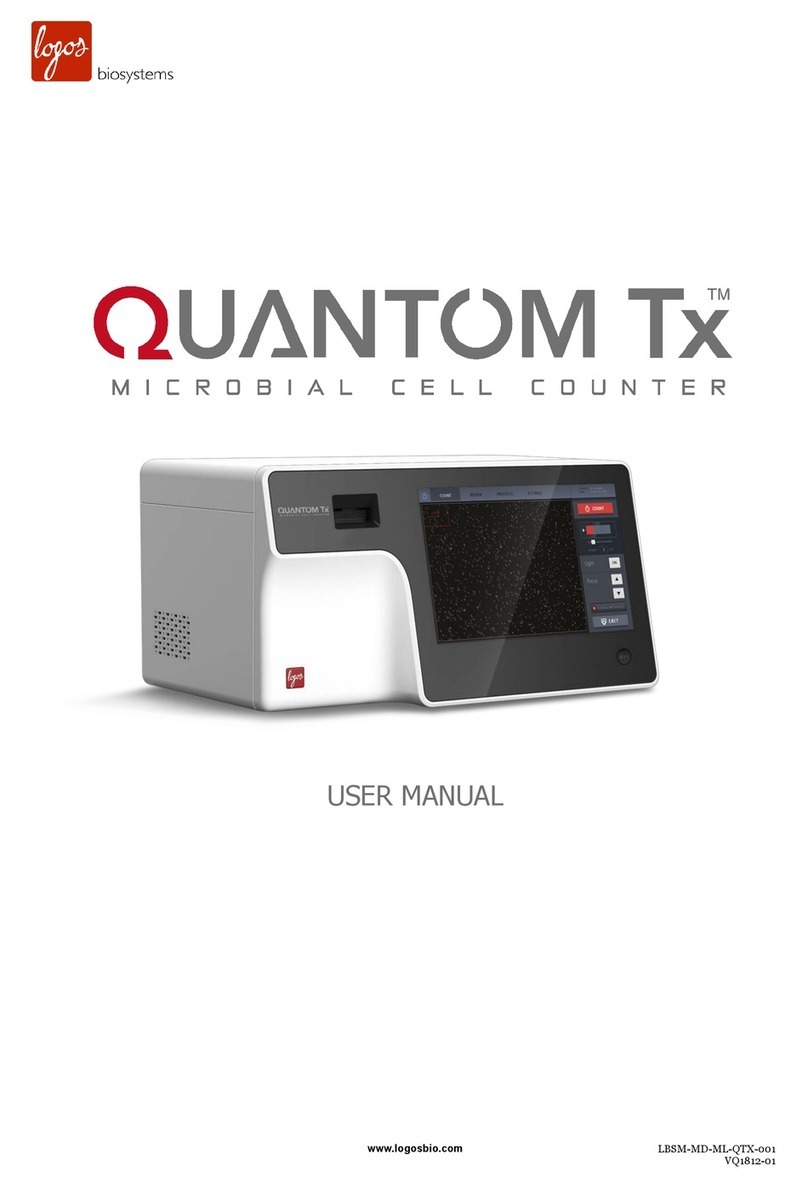Fluigent LINEUP SWITCH EZ User manual

USER’S
MANUAL
LINEUPTM SWITCH EZ

PRECAUTIONS
Place the product in an stable location with a level surface and good
support.
Do not use other power supply than the one provided with the LineUpTM
series. The power supply provided with the LineUpTM series has been
carefully selected to meet the power requirements of the LineUpTM series
in all configurations and to comply with all safety standards.
If using the SWITCH EZ with other flow control systems, please check
that the pressure in your fluidic system does not exceed the maximum
pressure of the valve being used.
Aria is a perfusion system which automates perfusion or timed
injection protocols. It allows for the sequential delivery of up to 10
different solutions at the desired flow rate into a microfluidic chip,
perfusion chamber or petri dish.
Do not open SWITCH EZ, 2-SWITCHTM, M-SWITCHTM or L-SWITCHTM
devices. Please refer all service issues to our Support department
(support@fluigent.com)
Prevent any objects or liquid from entering the SWITCH EZ. This may
cause a short-circuit or other malfunction. Failing to follow these
instructions may:
• Expose the user to direct current/voltage if the device is powered.
This may lead to damages.
• Void device's warranty
• Discharge our company from any liability regarding physical or
device damages.

QUICK START GUIDE 4
PRODUCT OVERVIEW 8
SETTING UP 10
Power supply 10
Microfluidic valve connection 11
LineUpTM integration 12
MANUAL USE 13
Operation window 13
Local control 14
Hold mode 17
SOFTWARE CONTROL 18
LineUpTM Link 18
Microfluidics Automation Tool 19
TECHNICAL SPECIFICATIONS 21
WARRANTY TERMS 22
TECHNICAL SUPPORT 23
SWITCH EZ
USER’S MANUAL

LineUpTM Supply Kit
LineUpTM Power Kit
QUICK START GUIDE
Aria is a perfusion system which automates perfusion or timed
injection protocols. It allows for the sequential delivery of up to 10
different solutions at the desired flow rate into a microfluidic chip,
Provide power supply to the LineUpTM SWITCH EZ using the LineUpTM
Power Kit (P/N : LPK001) or by combining it to a supplied LineUpTM chain
LineUpTM SWITCH EZ
LineUpTM LINK LineUpTM FlowEZ LineUpTM SWITCH EZ

5
QUICK START GUIDE
Aria is a perfusion system which automates perfusion or timed
injection protocols. It allows for the sequential delivery of up to 10
different solutions at the desired flow rate into a microfluidic chip,
Plug the Fluigent microfluidic valves to the dedicated ports. The valves
are automatically detected by the module and displayed on the screen
LineUpTM system
The LineUpTM SWITCH EZ is compatible with Fluigent microfluidic valves:
2-SWITCHTM : 3-port/2-way (2SW002)
M-SWITCHTM : 11-port/10way (ESSMSW003)
L-SWITCHTM : 6-port/2-position (LSW001)
M-SWITCHTM

Aria is a perfusion system which automates perfusion or timed
injection protocols. It allows for the sequential delivery of up to 10
different solutions at the desired flow rate into a microfluidic chip,
Use the local control interface to actuate the valves or to
program simultaneous orders using the pause button
LineUpTM system
M-SWITCHTM
QUICK START GUIDE
2-SWITCHTM
Aria is a perfusion system which automates perfusion or timed
injection protocols. It allows for the sequential delivery of up to 10
different solutions at the desired flow rate into a microfluidic chip,
If one wishes to automate the valve actuation timing,
connect the LineUpTM chain to a PC using the LineUpTM LINK
and process on Fluigent Microfluidics Automation Tool
Microfluidics Automation Tool

7
QUICK START GUIDE
Aria is a perfusion system which automates perfusion or timed
injection protocols. It allows for the sequential delivery of up to 10
different solutions at the desired flow rate into a microfluidic chip,
To shut down the module, simply detach it from the chain by pressing the
« unlock » button at the top. The connected valves will shut down as well.
The user's manual starts on the next page:
Allowing one to get the most out of the LineUpTM SWITCH EZ device.

8
3
2
1
4
5
PRODUCT OVERVIEW
The LineUpTM SWITCH EZ is a module allowing one to control Fluigent’s
microfluidic valves. The module has 6 ports and can be combined with
other LineUpTM products such as pressure and vacuum controllers to have a
complete and compact system for benchtop use. Connected microfluidic
valves can be controlled or programmed either by using the local control
directly on the device or by creating a protocol in real-time to automate
valve actuation timing with Microfluidics Automation Tool (MAT).
6
7

9
PRODUCT OVERVIEW
1Pressure supply inlet used with pressure controllers
2Pressure supply transmission used with pressure controllers
3Operation window displays connected valves and positions
4Pause button used to program several orders and set them simultaneously
5Interface buttons to set the valves positions and validate/deny orders
6Rotative dial to navigate and to select the valve on which operate
7Power and data transmission used for multi-channel configuration
8microfluidic valve ports to power and control the connected valves
9Unlock button press it to separate a LineUp module from another
1
2
6
7
9
8

To provide power supply to the module, use the LineUPTM
Power kit (P/N : LPK001) or the LineUpTM supply kit (P/N :
LU-SPK-0002). The SWITCH EZ will start and display the
connected valve information on the operation window.
10
SETTING UP
P
To wall socket
If the module is combined to other powered LineUpTM modules,
the power will be supplied through the chain.

11
Plug the Fluigent microfluidic valves to the dedicated ports at the
top of the SWITCH EZ. Once the valves are connected, and once the
SWITCH EZ is powered ON, the module displays the information of
the correspunding valves on the operation window.
M
M-SWITCHTM
L-SWITCHTM
2-SWITCHTM
The LineUpTM SWITCH EZ can support:
Up to six 2-SWITCHTM
Up to three rotary valve (including
the M-SWITCHTM or the L-SWITCHTM)
SETTING UP

12
SETTING UP
LUTM
The SWITCH EZ can be combined with other LineUpTM series modules
such as Flow EZTM and Push-Pull to have a complete and compact
system. Simply stack a module to another and benefit from a single
power supply source or pressure source for the whole chain. If a
LINK is connected to a PC, one can access to Fluigent Microfluidics
Automation Tool and program pressure or flow rate orders as well
as valve actuation timing.
1LineUpTM LINK allows PC control and access to Fluigent or custom software
2LineUpTM Push-Pull Pressure and vacuum controller for flow rate application
3LineUpTM Flow EZ Pressure-based flow controller (exists in vacuum version)
4LineUpTM Adapt Pressure reducer ensuring proper pressure supply to modules
5LineUpTM SWITCH EZ Microfluidic valve controller
6LineUpTM Supply Kit Provide power and pressure supply to the whole system
2 3 4 5
1
6

13
One can control and actuate microfluidics valves directly on the SWITCH
EZ using the local control interface and the operation window.
MANUAL USE
O
0
12
4
6
3
5
8
10
7
9
0Pause button for hold mode (p.17) 6Port 6 information
1Port 1 information 7Left button action
2Port 2 information 8Right button action
3Port 3 information 9Left button
4Port 4 information 10 Right button
5Port 5 information

14
MANUAL USE
L
Fluigent microfluidic valves can be actuated without a PC by using
the SWITCH EZ local control. Once a valve is connected to a port, its
information is displayed on the module and one can control it directly.
If no microfluidic valve is
connected to the SWITCH EZ,
the operation window will be
splitted in 8 sections (6 for each
port, 2 for each button action)
but no valve information is
displayed.
When a valve is
connected, on
the screen will
be displayed the
name and current
position.
2-SWITCHTM in position 1 2-SWITCHTM in position 2

15
MANUAL USE
To switch from a position to another, click on the corresunding button. The
valve will immediately go to the selected position and display it on screen.
The Fluigent 2-SWITCHTM has also a local button at the top of
the valve which can be used as well to switch the valve position.

16
MANUAL USE
The SWITCH EZ can support 6 valves with a limitation of 3 rotary valves.
Each port is universal and correspund to a section on the operation window.
SWITCH EZ
L-SWITCHTM
2-SWITCHTM

17
If one wants to switch several valves at the same time, the pause button at
the top right of the SWITCH EZ allows to enter the "hold mode". During this
phase, the selection square on the screen will become red and each order
defined on the valves positions will be recorded but not applied.
Use the rotative dial to select a specific valve, click on the dial to access to
the position options, then use the left and right buttons to define the order.
Once the orders are defined, select the "apply" option with the correspunding
button or cancel the orders with the other button.
MANUAL USE
H
1
2
34

18
SOFTWARE CONTROL
LUTM L
The Link allows the LineUpTM system to benefit full
advanced functionalities from Fluigent's software suite.
• MAT (Microfluidic Automation Tool) for sequence automation
• SDK (Software Development Kit) for developing custom applications
The LineUpTM Link allows to connect the
LineUpTM series modules to a computer.

19
SOFTWARE CONTROL
M A T
Fluigent Microfluidics Automation Tool is a software to write protocols
by defining the devices behavior and timing. To do so, the MAT interface
allows one to drag and drop functions regarding the connected
instruments, and order the steps onto a worksheet by linking them
in a specific order and indicating timing for those steps.
Below is an overview of the MAT interface:
SOFTWARE CONTROL
1Instrument section displays the connected devices
2Function section with specific function blocks regarding the selected device
3Protocol section drag & drop the functions and order them to create protocol
12
3

20
SOFTWARE CONTROL
Here are examples of MAT protocols to have an overview of the
specific functions of each Fluigent microfluidic valve.
In this protocol, the 2-SWITCHTM will toggle position, then wait for
1 min 30 sec, and toggle position again.
In this protocol, the L-SWITCHTM will toggle position, then wait for
30 sec, and toggle position again.
In this protocol, the
M-SWITCHTM is set to
rotate with the shortest
path. The valve is set
on position 1, wait for
2 min, and will rotate
until position 7. (The
rotation direction
can be clockwise or
anticlockwise.)
Other manuals for LINEUP SWITCH EZ
1
Table of contents
Other Fluigent Laboratory Equipment manuals