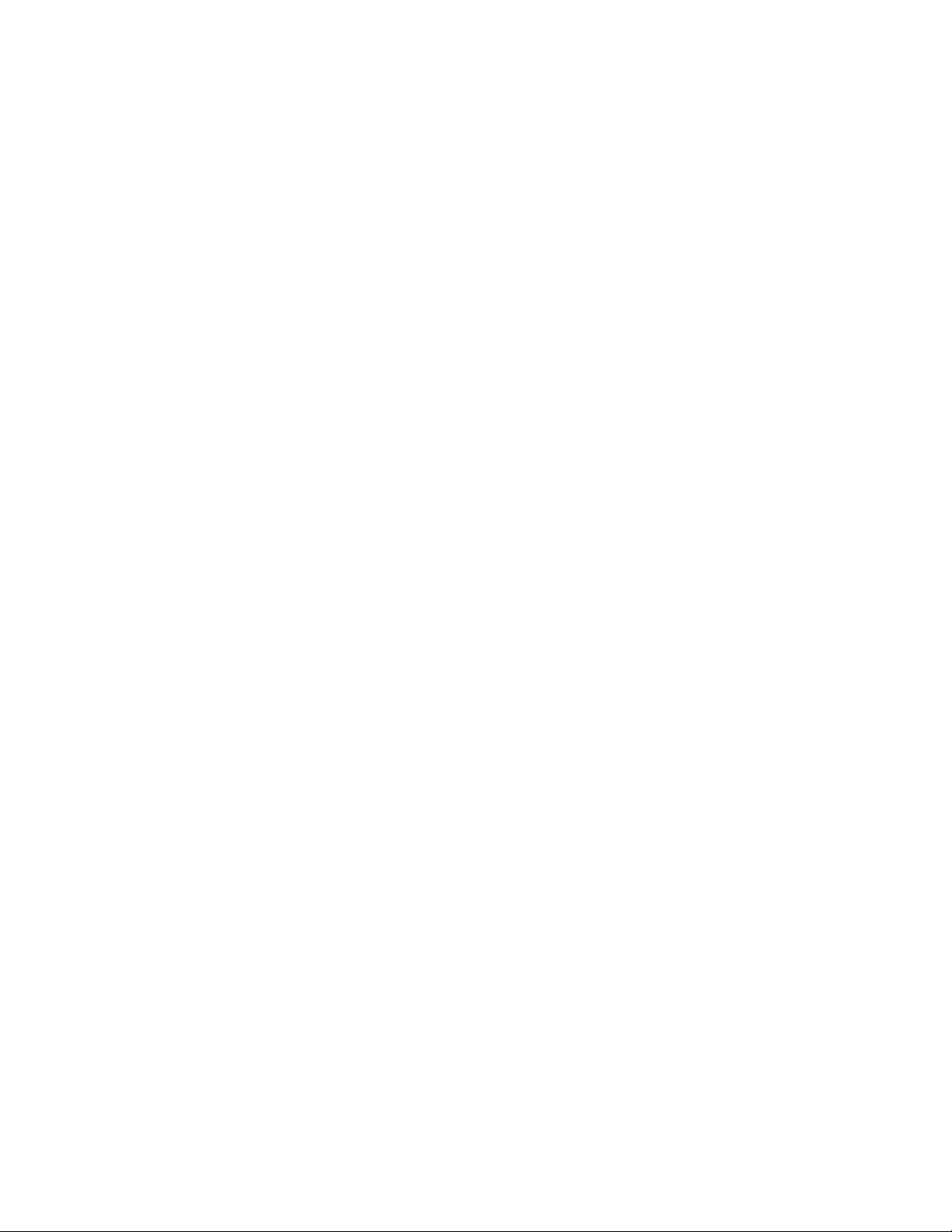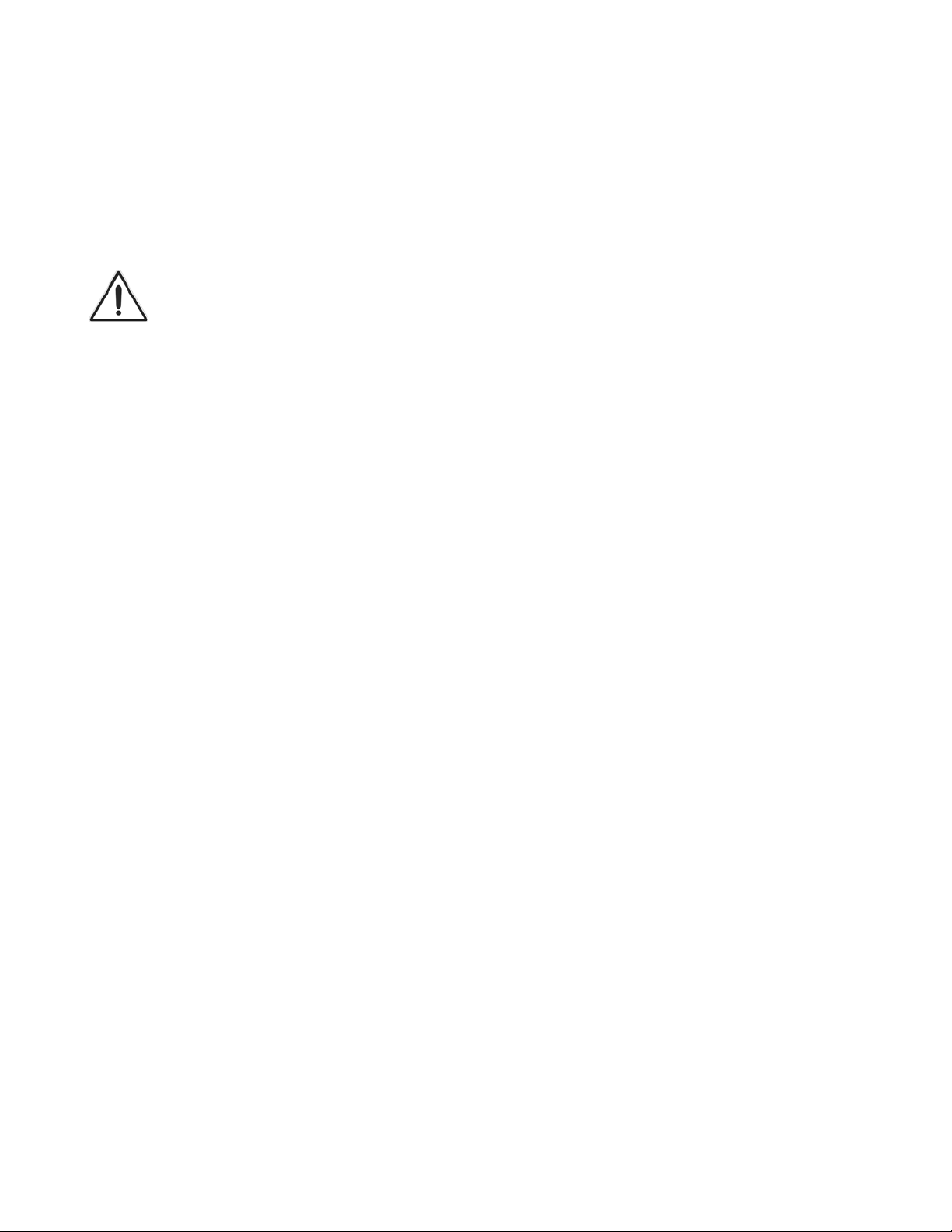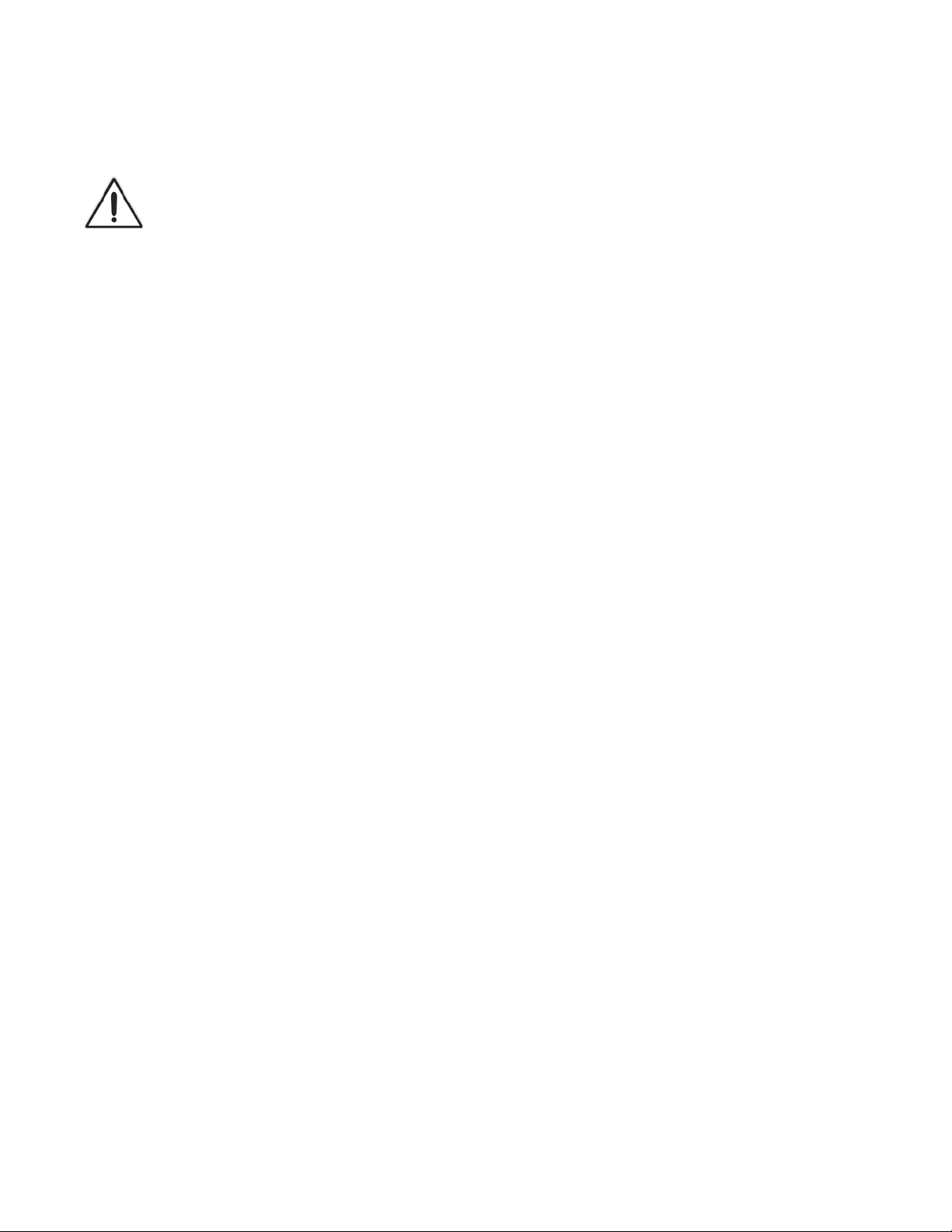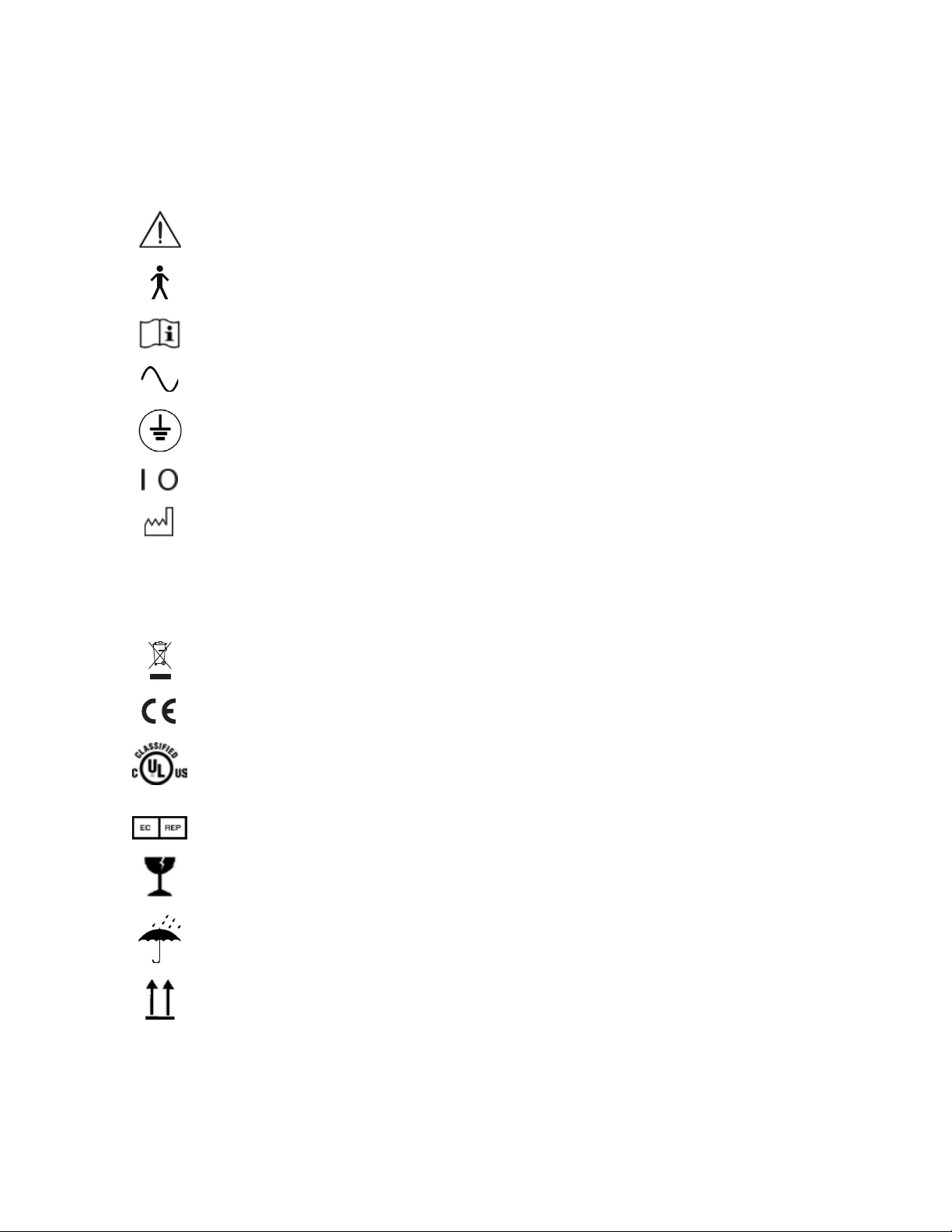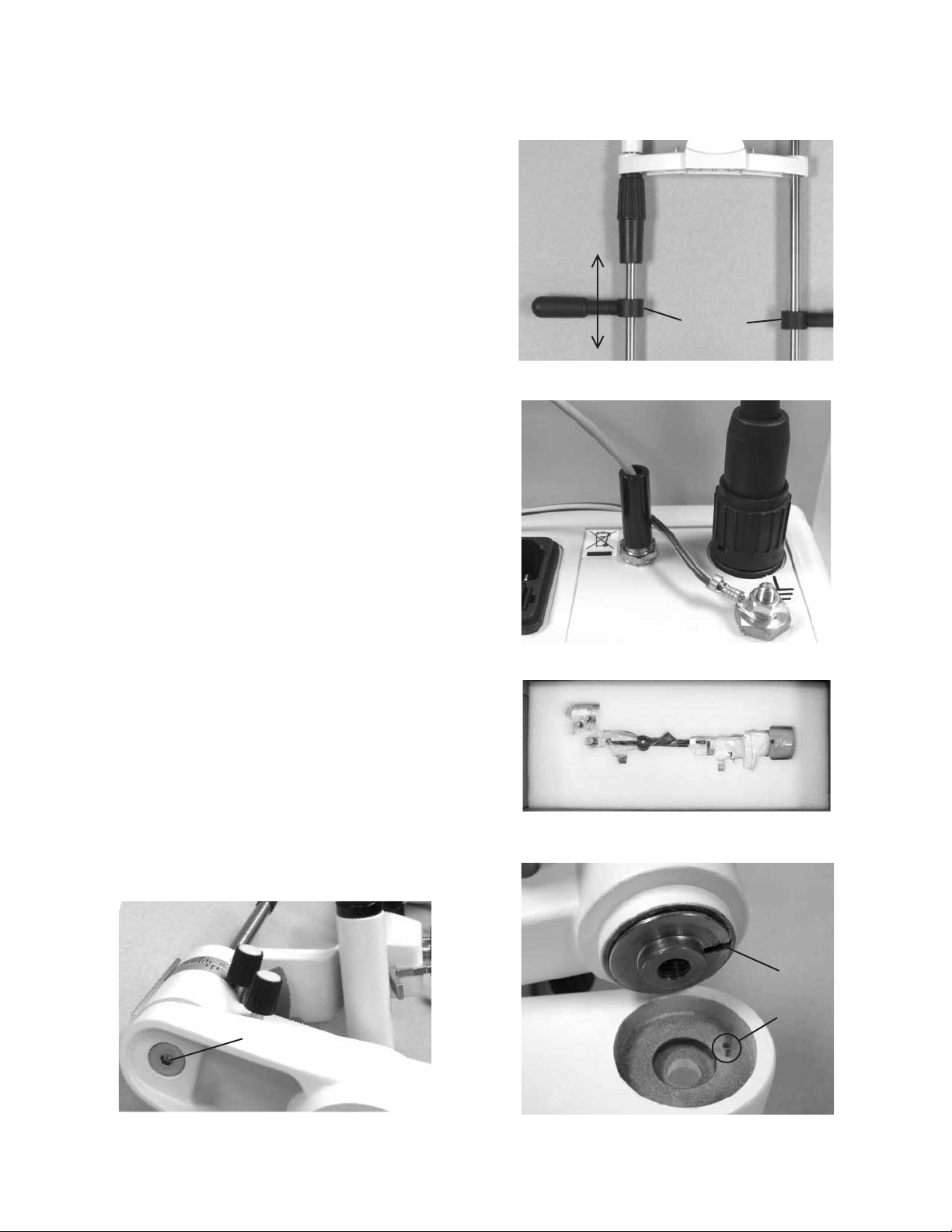3
15140-101 Rev. C
Warnings and Cautions ................................................................................... 4
Symbol Information.......................................................................................... 6
Introduction...................................................................................................... 7
Indications for Use..................................................................................... 7
Contraindications....................................................................................... 7
Features & Functions ...................................................................................... 8
Parts Identication ..................................................................................... 8
Xcel 455 Package Contents ...................................................................... 8
Accessories ............................................................................................... 8
Setup ............................................................................................................ 9
Unpacking & Installation ............................................................................ 9
Application of Input Power....................................................................... 11
Disconnection of Input Power.................................................................. 11
Instructions for Use........................................................................................ 12
Operation................................................................................................. 12
Adjusting Slit Length ........................................................................... 13
Filters.................................................................................................. 13
Slit Rotation ........................................................................................ 14
Illumination Inclination ........................................................................ 14
Slit Centration ..................................................................................... 14
Cleaning & Maintenance ............................................................................... 15
Cleaning................................................................................................... 15
External Cleaning ............................................................................... 15
Forehead/Chinrest Cleaning & Disinfection........................................ 15
Cleaning the Glide Plate..................................................................... 15
Mirror Cleaning / Replacement........................................................... 15
Changing the Halogen Lamp................................................................... 16
Fuse Replacement................................................................................... 17
Troubleshooting ............................................................................................. 18
Chart of Common Errors.......................................................................... 18
Specications ................................................................................................ 19
Physical Dimensions................................................................................ 19
Electrical .................................................................................................. 19
Operational Conditions ............................................................................ 19
Optics....................................................................................................... 19
Movement Ranges................................................................................... 20
Compliance.............................................................................................. 20
Device Classication................................................................................ 20
Disposal................................................................................................... 20
Software Revision.................................................................................... 20
Guidance Tables............................................................................................ 21
Warranty ........................................................................................................ 25
Table of Contents