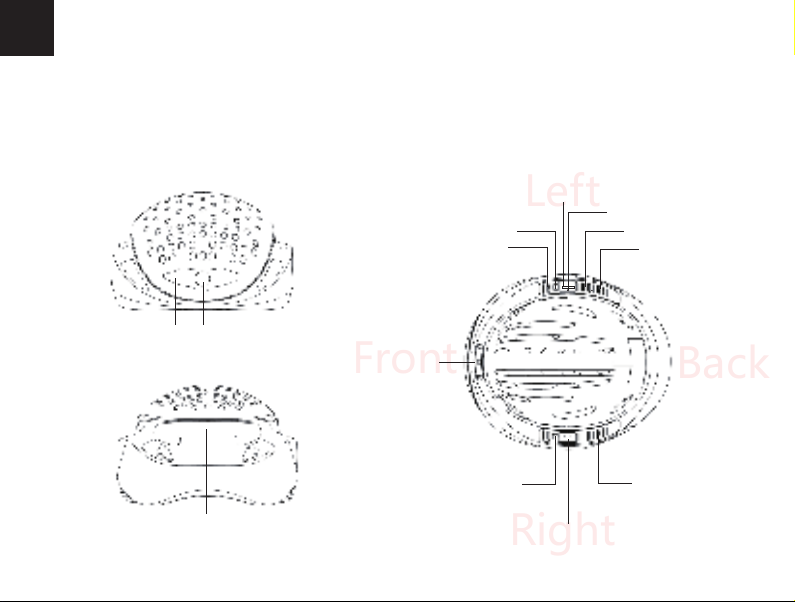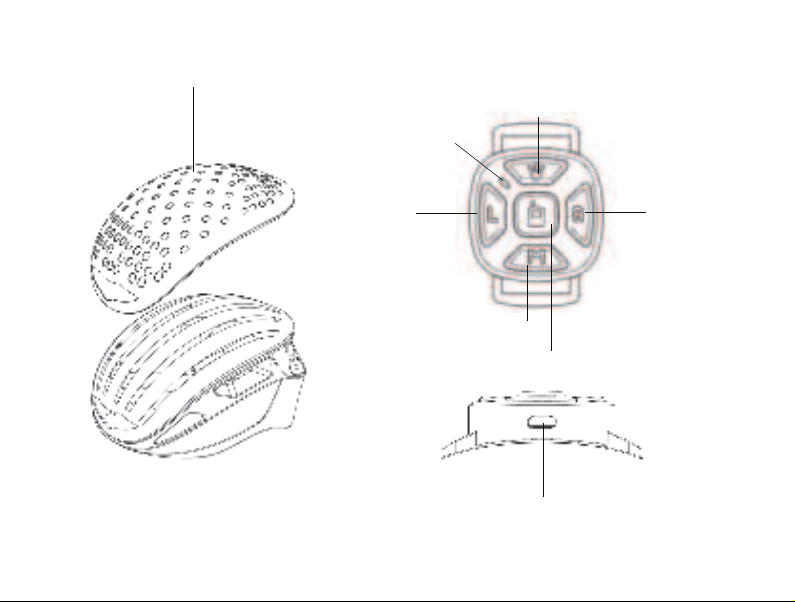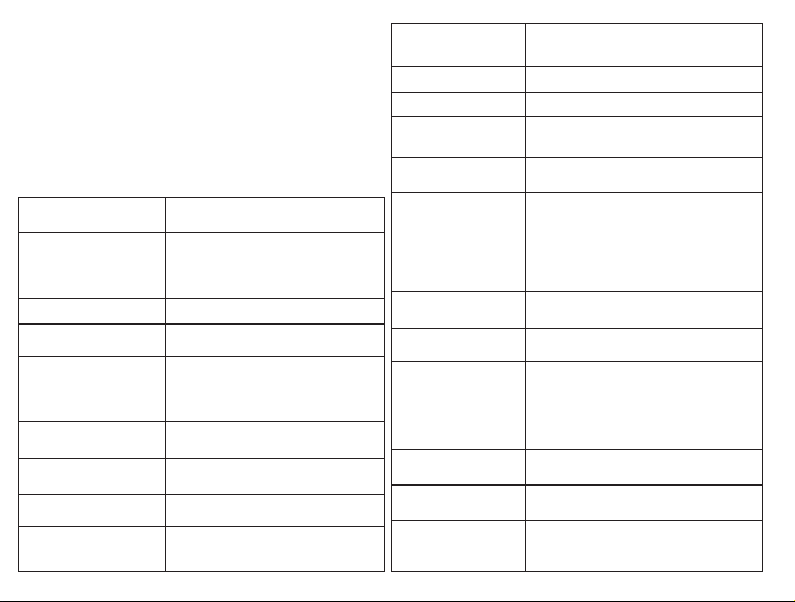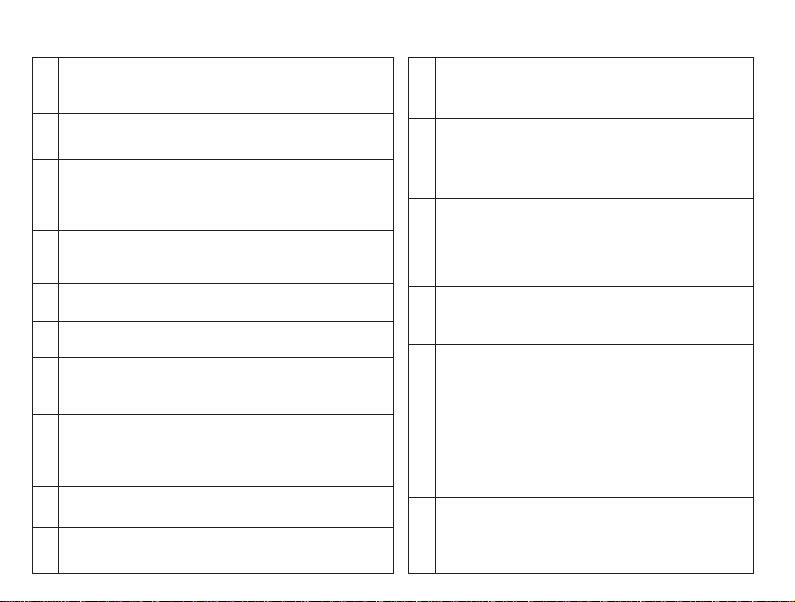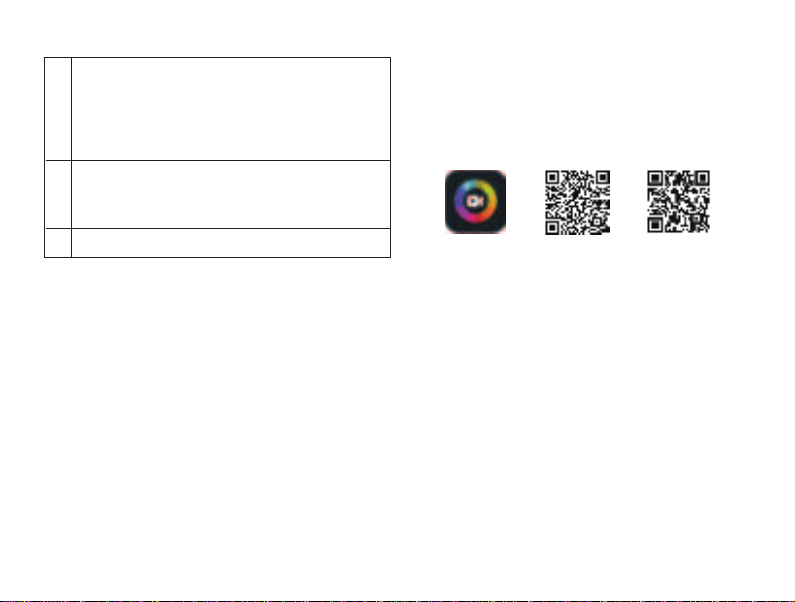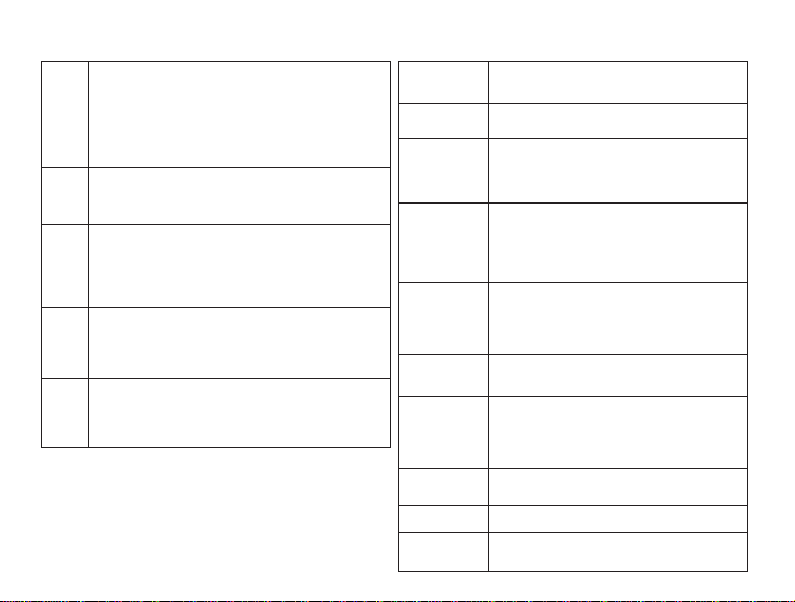2.
1.
3.
4.
5.
6.
7.
8.
9.
11.
10.
12.
13.
14.
15.
16.
Ⅳ:Precautions
In order to achieve the best wearing fit and the
protective effect of the helmet,please choose the size
which feels secure and comfortable on the head.
When wearing, insert the lace buckle, adjust the lace
and adjust the head circumference adjuster.
Take good care of the helmet. Do not use corrosive
solvents to clean the helmet.The chemical composition
may cause damage to the surface or material of
the helmet.
It is forbidden to soak the helmet in water. Long-term
soaking between the ABS and EPS gaps will damage the
performance of the product.
Changing or removing any original part of the helmet is
not allowed,unless by a serviceman or technical person.
Do not wear the helmet which got exposed to accidents
or severe strikes.
Only if it fits well and correctly, the helmet can help
reduce the risk of getting injured during riding, rather
than a complete avoidance of getting injured.
When an abnormal phenomenon occurs during operation,
please refer to "Common Troubleshooting"If no solution
is found, please press ⑧【reset hole】with the thimble to
restore the factory state.
The display interface in the illustration is slightly different
from the actual one, and the actual product shall prevail.
Regularly (15-20 days) save backups or format memory
cards to prevent data loss and reduce DV failures
When using it for the first time, please remove the
protective film on the 2. camera, so as not to affect
the video clarity and light transmittance.
Before using the helmet recorder function, please
format the memory card toimprove the compatibility
of the card and this unit.
A memory card is not recognized by the helmet,
indicating that the card speed is not OK. Please use
original card produced by branding suppliers or buy
from us of Class 10 or above by a capacity of
8GB-128GB.
Do not store the helmet in an environment with
temperature of -20 ℃ ~ +60 ℃,to avoid affecting its
service life and functions.
Helmets are for cycling use only. It meets the quality and
safety standards of a cycling helmet, but is not suitable
for special jobs such as construction work. Please wear it
properly before riding. If you do not operate the helmet
in accordance with this instruction manual or violate
relevant traffic laws, it may cause personal injury or
economic loss to the user or a third party. Relee is not
responsible for any damages caused during use that are
not related to the quality of the product.
You can use a soft cloth dipped in water to clean and
wipe the shell and accessories; please wipe the lens
gently with the lens cloth, the inner lining is velcro
paste, and can be removed for washing
5