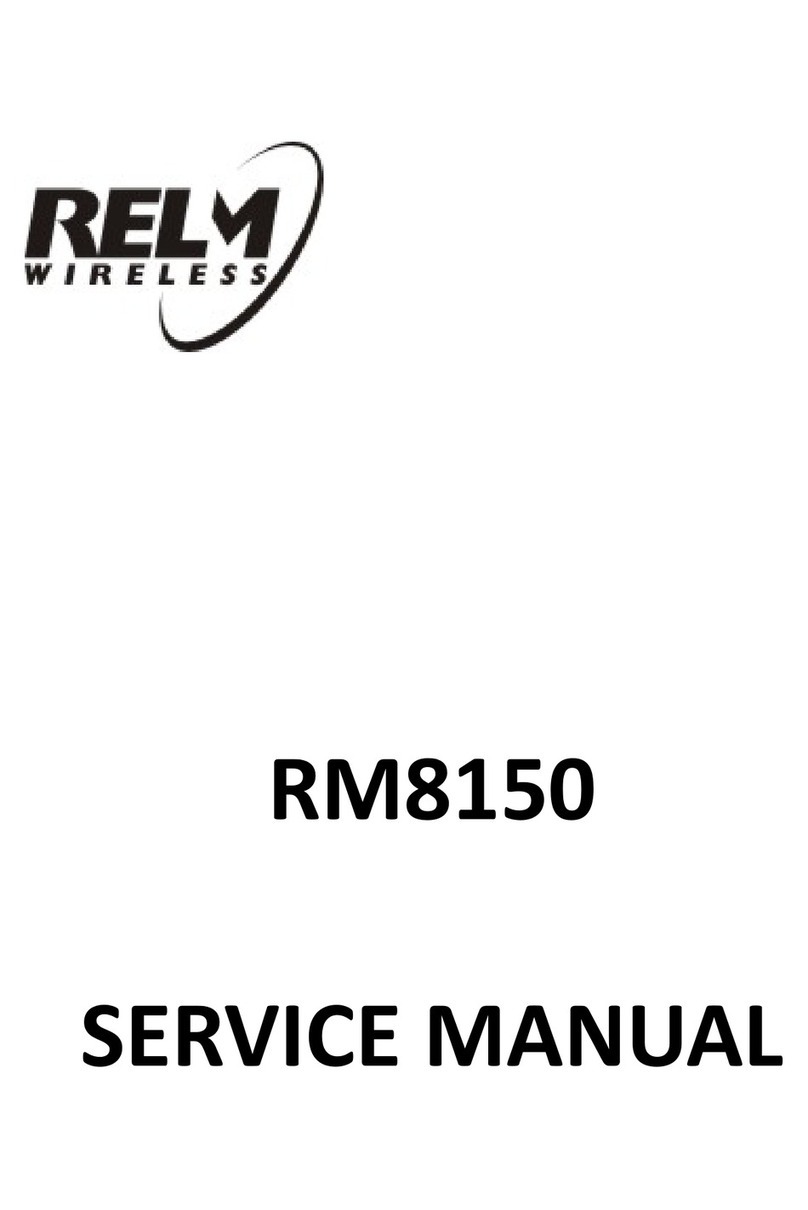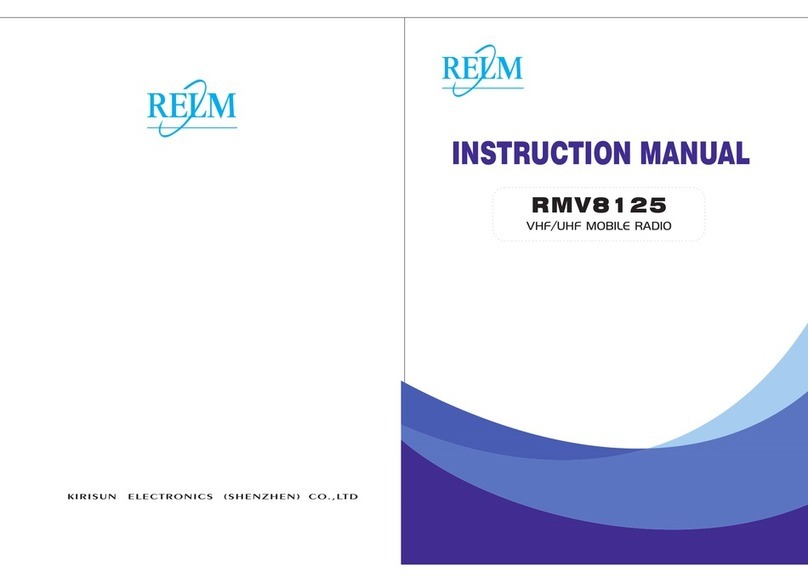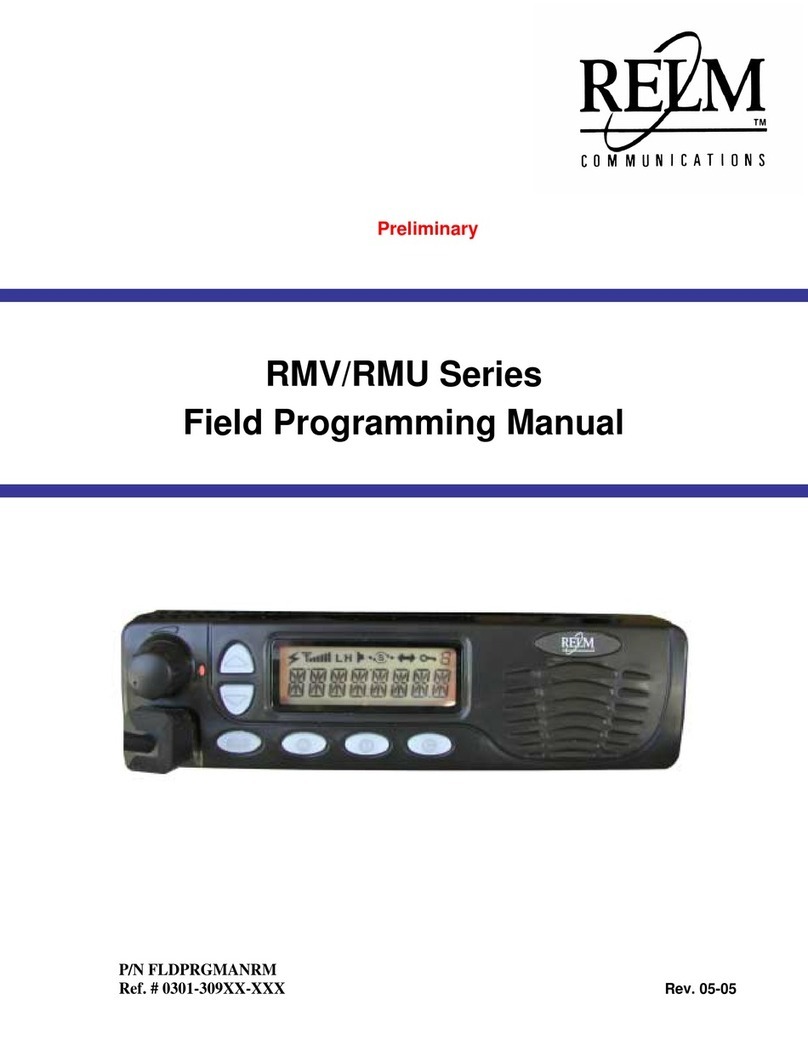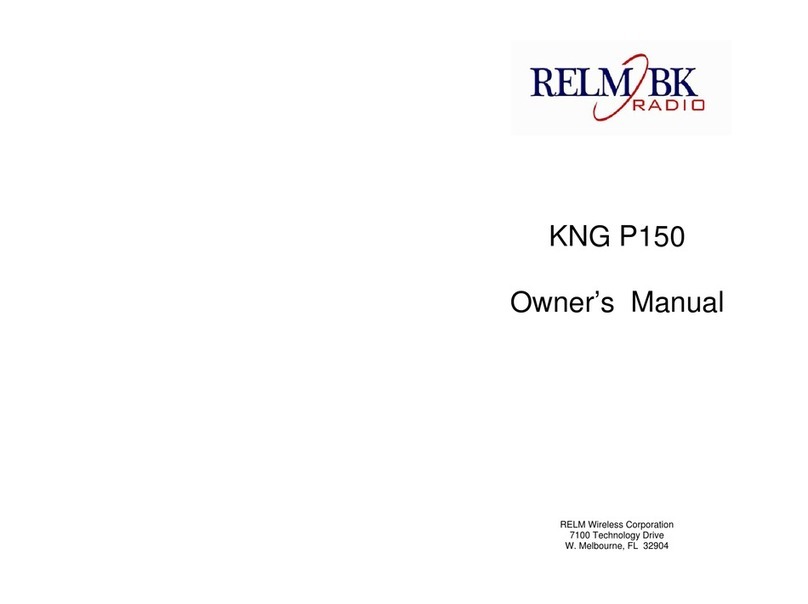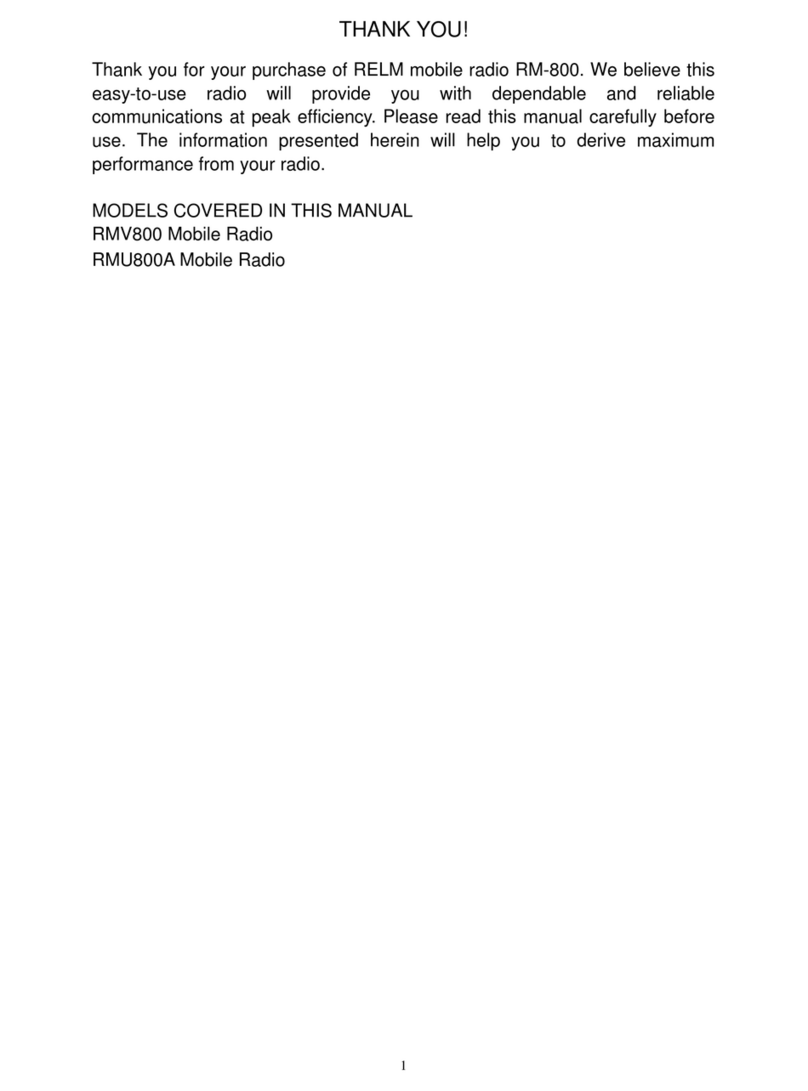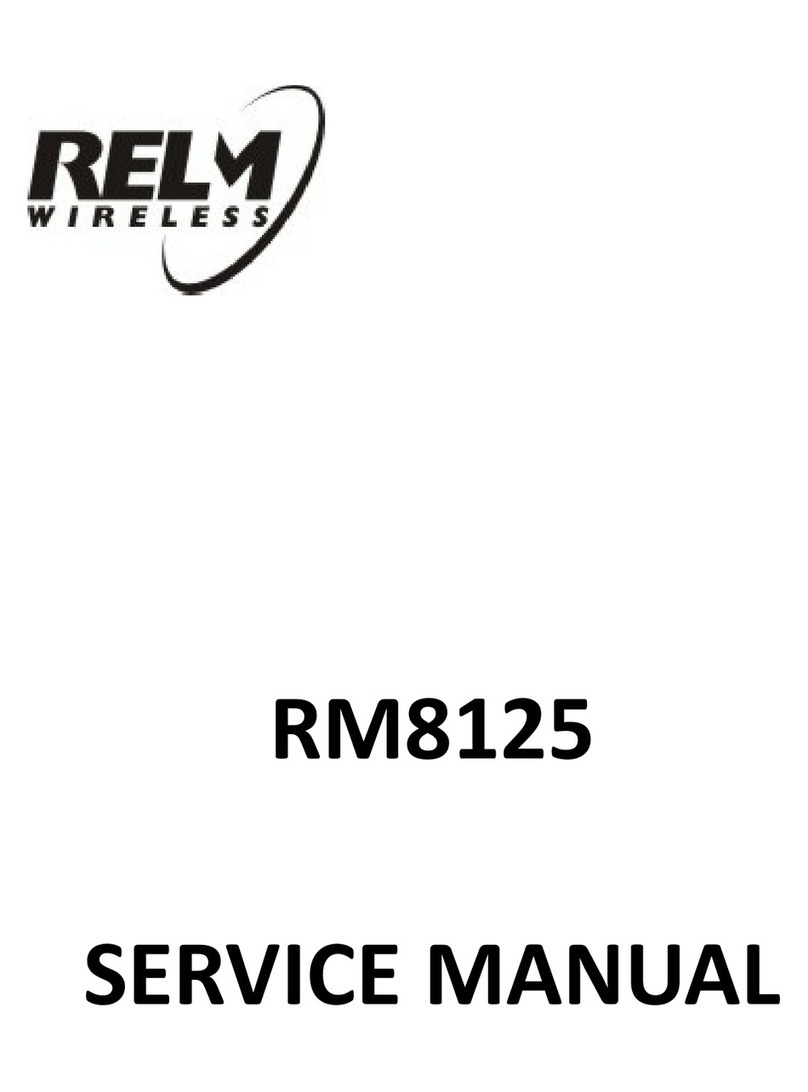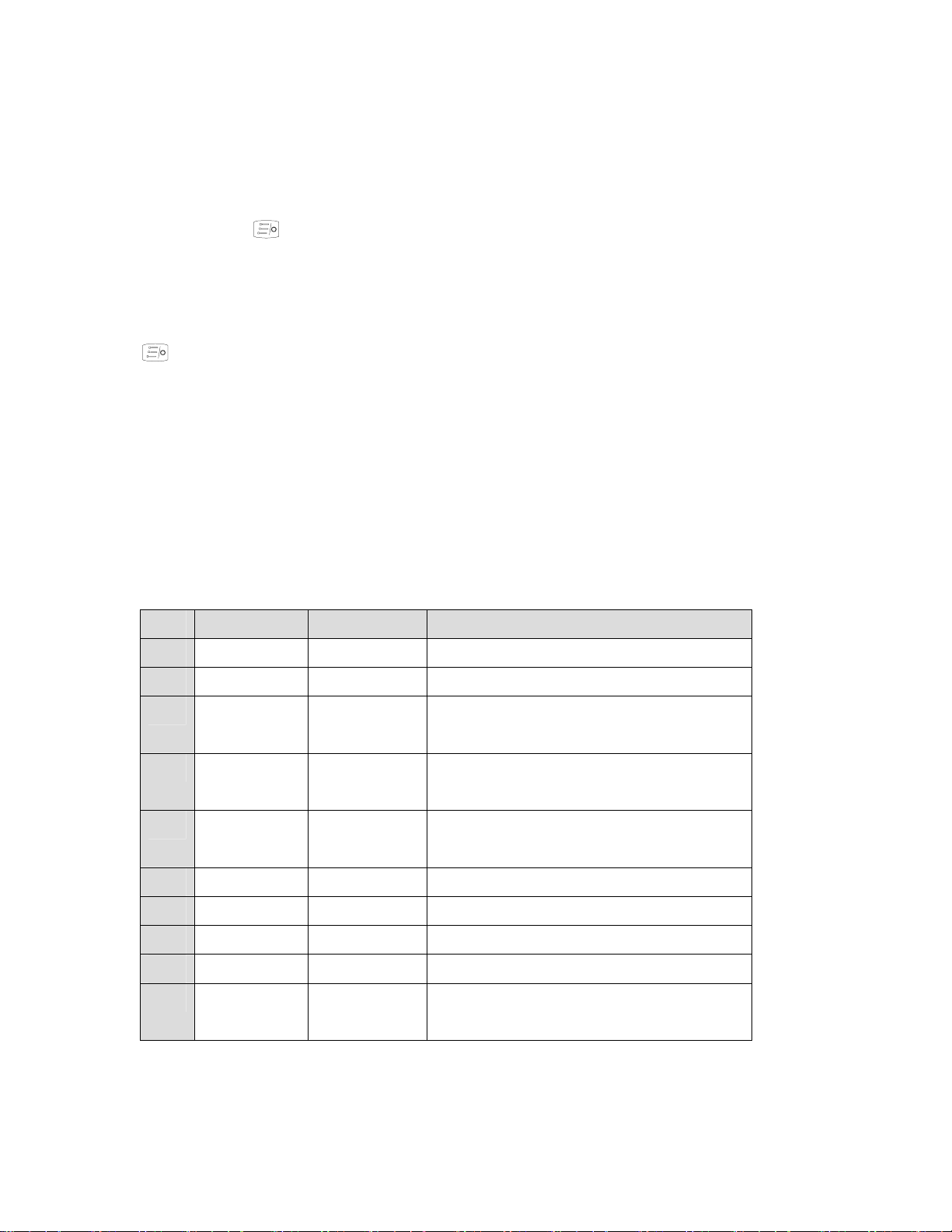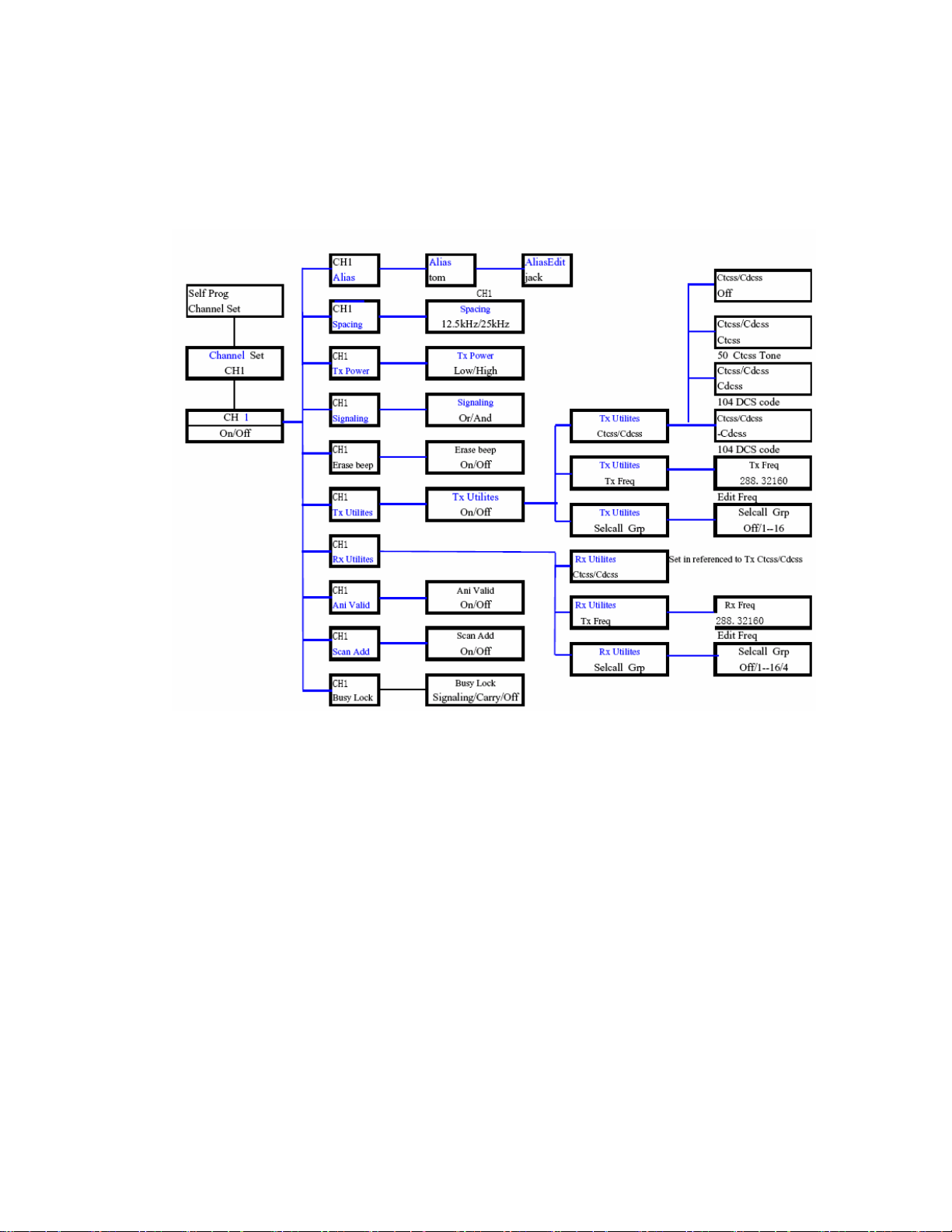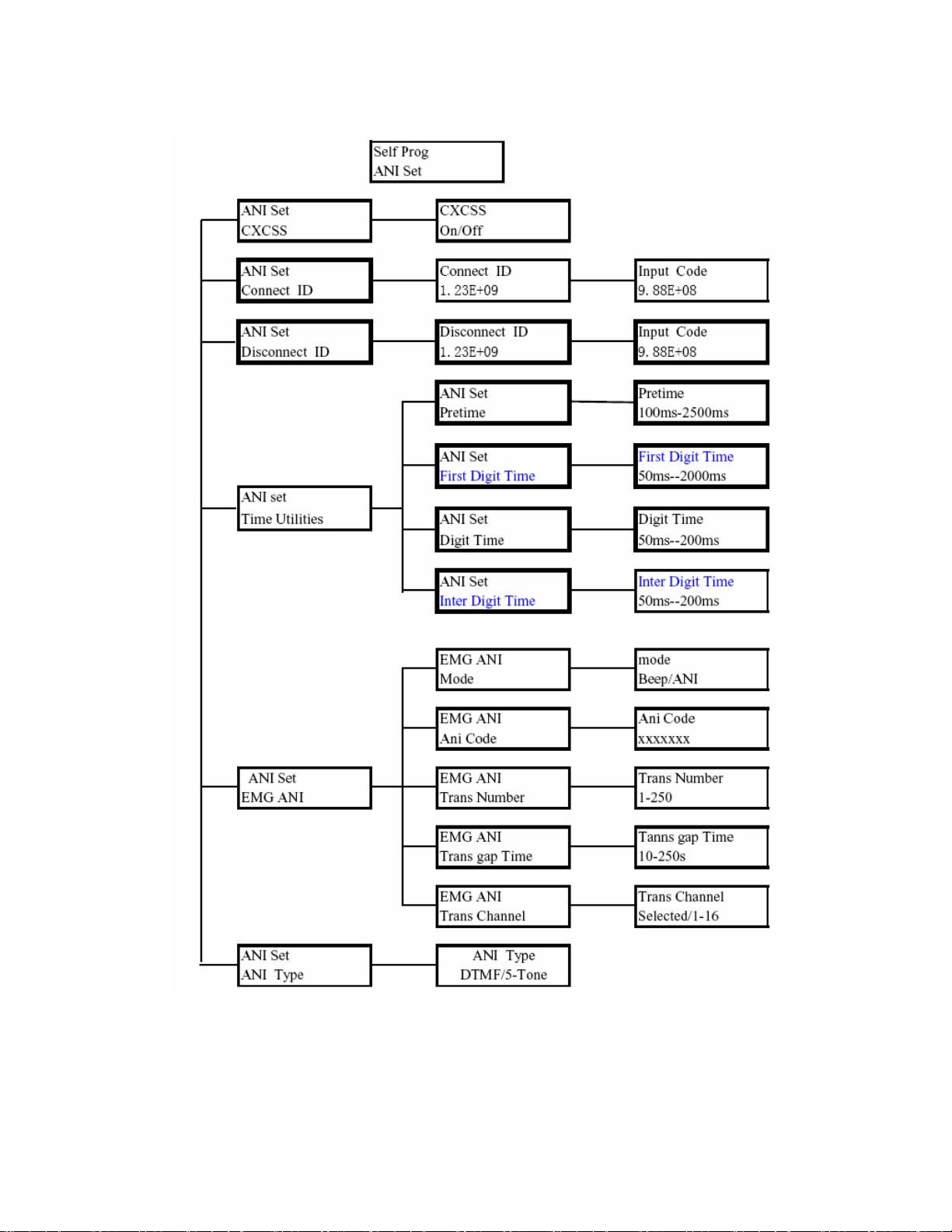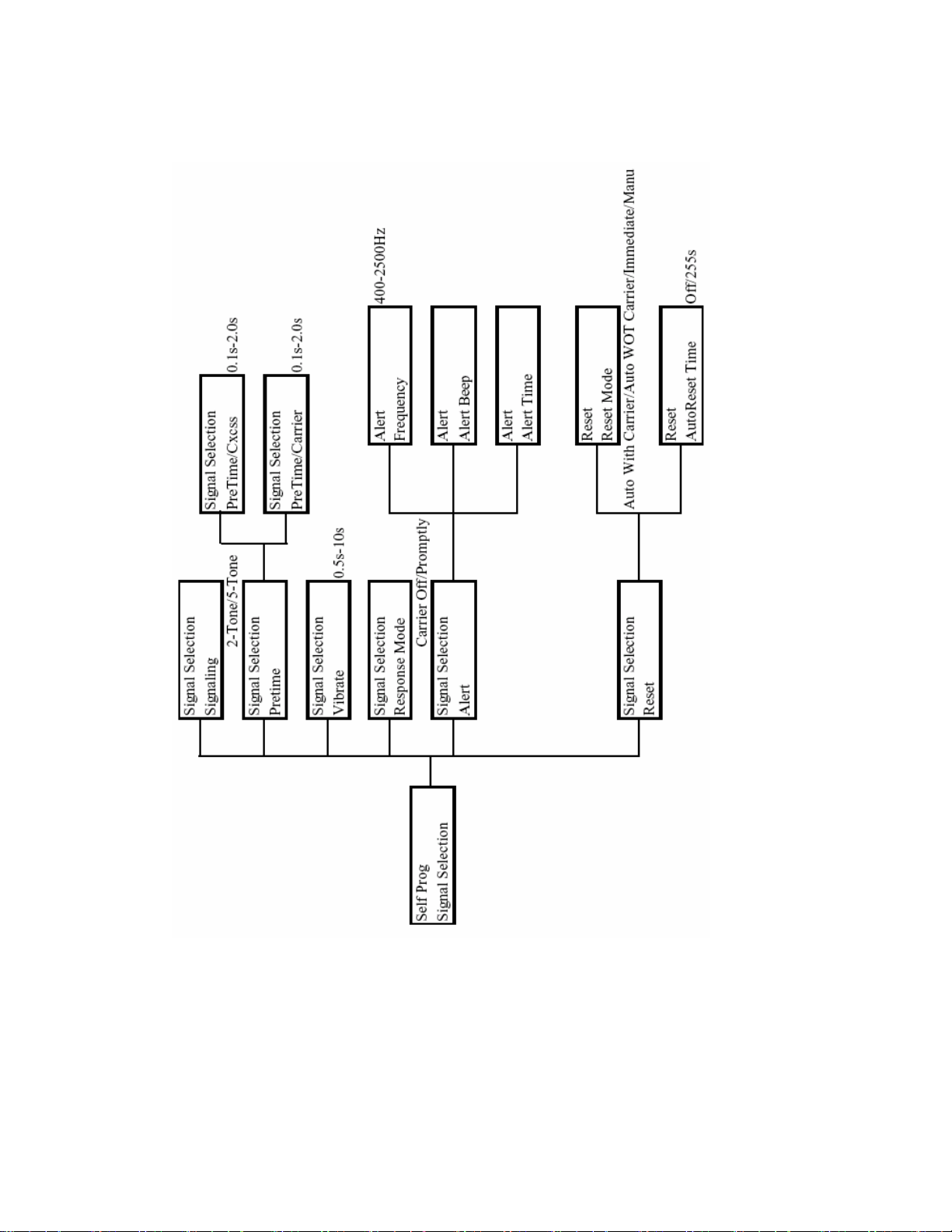RELM Communications
Page 1
GENERAL INFORMATION
Introduction
This manual contains information about field programming through the front keypad of the RELM Wireless
RP3600 Series Portable radios. This manual is intended for use by experienced technicians familiar with
similar types of commercial grade communications equipment. It contains service information and data for
the equipment.
The following precautions are recommended for personal safety:
•DO NOT transmit until all RF connectors are secure and properly terminated.
•SHUT OFF and DO NOT operate this equipment near electrical blasting caps or in an explosive
atmosphere.
•Only qualified technicians should maintain this equipment.
Description
The RP3600 series radios are self-contained FM Radios covering the frequency range of 145MHz to
174MHz for VHF and 440 MHz to 175MHz for UHF. The radios are multi-channel and digitally synthesized
using a single TCXO for frequency control. The RP3600 series incorporate an EEPROM for the storage of
channel frequency, CTCSS Tone, DCS Code, Two-Tone, and Dual Tone Multiple Frequency/Automatic
Numeric Identifier (DTMF/ANI) encode information. Flash Memory is used to conveniently store and
upgrade the operating system. Soft key switches can be programmed to control back light, Scan Add/Del,
channel scan, DTMF store and send, repeater talk-around, hi/low transmit power as well as other useful
operating functions. Status and channel information is displayed over a liquid crystal display. Connectors
are provided at the side of the unit for speaker microphone and other optional accessories.
Accessories
A wide variety of optional accessories are available for the RP3600 Series radios. Contact your RELM
Wireless dealer for complete information.
License Requirements
This equipment must be licensed by the Federal Communications Commission (FCC) before it may be
used. Your RELM Wireless dealer can assist you in filing the appropriate application for the FCC, and will
program each radio with your authorized frequencies and signaling codes.
Technical Assistance
If you need technical assistance, contact a RELM Communications service technician:
RELM Wireless Corporation
ATTN: Customer Service
7100 Technology Drive
West Melbourne, FL 32904
Phone: (800) 422-6281
FAX: (321) 953-7986
Email: service@RELM.com