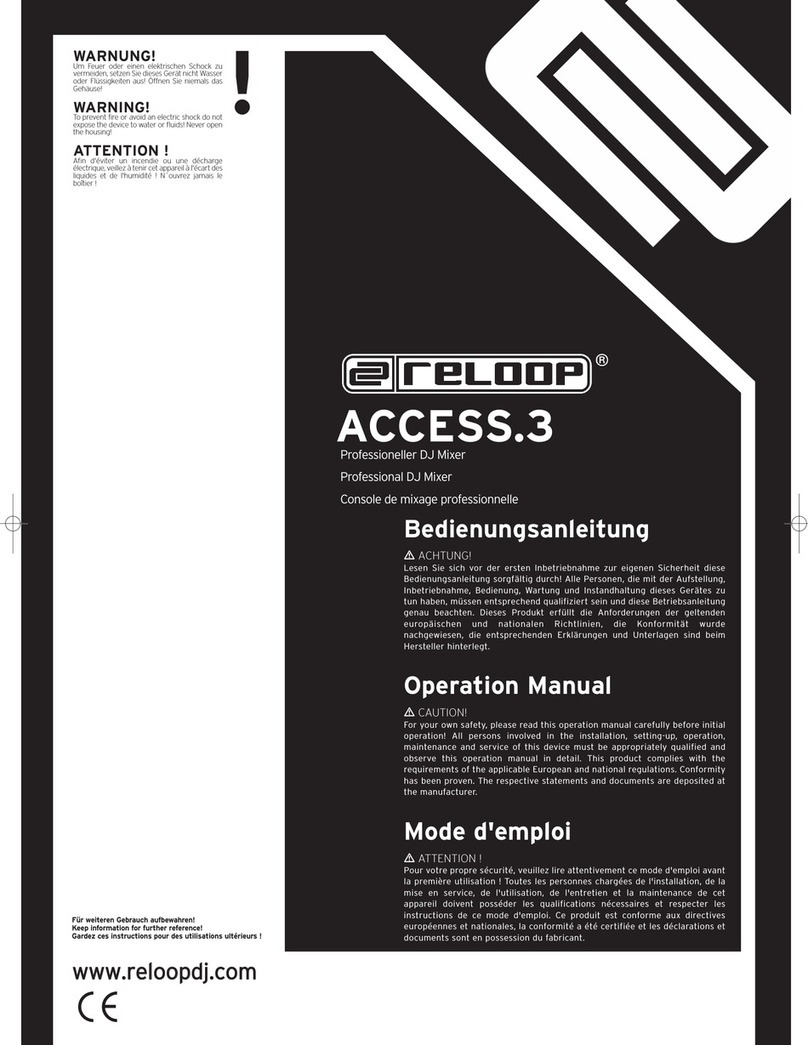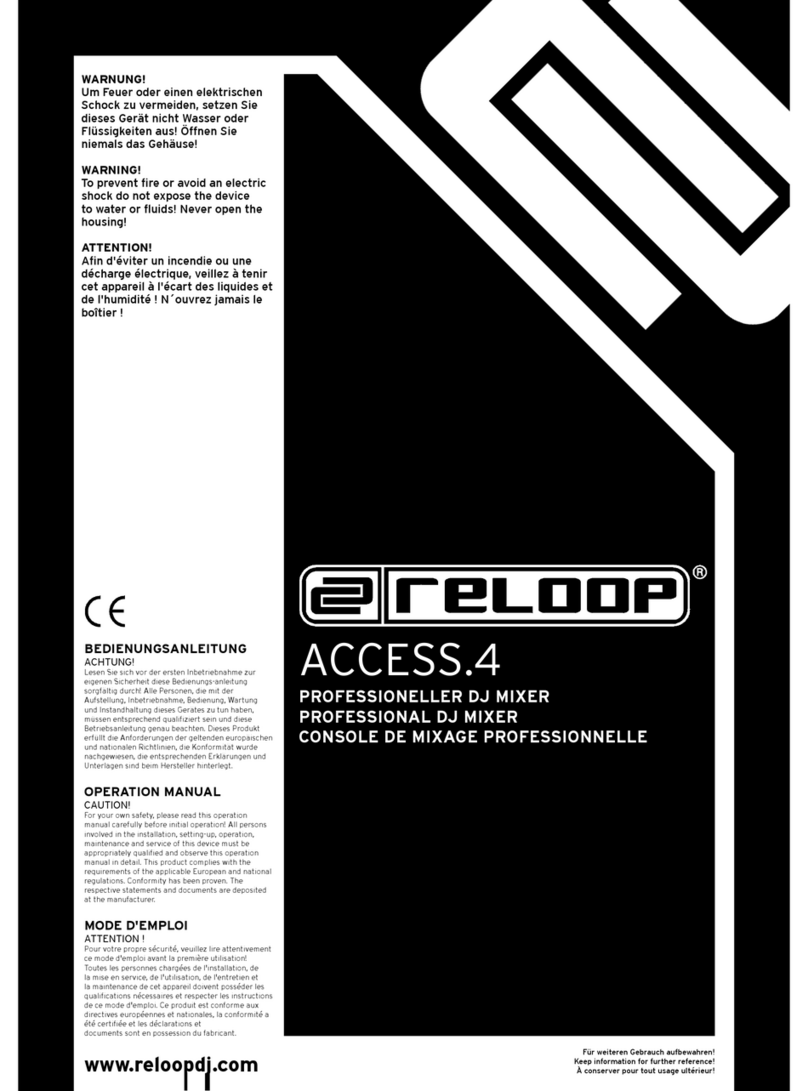NO NAME FUNCTION +SHIFT FUNCTION
21 Pitch Fader Adjusts the Pitch of the loaded Track/Remix Set
22 SLIP Button Activates/deactivates SLIP Mode VINYL: Activates/deactivates Vinyl Mode
23 Key LOCK Button Activates/deactivates Key LOCK PITCH RNG.: Selects the Pitch Range (in %)
24 Key SYNC Button Press Key SYNC & PARAM -/+ to change the Key of the loaded
Track, double click on Key SYNC resets the Key CENSOR: Sets a Loop and enables SLIP Mode
25 LOOP Encoder Adjusts the length of the Loop, turn left for decrease,
turn right for increase LOOP MOVE: Shifts the Loop by the given MOVE value
26 AUTO LOOP Button Sets a Loop
27 PARAM – Button BeatJump backwards Decreases the MOVE value
28 PARAM + Button BeatJump forwards Increases the MOVE value
29 SYNC Button Activates/deactivates SYNC
30 CUE Button Sets a momentary Cue Point CUP: The loaded Track starts automatically from this Cue Point
31 PLAY/PAUSE Button Starts/Stops the loaded Track/Remix Set
32 JOGWHEEL
VINYL Mode ON: Acts like a Platter on a Turntable
VINYL Mode OFF: Adjusts only the Phase of the loaded Track/
Remix Set
SEARCH: Scroll through your Track
33 SHIFT Button By pressing this Button various functions
become accessible (Hold)
34 DECK Button Switches between Deck 1/3 and 2/4
DECK CONTROL
EFFECT SECTION
35
39
36
40
37
41
38
42
21
22
23
24
25
26
27
29
30
31
28 33 34
32
NO NAME FUNCTION +SHIFT FUNCTION
35 PARAM1 Knob Adjusts the value of Paramter 1 Scroll through the Effects for the EFFECTS1 Slot
36 PARAM2 Knob Adjusts the value of Paramter 2 Scroll through the Effects for the EFFECTS2 Slot
37 PARAM3 Knob Adjusts the value of Paramter 3 Scroll through the Effects for the EFFECTS3 Slot
38 BEATS/PARAM. Encoder Adjusts the Dry/Wet Ratio
39 EFFECT1 Button In GROUP Mode: Activates/deactivates the loaded Effect,
In SINGLE Mode: Functionality depends on the choosen Effect Select Effects for the EFFECTS1 Slot
40 EFFECT2 Button In GROUP Mode: Activates/deactivates the loaded Effect,
In SINGLE Mode: Functionality depends on the choosen Effect Select Effects for the EFFECTS2 Slot
41 EFFECT3 Button In GROUP Mode: Activates/deactivates the loaded Effect,
In SINGLE Mode: Functionality depends on the choosen Effect Select Effects for the EFFECTS3 Slot
42 BEATS/PARAM. Button In GROUP Mode: Resets the Dry/Wet Ratio,
In SINGLE Mode: Activates/deactivates the choosen Effect Switches between GROUP/SINGLE Mode