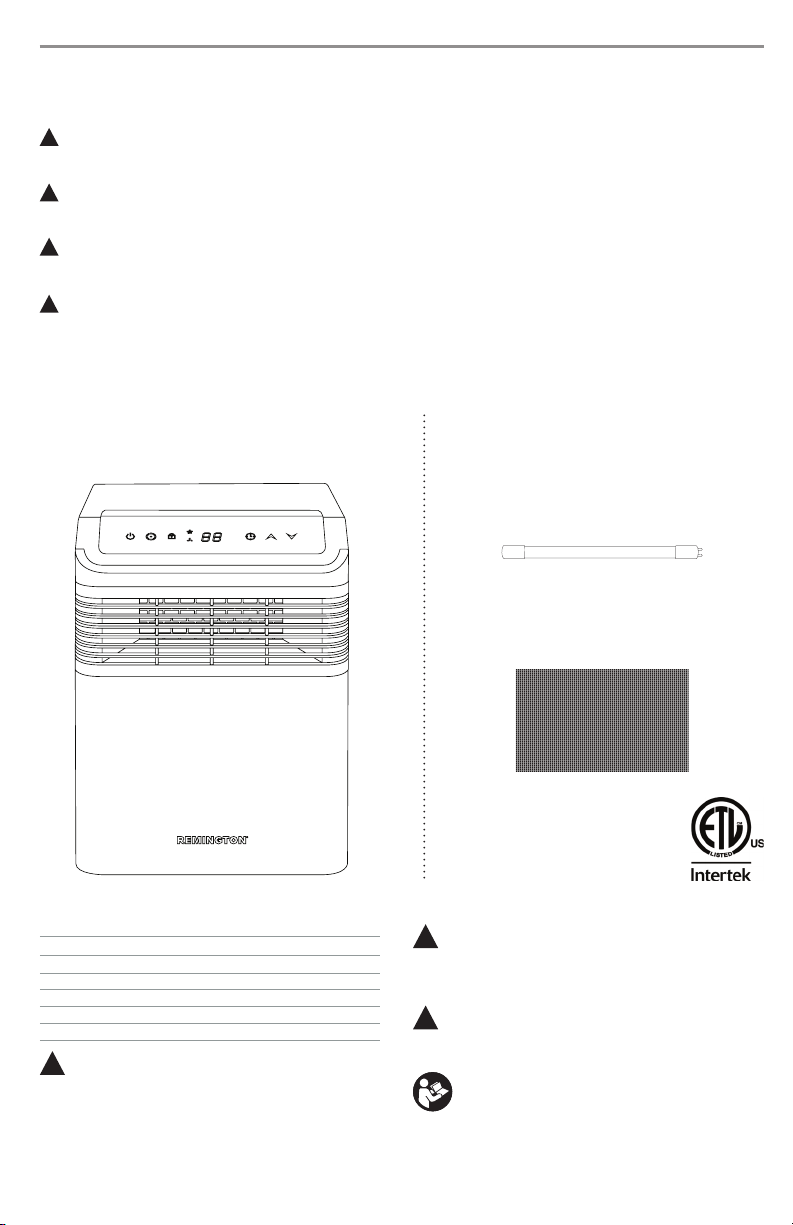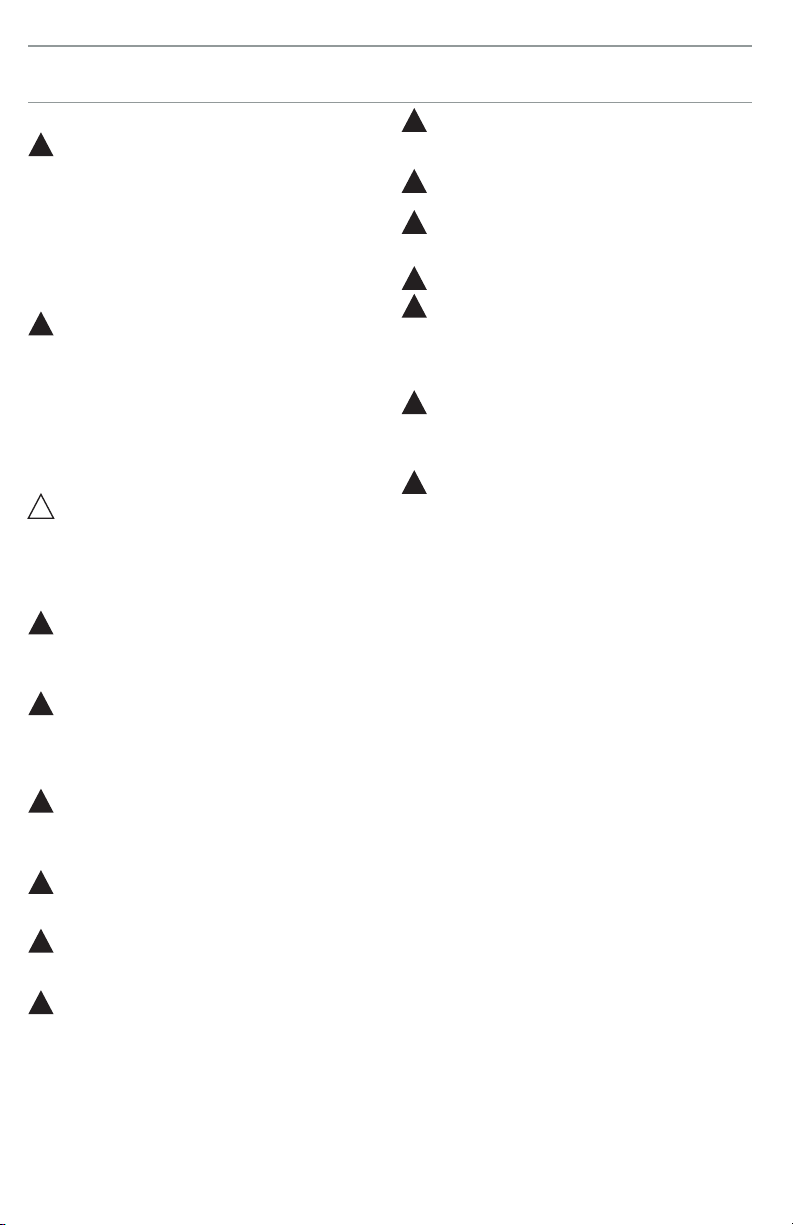8/20 REJD-400
© 2020 Pinnacle Climate Technologies, Inc.
Remington®and Airetrex 365™are trademarks
of Pinnacle Climate Technologies™.
Product Manufactured by:
Pinnacle Climate Technologies, Inc.
Sauk Rapids, MN 56379
Made in China.
LIMITED WARRANTY
Pinnacle Climate Technologies, Inc. warrants this product
to the original retail purchaser only, to be free from
defects in material and workmanship for a period of one
(1) year from the date of initial purchase. This product
must be properly installed, maintained and operated in
accordance with the instructions provided.
Pinnacle Climate Technologies, Inc. requires reasonable
proof of your date of purchase from an authorized retailer
or distributor. Therefore, you should keep your sales slip,
invoice, or cancelled check from the original purchase.
This Limited Warranty shall be limited to the repair or
replacement of parts, which prove defective under normal
use and service within the warranty period, and which
Pinnacle Climate Technologies, Inc. shall determine at its
reasonable discretion.
This warranty does not apply to products purchased for
rental use.
This Limited Warranty does not cover replacement of
belts or tightening of belts, or any failures or operating
difficulties due to normal wear and tear, accident, abuse,
misuse, alteration, misapplication, improper installation
or improper maintenance and service by you or any third
party. Failure to perform normal and routine maintenance
on the fan, shipping damage, damage related to insects,
birds, or animals of any kind, and damage due to weather
conditions are also not covered. In addition, the Limited
Warranty does not cover damage to the finish, such as
scratches, dents, discoloration, rust or other weather
damage, after purchase.
All transportation costs for the return of the damaged
product or parts will be the responsibility of the purchaser.
Upon receipt of damaged item, Pinnacle Climate
Technologies, Inc. will examine the item and determine
if defective.
Pinnacle Climate Technologies, Inc. will repair or
replace and return the item, freight pre-paid. If Pinnacle
Climate Technologies, Inc. finds the item to be in normal
operating condition, or not defective, the item will be
returned freight collect.
This Limited Warranty is in lieu of all other express
warranties. Pinnacle Climate Technologies, Inc. disclaims
all warranties for products that are purchased from sellers
other than authorized retailers or distributors.
AFTER THE PERIOD OF THE ONE (1) YEAR LIMITED
WARRANTY EXPIRES, Pinnacle Climate Technologies,
Inc. DISCLAIMS ANY AND ALL IMPLIED WARRANTIES,
INCLUDING WITHOUT LIMITATION THE IMPLIED
WARRANTIES OF MERCHANTABILITY AND FITNESS
FOR A PARTICULAR APPLICATION. FURTHER, Pinnacle
Climate Technologies, Inc. SHALL HAVE NO LIABILITY
WHATSOEVER TO PURCHASER OR ANY THIRD PARTY
FOR ANY SPECIAL, INDIRECT, PUNITIVE, INCIDENTAL,
OR CONSEQUENTIAL DAMAGES. Pinnacle Climate
Technologies, Inc. assumes no responsibility for any
defects caused by third parties. This Limited Warranty
gives the purchaser specific legal rights; a purchaser
may have other rights depending upon where he or she
lives. Some states do not allow the exclusion or limitation
of special, incidental or consequential damages, or
limitations on how long a warranty lasts, so the above
exclusion and limitations may not apply to you.
Pinnacle Climate Technologies, Inc. does not authorize
any person or company to assume for it any other
obligation or liability in connection with the sale,
installation, use, removal, return, or replacement of its
equipment, and no such representations are binding on
Pinnacle Climate Technologies, Inc.
Always be sure to specify the model number and serial
number when making any claim with Pinnacle Climate
Technologies, Inc. For your convenience, use the space
provided below to list this information.
Model #:_____________________________________
Serial #:_____________________________________
Date of Purchase: _____________________________