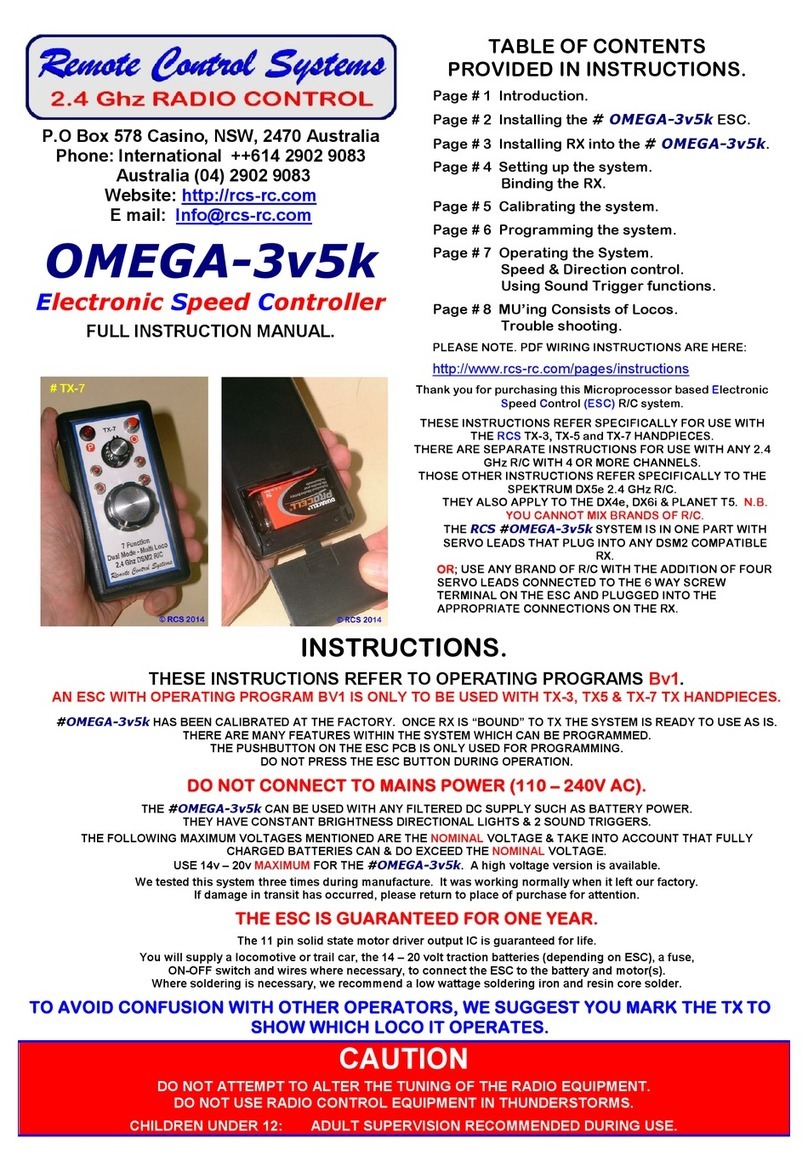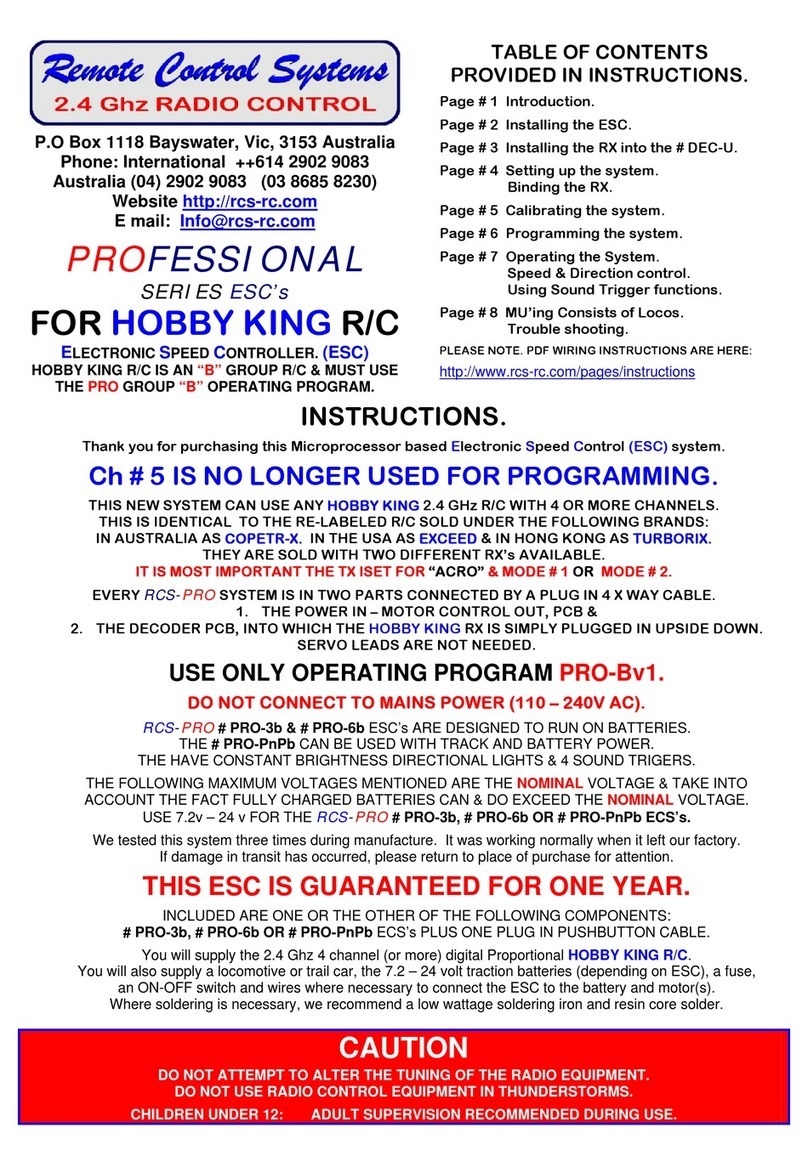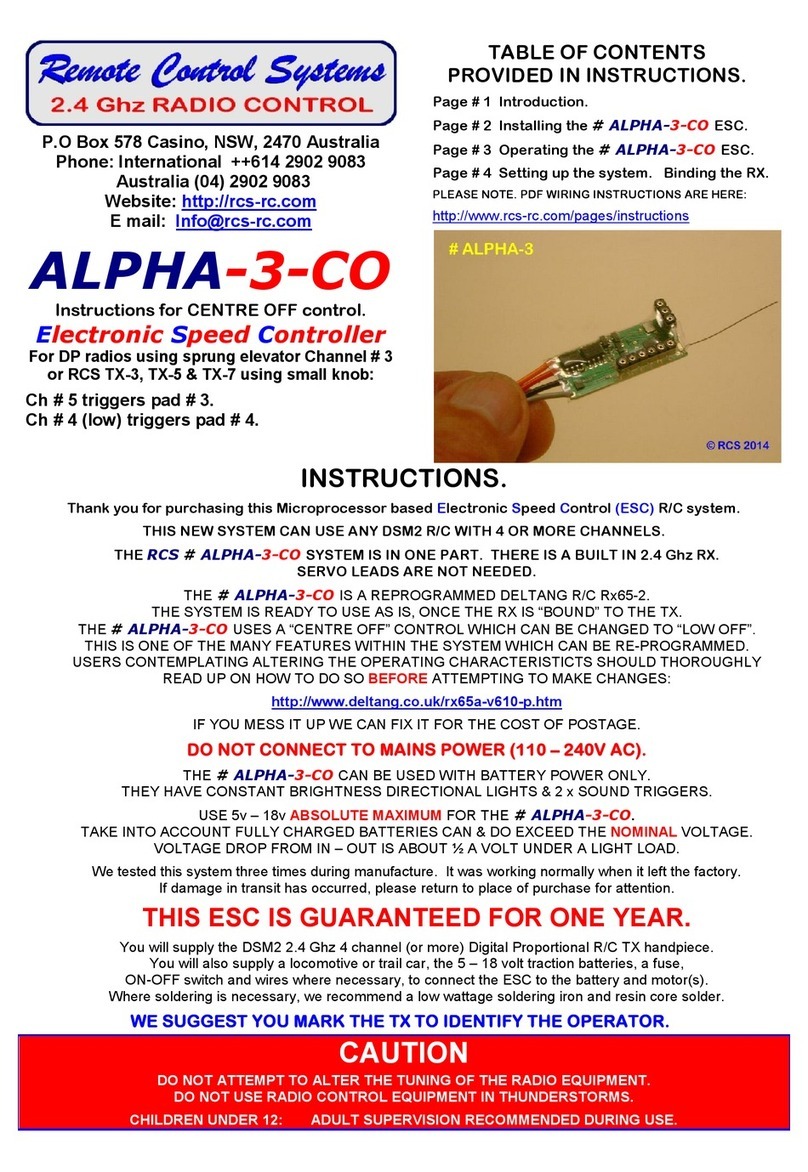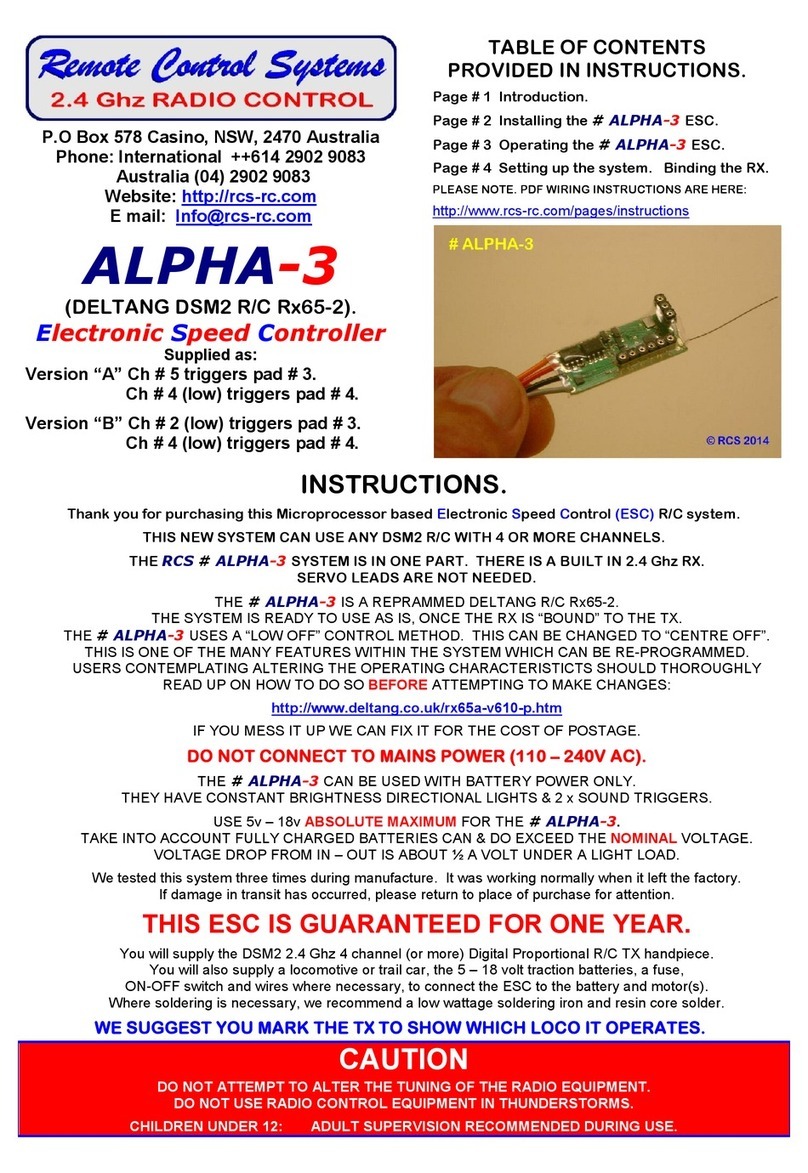- 2 -
INSTALLING THE # ALPHA-3-LO ESC.
The # ALPHA-3-LO ESC uses DSM2/DSMX 2.4 Ghz digital proportional R/C’s only with four (4) or more servo
channels.
We use, recommend and prefer our own TX-3, TX-5 and TX-7 DSM2 TX handpieces.
The small knob is used direction control. The large knob is used for speed control.
Please note the TX-3 can control but cannot program this ESC.
You can use regular stick radios instead. Either Mode # 1 & Mode # 2 systems. They both work equally well.
The sprung Elevator stick is used to control the locomotive. If fitted Ch # 5 can trigger pad # 3.
LOCOMOTIVE SEPARATION.
2.4 GHz R/C systems are not separated with crystals. Every TX has a unique identifier code. They are all legal for air &
ground use. The # ALPHA-3-LO has a built in 2.4 GHz RX and can be bound to any DSM2/DSMX TX.
You can bind as many # ALPHA-3-LO ESC’s to one DSM2/DSMX TX hand piece as you wish.
“BINDING” must be done before the system can be used. See below for the “BINDING” procedure. There is no binding
plug used and binding is fully automatic. Once bound to a TX the RX/ESC will stay bound to that particular TX.
It is possible to bind the RX’s inside a loco from the outside. The front headlight output is also tied to the RX/ESC LED
and will give a visual indication that binding is taking place and when binding is complete.
MOUNTING THE ESC.
You can mount the # ALPHA-3-LO PCB with double stick tape or non-conductive silicone. Do not allow metal objects
to touch the PCB. Damage to the PCB may result.
PLACING RX ANTENNA.
After some years of using 2.4 Ghz we are now confident that it does not matter where you place the RX and antenna.
We have at least 150’ + range with the system in plastic locos. There is NO “glitching” or “Rusty Bolt Effect”.
2.4 GHz RX’s have been successfully used for some years with the RX & antenna inside a dummy water tank of a live
steam loco and inside expensive brass electric locos. In these instances range may be slightly reduced.
If you turn the 2.4 Ghz TX OFF to save the batteries the loco will go into “Fail Safe” mode and slow down then stop after a
few seconds. See page # 4 for how to turn OFF the “Fail safe.” Once the Fail Safe is turned OFF you can “Cruise” along
until the TX is turned ON again & manual control resumed. The operating program ignores DSM2 TX Fail safe.
POWER SOURCES.
As is, the # ALPHA-3-LO can only be used with battery power. Ensure the battery pack is fully charged before use.
Connect the traction battery, which MUST BE FUSED, as per the wiring diagram.
If a full wave bridge rectifier with adequate filtering is employed, it is possible to use a constant track voltage as power.
RCS R/C offers a variety of installation kits for on board use such as the # BIK-U3/6 which has screw terminals to simplify
installations. For trail car installations we also have the # BIK-TC2/3 and # BIK-TC5.
MOTOR CONNECTION.
With # ALPHA-3-LO connect the motor(s) as per the wiring diagrams to M & M. The M + motor output is positive (+)
in a forward direction. Our extensive testing has shown the system doesn’t need any motor “Noise” suppression.
SHORT CIRCUIT & OVERLOAD PROTECTION.
RCS ESC’s have some self protection. It is essential the battery supply be fused for overall system protection. See the
wiring diagram pages.
LOCOMOTIVE LIGHTING.
The RCS # ALPHA-3-LO ESC’s have a logic high 3.1 volt directional lighting outputs. Please note: Maximum current
is 20 ma per terminal. A suitable resistor must be used in conjunction with the LED you will be using.
N.B. Any larger load than 20 ma will kill the switching IC pins. Such damage is not covered by warranty.
Do not try and run multiple LED’s or incandescent bulbs with the outputs.
If you do wish to run more lights or a relay then you must use our plug in # LT-SW4 pcb. This have four open collector
transistors that can handle up to 500 ma each. Front light is pad # 1 WHITE wire. Rear light is pad # 2 YELLOW wire.
IT IS MOST IMPORTANT THAT THE LED LIGHTS BE COMPLETELY ISOLATED FROM ANY OTHER WIRING.
Instead of rewiring some locos, sometimes it is much simpler to control the regular loco wiring by simply reversing the
traction battery voltage. You can use the # RELAY-1v2 to do this as it can save a lot of wiring in many locos. It is
especially useful in USA Trains® locos to control incandescent bulbs or LED’s up to 1 amp & smoke features.
Please note: If the # RELAY-1v2 has been used, the lights will flash alternately, not together as with transistor outputs.
When the speed control knob is in neutral only one set of lights will be lit.
The instructions assume the operator has used the available front & rear transistor lighting outputs or # RELAY-1v2.
If you do not have any lighting outputs connected you MUST be able to observe the LED on the ESC.