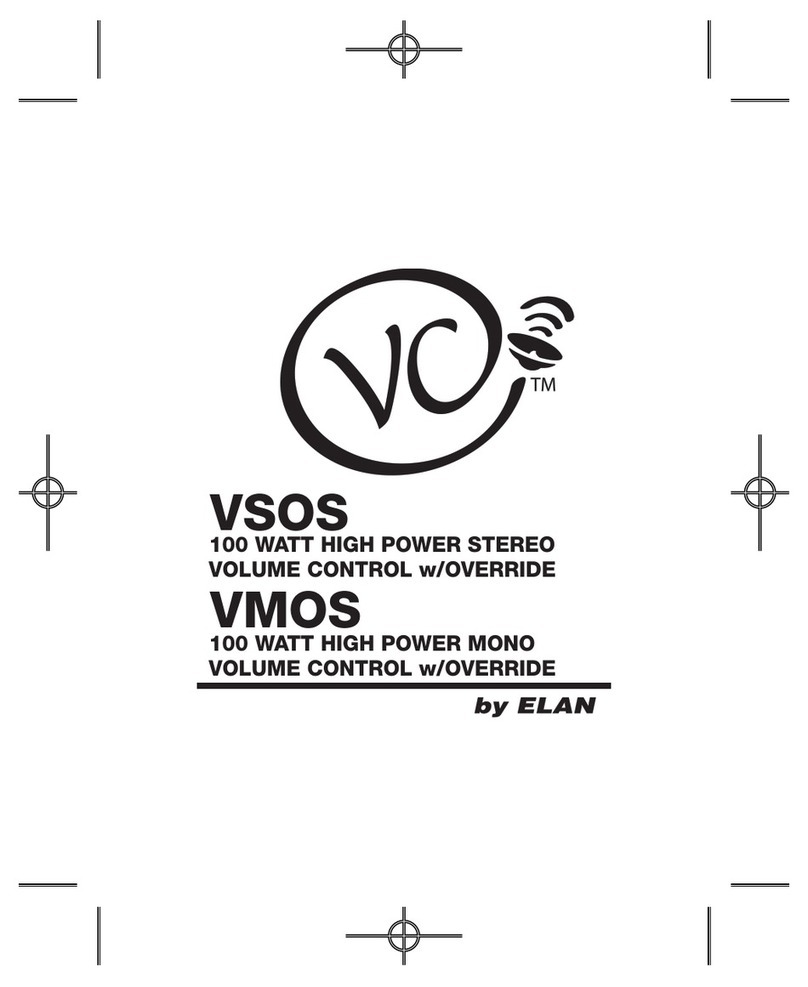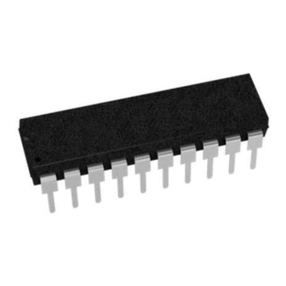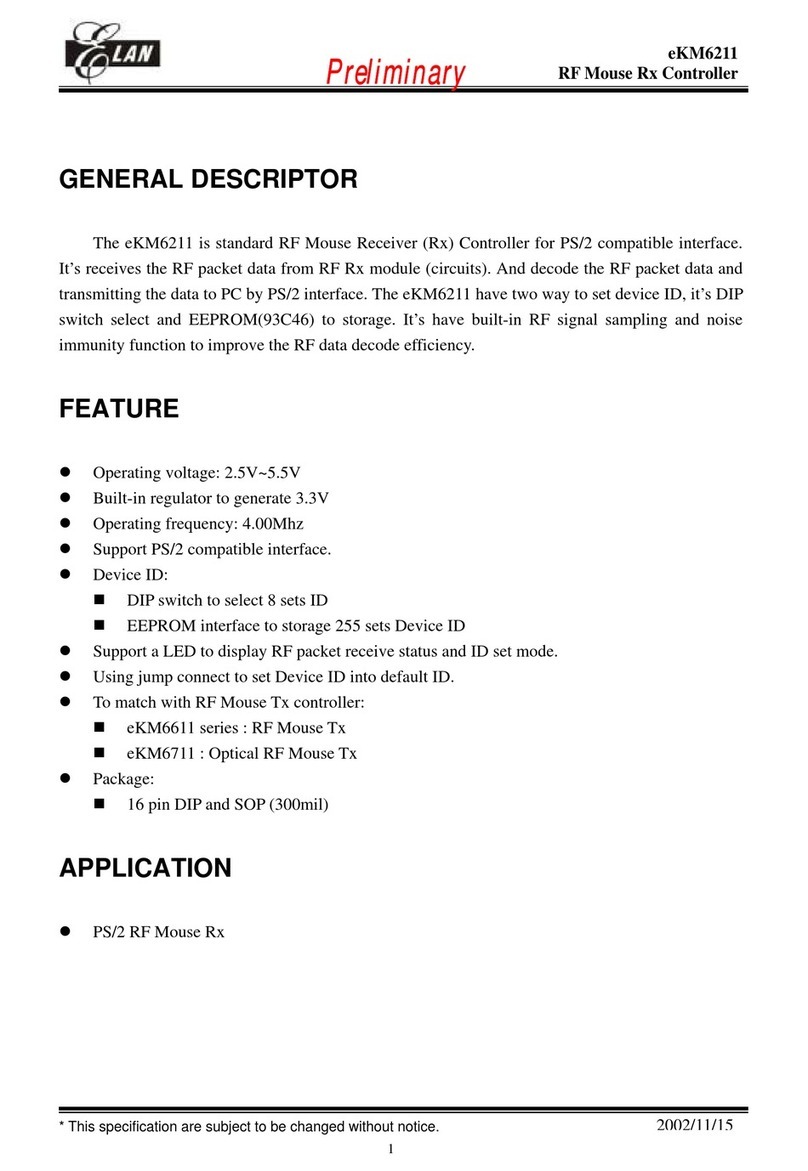www.elanhomesystems.com
Powerful Integration – Simple Control
In the High Performance
Home Theater
or All Around the House
Control plasma, LCD & projection TVs, surround sound processors,
motorized screens, lifts and drapes, and more.
Access music, movies, lighting, security and temperature from
any room.
The SS1 System Station is powerful enough to control them all.
Your New Home Can
Have It All.
Music and video piped into every room. Custom
interior and landscape lighting with scenes timed to
turn on or off when you wish. The latest in climate
control. State-of-the-art security system. And a
home theater with motorized screen, projector lift
and drapes.
Now, all you need is a way to control it all simply
and easily from anywhere in the house. And, in a
way that fits in best with your lifestyle.
User-friendly controls that look and function the
same way in each room would be ideal. In-wall
controls might work best for the rec and living
rooms; and a table-top control for the desk in the
study. In the kitchen, one that mounts beneath the
cabinetry and folds up and out of the way could be
perfect. The family room and home theater
probably need something wireless. So what's out
there that can provide all of this and the easy,
intuitive control you desire in every room?
Powerful Systems
Integration
The SS1 System Station and ELAN. The SS1 is the
one product that seamlessly ties all your house-
wide systems and electronics together, and allows
you to control them all from ELAN's award-
winning line of VIA!®Touch Panels.
The SS1 is an RS-232, IR, sense and relay
controller all rolled into one powerful package.
With its built-in library of control codes, the SS1
has the capability to interface with many of today's
top lighting, security and temperature control
systems. Its powerful IR engine allows for
intelligent, independent control of all your A/V
components. Multiple sense inputs and relay
outputs can automatically raise, lower, open and
close all your motorized devices at the touch of a
single button. And, the SS1 integrates seamlessly
with ELAN multi-room controllers and music/video
source products, providing you with one-touch
entertainment throughout the house.
Simple System Control
Best of all, the SS1 is compatible with any of
ELAN's broad range of user-friendly interfaces.
Our award-winning line of VIA! Color Touch Panels
offers you a choice of large and small in-wall
models, a sleek tabletop/under-cabinet panel, and
the wireless VIA!2 with its 8.4 inch, high-
brightness display.
To top it off, the SS1 sends real-time “Now
Playing” information to each touch panel, allowing
you to view CD and DVD cover art, title and track
details, and which XM, FM or AM radio station
you're listening to. You can also see security
system status and temperature control information
on VIA!s throughout your home.
For the best in Home Theater and Multi-Room
Control, the SS1 System Station from ELAN is the
only box you need.
System Station
Tying It All Together
PRINTER’S INSTRUCTIONS: P/N: CSSS1_REV:A - INK: CMYK, VARNISH - MATERIAL: 140G GLOSS ART - SIZE: 8.5” X 11” - SCALE: 1-1 - MUST BE RoHS COMPLIANT
CSSS1 REVA IMAGE 1
Simply Control it All
SS1
CSSS1 2/20/07 8:45 AM Page 1