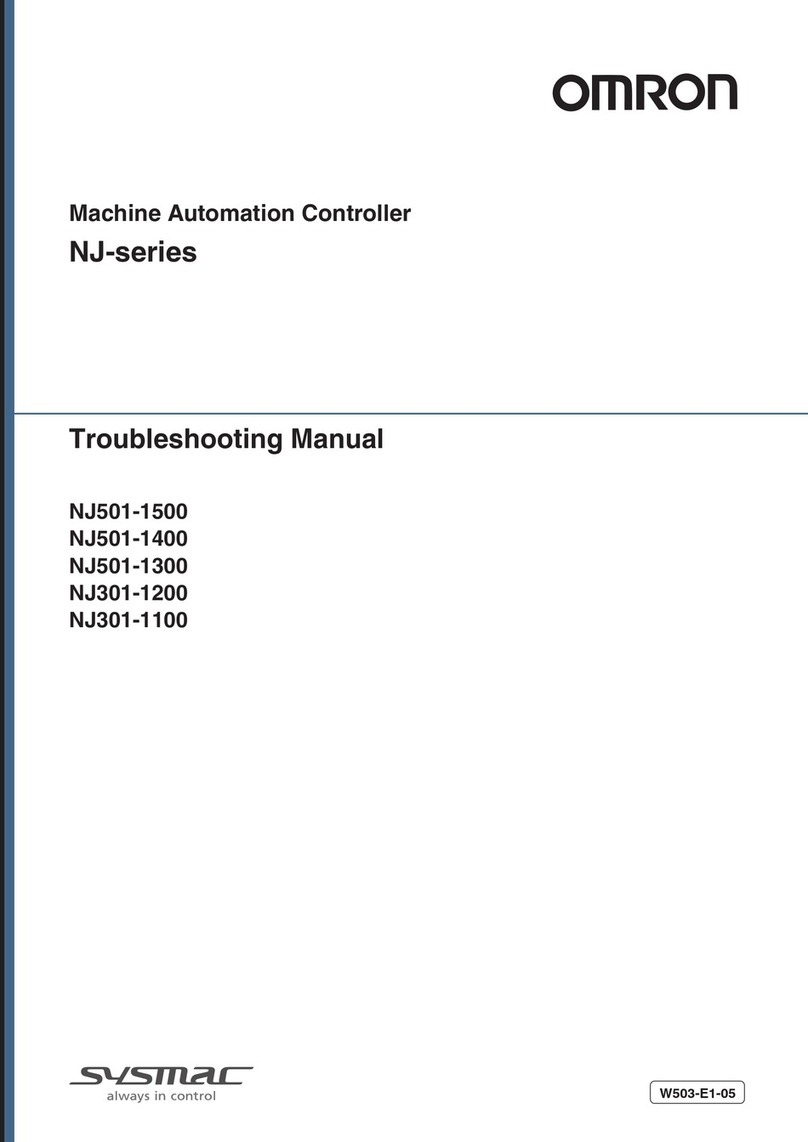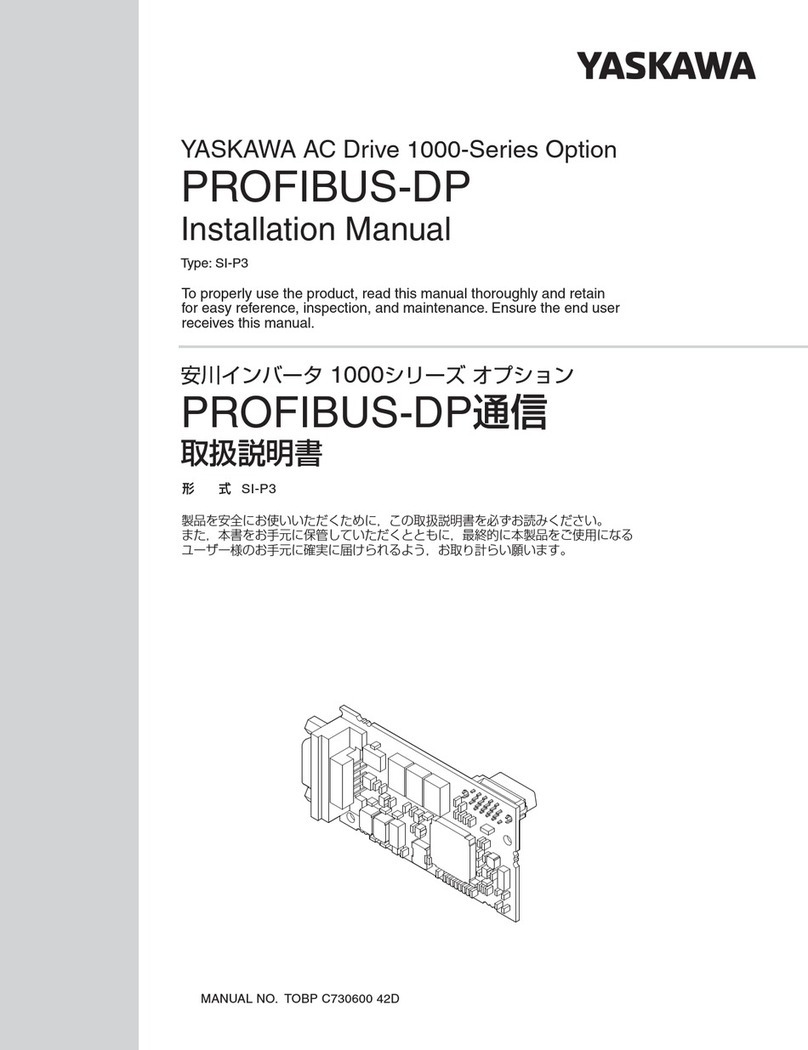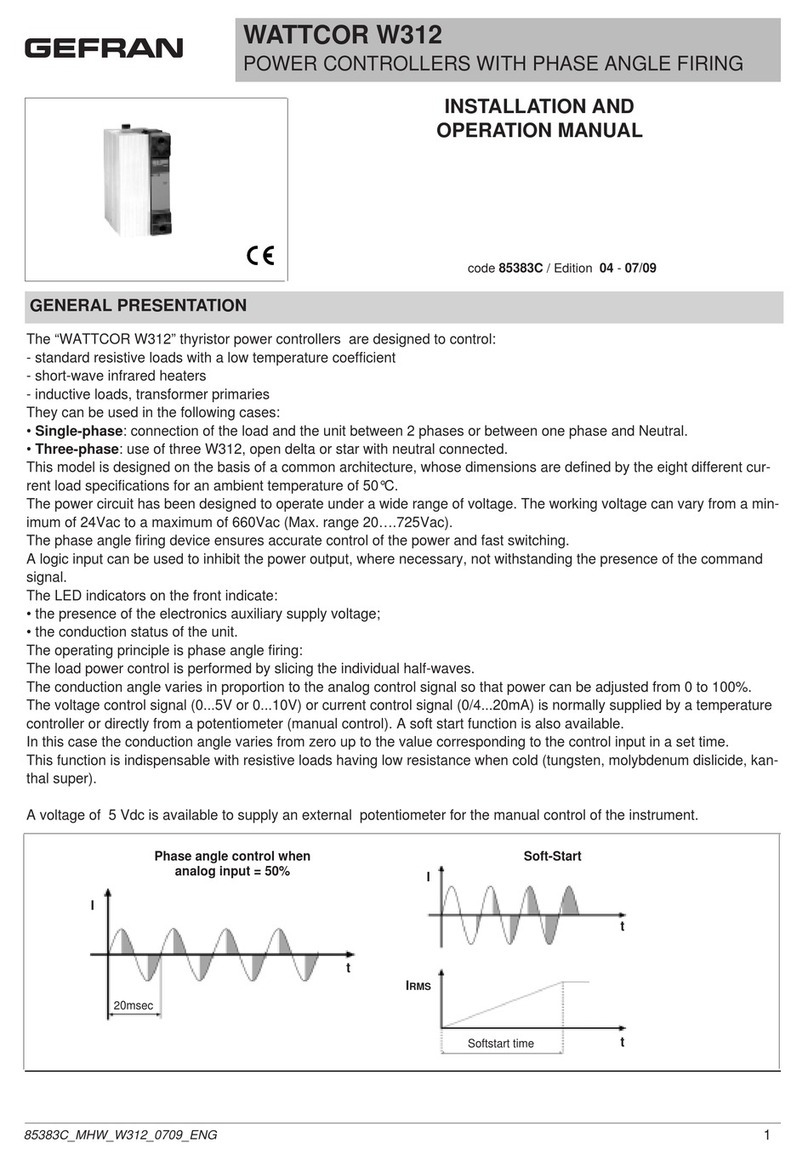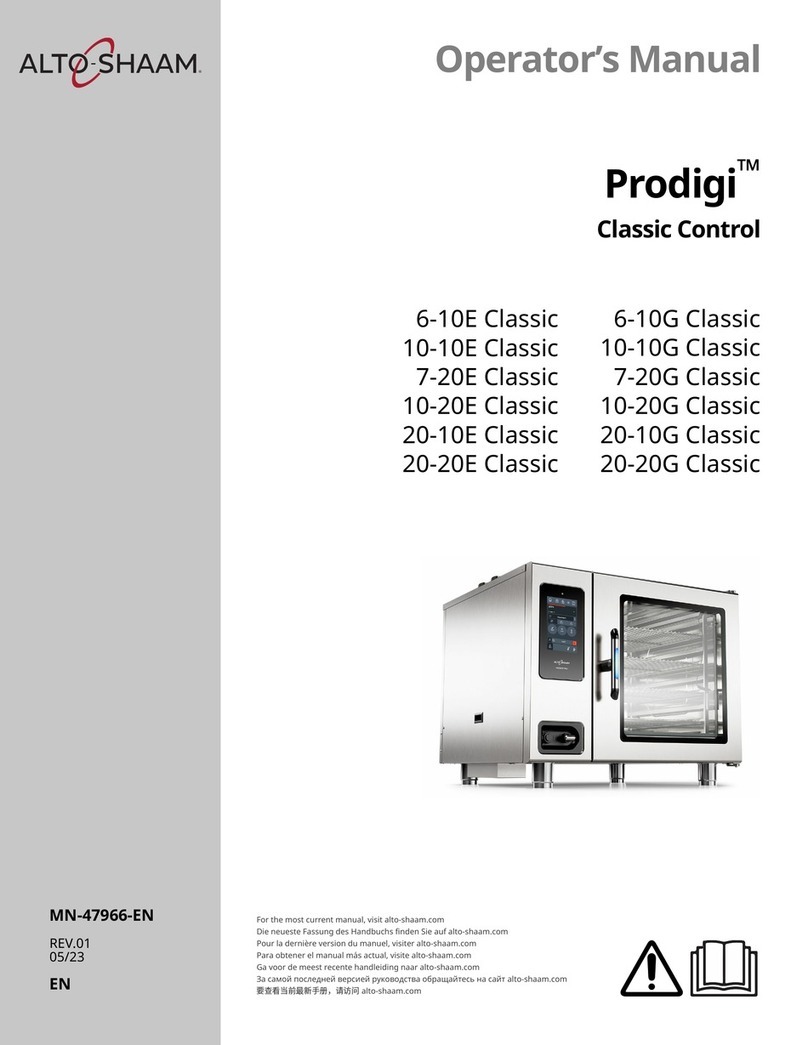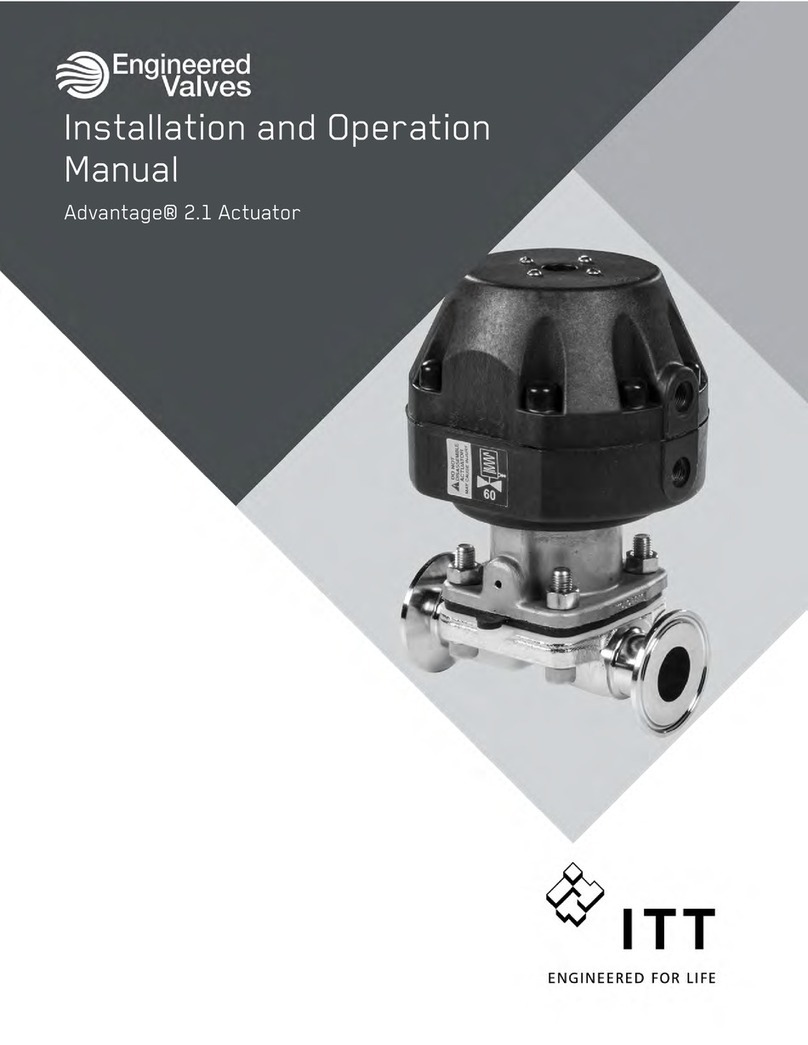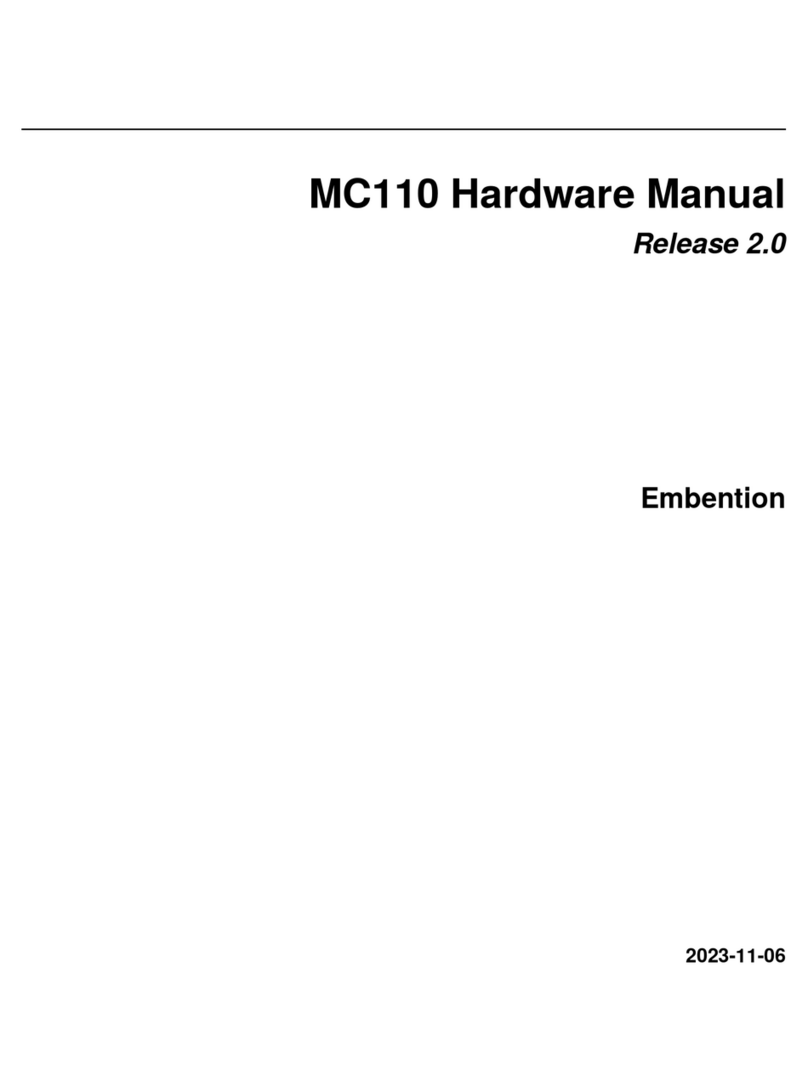Nordson EFD ValveMate 8040 User manual
Other Nordson EFD Controllers manuals
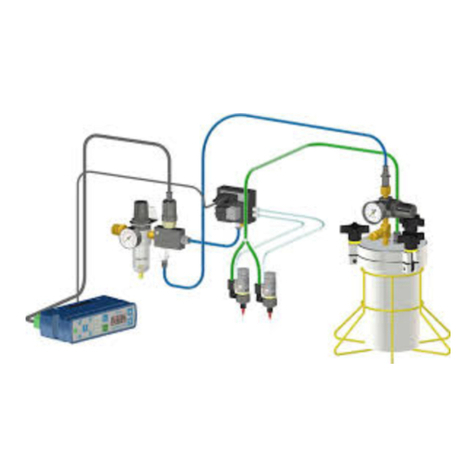
Nordson EFD
Nordson EFD ValveMate 8000 User manual
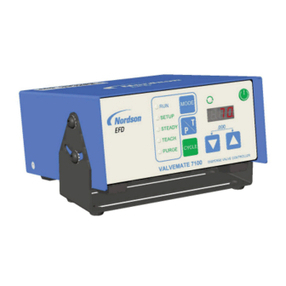
Nordson EFD
Nordson EFD ValveMate 7100 User manual

Nordson EFD
Nordson EFD ProcessMate T10 User manual

Nordson EFD
Nordson EFD ValveMate 8040 User manual

Nordson EFD
Nordson EFD ValveMate 7160RA User manual

Nordson EFD
Nordson EFD ValveMate 9000 User manual

Nordson EFD
Nordson EFD ValveMate 7140 User manual

Nordson EFD
Nordson EFD PICO Touch User manual

Nordson EFD
Nordson EFD Liquidyn V10D User manual

Nordson EFD
Nordson EFD PICO Touch Series User manual
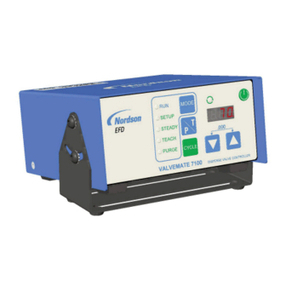
Nordson EFD
Nordson EFD ValveMate 7100 User manual

Nordson EFD
Nordson EFD ValveMate 7140 User manual

Nordson EFD
Nordson EFD ValveMate 9000 User manual

Nordson EFD
Nordson EFD V3 User manual
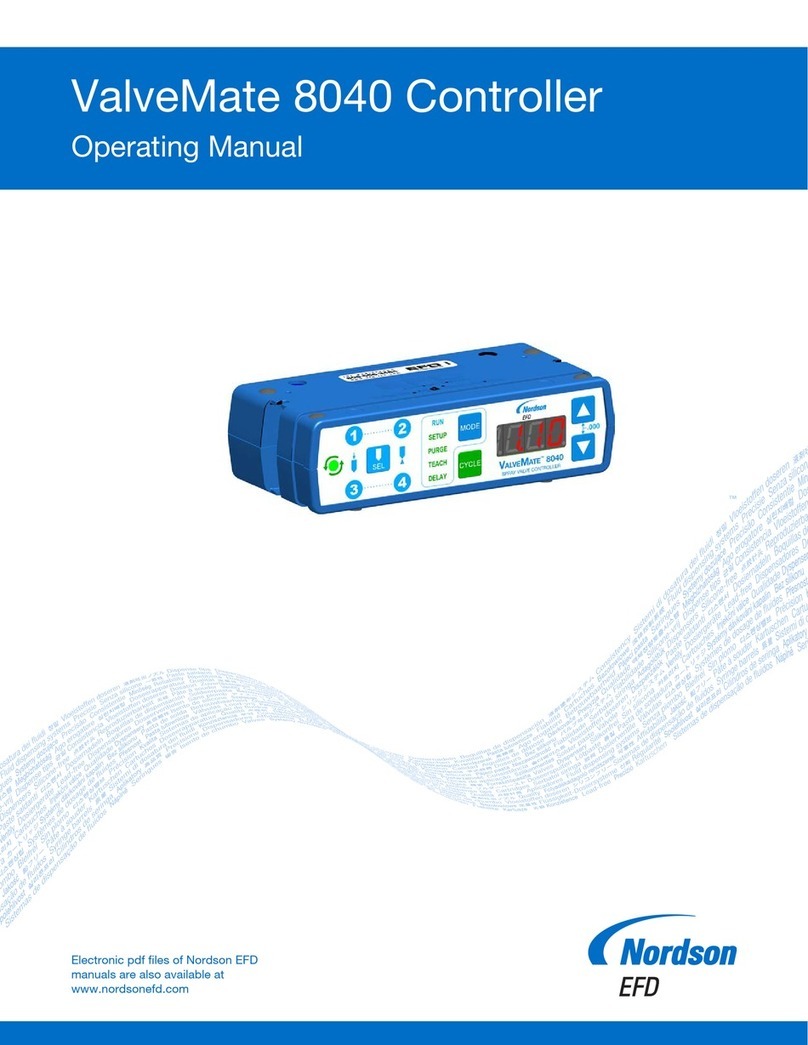
Nordson EFD
Nordson EFD ValveMate 8040 User manual

Nordson EFD
Nordson EFD ValveMate 8040 User manual
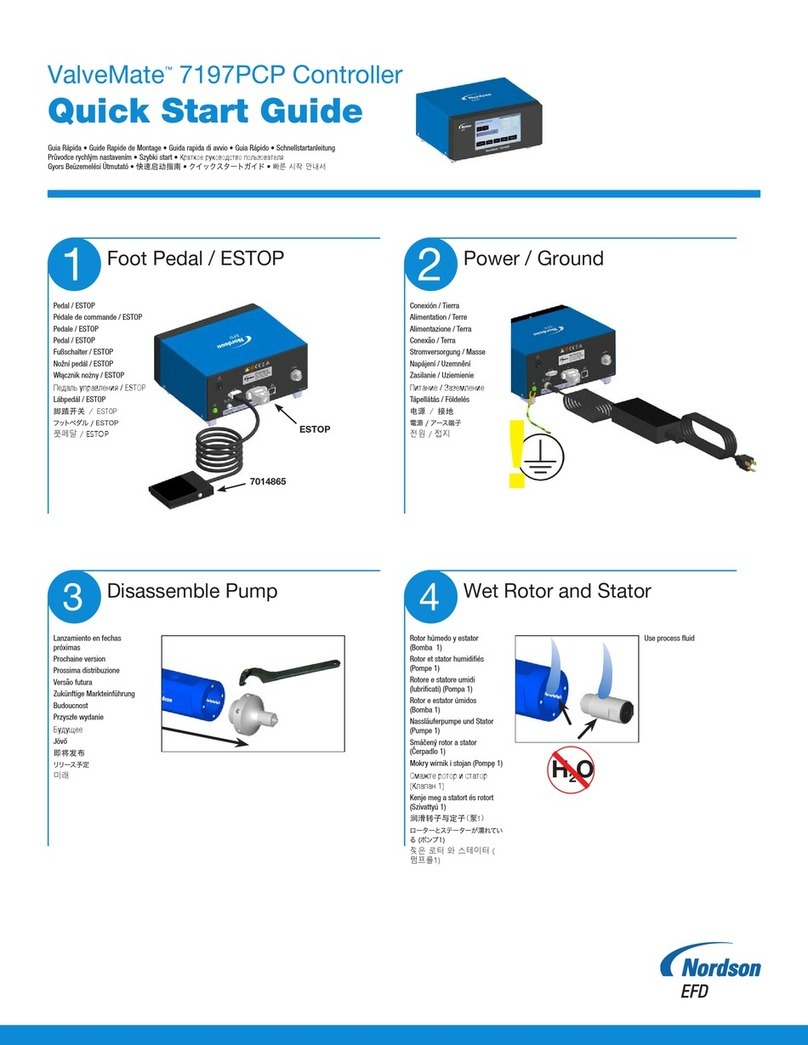
Nordson EFD
Nordson EFD ValveMate 7197PCP User manual

Nordson EFD
Nordson EFD ValveMate 7194 User manual

Nordson EFD
Nordson EFD ValveMate 7197PCP User manual

Nordson EFD
Nordson EFD PICO Controller 2+2 CH-V2 Series User manual
Popular Controllers manuals by other brands
thomann
thomann Stairville LED Pixel Rail Drive640 MKII user manual
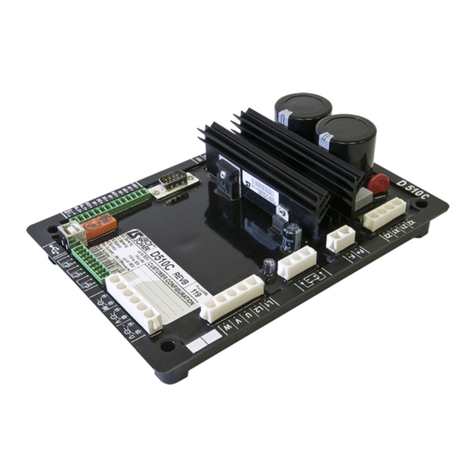
Nidec
Nidec Leroy-Somer D510 C Installation and Maintenance
RKI
RKI 72-2102-04 Beacon 200 Operator's manual

Danfoss
Danfoss PLUS+1 Series technical information
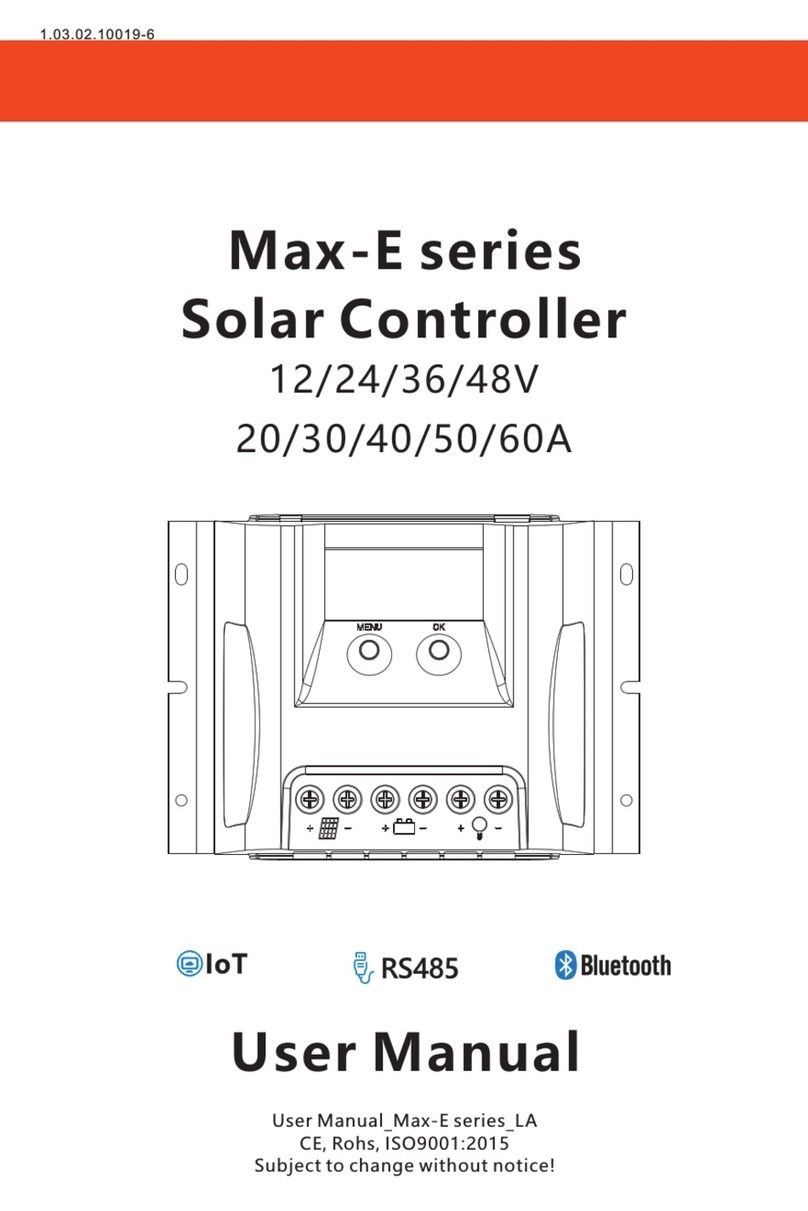
Lumia
Lumia Max-E Series user manual

Mitsubishi Electric
Mitsubishi Electric MELSEC iQ-F manual