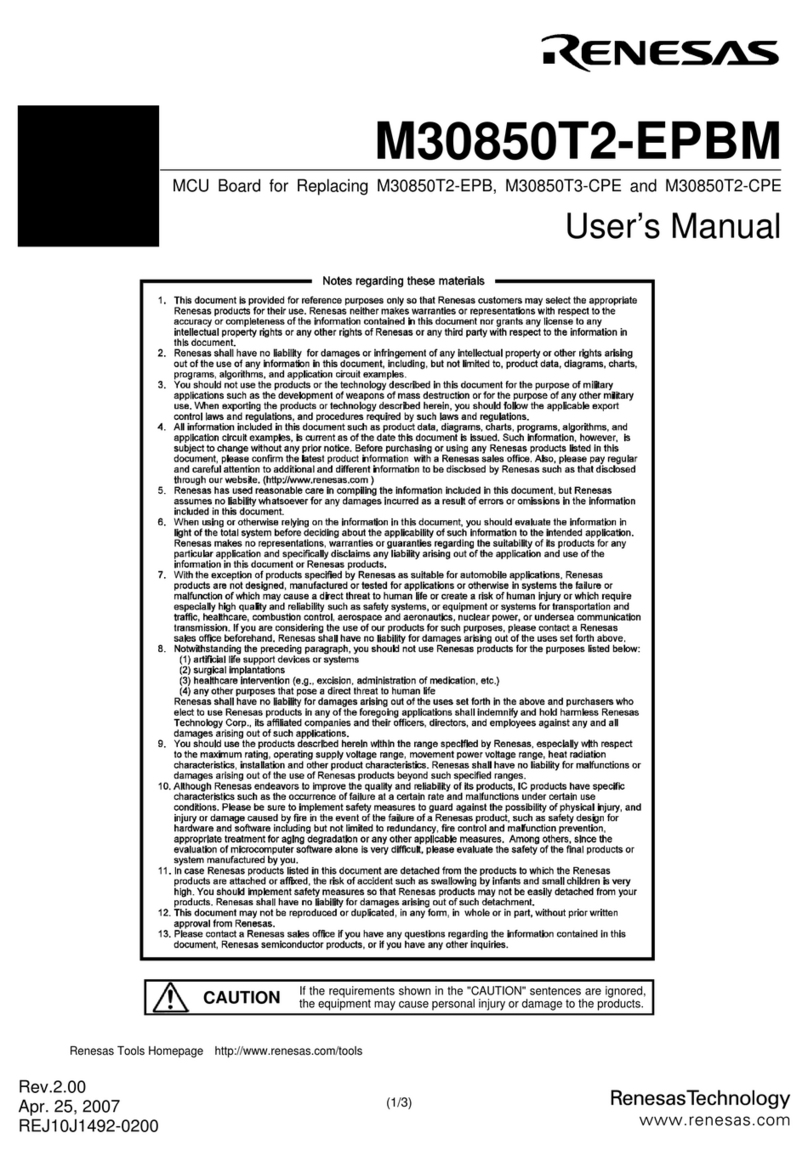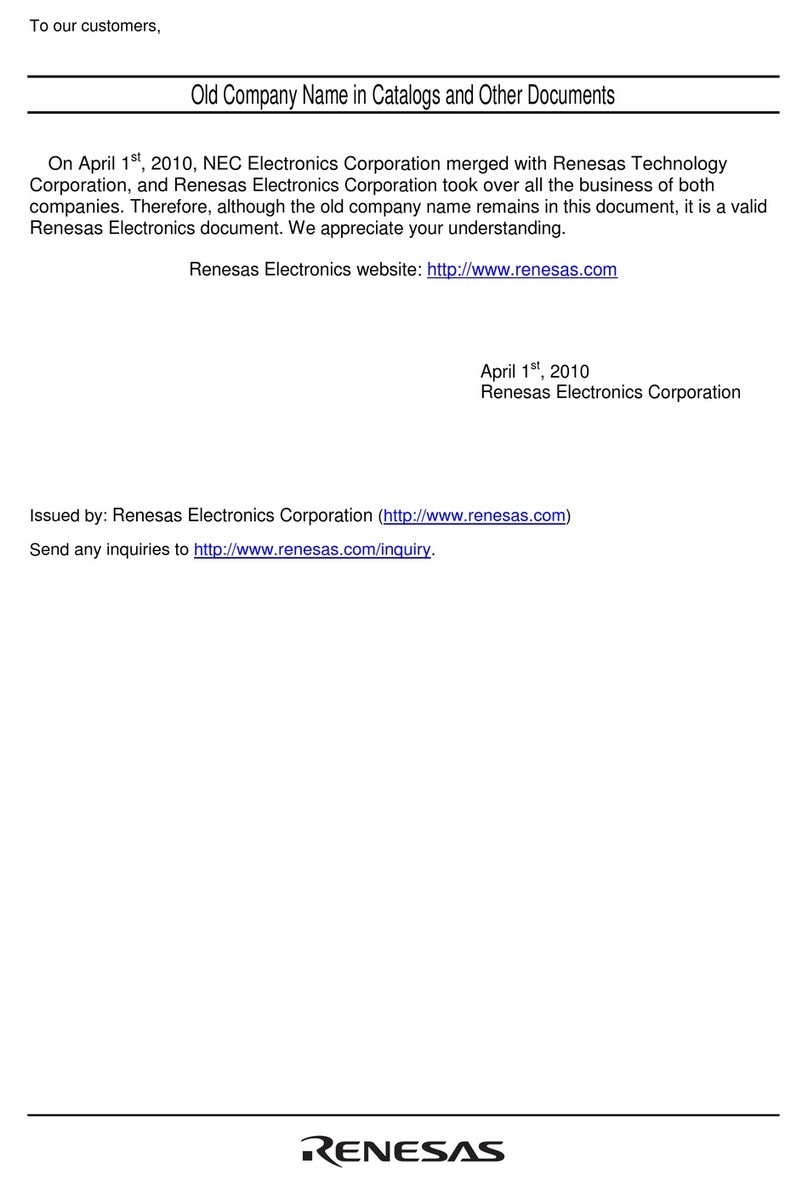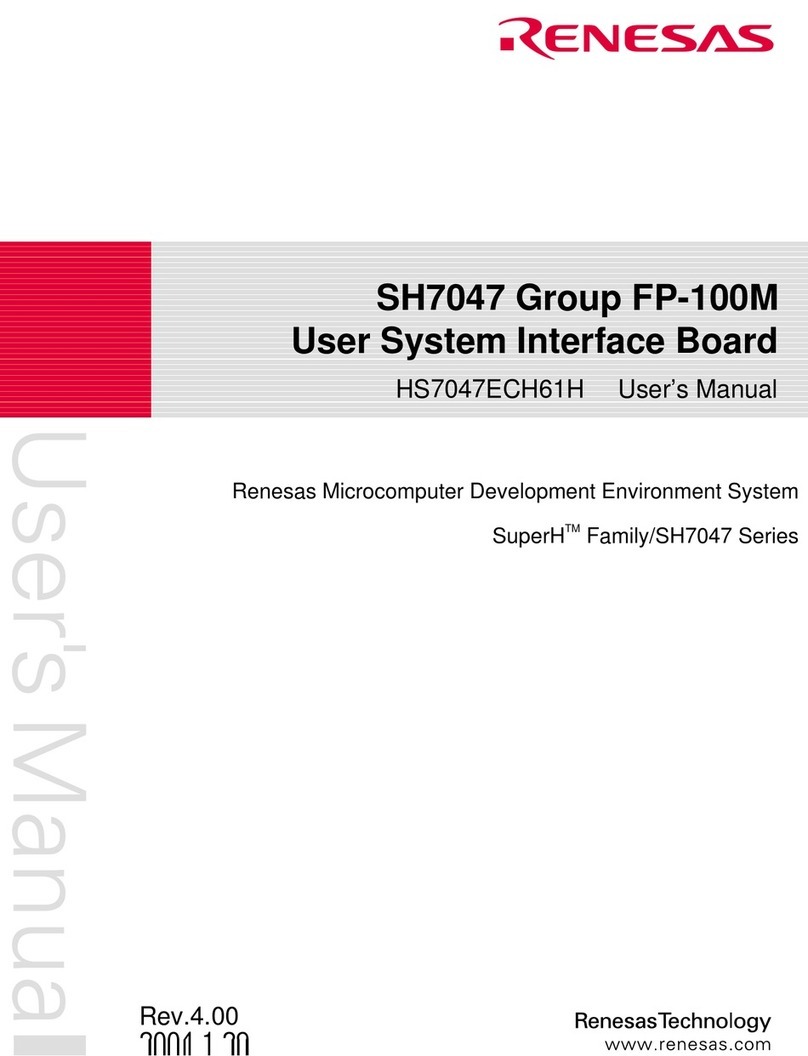Renesas Starter Kit+ User manual
Other Renesas Computer Hardware manuals
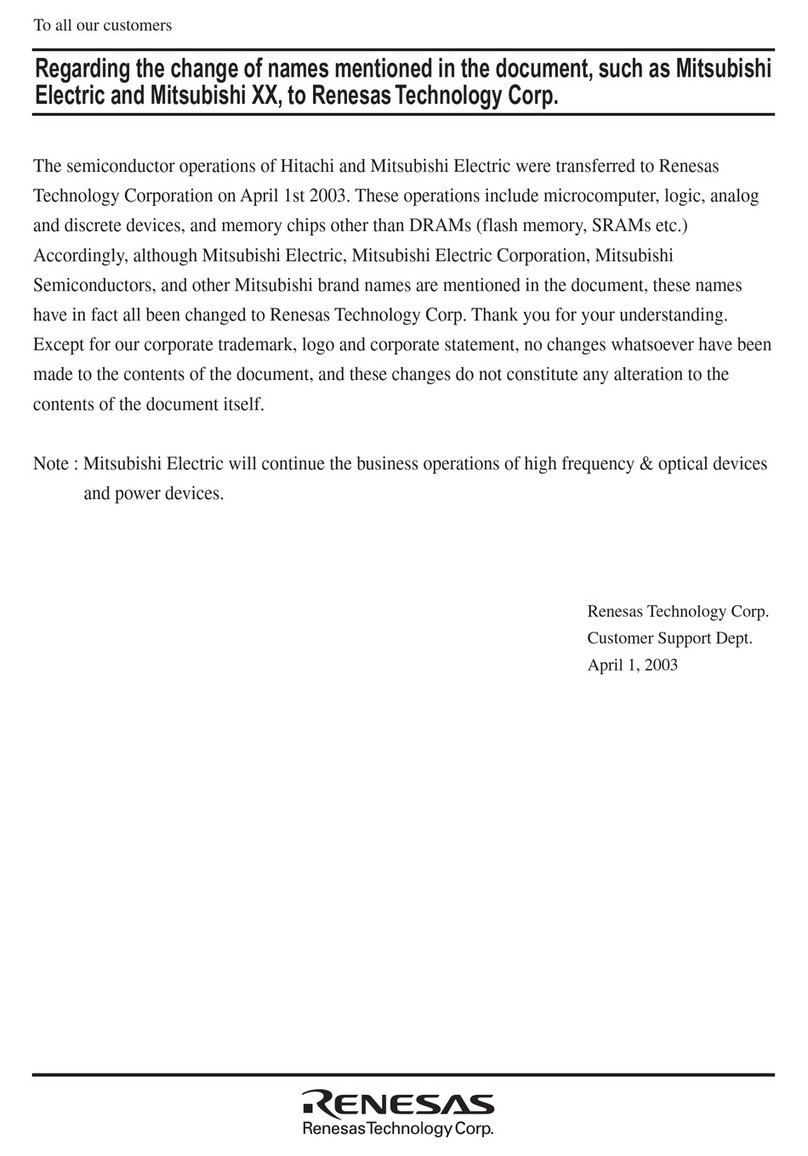
Renesas
Renesas 4513 User manual
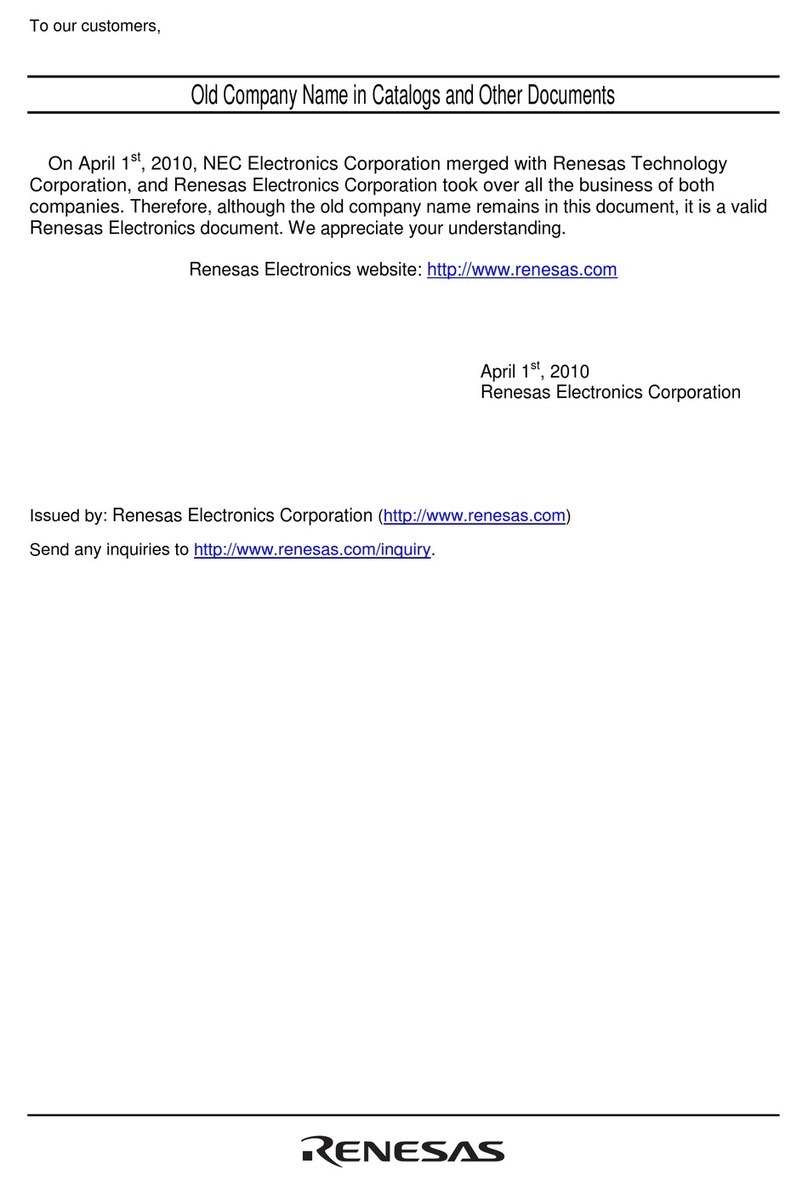
Renesas
Renesas Converter Board M3T-FLX-42SPB User manual
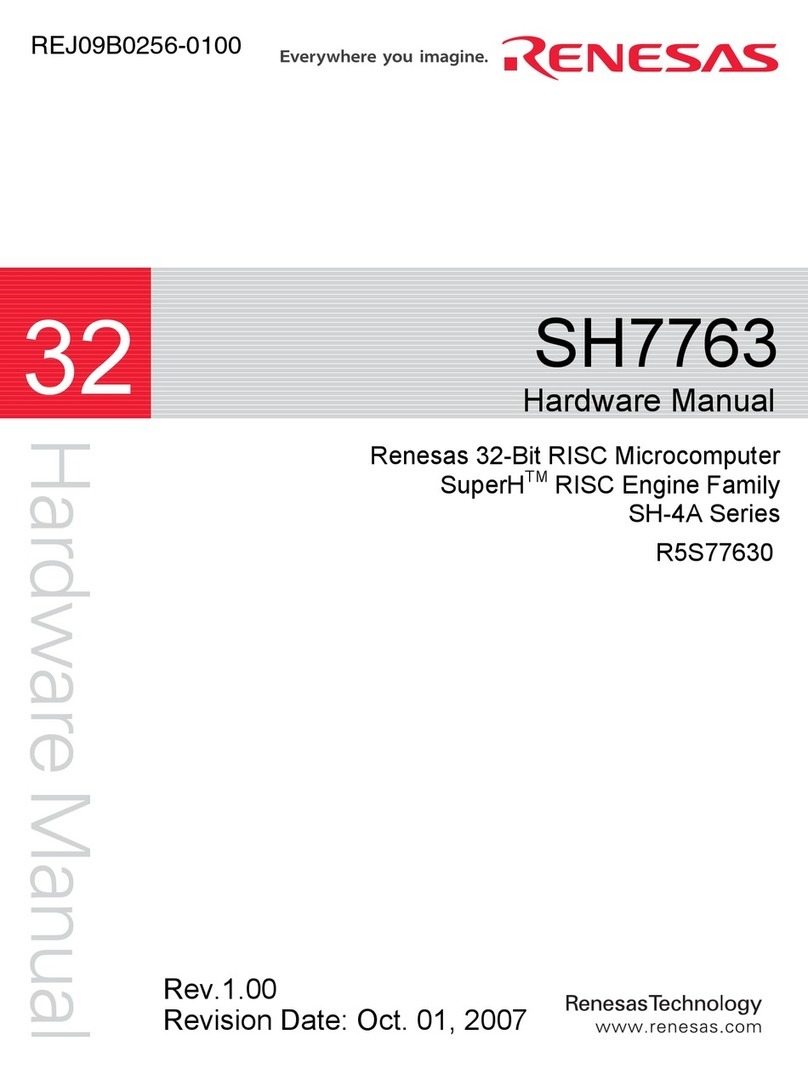
Renesas
Renesas SH7763 User manual
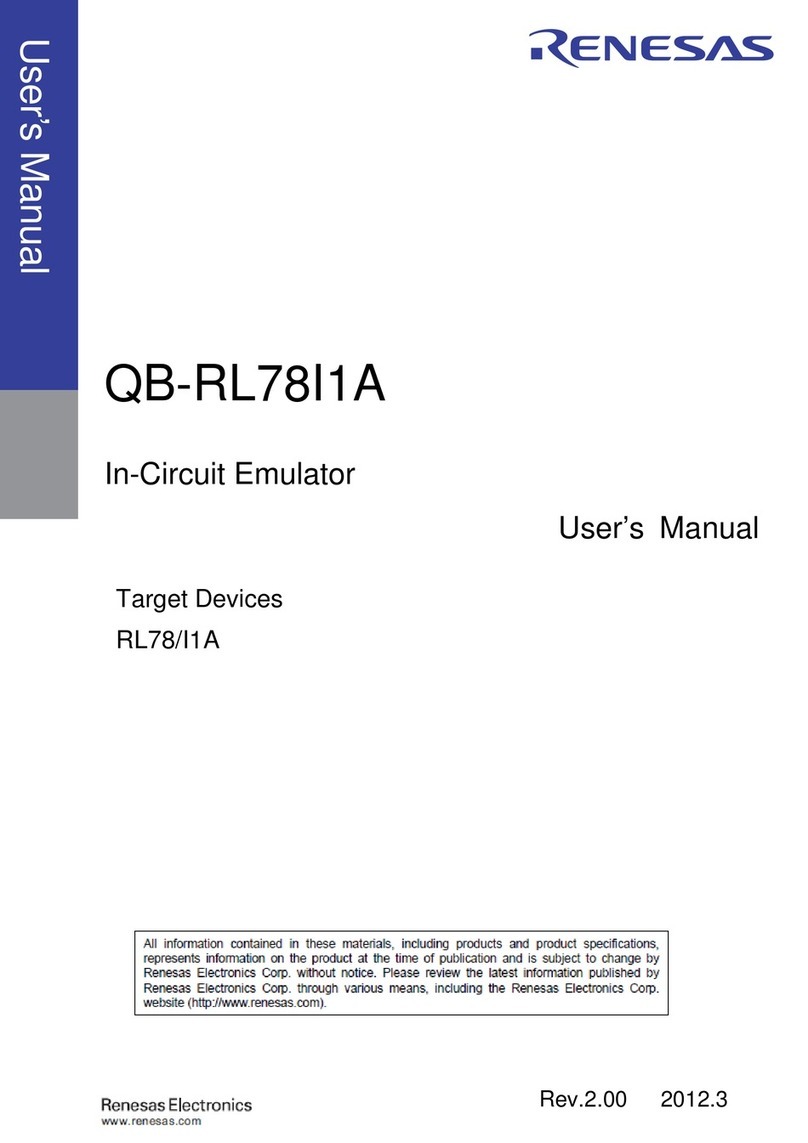
Renesas
Renesas QB-RL78I1A User manual
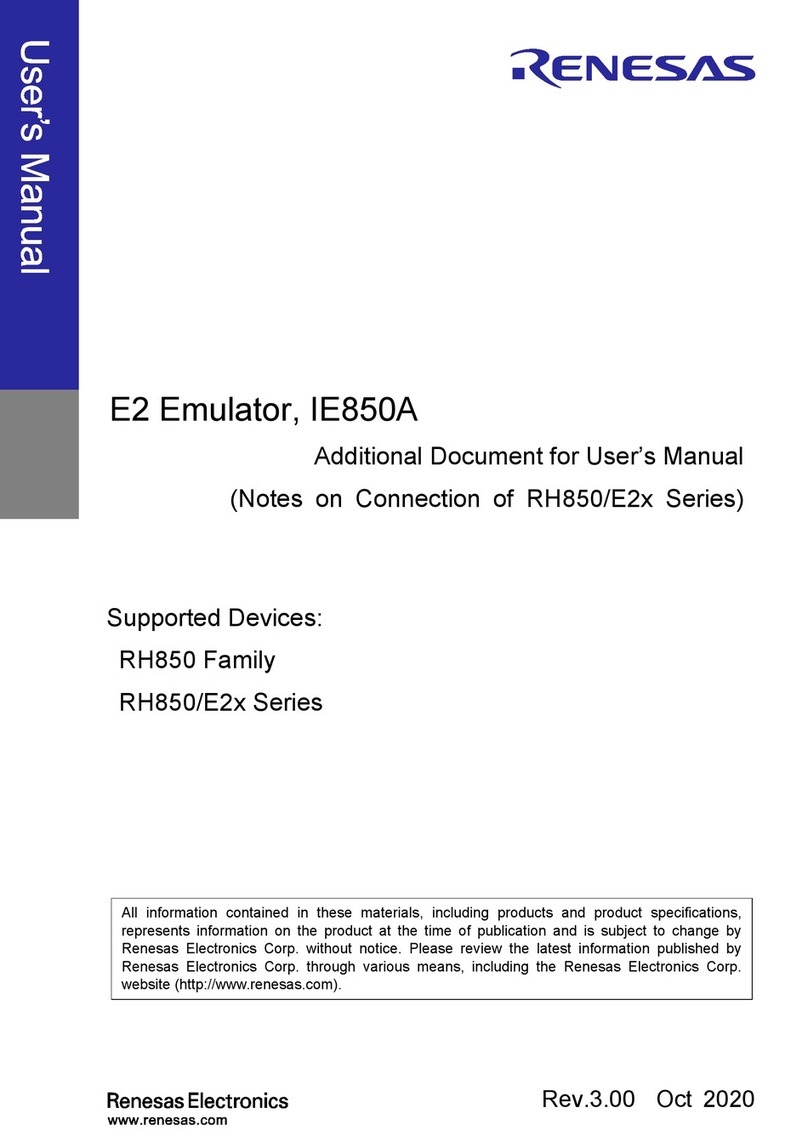
Renesas
Renesas IE850A User manual
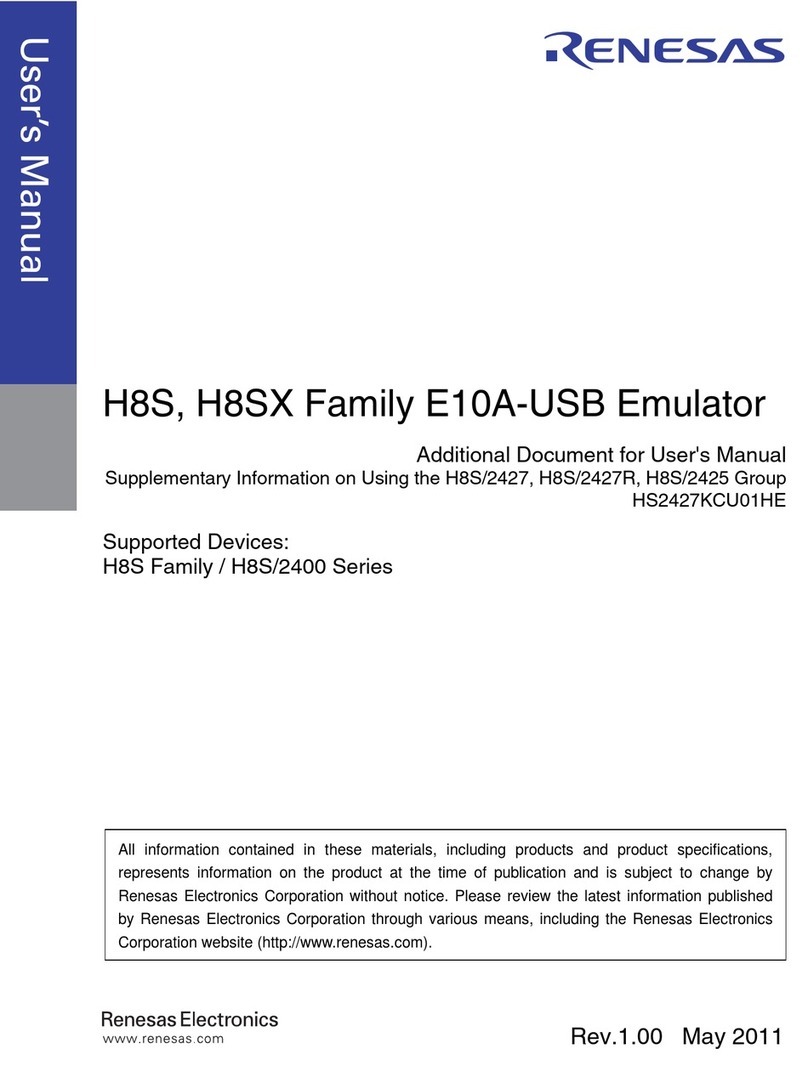
Renesas
Renesas H8S/2400 Series User manual
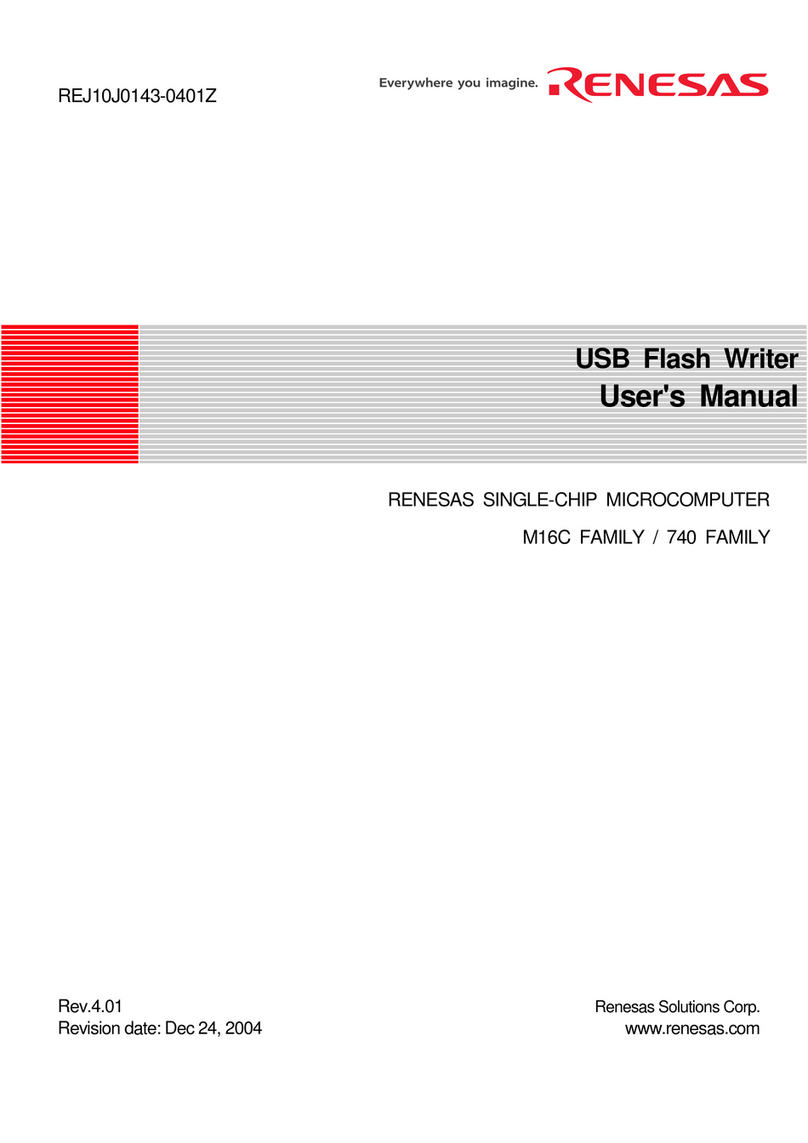
Renesas
Renesas M16C FAMILY User manual
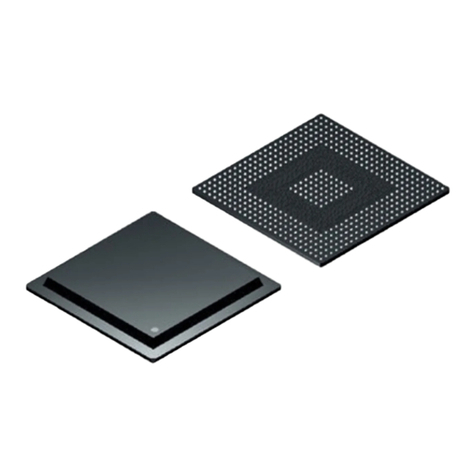
Renesas
Renesas SuperH SH-4A Mounting instructions
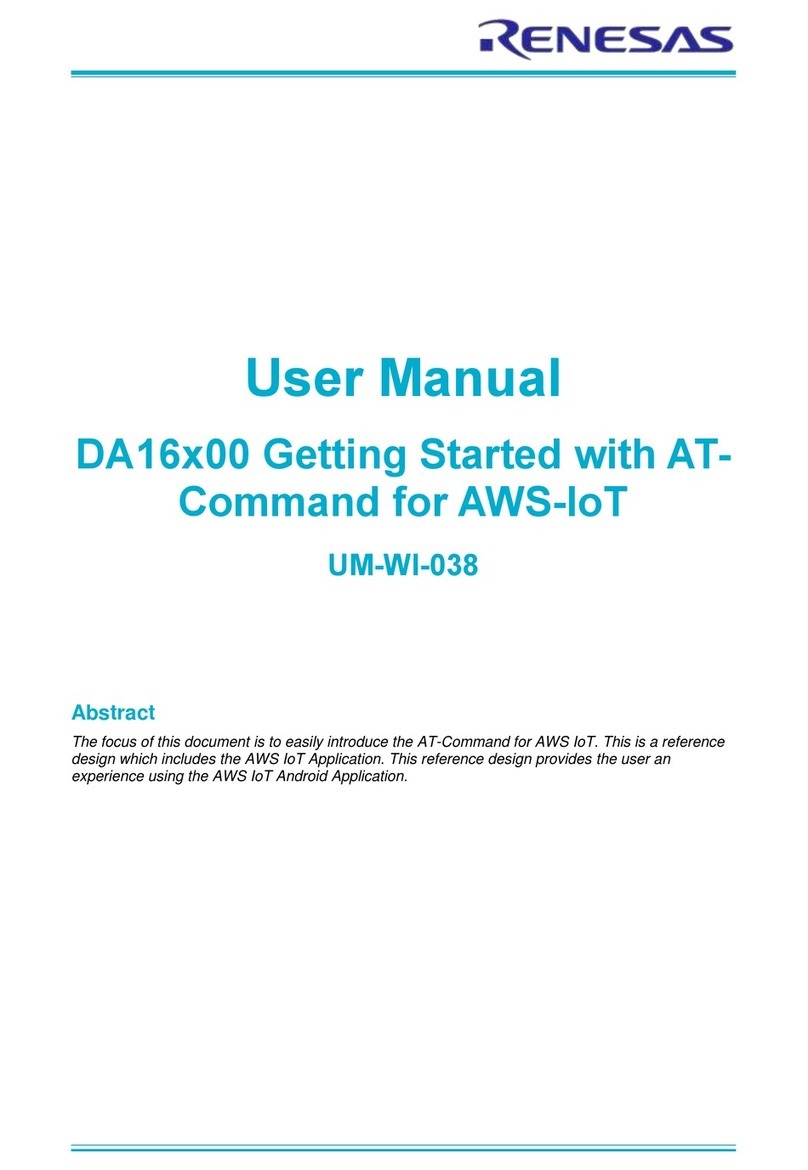
Renesas
Renesas UM-WI-038 User manual
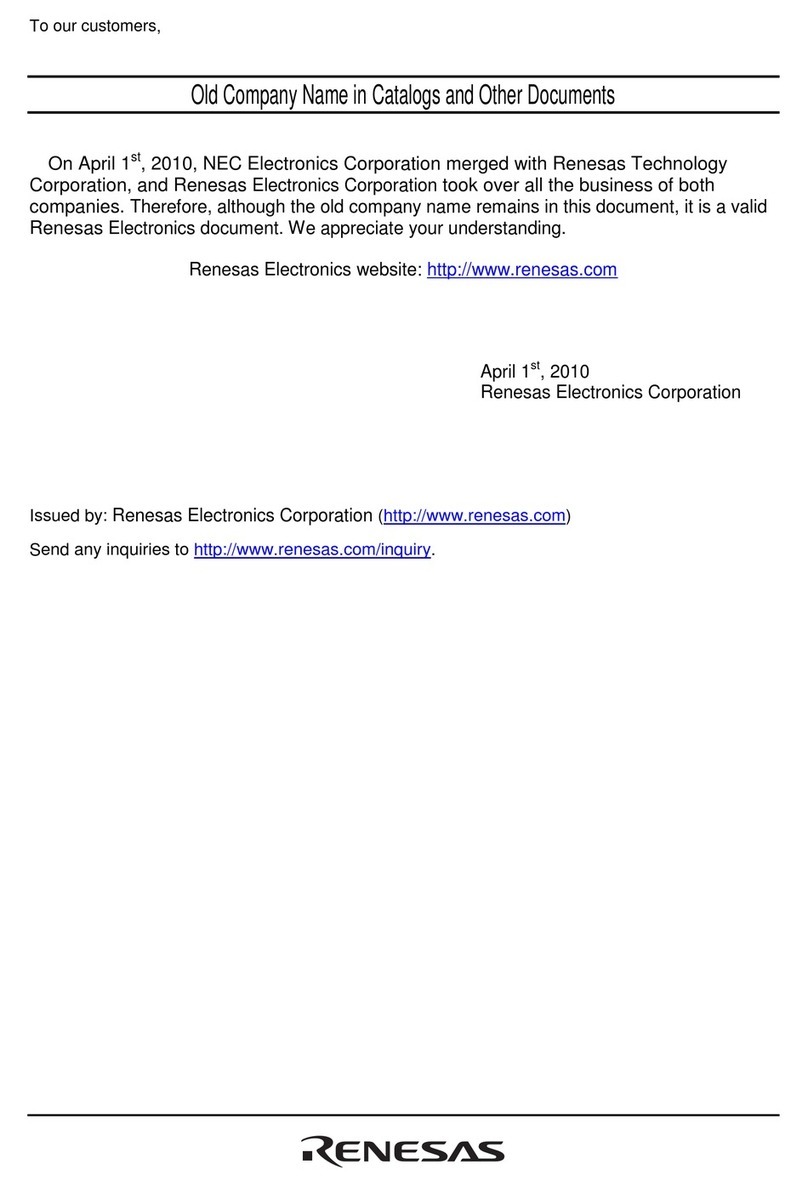
Renesas
Renesas R0E436640CFG20 User manual
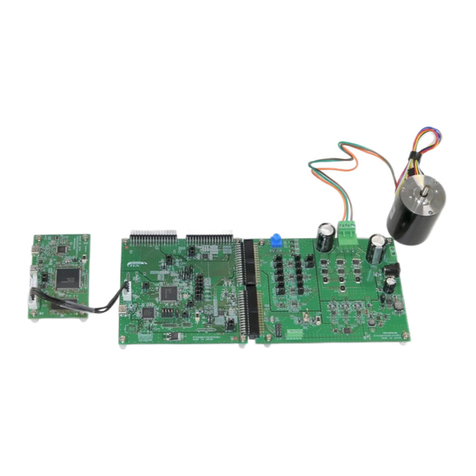
Renesas
Renesas RA6 Series User manual
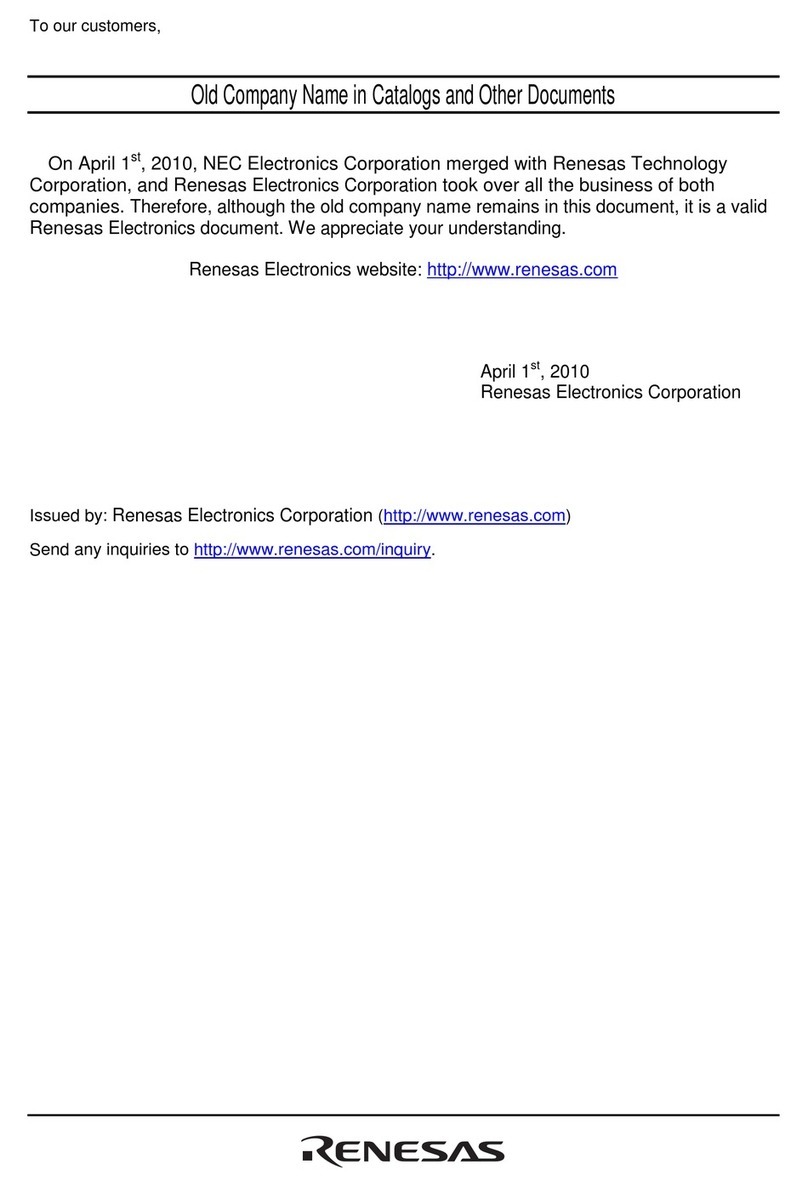
Renesas
Renesas M3A-HS71 User manual
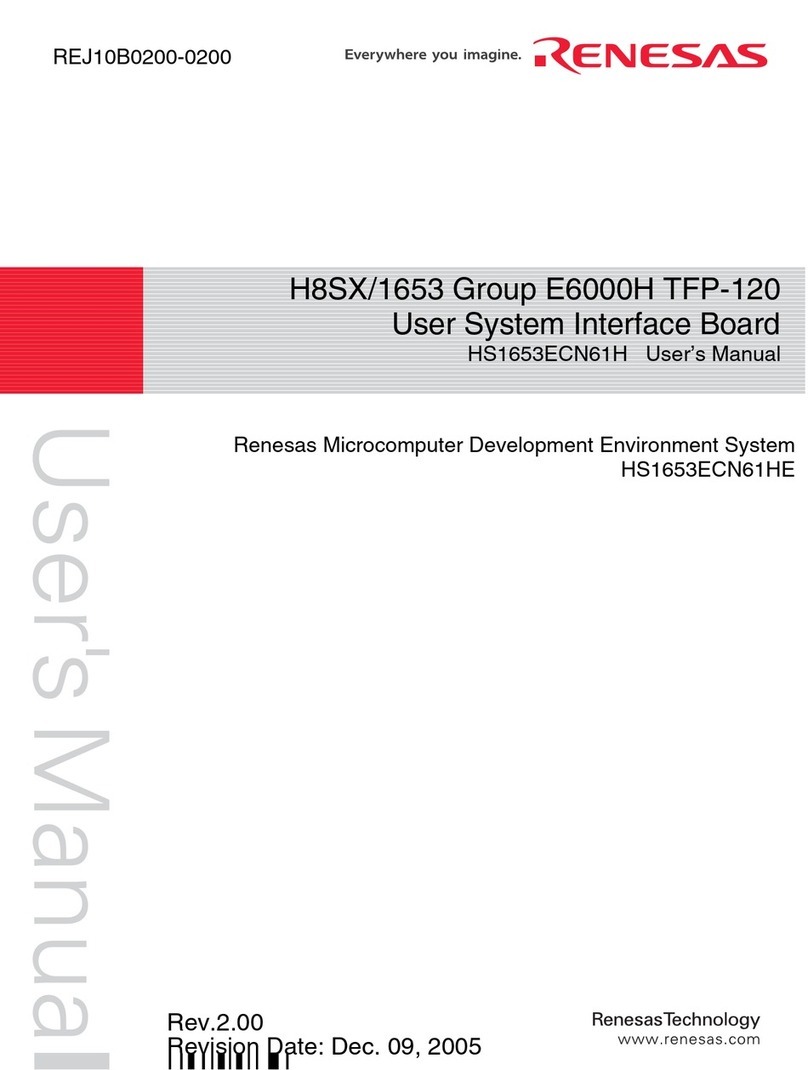
Renesas
Renesas H8SX/1653 User manual
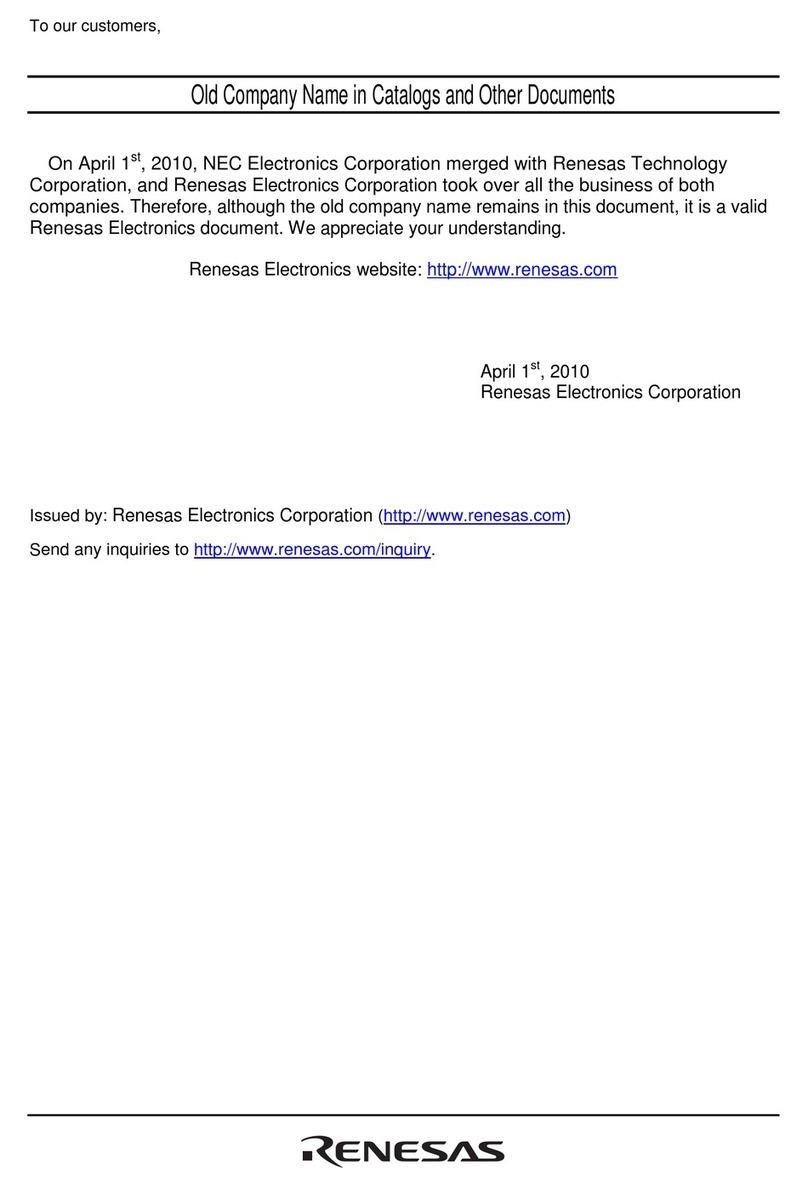
Renesas
Renesas MCU Board M30850T-EPBM User manual
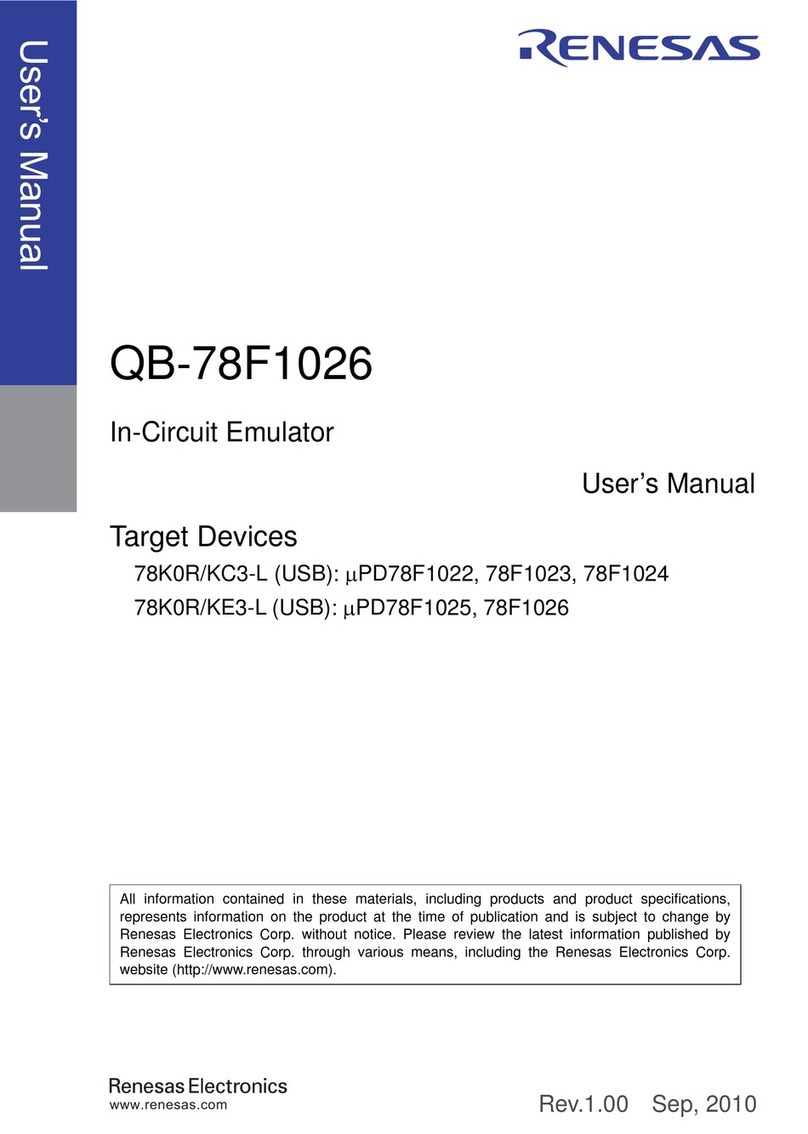
Renesas
Renesas QB-78F1026 User manual
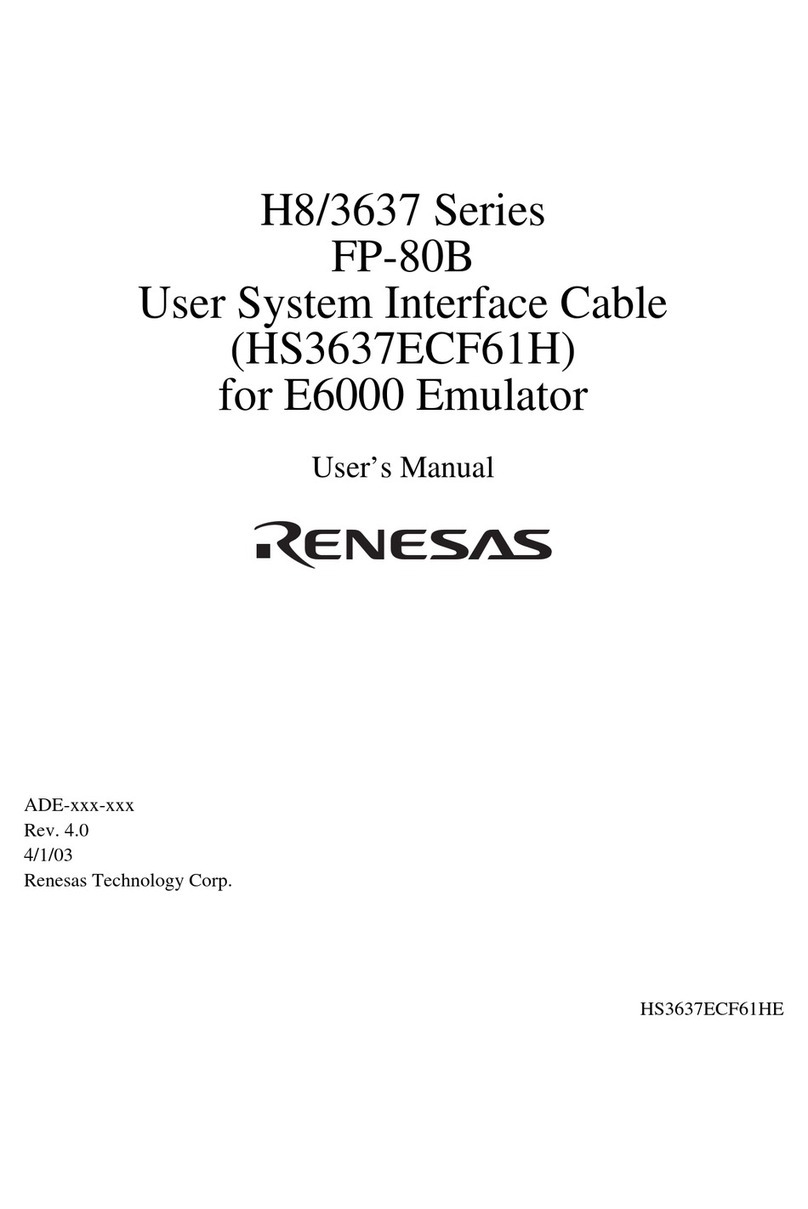
Renesas
Renesas FP-80B User manual
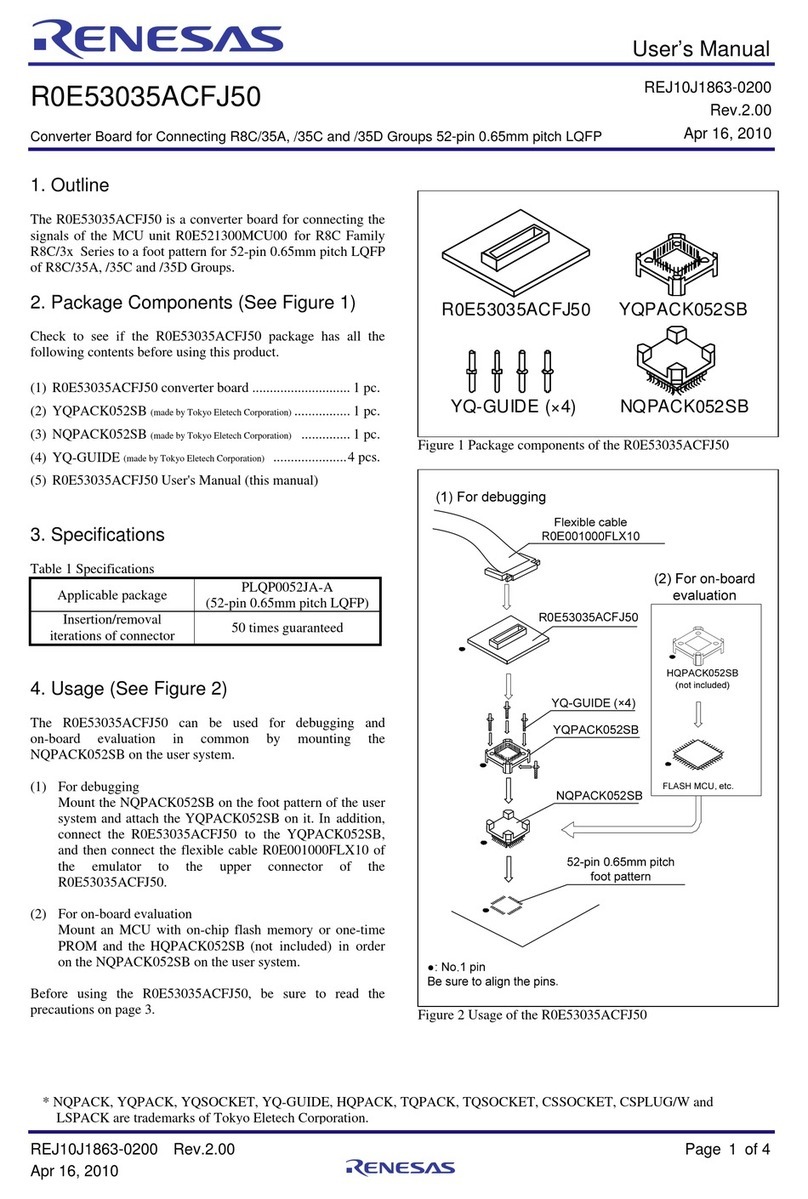
Renesas
Renesas R0E53035ACFJ50 User manual
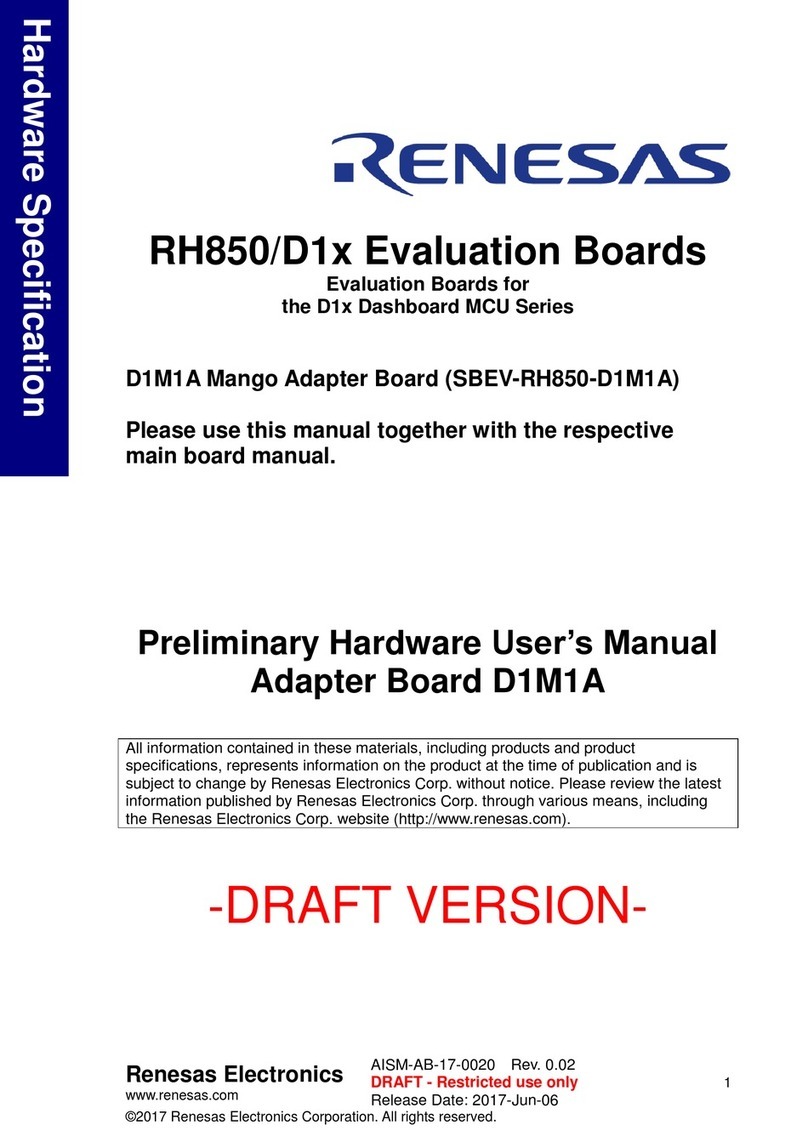
Renesas
Renesas RH850/D1x User manual
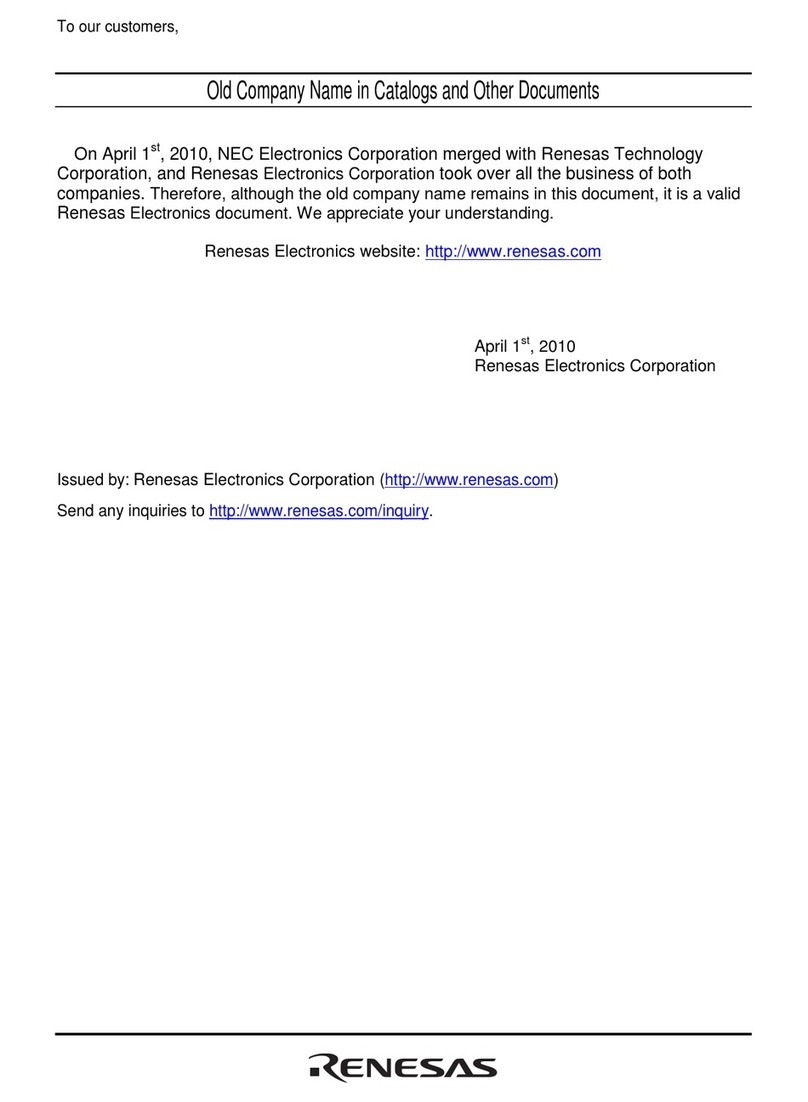
Renesas
Renesas Emulator System SH7362 User manual
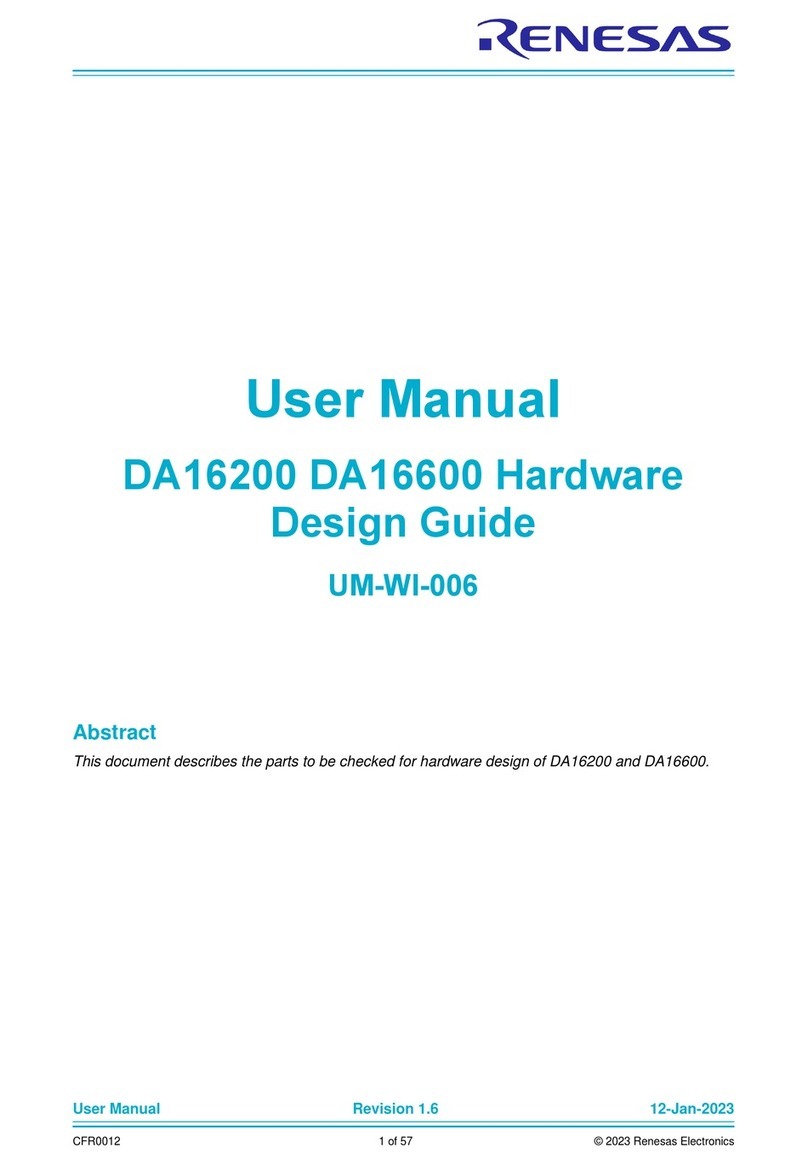
Renesas
Renesas DA16200 PMOD User manual
Popular Computer Hardware manuals by other brands

EMC2
EMC2 VNX Series Hardware Information Guide

Panasonic
Panasonic DV0PM20105 Operation manual

Mitsubishi Electric
Mitsubishi Electric Q81BD-J61BT11 user manual

Gigabyte
Gigabyte B660M DS3H AX DDR4 user manual

Raidon
Raidon iT2300 Quick installation guide

National Instruments
National Instruments PXI-8186 user manual