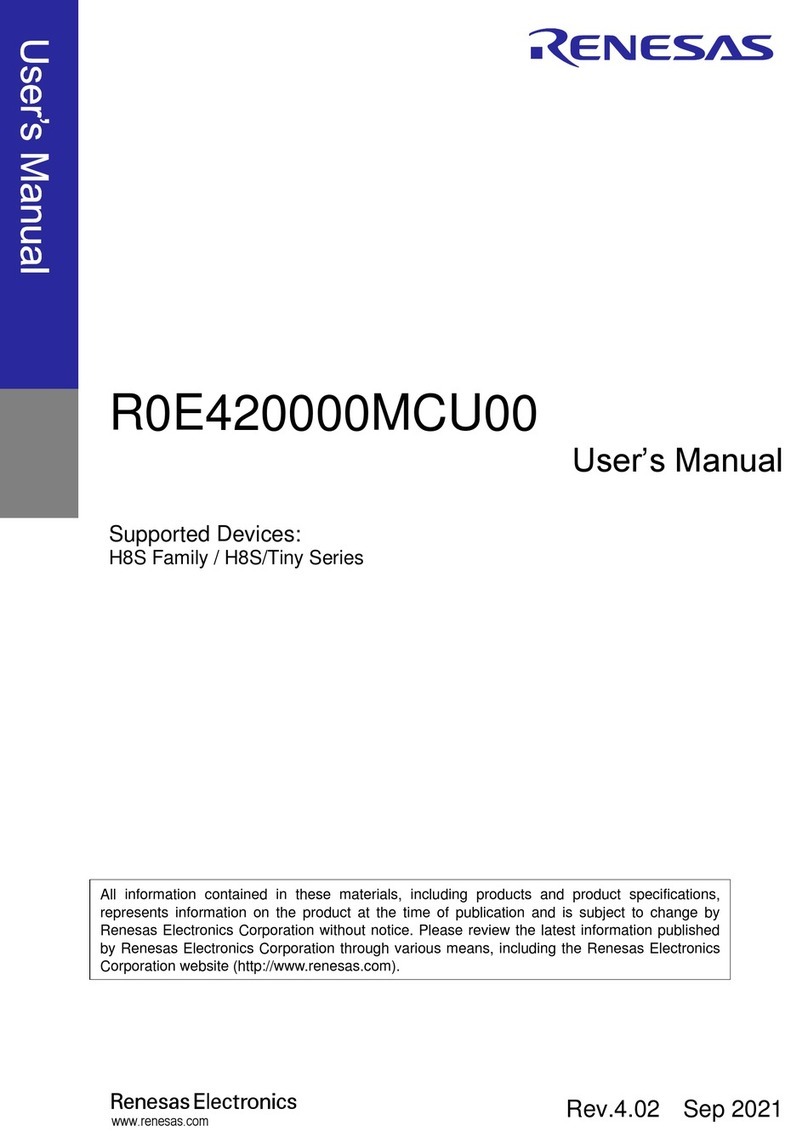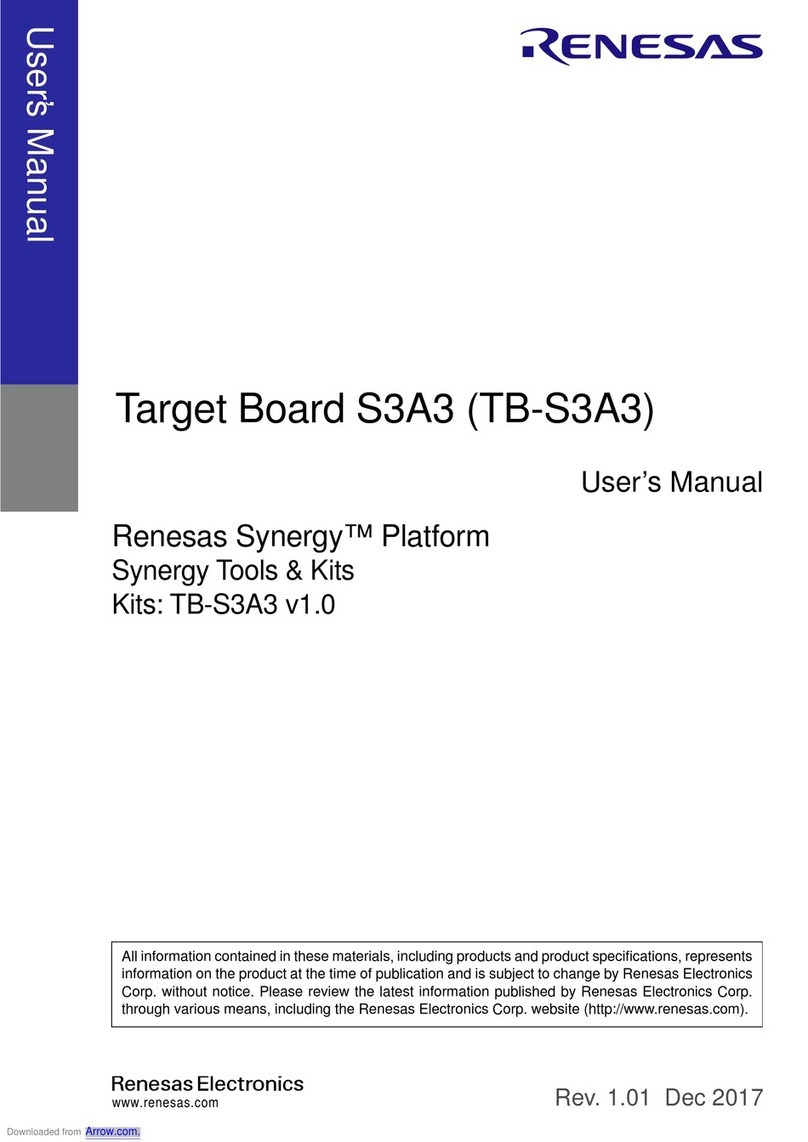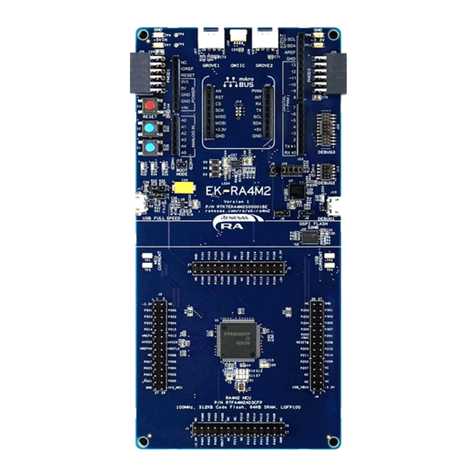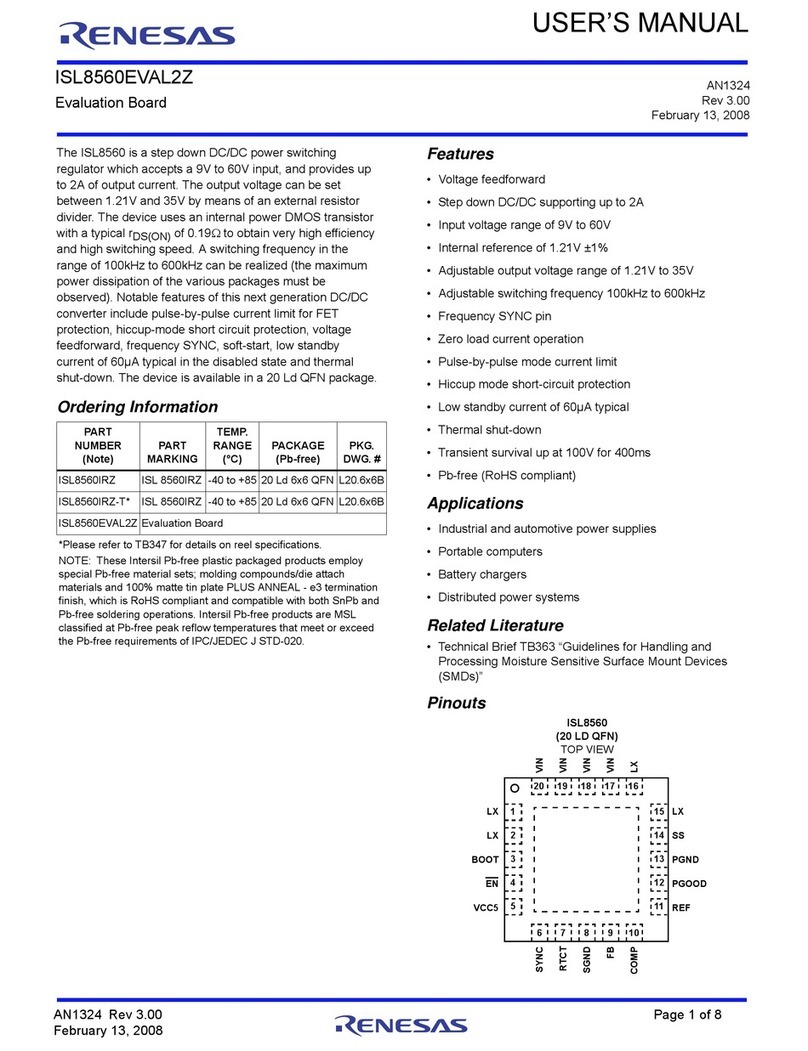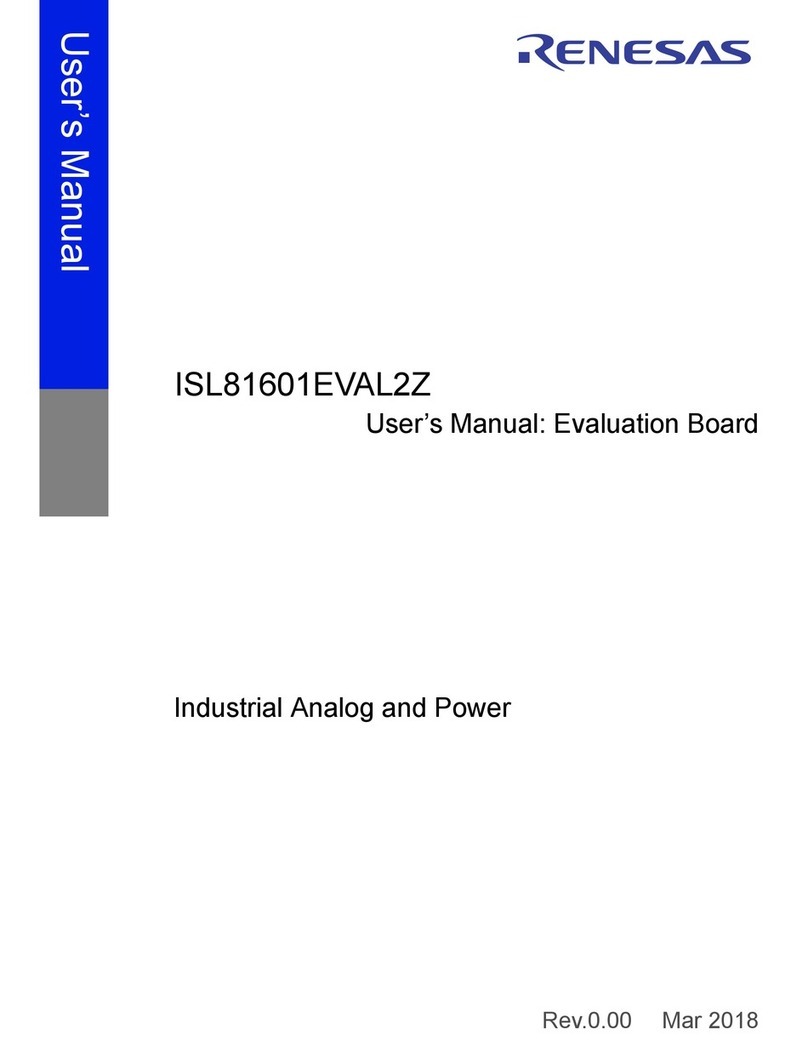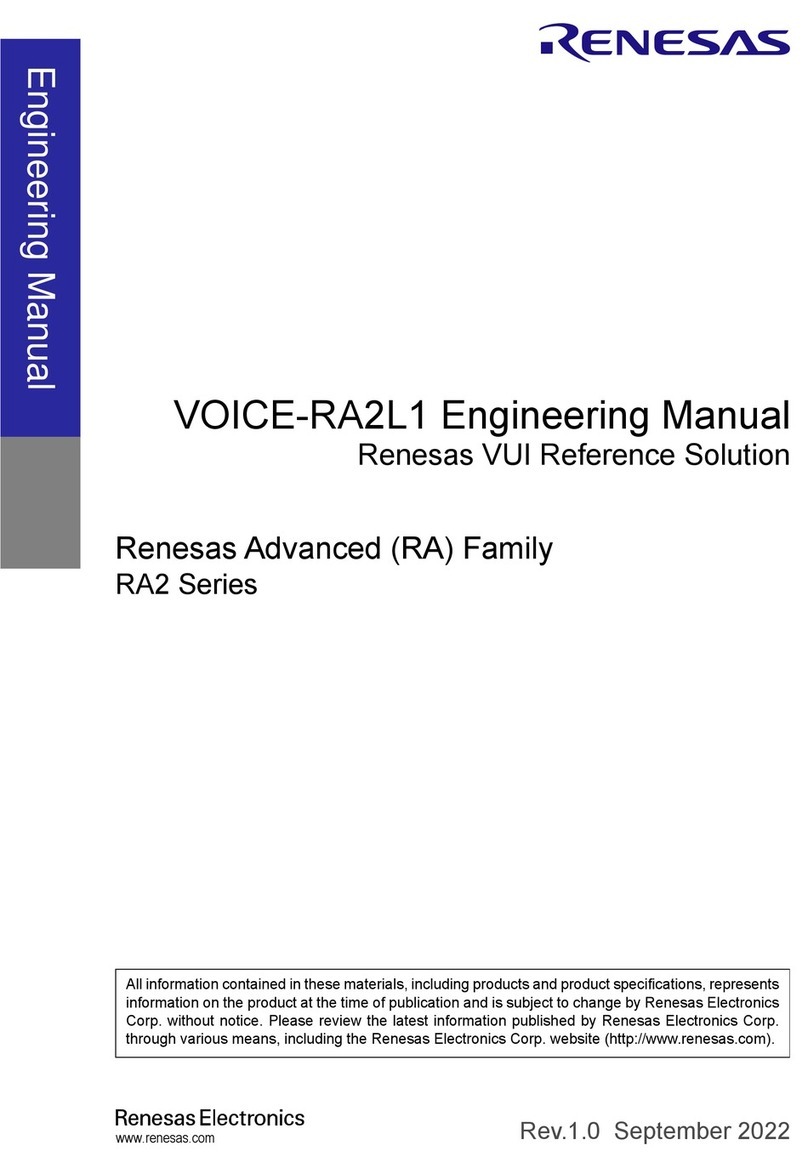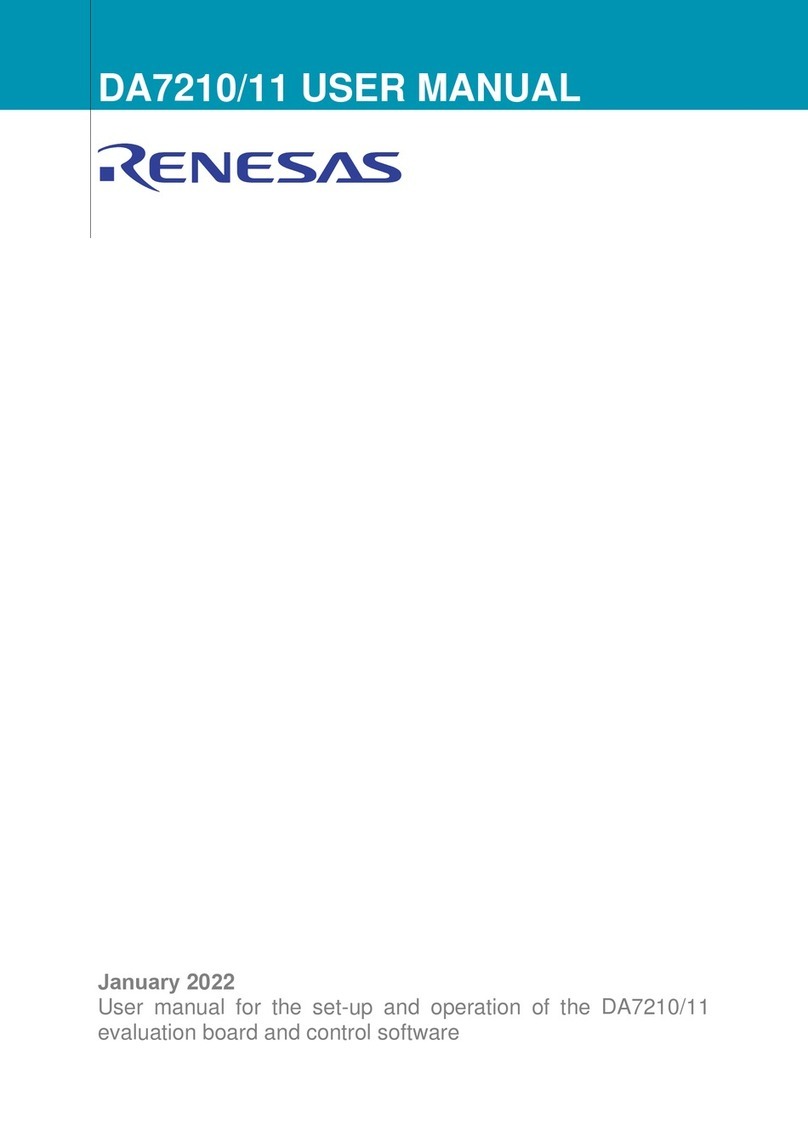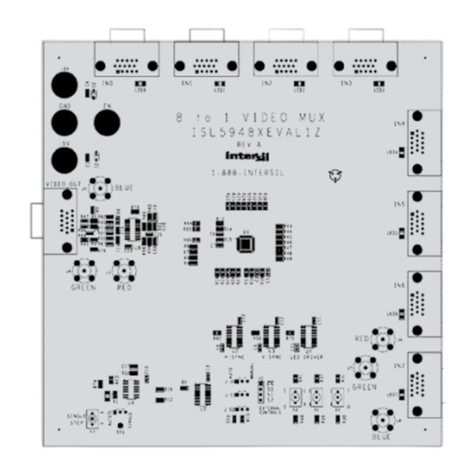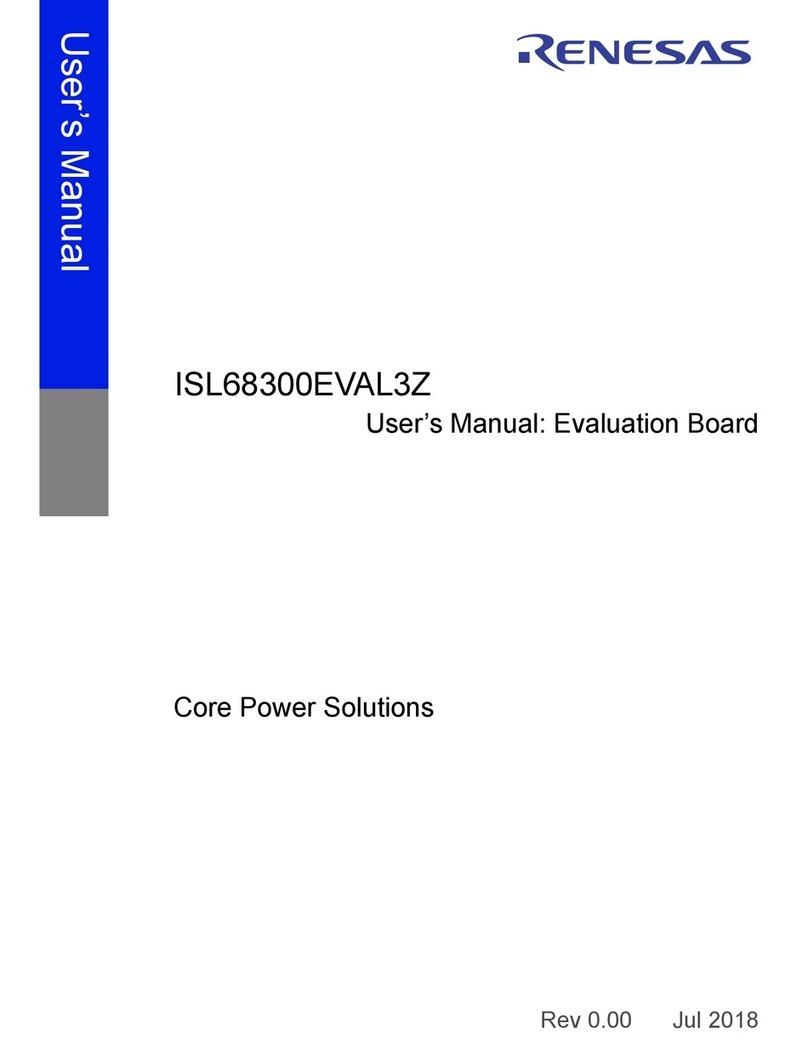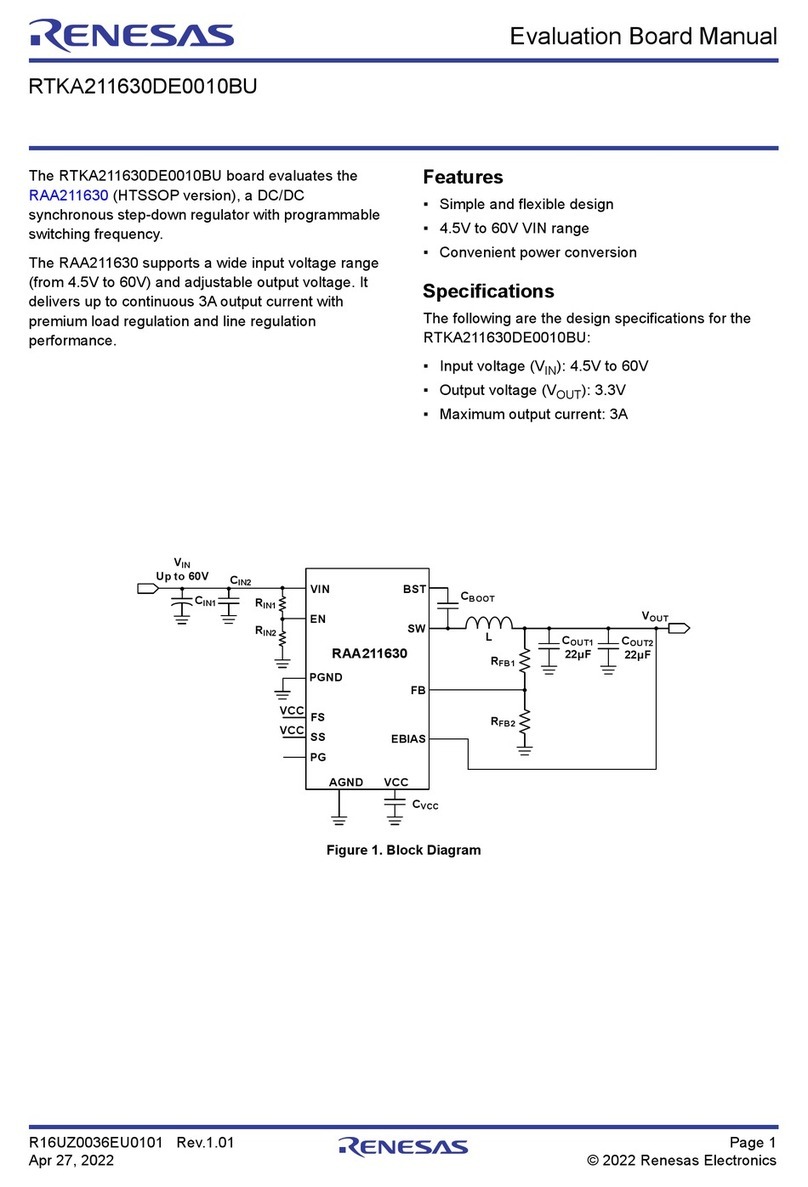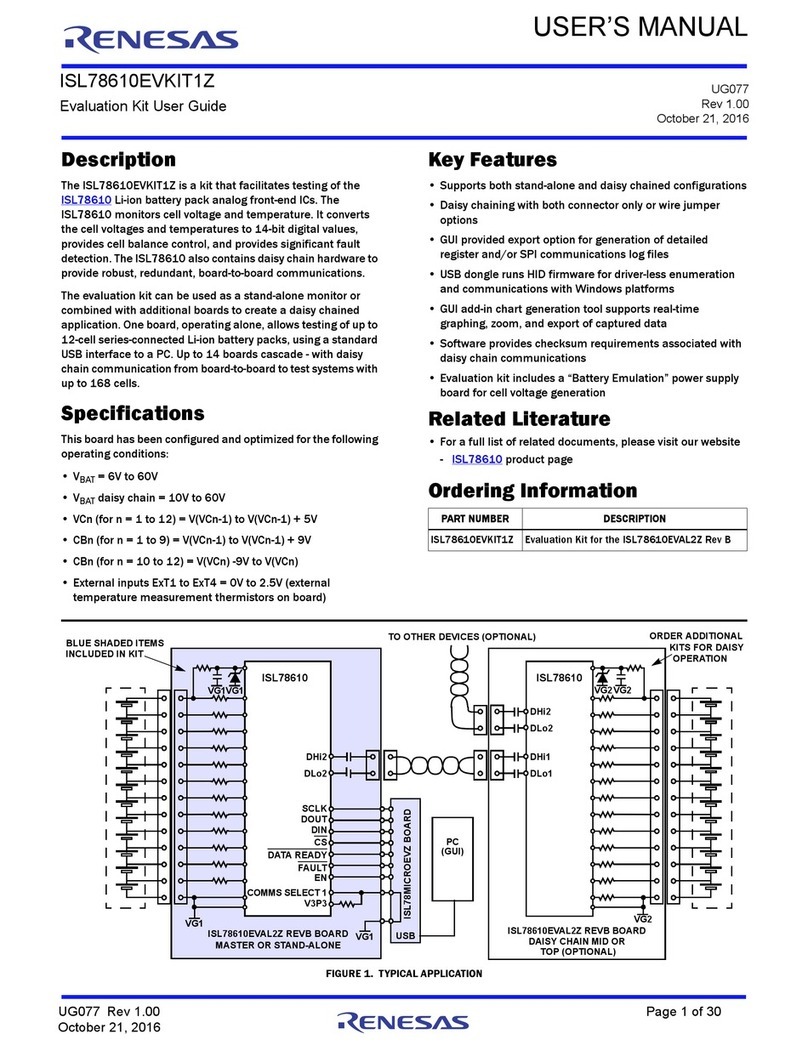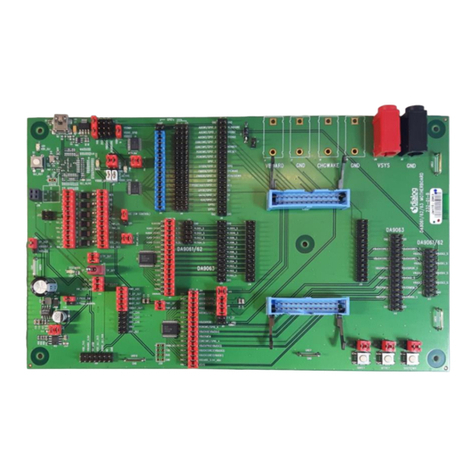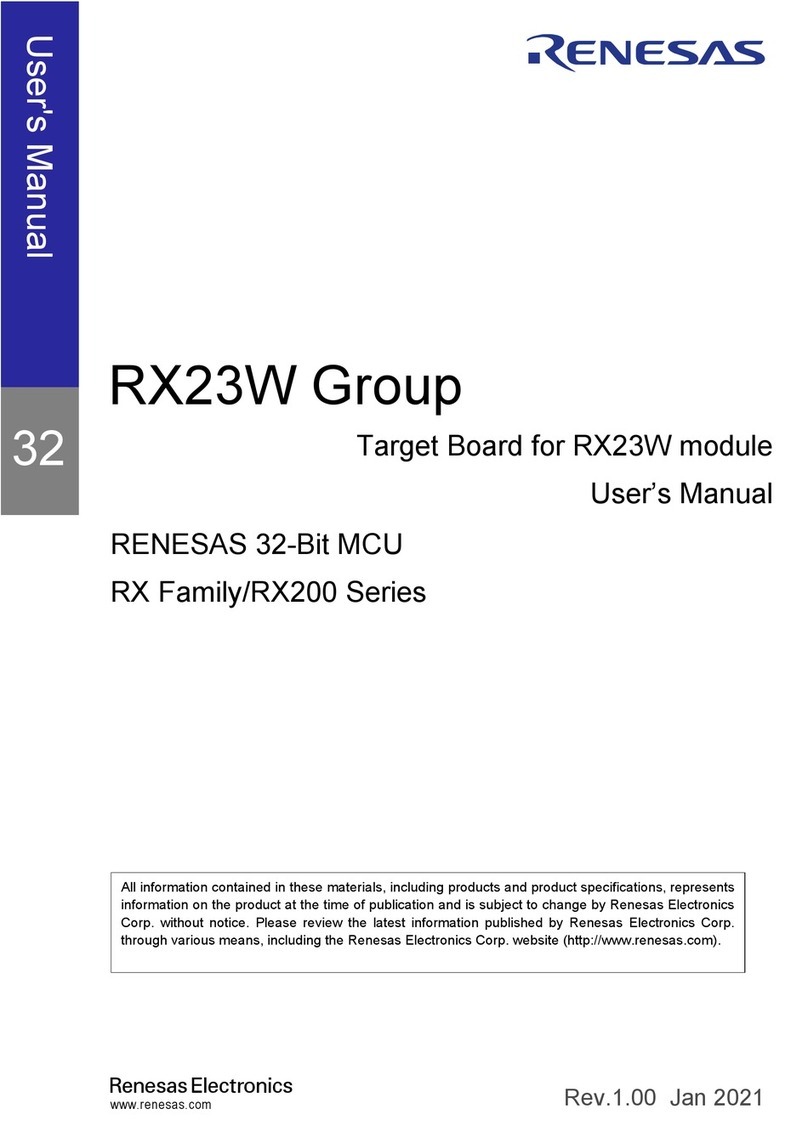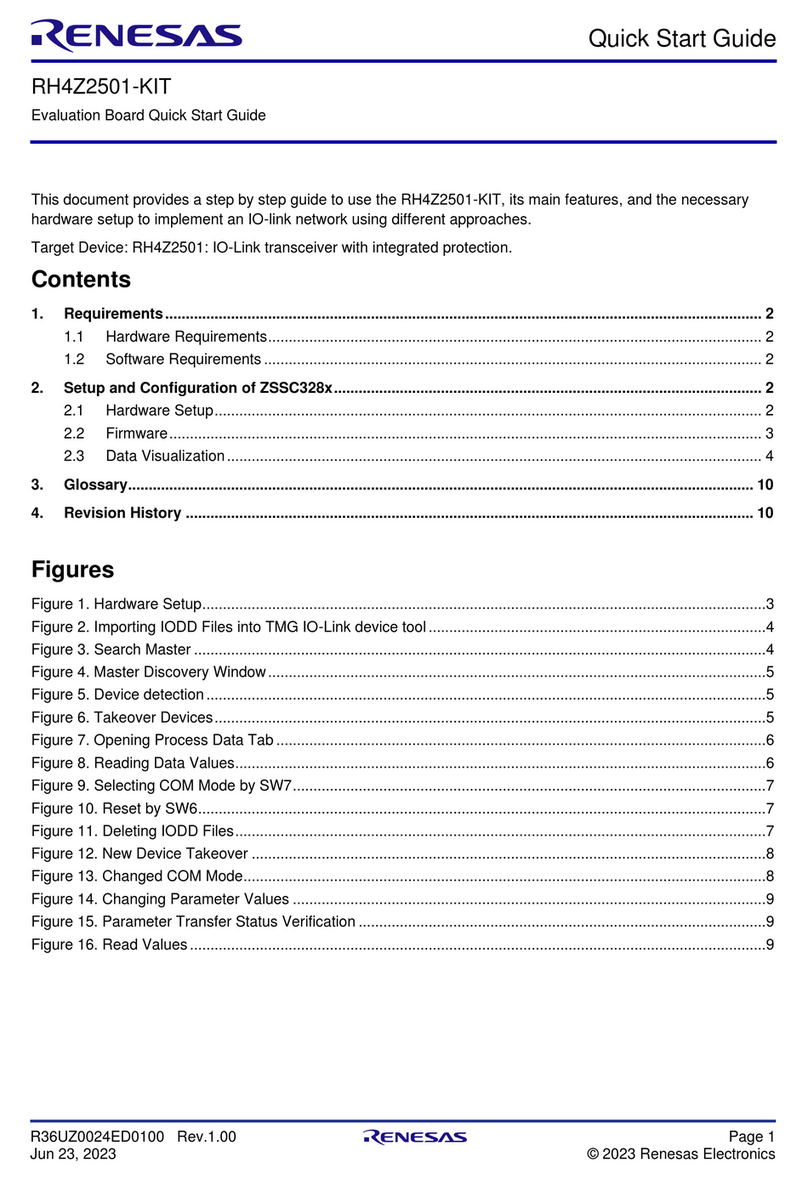IDTP95020-EVAL
Evaluation Board Manual
December 13, 2010 6
Creating a Custom Power-On
Sequence
The IDTP95020 has the flexibility to run any custom
power-on sequence to suit the special needs of your
system. The IDTP95020-EVAL CD includes the CyrusTool
which will enable you to generate a custom power-on
sequence script file using a graphical user interface (GUI).
To create your own power-on sequence, follow these
steps:
1. Connect the USB cable, open the CyrusTool and
navigate to the ‘Power On Sequence’ tab
2. Add the elements for the voltages and power-on
time delays that you desire
3. Save the script file to a known location
4. Follow-steps to “Programming the EEPROM
Script” as described in this document
Figure 7. Power On Sequence Tab
Setting the Voltages and Time Delays
Each regulator’s output in a power on sequence must
have a specified output voltage and time delay. The graph
on the left side depicts each regulator as a red circle. The
Y-axis is the output voltage level and the X-axis is the time
delay from when power is first applied to the device.
Choose the first regulator that you want to use from the
‘Element:’ drop down menu on the left and press the ‘Add’
button. This will place the red circle on the graph. You can
then drag the circle to the output voltage and time delay
that is desired. Alternatively, you can choose the specific
voltage and time delay from the drop down menu and
input field on the right side. In this case, when the ‘Add’
button is pressed, the red circle will be placed as specified
and not require any further modification.
Follow this process until you have configured all of the
regulators that you want to turn on when power is first
applied to the device.
Figure 8. Power On Sequence Showing 9 Regulators
Saving and Loading Your Power On Sequence Script
After you have configured the power on sequence as
desired, press the ‘Save As’ button and choose the
location to save your new script file.
Figure 9. Saving the Power On Sequence
Now that you have created and saved your own custom
power on sequence script, you must load it into the
EEPROM so that the IDTP95020 device can access it
when power is applied. To do this, follow the instructions
in the “Programming the EEPROM Script” section.