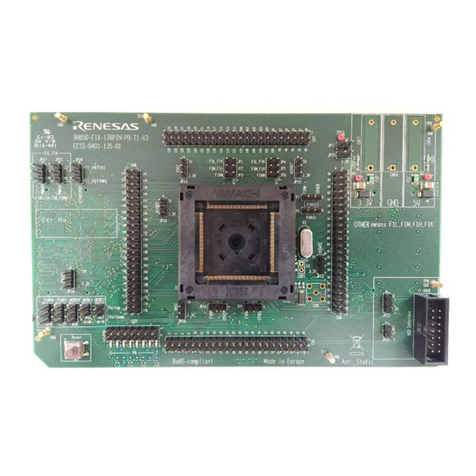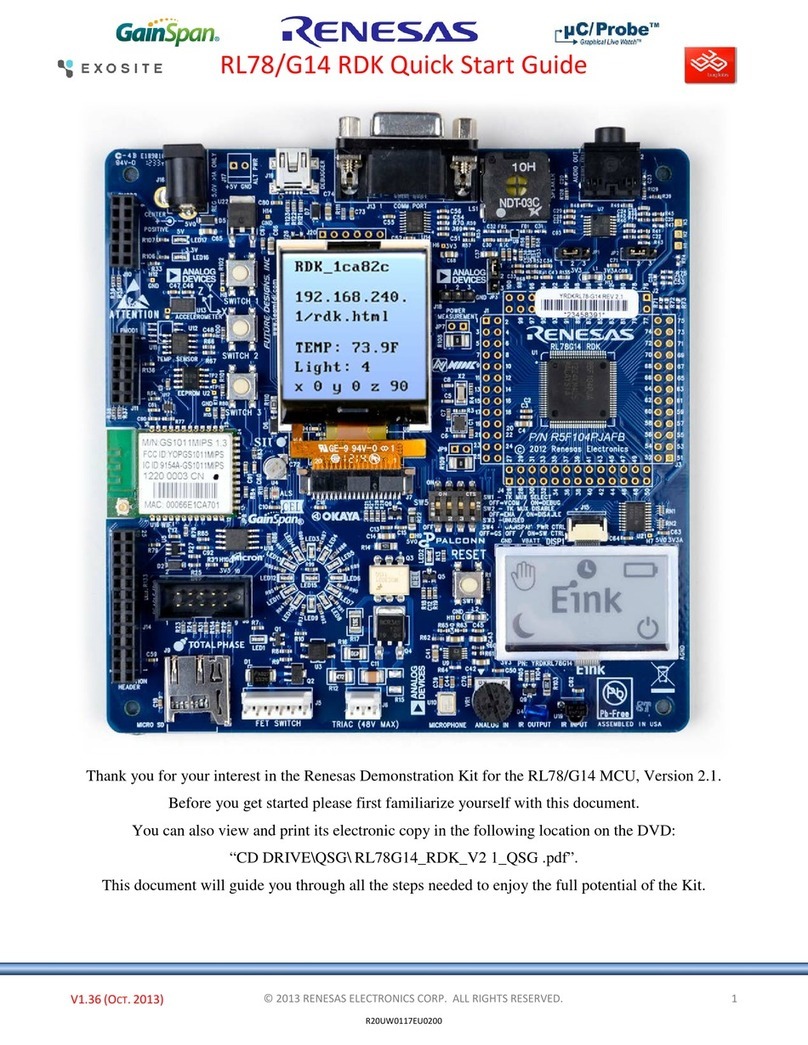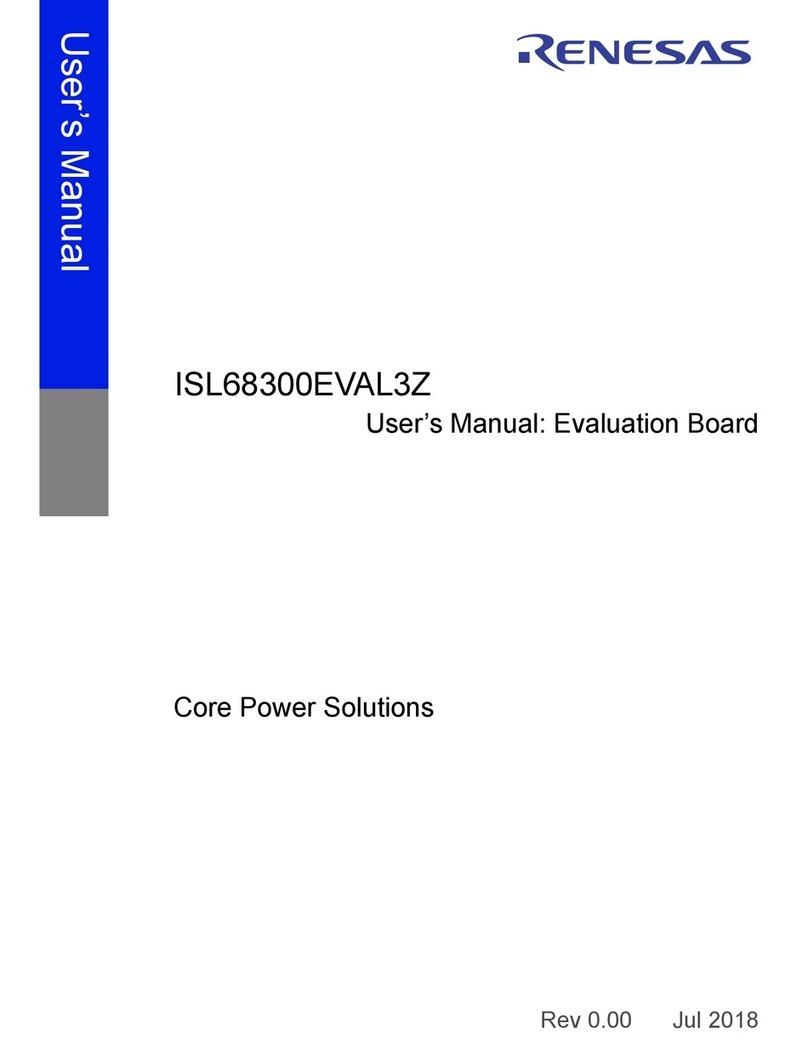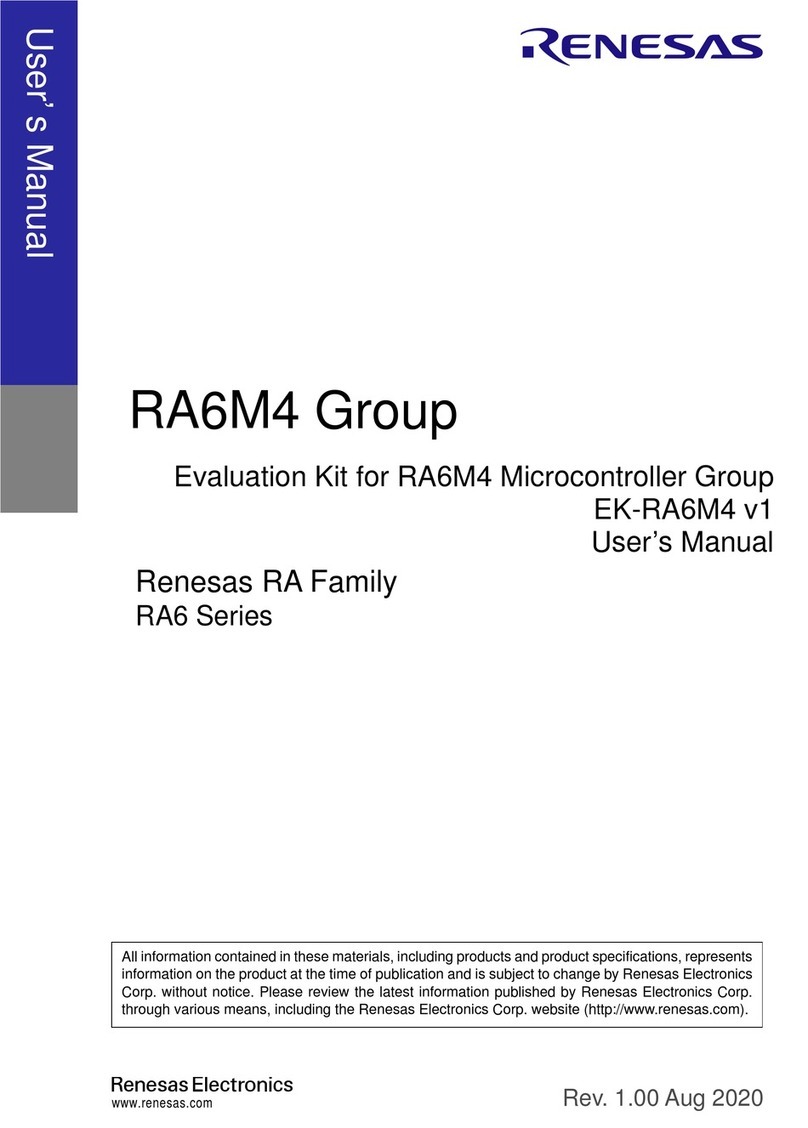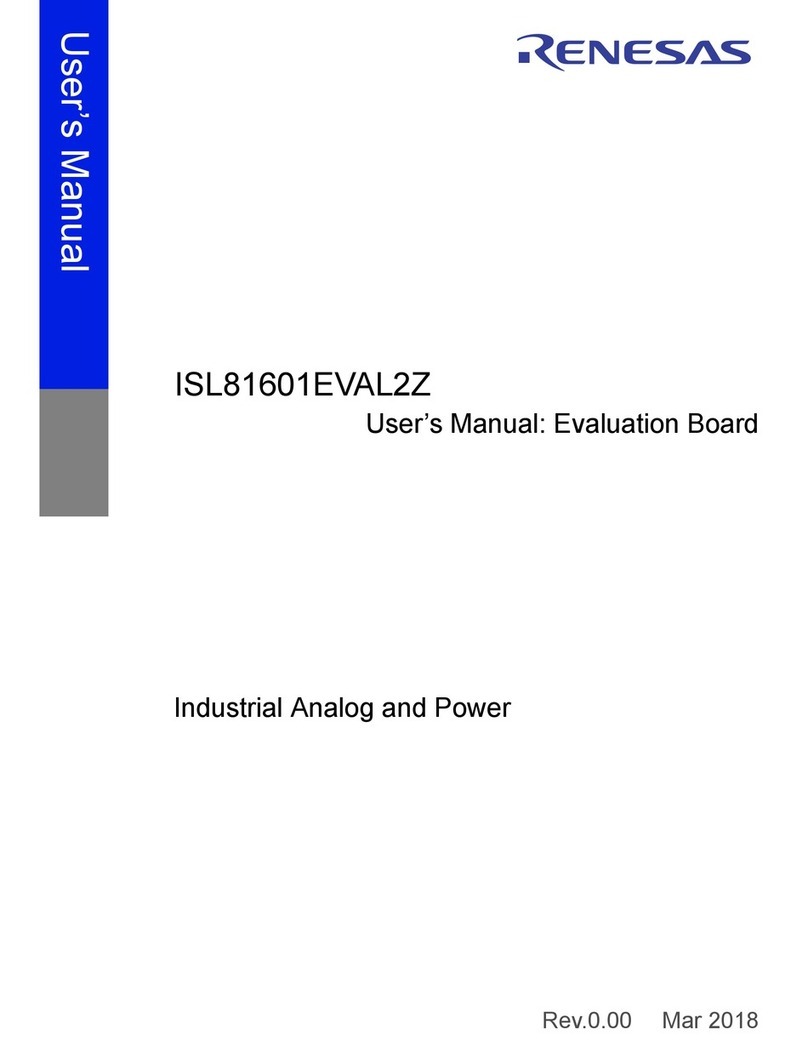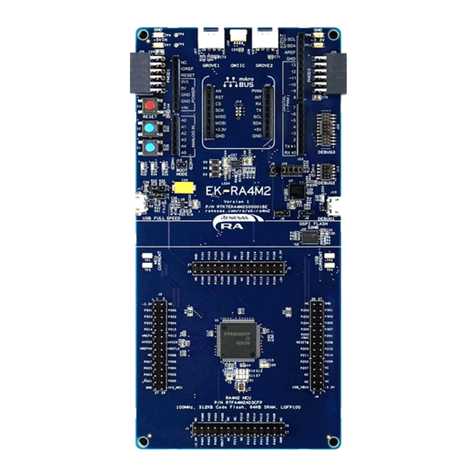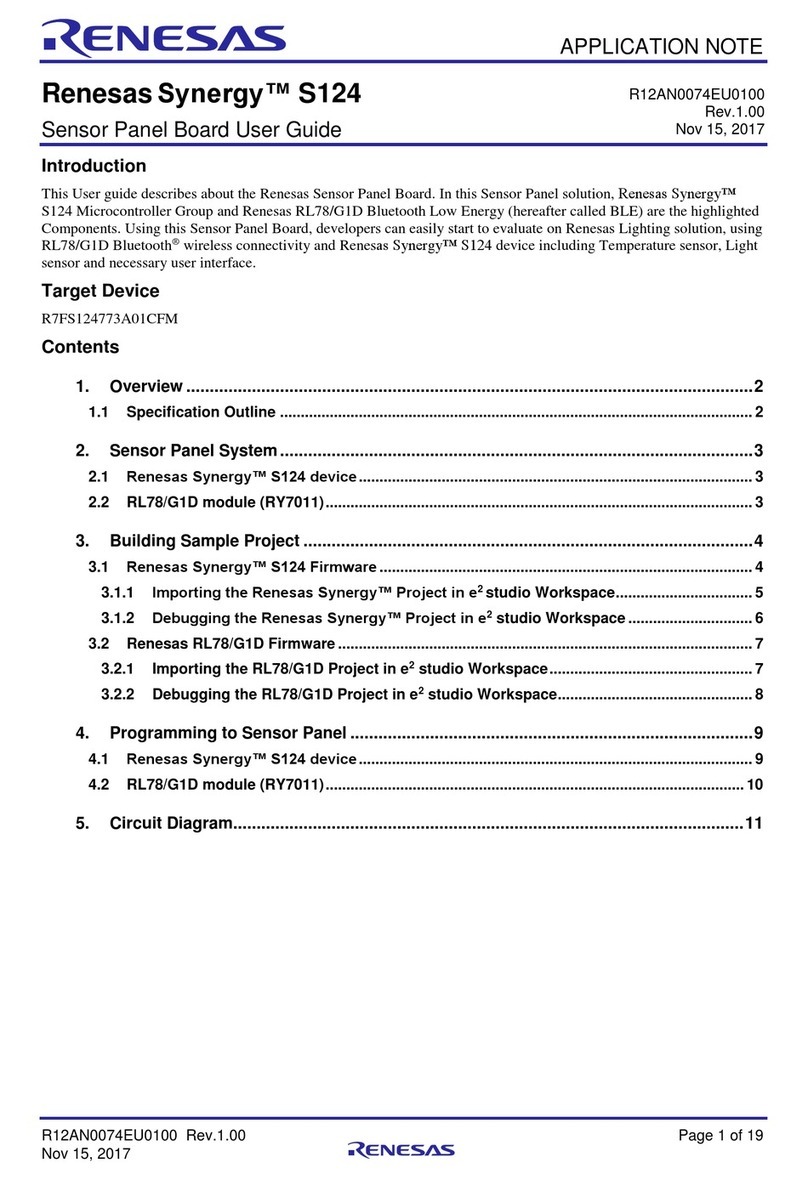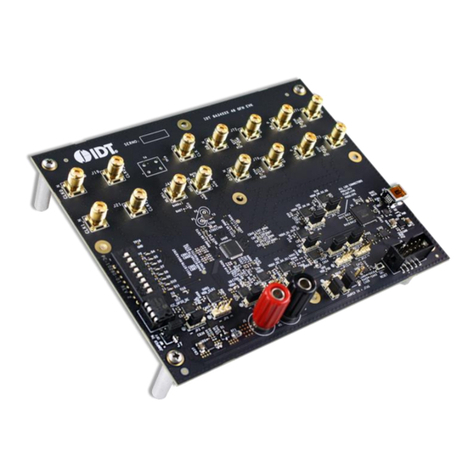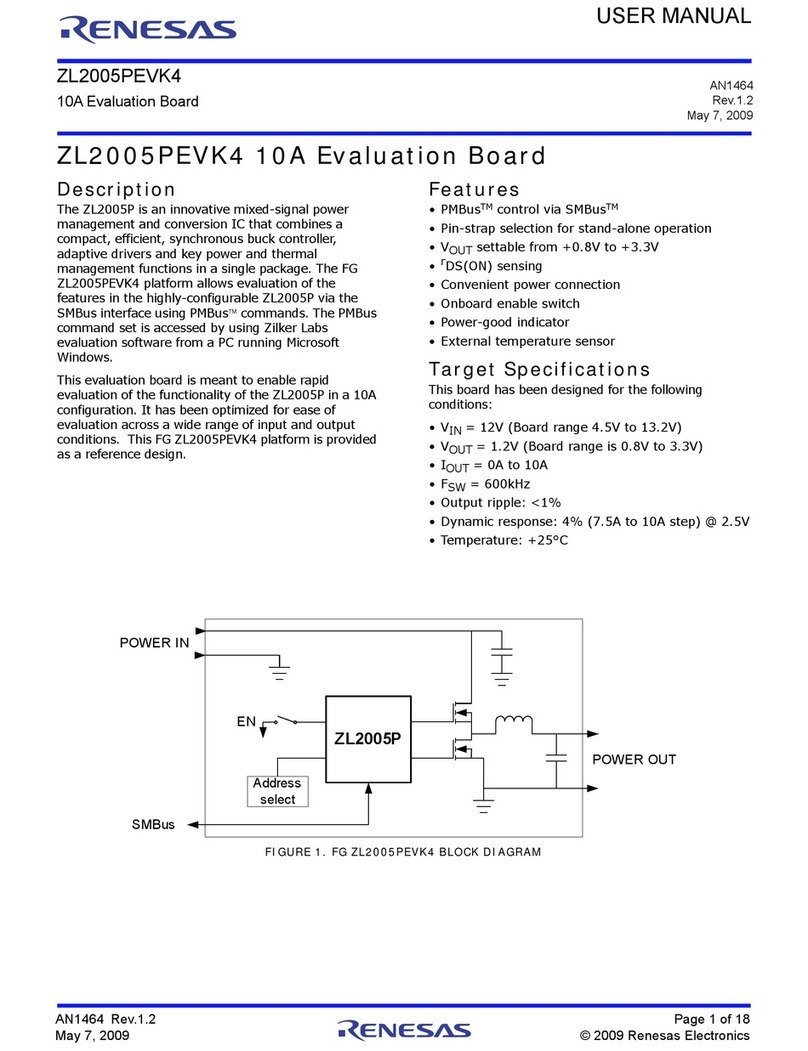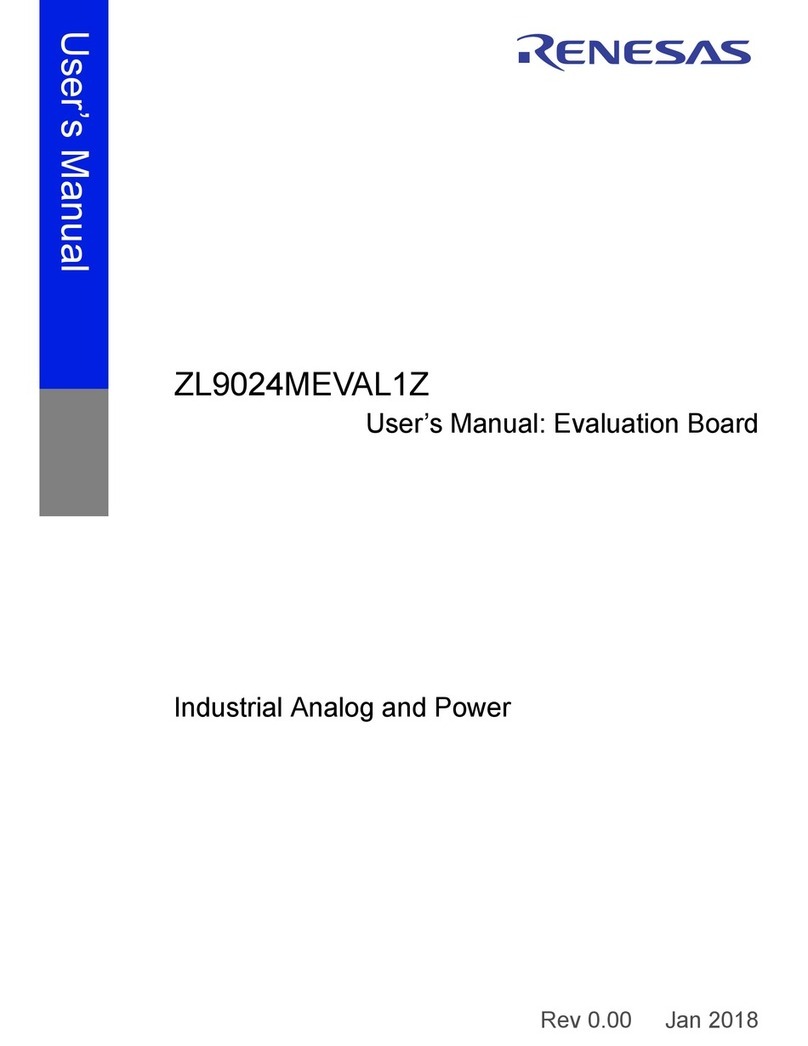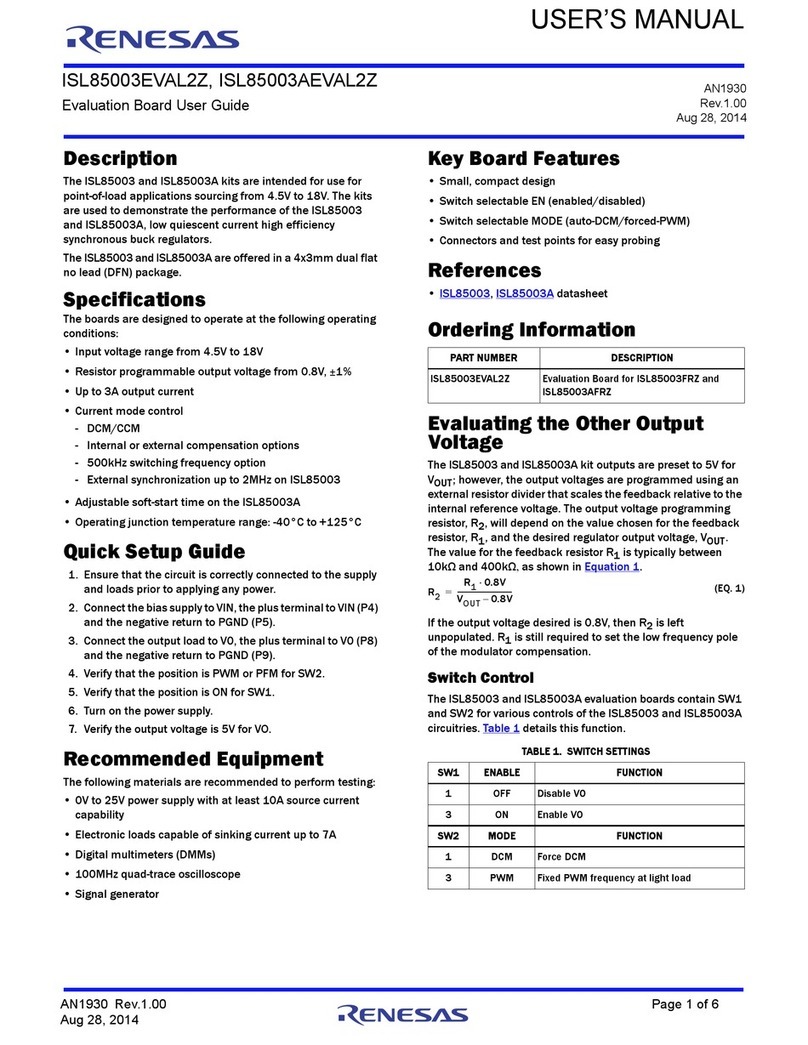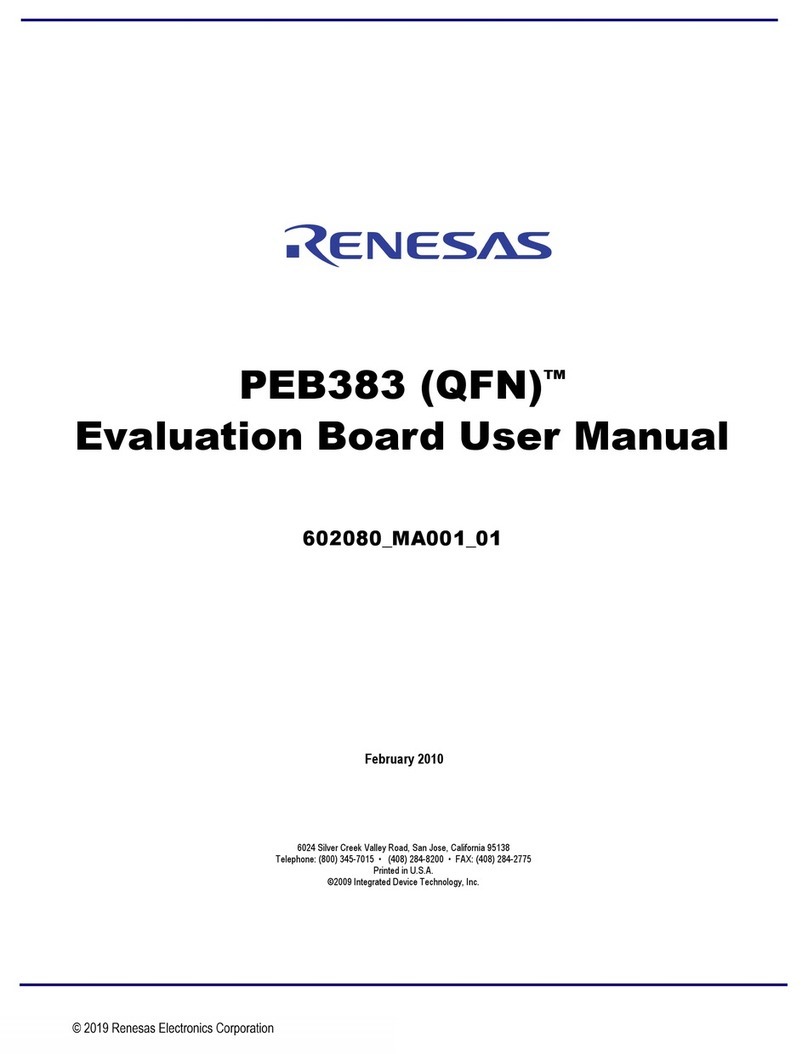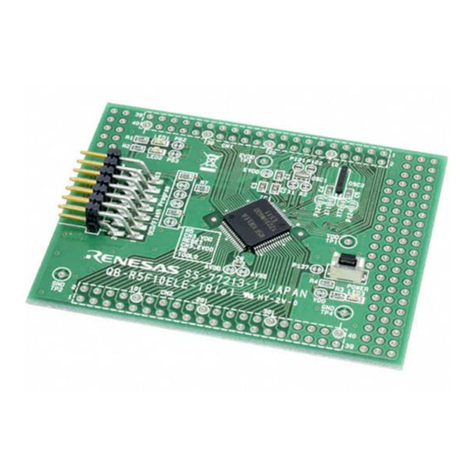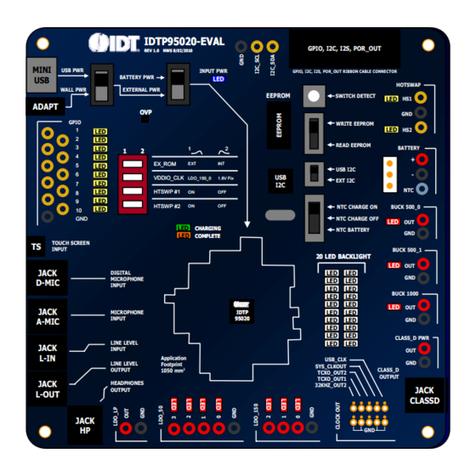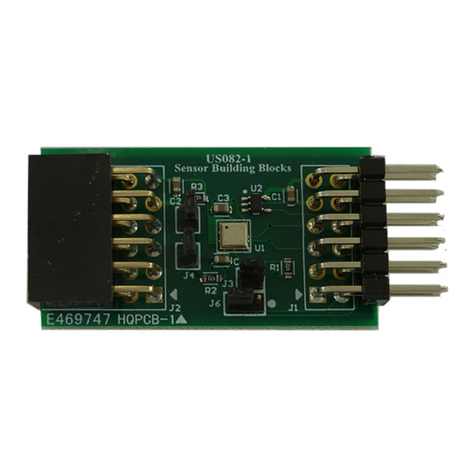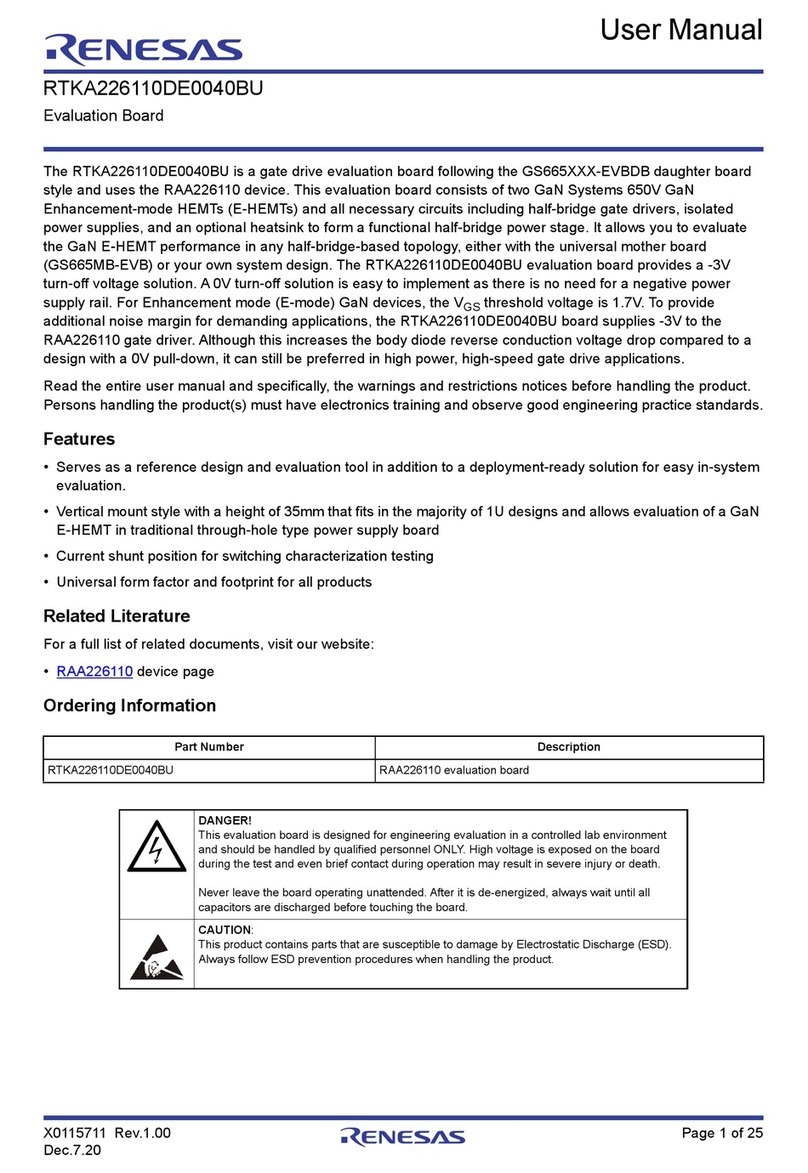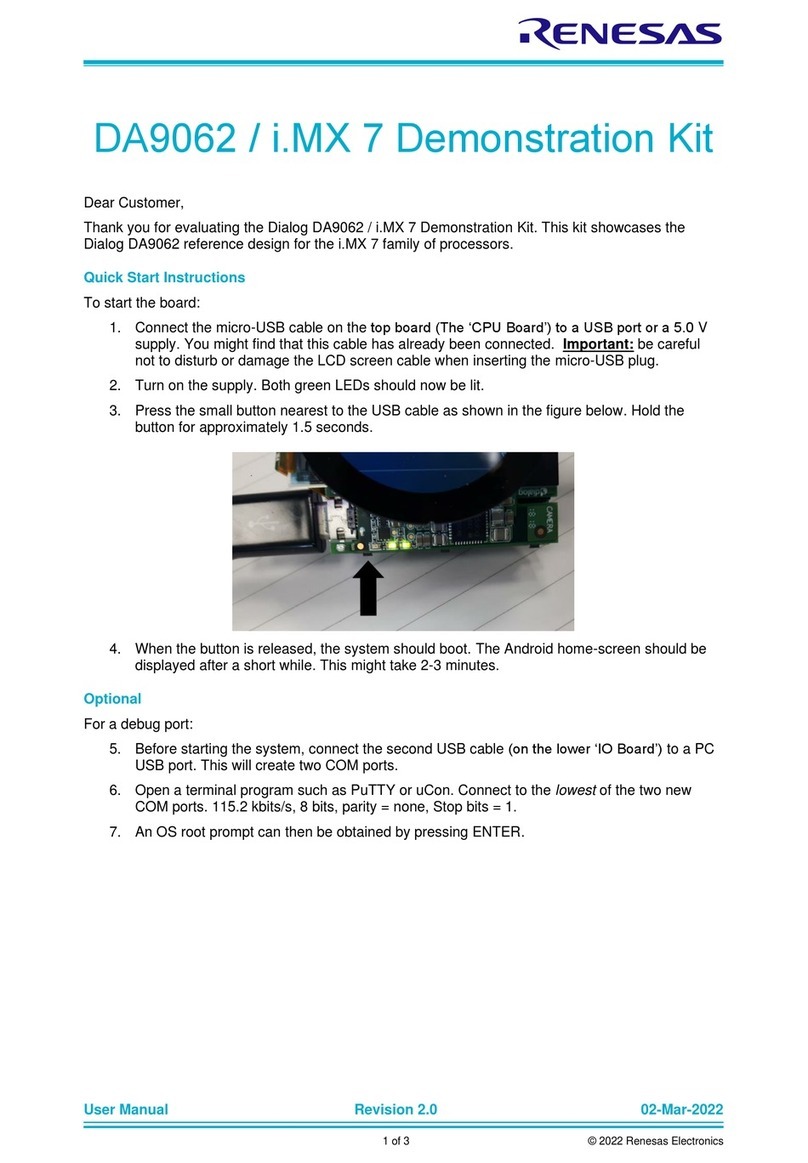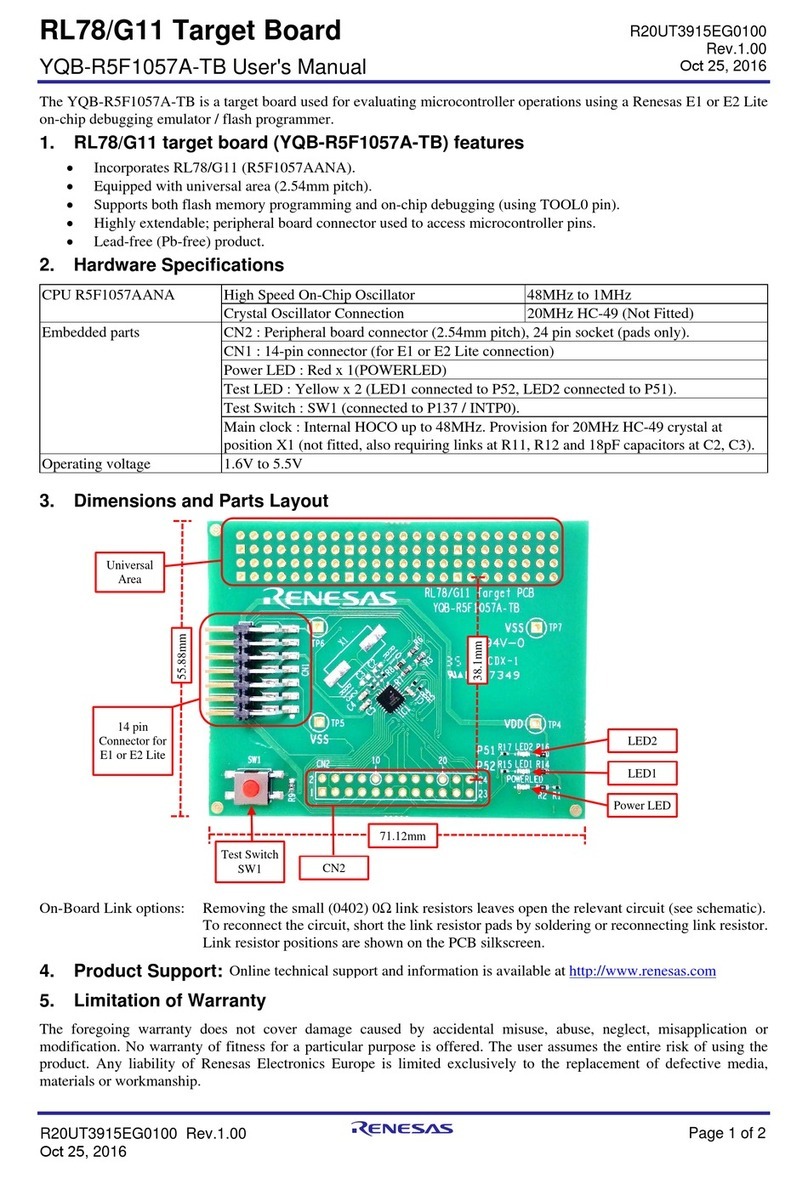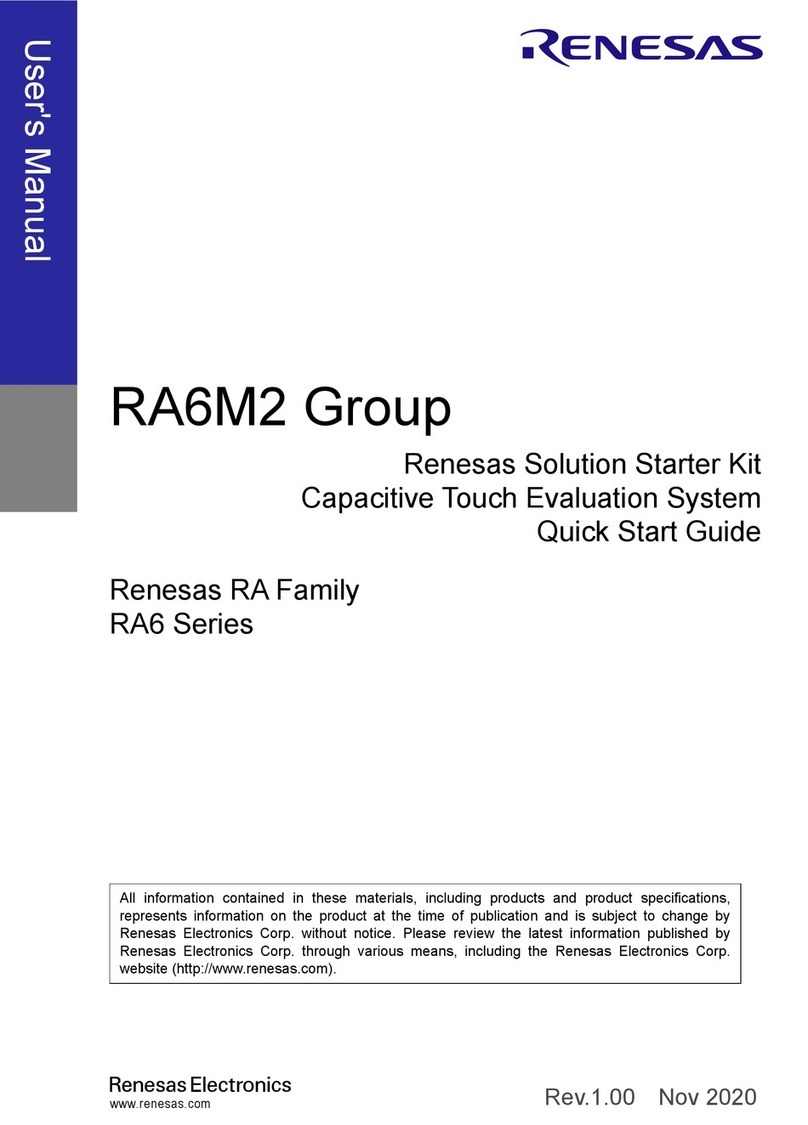This document provides a step by step guide to use the RH4Z2501-KIT, its main features, and the necessary
hardware setup to implement an IO-link network using different approaches.
Target Device: RH4Z2501: IO-Link transceiver with integrated protection.
Contents
1. Requirements................................................................................................................................................. 2
1.1 Hardware Requirements........................................................................................................................ 2
1.2 Software Requirements......................................................................................................................... 2
2. Setup and Configuration of ZSSC328x........................................................................................................ 2
2.1 Hardware Setup..................................................................................................................................... 2
2.2 Firmware................................................................................................................................................ 3
2.3 Data Visualization.................................................................................................................................. 4
3. Glossary........................................................................................................................................................ 10
4. Revision History .......................................................................................................................................... 10
Figures
Figure 1. Hardware Setup.........................................................................................................................................3
Figure 2. Importing IODD Files into TMG IO-Link device tool..................................................................................4
Figure 3. Search Master...........................................................................................................................................4
Figure 4. Master Discovery Window.........................................................................................................................5
Figure 5. Device detection........................................................................................................................................5
Figure 6. Takeover Devices......................................................................................................................................5
Figure 7. Opening Process Data Tab.......................................................................................................................6
Figure 8. Reading Data Values.................................................................................................................................6
Figure 9. Selecting COM Mode by SW7...................................................................................................................7
Figure 10. Reset by SW6..........................................................................................................................................7
Figure 11. Deleting IODD Files.................................................................................................................................7
Figure 12. New Device Takeover .............................................................................................................................8
Figure 13. Changed COM Mode...............................................................................................................................8
Figure 14. Changing Parameter Values ...................................................................................................................9
Figure 15. Parameter Transfer Status Verification...................................................................................................9
Figure 16. Read Values............................................................................................................................................9