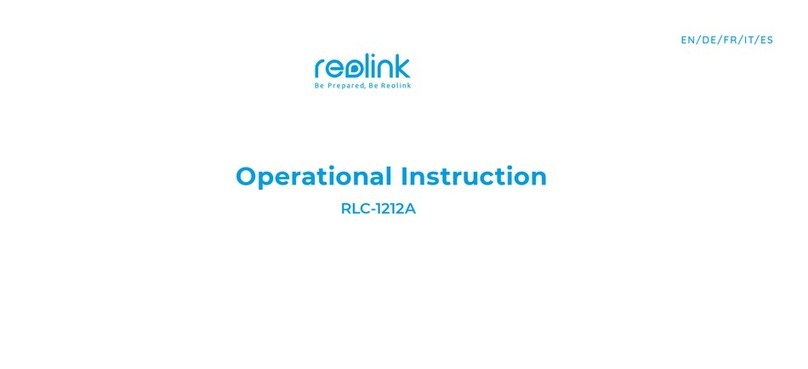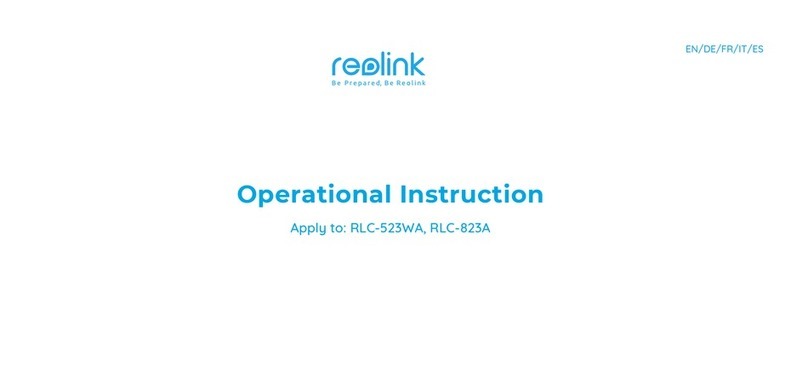Reolink Wireless Camera
User Manual
contents
1. Camera Introduction............................................................................................................... 2
Device Overview................................................................................................................... 2
Status Light.............................................................................................................................5
2. Setup and Installation.............................................................................................................6
Set up the Camera............................................................................................................... 6
Install the Camera.............................................................................................................. 15
3. View Your Camera....................................................................................................................7
Live View.................................................................................................................................. 7
Display Settings.................................................................................................................. 13
4. Alarm and Detection............................................................................................................ 20
Set up Motion Detection................................................................................................. 20
Set up Motion Alerts..........................................................................................................23
Set up Motion Recording................................................................................................ 30
4. Recording and Playback..................................................................................................... 32
Set up Recording................................................................................................................32
Playback and Download Recordings..........................................................................34
Time Lapse............................................................................................................................ 38
Cloud Recording.................................................................................................................42
6. Use the Reolink App..............................................................................................................50
Share Your Devices with Others................................................................................... 50
Scene Modes........................................................................................................................ 52
Add or Delete a Camera...................................................................................................54
Register Account................................................................................................................ 58
App Settings.........................................................................................................................60
7. Camera Settings..................................................................................................................... 62
Network and WiFi Connection......................................................................................62
FTP Settings......................................................................................................................... 65
SD Card Storage..................................................................................................................67
Device Information............................................................................................................ 71
Device Password.................................................................................................................72
Date and Time..................................................................................................................... 73
Reboot and Restore...........................................................................................................74
Firmware Upgrade.............................................................................................................75
8. FAQs and Troubleshooting................................................................................................ 86
FAQs........................................................................................................................................ 86
Troubleshooting..................................................................................................................87
Note:
This user manual takes a camera model that supports most features as an example.
Your own model may not support certain features mentioned here. Please refer to
the specifications of your camera model.