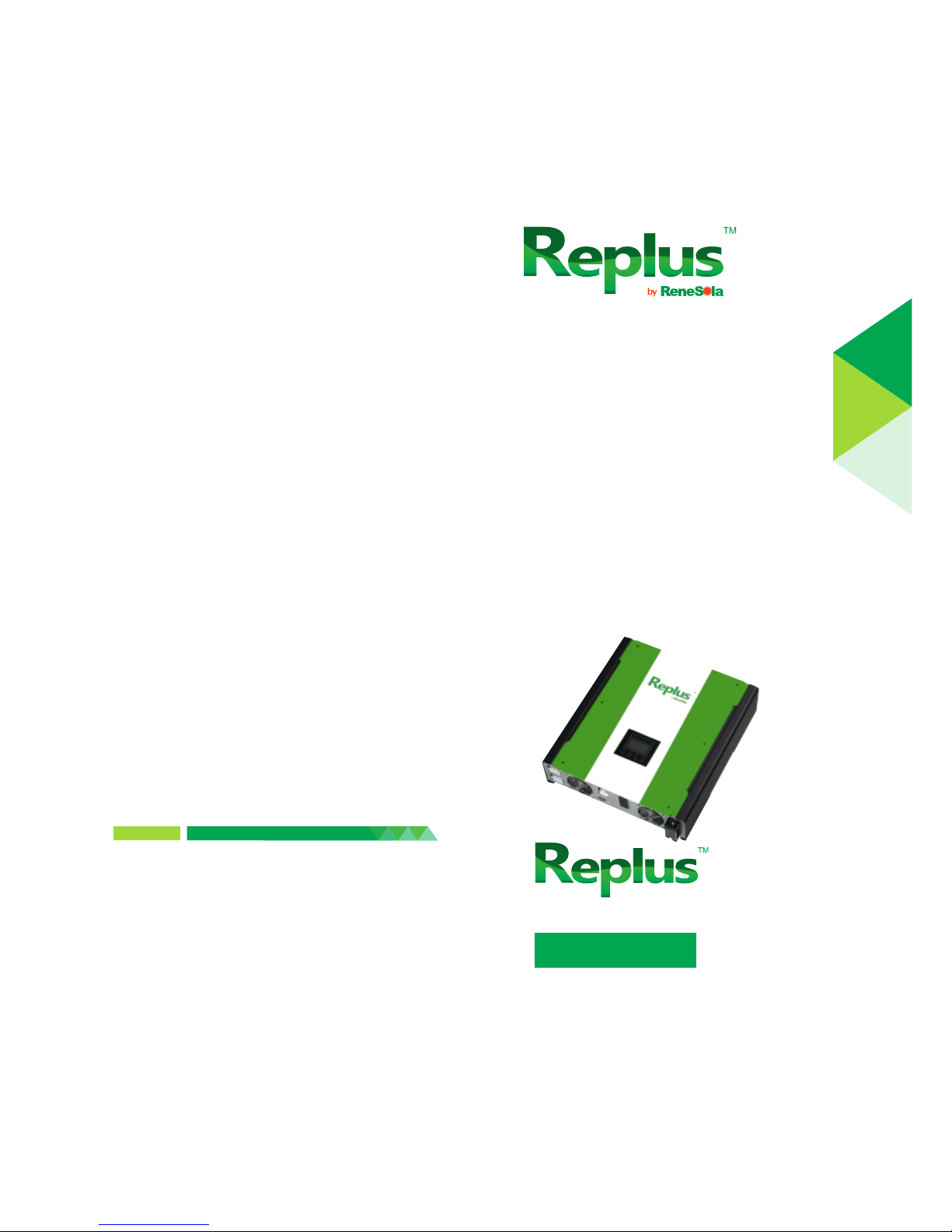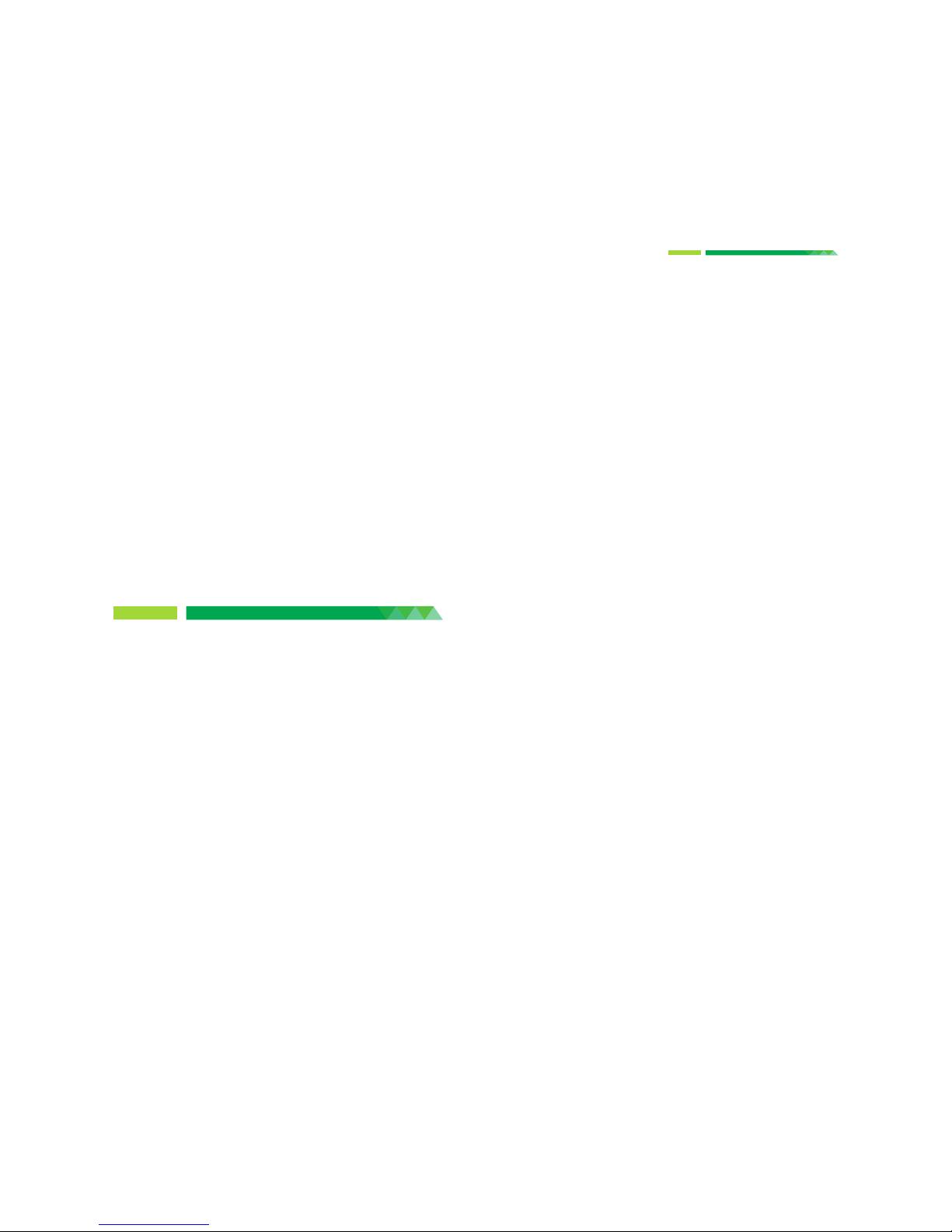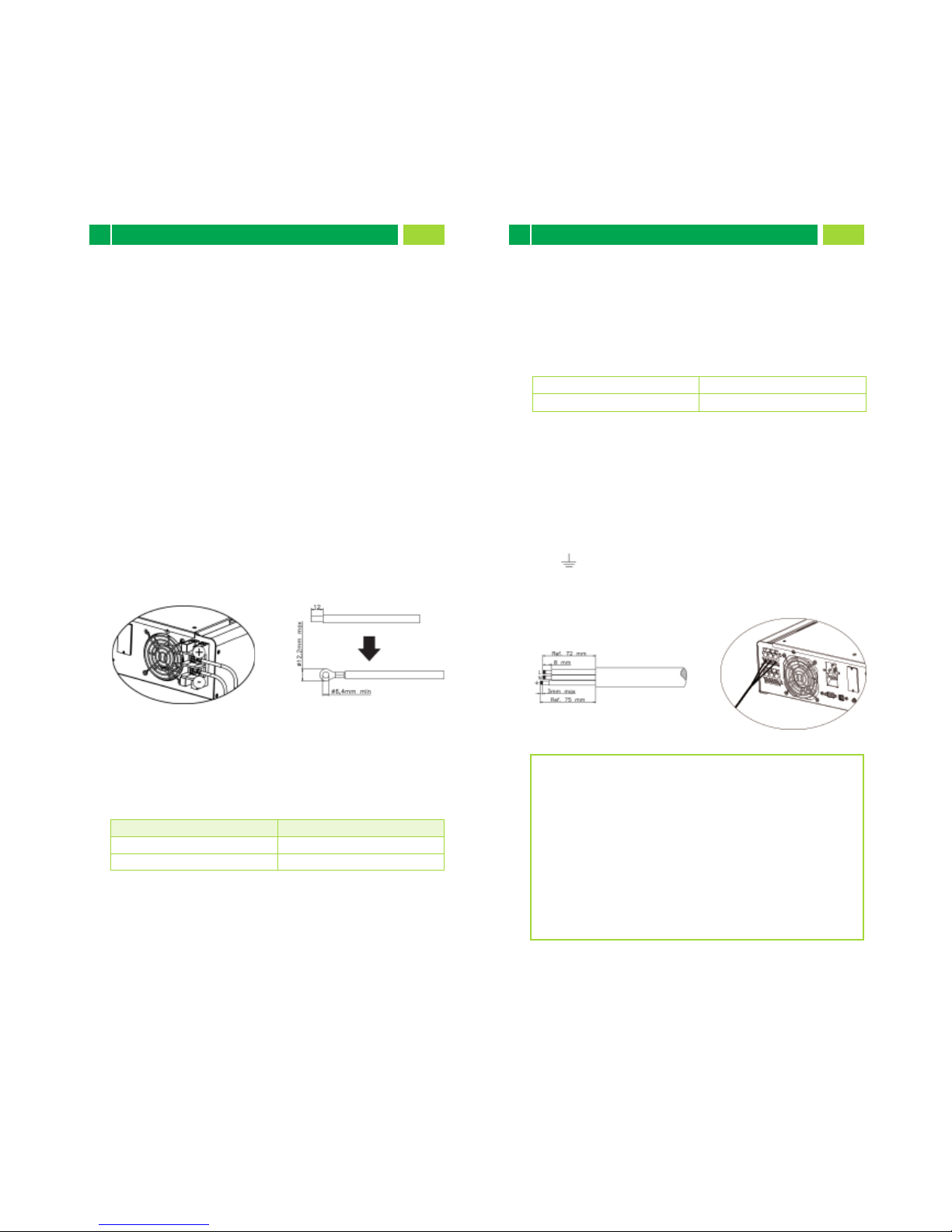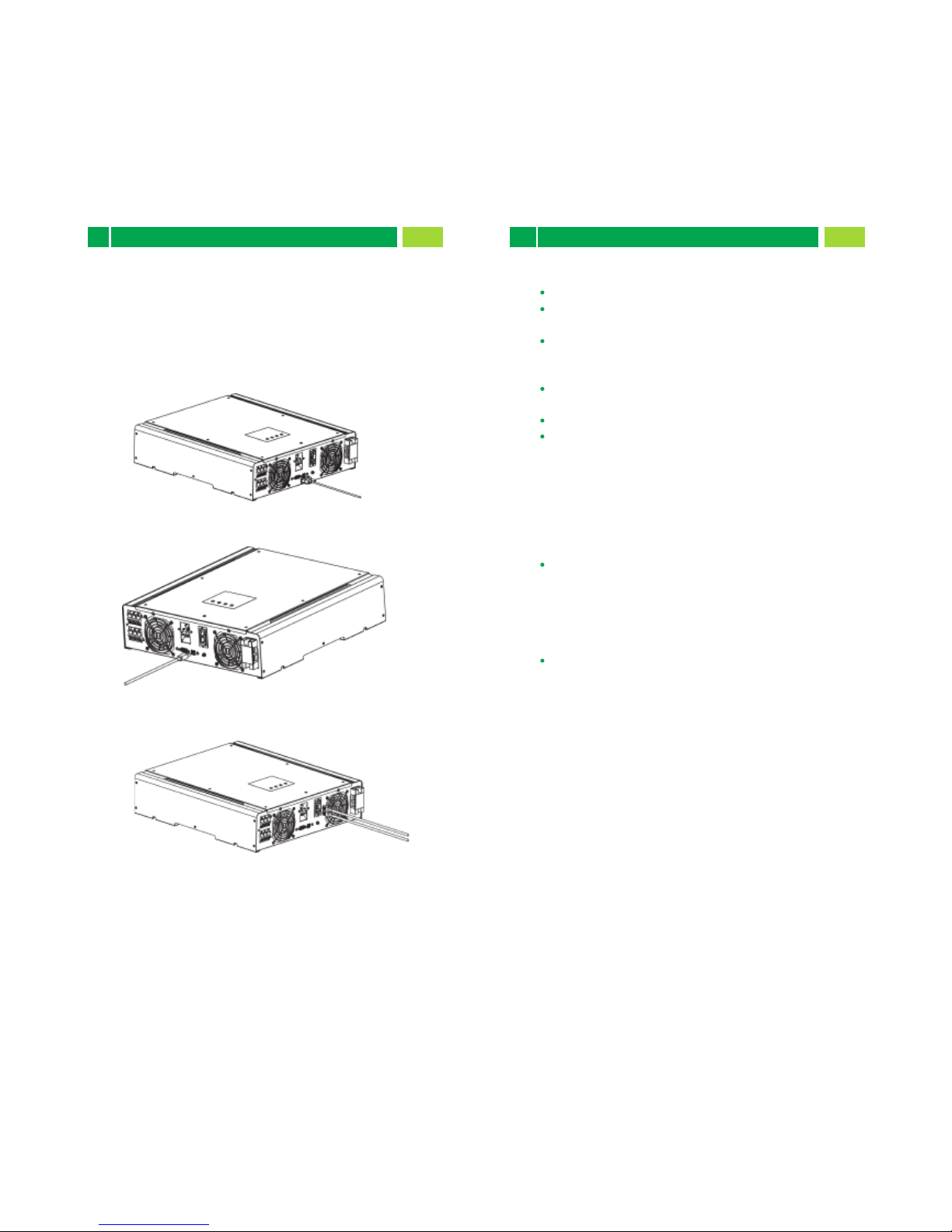Model
Nominal Baery Voltage
Conductor cross-secon (mm2)
ReneSola SineON IH3KW-48-V
48VDC
35
Nominal Grid Voltage
Conductor cross-secon (mm2)
208/220/230/240 VAC
4 ~ 6
CAUTION: It’s only allowed to connect the load to “AC Output
Connector”. Do NOT connect the ulity to “AC Output
Connector”.
CAUTION: Be sure to connect L terminal of load to L terminal of
“AC Output Connector” and N terminal of load to N terminal
of “AC Output Connector”. The G terminal of “AC Output
Connector” is connected to grounding of the load. Do NOT
mis-connect.
CAUTION: This inverter is not allowed to operate in parallel.
Please do NOT parallel connect more than one unit in AC
output connector. This will damage this inverter.
WARNING! It's very important for system safety and efficient
operaon to use appropriately sized cable for baery connecon.
To reduce risk of injury, please use the proper recommended
minimum cable size as below.
Chart 6 Chart 7 Chart 8
Chart 9
Battery Connection
7
11 12
CAUTION: Before connecng to the baeries, please install a
separate DC circuit breaker between the inverter and the
baeries.
NOTE: Use only sealed, vented or Gel lead acid baeries. Check
the minimum and maximum charging voltage and current when
first using this inverter. If using Lithium iron or Nicd baery,
please consult with the installer for the details.
NOTE: Use a 60VDC/100A circuit breaker.
Follow the steps bellow to implement baery connecon:
Step 1: Check the nominal voltage of baeries. The nominal
input voltage for hybrid inverter is 48VDC.
Step 2: Use two baery cables. Remove 12mm from the
insulaon sleeve and insert the bare conductor into cable ring
terminal. Refer to Chart 6.
Step 3: Following baery polarity guide printed near the baery
terminal! Place the external baery cable ring terminal over the
baery terminal. Refer to Chart 7.
RED cable to the posive terminal (+);
BLACK cable to the negave terminal (-).
Step 4: Make sure the wires are securely connected. The
reference ghtening torque is 2.04 N.m.
Load (AC Output) Connection
8
CAUTION: To prevent further supply to the load via the inverter
during any mode of operaon, an addional disconnecon
device should be placed in the building wiring installaon.
WARNING! It's very important for system safety and efficient
operaon to use appropriate cable for AC connecon. To reduce
risk of injury, please use the proper recommended cable size as
below.
Step 1: Remove 8mm from the insulaon sleeve for three
conductors. Shorten phase L and neutral conductor N by 3 mm.
Refer to Chart 8.
Step 2: Connect wires according to polaries indicated on
terminal block. Be sure to connect PE protecve conductor (
Ground symbol to be inserted ) first. Refer to Chart 9.
L→LINE (brown or red)
→Ground (yellow-green)
N→Neutral (blue or black)
Step 3: Make sure the wires are securely connected.
The reference ghtening torque is 0.82 N.m.