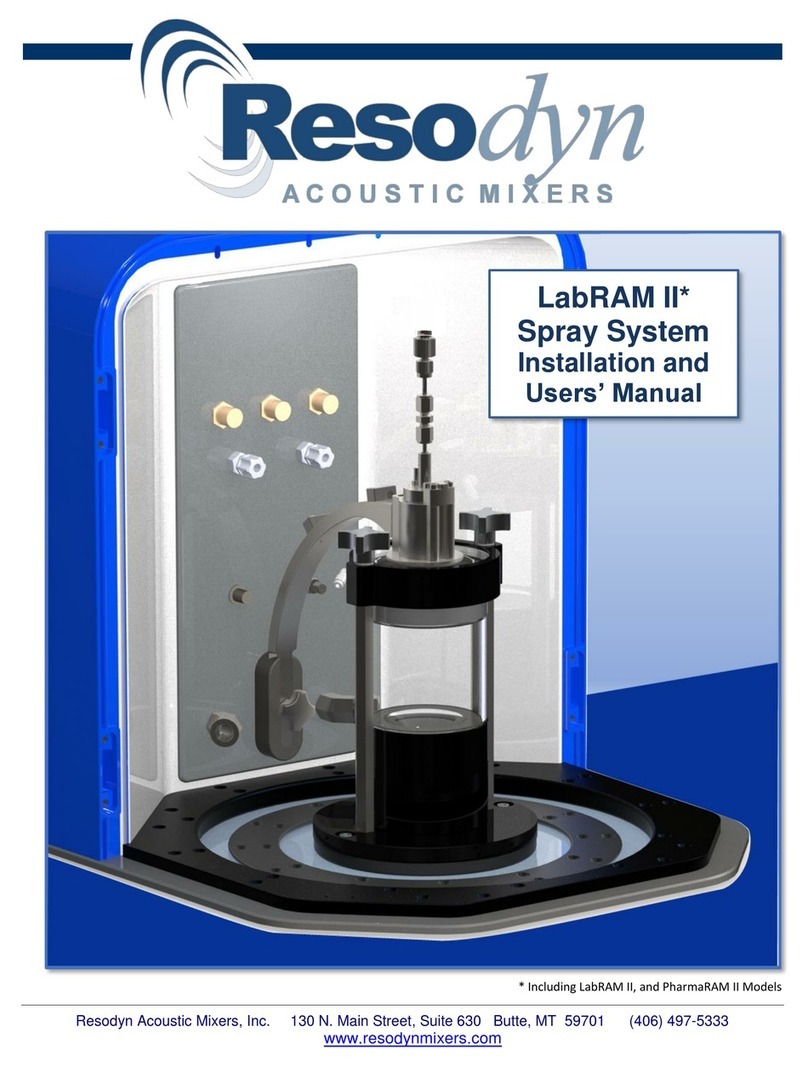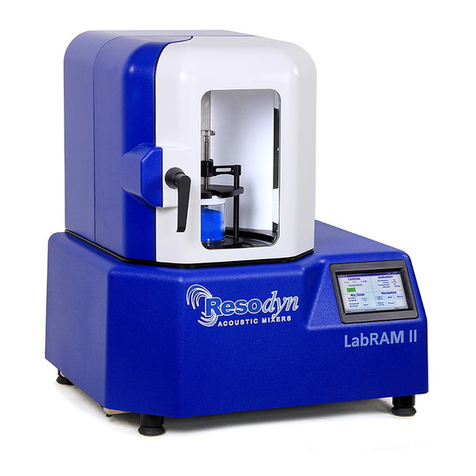Resodyn Acoustic Mixers 3 rev 111519
Table of Contents
1Introduction .................................................................................................................... 4
2Definitions ...................................................................................................................... 5
3Safety............................................................................................................................. 6
3.1 General Safety Considerations .................................................................................... 6
3.2 Warnings and Cautions................................................................................................ 6
3.4 Component Replacement ............................................................................................ 7
3.5 Customer Responsibility .............................................................................................. 7
3.6 Handling/Lifting ............................................................................................................ 7
3.7 Mounting...................................................................................................................... 8
3.8 Guards and Safety Devices ......................................................................................... 8
3.9 Technical Support for Mixer Operation:........................................................................ 8
4System Overview ........................................................................................................... 9
4.1 Enclosure..................................................................................................................... 9
4.2 Human Machine Interface (HMI) Control Panel............................................................ 9
4.3 Vacuum Lines and Filters............................................................................................. 9
5System Specifications ...................................................................................................10
5.1 Voltage Requirements ................................................................................................10
5.2 Power Consumption....................................................................................................10
6Installation and Support.................................................................................................11
Unpacking, Lifting, and Placing the Automatic Vacuum System ............................................11
6.1 Connecting Vacuum System to LabRAM I and LabRAM II..........................................11
6.2 Electrical Connections ................................................................................................12
6.3 Filter Cartridge Replacement ......................................................................................13
7Quick Start ....................................................................................................................14
7.1 Setup ..........................................................................................................................14
7.2 Power-Up....................................................................................................................14
8HMI (Human Machine Interface) – Overview .................................................................15
9Care and Maintenance ..................................................................................................16
9.1 Maintenance ...............................................................................................................16
9.2 Cleaning Procedures ..................................................................................................16
9.3 Repairs and Replacement Parts .................................................................................16
9.3.1 Major Repairs...................................................................................................16
9.3.2 Recommended Spare Parts .............................................................................17
9.3.3 Fuse Replacement ...........................................................................................17
9.3.4 Technical Support: ...........................................................................................17
10 Troubleshooting and Service .........................................................................................18