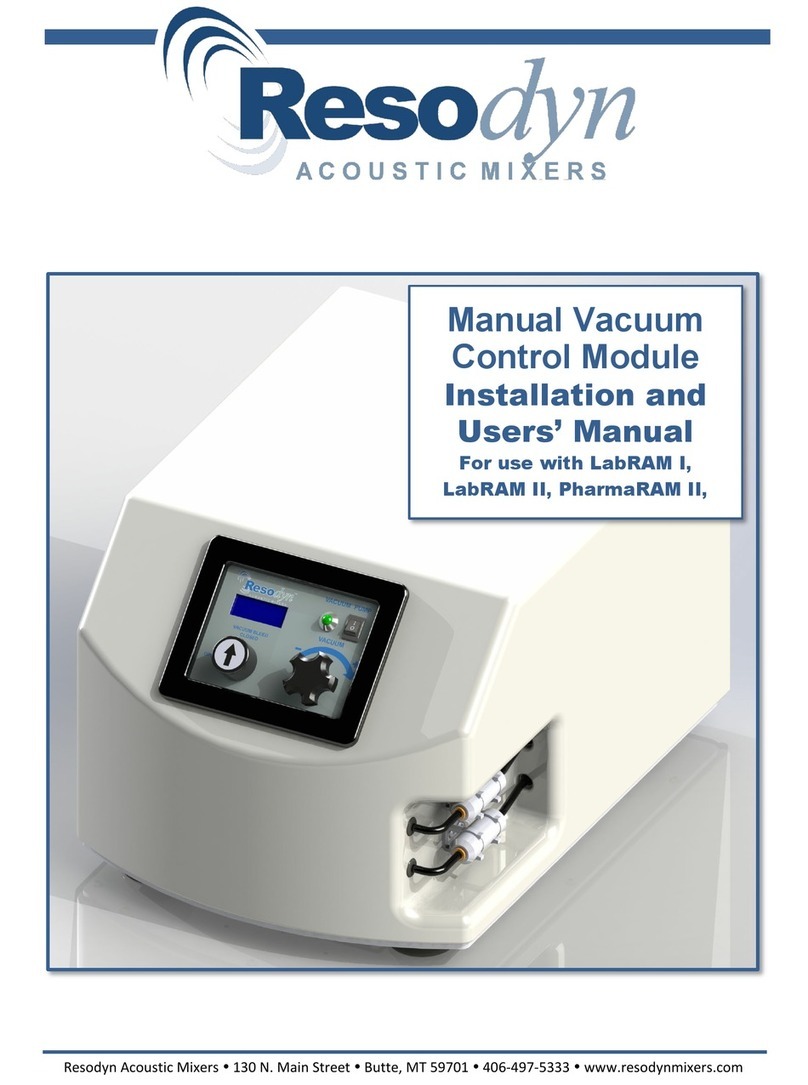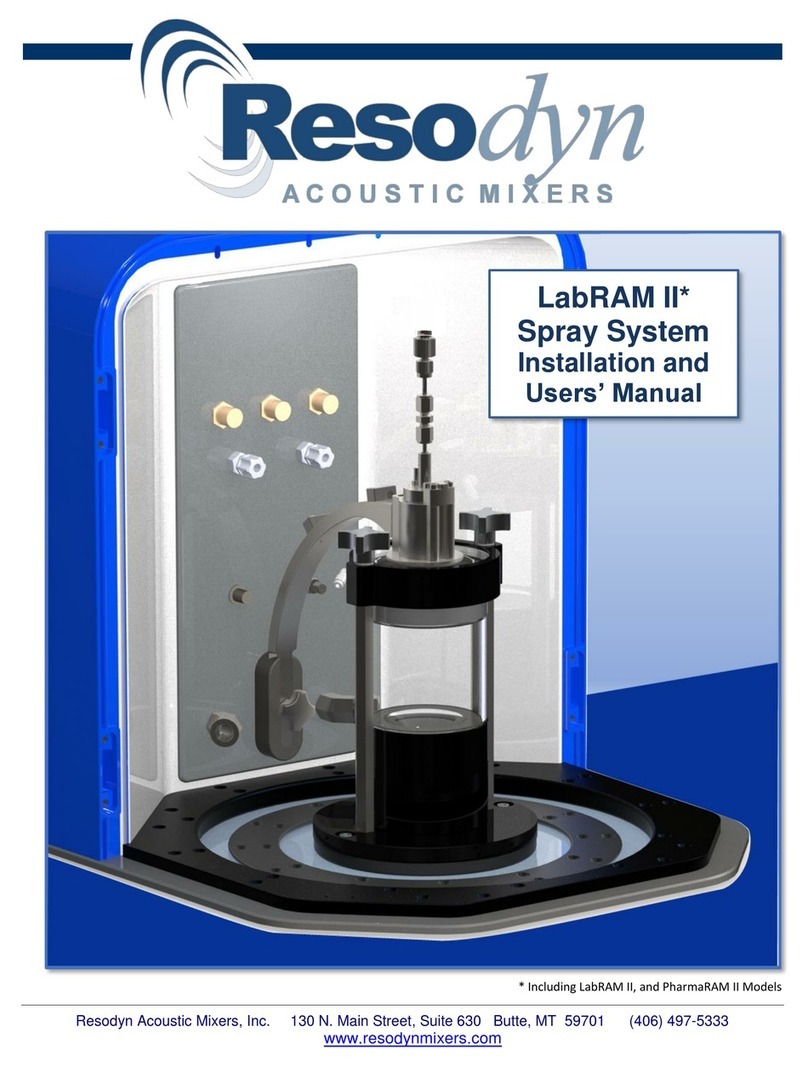Resodyn Acoustic Mixers Revision 063020
8HMI (Human Machine Interface) – Overview .................................................................23
8.1 Main Screen................................................................................................................23
8.2 Login...........................................................................................................................24
8.3 Operational Modes (Recipe and Auto) ........................................................................24
8.4 Alarming .....................................................................................................................24
8.5 Setup and Configuration Screens ...............................................................................24
8.6 Viewer.........................................................................................................................25
9HMI Operation – Security and Login..............................................................................26
9.1 Login Levels and Privileges ........................................................................................26
9.2 Screen Operations - Logging In/Out............................................................................27
9.3 Log Files .....................................................................................................................28
10 HMI Operation – Modes of Operation ............................................................................29
10.1 Screen Operations - Recipe Mode ..............................................................................29
10.2 Screen Operations - Auto Mode..................................................................................31
11 HMI Operation – Alarming .............................................................................................37
11.1 Screen Operations - Alarms........................................................................................37
12 HMI Operation – Viewer ................................................................................................39
12.1 Screen Operations - Viewer ........................................................................................39
13 HMI Operation – Setup and Configuration .....................................................................41
13.1 Status Tab ..................................................................................................................43
13.2 Calibration Tab ...........................................................................................................43
13.3 Recipe Tab .................................................................................................................43
13.3.1 Screen Operations – Edit an Existing Recipe................................................43
13.3.2 Screen Operations – Create New, Rename, and Delete ...............................47
13.4 Setup1 Tab .................................................................................................................51
13.4.1 Auto Timer Group Box ..................................................................................51
13.4.2 Lighting Group Box .......................................................................................51
13.4.3 Machine Options Group Box .........................................................................51
13.4.4 Operational Options Group Box ....................................................................52
13.5 Setup2 Tab .................................................................................................................52
13.5.1 Screen Operations – User Management .......................................................53
13.6 Setting Date and Time ................................................................................................54
13.7 Config Tab ..................................................................................................................54
13.7.1 Screen Operations – Edit a Configuration .....................................................55
13.7.2 Screen Operations – Create a Configuration ................................................56
13.7.3 Configuration Usage .....................................................................................57
13.8 Data Tab.....................................................................................................................58
14 Care and Maintenance ..................................................................................................59
14.1 Preventive Maintenance .............................................................................................59
14.2 Cleaning Procedures ..................................................................................................59
14.3 Accelerometer Calibration...........................................................................................59