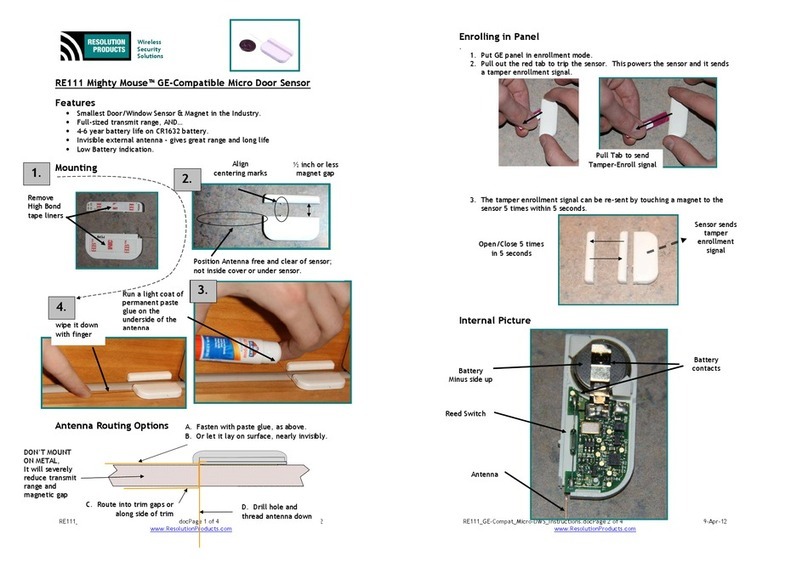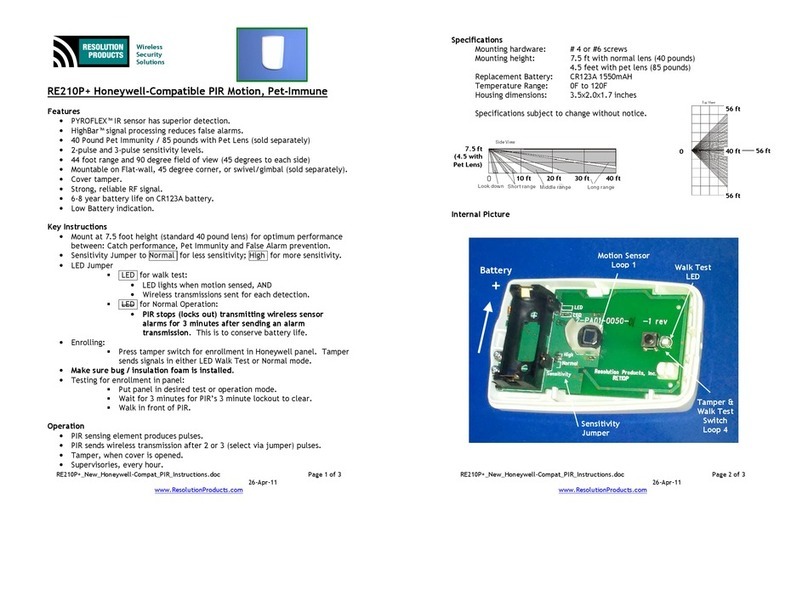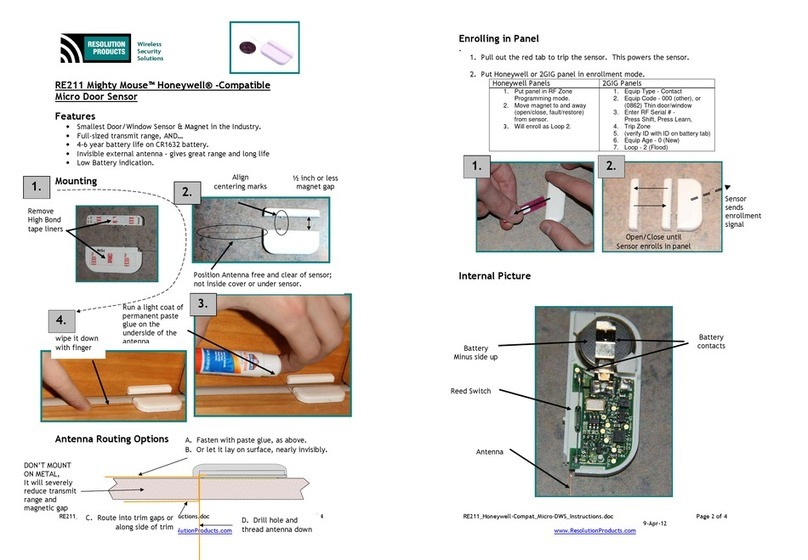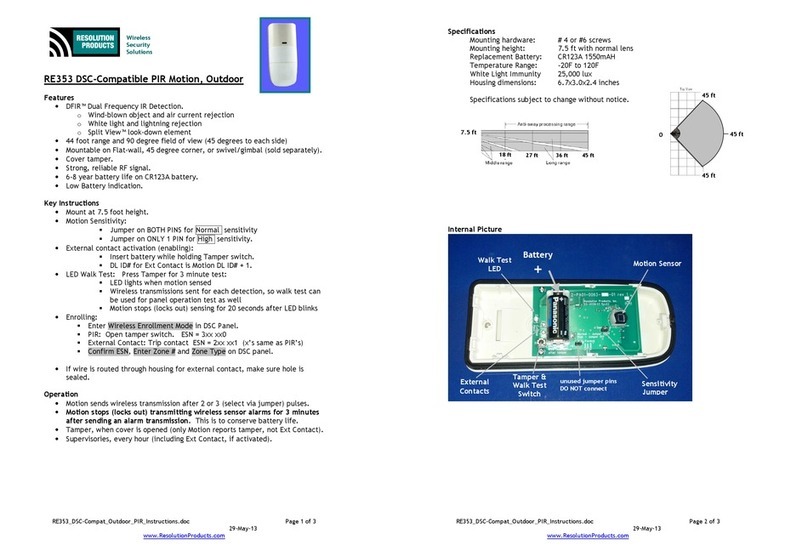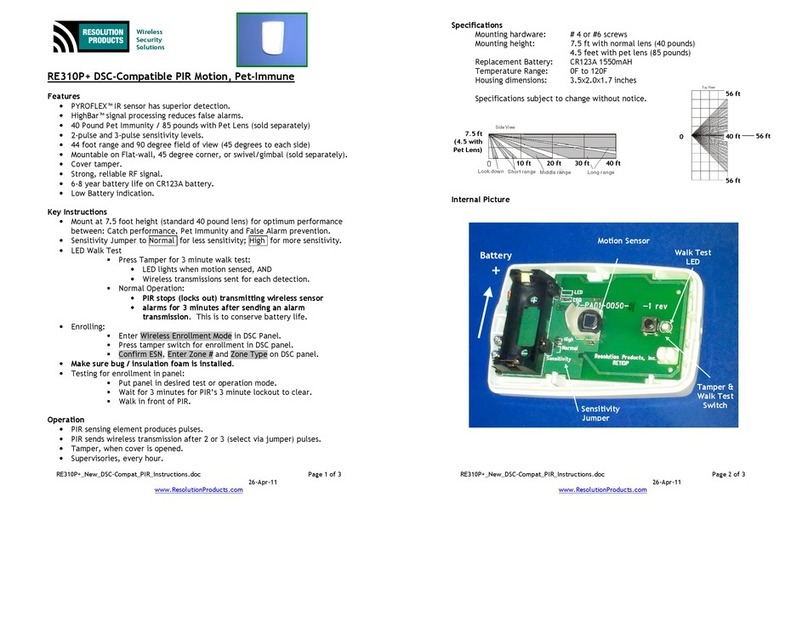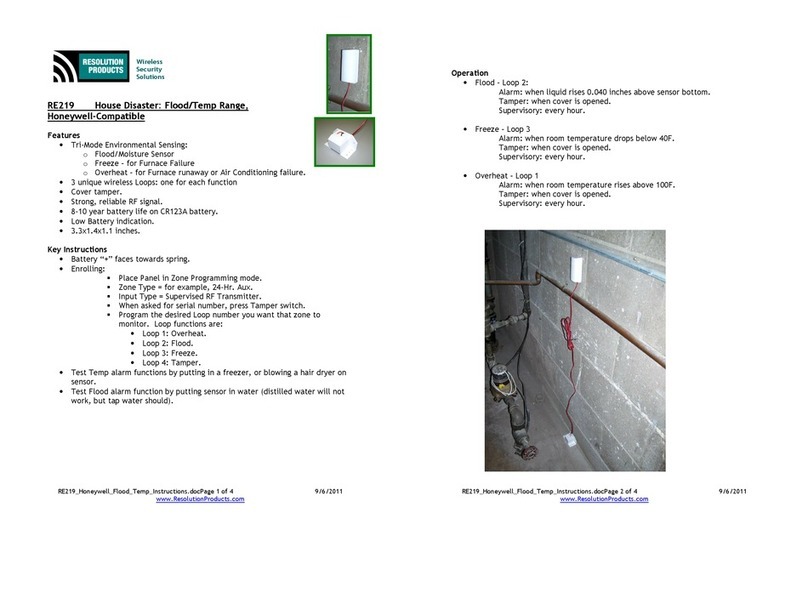RE200_Honeywell-Compat_KeyFob.doc Page 1 of 3 18- ug-10
www.ResolutionProducts.com
Wireless
Security
Solutions
RE200 Honeywell-Compatible KeyFob
Features
•Portable device for controlling security systems remotely.
•4-buttons with firm feel.
oOn/Off.
oLeft/Right.
•Strong, reliable RF signal.
•Tangle-free key ring
•4-6 year battery life on GP27 battery.
Key Instructions
•Battery “+” faces towards LED.
•Enrolling:
Refer to the Honeywell control unit installation manual.
Put the control panel in RF Learning mode.
•Each button (or “loop” – see picture) must be
enrolled as a separate zone.
•The Input Type is Button type “BR”.
•Press intended button until the Fob LED blinks. Wait
5 seconds and press same button again. Panel knows
what loop each button is when it is pressed (need
not be entered).
•fter 2
nd
button press, Panel should indicate
successful learn.
…Or put the control panel in Serial Number entry mode
•Enter the Loop number associated with the intended
key.
•Enter the Serial Number of the device (located on a
label on the unit’s back).
Operation
Press buttons to cause programmed responses.
RE200_Honeywell-Compat_KeyFob.doc Page 2 of 3 18- ug-10
www.ResolutionProducts.com
Specifications
Compatibly Replaces: Honeywell 5804 4-Button Key Fob
Button Functions: On / Off = Loop_2 / Loop_3.
Left / Right = Loop_4 / Loop_1.
Not supervised.
Replacement Battery: GP27 12V, 20m -H, Zinc Manganese Dioxide
Temperature Range: 0F to 120F
Housing dimensions: 2.4x1.3x0.55 inches
Specifications subject to change without notice.
Internal icture
+ Terminal towards LED (top)
Optional
Generally Zone Type 22
Generally Zone Type 21
Optional