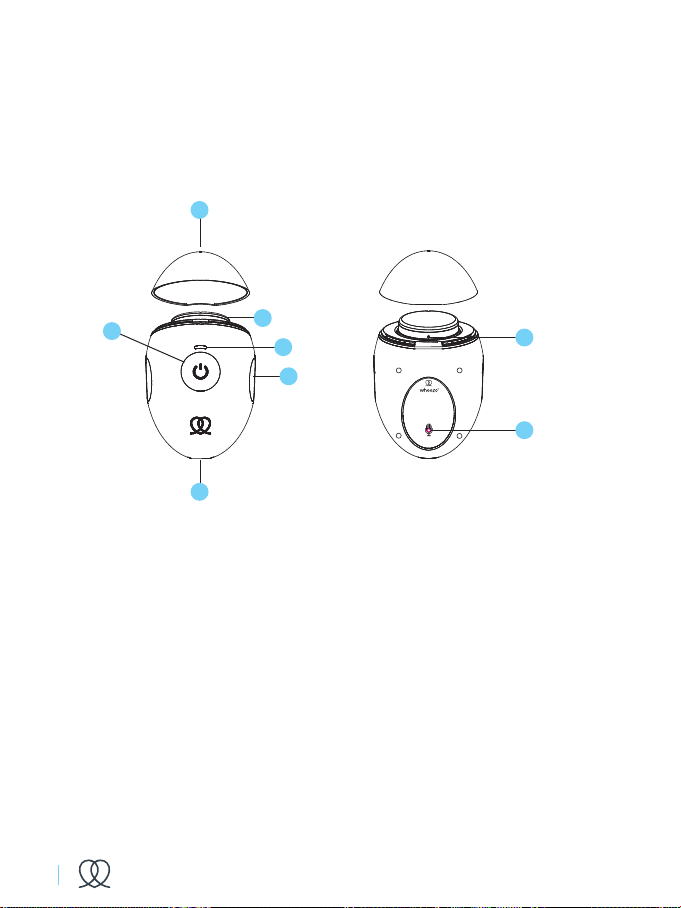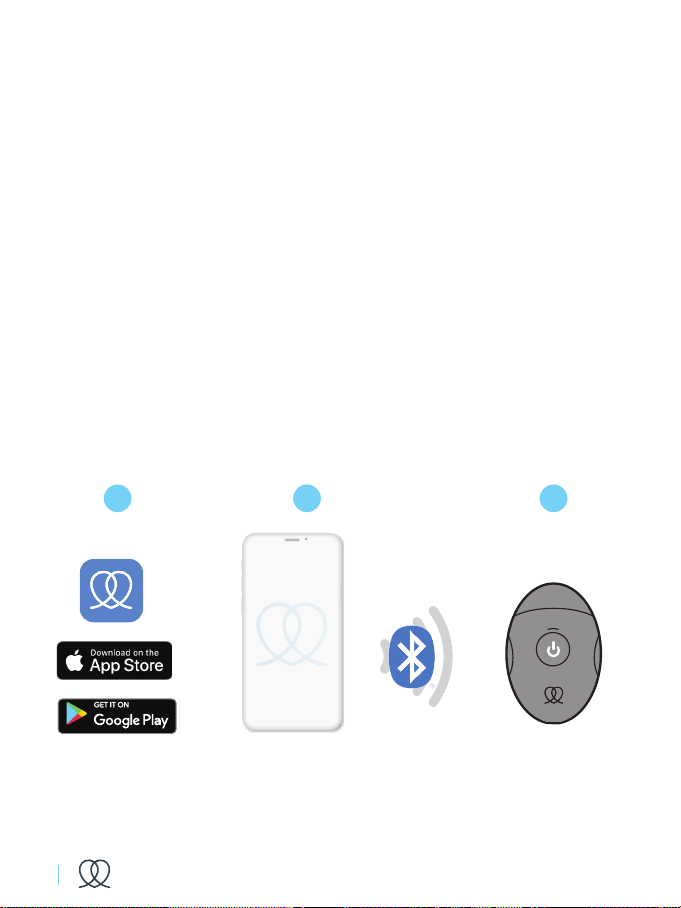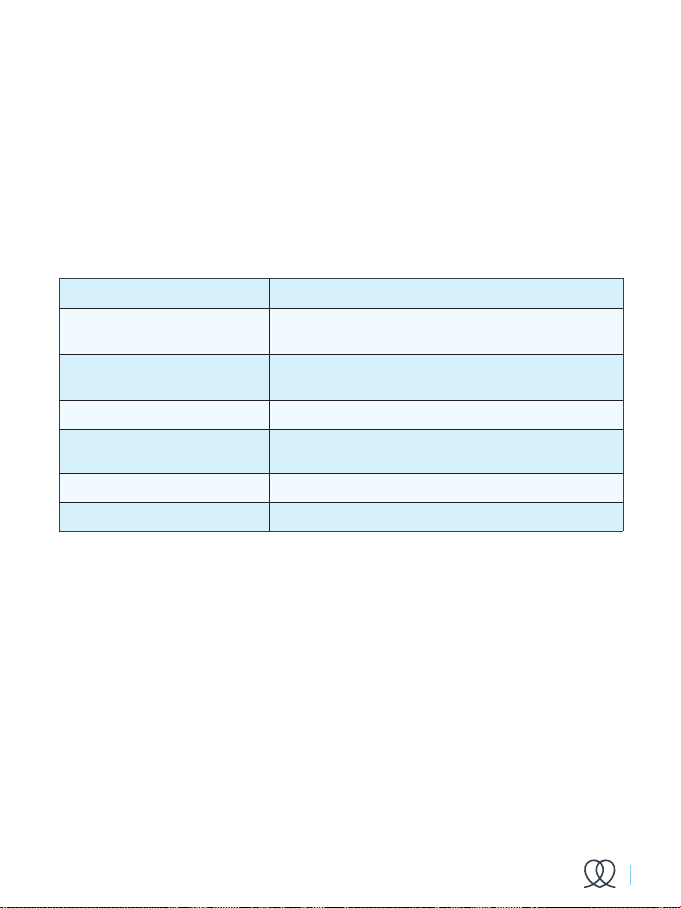2WZO01-0004 | Owner’s Manual | Version 10 | En.
Once removed from its packaging, check that there is no visible damage
on the wheezo® breath sensor. In the case of damage, do not use it and
return it to the seller.
• Use only with iOS and Android devices
specified on our website wheezo.
com
• Use only an AC adaptor that complies
with IEC 60950-1 or IEC 60601-1*
for charging
• The USB port on the bottom of the
breath sensor is only for charging of
the internal battery
• USB-Type A to Micro USB charging
cable (in earlier models)
• USB-Type A to USB-C charging
cable (in new models)
• To prevent entanglement and
strangulation, do not place the
USB charging cable provided in
reach of children
• Use only in environments specified in
this Owner’s Manual
• Do not expose to liquids
• Do not tamper with the blue sensor
diaphragm
• Do not expose the device to
extreme temperatures – very hot or
very cold, high humidity, dust or direct
sunlight. wheezo®should be used in
temperatures 0° – 40° C.
• Do not drop the device or treat it
roughly in any way
• Never attempt to repair the device
yourself. Opening of wheezo®
invalidates all guarantee claims
• Degraded sensors and microphones
can affect performance
• The normal function of the product
may be disturbed by strong
Electro-Magnetic Interference.
If so, simply reset the product to
resume normal operation by following
the instruction manual. In case the
function cannot resume, please use
the product in a different location
• In compliance with the European
Directive on Waste Electrical and
Electronic Equipment (WEEE)
2012/19/EU, do not dispose of this
product as unsorted municipal waste.
Follow local, state and national
governing ordinances and recycling
instructions reading disposal or
recycling of the device
*IEC 60950-1 is the reference standard
for power supplies under Information
Technology Equipment. IEC60601-1
is the international basic safety and
essential performance standard for
electrical medical equipment and
medical electrical systems.
IMPORTANT SAFETY INSTRUCTIONS