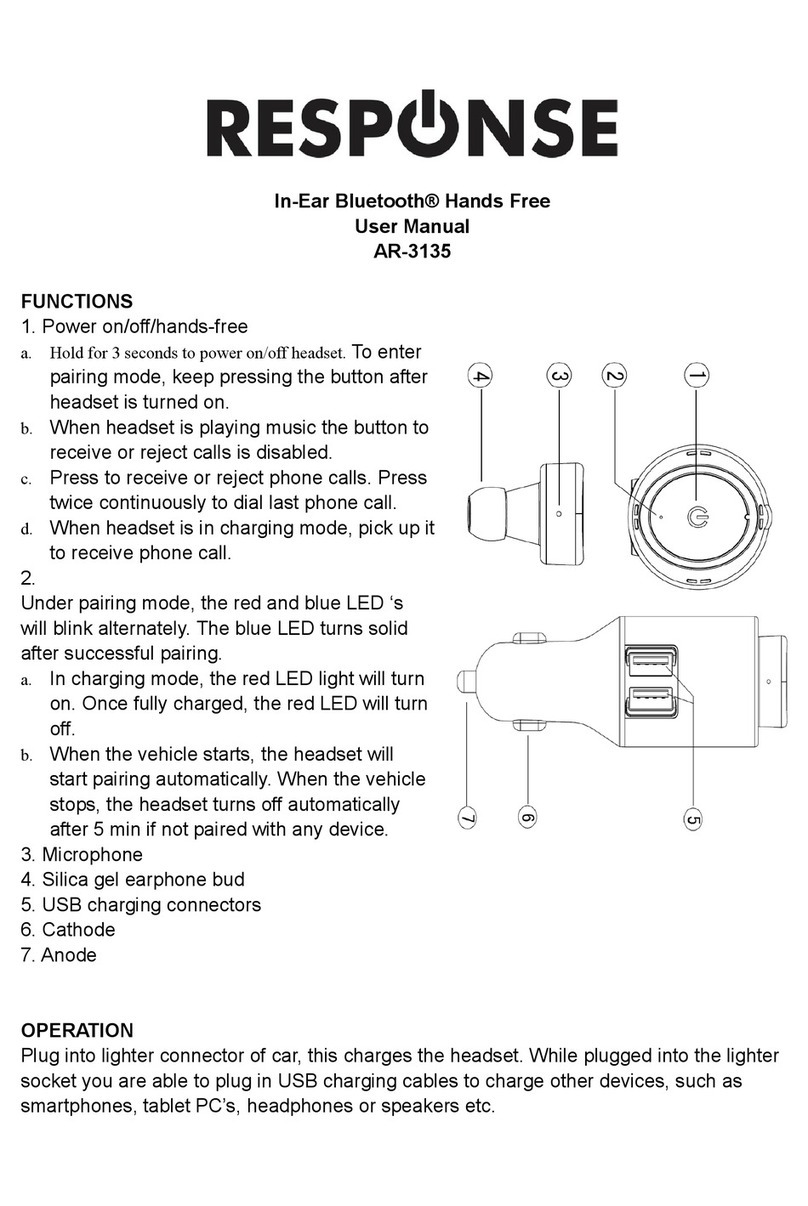FlushMountInstructions
‐Drilla22mmdiameterhole.
‐Unscrewthelockingnutontheback
ofthedeviceandpullthesurfacemount
bracketoff.
‐Slidethedevicethroughtheholeand
screwthenutonthebackside.
Adjustment:
‐Theorientationoftheunitcanbeadjustedineitherofthemountingpositions
simplybylooseningthenutatthebackandrotatingthedevice.
OperatingInstructions
PlaymusicTapknobonce
PausemusicTapknoboncetopause,tabagaintoresume
playing
SkiponetrackforwardTurntheknobclockwise
SkiponetrackbackTurntheknobcounter‐clockwise
AdjustvolumeupTurnandHoldtheknobclockwise
AdjustvolumedownTurnandHoldtheknobcounter‐clockwise
AnsweracallTaptheknobtoansweracallwhenphonerings
AnsweracallwhenplayingmusicTaptheknobandthemusicwillpauseandcall
willbeanswered.Whenthecallisendedthe
musicwillresume
EndacallTaptheknobtoendanactivecall
RejectacallPressandHoldtheknobwhenthephonerings
torejectacall
RedialacallTaptheknobtwicetoredialthelastcall
NOTE
‐Neverattempttoopen,repair,ormodifyanypartoftheunit.
IMPORTANT
‐Checklocallawsregardingtheuseofamobilephoneandahandsfreekitwhile
driving.IfyouusetheBluetooth®unitwhiledriving,ensureyourattentionandfocus
remainsonyourresponsibilityofdrivingsafely.