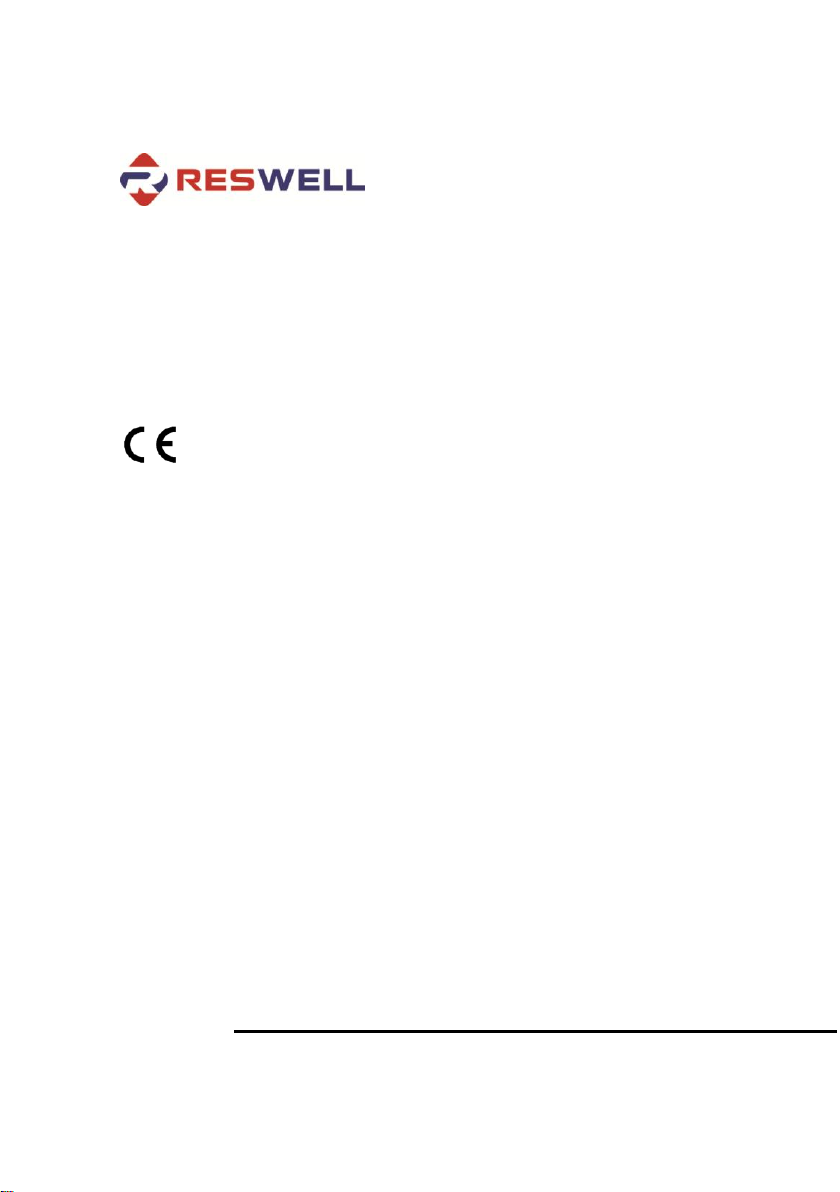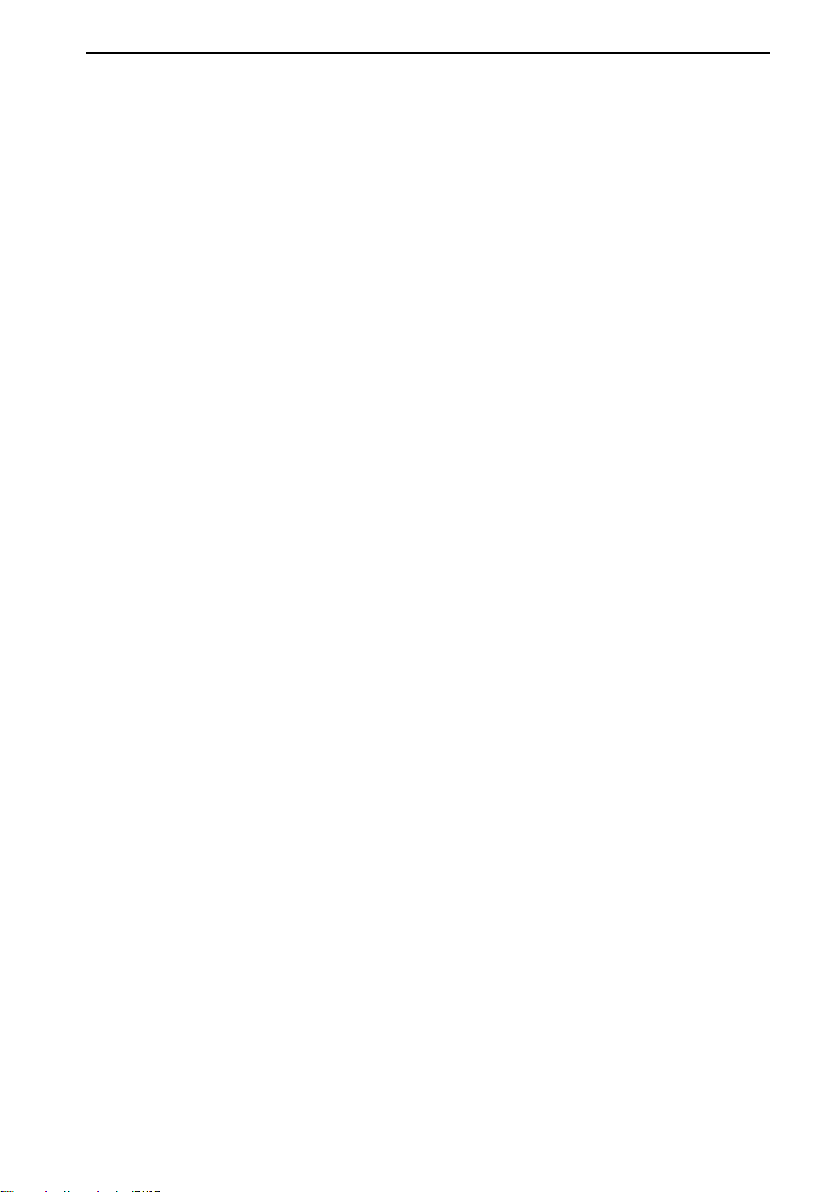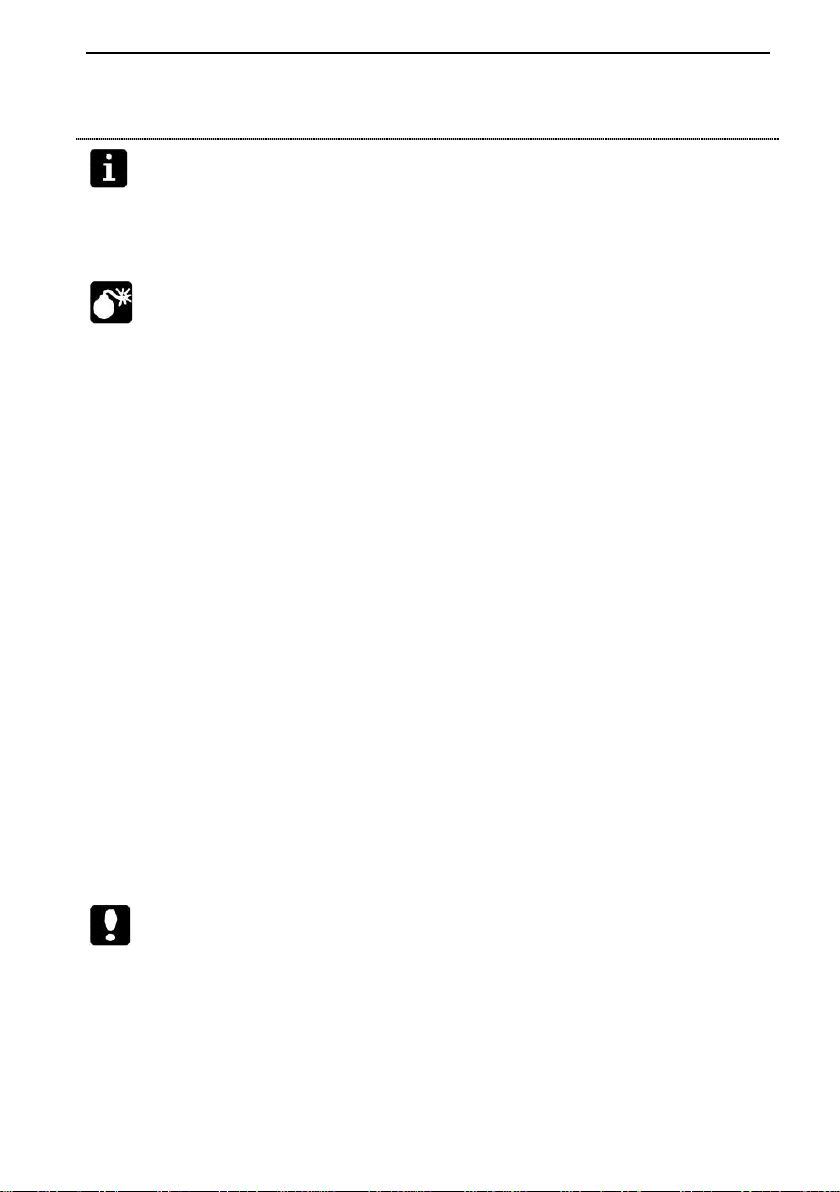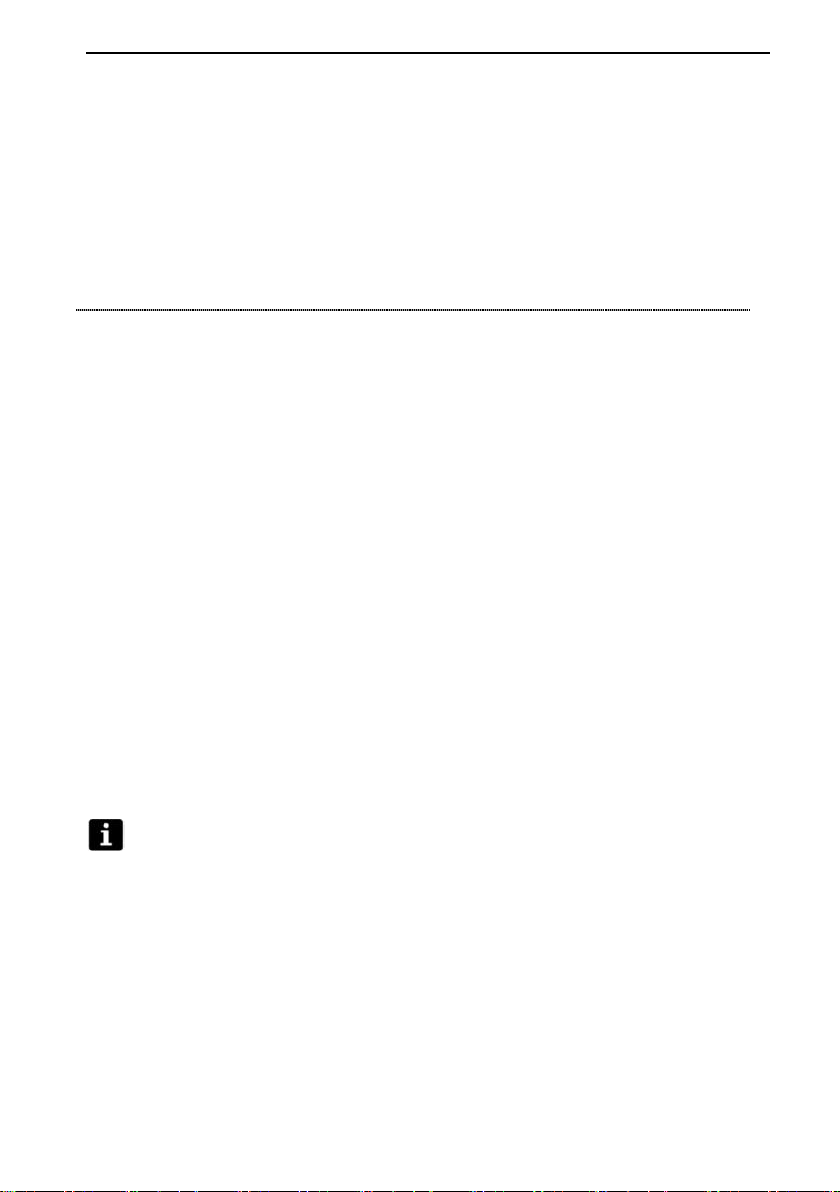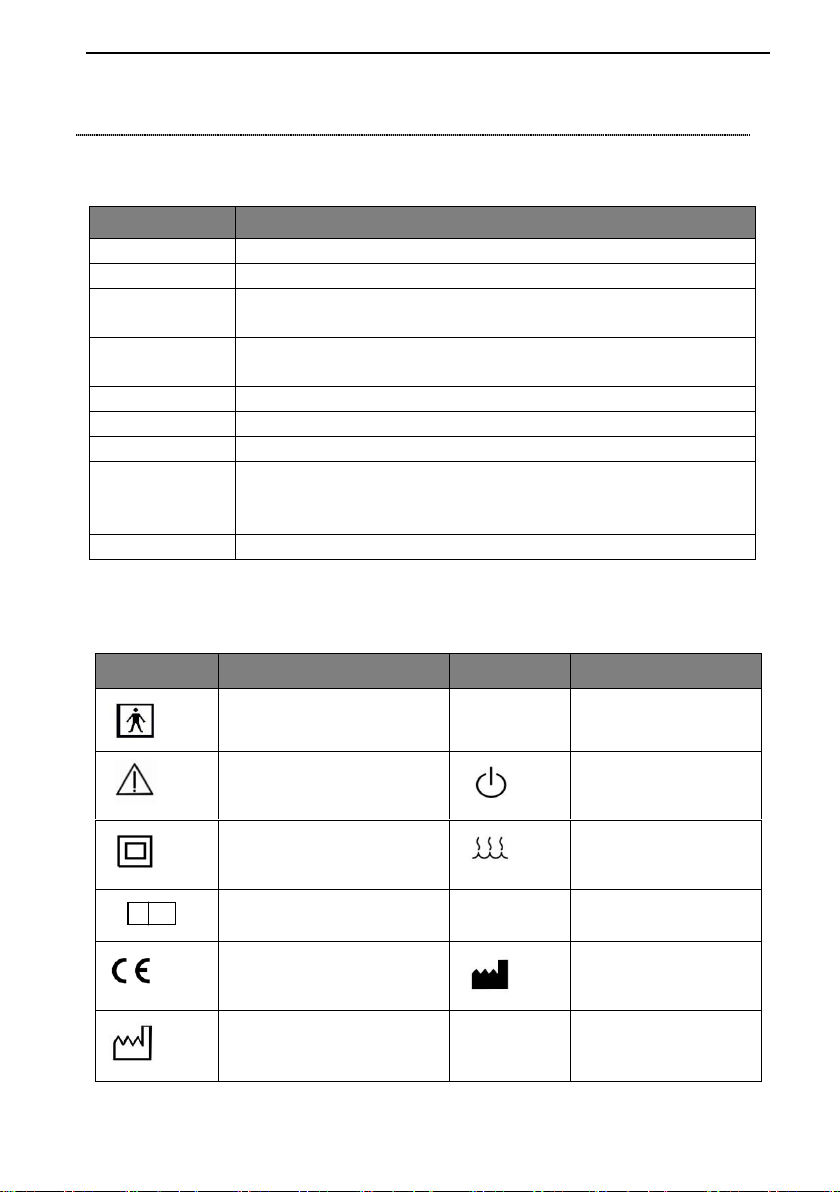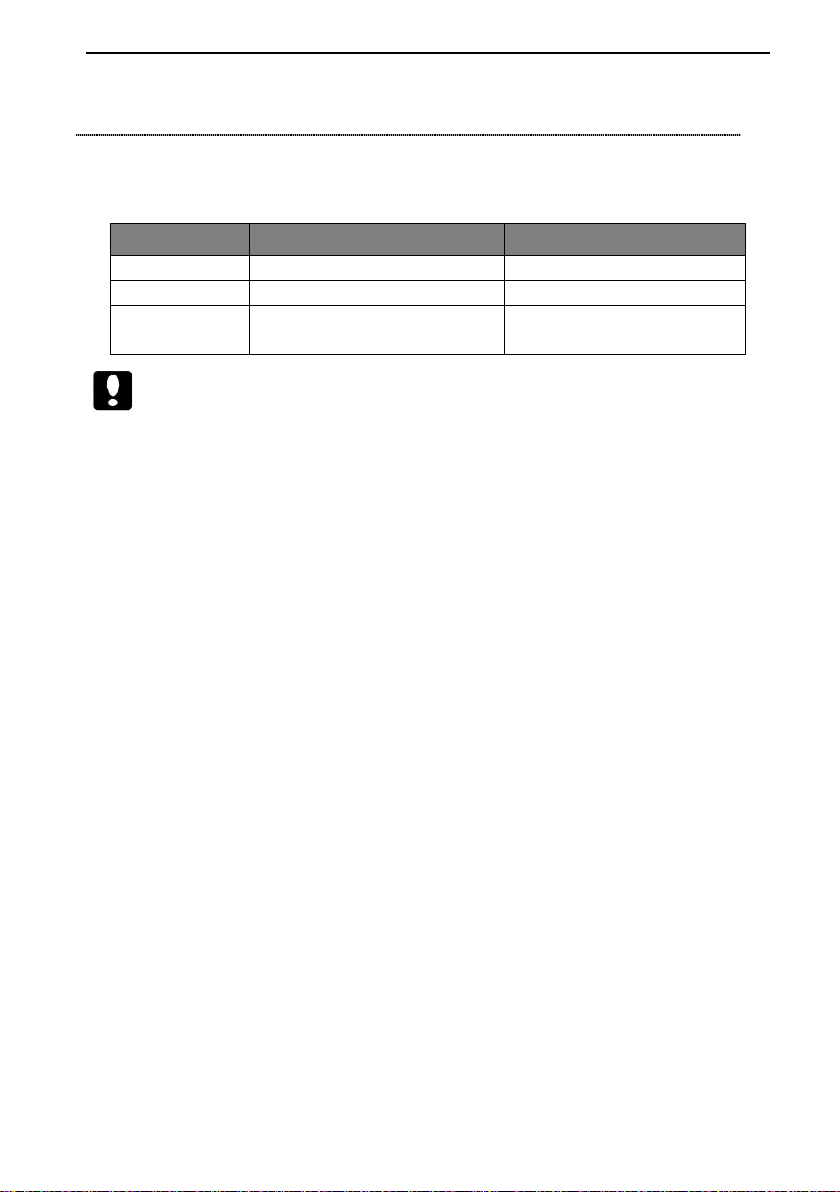User Manual_ResWell_CPAP
9
5.3 Install the Power Cord
Connect the power cord. Plug the socket end of the power cord into the AC inlet on the back of the
equipment. Plug the pronged end of the power cord into an electrical outlet.
CAUTIONS:
To remove AC power, disconnect the power cord from the electrical outlet.
Inspect the power cord frequently. In case of damage, replace damaged cord immediately.
The equipment starts/stops the air flow when pressing
【
Start/Stop
】
.
Place the equipment on a firm and flat surface.
Conform the equipment away from any heating or cooling equipment (e.g. forced air
vents, radiators and air conditioners, etc).
Make sure that bedding, curtains or other items are not blocking the filter or vents. Air
should flow freely into the device.
5.4 Assembling the Tubing
The following accessories are needed to assemble the recommended circuit:
--The Mask with integrated exhalation port supplied by Rongrui.(or independent exhalation port)
--Flexible Tubing of 22mm in diameter and 1.8 m in length supplied by Rongrui.
-- Headgear (for the mask) Supplied by Rongrui.
a)Connect the flexible tubing to the air outlet on the top of the equipment.
b)If you are using amask with a built-in exhalation port, connect the mask’s connector to the
flexible tubing.
c)If you are using a mask with a separated exhalation port, just connect the flexible tubing to
the exhalation port. Place the exhalation port and prevent vented air from blowing your
face.
WARNING:
Air leakage connector is designed for exhausting CO2 from expired air. Do not block or try
to seal the vent holes in the exhalation port.
The equipment is intended to be used with masks and circuits that have an exhalation port
designed to exhaust CO2from the circuit. When the equipment is turned on and functioning
properly, fresh airs from the equipment flushes the exhaled air out through the exhalation
port. When the equipment is turned off, insufficient fresh air will be provided through the
mask, and exhaled air may be re-breathed. Re-breathing exhaled air for several minutes, in
some circumstances, lead to suffocation. This warning applies to most of the CPAP
devices.
If using a full face mask (i.e., a mask covering both your mouth and your nose), make sure
the mask be equipped with a safety (entrainment) valve. Contact your home care provider
for additional information.