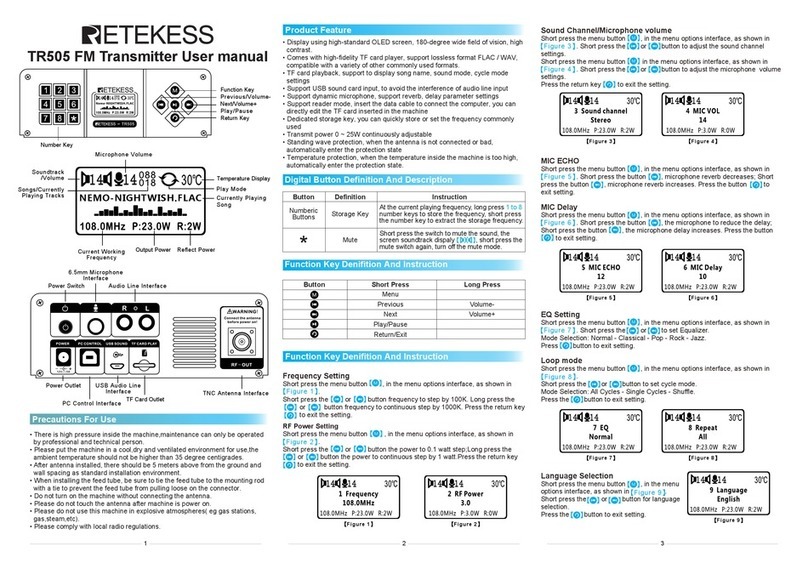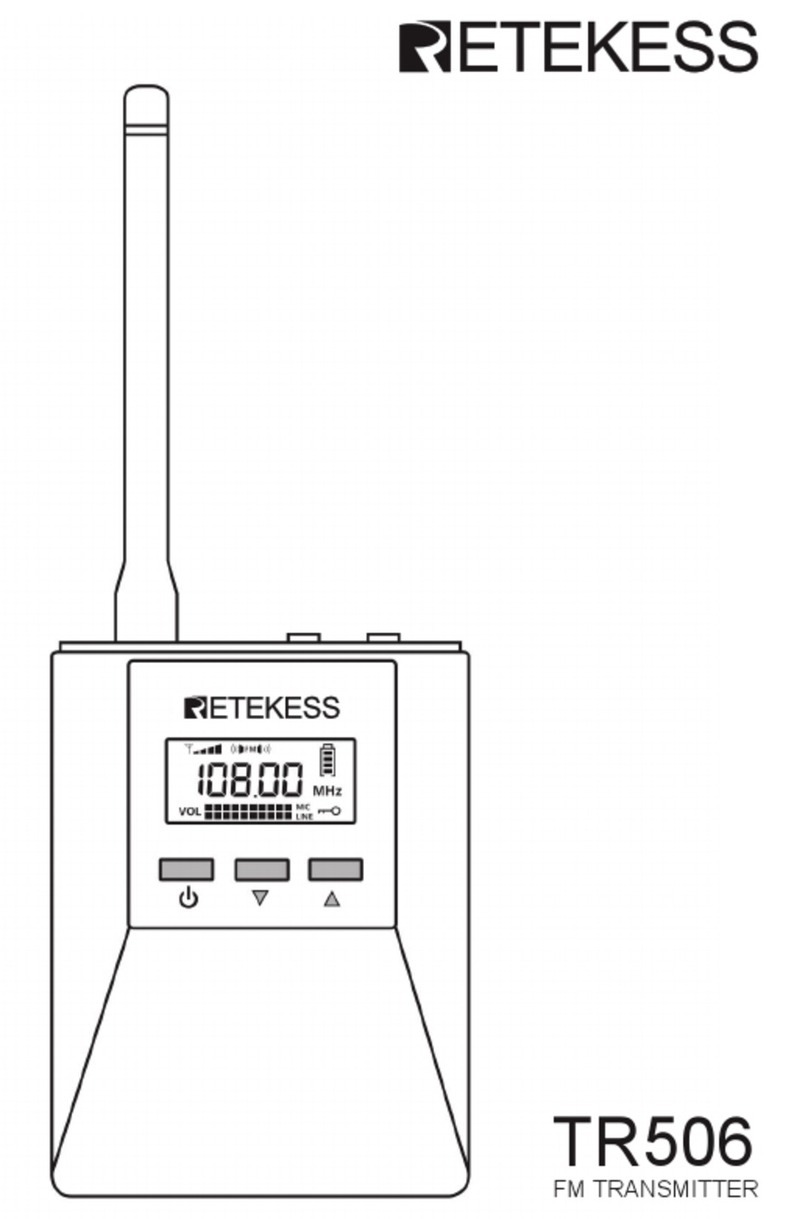Guarantee
not exceed the specified gain by the manufacturer declared.
• To avoid interference, turn off the radio in areas where signs are posted to do so.
• DO NOT operate the transmitter in areas that are sensitive to electromagnetic
radiation such as hospitals, aircraft, and blasting sites.
Avoid Choking Hazard
Small Parts. Not for children under 3 years.
Protect your hearing:
• Use the lowest volume necessary to do your job.
• Turn up the volume only if you are in noisy surroundings.
• Turn down the volume before adding headset or earpiece.
• Limit the amount of time you use headsets or earpieces at high
volume.
• When using the radio without a headset or earpiece, do not place the
radio's speaker directly against your ear
• Use careful with the earphone maybe possible excessive
sound pressure from earphones and headphones can
cause hearing loss
Note: Exposure to loud noises from any source for extended periods
of time may temporarily or permanently affect your hearing. The
louder the radio's volume, the less time is required before your
hearing could be affected. Hearing damage from loud noise is
sometimes undetectable at first and can have a cumulative
effect.
Approved Accessories
• This radio meets the RF exposure guidelines when used with the
Retekess accessories supplied or designated for the product. Use of
other accessories may not ensure compliance with the RF exposure
guidelines and may violate regulations.
• For a list of Retekess-approved accessories for your radio model,
visit the following website: http://www.Retekess.com
RF ENERGY EXPOSURE AND PRODUCT SAFETY GUIDE
Local Government Regulations
When radios are used as a consequence of employment, the Local Government
Regulations requires users to be fully aware of and able to control their exposure to
meet occupational requirements. Exposure awareness can be facilitated by the use of
a product label directing users to specific user awareness information. Your Retekess
radio has a RF Exposure Product Label. Also, your Retekess user manual, or separate
safety booklet includes information and operating instructions required to control your
RF exposure and to satisfy compliance requirements.
Unauthorized modification and adjustment
Changes or modifications not expressly approved by the party responsible for compli-
ance may void the user’s authority granted by the local government radio management
departments to operate this radio and should not be made. To comply with the corres-
ponding requirements, transmitter adjustments should be made only by or under the
supervision of a person certified as technically qualified to perform transmitter mainte-
nance and repairs in the private land mobile and fixed services as certified by an
organization representative of the user of those services.
Replacement of any transmitter component (crystal, semiconductor, etc.) not authorized
by the local government radio management departments equipment authorization for
this radio could violate the rules.
FCC Requirements:
• This device complies with part 15 of the FCC Rules. Operation is subject to the
following two conditions:
(1) This device may not cause harmful interference, and
(2) this device must accept any interference received, including interference that
may cause undesired operation.
• (If applicable) This equipment has been tested and found to comply with the limits
for a Class B digital device, pursuant to Part 15 of the FCC Rules. These limits are
designed to provide reasonable protection against harmful interference in a
residential installation.
This equipment generates uses and can radiate radio frequency energy and, if not
installed and used in accordance with the instructions, may cause harmful interference
to radio communications. However, there is no guarantee that interference will not
occur in a particular installation. If this equipment does cause harmful interference to
radio or television reception, which can be determined by turning the equipment off
and on, the user is encouraged to try to correct the interference by one or more of the
Then press key【】, at this time the setting finished.
(Note that the low-end band must not be higher than the high-end band.)
● Product Technical Parameter
Working voltage
Worknig current
Frequency domain
Frequency stability
Stepped frequency
The operating temperature of the environment
Outptu impedance
RF power output range
Harmonic and noise radiation
Audio distortion
Frequency response
Preemphasis delay
Degree of separation
Input level
Modulation frequency deviation
SNR(Signal to Noise Ratio)
Machine Size
Machine weight
11~13V DC
1.67A
76-108MHz
±10PPM
100KHZ
10℃~+50℃
50Ω
H:7W (L:1W)
≤-60dB
<0.30%
50HZ~15000HZ
75us
≥35dB
≤15dB
±75KHZ
≥60dB
128*95*55mm
269g
1
2
3
4
5
6
7
8
9
10
11
12
13
14
15
16
17
18
● Common Troubleshooting
Can not be boot1
2
3
4
5
6
7
Standing wave is
greater
1) The antenna is not connected;
2) The antenna does not match;
3) Antenna installation location next to the
reflector too
Transmitter
distance is close
1) feeder loss;
2) poor launch environment;
3) Output power is not adjusted;
4) antenna installation height is not high enough;
5) The antenna does not match;
6) receiver sensitivity
No power output 1) Output power is not adjusted;
2) Machine standby or power.
Audio muting 1) The master volume is not large;
2) the input audio signal is normal.
The microphone
is silent
1) microphone is normal;
2) the microphone volume is not large;
3) whether the microphone dynamic microphone;
4) microphone is plugged.
The microphone
is silent
1) microphone quality is not good;
2) Input audio sound quality is not good;
3) antenna installation method is not correct;
4) audio signal or machine volume is not
adjusted.
1) outlet for power;
2) The power cord is plugged in;
3) the power adapter is normal.
NO. Undesirable
phenomena Reason
ATTENTION!
Before using this radio, read this guide which contains important
operating instructions for safe usage and RF energy awareness
and control for compliance with applicable standards and
regulations.
following measures:
- Reorient or relocate the receiving antenna.
- Increase the separation between the equipment and receiver.
- Connect the equipment into an outlet on a circuit different from that to which the
receiver is connected.
- Consult the dealer or an experienced radio/TV technician for help.
CE Requirements:
• (Simple EU declaration of conformity) Henan Eshow Electronic Commerce Co.,Ltd
declares that the radio equipment type is in compliance with the essential requirem-
ents and other relevant provisions of RED Directive 2014/53/EU and the ROHS
Directive 2011/65/EU and the WEEE Directive 2012/19/EU; the full text of the EU
declaration of conformity is available at the following internet address:
www.retekess.com.
• Disposal
The crossed-out wheeled-bin symbol on your product, literature, or pack-
aging reminds you that in the European Union, all electrical and electronic
products, batteries, and accumulators (rechargeable batteries) must be
taken to designated collection locations at the end of their working life.
Do not dispose of these products as unsorted municipal waste. Dispose
of them according to the laws in your area.
IC Requirements:
Licence-exempt radio apparatus
This device contains licence-exempt transmitter(s)/receiver(s) that comply with
Innovation, Science and Economic Development Canada’s licence-exempt RSS(s).
Operation is subject to the following two conditions:
(1) This device may not cause interference.
(2) This device must accept any interference, including interference that may cause
undesired operation of the device.
Le présent appareil est conforme aux CNR d’Industrie Canada applicables aux
appareils radio exempts de licence. L’exploitation est autorisée aux deux conditions
suivantes :
(1) l’appareil ne doit pas produire de brouillage;
(2) l’utilisateur de l’appareil doit accepter tout brouillage radioélectrique subi, même
si le brouillage est susceptible d’en compromettre le fonctionnement.
RF Warning Statements
The device has been evaluated to meet general RF exposure requirement. The device
can be used in portable exposure condition without restriction.
RF Exposure Information(if appropriate)
• DO NOT operate the radio without a proper antenna attached, as this may damage
the radio and may also cause you to exceed RF exposure limits. A proper antenna
is the antenna supplied with this radio by the manufacturer or an antenna specifically
authorized by the manufacturer for use with this radio, and the antenna gain shall
EU Importer: Germany Retevis Technology GmbH
Address: Uetzenacker 29,38176 wendeburg
Remarks
1. This guarantee card should be kept by the user, no replacement if lost.
2. Most new products carry a two-year manufacture’s warranty from the date of purchase.
3. The user can get warranty and after-sales service as below:
• Contact the seller where you buy.
• Products Repaired by Our Local Repair Center
4. For warranty service, you will need to provide a receipt proof of purchase from the actual
seller for verification.
Exclusions from Warranty Coverage:
1. To any product damaged by accident.
2. In the event of misuse or abuse of the product or as a result of unauthorized alterations or
repairs.
3. If hte serial number has been altered, defaced, or removed.
Model Number:
Serial Number:
Purchasing Date:
Dealer:
Telephone:
User’s Name:
Telephone:
Country:
Address:
Post Code: Email:
56789
FM
MHz
ST