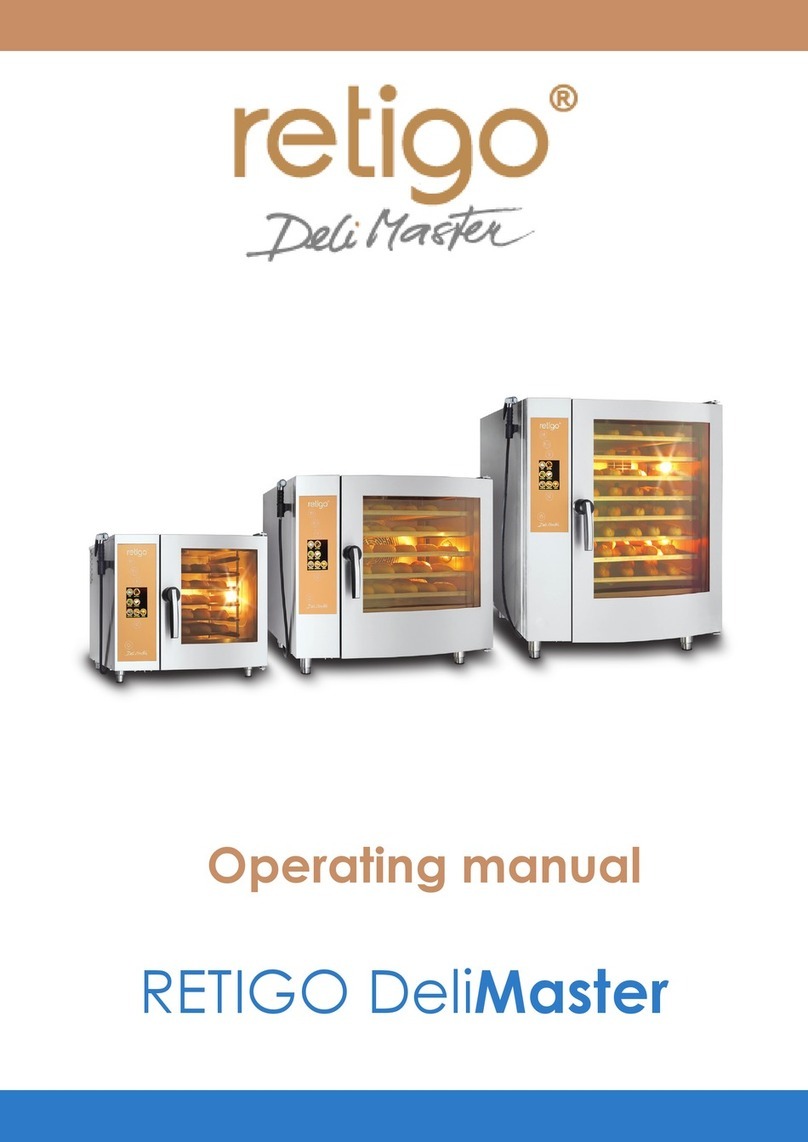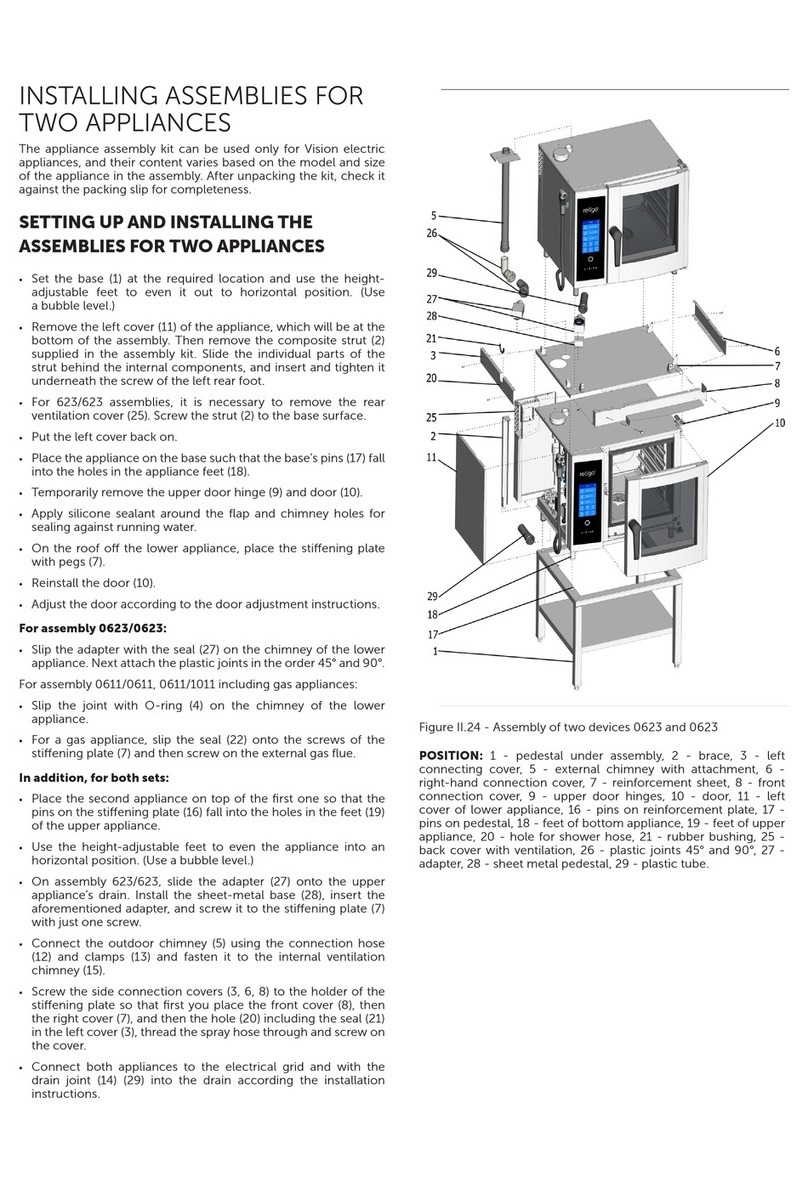INSTRUCTION FOR OPERATING RETIGO
REGENERATOR AND HOLDING CABINET
Daily cleaning (maintenance)
• Cool or heat the cooking cabinet to a temperature
of approx. 50 – 60° C. In no case may the temperature
be higher than 70° C!
• Spray the cabinet, including all the racks, sheets etc.
used, with a special cleaning agent (e.g. D9) and let
it work for about 15 minutes.
• Then switch the equipment on for steam operation for
about 10 minutes at a temperature of 60° C.
• After the program ends, switch off the main switch for
the feed of electric power and thoroughly rinse out
the cooking cabinet by means of the manual shower.
(The shower is an optional accessory. If RG or HC in set
with combi oven, ovens shower can be used for cleaning)
• Also spray out the area around the ventilator behind
the inner wall.
• Remove the drain strainer and flush the drain with
the shower. Make sure, no big pieces of dirt will
be flushed down to the drain. Put the strainer back in place.
• If the door seal is quite dirty or covered with fat, wash
it or, if necessary, remove it without using tools (start
in the corners) and wash it in water with a detergent.
Put the dry seal back (start again in the corners).
• After cleaning, leave the door of the appliance open
slightly so that the cooking cabinet can be dried out.
By doing so you can prolong the life of the door seal.
When cleaning the machine, use cleaning agents recommended
by the manufacturer only. Never use any abrasive agents! Do not
use mechanical means for cleaning (wire scrubbers etc.)
When cleaning the machine using a cleaning agent,
the temperature cannot be over 70° C. At higher temperatures,
the cleaning agent could be burned onto the surface of the
cooking cabinet and form stains which look like rust. The removal
of such stains from the damaged surface can only be done
by the manufacturer of the equipment. The warranty does not
cover such damage.
When working with cleaning agents, be especially careful
and always proceed according to the instructions and recommendations
of the manufacturer. Thus you will avoid damaging your health!!!
Monthly cleaning (maintenance)
Clean equipment and compliance according to maintenance
instructions to extend its durability.
Basic monthly cleaning is the same as daily cleaning.
Furthermore, the area around the ventilator must be thoroughly
cleaned and decalcified.
• Dismantle the back wall of the cooking chamber, wash
the area around the ventilator, injection pipe and the
water sprayed and then apply the cleaning agent (D9).
• After cleaning of the cooking chamber of the appliance,
heat again to a temperature of approx. 50 – 60° C.
The temperature may in no case be higher than 70° C!
• Spray the whole cooking cabinet, the ventilator, the water
sprayer (the tube in the middle of the ventilator into
which empties the spraying tube) and the heating
elements with a decalcifying agent (PURON K) and let it
work for about 15 minutes.
• Thoroughly rinse out the whole cooking cabinet with
the manual shower.
• Should everything not be sufficiently clean, repeat
the process.
• After cleaning the cooking cabinet, put the inner wall
(in front of the ventilator) back in again.
• After cleaning, leave the door of the machine slightly
opened so that the cooking cabinet can dry. By doing
so you can extend durability of the door seal.
When working with cleaning agents, be especially
careful and always proceed according to the instructions
and recommendations of the manufacturer. Thus you
will avoid damaging your health!!!
Quarterly cleaning (maintenance)
Basic quarterly cleaning is the same as monthly cleaning.
In addition, the air filter is to be changed.
The appliance is designed for environment IPX5 (spraying
water). For this reason, it has an auxiliary ventilator for cooling
the interior, where the electric connection and the electronic
controls are located. The cooling air is sucked in through an air
filter, which is located in the lower part under the control panel,
and it escapes through an opening in the back part of the machine.
For effective cooling, it is necessary that the air filter be exchanged
regularly every three months. Should the filter be quite dirty,
change it sooner.
• Loosen the two screws with which the holder of the air
filter is affixed.
• Wash out the holder with the air filter.
• Remove the air filter from the holder.
• Put a new filter in.
• Put the holder with the air filter back in the opening
and fasten with the two screws.
3