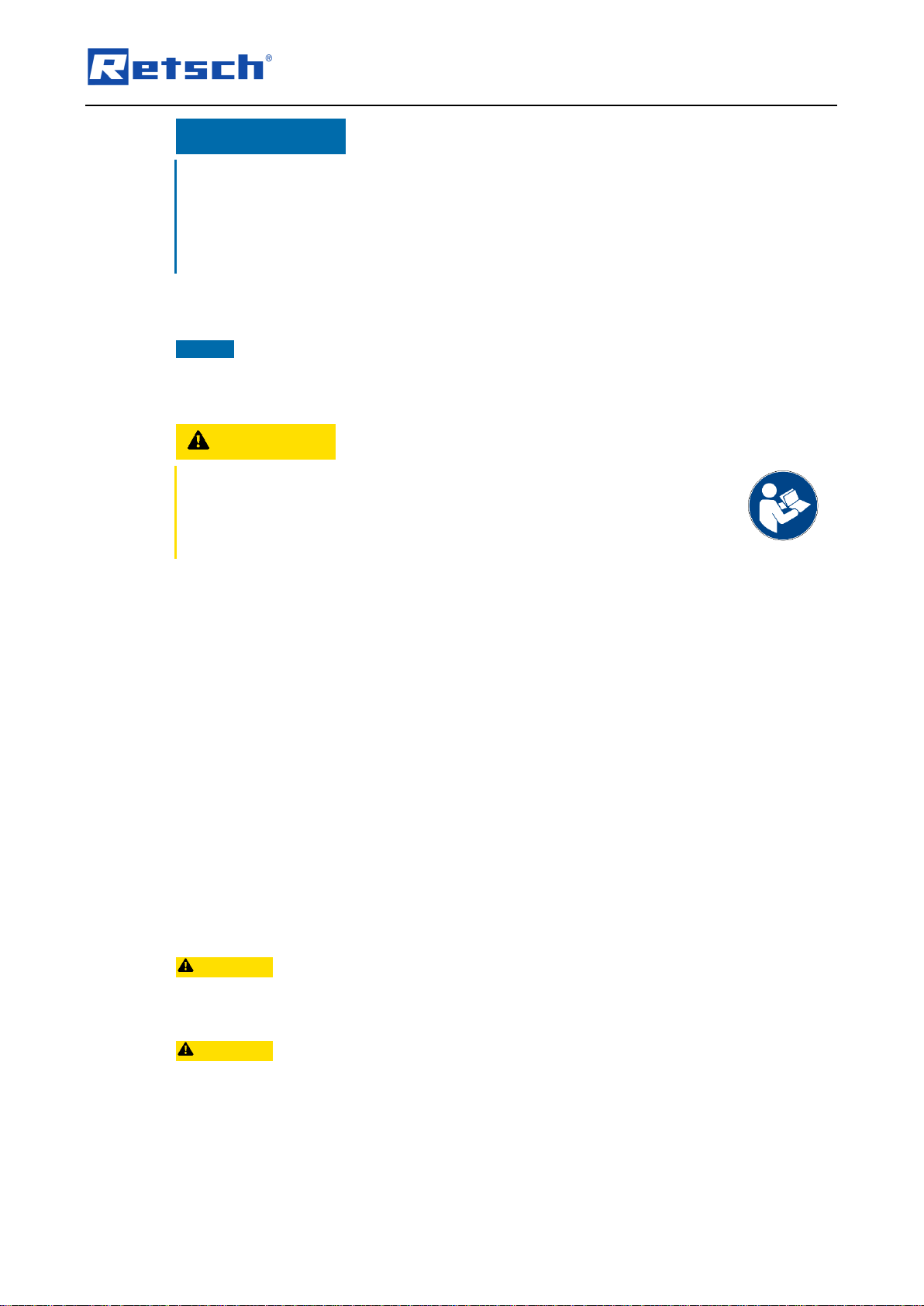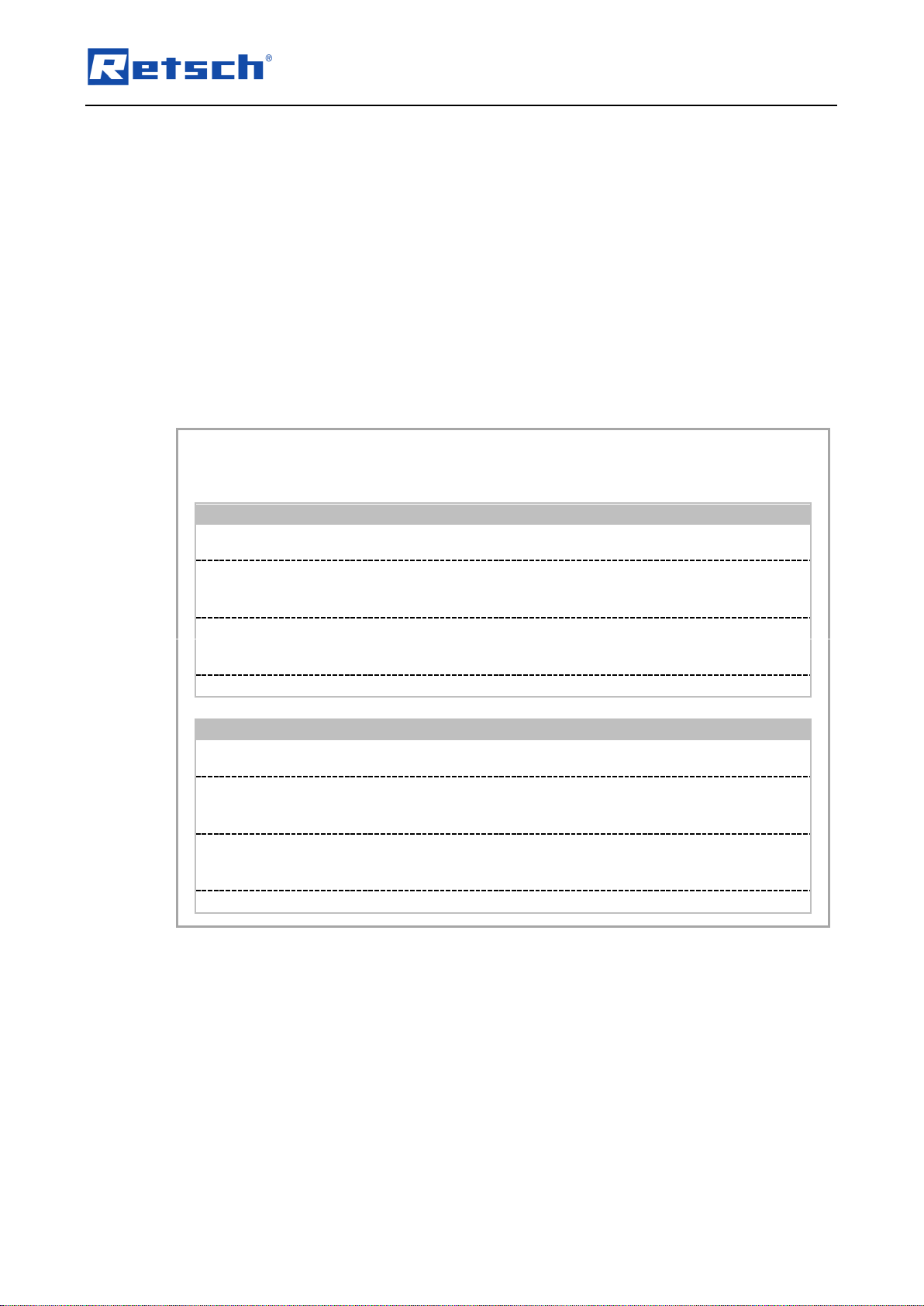Table of Contents
1Notes on the Manual ............................................................................................................................. 6
1.1 Disclaimer.......................................................................................................................................... 6
1.2 Copyright............................................................................................................................................ 6
1.3 Explanations of the Safety Instructions ............................................................................................. 7
1.4 General Safety Instructions ............................................................................................................... 8
1.5 Repairs............................................................................................................................................... 9
2Confirmation Form for the Managing Operator................................................................................ 10
3Technical Data ..................................................................................................................................... 11
3.1 Degree of Protection........................................................................................................................ 11
3.2 Emissions......................................................................................................................................... 11
3.3 Electromagnetic Compatibility (EMC).............................................................................................. 11
3.4 Rated Power.................................................................................................................................... 11
3.5 Dimensions and Weight................................................................................................................... 12
3.6 Required Floor Space...................................................................................................................... 12
3.7Receptacle Volume.......................................................................................................................... 12
3.8 Feed Grain Size............................................................................................................................... 13
3.9 Negative Pressure ........................................................................................................................... 13
3.10 Payload............................................................................................................................................ 13
3.11 Suitable Sieve Diameters ................................................................................................................ 13
4Packaging, Transport and Installation .............................................................................................. 14
4.1 Packaging........................................................................................................................................ 14
4.2 Transport.......................................................................................................................................... 14
4.3 Temperature Fluctuations and Condensation ................................................................................. 14
4.4 Conditions for the Installation Site................................................................................................... 15
4.5 Electrical Connection....................................................................................................................... 15
4.6 Type Plate Description..................................................................................................................... 16
4.7 Installation of the Device.................................................................................................................. 17
5First Commissioning........................................................................................................................... 18
5.1 Silencer............................................................................................................................................ 18
5.2 Manual Vacuum Regulation............................................................................................................. 19
5.2.1 Connecting the Manual Vacuum Regulation ............................................................................... 20
5.2.2 Adjustment of the Manual Vacuum Regulation ........................................................................... 20
5.3 Automatic Vacuum Regulation ........................................................................................................ 21
5.4 Connecting an Industrial Vacuum Cleaner...................................................................................... 22
5.5 Inserting the Test Sieve................................................................................................................... 23
5.5.1 Sieve Lids .................................................................................................................................... 24
6Operating the Device .......................................................................................................................... 26
6.1 Use of the Device for the Intended Purpose.................................................................................... 26
6.2 Principle of Operation ...................................................................................................................... 27
6.3 Views of the Instrument................................................................................................................... 28
6.3.1 Front............................................................................................................................................. 28
6.3.2 Back............................................................................................................................................. 29
6.4 Switching On / Off............................................................................................................................ 30
6.5 Standby Mode.................................................................................................................................. 30
6.6 Performing a Sieving ....................................................................................................................... 30
6.6.1 Soft-faced Mallet.......................................................................................................................... 31
7Controlling the Device ........................................................................................................................ 32
7.1 Operating Controls, Displays and Functions................................................................................... 32
7.2 Operating Modes and Navigation.................................................................................................... 33
7.2.1 Navigation between Operating Modes ........................................................................................ 33
7.3 Sieving Parameters ......................................................................................................................... 33
7.3.1 Adjustable Parameters ................................................................................................................ 33