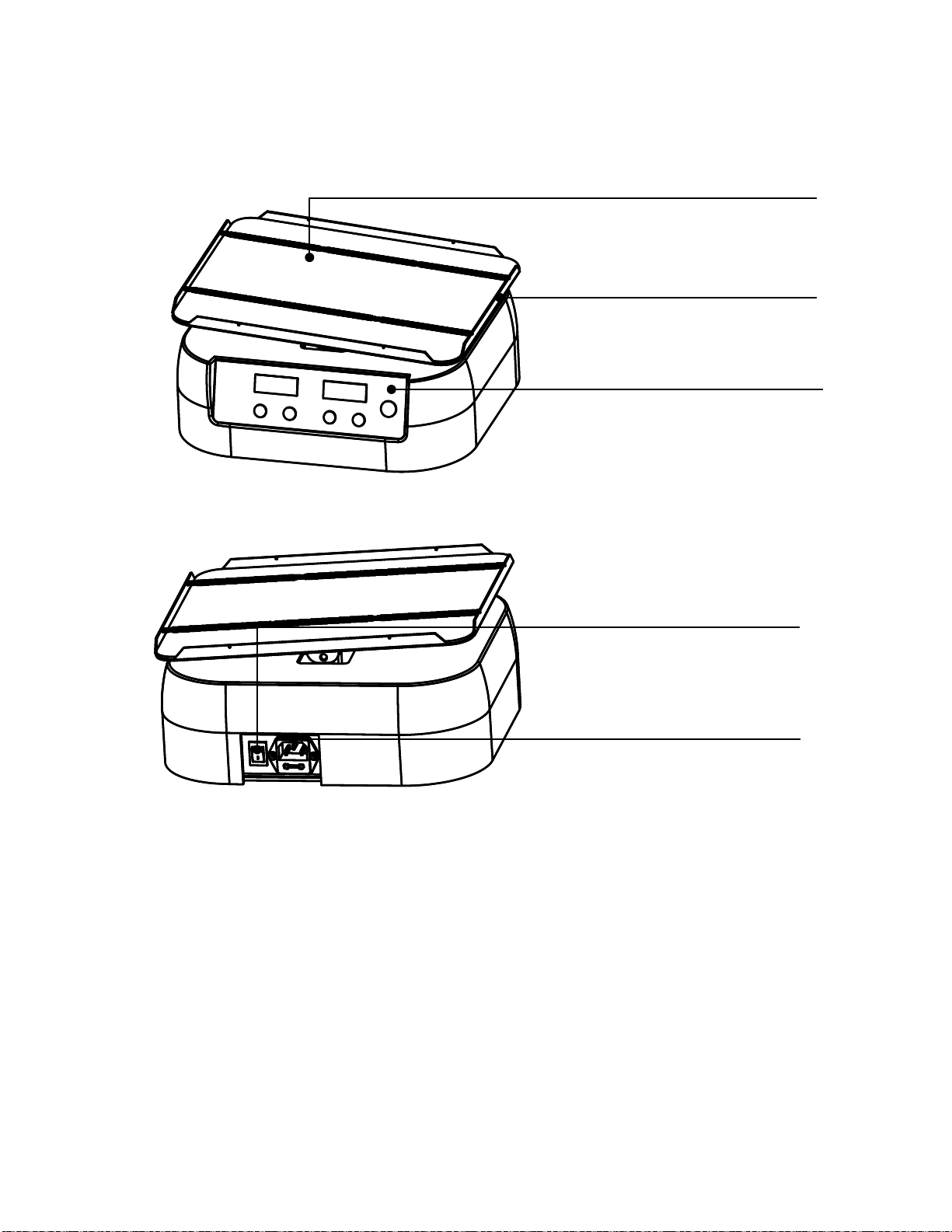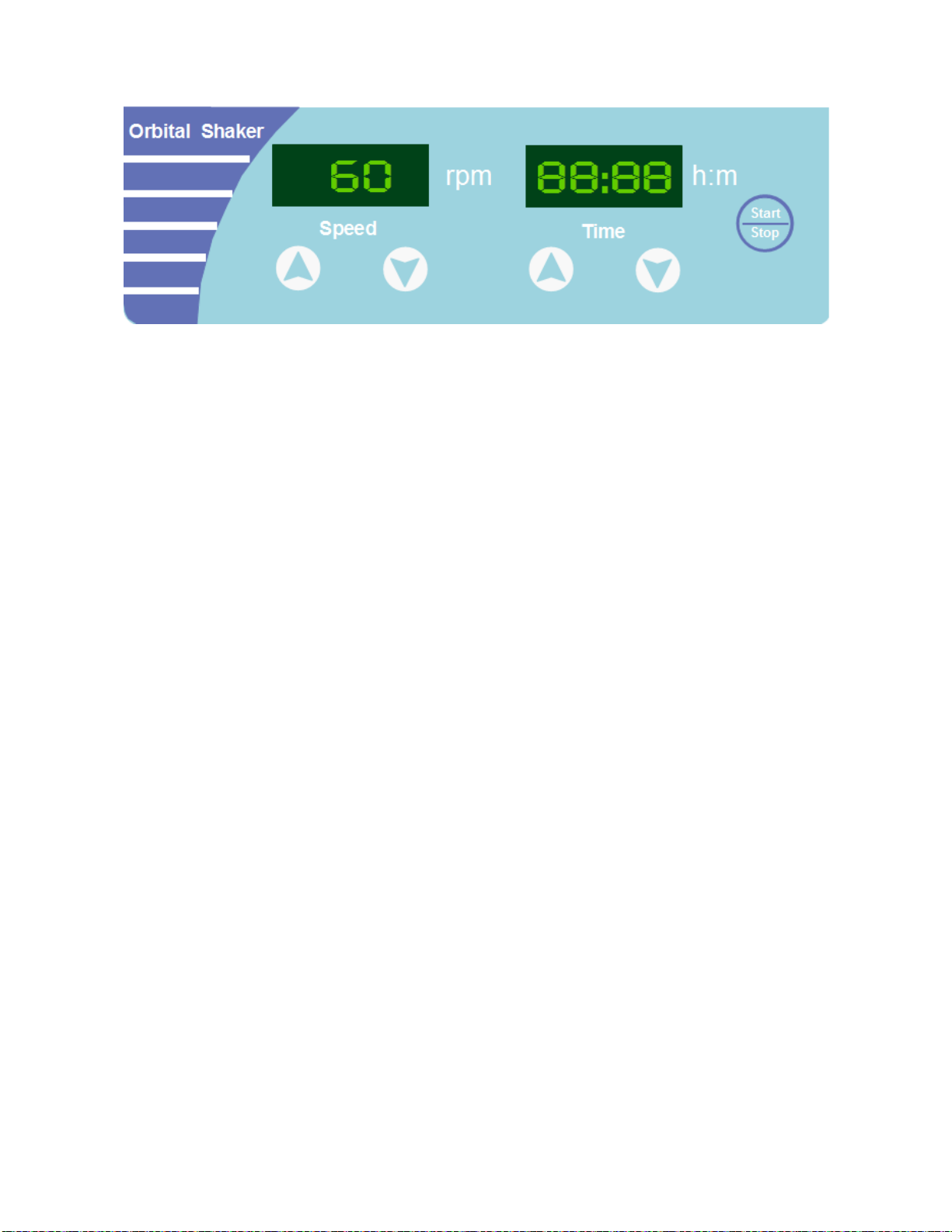Page 2of 7
Thanks for choosing BT Lab Systems’ Rocking Shaker. This operation manual describes the function and
operation of the instrument. In order to use the instrument properly, please read this manual carefully.
Please check the instrument with the packing list when you first open the packing case. If items do not
match the packing list, please contact BT Lab Systems.
IMPORTANT SAFETY INFORMATION
Users should understand how to use the instrument properly before operating it. Please read this
operation manual carefully before using the instrument.
The operation, maintenance and repair of the instrument should comply with the basic guidelines and
warning below. Ignoring these instructions will affect the life of the Instrument and safety precautions.
•This product is an indoor Instrument which conforms to Standard B style- I type- GB9706.1.
•Before operation, read the manual carefully. These units are designed for using in laboratory
environments by persons knowledgeable in safe laboratory practices.
•The operator should never open or repair the instrument. Opening or repairing the instrument will
void the guarantee and can cause accidents.
•The power plug is designed to safeguard against an electric shock. The 3-pin plug supplied with
BT907 Rocking Shaker’s power cable is a safety device that should be matched with a suitable
grounded socket.
•The instrument should be used in an area with low temperature, little dust, no water, no sunshine
or hard light and with good air circulation. Do not use where there is corrosive gas or a strong
magnetic field. Keep far away from central heating, camp stove and other hot sources. Do not put
the instrument in a wet and dusty area. The vent on the instrument is designed for aeration. Do not
wall up or cover the vent.
•Power off when not in use. If the instrument will not be used for a long period, unplug, and cover
with a piece of cloth to protect it from dust.
•In case of the following, unplug the instrument at once and contact BT Lab Systems.
oThe instrument comes into contact with liquid
oThe instrument gets soaked or burned
oThe instrument emits an abnormal sound or smell
oThe instrument is dropped or the outer shell damaged
oThe instrument functions abnormally.
MAINTENANCE
The instrument and the accessories should be cleaned with a cloth dampened by alcohol.
If there are smudges on the instrument, clean it with a dry cloth.