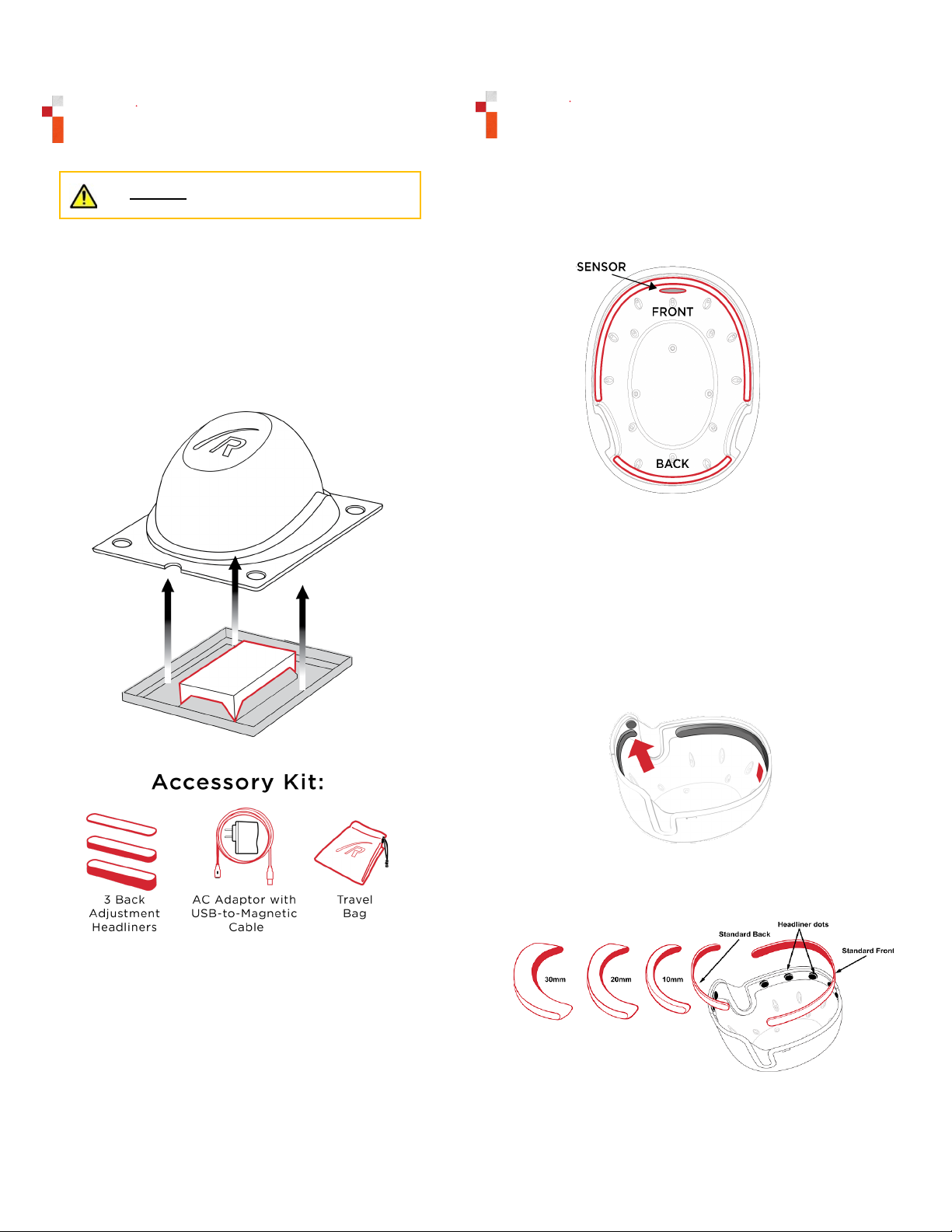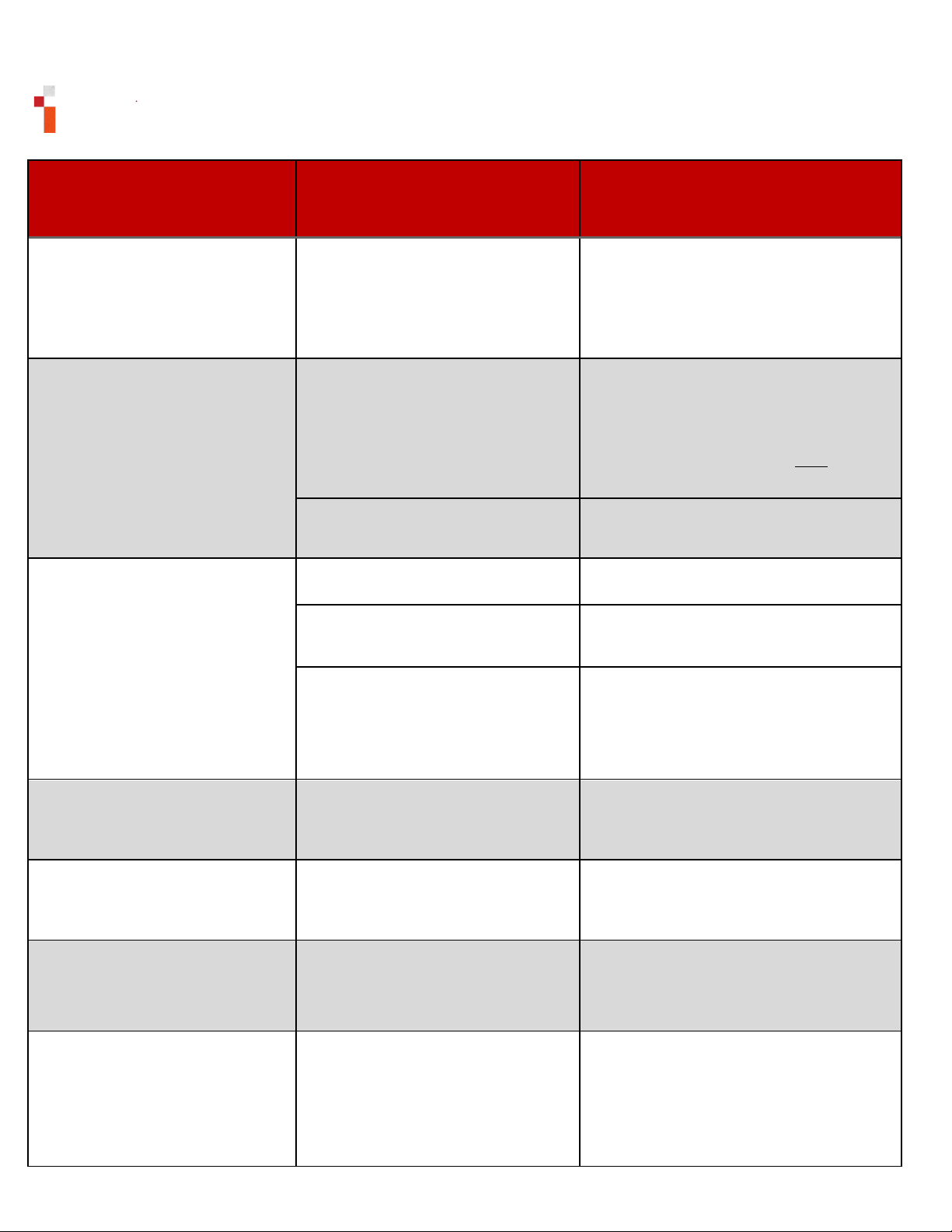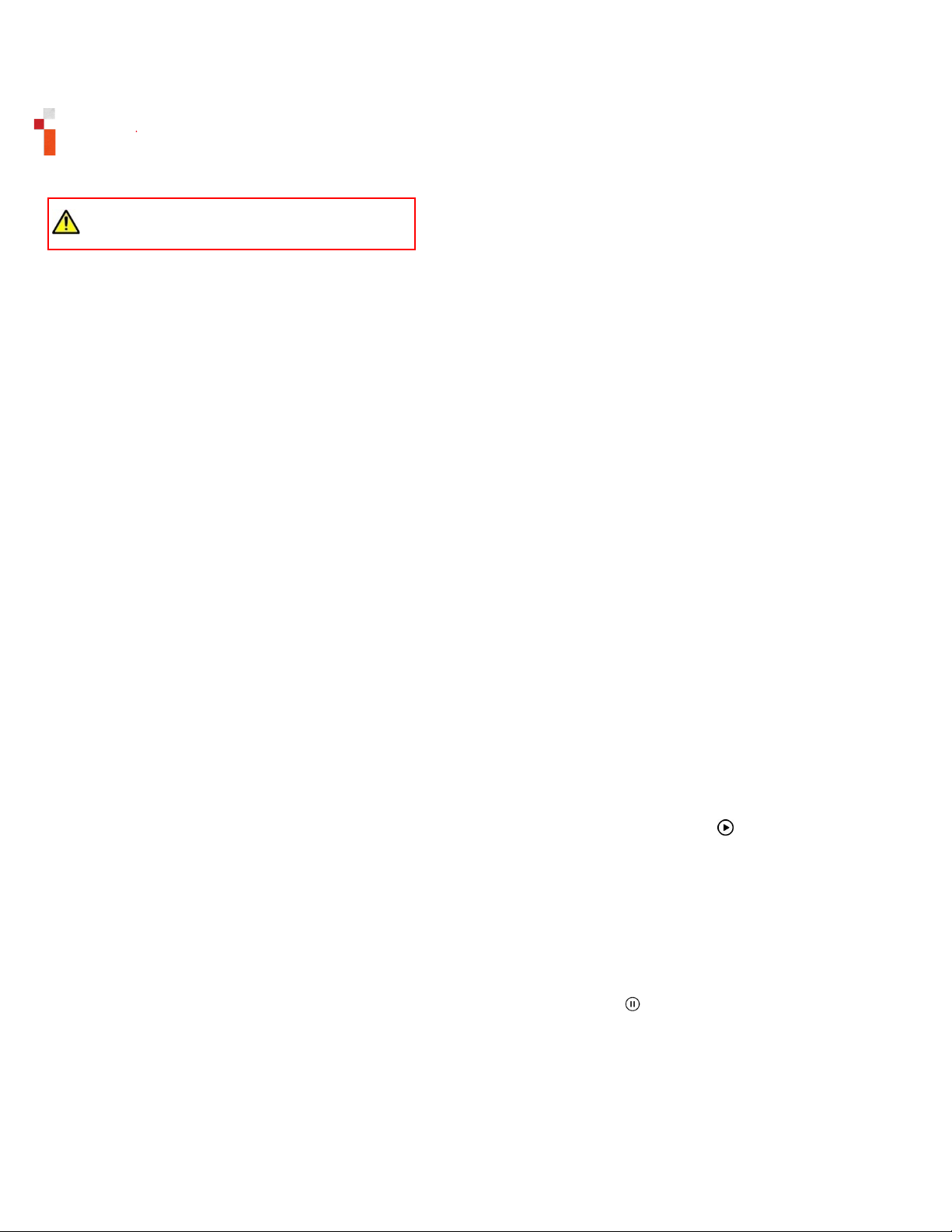1200-000002 r04 10 UPDATED 10/25/2022
Learn More
*Please read all instructions in manual before using REVIAN RED Cap.*
3.
This warning symbol appears next to information
about possible safety and product risks. Please be
sure to follow all warning and safety information.
1. Storage and Operation
2. Operational Modes
3. Recommended Usage
4. Warnings and Cautions
5. Warranty
6. Glossary
7. FAQs
8. Customer Support
1.
•
5-35˚C (41-95˚F)
•
Relative Storage Humidity:
Up to 90%, non-condensing
•
Operating (Use / Charging) Temperature:
15-35˚C (59-95˚F)
•
Relative Operating Humidity:
Up to 90%, non-condensing
•
700 hPa to 1060 hPa
•
Cap Dimensions and Weight:
Height: 15.87 cm (6.25 in) x Width: 20 cm (7.87 in) x
Length: 22.86 cm (9 in), Weight: 155 g (0.34 lbs)
•
Head Circumference Size Range:
54 cm (21.26 in) – 64 cm (25.20 in)
•
Input 100-240V, 50Hz/60 Hz
•
Lithium Polymer – Lithium polymer batteries are classified by the
US federal government as non-hazardous waste. Refer to local
requirements for disposal or recycling instructions.
•
1.67 mW/cm2, 620-660 nm +/- 10 nm, per IEC 60601-2-57 (1st
edition): 2011.
•
Temperature Limiting Requirement:
A temperature sensor is embedded into the device to prevent the
inside surface of Cap from exceeding 46˚C (108˚F). The device will
go into a reduced power mode until the internal temperature is
lowered to the appropriate range.
•
Bluetooth Low Energy Module:
ISM Band 2.402 to 2.480 GHz operation.
• It is recommended to keep the support base and product box for
storage to protect against product damage.
•
REVIAN app compatibility:
Most Android based devices 6.X+ operating system and
manufactured within last three years
iOS device 10.X+ operating system
2.OPERATIONAL MODES
•
When the Cap is plugged in it is in
CHARGING mode. An LED indicator located inside the Cap
near the micro-USB charging port will illuminate blue. The
charging cable connector will illuminate blue always when
connected to AC power. The battery should be charged
from a depleted state to a full charge within 4 hours. The
battery will have enough charge to run multiple treatments.
: While charging, the Cap will NOT allow a treatment
to be delivered. For best results when charging, place
the Cap on the support base and then insert the cable
end into the top port. When the Cap is fully charged, the
charging port light will blink every 4 seconds. Leave the
Cap on the support base and then remove the charging
cable. Class II medical equipment.
•
When the Cap is removed from
AC Power but not activated, it will be in its lowest power
consumption state and is in a SLEEP/STANDBY mode. The
battery indicator, treatment LEDs, and Bluetooth module
will not be active. To bring the Cap out of SLEEP/STANDBY
mode it should be placed on the head or hold the copper-
colored forehead sensor.
•
When the Cap is placed on the head it is in
ACTIVE mode. This mode will turn on the Bluetooth module,
allowing for pairing with the mobile app. The Cap will stay
in this ACTIVE mode for 60 seconds after placement while
attempting to pair with the mobile app. Failure to pair or if
removed from the head will cause the Cap to go into
SLEEP/STANDBY mode to save battery.
•
When the Cap
successfully paired with the mobile app, and placed in
position for treatment, it is in TREATMENT mode. Treatment
begins once the play icon is pressed on the treatment
screen of the mobile app. An audible tone will be heard,
and the treatment countdown clock begins. Upon
completion of the 10-minute treatment an audible tone will
be heard, then the Cap will switch back to SLEEP/STANDBY
mode. Only a single treatment can be initiated within a
given calendar day.
•
When the Cap is removed or when the
pause icon is pressed on the mobile app during a
treatment session, the Cap is in PAUSE mode. LEDs will turn
off until the cap is placed back on the head. Treatment
time remaining is stored in the Cap until completion of the
paused treatment.