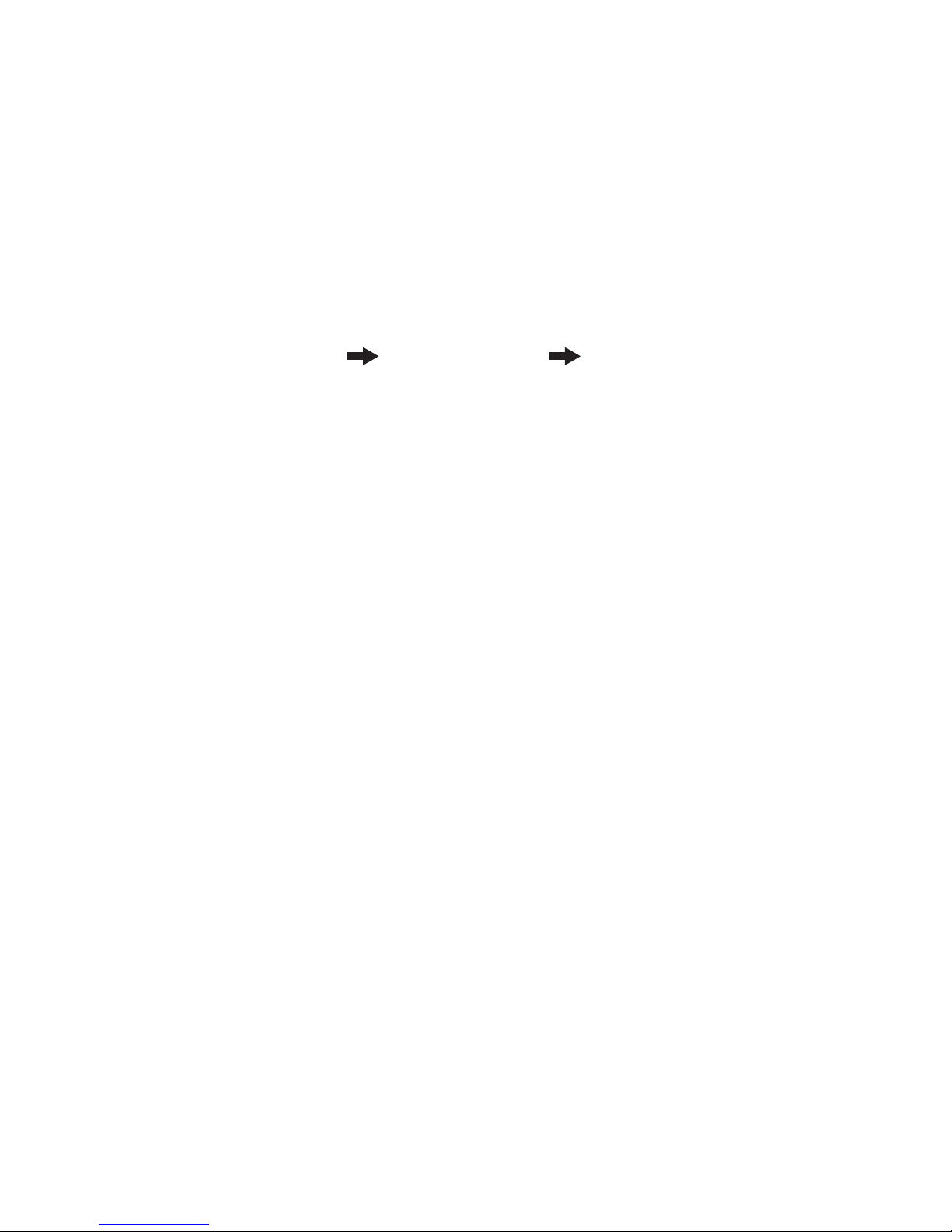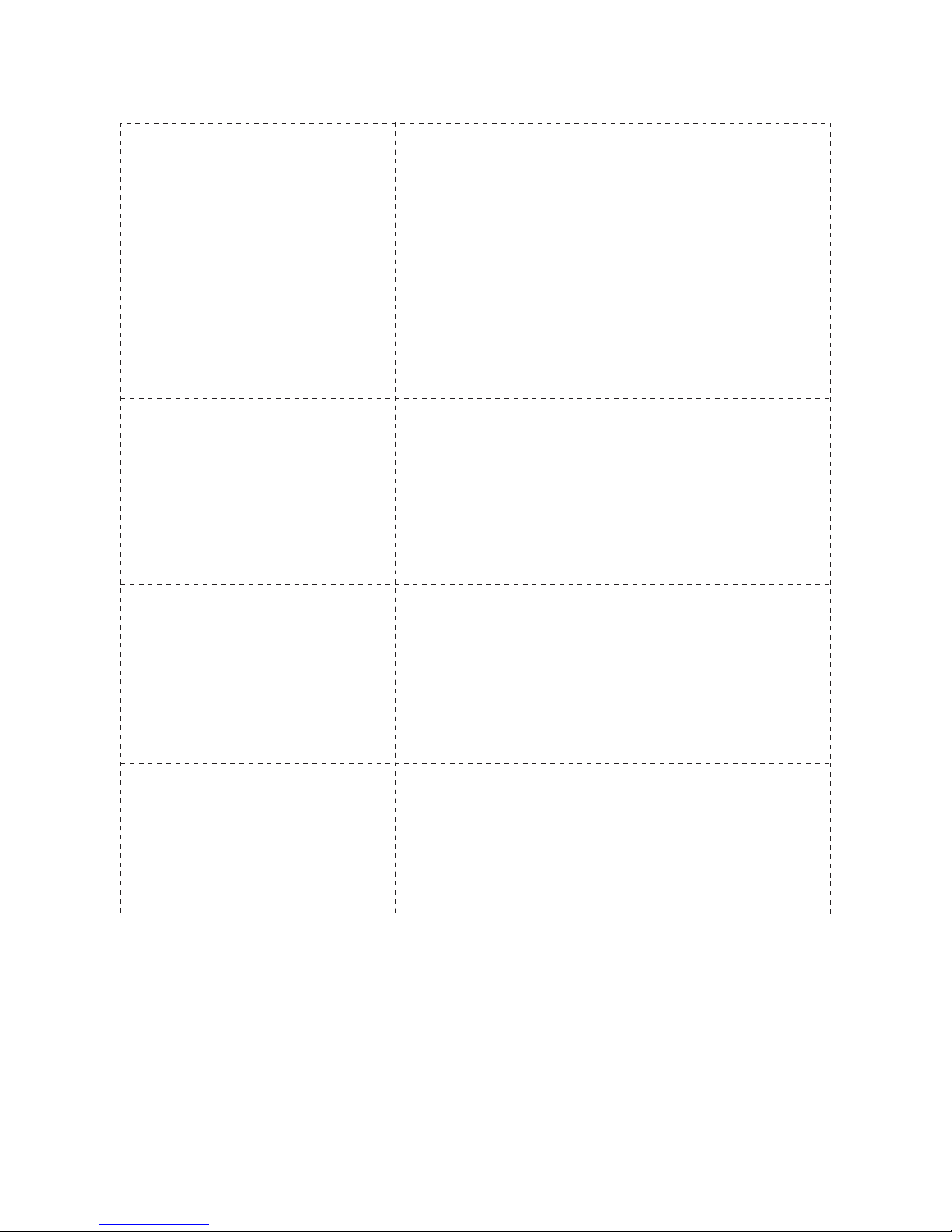MODE FUNCTIONS
The Bluetooth speaker is equipped with a Mode
button that allows you to switch in between modes –
Short Press the “M”Mode button to switch between
modes.
MODES SEQUENCE:
Bluetooth Mode Radio Mode AUX Input Mode.
AUX INPUT MODE
This speaker includes a 2 in 1 AUX Audio/Micro USB
cable, plug the USB end of the cable into the USB
port of the speaker and connect the 3.5mm AUX end
to the audio port of your non-Bluetooth device, then
short press the Mode button to enter “AUX Input”
audio mode.
RADIO MODE
In order for the Radio Mode to work, a micro USB
cable must be connected to the micro USB port of
the Bluetooth Speaker during use. Short Press the “M”
Mode button to switch to the Radio Mode. Once
Radio mode is selected, short press the“>” to scan
available FM radio stations (please allow 1-2 minutes
for the initial scan to be completed, the scan is
complete once it remains on one radio station), and
then use the “+” and “-“to scroll through the available
FM radio stations.
7