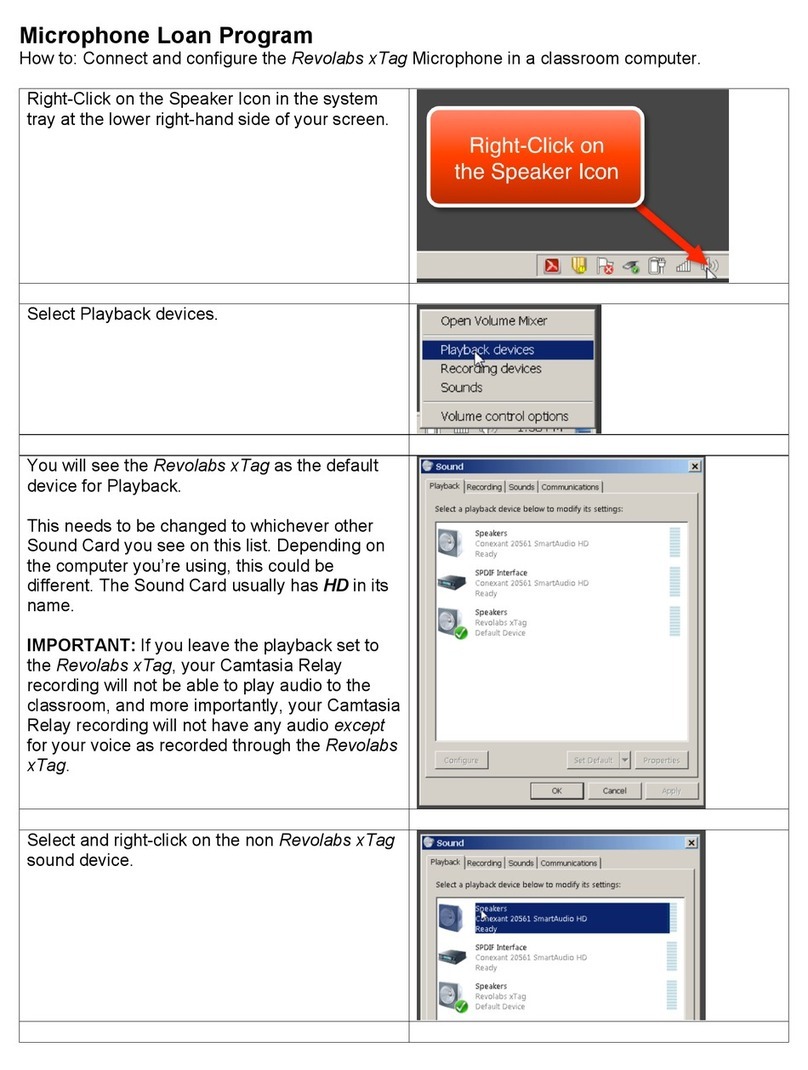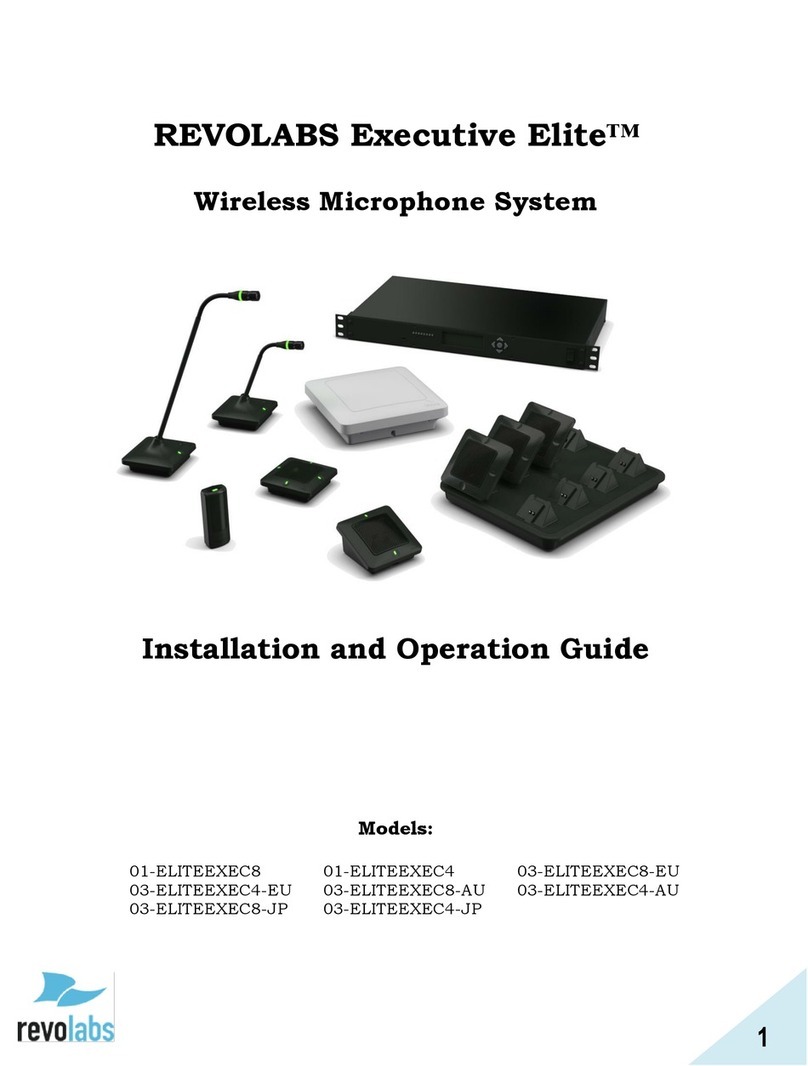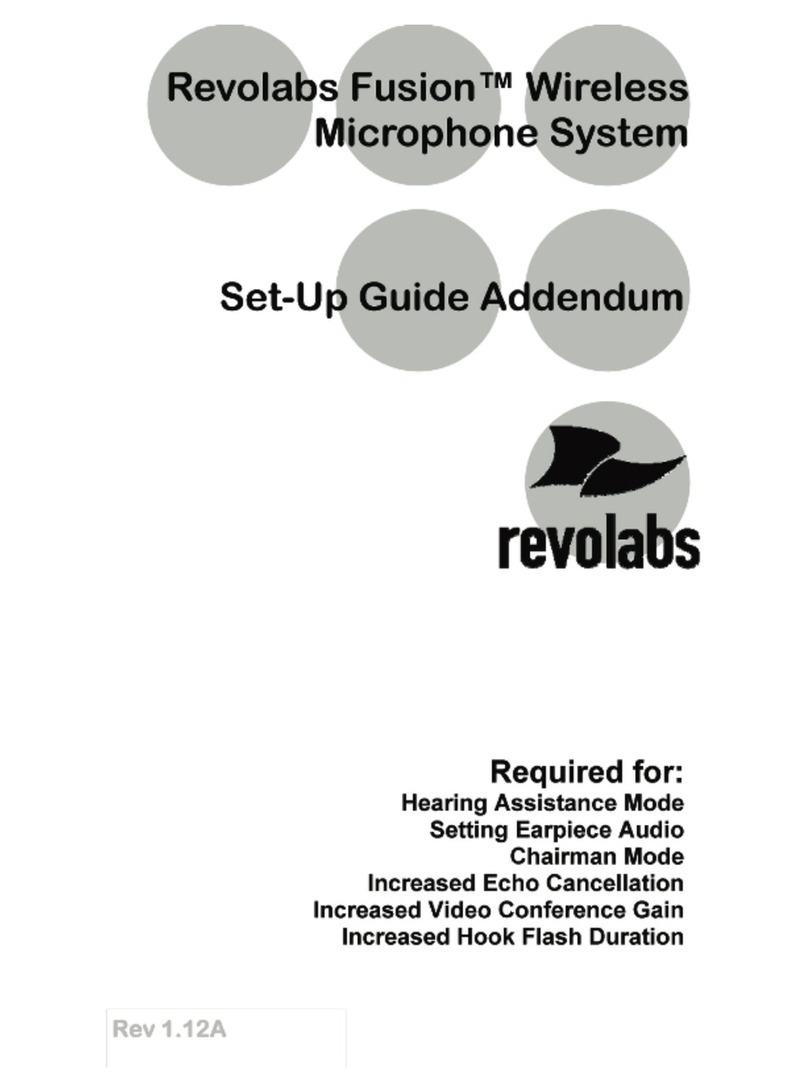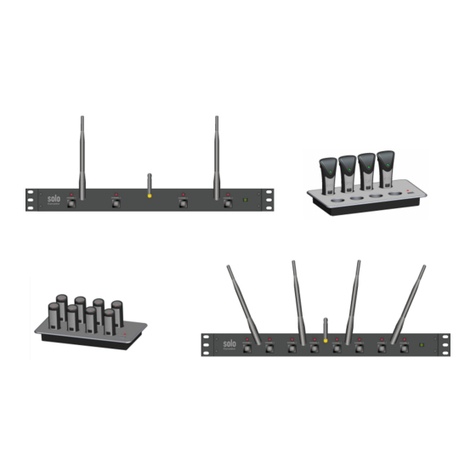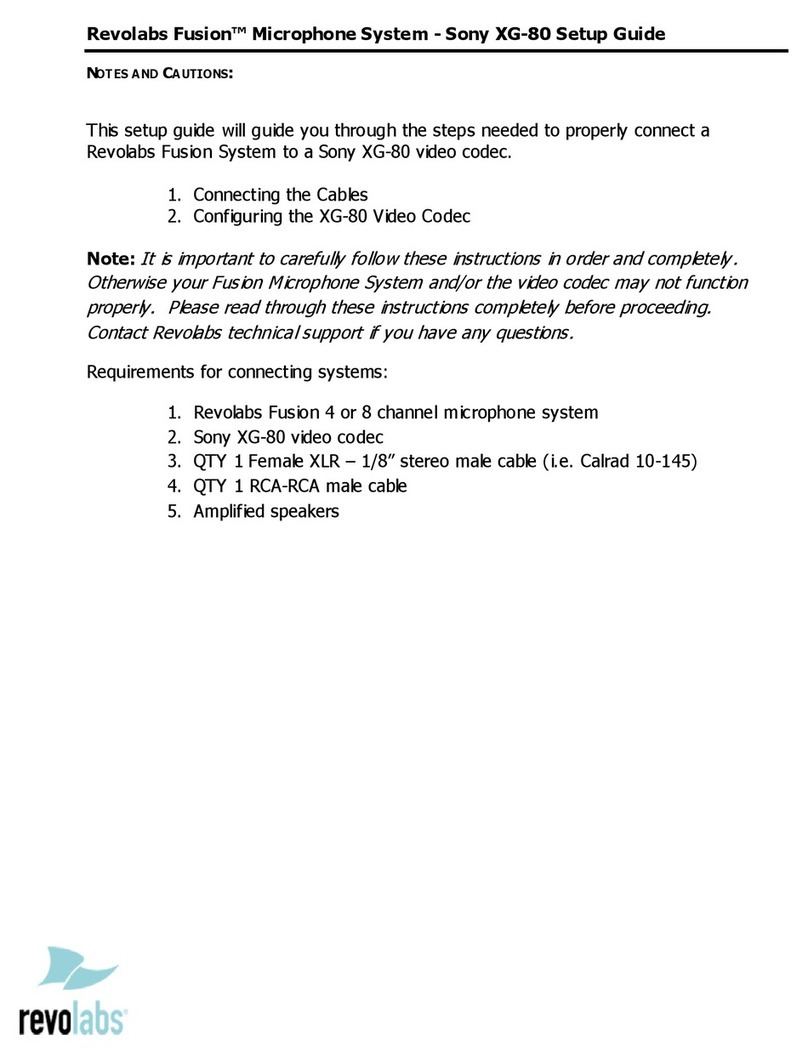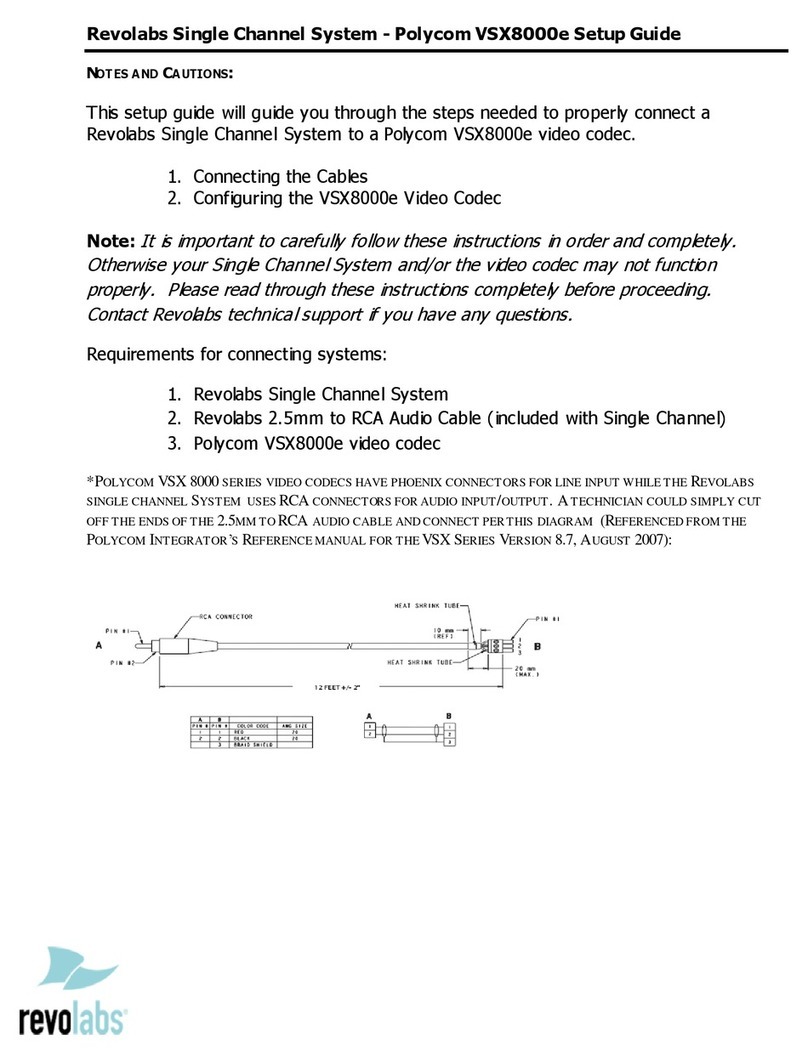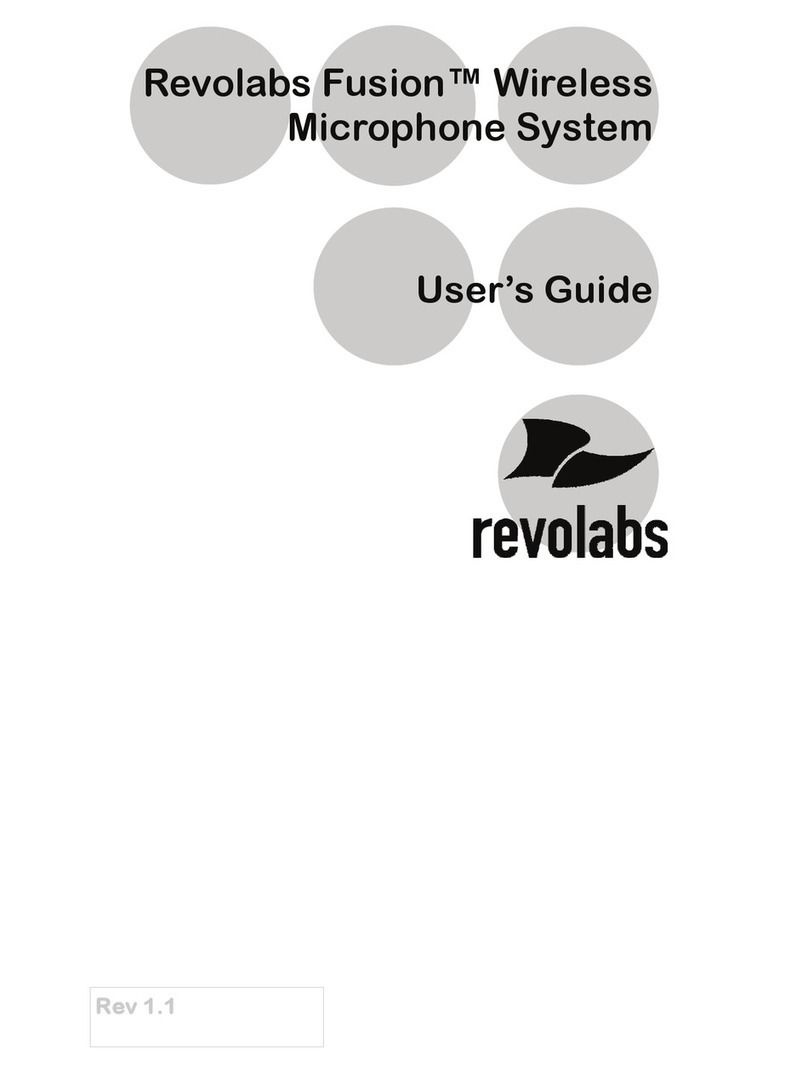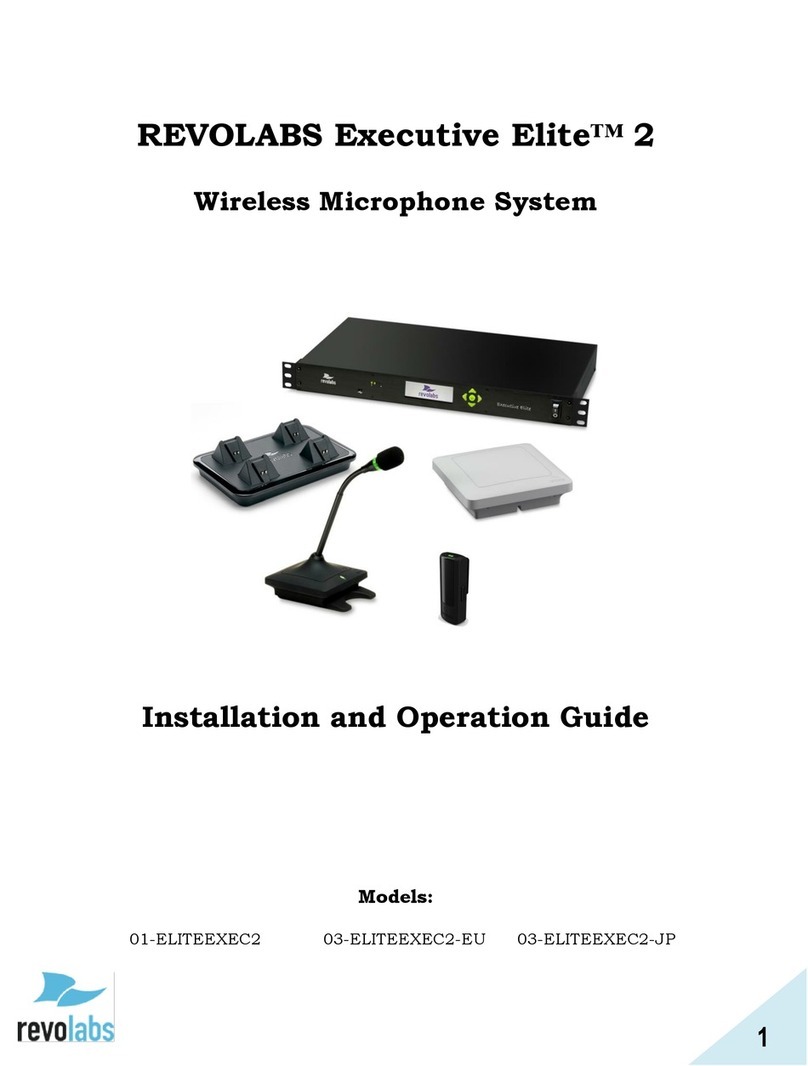17
Pairing the Microphone to the Charger Base
“Pairing” creates an encrypted association between the
Wireless Microphone and the Charger Base with a
unique electronic serial number. Once the Microphone
and Charger Base have been paired, the Microphone
will automatically try to connect to the Charger Base
whenever it is lifted from the Charger Base.
Remember, the Microphone is always muted flashing
RED LED) when it is first removed from the Charger
Base and the Mute button needs to be pressed to
activate the Microphone, as indicated by a flashing
green LED.
Note: The Microphone in new systems will need to be
manually “paired” prior to first use
If a Microphone is lifted from the Charger Base and the
Microphone LED slowly flashes alternating RED and
GREEN for 10 seconds, it means that the Microphone
needs to be paired to the system.
To pair the Microphone to the Charger Base:
1. Make sure the Microphone is turned OFF no LED
activity). If the unit is ON, press and hold the MUTE
button for 10 seconds until the LED turns solid
RED. Alternately, place the Microphone in the
Charger Base for less than 2 seconds.
2. Enable the pairing mode by holding the
Microphone’s Mute button down for eight seconds.
The LED will turn solid GREEN and then solid
RED. Release the Mute button. The Microphone
unit is now in pairing mode.
3. Within 5 seconds of releasing the Microphone’s
Mute button, push and hold the Charger Base’s
Mute button for eight seconds to enter into pairing
mode.
2
Restricted use with certain medical devices
Hearing Aids
Some devices may interfere with some hearing aids. In the event of such
interference, you may want to consult with your hearing aid manufacturer
to discuss alternatives.
Other Medical Devices
If you use any other personal medical device, consult the manufacturer of
your device to determine if it is adequately shielded from RF energy. Your
physician may be able to assist you in obtaining this information.
Export Law Assurances
This product is controlled under the export regulations of the United States
of America and Canada. The Governments of the United States of
America and Canada may restrict the exportation or re-exportation of this
product to certain destinations.
For further information contact the U.S. Department of Commerce or the
Canadian Department of Foreign Affairs and International Trade. The use
of wireless devices and their accessories may be prohibited or restricted in
certain areas. Always obey the laws and regulations on the use of these
products.
02-DSKSYS North America UPCS Usage Restriction
Due to the UPCS frequencies used, this product is licensed for operation
only in the United States of America and Canada.
04-DSKSYSEU European Union Usage Restriction
Due to the frequencies used, this product is licensed for operation only in
the European Union countries.