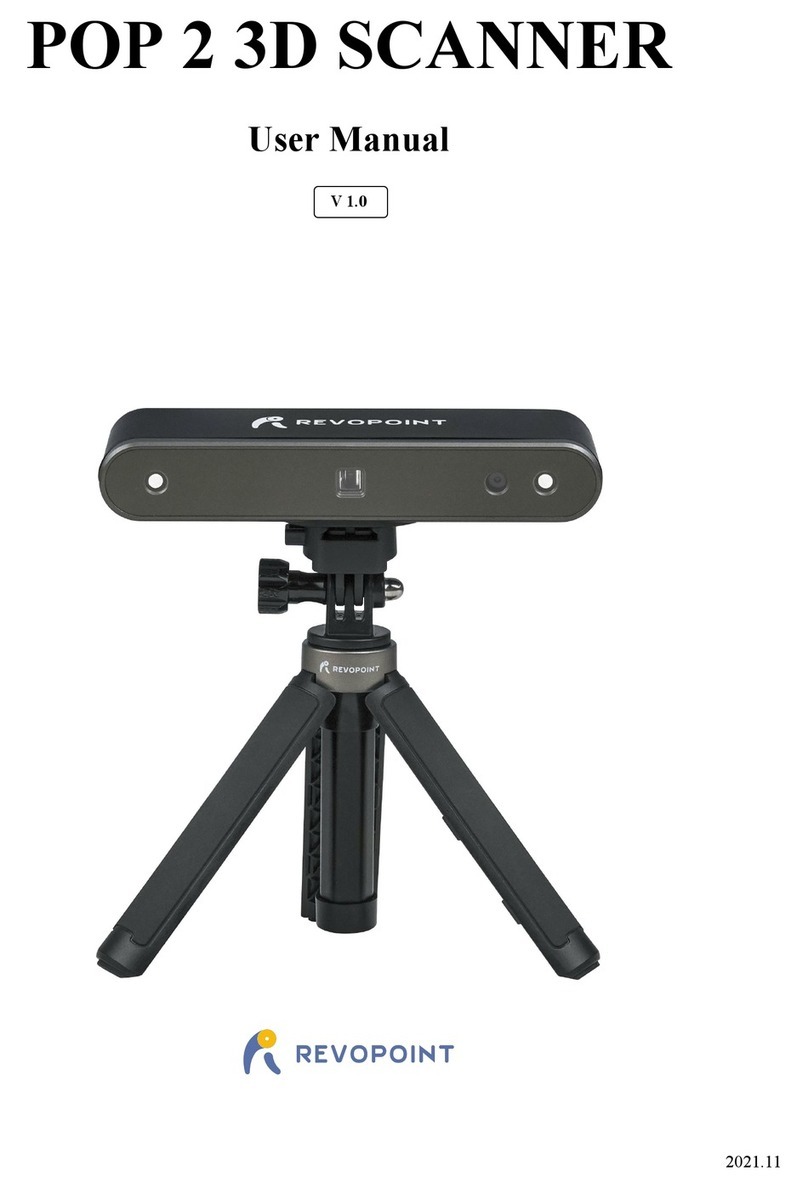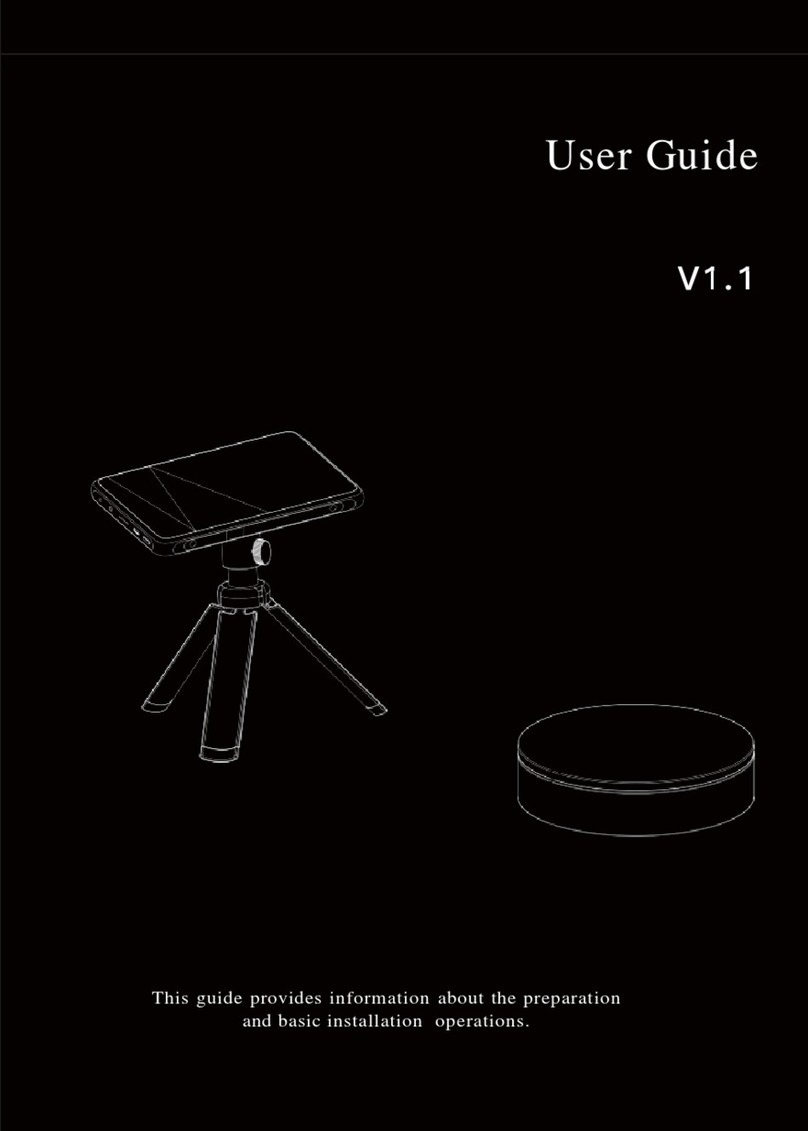POP 3D Scanner User Manual
COPYRIGHT@2021 REVOPOINT 3D ALL RIGHTS RESERVED 2
Content
What Can Scan and What Can't Scan ................................................................................................................................................. 3
1. What Can Scan .......................................................................................................................................................................................................................3
2. What Can't Scan......................................................................................................................................................................................................................3
3. How to Process Unscannable Objects.....................................................................................................................................................................................5
How to Scan Black Objects ................................................................................................................................................................ 6
1. Scan Objects with Black but Diffuse Surfaces........................................................................................................................................................................6
2. Scan Objects with Black but Highly Reflected Surfaces.........................................................................................................................................................7
3. Scan Objects in Black and White............................................................................................................................................................................................7
How to Scan with Markers ............................................................................................................................................................... 11
Introduction ..............................................................................................................................................................................................................................11
Scanning Methods ....................................................................................................................................................................................................................11
Scan an Object with the Markers on a Turntable ......................................................................................................................................................................12
How to Scan Small Objects .............................................................................................................................................................. 16
Scan Small Objects ...................................................................................................................................................................................................................16
Multiple Scans of a Small Object .............................................................................................................................................................................................17
Human Face Scanning ...................................................................................................................................................................... 23
Preparation................................................................................................................................................................................................................................23
Select “Face” in Scan Mode .....................................................................................................................................................................................................23
Face Scanning...........................................................................................................................................................................................................................24
Human Body Scanning ..................................................................................................................................................................... 27
1. Preparation .....................................................................................................................................................................................................................27
2. Select the “Body” scan mode .........................................................................................................................................................................................27
3. Scan ......................................................................................................................................................................................................................................28
Warning............................................................................................................................................................................................. 32