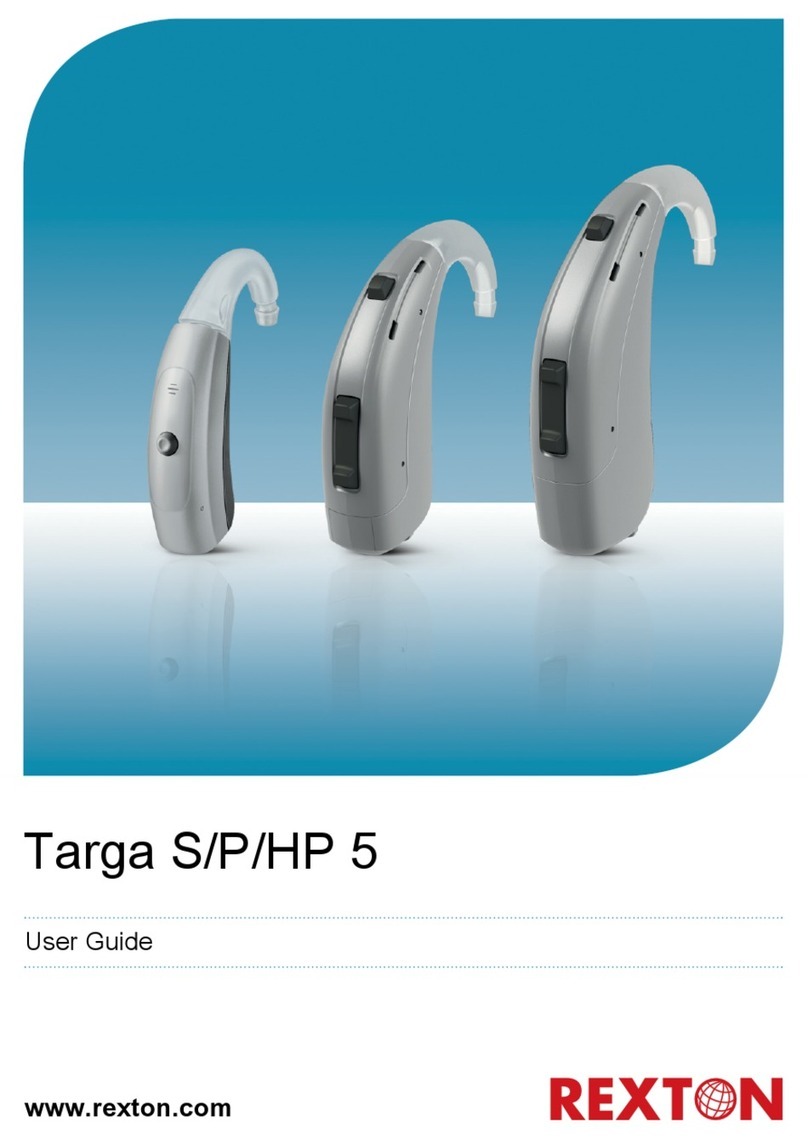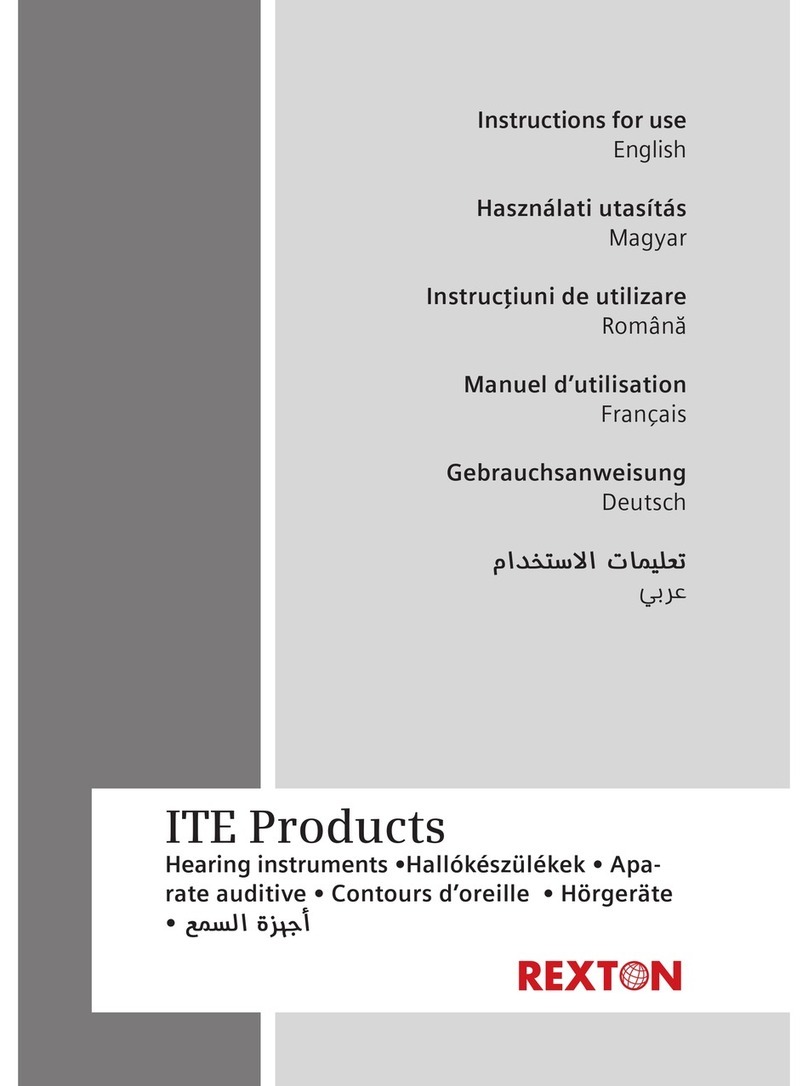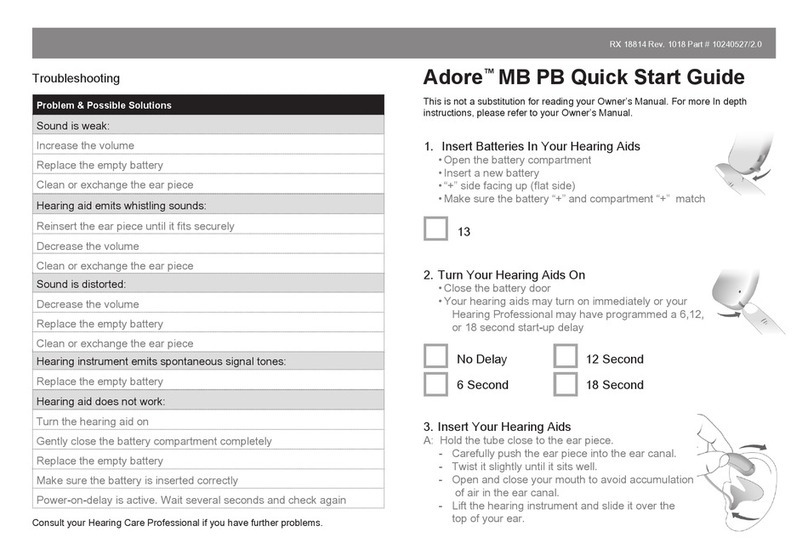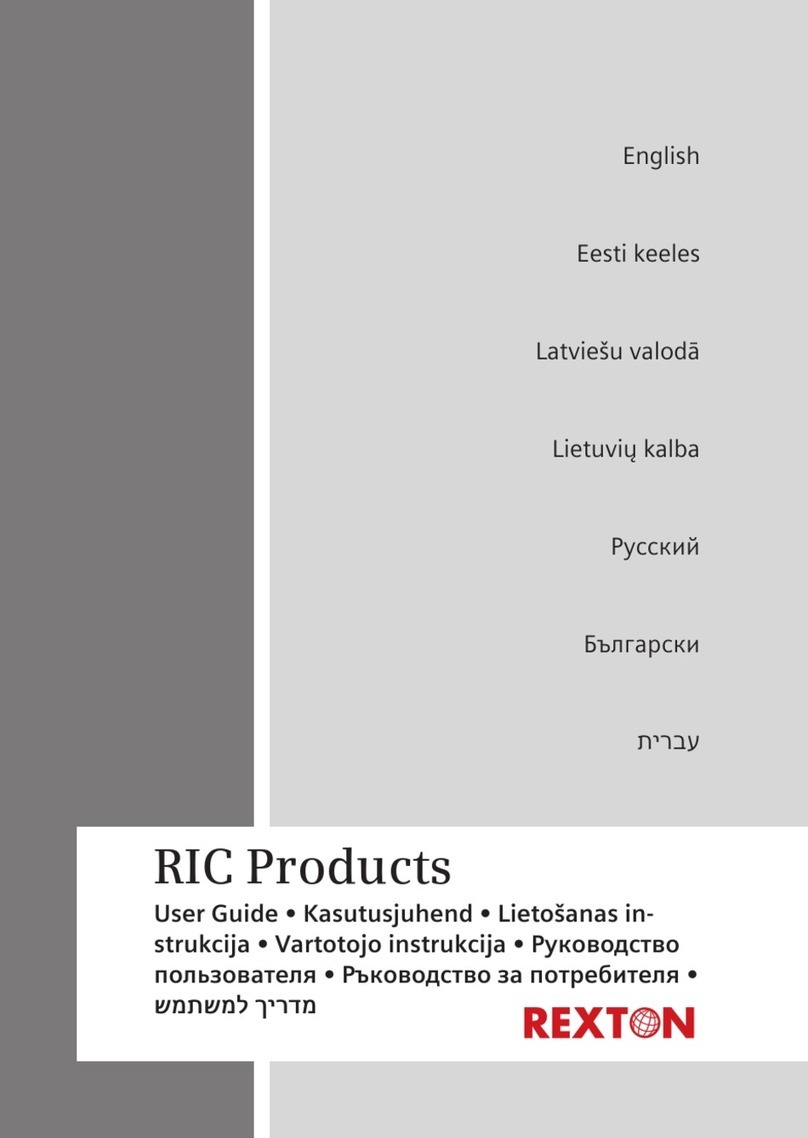Intended use
8
Hearing instruments are intended to improve the hearing
of hearing impaired persons. Diagnosis and prescription
of a hearing instrument must be performed by hearing
health specialists, e.g. ENT doctors, audiologists or
acousticians.
Read and follow the instructions of this user guide to
avoid injuries and to protect the hearing instruments from
damage.
Symbols:
Be aware of information marked with the warning symbol
WARNING, CAUTION or NOTICE!
WARNING points out a situation that could
lead to serious injuries, CAUTION indicates a
situation that could lead to minor and moder-
ate injuries.
NOTICE NOTICE indicates possible property damage.
Advice and tips on how to handle your device
better.
Instruction. Indicates that something has to be
done.
Indicates an option that not every hearing
instrument has. Ask your Hearing Care Profes-
sional to check off the relevant information.
Intended use