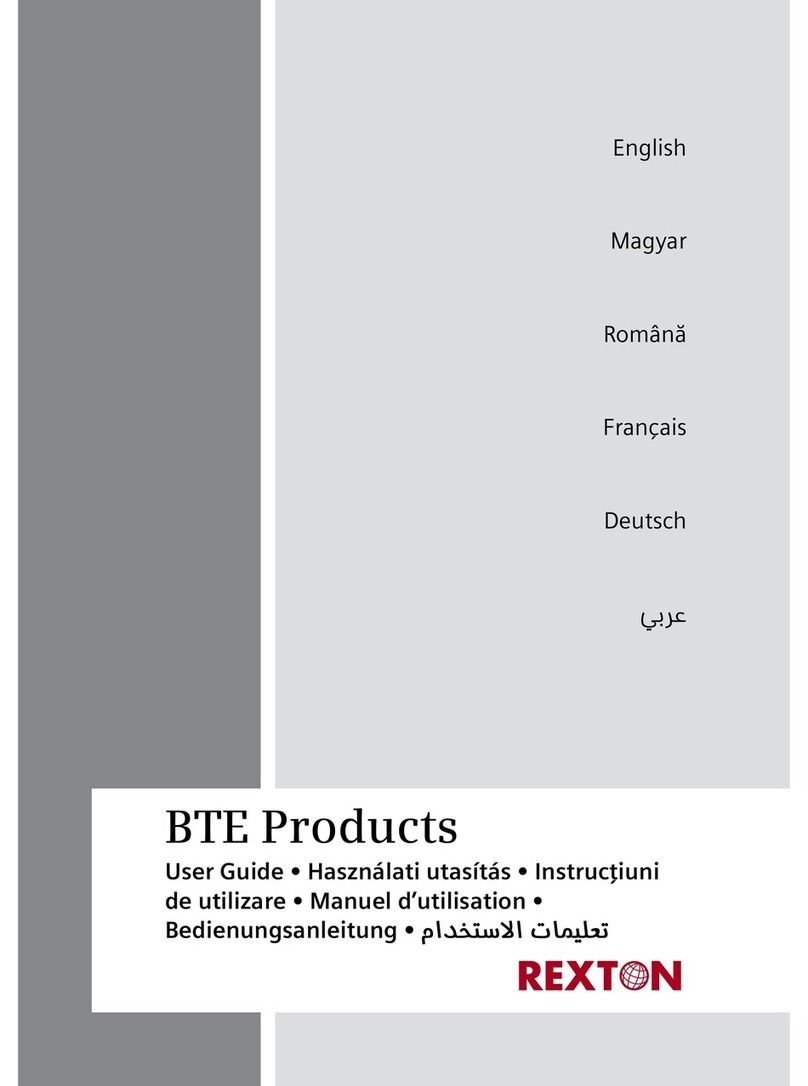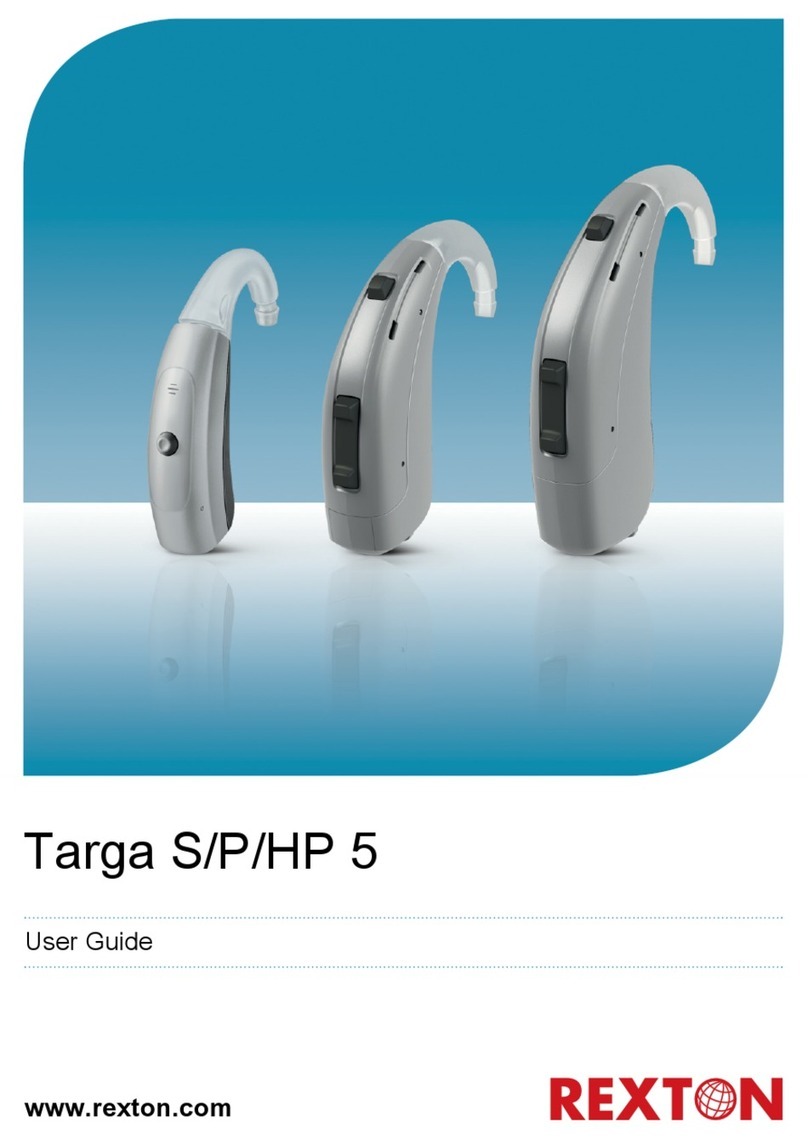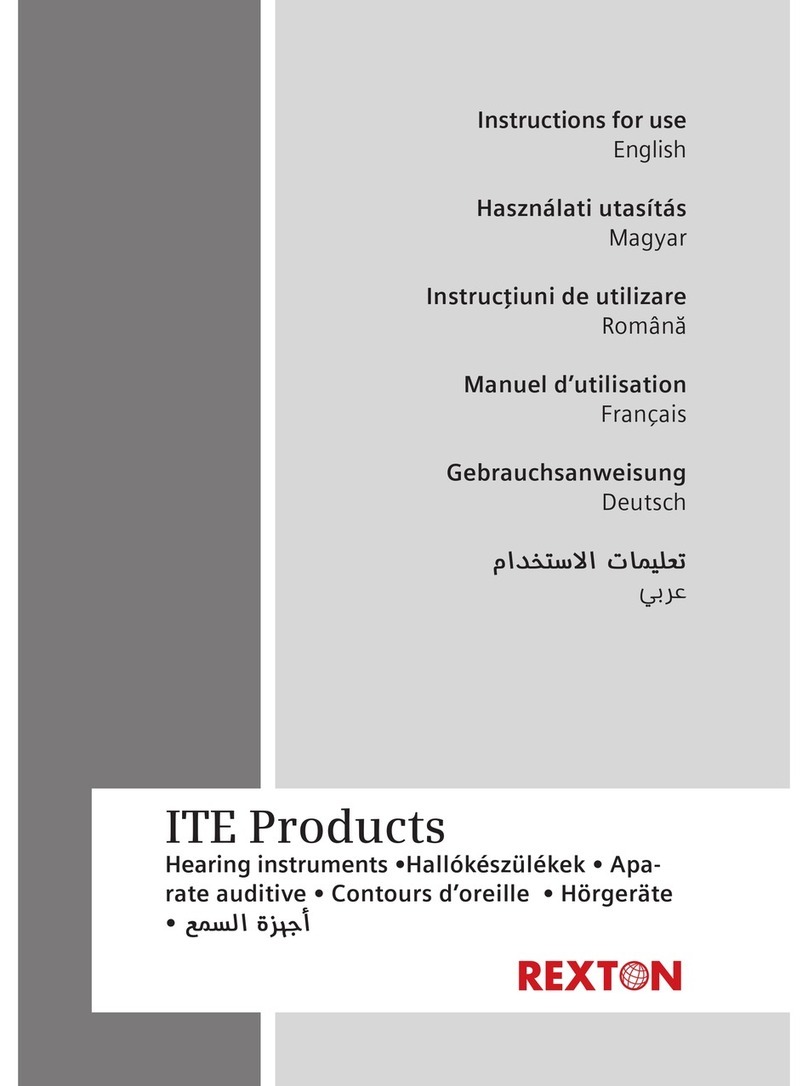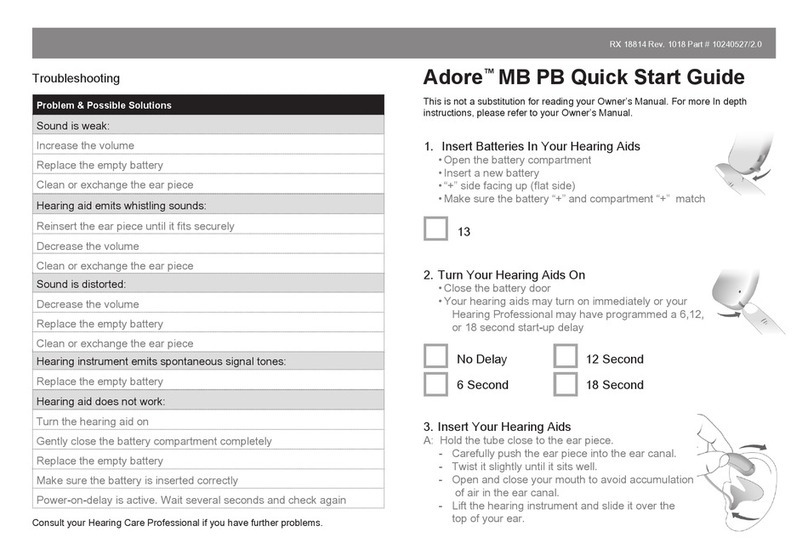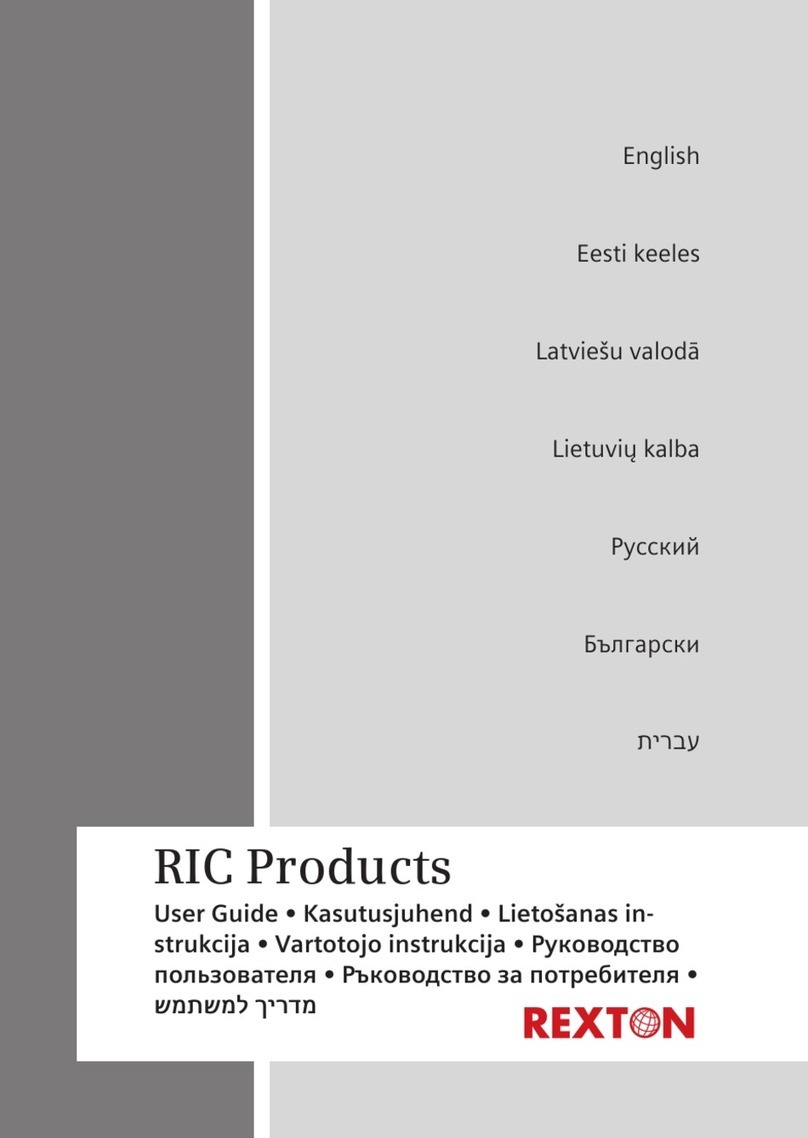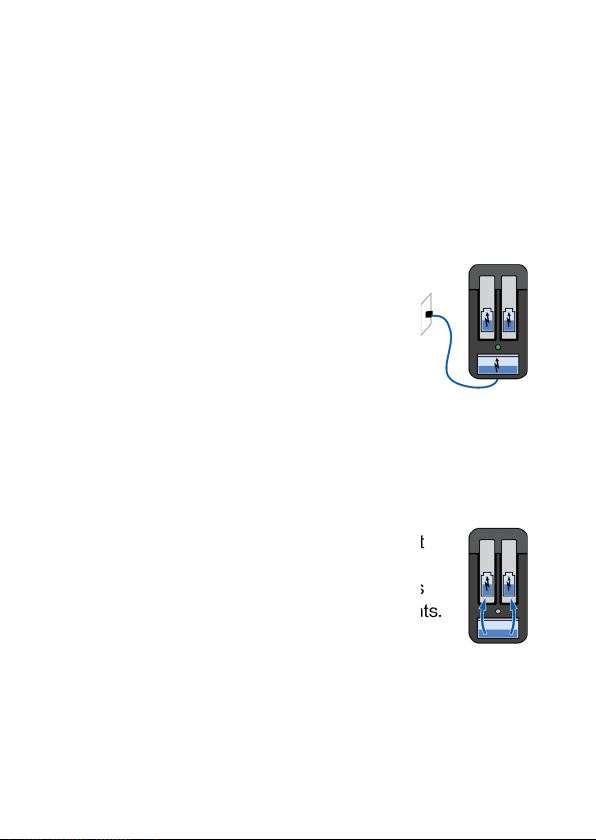6
Your hearing inruments
This user guide describes optional features that
your hearing inruments may or may not have.
Ask your Hearing Care Professional to indicate the
features that are valid for your hearing inruments.
Inrument type
Your hearing inruments are a RIC (Receiver-in-Canal)
model. The receiver is placed within the ear canal
and connected to the inrument via a receiver cable.
The inruments are not intended for children under the
age of 3 years or persons with a developmental age
of under 3 years.
A power cell (lithium-ion rechargeable battery) is
permanently built into your hearing inrument. This
enables easy charging with our charger.
The wireless functionality enables advanced
audiological features and synchronization between
your two hearing inruments.
Your hearing inruments feature Bluetooth®low energy*
technology allowing for easy data exchange with your
smartphone, and for seamless audio reaming with your
iPhone**.
* The Bluetooth word mark and logos are owned by the Bluetooth SIG, Inc.,
and any use of such marks by the legal manufacturer of this product is under licenses.
Other trademarks and trade names are those of their respective owners.
** iPad, iPhone, and iPod touch are trademarks of Apple Inc., regiered in the U.S.
and other countries.