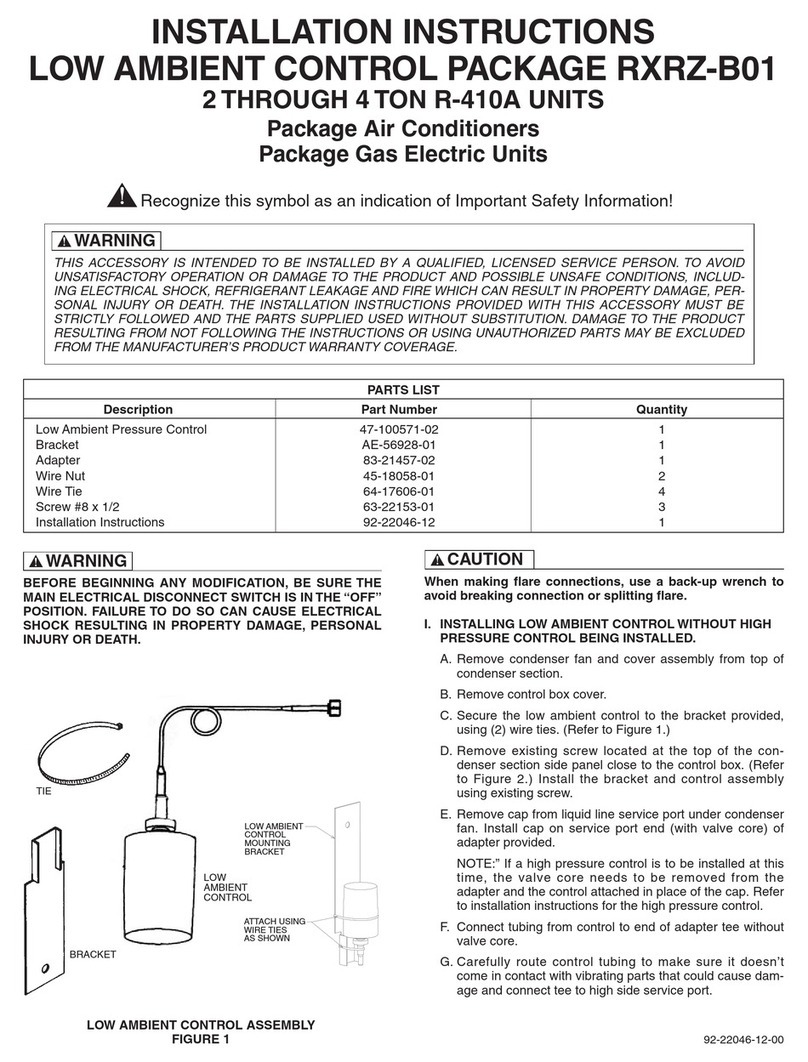EON Field Replacement Kit
EON Control for Replacing ECM 2.3 or EON motor Control
This control cannot be used on ECM2.0 motors. For ECM2.0
motors replace entire motor with specified Eon Motor/module
assembly.
NOTE: Read the entire instruction manual before starting the
installation.
SAFETY CONSIDERATIONS
ENERAL WARNIN S
Installing and servicing of heating and air conditioning
equipment can be hazardous due to gas, system pressures, and
electrical components. Only trained personnel should install or
service heating and air conditioning equipment. The qualified
installer or agency must use factory authorized kits or
accessories when modifying this product. Refer to individual
instructions packaged with kits or accessories when installing.
Follow all safety codes. Wear safety glasses and work gloves.
Have a fire extinguisher available. Read these instructions
thoroughly and follow all warning or cautions attached to the
unit. Consult local building codes and National Electrical Code
(NEC) for special requirements. Recognize safety information.
This is the safety-alert symbol When you see this symbol
on the unit and in the instructions or manuals, be alert to the
potential for personal injury.
WARNING ELECTRICAL SHOCK AND
NATURAL GAS EX OSURE
Before installing or servicing unit, always turn off all gas and
electrical supplies to unit. There may be more than one
disconnect switch. Turn off accessory heater power if
applicable. Electrical shock can cause personal injury or death.
WARNING RO ER TOOLS AND
SKILLS
The ability to properly perform service on this equipment
requires certain expertise, mechanical skills, tools, and
equipment. If you do not possess these, do not attempt to
perform any service on this equipment other than those
procedures recommended in the User’s Manual. A failure to
follow this warning could result in possible damage to this
equipment, serious personal injury, or death.
WARNING ELECTRICAL SHOCK
Wait at least 5 minutes after disconnecting line voltage from
equipment before opening motor to prevent electric shock which
can cause personal injury or death.
CAUTION FAILURE MAY RESULT
Installing connectors incorrectly may result in immediate failure
of control module.
Included: EON Control
Two 2.45-inch Bolts
Two 2.76-inch Bolts
Adapter Ring
Instructions:
Before you begin, verify control is non-functional using unit
troubleshooting instructions. See below for instructions.
1. Disconnect main power. Detach 5-pin power cable and
16- pin signal cable from the existing control.
2. Determine motor type by comparison to Figures 1a and 1b.
Figure 1a: Figure 1b:
EON connector ECM 2.3 connector
3. Wait at least 5 minutes to remove the
installed control. Unscrew and remove 2 bolts from the end
of the installed control attaching it to the motor. Separate the