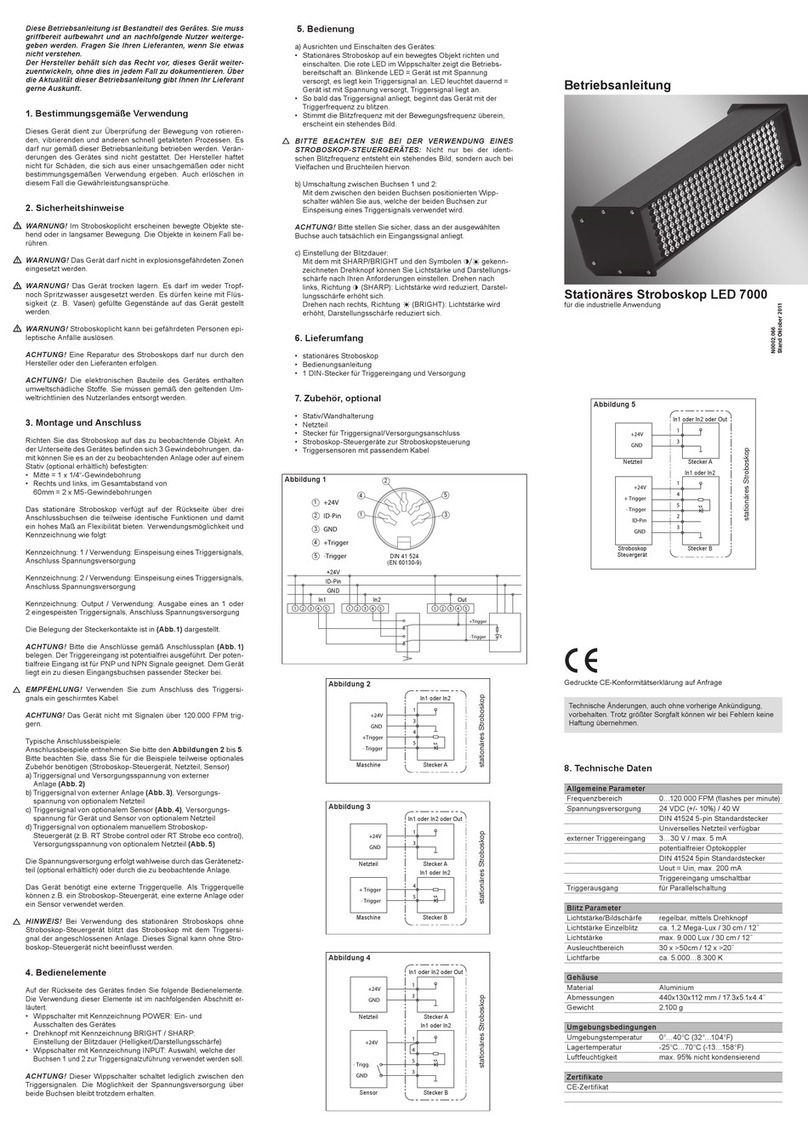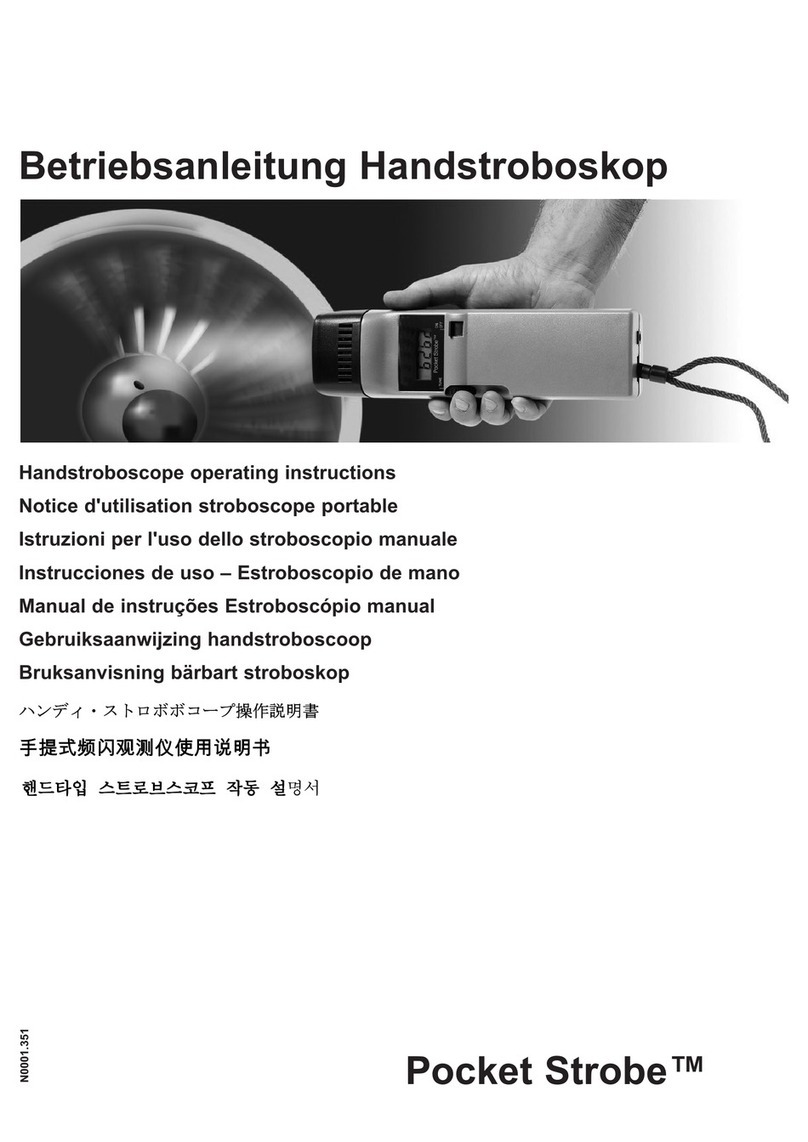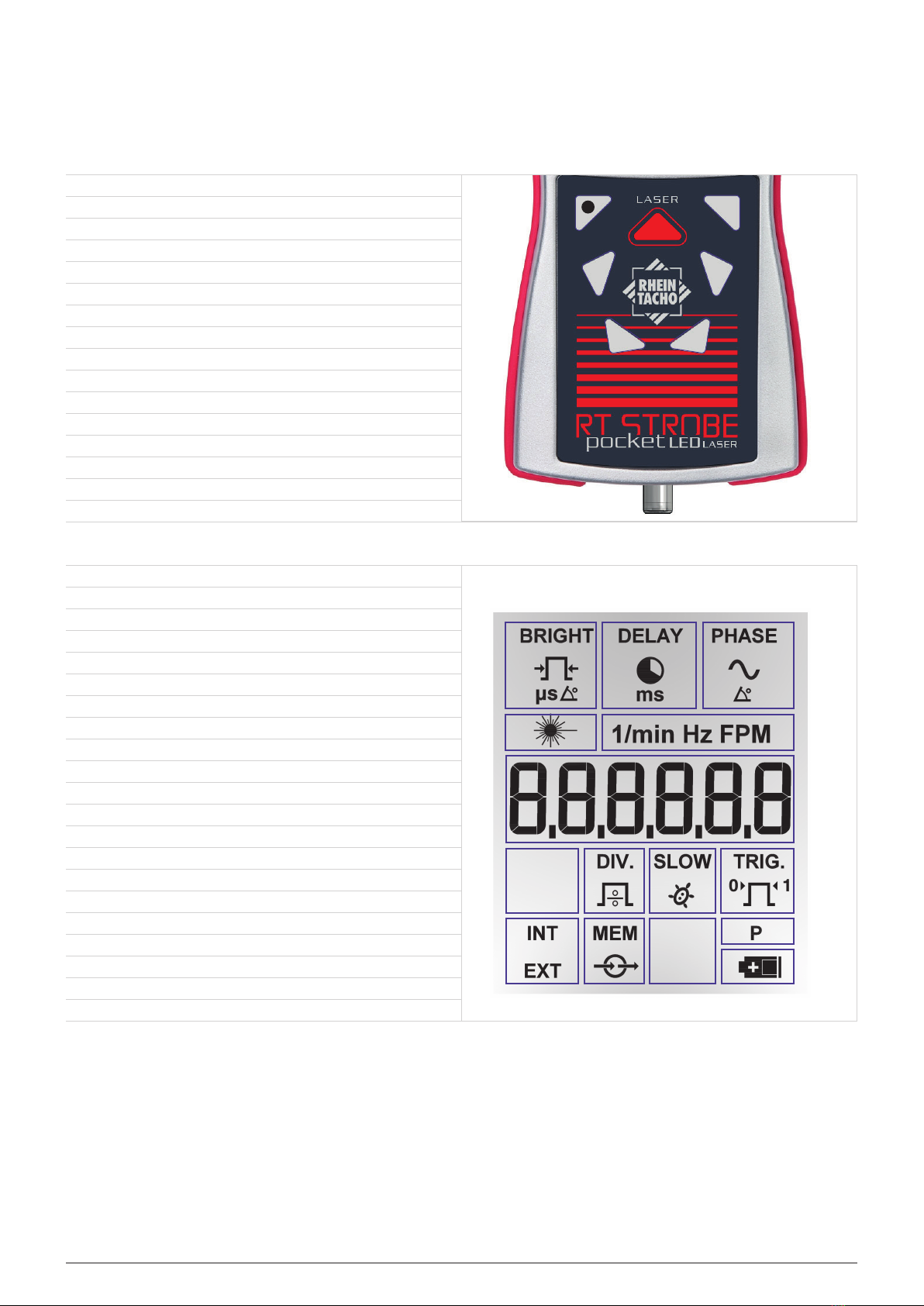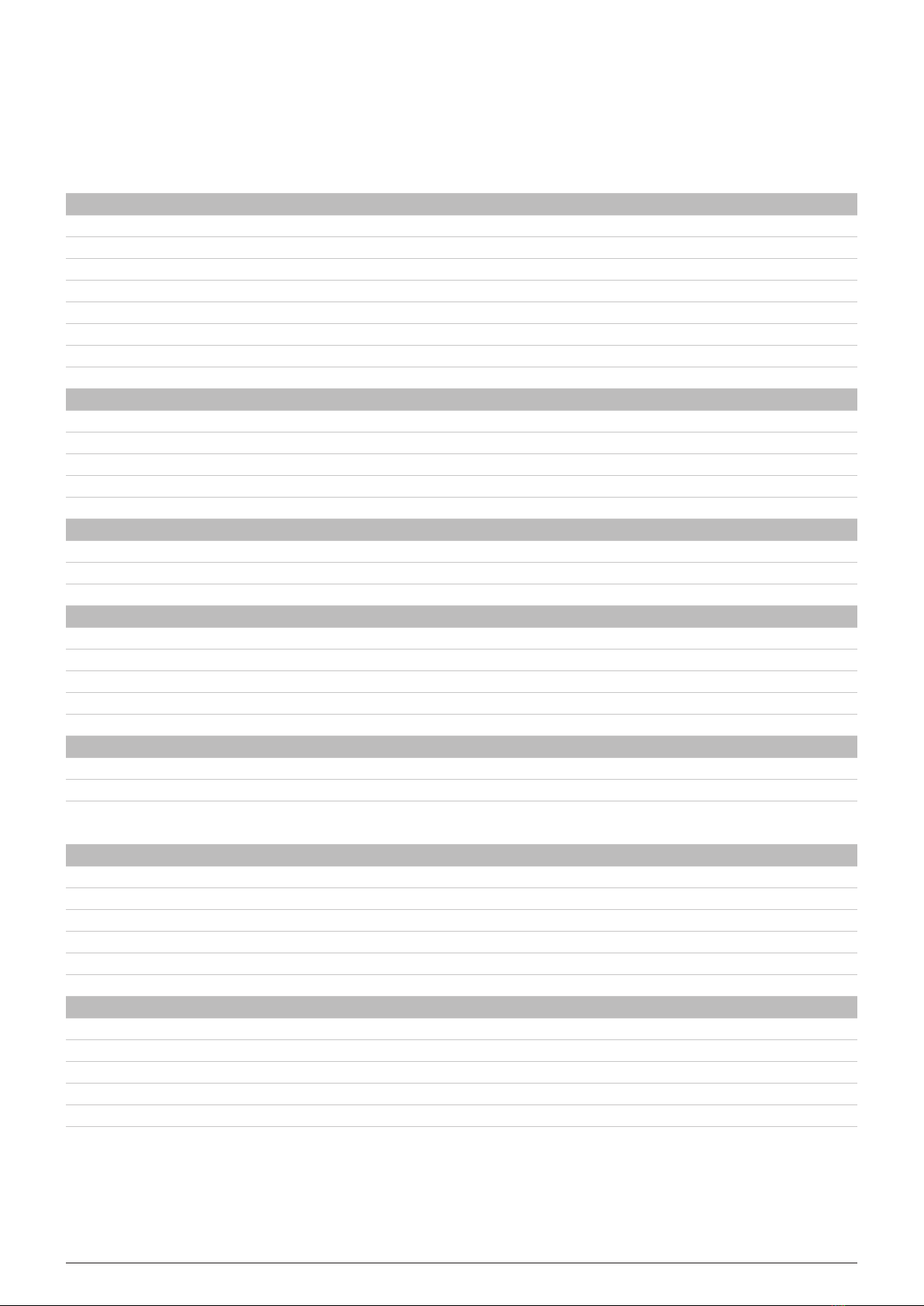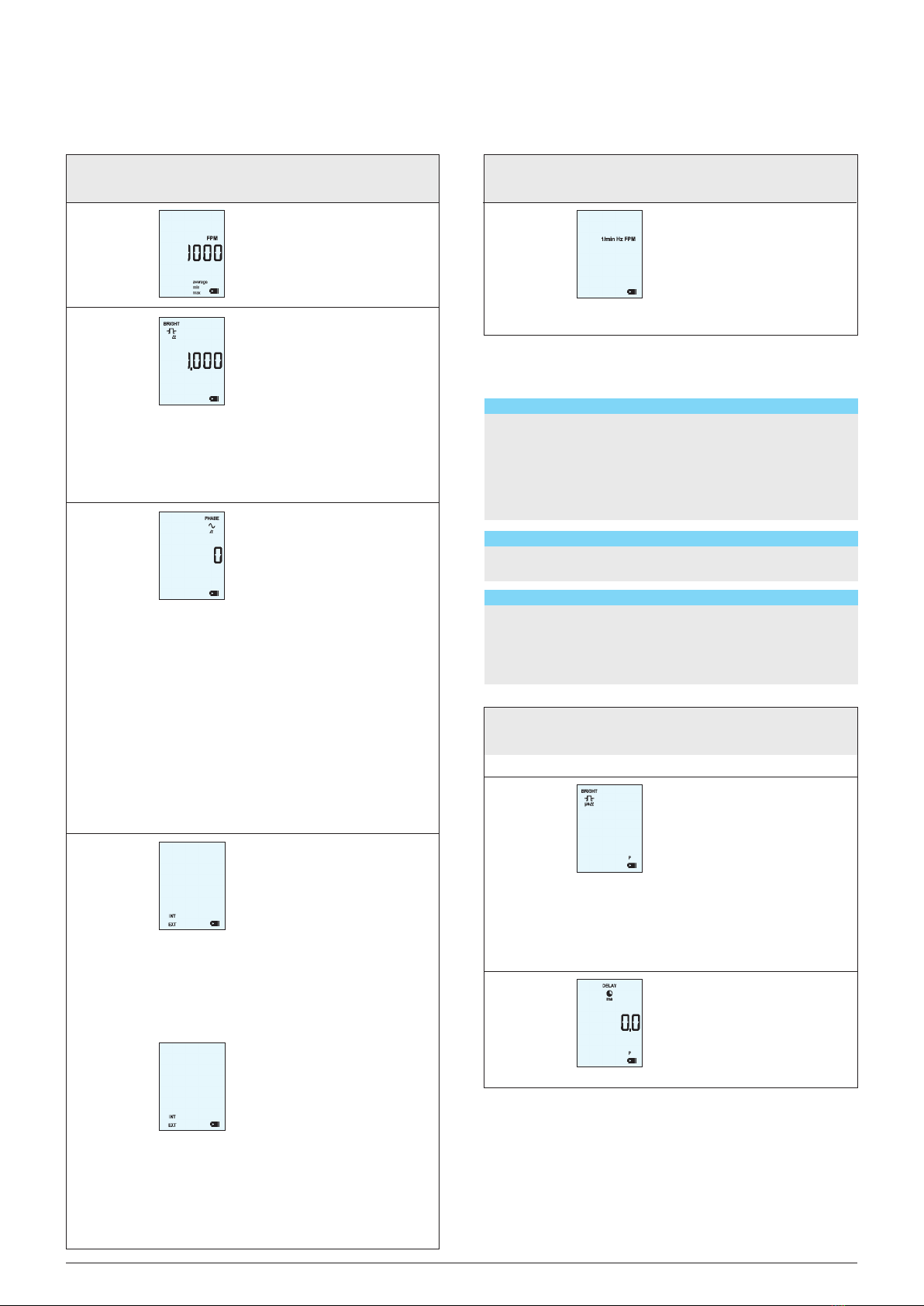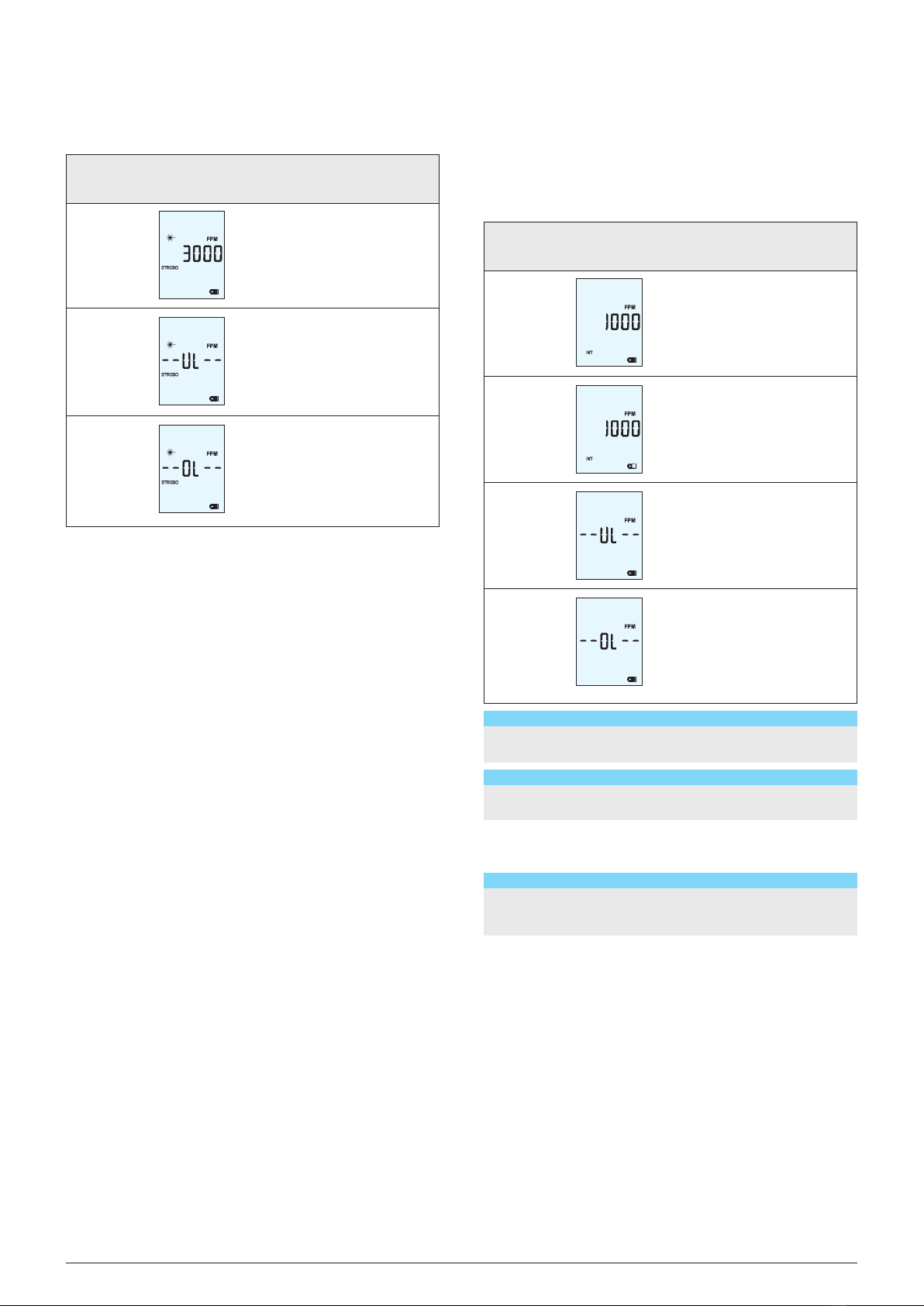6. Getting started
6.1 Brief description of set-up steps
Pleasefollowthestepsbelowwhensettingupthedevice:
1.Place3AAsizebatteriesorNiMHrechargeablebatteriesinto
thedevice.
2.Directthedeviceatamovingobjectandswitchon.Press
thebutton“ON/OFF”(A)foratleast1second.
The device will start to ash straightaway. For this reason,
do not direct it at people or animals.
• Thedevicewillflashatthefrequencythatwassetmostrecently.
Thedisplayshowstheselectedflashfrequencyintheunitthat
wassetmostrecently(1/min,HzorFPM).
▪ Iftheflashfrequencycoincideswiththefrequencyofthemotion,
astaticimageappears.
▪ Ifnecessary,resettofactorysettingbypressingandholdingthe
buttonsMenu“M”(B)and“MINUS”(D)simultaneously.
Note
Static images are produced when the ash frequency is identical
to, or a multiple or fraction of the frequency of the motion (see also
section 9 “Determining the actual rotational speed of an object”).
6.2 Additional operating instructions for the version with
trigger connection
Caution
Do not use signals over 999,999 FPM Hz to trigger the device.
Note
The device must be switched manually between external and
internal trigger signal. Thus the 24 V sensor supply is switched on.
Terminal connection assignment trigger jack (Figure 3)
Caution
Please observe the terminal connections shown in the terminal
connection diagram (gure 3).
ThetriggerinputissuitableforNPNsignals.Acablewithplug,
correspondingtotheseinputjacks,isprovidedwiththedevice.The
triggerjackislocatedatthelowerpartinthecenterofthedevice.
Figure 3: Terminal connection assignment
Note
The device must be manually switched between external and
internal trigger signals (see section 7.2.2 “Standard selection” /
How to select an internal / external trigger).
7. Operation
Note
Please note that this device comes in two versions.
Version 1: Stroboscope pocketLED LASER without trigger
Version 2: Stroboscope pocketLED LASER with trigger
Both versions are available in standard and pro modes (see
sections 7.2.2 “Standard selection” and 7.2.3 “Pro selection”).
7.1 Button assignment (Figure 1 on page 2)
No. Button Description
(A) ON / OFF
(B) Menu
(C) Laser
(D) MINUS
(E) PLUS
(F) DIV
(G) MUL
Note
The symbol of a parameter that differs from the factory settings will
ash during operation.
6Operating instructions RTSTROBEpocketLEDLASER
-Switchonthedevicebypressingthebutton
foratleast1second.
-Pressthisbuttontoswitchbetweenthe
differentsettingsandoperationmodes
inthesequenceofthedisplayindicator
(seegure2).
-Pressthisbuttontoactivatethelaser.
-Thelaserisactivatedandmeasuresthe
frequencyaslongasthebuttonispressed.
>>IntheSTROBOmode:Thedeviceashes
uponrecognitionofthereectivetape.
>>Theminimum,maximumandaverage
valuesaredetermined(min,max,
average).
>>Ifthemeasuredvalueremainswithina
toleranceof±5%for2seconds,
thisvalueistakenoverasanewash
frequencyafterreleasingthebutton.
-Momentarilypressthebuttontoactivate.
Thelaserremainsactivateduntilthebuttonis
pressedagain.
-Thisbuttoncanalsobeusedtoconrm
selectedsettings.
-Decreasesthecurrentlyselectedvalue.
>>Accelerateswhenthisbuttonispressed.
-Switchbetweenthevarioussettings.
-Increasesthecurrentlyselectedvalue.
>>Accelerateswhenthisbuttonispressed.
-Switchbetweenthevarioussettings.
-Halvesthecurrentlyselectedvalue.
>>Accelerateswhenthisbuttonispressed.
-Doublesthecurrentlyselectedvalue.
>>Accelerateswhenthisbuttonispressed.