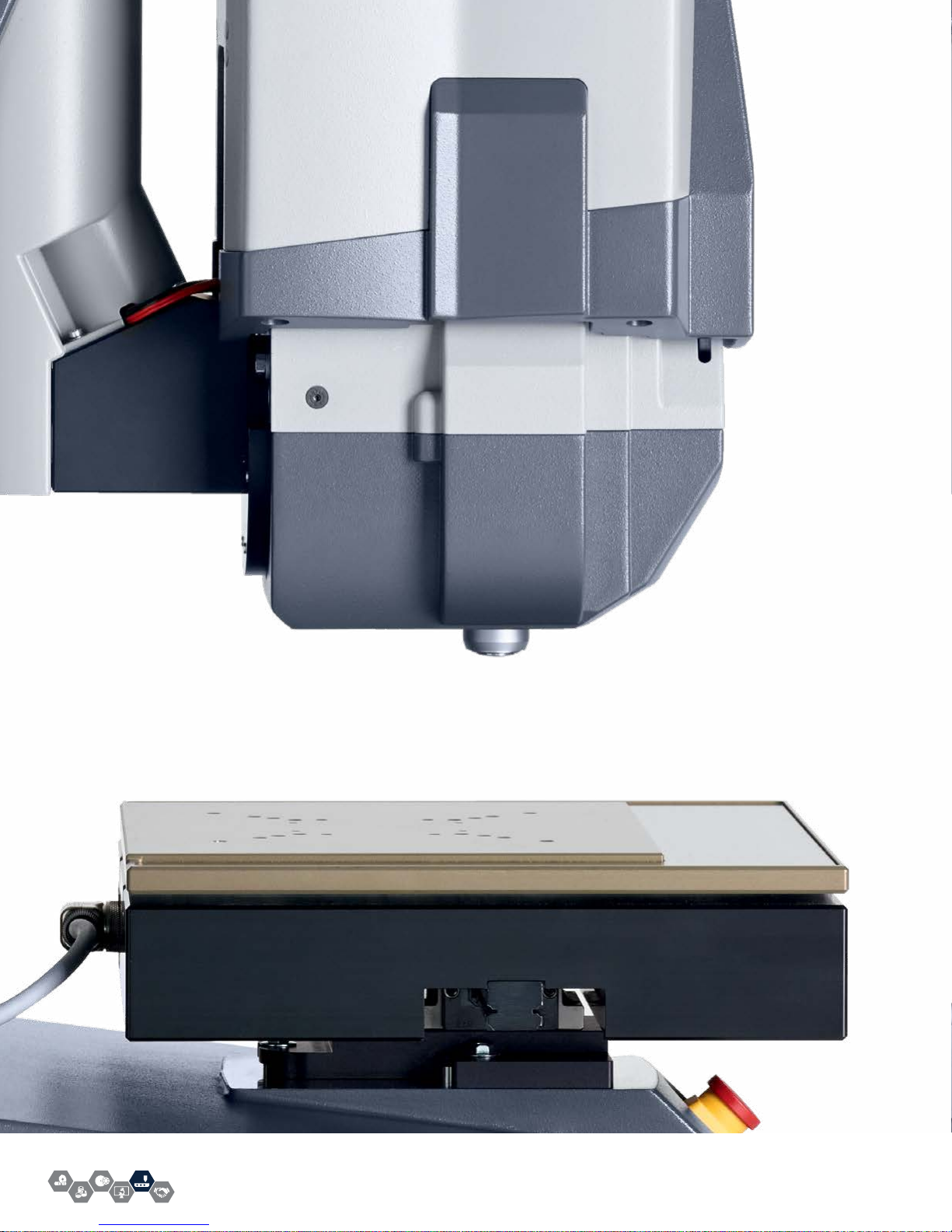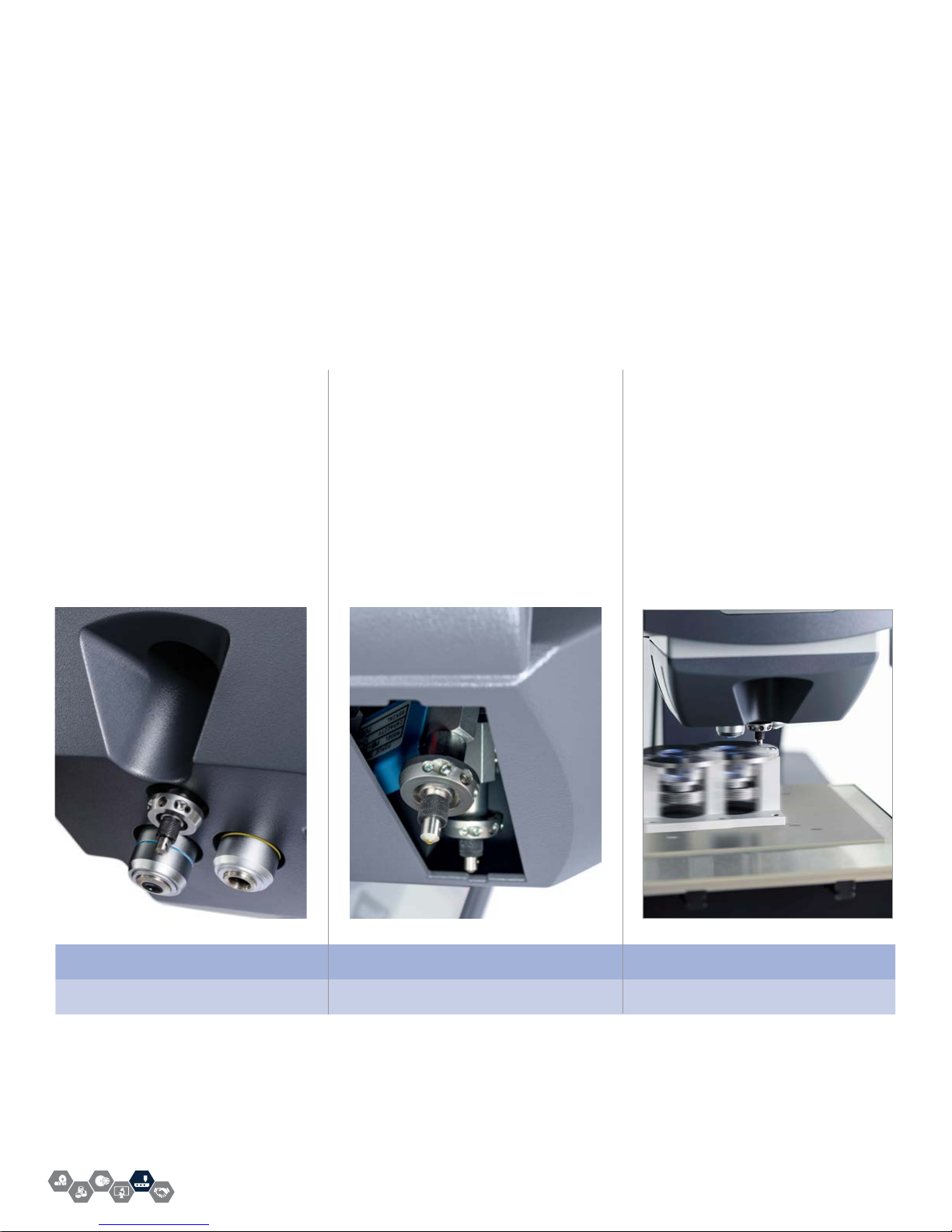5
Wilson®VH3100 & VH3300
Excellence in Hardness Testing
Wilson Instruments
The trend towards tighter manufacturing
tolerances and more advanced heat
treatment processes for the aerospace,
energy, construction and transportation
industries require hardness testing
systems to be durable while maintaining
precise control during critical test data
generation. The systemand its interfaces
must be easy to use, yet flexible enough
to meet the increasing demands of
the testing world. The Wilson VH3000
series delivers exceptional performance
packaged in a reliable, innovative
system that offers superior accuracy,
repeatability, improved safety and an
overall enhanced user experience.
The global expertise of Buehler is
strong as it now includes more than a
century of experience from companies
such as Wilson Instruments, Wolpert
and Reicherter. The Wilson VH3000
series leverages this proud heritage
with loadcell measuring systems,
instrumentation, controls, accessories
and industry preferred software to
provide the ultimate high capacity
testing platform capable of performing
150 make-and-measure indents an hour
using a fully automated test program.
Configurability
The VH3000 Series Testers with DiaMet™Hardness Testing
Automation Software provides you limitless configurability
options to match the correct system with your application.
Configure the hardware optics and loadcells in the 6 Position
Turret to your needs. Configure the DiaMet software layout
and functions to match not only your particular application
requirements but also needs and preferences of your Operators
to maximize their comfort and efficiency.
From color selections, Filar line graphics, and overlay options, the
DiaMet Hardness Testing Automation Software is flexible enough
to be the interface that you require. The options available
through hardware and software configuration allows systems to
be tailored to your specific application.