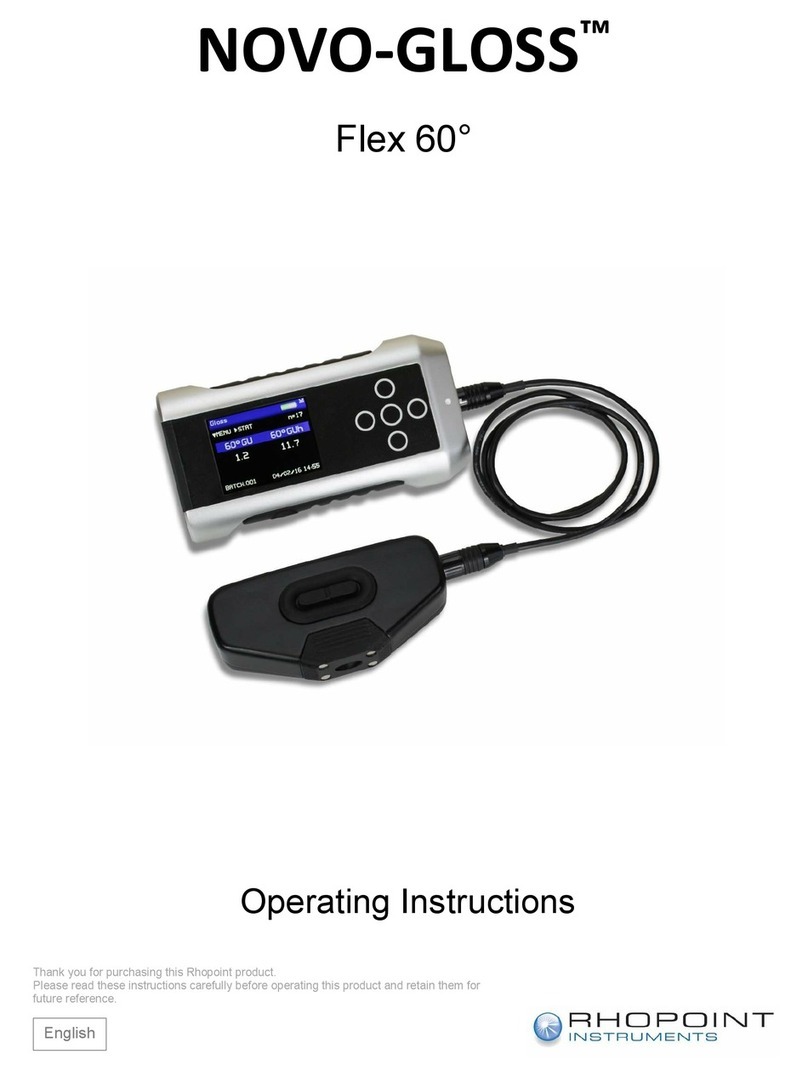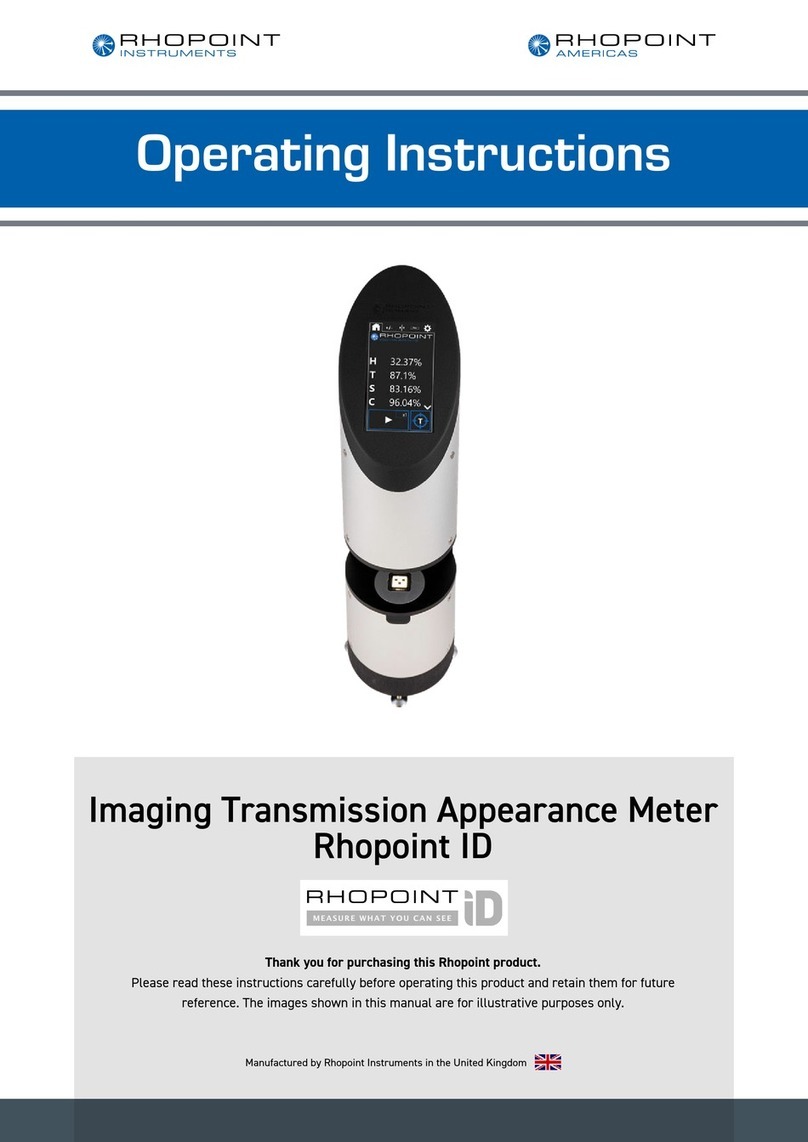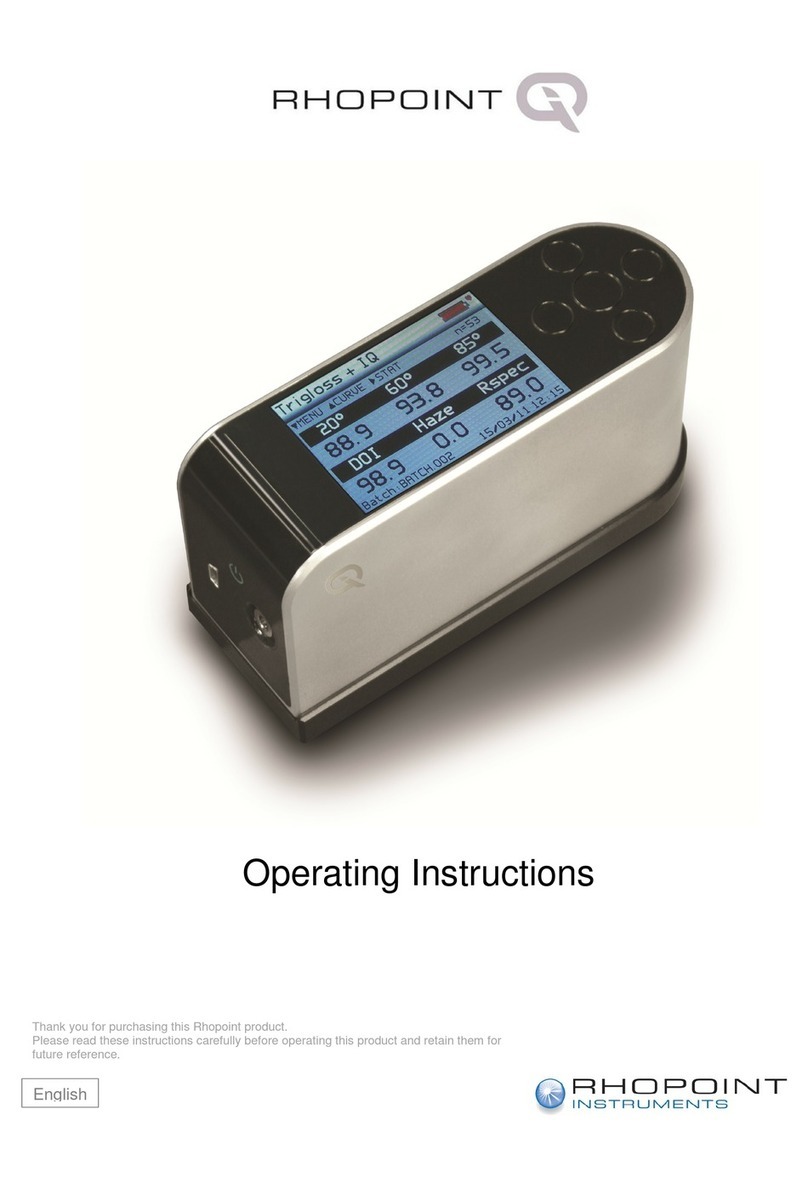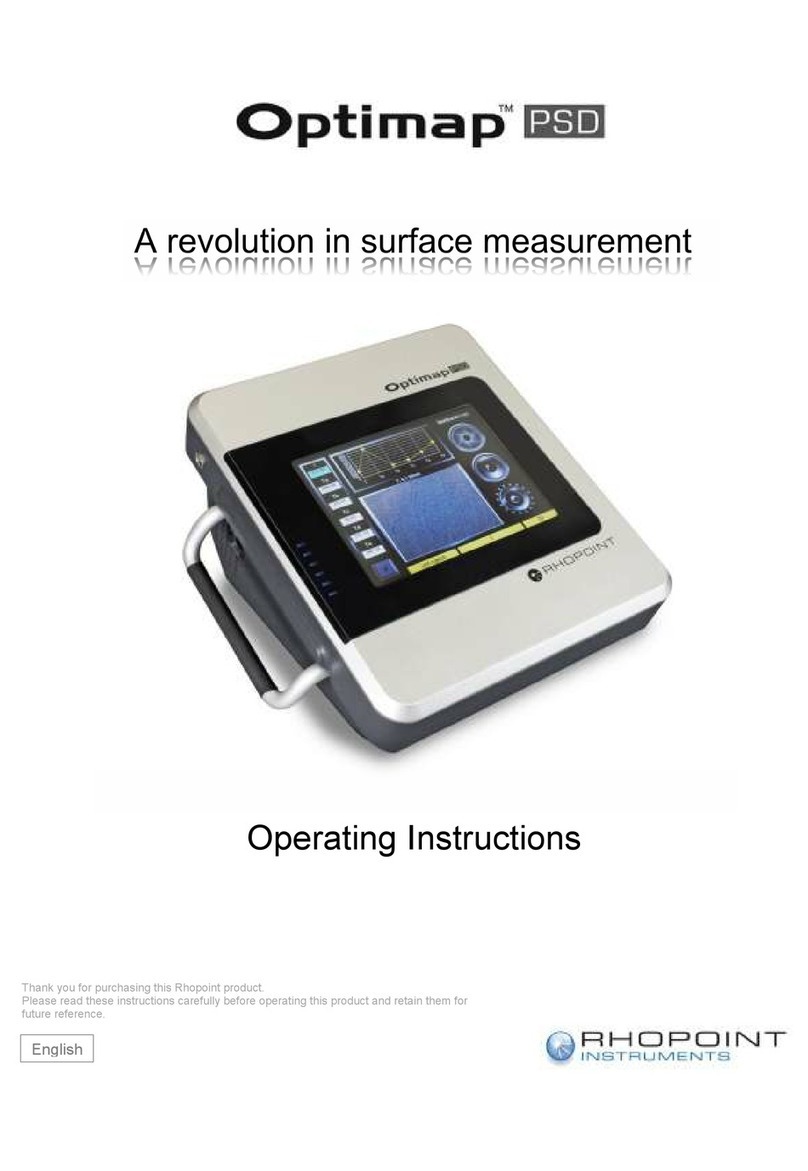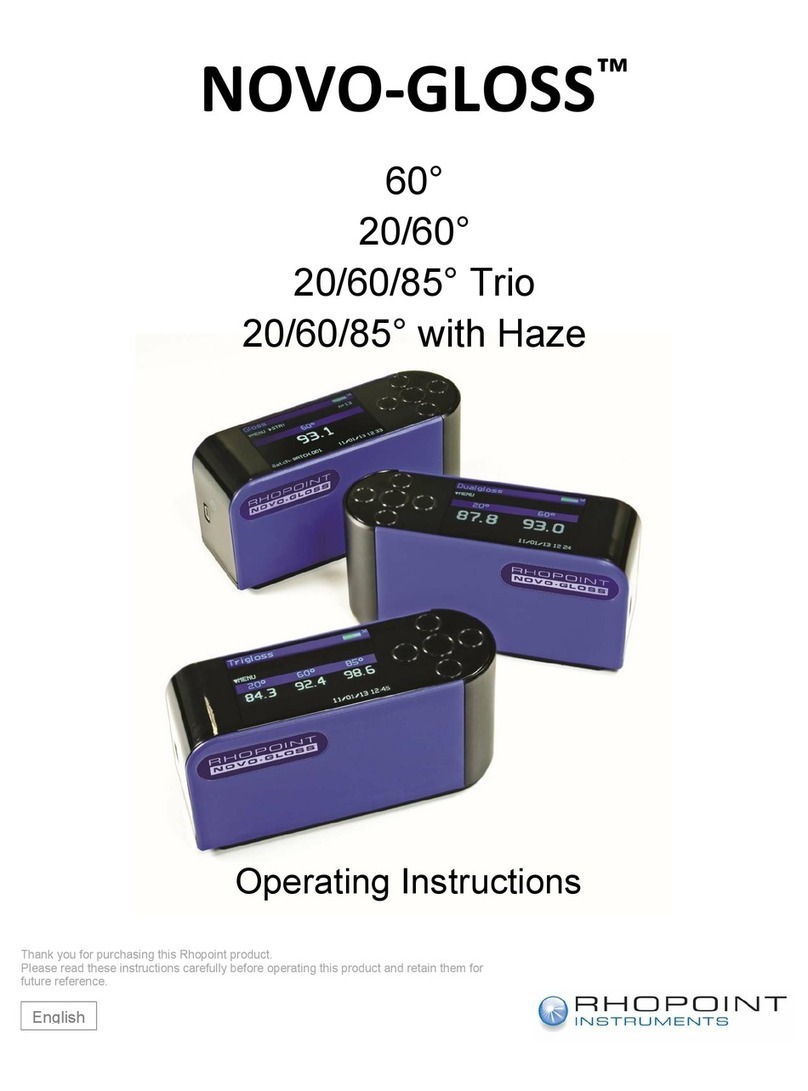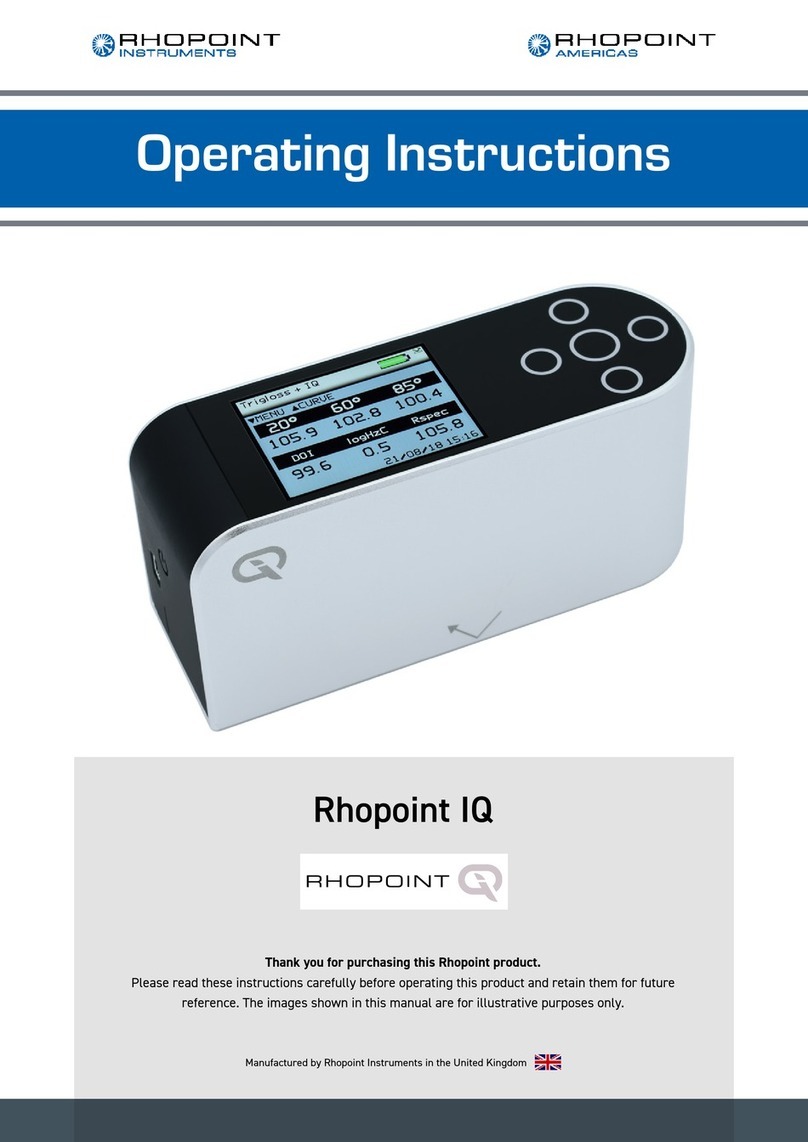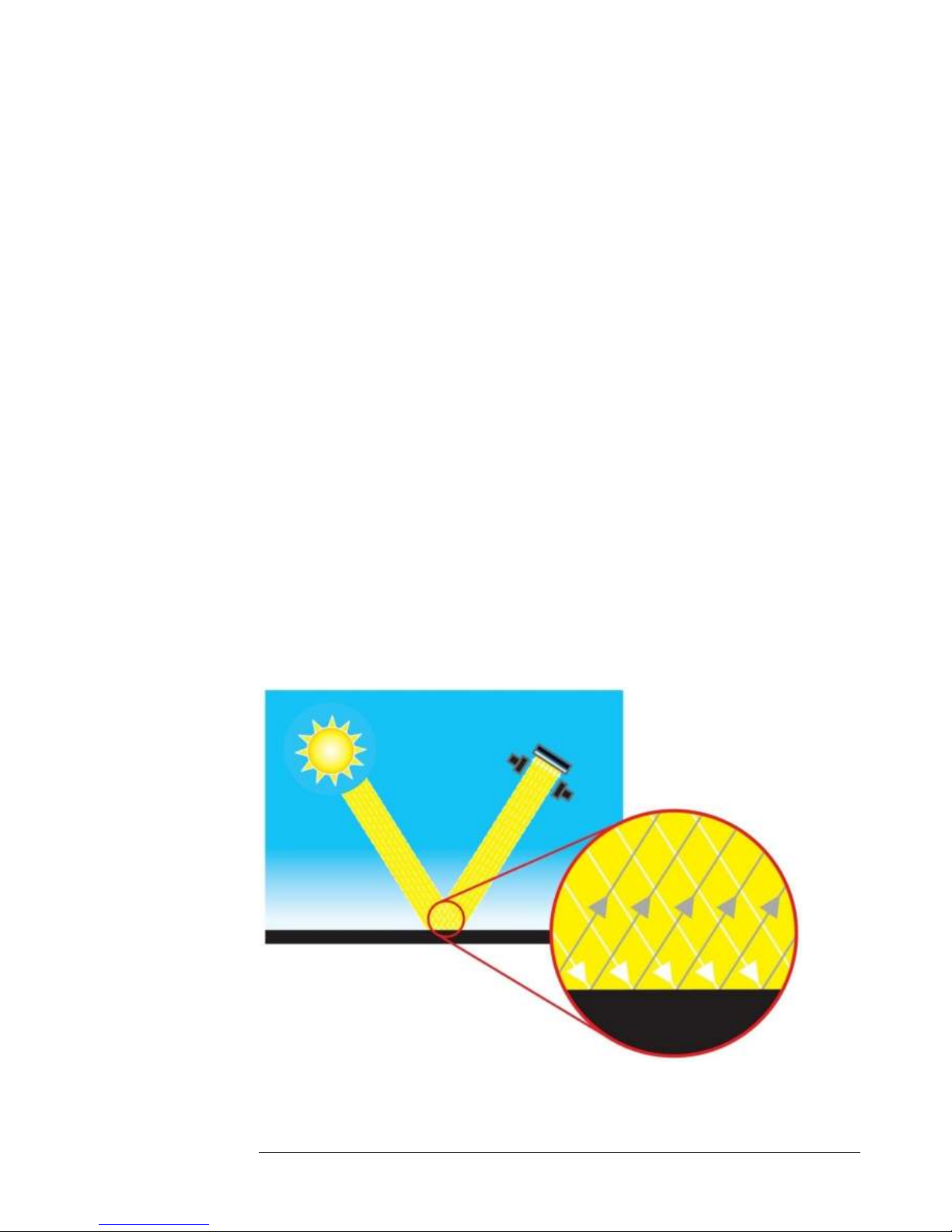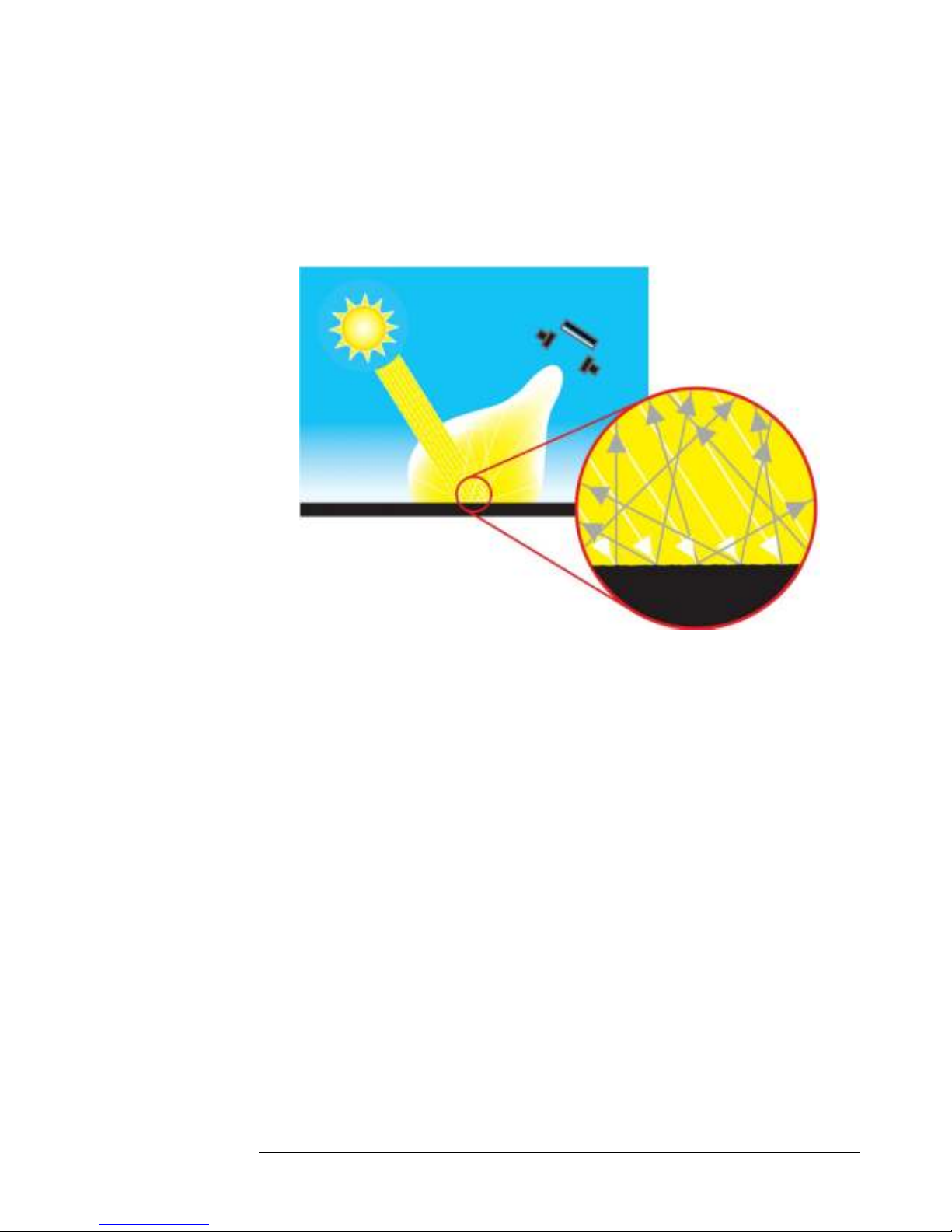Table of Contents
Novo-Gloss IQ -Specular Goniophotometer .......................... 1
Why is specular appearance important? .................................. 2
Disadvantages o standard gloss measurement....................... 3
Specular re lection and sur ace texture .................................... 4
Measuring Standard Gloss with the Novo-Gloss IQ.................. 6
Haze ........................................................................................ 6
Distinctness o Image (DOI) ..................................................... 8
RSpec- Peak Specular Re lectance ......................................... 9
Goniophotometric Pro ile........................................................ 10
Accessories............................................................................ 12
Power..................................................................................... 13
Control Panel ......................................................................... 14
Navigating the Menus............................................................. 15
Accessing the Main Menu ...................................................... 15
Using Short Cuts .................................................................... 16
Measurement Screen............................................................. 17
Statistics and Memory............................................................ 17
Calibration.............................................................................. 18
Taking a measurement........................................................... 21
Instrument set up options ....................................................... 22
Set up menu 1........................................................................ 22
Adjusting the stored calibration values ................................... 22
Switching the Memory on/o .................................................. 22
Set up menu 2........................................................................ 23
Switch the Goniophotometric curve on/o .............................. 23
Switch the Log Haze scale on/o ........................................... 23
Data Menu ............................................................................. 24
Delete the last reading rom statistics memory ....................... 24
Delete the all readings rom statistics memory ....................... 24
Output the saved memory to PC ............................................ 24
Index ...................................................................................... 25
www.64817.com TEL:0756-2236929