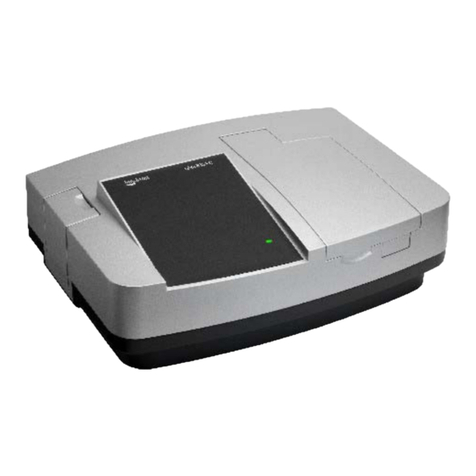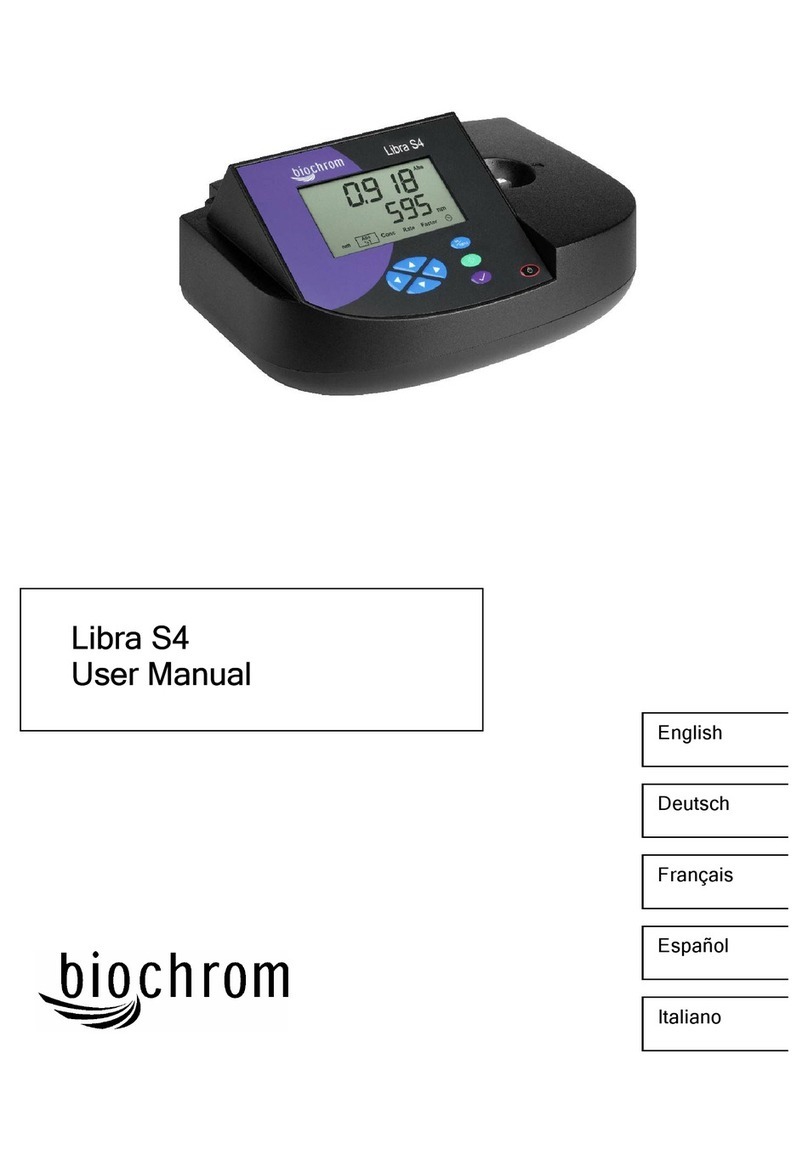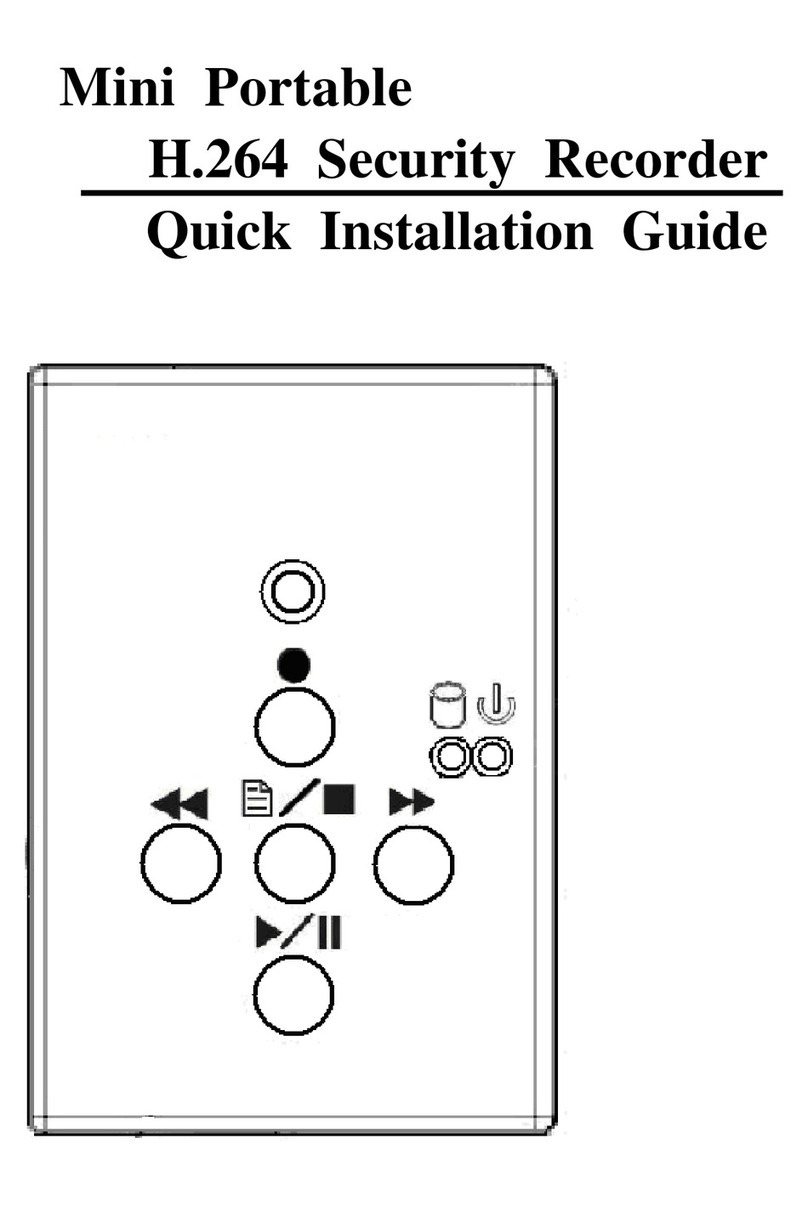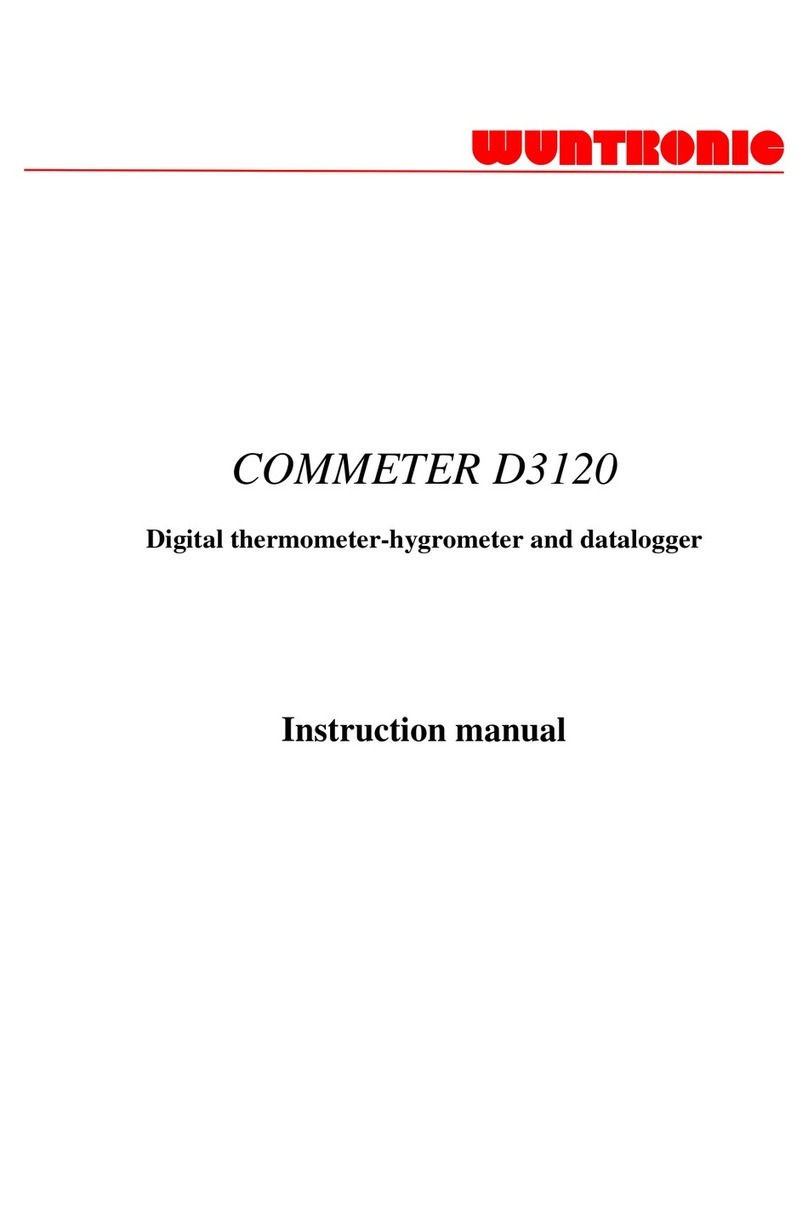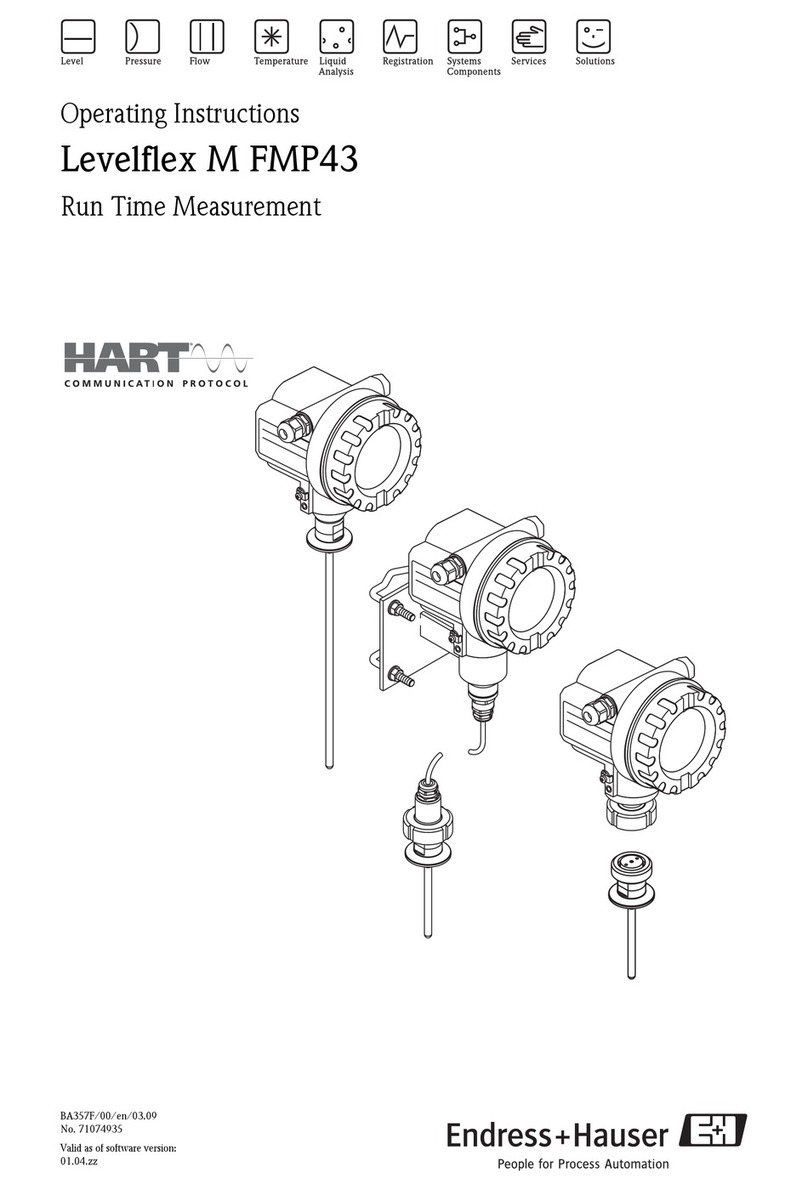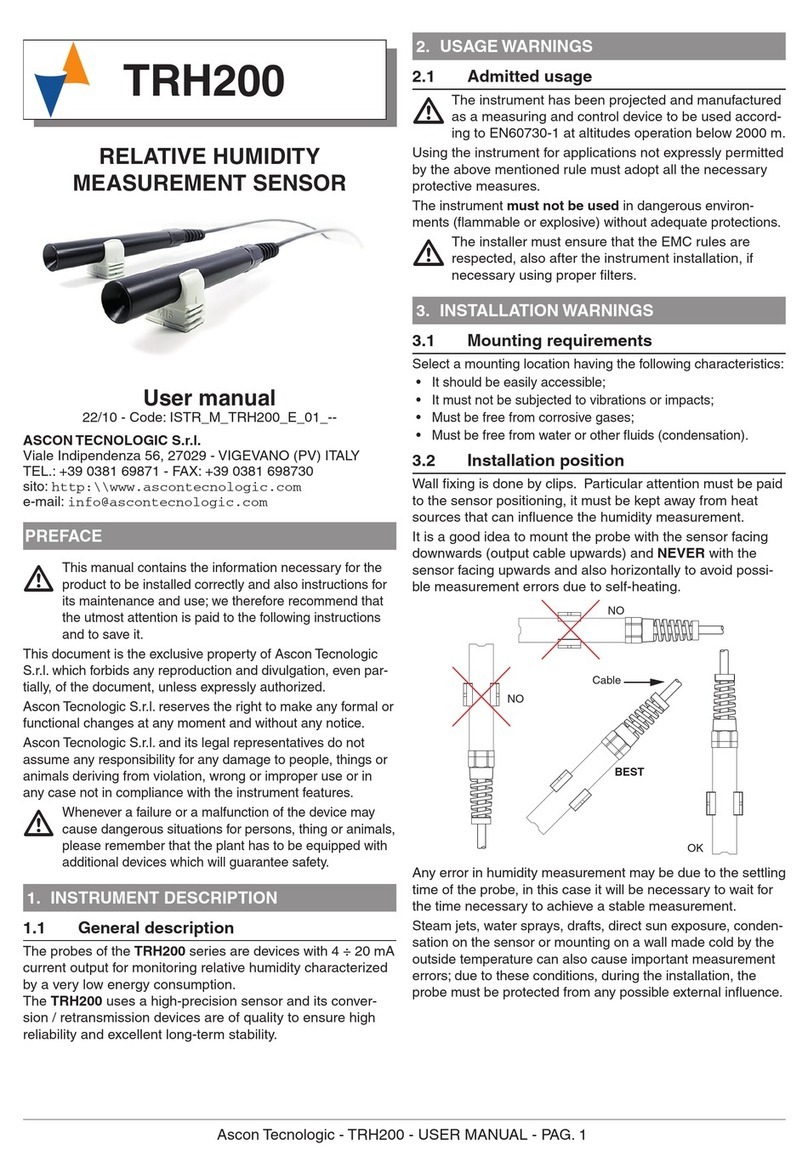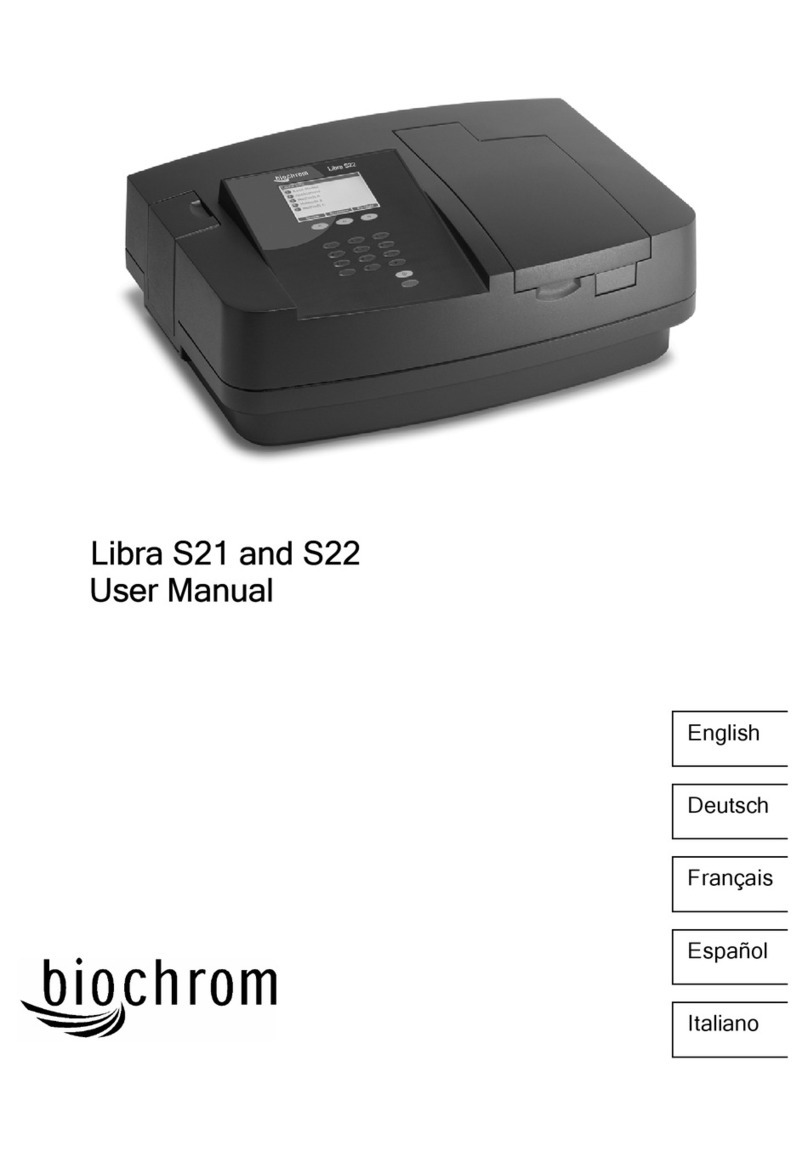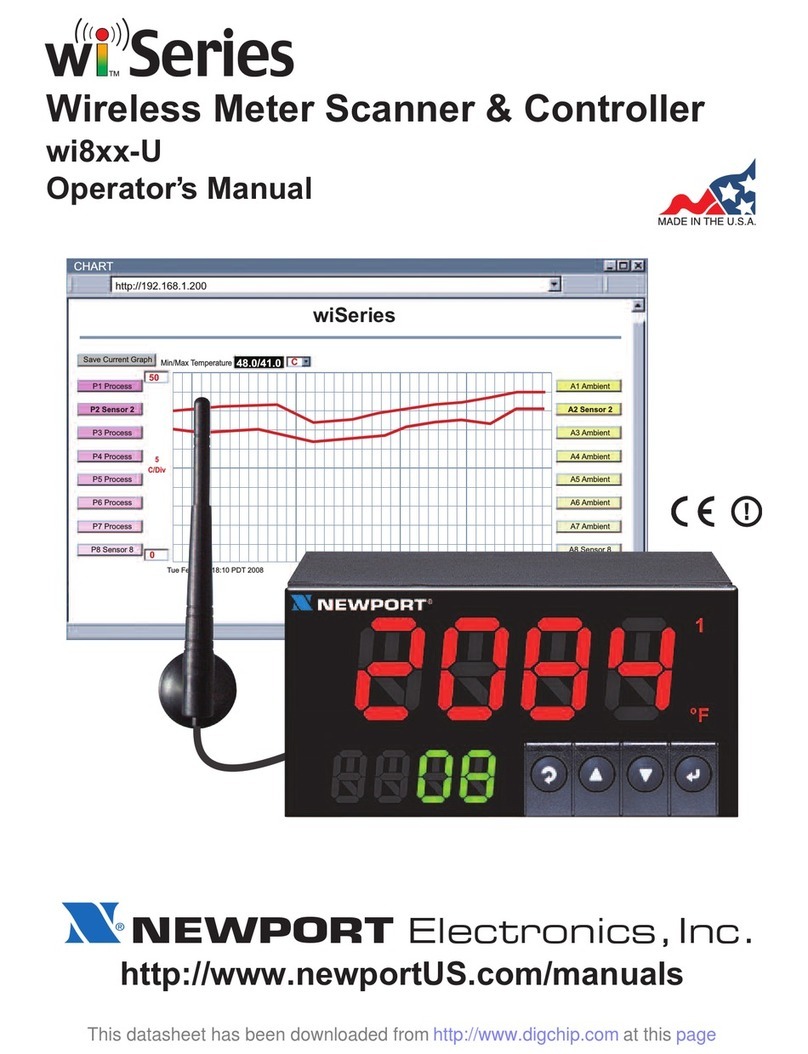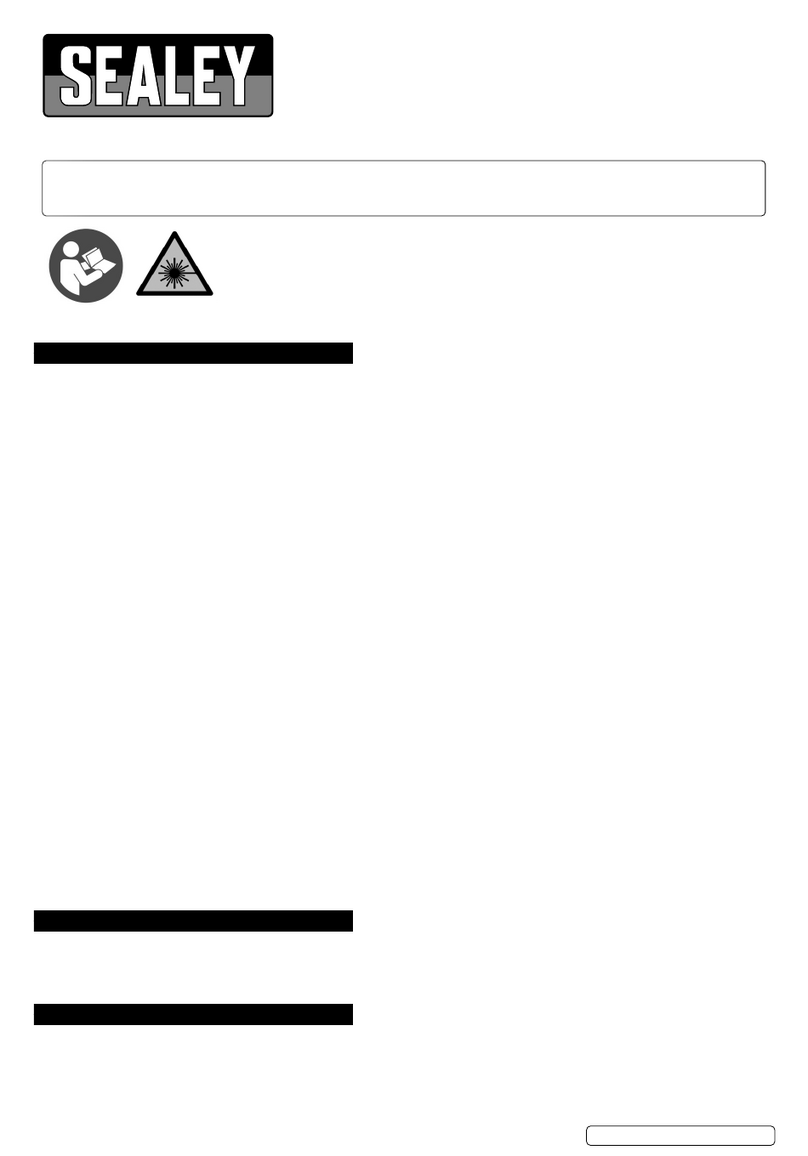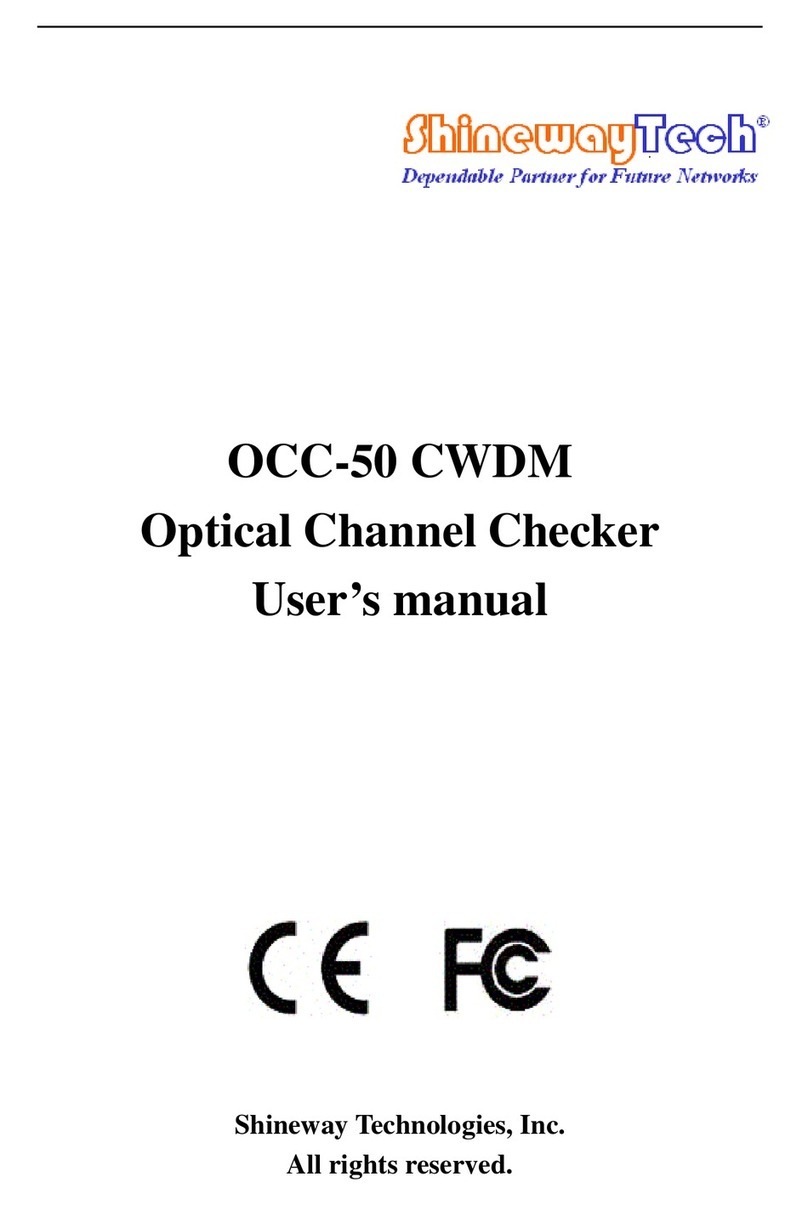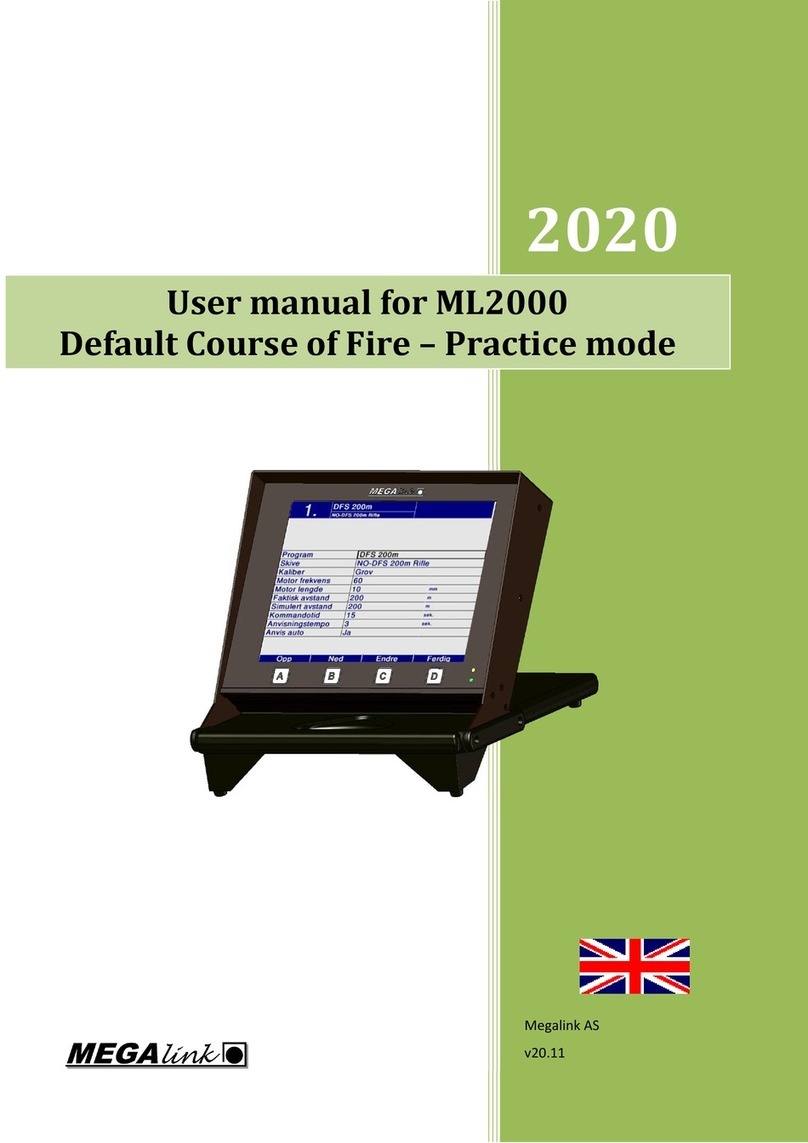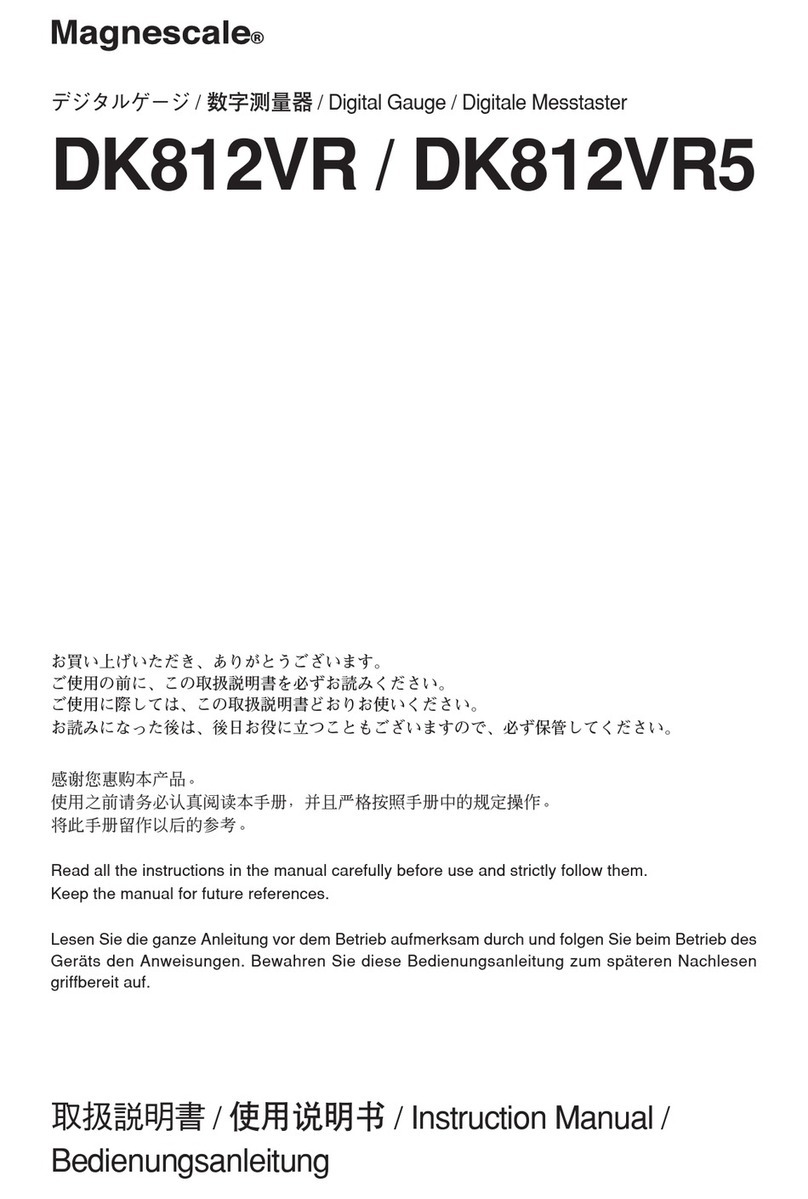Issue 02 6
4.6. PELTIER CONTROLLED FLUID CIRCULATOR
Content
4.6.1. GENERAL INFORMATION ................................................................................................7
4.6.1.1. General Warnings ...................................................................................................7
4.6.1.2. Quality, Reliability and Safety .................................................................................7
4.6.1.3. SAFETY MARKINGS..................................................................................................8
4.6.2. INSTRUMENT DESCRIPTION............................................................................................8
4.6.2.1. Controller front and rear panel...............................................................................9
4.6.2.2. Specifications ..........................................................................................................9
4.6.2.3. User interface........................................................................................................11
4.6.3. INSTALLATION...............................................................................................................12
4.6.3.1. Checking the serial number ..................................................................................12
4.6.3.2. Checking mains supply and fuses..........................................................................12
4.6.3.3. Instrument set-up .................................................................................................13
4.6.4. OPERATING INSTRUCTIONS ..........................................................................................14
4.6.4.1. Manual operation .................................................................................................14
4.6.5. MAINTENANCE..............................................................................................................16
4.6.5.1. Cleaning the instrument .......................................................................................16
4.6.5.2. Water level alarm..................................................................................................16
4.6.6. TROUBLESHOOTING......................................................................................................17
4.6.6.1. Audible alarm........................................................................................................17