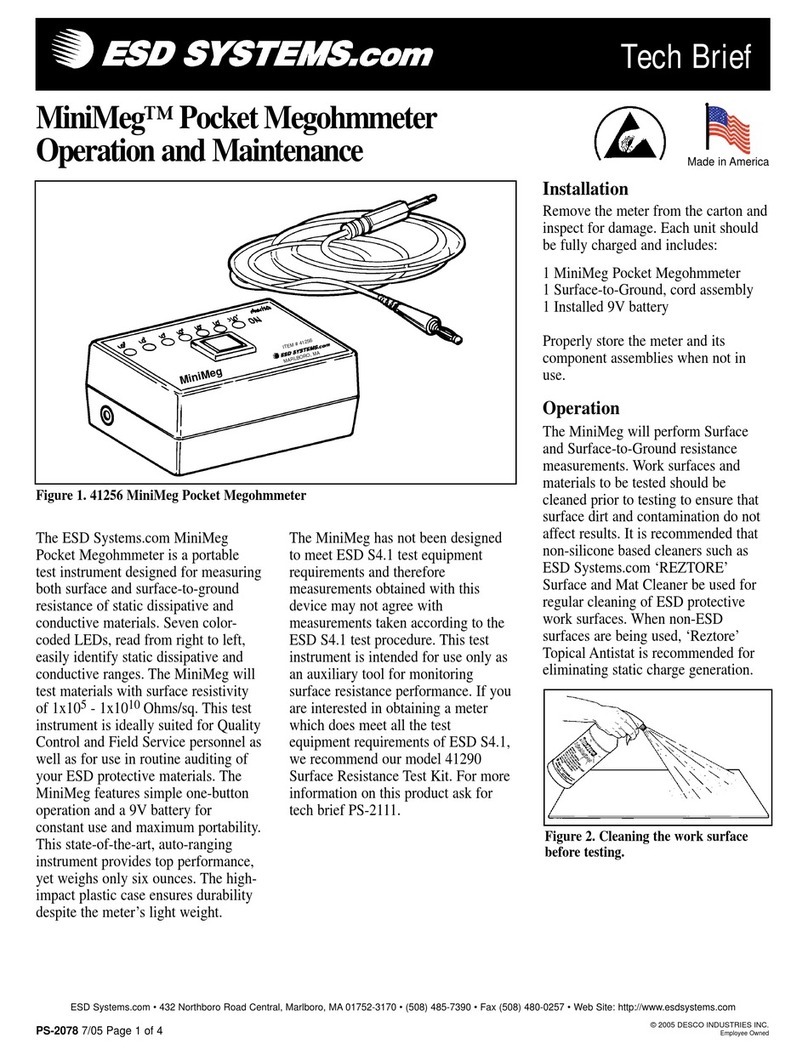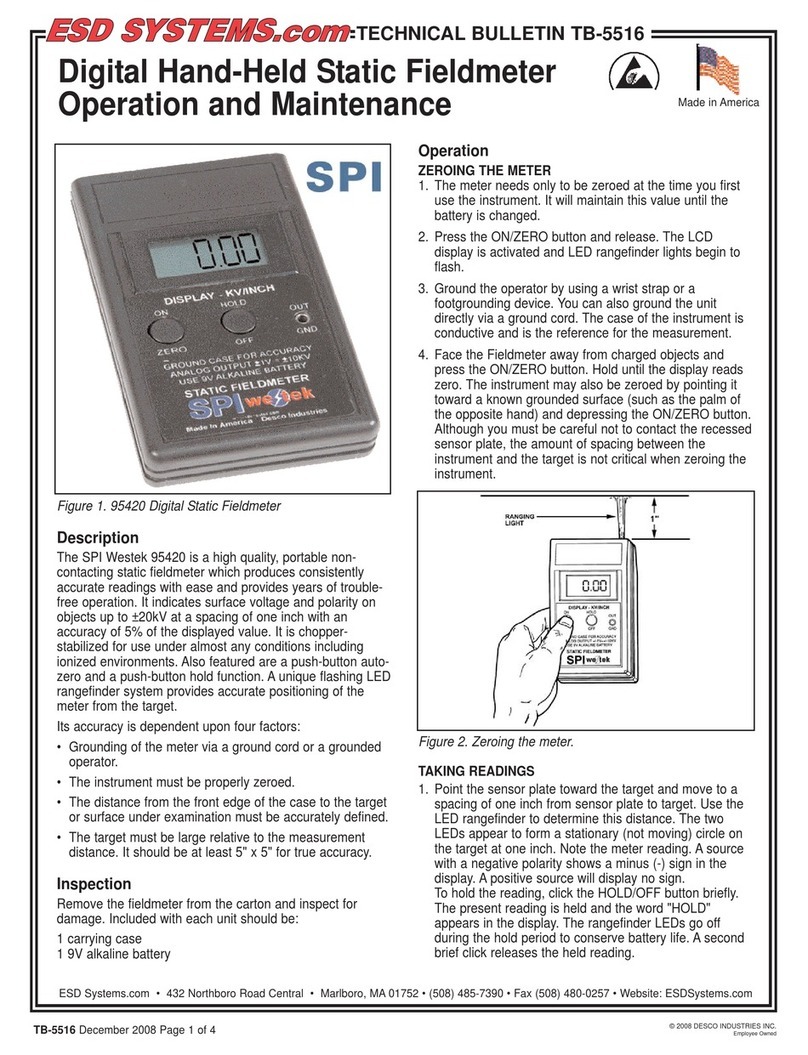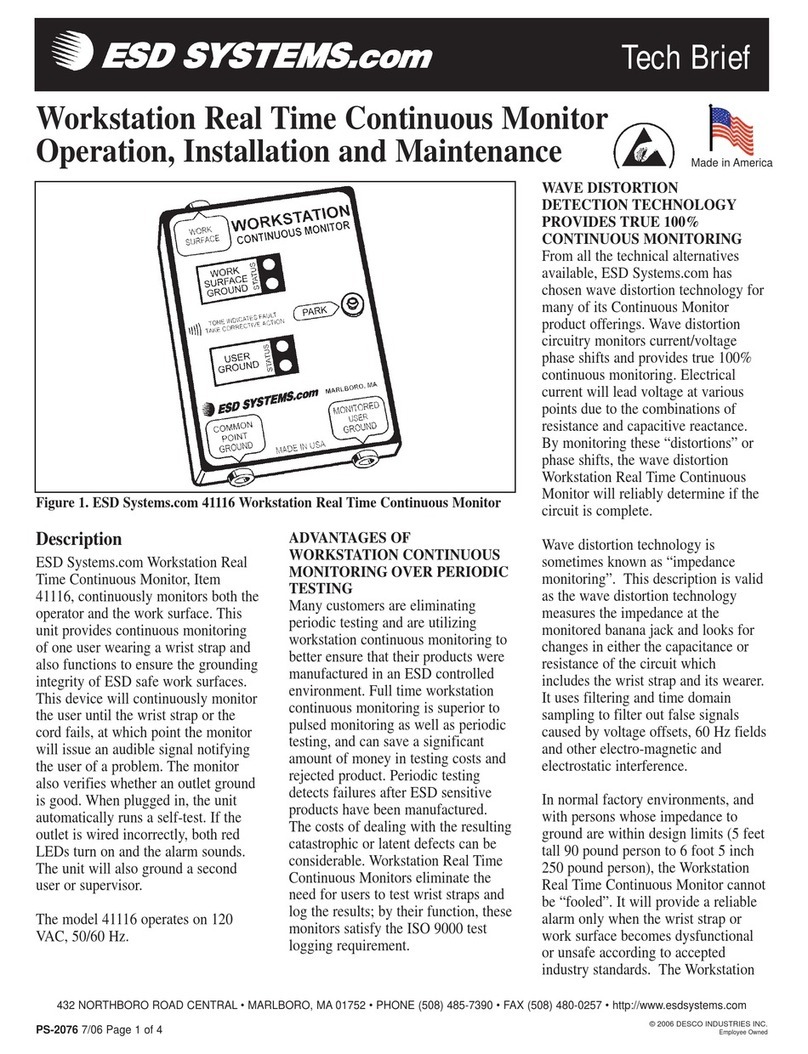To test the resistance of the left remote module, press
the black button labeled LEFT WS on the tester. If the
remote module is properly calibrated, the monitor’s
audible alarm will sound and the LEFT WRIST STRAP
LED will illuminate red. If the LED remains green, locate
the trim pot underneath the respective remote module.
Hold down the tester’s LEFT WS button and carefully
adjust the trim pot in a counter-clockwise direction until
the monitor indicates a FAIL condition. If properly
calibrated, the monitor should now indicate a FAIL
condition when the tester’s LEFT WS button is pressed.
To test the resistance of the right remote module, press
the black button labeled RIGHT WS on the tester. If
the remote module is properly calibrated, the monitor’s
audible alarm will sound and the RIGHT WRIST STRAP
LED will illuminate red. If the LED remains green, locate
the trim pot underneath the respective remote module.
Hold down the tester’s RIGHT WS button and carefully
adjust the trim pot in a counterclockwise direction until
the monitor indicates a FAIL condition. If properly cali-
brated, the monitor should now indicate a FAIL condition
when the tester’s RIGHT WS button is pressed.
Testing the Ground Monitor
Refer to Figure 2 to see the connection setup for the
94373 to the SPI-20686 and Figure 3 for the 94391.
Make sure that the switch located on the face of the
tester is toggled to LEFT WS / RIGHT WS. If connected
properly, all three LEDs on the SPI-20686 and 94391
should be illuminated green.
Disconnect the cords from the banana jacks on both
remote modules. Next, toggle the switch located on the
face of the tester to OPEN GND / HI RESIST. Press the
red button labeled OPEN GND on the tester, and if the
monitor is functioning properly, its audible alarm should
sound and the GROUND MONITOR LED should
illuminate red.
Press the red button labeled HI RESIST on the tester,
and the monitor’s audible alarm should sound and the
GROUND MONITOR LED should illuminate amber.
If any of these conditions are not met, contact the
manufacturer for repair.
Installation Adjustments
Should your system alarm without obvious cause, rst
troubleshoot and verify all connections. If all the
connectionsare correct, the base unit should be adjusted
to compensate for a dierent HBM (human body model).
We preset the units at the factory at 100pF and your
operator might be out of the tolerance range caused
either by body chemistry, bulk capacitance or impedance
dierences.
Follow these steps to adjust and personalize the base
unit:
Locate the small hole underneath the desired remote
module. Inside this hole is a trim pot device that is
adjustable by using a small at-head screwdriver.
With the system set up and operating, and the operator’s
wrist strap connected to the remote module:
Turn the trim pot clockwise until the LED illuminates
green. Disconnect the wrist cord from the band. An
audible alarm will sound and the LED will illuminate red.
If not, carefully turn the trim pot counter-clockwise until
the LED illuminates red. Reconnect the cord to the wrist
band. The alarm should cease and the LED should
illuminate green.
Ground Monitor
The SPI-20686 and 94391 include a ground monitoring
system that assures a positive ground connection for the
workstation. The resistance range is preset at the factory
to monitor that the connection to ground is within the
resistance range of 0.01 to 10 megohms. A visual and/or
audio alarm will verify pass or fault conditions.
CONDITION INDICATOR
PASS - Properly Grounded - LED Green
with Resistance less - No Audible Alarm
than 10 Meg.
HI RESIST - Grounded, but - LED Oscillate Green to
Resistance exceeds 10 Meg. Amber or Flashing Red
- Audible Alarm
FAIL - Loss of 1 or both - LED Flashing Red
redundant grounds, failure - Audible Alarm
of monitor, worktop, mat, etc.
Safety Issues
With regards to the safety issue, it is hard to conceive of
a safer situation than exists with the Ground Gard 5.5 as
designed.
1. The SPI-20686 and 94391 have a built-in safety
resistance of no less than 500k ohms at each remote
unit.
2. The transformer is wound on a split bobbin with 1500
volt insulation to assure no possible line leakage.
3. The circuits are double insulated by virtue of the
insulated plastic boxes.
4. 500k ohms internal to the SPI-20686 and 94391 and
one megohm in the wrist strap isolate the operator.
This may be varied by using a miltimeter set on ohms.
Connect the telephone type wire to the monitor and to
the remote unit. Place one end of the probe into the
banana receptacle at the remote, and the other to the
collar (power supply jack) located at the monitor.
TB-20686 Page 3 of 3 © 2016 DESCO INDUSTR ES INC.
Employee Owned
Limited Warranty, Warranty Exclusions, Limit of
Liability and RMA Request Instructions
See ESDSystem.com’s Terms and Conditions -
http://esdsystems.descoindustries.com/TermsAndConditions.aspx
Test Equipment Depot - 800.517.8431 - 99 Washington Street Melrose, MA 02176 - TestEquipmentDepot.com