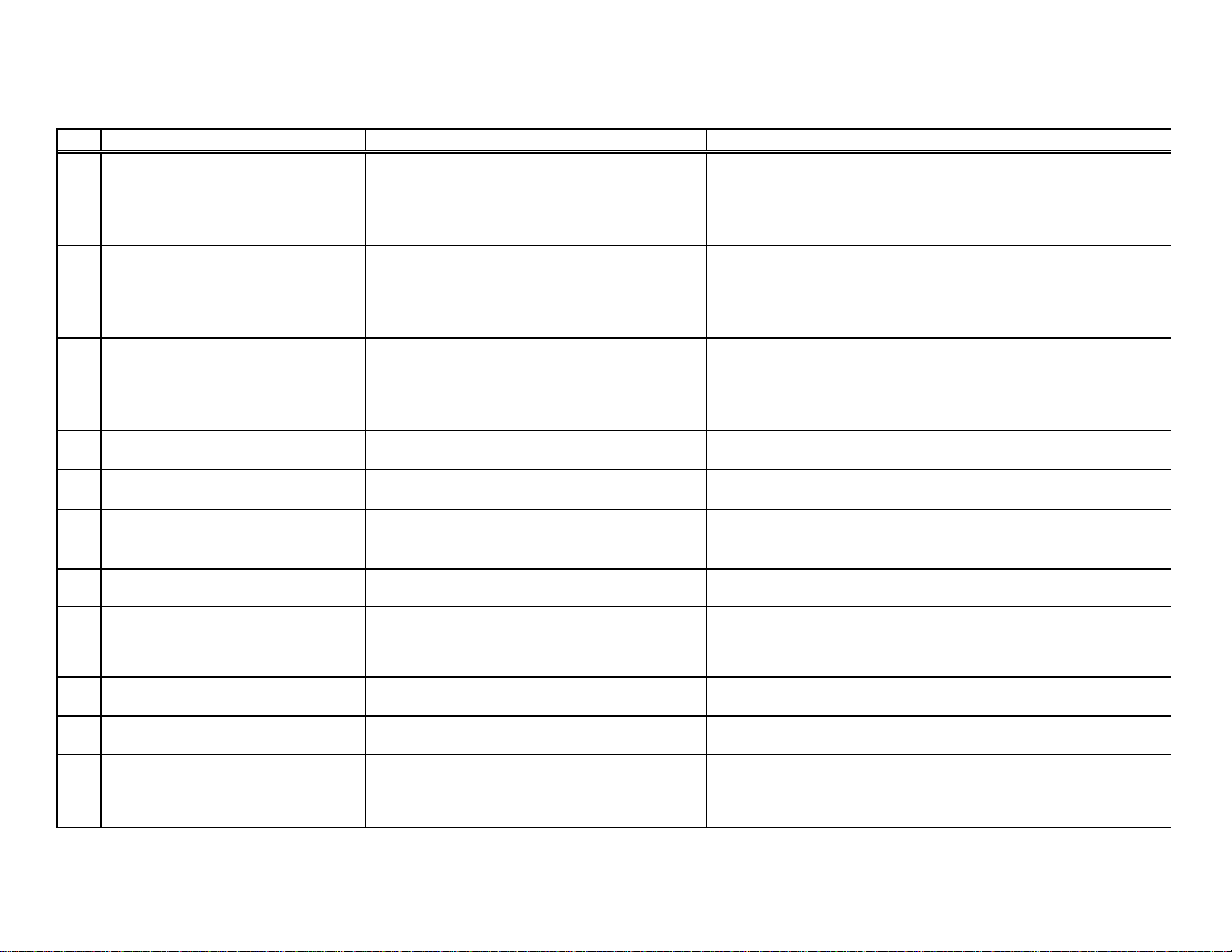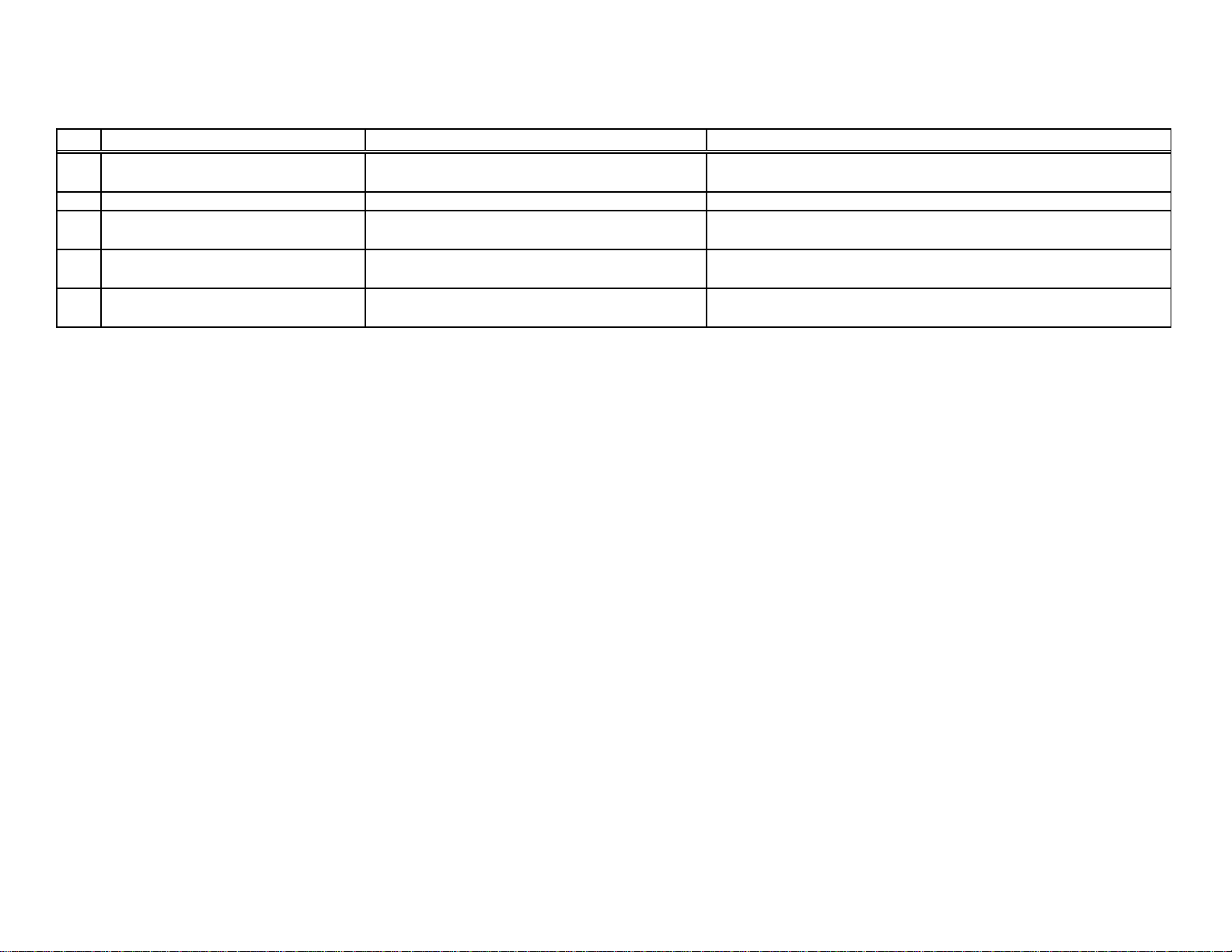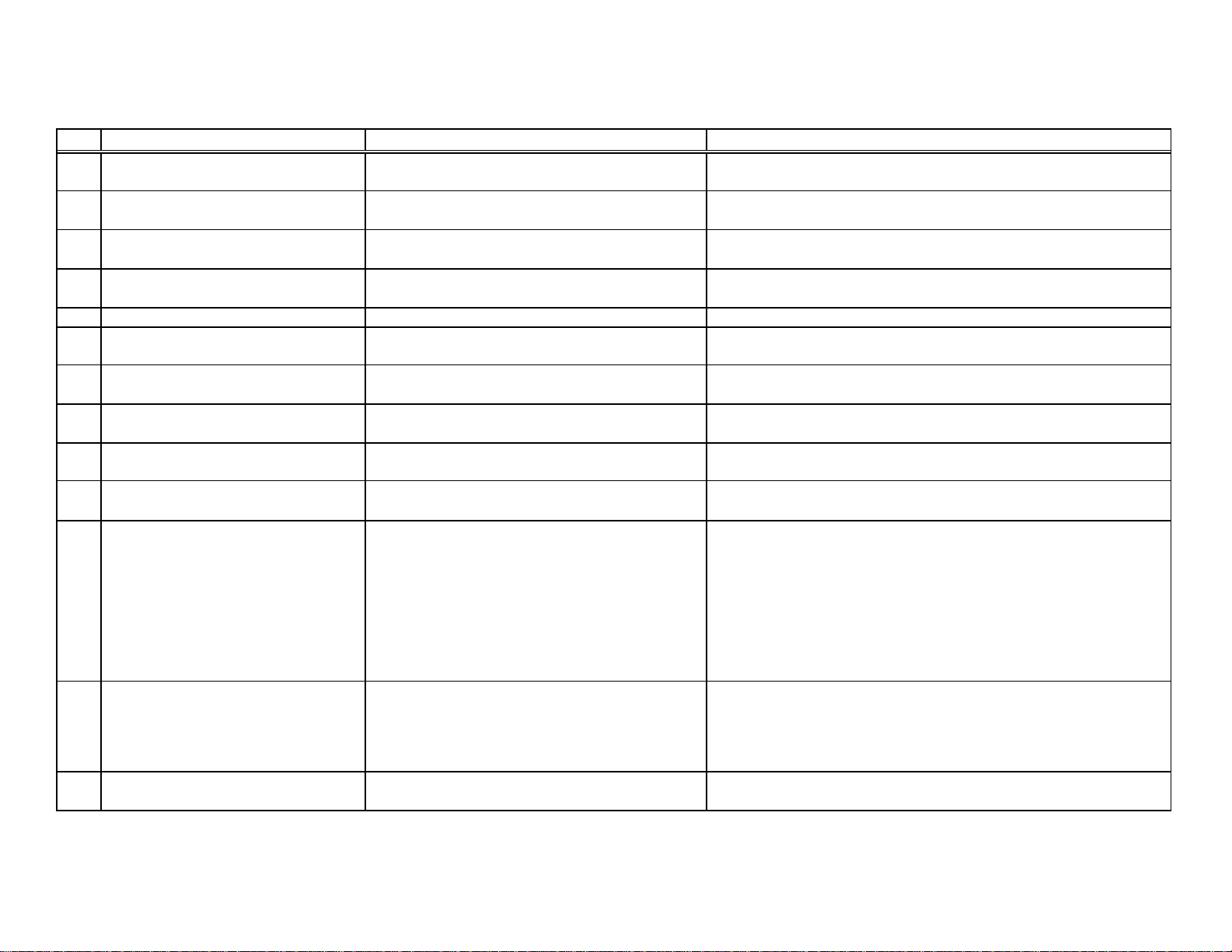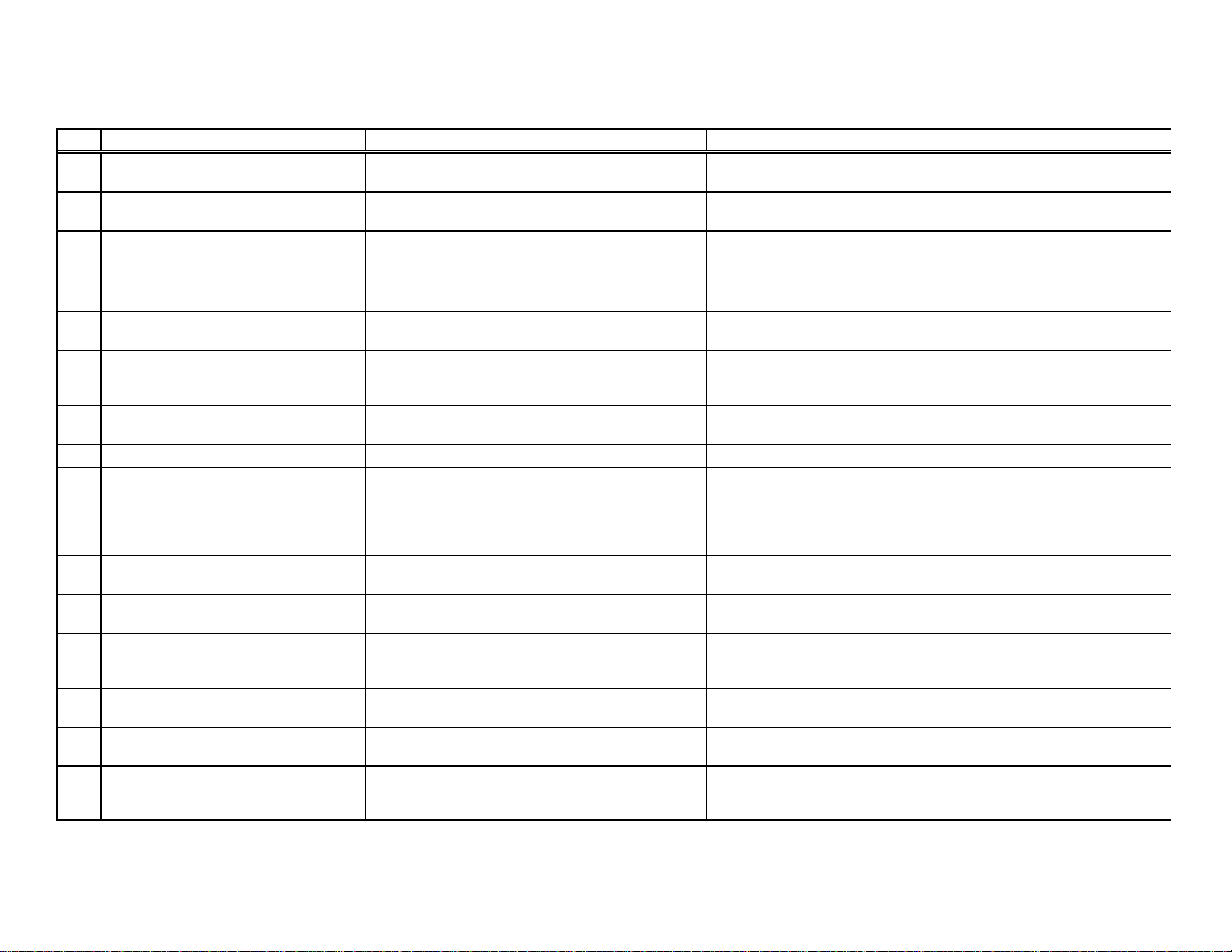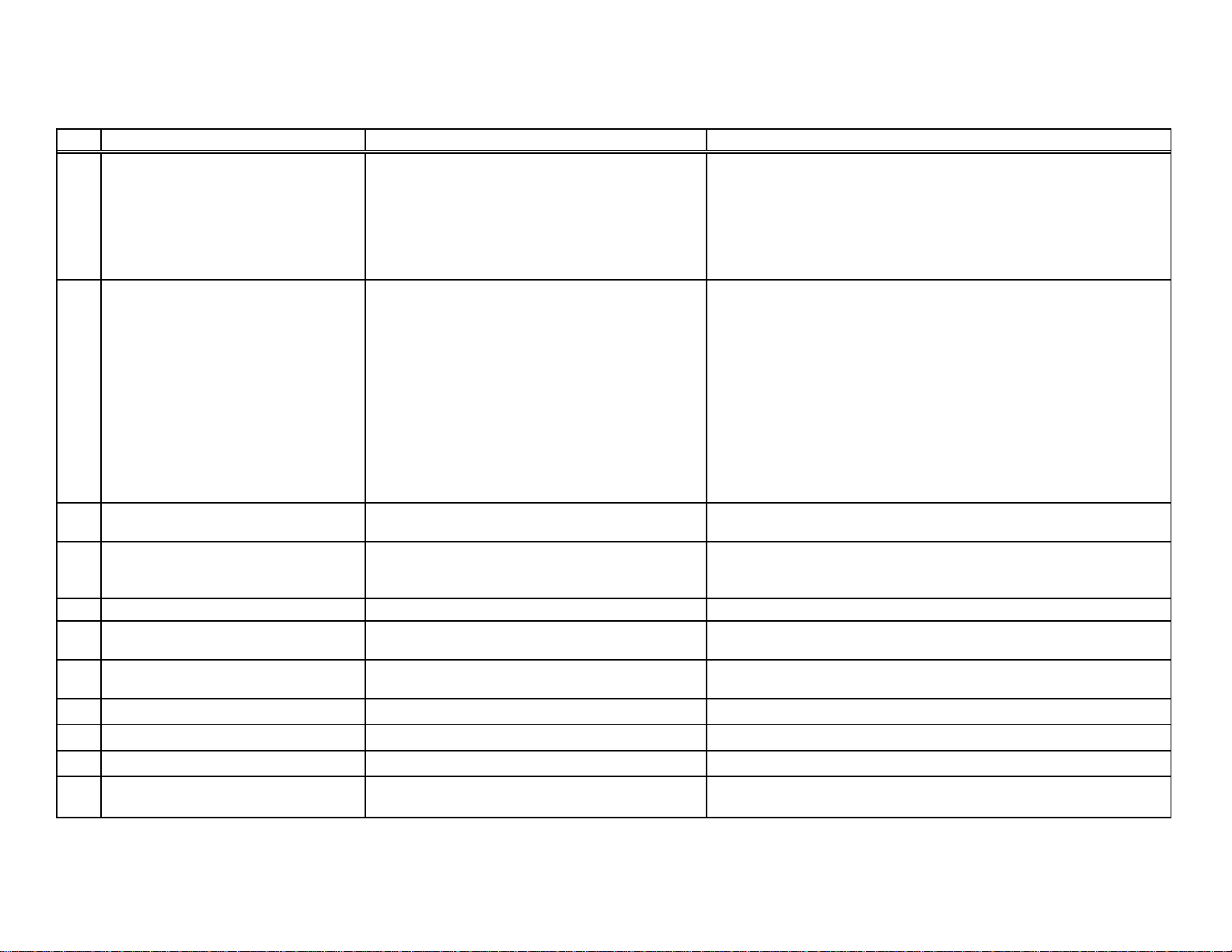Ishida OMNi-4000 Error Codes and Troubleshooting
15.2 ERROR CODE (0200 - )
No. Message Symptom or Phenomenon Response or Check
0202 "PRODUCT MASTER IS NOT
REGISTERED"
PLU No. ** is not programmed.
Check PLU No.
Register the PLU on the REGISTRATION menu.
0203 "POP MASTER IS NOT REGISTERED" POP No. ** is not programmed. Delete ? Register POP on the REGISTRATION menu. If auto updating for POP No. is
set to "NO", it can not be deleted even if EXECUTE is pressed. Error display
"YES/NO" can be changed by LINK MASTER error setting.
0204 "ORIGIN MASTER IS NOT
REGISTERED"
Country of Origin No. is not programmed.
Delete?
Register the country of origin on REGISTRATION menu. If auto updating for
Country of Origin No. is set to "NO", it cannot be deleted even if EXECUTE is
pressed. Error display "YES/NO" can be changed by LINK MASTER error
setting.
0205 "EXTRA MSG 1 MASTER IS NOT
REGISTERED";
Ingredient No. ** is not programmed.
Delete?
Register ingredients on REGISTRATION menu. If auto updating for Ingredient
No. is set to "NO", it cannot be deleted even if EXECUTE is pressed. Error
display "YES/NO" can be changed by LINK MASTER error setting.
0206 "EXTRA MSG 3 MASTER IS NOT
REGISTERED"
Storage method No.** is not programmed.
Delete?
Register the storage method on REGISTRATION menu. If auto updating for
Storage Method No. is set to "NO", it cannot be deleted even if EXECUTE is
pressed. Error display "YES/NO" can be changed by LINK MASTER error
setting.
0207 "EXTRA MSG 2 MASTER IS NOT
REGISTERED"
Storage temperature No.** is not
programmed. Delete?
Register the storage temperature on REGISTRATION menu. If auto updating
for Storage Temp. No. is set to "NO", it cannot be deleted even if EXECUTE is
pressed. Error display "YES/NO" can be changed by LINK MASTER error
setting.
0208 "IMAGE NO. 1 MASTER IS NOT
REGISTERED"
Image No.1** is not programmed.
Check Image No.1**.
If auto updating for Image No.1 is set to "NO", it cannot be deleted
even if EXECUTE is pressed.
0209 "IMAGE NO. 2 MASTER IS NOT
REGISTERED"
Image No.2** is not programmed.
Check Image No.2**.
If auto updating for Image No.2 is set to "NO", it cannot be deleted
even if EXECUTE is pressed.
0210 "TRAY MASTER IS NOT Tray No.** is not programmed. Check Tray No.
0212 " IS NOT REGISTERED" ** is not programmed. Delete? Register FREE MASTER 1 on REGISTRATION menu. If auto updating
for Free Master 1 is set to "NO", it cannot be deleted even if EXECUTE
is pressed. Error display "YES/NO" can be changed by LINK MASTER
error setting. Free Master name must be careful as it can be changed
at “FREE MASTER NAME SETTING” in system mode.
0213 " IS NOT REGISTERED" ** is not programmed. Delete? Register Free Master 2 on REGISTRATION menu. If auto updating for
Free Master 2 is set to "NO", it cannot be deleted even if EXECUTE is
pressed. Error display "YES/NO" can be changed by LINK MASTER
error setting. Free Master name must be careful as it can be changed
at “FREE MASTER NAME SETTING” in system mode.
Rev. Feb 2015 3/40 Yellow highlights indicate updates