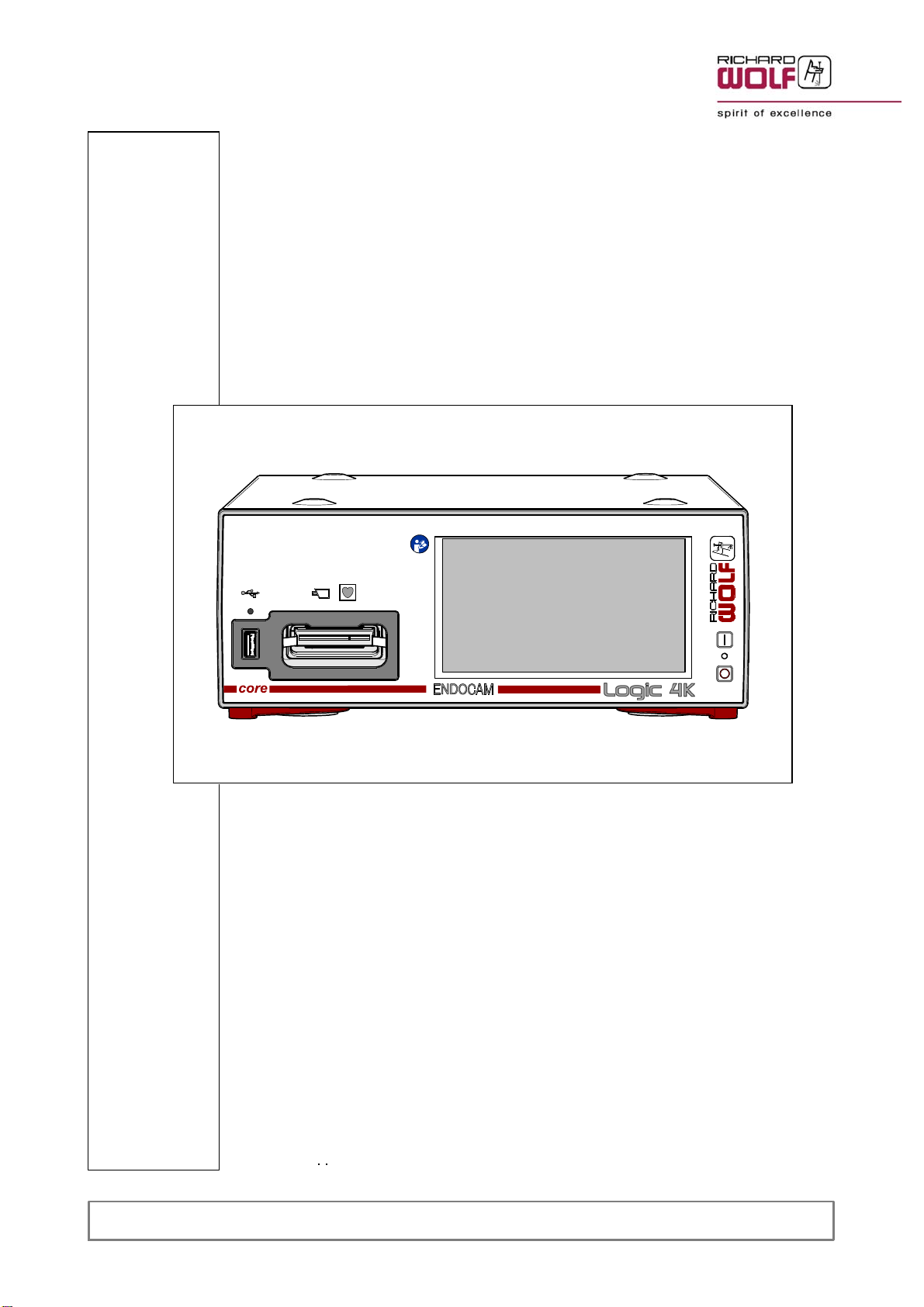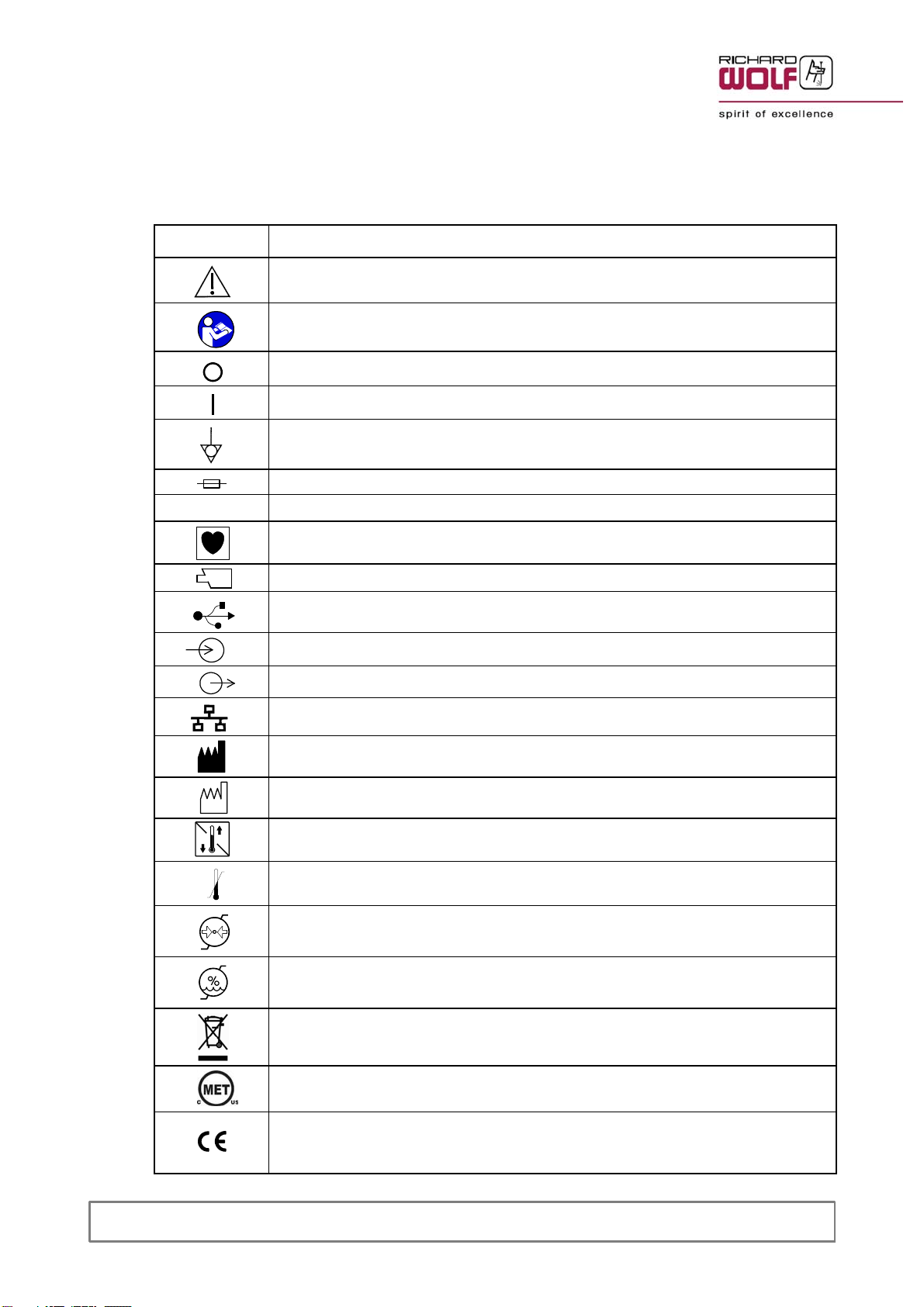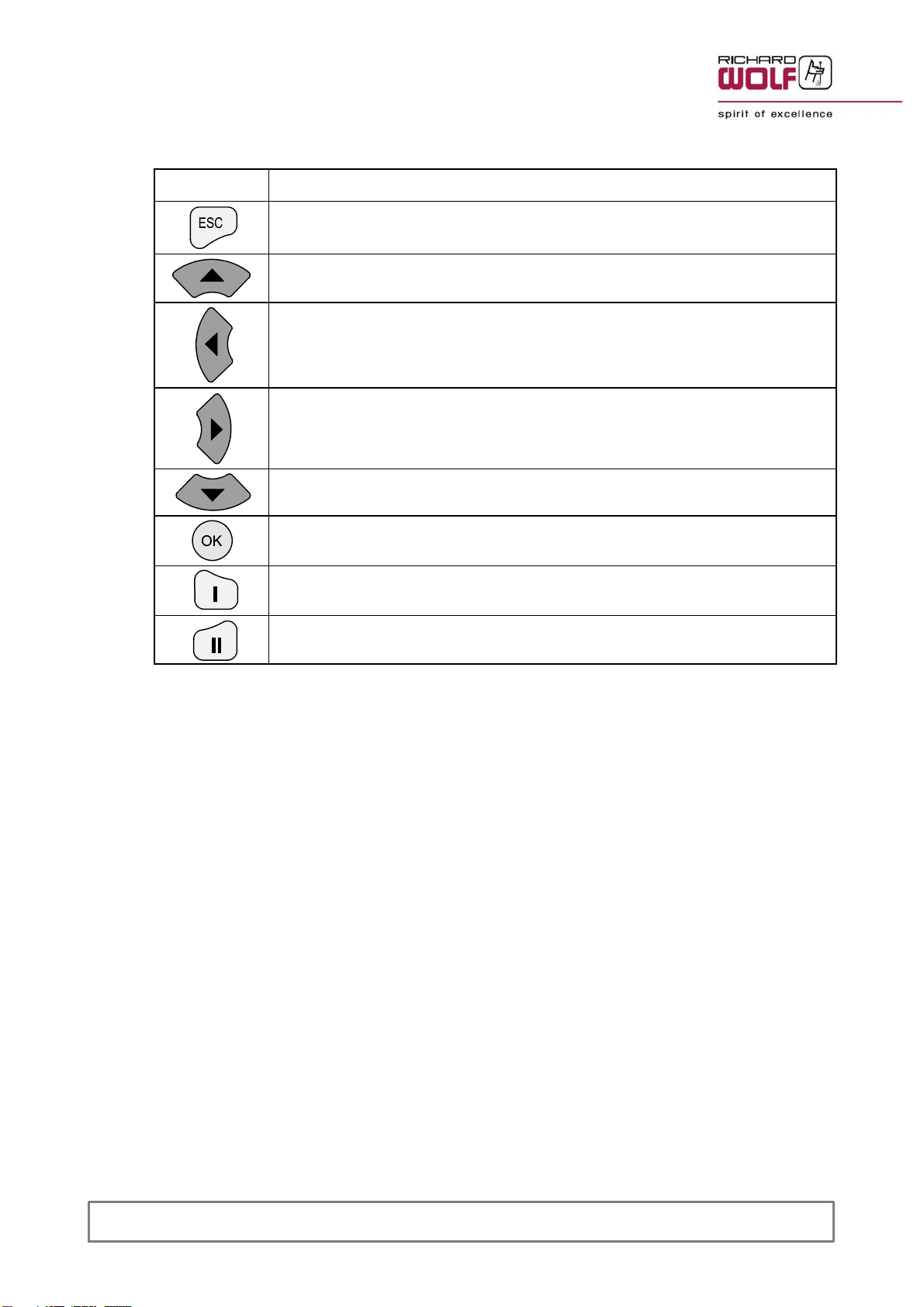II GA-A336
5.4.3 Overview - menu structure - "Image archive" menu 26.............................
5.4.4 Description of the "Settings" submenus 27........................................
5.4.5 Patient Data Input 28..........................................................
5.4.6 Status display for camera head button actions 28..................................
5.4.7 Symbols and display in the status line at the lower edge of the screen 29.............
5.4.8 Display of function key assignment 30...........................................
5.5 Archiving with PIP camera controller (Option) 30..................................
5.6 Menu control via touchscreen functions on device 31..............................
5.6.1 Overview - menu structure 31...................................................
5.6.2 Touchscreen menus 32........................................................
5.6.3 Description of "Menu" on touchscreen 34.........................................
5.7 Operation of camera controller 35...............................................
5.7.1 General notes on the operation within the core nova system 35.....................
5.7.2 Automatic white balance (AWB) 36..............................................
5.7.3 Displaying and editing 37.......................................................
5.7.4 Image brightness 37...........................................................
5.7.5 Detail 37.....................................................................
5.7.6 Electronic zoom 37............................................................
5.7.7 Measurement window (endoscopic image adaptation) 37...........................
5.7.8 Image flip (mirror image) 38....................................................
5.7.9 Connecting the USB storage medium 38.........................................
5.7.10 USB printer 38................................................................
5.7.11 Taking out of service 38........................................................
5.8 Overview of system messages 39...............................................
5.8.1 Structure of system messages 39...............................................
5.8.2 Message types 39.............................................................
5.8.3 Functionality of control elements 39.............................................
5.8.4 Operating messages (green) 40.................................................
6 Operation in the core nova system 43............................................
6.1 Operation in the core nova system 43............................................
6.2 Combining and controlling the device 43.........................................
6.3 Connection to the core nova system 44..........................................
7 Reprocessing and maintenance 45..............................................
7.1 Reprocessing of device 45.....................................................
7.2 Reprocessing of camera head 45...............................................
7.3 Maintenance 45...............................................................
7.3.1 Maintenance intervals 45.......................................................
8 Technical description 46.......................................................
8.1 Troubleshooting 46............................................................
8.1.1 Device error 46...............................................................
8.1.2 Fault in video mode 47.........................................................
8.1.3 Error in the core nova system 48................................................
8.1.4 Displays on the monitor 49.....................................................
8.2 Technical Data 50.............................................................
8.2.1 Camera controller extension options 51
..........................................
8.2.2 Input interfaces 51............................................................
8.2.3 Output interfaces 52...........................................................